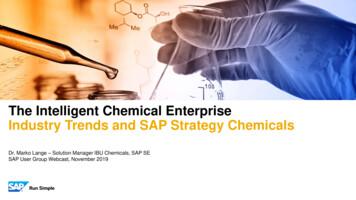SAP S4HANA Solution For Financial Services The Intelligent .
SAP S4HANA Solutionfor Financial ServicesThe Intelligent InsuranceEnterpriseEBOOKCore Logistics
Lines of Business and Legal EntitiesI100L100I500I600B100L100P&C AutoHealthP&C AutoLifeBankingLogisticsUSUSDEDEUSUS 2019 SAP SE or an SAP affiliate company. All rights reserved. ǀ PUBLIC2
Discover your LogisticsCompanySupporting the insurance business with integrated logistics beyond apeexperienceand accessTips&FAQsNOTE Click the solution logo in any subsequent slide to navigate back 2019 SAP SE or an SAP affiliate company. All rights reserved. ǀ PUBLIC3
Legal Entity L100 Logistics Company Code L100 (US) based on SAP Best Practices CoCd 1710 Functional Scope defined by activating Best Practices modules: Line of Business (generic ERP) not related to Financial ServicesDifferent CoA and controlling requirements (but the same FY Variant as all other entities)Account-Based CO-PA active (standard BP)Direct materials purchasingMake-to-stockSales including quotation and 3rd party drop shipmentSupporting FI: inventory valuation/price changes and plant period-end closingCustomers can easily expand functional scope using standard SAP BP modules activationSAP Best Practices Explorer: https://rapid.sap.com/bp/ 2019 SAP SE or an SAP affiliate company. All rights reserved. ǀ PUBLIC4
Company ProfileMaterials OverviewL100MaterialsFinished Goods IN29,MTS-PI,PD,BATCH-EXPIRATIONDATESemi-Finished Goods EMI325B,ECM,PD,EXTERNALPROCUREMENT SERVICE MATERIAL 01Raw Materials and ConsumablesService MaterialsTrading Goods 2019 SAP SE or an SAP affiliate company. All rights reserved. ǀ PUBLIC5
Financial DesignCompany Code OverviewChart of Accounts FrameworkParallel AccountingCost Centers StructureProfit Centers StructureCoding Block Enhancements 2019 SAP SE or an SAP affiliate company. All rights reserved. ǀ PUBLIC6
Financial DesignCompany Code OverviewCompany CodeL100CountryUSCurrencyUSDHouse Bank General Account HouseSample US Bank 01 for House Bank (CASH) CHK01 (vendor payments, etc. CHK2 (premiums, claims)Chart of AccountsYCOA Best Practices Chart of AccountsParallel LedgersUS-GAAP, US-StatFunctional Areas*)(see dedicated slide)Controlling AreaA000Cost CenterAccountingAdditional AccountAssignmentSegment ReportingProperty Protection SegmentHealth SegmentProperty Protection SegmentFinancial Services Segment*) The Cost of Sales Accounting Area is determined from the type of the posted Cost Center 2019 SAP SE or an SAP affiliate company. All rights reserved. ǀ PUBLIC7
Financial DesignChart of Accounts FrameworkAccount classNumber rangeAccount GroupField Status GroupAssets1000000 – 1999999ASTSAll fields are optionalLiabilities2000000 - 2999999LIABAll fields are optionalEquity3000000 – 3999999EQTYAll fields are optionalRevenues4000000 - 4999999REVNAll fields are optionalExpenses5000000 - 5999999EXPNOperating Expenses6000000 - 6999999EXPN 2019 SAP SE or an SAP affiliate company. All rights reserved. ǀ PUBLICcost centers or internal orders are required8
Financial DesignParallel AccountingParallel ledgers can be used to perform parallel accounting for different accounting principles.CompanyCompanyCode (CoCd)CoCdCurrencyNew Future P&C Ins. (US)I100USDFiscal YearChart of AccountsAcross all companies two ledgers are created:I010 Chart of Accounts – NewFuture InsuranceNew Future Health Ins(US)I300USDNew Future P&C Ins. (DE)I500EURNew Future Life Ins. (DE)I600 2019 SAP SE or an SAP affiliate company. All rights reserved. ǀ PUBLICLedgerCalendar yearwith 12 periods 4 special periodsThe structure refers to an USbased insurance companyFor IFRS 17 purposes somegeneral ledger accounts areadded to CoCd I500 and I6000L Leading LedgerZ2 Local Stat For the US-based CoCd, Ledger 0L isinterpreted as US-GAAP. For the DE-based CoCd the 0L Ledger isinterpreted as IFRS. Z2 represents the ledger for US-Stat.EUR9
Financial DesignCost Centers StructureCost centers are the lowest organizational level of cost monitoring. Note that shared services structures exist, assisting companies at country levelCost CenterCC NameCC Category17101101 Financials (US)W17101201 Purch & Store 1 (US)G17101202 Purch & Store 2 (US)G17101301 Manufacturing 1 (US)F17101302 Manufacturing 2 (US)F17101321 Services/Consltg(US)F17101401 QM (US)H17101501 R&D (US)E17101601 Marketing (US)917101602 Sales (US)V17101701 Plant & Maint (US)H17101750 Build. & Maint (US)H17101801 Other Inc.&Exp (US)W 2019 SAP SE or an SAP affiliate company. All rights reserved. ǀ PUBLIC10
Financial DesignProfit Centers StructureProfit centers are the lowest organizational level of cost and revenue monitoring. Partial statements can be generated along this hierarchy or along alternative hierarchies. 2019 SAP SE or an SAP affiliate company. All rights reserved. ǀ PUBLIC11
Business Processes LogisticsLogistic processes: validated in CoCd L100Logistics – ProductionLogistics – SalesLogistics – SupportS4L 1ZT Managing Material Price Changes and Inventory ValuesS4L BD9 Sell from StockS4L BEI Period End Closing -PlantS4L 2V7 Monitoring of Goods and Invoice Receipts (in works)S4L BDG Sales QuotationS4L BJ5 Make-To-Stock Discrete ManufacturingS4L BDK Sales Processing using Third PartyS4L J45 Procurement of Direct Materials 2019 SAP SE or an SAP affiliate company. All rights reserved. ǀ PUBLIC12
Business Processes Cross-FunctionCross-function processes: validated in all legal entitiesS4X 1BK House Bank and Bank Account MaintenanceS4X 1SK Maintain G/L Account and RelatedS4X FQA Asset PurchasingS4X 1E1 Maintain Profit Center and Profit Center GroupS4X 1T1 Create Fixed AssetS4X K13 Maintain Allocation Cycle (Distribution)S4X 1K1 Maintain Cost Center and Cost Center GroupS4X DXB Expense PurchasingS4X K23 Costs Allocation (Distribution)S4X 1K6 Create Capital Internal OrderS4X F1A A/P Outgoing PaymentS4X RK1 Manual Customer InvoiceS4X 1KO Maintain Internal Order (Ordinary Expense)S4X F1B A/R Incoming PaymentS4X RK4 Customer StatementS4X 1P0 Create Business PartnerS4X FQ1 Asset Acquisition Through Direct CapitalizationS4X RV1 Manual Vendor InvoiceS4X 1PK Create Customer Master (not industry-related)S4X FQ2 Asset Acquisition with AuCS4X RV4 Return to VendorS4X 1PV Create Vendor Master (not industry-related)S4X FQ4 Asset Retirement with/without RevenueS4X RW1 General Ledger Posting 2019 SAP SE or an SAP affiliate company. All rights reserved. ǀ PUBLIC13
S4L 1ZT Managing Material Price Changes and Inventory Values This process supports the price changes andreleases based on future planned price,inclusive of inventory revaluation 2019 SAP SE or an SAP affiliate company. All rights reserved. ǀ PUBLIC14
S4L 2V7 Monitoring of Goods and Invoice Receipts This process supports the intelligent GR/IRmonitoring (IN PREPARATION) 2019 SAP SE or an SAP affiliate company. All rights reserved. ǀ PUBLIC15
S4L BD9 Sell from Stock This process supports the operations relatedto generic sales from stock of non industryspecific products (see also S/4HANA BestPractices BD9 process) 2019 SAP SE or an SAP affiliate company. All rights reserved. ǀ PUBLIC16
S4L BDG Sales Quotation This process supports the operations relatedto generic sales quotation for non industryspecific products (see also S/4HANA BestPractices BDG process) 2019 SAP SE or an SAP affiliate company. All rights reserved. ǀ PUBLIC17
S4L BDK Sales Processing using Third Party This process supports the operations relatedto third-party sales for non industry-specificproducts (see also S/4HANA Best PracticesBDK process) 2019 SAP SE or an SAP affiliate company. All rights reserved. ǀ PUBLIC18
S4L BEI Period End Closing -Plant This process supports the operations relatedto period-end activities at Plant level (see alsoS/4HANA Best Practices BEI process) 2019 SAP SE or an SAP affiliate company. All rights reserved. ǀ PUBLIC19
S4L BJ5 Make-To-Stock Discrete Manufacturing This process supports the sequence ofoperations related to make-to-stockmanufacturing of discrete products (see alsoS/4HANA Best Practices BJ5 process) 2019 SAP SE or an SAP affiliate company. All rights reserved. ǀ PUBLIC20
S4X 1BK House Bank and Bank Account Maintenance This process supports the maintenance ofHouse Banks and House Bank Accounts 2019 SAP SE or an SAP affiliate company. All rights reserved. ǀ PUBLIC21
S4X 1E1 Maintain Profit Center and Profit Center Group This process supports the maintenance ofprofit centers and profit center groups fordetailed profit control and reporting 2019 SAP SE or an SAP affiliate company. All rights reserved. ǀ PUBLIC22
S4X 1K1 – Maintain Cost Center and Cost Center Group This process supports the creation of a newcost center and the maintenance of itsassignments in cost controlling and profitcenter accounting 2019 SAP SE or an SAP affiliate company. All rights reserved. ǀ PUBLIC23
S4X 1K6 Create Capital Internal Order This process supports the creation of aninternal order to monitor capital expenses 2019 SAP SE or an SAP affiliate company. All rights reserved. ǀ PUBLIC24
S4X 1KO Maintain Internal Order (Ordinary Expense) This process supports the creation andmaintenance of ordinary expense internalorder for general cost controlling 2019 SAP SE or an SAP affiliate company. All rights reserved. ǀ PUBLIC25
S4X 1P0 Create Business Partner This process supports the individual creationof business partners in generic role 2019 SAP SE or an SAP affiliate company. All rights reserved. ǀ PUBLIC26
S4X 1PK Create Customer Master (non-insurance) This process supports the creation of ageneric customer master used for nonindustry-specific sales 2019 SAP SE or an SAP affiliate company. All rights reserved. ǀ PUBLIC27
S4X 1PV Create Vendor Master (not industry-related) This process supports the creation of vendormaster data used for non industry-specificpurchases 2019 SAP SE or an SAP affiliate company. All rights reserved. ǀ PUBLIC28
S4X 1SK – Maintain G/L Account and Related Master Data This process supports the creation of a newGeneral Ledger Account at the Chart ofAccounts and Company Code levels, as well asthe related maintenance for controlling (costelement maintenance) and reporting (reportingsets, financial statement version) 2019 SAP SE or an SAP affiliate company. All rights reserved. ǀ PUBLIC29
S4X 1T1 Create Fixed Asset This process supports the creation of fixedasset master data for purchased orconstructed in house assets as well as theirassignment to cost center 2019 SAP SE or an SAP affiliate company. All rights reserved. ǀ PUBLIC30
S4X DXB Expense Purchasing This process supports the workflow forpurchasing expense items (purchaserequisition, request for quotation, quotationselection, purchase order, goods receipt,invoice receipt and payment) 2019 SAP SE or an SAP affiliate company. All rights reserved. ǀ PUBLIC31
S4X F1A A/P Outgoing Payment This process supports the vendor invoicesreview, blocking and unblocking, open itemsselection for payment proposal and theexecution of the payment run 2019 SAP SE or an SAP affiliate company. All rights reserved. ǀ PUBLIC32
S4X F1B A/R Incoming Payment This process supports the individual manualrecording of non-insurance related customerpayments and their application againstcustomer's liabilities 2019 SAP SE or an SAP affiliate company. All rights reserved. ǀ PUBLIC33
S4X FQ1 Asset Acquisition Through Direct Capitalization This process supports the purchase of anasset to be immediately capitalized (withoutasset under construction) 2019 SAP SE or an SAP affiliate company. All rights reserved. ǀ PUBLIC34
S4X FQ2 Asset Acquisition with AuC This process supports the creation of assetsunder construction as well as the creation of aspecific internal order for cost monitoring,periodic- and final settlement 2019 SAP SE or an SAP affiliate company. All rights reserved. ǀ PUBLIC35
S4X FQ4 Asset Retirement with/without Revenue This process supports the retirement of fixedassets whether scrapped or sold, includingaccumulated depreciation and acquisitionreversal and recording of the gain/loss formtransaction 2019 SAP SE or an SAP affiliate company. All rights reserved. ǀ PUBLIC36
S4X FQA Asset Purchasing This process supports the workflow for fixedassets acquisition (purchase requisition,request for quotation, quotation selection,asset master data creation, purchase order,goods receipt, invoice receipt and payment) 2019 SAP SE or an SAP affiliate company. All rights reserved. ǀ PUBLIC37
S4X J45 Procurement of Direct Materials This process supports the sequence ofoperations related to general procurement ofdirect materials for manufacturing (see alsoS/4HANA Best Practices J45 process) 2019 SAP SE or an SAP affiliate company. All rights reserved. ǀ PUBLIC38
S4X K13 Maintain Allocation Cycle (Distribution) This process supports the maintenance ofcost distribution cycles (cost distributiondrivers and values) for period-end costallocation 2019 SAP SE or an SAP affiliate company. All rights reserved. ǀ PUBLIC39
S4X K23 Costs Allocation (Distribution) This process supports the execution andreversal of expense-related costs allocationbetween sender- and receiver cost centers orgroups 2019 SAP SE or an SAP affiliate company. All rights reserved. ǀ PUBLIC40
S4X RK1 Manual Customer Invoice This process supports the individual manualrecording of miscellaneous non-insurancerelated customer receivables 2019 SAP SE or an SAP affiliate company. All rights reserved. ǀ PUBLIC41
S4X RK4 Customer Statement This process supports the batch generation ofcustomer statements showing open itemsageing, clearing activity and invoices to bepaid 2019 SAP SE or an SAP affiliate company. All rights reserved. ǀ PUBLIC42
S4X RV1 Manual Vendor Invoice This process supports the manual posting ofvendor invoices and credit memos, thecreation of vendor open items andaccrual/expense recording 2019 SAP SE or an SAP affiliate company. All rights reserved. ǀ PUBLIC43
S4X RV4 Return to Vendor This process supports the manual executionof a return to vendor for a purchased item(including manual recording of ReturnsMaterial Authorization / RMA from vendor) 2019 SAP SE or an SAP affiliate company. All rights reserved. ǀ PUBLIC44
S4X RW1 General Ledger Posting This process supports the execution of direct,manual G/L journal entries between variousGeneral Ledger accounts 2019 SAP SE or an SAP affiliate company. All rights reserved. ǀ PUBLIC45
This process supports 2019 SAP SE or an SAP affiliate company. All rights reserved. ǀ PUBLIC46
Landscape AccessTest drive for prospects/customers and SAP partnersPrerequisites for unlimited CAL image usage by SAP partnerGetting Started Guide - Where to find what? 2019 SAP SE or an SAP affiliate company. All rights reserved. ǀ PUBLIC47
Landscape AccessTest drive for prospects/customers and SAP partnersInsurers can ‘Test Drive’ and explore SAP Cloud for Insurance for a 30-day free trial phase by using the SAP Best Practices forInsurance package.In this context ‘free’ means that SAP is waiving the payment of software licenses for a limited period.SAP App Center(https://www.sapappcenter.com/apps/7225/) 2019 SAP SE or an SAP affiliate company. All rights reserved. ǀ PUBLIC48
Landscape AccessCommercial prerequisite for unlimited CAL image usage by SAP partnerSAP Test & Demo LicensesCloud Appliance Library licenseCloud provider accountFor all solutions listed in thedocumentation published with the CALimage (‘Getting Started Guide’)To use a CAL image a license isrequired. Costs are 600 EUR per monthper image (min. 3 months contract)This license allows to use all availableCAL images; once at a time.As of March 20th, CAL is integrated into Amazon Web Services (AWS) 2019 SAP SE or an SAP affiliate company. All rights reserved. ǀ PUBLIC USD 4.48 per hour when Active USD 66.30 per month when Suspended Microsoft AzureMonsoon (SAP internal)Deployed Cloud Appliance Library image forexploration, testing, training, showingdemonstrations to customers andperforming proof of conceptprojects49
Getting Started GuideWhere to find what?After having deployed a CAL image you have toperform a one-time setup procedure.You find the relevant documents e to ‘Resources’2.Select ‘Documents’ as part of the left-hand sidemenu3.Select ‘Getting Started Portfolio’4.Open the Adobe menu5.Select attachments6.Download documents 2019 SAP SE or an SAP affiliate company. All rights reserved. ǀ PUBLIC50
Tips and FAQsCross-System Drill-Down Financial DocumentsParallel Ledger PostingMobile App Access for Sales AgentsHow to Extend Beyond 30-Day Trial PeriodHow to Use the S4i Interactive HelpEmail Output SetupSolution DiscoverySolution DiscoveryFrom the GL System to the Financial Subledger SystemKeep your work uninterruptedThe S/4 Insurance ArchitectureExampleExamplePDF Policy DocumentThe Financial FlowS4x v5 – CAL Image Solution Packaging 2019 SAP SE or an SAP affiliate company. All rights reserved. ǀ PUBLICSales Agent AccessBusiness Optimization Guidance: Processes51
Cross-System Drill-Down Financial DocumentsFrom the GL System to the Financial Subledger SystemPlease do the following to get a document posted to GL from Financial Product Subledger1. Log in to the S/4 system.2. Run transaction FB03 (Display Document).3. Click on the button ‘Document List’ (Shift F8).4. Enter company code I500 or I600 and Logical System as per the Financial Product Subledger System (e.g. IAPCLNT210 in the standard S4i platform).5. Execute (F8). You may get a warning message about selecting additional criteria. Press Enter to go past this warning.6. You will get the list of documents posted from the Financial Product Subledger with the correct logical system.7. Open any of the documents in the list by double-clicking on the document number.8. You can drill to the Financial Product Subledger system (Client 210 in the standard S4i platform) by selecting the menu Environment Document Environment Original Document. 2019 SAP SE or an SAP affiliate company. All rights reserved. ǀ PUBLIC52
Parallel Ledger PostingExample S4i features two ledgers 0L the ledger that represents the main (GAAP) accounting for the CoCd; Z2 specifically for US STAT. All postings from CD (and FS-PM for non-cashflow) to the GL flow into both the ledgers.A scenario that differentiates between 0L and Z2 is the Fixed Asset acquisition for Office Equipment and Furniture asset classes where:the acquisition is automatically capitalized in 0L but expensed in Z2. Note that for other type of postings, an option is to make manual GL Journal Entries to accommodate for the differences between the values for the two ledgers. 2019 SAP SE or an SAP affiliate company. All rights reserved. ǀ PUBLIC53
Mobile App Access for Sales AgentsSales Agent AccessS4i can be configured for mobile access by sales agents. Search and install the SAP Insurance Sales Assistant app form the Apple e-sales-assistant/id1261767723?mt 8The app comes with a demo mode to showcase features and functions. 2019 SAP SE or an SAP affiliate company. All rights reserved. ǀ PUBLIC54
How to Extend Beyond 30-Day Trial PeriodKeep your work uninterruptedIMPORTANT!: The trial period begins when you accept the CAL Terms and Conditions, not when the trial instance is first activated.After the 30-day free trial, a CAL subscription allows you to keep the instance alive. Customers pay a monthly fee to use the entire SAP CAL library.Minimum contract period is 3 months with auto-renewalEvery time an SAP solution gets started from an appliance it counts as an instanceLicensing is per concurrent running instance (entire landscape), not per virtual machine.Customers need a cloud provider account (infrastructure costs are extra)Metric: Concurrently running instance/monthMinimum Purchase: 1, 5, 10, or 20 instance(s) for 3 months respectivelyVisit this page for more: -Appliance-LibraryRemember that the terms and conditions of the free trial are restrictive.To keep your work uninterrupted, activate your CAL subscription before the last day of the free trial. 2019 SAP SE or an SAP affiliate company. All rights reserved. ǀ PUBLIC55
How to Use the S4i Interactive HelpExample4S4i features interactive, contextual help for transactions used in the supported end-to-end business processes.Follow the procedure below to get an illustration:1. Log in to the platform using Fiori Launchpad, with a generic user (e.g. ZZREF)2. Go to the Insurance Systems group3. Click the Insurance Digital Core tile. This will open the S/4 system64. Follow the navigation tree to Insurance Collections/Disbursements Payments Payment Lot5. Double-click to open the transaction screen6. Follow the menu navigation path More Help Application Help7. This opens a modal dialog window8. The Learning Content links open an even more detailed interactive help8 2019 SAP SE or an SAP affiliate company. All rights reserved. ǀ PUBLIC56
Email Output SetupPDF Policy DocumentPre-Requisite: Adobe Document Server is installed, configured and operational (running)Setup In the S/4HANA System: For the policy recipient Business Partner: maintain valid email address that covers the validityperiod of the policy In the FS-PM System: Configure email Output Settings in transaction SCOT Create HTTP RFC destination (Type G) for the Adobe Document Services to point to the ADS inthe NetWeaver Java system Create / maintain proper Adobe Form for policy output in FS-PM customizing of CorrespondenceTypes Maintain Shipping / Dispatch Control assigned to the correspondence type to send output to email Add an entry for the appropriate Correspondence type / Product Module Group / Company IDcombination in ‘Automatically Schedule Correspondence’ un Correspondence Control Add entries for appropriate Correspondence Type in ‘Manually schedule Correspondence’if you want to create the correspondence on an ad-hoc / non-scheduled basis.Process: Create policy for the above BP. Print Correspondence printing using transaction /PM0/ABY FPP CORR with theappropriate parameters for correspondence type, etc. View Correspondence history with transaction FKK CORR HISTORY 2019 SAP SE or an SAP affiliate company. All rights reserved. ǀ PUBLIC57
Solution DiscoveryThe S/4 Insurance ArchitectureS/4HANA DIGITAL CORECLOUD SOLUTIONSDIGITAL CLOUD PLATFORMHANA Extended Application Services Regular (XS) and Advanced (XSA)Jar File PQM RuntimeTomatosJ msg.pm RuntimeSource CodeRepositoryGit / SVNRemote Desktop(FRONTEND)QuattroHANA DATABASEHANA 2019 SAP SE or an SAP affiliate company. All rights reserved. ǀ PUBLICDatabase ServicesApplication ServicesProcessing ServicesIntegration Services58
Solution DiscoveryThe Financial ldglassSuccessFactorsBPC for HANAAccountsPayableFinancial temIntegrationDigital PaymentCollections andDisbursementsGeneral LedgerFixed AssetsSAP gementDigital /4HANAData ServicesHANA 2019 SAP SE or an SAP affiliate company. All rights reserved. ǀ PUBLIC59
S4x v5 – CAL ImageSolution PackagingDeploymentBusiness Optimization and FunctionalGuidanceE-BooksGetting Started ManualLandscape Deployment and SetupUser Experience and PersonalizationRole-Based Users and OnboardingQuick Localization GuideWalkthroughs and Supporting FilesPathfinderInteractive Process Support 2019 SAP SE or an SAP affiliate company. All rights reserved. ǀ PUBLICInstallation GuidanceCloud ProjectQuick StartBest PracticesOverviewTechnicalCollateral 1Best PracticesActivation60
Business Optimization Guidance: ProcessesReferenceForms Country/LoBDependentDiagram shows roles,events, process steps, andcorrespondence and formsProcess steps areinteractive leading toexecutable transactionsProvided help containscustomer cess 2019 SAP SE or an SAP affiliate company. All rights reserved. ǀ PUBLIC61
SAP S4HANA Solution for Financial Services The Intelligent Insurance . S4X_1E1 Maintain Profit Center and Profit Center Group S4X_1T1 Create Fixed Asset S4X_K13 Maintain Allocation Cycle (Distribution) . assignments in cost controlling and profit center accounting. S4X_1K1 – Maintain Cost C
SAP ERP SAP HANA SAP CRM SAP HANA SAP BW SAP HANA SAP Runs SAP Internal HANA adoption roadmap SAP HANA as side-by-side scenario SAP BW powered by SAP HANA SAP Business Suite powered by SAP HANA Simple Finance 1.0 2011 2013 2014 2015 Simple Finance 2.0 S/4 HANA SAP ERP sFin Add-On 2.0
SAP Certification Material www.SAPmaterials4u.com SAP Certification Material for SAP Aspirants at Low cost Home Home SAP Business Objects SAP BPC CPM SAP BPC 7.0 SAP EWM SAP GTS SAP Public Sector SAP Real Estate SAP FSCM SAP FI/CO SAP AC - FI/CO SAP BI 7.0 SAP CRM 5.0
1. Introduction: SAP Solution Manager and SAP HANA 2. How to connect SAP HANA to SAP Solution Manager? 3. Monitoring of SAP HANA via SAP Solution Manager 4. Doing Root Cause Analysis of SAP HANA with SAP Solution Manager 5. Extend your Change Control Management towards SAP HANA 6. Even More Valuable Features of SAP Solution Manager
Business Process Monitoring Supported Content See also SAP Roadmap viewer SAP Cloud ALM for Operation This is the current state of planning and may be changed by SAP at any time. * ST-PI version 740 SP14 required Currently available Planned until end of 2022 Business Process Monitoring SAP S4HANA Public Cloud Edition SAP S4HANA Private Cloud .
SAP Master Data Governance SAP Information Steward SAP HANA smart data integration SAP Data Hub SAP Cloud Platform Big Data Services SAP HANA, platform edition SAP Vora Customer Experience IoT Workforce Engagement SAP Cloud for Customer SAP Commerce SAP Marketing SAP Asset Intelligence Network SAP Predictive Maintenance and Service SAP .
Chief Financial Officer SAP General Ledger SAP ERP Financials - Sub Ledgers SAP Financial Closing cockpit SAP Central Process Scheduling by Redwood SAP Intercompany SAP Financial Information Management SAP Business Planning and Consolidation SAP Financial Consolidation SAP Notes Management SAP Starter Kits SAP
SAP Solution Manager 7.0 and 7.1 SAP Solution Manager 7.0 and 7.1 releases cannot connect to the support backbone after January 1st 2020 and need to be upgraded to SAP Solution Manager 7.2 SPS08. SAP Solution Manager 7.2 SAP Solution Manager need to be upgraded to SAP Solution Manager 7.2 SPS07 or SPS08 to ensure connectivity. SAP Solution Manager
SAP user access management in S4HANA-led digital transformation: The journey to SAP GRC 12.0 will start with a technical upgrade of the existing SAP GRC platform. It is important to take a holistic view of SAP user access management by ensuring that all impact areas are identified and designed in such a way that they complement each other