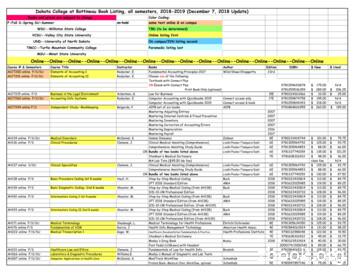10 Tips For Mastering A Virtual Meeting
Strategic Knowledge Solutions, Inc.10 Tips for Mastering a Virtual MeetingBy Mike PrevouPart of the SKS Teams of Leaders ApproachUntil recently, teams were simple. Each team had a single leaderand meetings took place mostly face-to-face. Then, in a few shortdecades, new communication and web-based collaborationcapabilities—combined with a sharp up-tick in the complexity ofglobal relationships—changed all that. Now teams cross boundariesof all kind—distance, time-zone, level, function, organization, andculture. And instead of a single person being in charge, members ofteams are often rotating the leadership position or working with peerleaders on cross-boundary projects where no one is appointed theleader.Nowhere is this more evident than in government organizations. Senior leaders find themselvesworking in teams comprising of other leaders, each with self-interest and often a hidden agenda.Napoleonic hierarchies and cold war command-and-control models are no longer the onlymodels available to leaders. Today’s leaders join teams whose members cross organizationallines, bringing together people with vastly different expertise in search for solutions to commonproblems but often without a common methodology.These new virtual teams, supported by technology, work across boundaries ofspace, time, and organizational hierarchy. Today, Time Distance 0 and teammembers are expected to not only be available, but participate and contribute tothe team’s objectives.Today’s work environments, regardless of whether they are collocated, totally virtual, or a mix,require new skills, knowledge, and attitudes that build on face-to-face experiences. At SKS, withthe Teams of Leaders (ToL) initiative, we are attempting to harness and integrate the power ofinformation technology, knowledge management processes, and advanced learningmethodologies to improve collaboration as well as communication and produce high-performingteams.We have all been in the teleconference where part of the organization is in the headquartersmeeting around the conference table and the others are on the phone. In 99 out of 100 cases,the speakers talk to the people around the table and rarely acknowledge the people on thephone, let alone ensure they can hear or that the physically present members know who is onthe line and why. Mastering a virtual meeting is one of the first steps towards becoming a highperforming team.To help our clients and our own teams, we have developed “10 Tips for Mastering a VirtualMeeting” that, if observed, can make virtual meetings even more effective and efficient thanface-to-face meetings.10 Tips for Mastering a Virtual MeetingNovember 20131
Strategic Knowledge Solutions, Inc.1. Everyone attends the meeting in the same way, if possible.Some believe that the most successful virtual meetings take place when everyone dials in—regardless of their location. The temptation is for those in a headquarters building to gather inthe conference room and call in everyone outside their building. Resist the temptation unlessthe group on the phone is there simply to provide data/information rather than be part of thediscussion. Having everyone participate from their own desk puts people in close proximity totheir information, comfortable with their work space, and participating with the same advantagesand challenges.If you have to meet face-to-face with part of the group and the other part dial in, add a way tocreate a sense of presence for the remote people. If it’s a regular standing team, place aphotograph of the person on the table or create a slide with each team member’s picturearranged around a clock face. This makes them ever present and allows us to “work our wayaround the table” during the discussion. If pictures are not feasible, at least make a rapid nametent out of a sheet of paper and place then between physical participants. When you call on thepeople dialed in to comment, intersperse with team members present in the room. This createsas much social face time as possible and extensive research indicates that dense socialnetworks build trust and improves the work we do as a team.If the team regularly meets online or on the phone only, use the same technique of each teammember’s picture arranged around a clock face using PowerPoint. Again, this allows us toalways be mindful of who is in the meeting and who is not.2. Use screen sharing with a conference call.Use a screen sharing (web conferencing) technology such as Adobe Connect, GoToMeeting, orSkype. This is mandatory for effective sharing and creating a common view of the situation,requirement, and solutions. Otherwise, people tend to lose focus or be distracted while on theother end of the call. Establish a common web-based repository where documents can bequickly referenced and accessed before, during, and after the meetings. This virtual team roomprovides a common list of members, file cabinet of products, library of resources and links tosupporting material, team calendar, list of tasks/milestones and responsibilities, and dashboardsto manage progress. A Harvard Business Review article found that four out of five successful“far-flung teams” used the combination of conference calls, screen sharing, and an onlinerepository or team room as their key enabling technologies.3. Establish phone buddies.Being a phone buddy is a critical skill everyone must learn. When you cannot avoid having partof the group around the conference table and the rest on the phone, a phone buddy can helpkeep those who are not present informed of the details. They fill in the gaps when something ishappening around the table that the people on the other end of the phone would not pick up on.For example, a pause in the discussion while Mike and Jill have a sidebar conversation, orwhen Pete gets up to draw a picture on the whiteboard. The phone buddy simply describeswhat is going on. On one team of regular participants, we once observed the phone buddytexting a picture of what was being drawn on the whiteboard to the people on the phone. If thegroup around the table is using a slide presentation, the phone buddy might simple keepreminding the virtual members which slide is being viewed.10 Tips for Mastering a Virtual MeetingNovember 20132
Strategic Knowledge Solutions, Inc.Additionally, the phone buddies often call those attending remotely and fill in details or stay inthe room on the phone during the meeting breaks (for longer meetings) to maintain a connectionwith those on the line. This way, those who are not physically present continue the dialogue withthose in the room. It’s a small gesture to accommodate the need to continuously buildrelationships and keep the virtual teammate engaged.4. Have a timed-out agenda for the meeting.Every effective meeting has a purpose and an agenda. Without one, you waste the preciousresource of real-time communication. A good agenda ensures that the meeting is for animportant purpose, is scoped appropriately, and that time is allocated to each item. Havedifferent meetings for different purposes. If you start with tactical issues and try to shift tostrategic topics, the team will more than likely not be well prepared of focused on one or theother.Peter Lencioni, in Death by Meeting, suggests organizations have a minimum of four differenttypes of meetings. Daily Huddle: 10 minutes – Azimuth check Reduce email and improve situational awareness. Focus on today.Weekly Tactical: 45-60 minutes Lightning Round, 60 seconds – what’s hot in your lane: Focus on weekly priorities, key meetings, and deliverables over the next 2-4 weeks. Progress review, 15 minutes: Metrics – how are we doing? Real Time Agenda: Address specific “What’s hot” topics, failures or potential failures tomeet deadlines, de-confliction of priorities and resources. Table strategic issues that take more than 10 minutes.Monthly Strategic: Time as needed 1-2 big hairy problems. Always results in a decision. Some meetings planned, some ad hoc.Quarterly Offsite: 1-2 days Strategic planning. Multiple issues. Progress toward larger objectives/priorities.Avoid meetings that are longer than 90 minutes due to inevitable attention lag after that lengthof time. Publish the agenda at least a few days in advance so people can come prepared. Oncethe team is in sync, you can set the agenda in real-time; as trust grows, this becomes easier.5. Take notes and post meeting minutes.Capture the key issues, especially the decisions, of each meeting and them post those minutesto the team room website. Provide a regular way for all to review and comment or adjust whatthey heard in the meeting. One effective technique is to designate a minute taker, and using theagenda, add discussions and decisions. Fast is better than pretty as the longer the time span10 Tips for Mastering a Virtual MeetingNovember 20133
Strategic Knowledge Solutions, Inc.from the end of the meeting to publishing the minutes, the less likely that meeting is to bedocumented. Minutes should go out within the hour.6. Rotate new roles.In a true high-performing team, it is valuable to rotate the roles of the members, both to builddepth but also to symbolize sharing responsibility. Facilitator, note-taker, and phone buddies arecritical skills everyone learns. The facilitator is the person who leads the call, makes sure youfollow the agenda, and encourages participation by frequent prompting and polling. Though theteam leader often takes this role, many successful virtual teams rotate facilitation.The note-taker is the person who literally takes notes during the meeting and posts them assoon as possible. This person is responsible for reporting and synthesizing the key aspects ofthe meeting such that anyone who couldn’t attend can follow the conversation.Keep the notes to 1-2 pages, if possible, and date them. Include the agenda. List the names ofthose attending and those invited who could not attend. One highly successful virtual teamkeeps track of Decisions, Due Outs (responsibilities with due dates), and Parking Lot issues (fordiscussion at a later time). Edit the notes immediately after the call when the information is stillfresh. When you schedule the meeting, remember that you’ll need at least another hour afterthe meeting to complete this task so, as note-taker, block out that time as well.7. Begin each meeting by getting “voices in the room.”At the start of the call, project the “face clock”—where a picture of eachperson on the call appears at a different hour—on the screen. Using this“virtual conference table” makes facilitation easier and encourages peopleto announce their names each time they speak, for example, “This is MaryJones at 3 o’clock.” Reinforce this behavior at least until everyone agreesthat they can recognize one another’s voices.Remember, the first time a new person joins the call; the team needs torevert to self-identification each time they speak. Pose an unexpected trust-building question(e.g., “How was your weekend? How’s the weather in ”) to ensure that everyone speaks at thestart of or just before the official start of the meeting. Use early moments of a meeting tocelebrate achievements and accomplishment, opening the session on a positive note.8. Send read-aheads, avoid status reporting, and spend most of your timeresolving conflict and making decisions.Meetings should have one of two purposes—to keep everyone informed (situationalunderstanding) and up-to-date and or to make decisions. Do everything you can prior to themeeting, including bringing yourself up-to-date on project status and coordinating with otherteammates. Status reports are sometimes necessary but they are not the best use of same-timeconference calls. It’s hard to resolve differences and make complex decisions so use theprecious real-time for that. Get the issues out in the open. Have managed and respectfuldiscourse around issues but always seek to understand the other’s point of view. Use themeeting to generate heat: discuss, disagree, and decide.10 Tips for Mastering a Virtual MeetingNovember 20134
Strategic Knowledge Solutions, Inc.9. Check in and out around clock.At the beginning of a meeting, hear everyone’s voice even if it’s only to ask them to check inand introduce themselves. This goes for those around the table as well as on the phone.At the close of the meeting, make sure everyone participates in a brief check-out and highlightswhat they are working on for the next week or so and what they need from others in the group.This allows all to reflect on what they’ve done together and to say thanks and goodbye—bothsimple trust-building practices.Make sure that those who are face-to-face talk into the microphone. They should talk to thepeople on the phone, not just those in the room.Don’t engage in any purely face-to-face team-building activities, such as a ropes course,because there is no way remote members can participate.If the collaborative technology you are using doesn’t have the capability to raise your hand to berecognized, improvise. The facilitator can ask those on the phone if anyone has questions.Discourage audible side conversation but encourage the use of chat (if this capability isavailable) during meetings to identify who needs to ask a question and to keep back-channelsopen and allow trust-building to continue, much as it would be when people are face-to-face,nodding approval and indicating differences of opinion. We have seen the phone buddy usetheir cell phone to communicate directly with people on the phone to identify people who can’thear or have a question.If sidebar conversations do occur, the phone buddy informs those online to stand by and mayeven provide context for the sidebar discussion. For example: “Stand by everyone on thephone, Mike and Bill are talking about changing the deadline date due to a scheduling conflictwith Bill’s travel schedule.”10. Check in with everyone periodically during the meeting.One successful team uses a process whereby they stop the meeting every 15-20 minutes andcall on people by name to elicit questions, comments, and concerns. Although the team reportsthat this technique was “rough and choppy” the first few times, with practice, it became part ofthe culture and worked well at keeping everyone’s attention and allowing them to engage.Make sure everyone has an opportunity to speak. If we are in the room together, we will look ateach other as we work our way around table. Do not simply ask, “Does anyone online haveanything else?” Specifically ask each person to check out using the around the clock approach.To prevent two or more speakers from stepping on or interrupting each other, and since thepeople on the phone cannot see when someone is done talking, simply say “over” or “that’s all”to let everyone know you are finished talking.ConclusionMastering virtually meetings takes practice. After a few attempts and comfort levels improve,conduct a brief after action review to check your progress. Set aside 5-10 minutes every 5-6meetings and ask, “How can we improve these meetings? “Are we allowing everyone’s voice to10 Tips for Mastering a Virtual MeetingNovember 20135
Strategic Knowledge Solutions, Inc.be heard? Is the experience for those of you on the phone still valuable?” Take advantage of theweb-based or phone applications to cut down on meeting set-up time and reduce the need forpre-coordination. Develop a meeting discipline and use tools that help you share informationand connect the team. Remember, the goal of effective meetings is to improve situationalunderstanding (the capacity to act) or to make decisions (the way in which to act). Applyingthese tips will help you build trust and cohesion even if you are time zones apart.10 Tips for Mastering a Virtual MeetingNovember 20136
the line and why. Mastering a virtual meeting is one of the first steps towards becoming a high-performing team. To help our clients and our own teams, we have developed “10 Tips for Mastering a Virtual Meeting” that, if observed, can make virtual meetings even more effective and efficient than face-to-face meetings.
3. Mastering Tips 3.1 what is mastering? 3.2 typical mastering tools and effects 3.3 what can (and should) be fixed/adjusted 3.4 mastering EQ tips 3.5 mastering compressor tips 3.6 multi-band compressor / dynamic EQ 3.7 brickwall limiter 3.8 no problem, the mastering engineer will fix that!
Bruksanvisning för bilstereo . Bruksanvisning for bilstereo . Instrukcja obsługi samochodowego odtwarzacza stereo . Operating Instructions for Car Stereo . 610-104 . SV . Bruksanvisning i original
10 tips och tricks för att lyckas med ert sap-projekt 20 SAPSANYTT 2/2015 De flesta projektledare känner säkert till Cobb’s paradox. Martin Cobb verkade som CIO för sekretariatet för Treasury Board of Canada 1995 då han ställde frågan
Mastering Intellectual Property George W. Kuney, Donna C. Looper Mastering Labor Law Paul M. Secunda, Anne Marie Lofaso, Joseph E. Slater, Jeffrey M. Hirsch Mastering Legal Analysis and Communication David T. Ritchie Mastering Legal Analysis and Drafting George W. Kuney, Donna C. Looper Mastering Negotiable Instruments (UCC Articles 3 and 4)
Mastering Adjusting Entries 2007 Mastering Internal Controls & Fraud Prevention 2007 Mastering Inventory 2007 Mastering Correction of Accounting Errors 2007 Mastering Depreciation 2016 Mastering Payroll 2017 AH134 online F/S/SU Medical Disorders McDaniel, K
contemporary mastering techniques. The following section, "A Guide to Common Practices in Mastering," lays the groundwork for this studies' investigation of the audio mastering process. A Guide to Common Practices in Mastering To reiterate, mastering is the most misunderstood step in the recording process.
Mastering Workshop and guides you through the whole mastering process step-by-step in about one hour, using the free bundle of five mastering plug-ins that was specifically developed to accompany the book: the Noiz-Lab LE Mastering Bundle. This eBook contains the full text of the One Hour Mastering Workshop from the book,
service i Norge och Finland drivs inom ramen för ett enskilt företag (NRK. 1 och Yleisradio), fin ns det i Sverige tre: Ett för tv (Sveriges Television , SVT ), ett för radio (Sveriges Radio , SR ) och ett för utbildnings program (Sveriges Utbildningsradio, UR, vilket till följd av sin begränsade storlek inte återfinns bland de 25 största