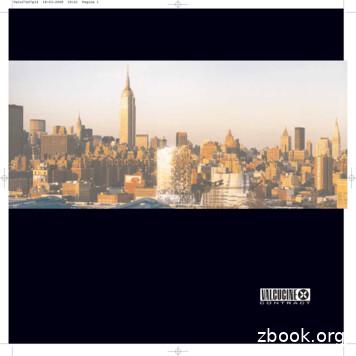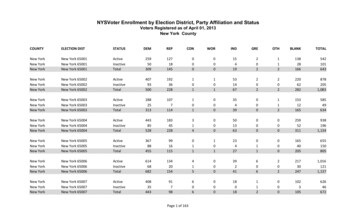Electrical Industry Session - New York City
Electrical Industry SessionNovember 2015
Session TopicsSession ObjectivesDOB NOW: Inspections OverviewAccess to DOB NOW: InspectionsAccount RegistrationUsing Your PINDelegationRequesting an Electrical InspectionViewing Inspection Results & ObjectionsCollectionsDOB NOW: Inspections EmailsOnline ResourcesQ A1
Session ObjectivesLearn how the Electrical industry will use DOBNOW: InspectionsWatch video tutorials about DOB NOW:Inspections functionality2
DOB NOW: InspectionsTerms Used Throughout This PresentationYou will see these terms used throughout this presentationRecordsJobs, BPP Jobs, Place of Assembly, Permits, Devices, Notices, Work, Applications,Certifications, Sign Off Requests & Gas Authorization RequestsLPsElectricians, Elevator Agencies/Inspectors, Fire Suppression Contractors, GeneralContractors, Master Plumbers, Oil Burner Installers, Professional Engineers, Sign Hangers,Registered Architects, and Registered Landscape ArchitectsSelf‐CertificationsCertain Boilers, Cranes, and Plumbing inspections can be completed by an LP without thepresence of an Inspector from the Department of Buildings. The supporting documentationmust be uploaded into DOB NOW: Inspections, and is subject to approval or rejection.3
DOB NOW: InspectionsNew Online Inspections Portal View information related to your Jobs & PermitsView and search for Records and LPsRequest Inspections (including withdrawals) & viewResults onlineReceive Final Inspection Results within 36 hoursReceive emails at milestones in your Inspection cycleView and download documents such as theInspection Report and cardsUpload documentation to certify certain objectionsRequest Gas Authorization and Plumbing Sign OffsDelegate responsibility to other Registered UsersSubmit Self‐Certification documentation (CertainLPs for Boilers and Plumbing; LPs/ Owners/4Delegatesfor Cranes)
Inspections Starting Late 2015No Phone Calls – No Waiting in Line12Requestor(Owner, LP, uled usingrouteoptimization;Owner, LP, andDelegates arenotified viaemail3Inspectionconducted;Initial resultsemailed to allOwner, LP, andDelegates, andavailable onlineCompleted electronically via DOB NOW: Inspections54Supervisorreviews. Finalresults includingcertifiableobjections areemailed to Owner,LP, and Delegates,and availableonline5If applicable,Owner, LPs, ortheir Delegatescan submitcertification ofobjectionsonline
DOB NOW: InspectionsUnits ParticipatingBoilersBuilders Pavement PlanConstructionCranes DerricksElectricalElevatorsHouse ConnectionsPlumbingSustainability6
Access to DOB NOW: InspectionsRegistered UsersOwnersLicensed Professionals (LPs)DelegatesAny interested partyUnregistered UsersAnonymous Users7
Access to DOB NOW: InspectionsDOB NOW: Inspections became available for Account Registration,Account Management, and PIN entry (when required) on 9 Nov 2015.Registration is required for Owners, LPs, and their Delegates.All other DOB NOW: Inspections functions will be available later in2015.8
Registered UsersOwners, LPs, Delegates and All Other Registered UsersAnyone can register for an account. However, only Owners, LPs, and their Delegatescan access their Records and use DOB NOW: Inspections to: Request Inspections (including withdrawals) and view the Results onlineRequest Gas Authorizations and Plumbing Sign–OffsAssign Delegates (LPs and Owners only)View, upload, and download documentsSubmit documentation to certify certain objectionsReceive email notifications regarding the RecordSubmit Self‐Certification documentationEnter a PIN (LPs only)DOB NOW: Inspections became available for account registration, account management,and PIN entry on 9 Nov 2015.9
OwnersHow to Access DOB NOW: InspectionsTo access DOB NOW: Inspections and take action on Records, Electrical Owners must:1. Register for a DOB NOW: Inspections account. DOB NOW: Inspections became available foraccount registration on 9 Nov 2015.2. Use one of the following options to gain access to your Records. These options will beavailable once the remaining system functionality goes live (in late 2015). Option 1: Visit the Customer Service Counter on the 5th Floor at 280 Broadway or therespective Inspection Unit, verify your identity (bring a Photo ID), and ask the ServiceRepresentative to add you to each applicable Record. Option 2: Ask the LP to add you as a Delegate to each applicable Record.10
Licensed ProfessionalsHow to Access DOB NOW: InspectionsLPs that can take actions on Records are: Electricians Elevator Agencies/Inspectors Fire Suppression Contractors General Contractors Master Plumbers Oil Burner Installers Professional Engineers Sign Hangers Registered Architects Registered Landscape ArchitectsTo access DOB NOW: Inspections and take action on Records, LPs must:1.Register for a DOB NOW: Inspections account2. Use a PIN for each license that is held.11
Licensed ProfessionalsHow to Access DOB NOW: InspectionsBuildings will email a PIN to LPs who will use DOB NOW: Inspections to request Inspections.This information was emailed between 2 & 9 Nov 2015 to your business email address on filewith the Department’s Licensing Unit.After receiving the PIN, LPs can register for an account and enter the PIN(s) provided byBuildings.Two emails were sent to the business email address on file with the Department’s Licensing Unit:1.An email containing a link to the account registration and PIN entry instructions2. An email containing your PIN and the associated license number. You will receive oneemail for each license that you hold. Once you register for an account and enter your PIN(s), you can take action on theassociated Records after the rest of the system goes live in late 2015. If you complete these steps and do not see your Records, visit Customer Service on the 5thfloor at 280 Broadway or call 212‐393‐2340.12
Licensed ProfessionalsHow to Access DOB NOW: InspectionsIf you: Did not receive your PIN, or misplaced your PINVisit the Customer Service Counter at 280 Broadway to: Verify your identify (bring a DOB Issued License and/or Photo ID) Obtain your PIN (PINs cannot be provided over the phone or in the Boroughs)You will then need to: Register for a DOB NOW: Inspections account Log in to DOB NOW: Inspections and enter the PIN(s) provided by the Customer ServiceRepresentative. A PIN will need to be entered for each license that is held Once your entered your PIN(s), you can take action on the associated Records after thesystem goes live in late 2015.13
DelegatesHow to Access DOB NOW: InspectionsThe Delegation feature enables Owners and LPs to give system rights to other people,such as Filing Representatives.A Delegate MUST be a Registered User in order to serve as a Delegate: Become a Registered User by registering for a DOB NOW: Inspections account (skip thisstep if already registered as an Owner or LP)Starting in late 2015, Owners and LPs can: Delegate responsibility for each applicable Record. Delegates can only be added to aRecord using the email address entered during account registration. Once added,Delegates will receive a confirmation email from DOB NOW: Inspections. Once an account is linked to a Record via delegation, the Delegate can take actionafter the system goes live in late 2015.14
Unregistered UsersStarting in late 2015, anyone can use DOB NOW: Inspections to search forand view the details below without an account or logging in. LPsRecords (Jobs, BPP Jobs, Place of Assembly, Permits, Devices, Notices,Work, Applications, Certifications, Sign Off Requests & Gas AuthorizationRequests)Development Inspection AppointmentsDevelopment Inspection ResultsDevelopment Inspection Objections15
Account RegistrationStarted 9 Nov 2015Remember: Anyone can register for an account. Owners, LPs, and Delegates must register for an account.Video TutorialHow to Register and Log In to DOB NOW:Inspections16
Licensed Professional: Using Your PINStarted 9 Nov 2015 After you register for an account as an LP, you will need to log in and enter aunique PIN provided by Buildings. A PIN will need to be entered for each license that is held.Video TutorialHow to Use Your PIN17
DelegationStarting Late 2015 Owners and Licensed Professionals can share Record permissions with other RegisteredUsers in DOB NOW: Inspections by: Selecting the appropriate Record Confirming the intended Delegate via their email address Please note: This process can be repeated to add an unlimited number of Delegates Delegates cannot delegate Owners and LPs can add or remove Delegates at any time‒ Owners and LPs can remove Delegates at any time, no matter who addedthe Delegate Delegates will be notified by email when they are added or removed Delegates on Cranes Records can submit Self‐Certification documentation Delegates on all other Record types cannot submit Self‐Certificationdocumentation using DOB NOW: Inspections18
DelegationStarting Late 2015Video TutorialHow to Add a DelegateVideo TutorialHow to Remove a Delegate19
DOB NOW: Inspections Will Replace theExisting Electrical Inspection PortalThe following inspection‐related onlineportal will no longer be used.Online Electrical Appointment Request nt/forms online electrical appt.shtml20
Requesting an Electrical InspectionStarting Late 2015Owners, LPs, and their Delegates can request the Electrical Inspection types listedbelow. Permit type dictates the Inspection types available for selection.Amusement RidesElectrical inspection20 Floors and upTemporary Amusement RideElectrical WithdrawalElectrical inspection1‐5 FloorsElectrical inspection6‐10 FloorsElectrical inspection11‐19 FloorsField Sign –1 SignField Sign –More Than 1 SignSign Shop‐1 Sign21Sign Shop –More than 1 SignSustainable Energy Installs –Single Family HomeSustainable Energy Installs –Multi Family
Requesting an Electrical InspectionStarting Late 2015Video TutorialHow to Request an Electrical Inspection22
Inspection Scheduling GuidelinesStarting Late 2015Please note the following: A specific Inspection date, time, or desired time of day (AM/PM) cannot be requested. Cancellations will be accepted online up to 48 hours prior to the scheduled Inspection. Youmust call the Department of Buildings at the phone number listed in your appointmentconfirmation email to cancel an Inspection that is scheduled to take place within 48 hours. Each Record can only have one open inspection request at a time, with the exception ofBPP. LPs and Delegates cannot request an Inspection if the LP has an expired license and/orexpired insurance. These rules do not apply to Owners. Inspections should only be requested when you are truly prepared for the Inspection. Inspections can only be requested by an LP, Owner or their Delegates via DOB NOW:Inspections when the Record (Job or Permit) is in an Inspectable status.23
Available Records in DOB NOW:Inspections The Records available in DOB NOW: Inspections areonly those that are in an Inspectable Status (see thefollowing slide).‒ You will need to use BISWeb to find historicaldata.24
Sign Shop and Electrical PermitsStatusesSign Shop and Electrical Status ValuesInspectableAssigned To InspectorAwaiting Inspection RequestHPD Job Await Insp RequestNo AccessYesNo Job ProgressObjection Pending At OwnerObjectn Pending At ContractorSign Shop Job Await Insp RqstAdmin Closure (Minor Work)Closed/CancelledNoCompletedLocation Problem25Inspections can only berequested by an LP,Owner, or theirDelegate via DOBNOW: Inspectionswhen the Permit or Jobis in an inspectablestatus (listed in thetable).
Inspection ContactStarting Late 2015Remember: Use this screen to confirm the Contact listed willbe on‐site to meet the Inspector. You can click‘Change Contact’ to update if necessary. If the Inspection type requires the LP to present,the LP must be on‐site for the Inspection. The Contact listed here must be qualified for theInspection being performed.26
Inspection Request ReceivedStarting Late 2015Receive an email confirming thatyour request has been received.27
Receiving an Inspection ScheduleStarting Late 2015Receive an email with theInspection date and timeprior to the Inspection28
Receiving Preliminary Results via EmailStarting Late 2015Receive an email withpreliminary results29
Receiving Final Results via EmailStarting Late 2015Click here to viewresults online30
Viewing Results OnlineStarting Late 2015View onlineInspection Results31
Viewing Results OnlineStarting Late 2015Video TutorialHow to View Inspection Results32
Viewing Objections, Including CertifiableObjectionsStarting Late 2015 If an Objection is observed in the field and it does not require Buildings toreturn to the site for a Re‐inspection, it is called a Certifiable Objection. You can view all Objections using DOB NOW: Inspections, including thosethat are Certifiable. Owners, LPs, or Delegates can resolve Certifiable Objections byuploading documentation into DOB NOW: Inspections. FYI, all Objections opened prior to the launch of DOB NOW: Inspectionscannot be certified in DOB NOW: Inspections. A re‐Inspection must berequested.33
Viewing Objections, Including CertifiableObjectionsStarting Late 2015You will see an orange banner whenthere are Objections on your Record. Toview all Objections on the Record, click‘View Additional Details’.34
Viewing Objections, Including CertifiableObjectionsStarting Late 2015 The page will default to show only Unresolved Objections.Certifiable ObjectionsNon‐CertifiableObjections35
Viewing Objections, Including CertifiableObjectionsStarting Late 2015The ObjectionDescriptioncontains the floorand the ObjectionType info36
Viewing Objections, Including CertifiableObjectionsStarting Late 2015Click here to expand the listto include ResolvedObjections37
Viewing Objections, Including CertifiableObjectionsStarting Late 2015ObjectionStatus isdisplayed perObjection38
Viewing Objections, Including CertifiableObjectionsStarting Late 2015Video TutorialHow to Certify Objections39
CollectionsStarting Late 2015 Collections are used to group and organize Records in DOB NOW:Inspections, for easy access. You can create Collections for Records that you frequently navigate to, orcreate Collections to organize your Records by other factors such asRecords on the same Job, Record Type, Date, etc. Records can be added to or removed from a Collection at any time. All Records will still be visible in the “Access My Records” list and willremain searchable using the General Search feature whether or not theyare in a Collection.40
DOB NOW: Inspections EmailsStarting Late 2015 The emails on the next slide will be sent to Owners, LPs, and their Delegates,only if they have a DOB NOW: Inspections account. Add DO NOT REPLY@buildings.nyc.gov to your ‘Safe Sender’ list41
DOB NOW: Inspections EmailsStarting Late 2015System‐generated emails will be sent at each milestone in the Inspection process.Notification ListAll RegisteredUsers on theRecord (Owner,LP, Delegates)Email Inspection Request receivedInspection scheduled, rescheduled, or cancelledPreliminary & Final Inspection ResultsCertification of Objection documents accepted or rejectedCertification documentation approved, technically rejected, or administrativelyrejected (Boilers)Certification documentation received (Cranes and Plumbing)Gas Authorization request approved, denied, or additional documents are requiredPlumbing Sign Off request approved, denied, or additional documents are requiredAdvanced Notice Inspection is scheduledDelegate Registered User has been added or removed as a delegateRegistered User Notification to activate the DOB NOW: Inspections accountNotification that the account is lockedPassword has been reset (via the Forgot My Password link)LP (businessemail address onfile with theLicensing Unit) A PIN is sent to a brand new LPA PIN assigned to the LP has been used42
DOB NOW: Inspections EmailsStarting Late 2015System‐generatedcorrespondenceand documents(such as cards) willappear in theAttachmentssection43
DOB NOW: Inspections OnlineResourcesAvailable later this month on the DOB NOW: Inspections website at the link /insp ready.shtmlOnline User ManualsAccount Registration and Management*Inspections ‐ Requesting Cancelling and Viewing Results*Using your PIN*Plumbing Advance Notice and Results‐Only Certifications*SearchingBoilers Certifications*Delegating Responsibilities*Plumbing Sign Off & Gas Authorization*Grouping Records*Elevator Re‐Inspections & Expedited InspectionsCranes & Derricks Certifications*PVTs ‐ How to Submit Inspection Documentation*Certifying Objections*Where to Go for HelpBrowser Requirements* An online Video Tutorial will also be available44
Inspection DowntimeUnitElectricalLast InspectionRequestDates of NoInspectionsInspectionResume Date30 Nov4 – 7 Dec8 Dec45
Questions AnswersSend your questions to:InspectionReady@buildings.nyc.govInclude “Industry Session” in the Subject LineMeeting Materials are available insp ready.shtml46
Electrical inspection 20 Floors and up Sign Shop – More than 1 Sign Temporary Amusement Ride Electrical Withdrawal Sustainable Energy Installs – Single Family Home Electrical inspection 1‐5 Floors Field Sign – 1 Sign Sustainable Energy Installs – Multi Family Electrical inspection 6‐10 Floors Field Sign –
New York Buffalo 14210 New York Buffalo 14211 New York Buffalo 14212 New York Buffalo 14215 New York Buffalo 14217 New York Buffalo 14218 New York Buffalo 14222 New York Buffalo 14227 New York Burlington Flats 13315 New York Calcium 13616 New York Canajoharie 13317 New York Canaseraga 14822 New York Candor 13743 New York Cape Vincent 13618 New York Carthage 13619 New York Castleton 12033 New .
N Earth Science Reference Tables — 2001 Edition 3 Generalized Bedrock Geology of New York State modified from GEOLOGICAL SURVEY NEW YORK STATE MUSEUM 1989 N i a g a r R i v e r GEOLOGICAL PERIODS AND ERAS IN NEW YORK CRETACEOUS, TERTIARY, PLEISTOCENE (Epoch) weakly consolidated to unconsolidated gravels, sands, and clays File Size: 960KBPage Count: 15Explore furtherEarth Science Reference Tables (ESRT) New York State .www.nysmigrant.orgNew York State Science Reference Tables (Refrence Tables)newyorkscienceteacher.comEarth Science - New York Regents January 2006 Exam .www.syvum.comEarth Science - New York Regents January 2006 Exam .www.syvum.comEarth Science Textbook Chapter PDFs - Boiling Springs High .smsdhs.ss13.sharpschool.comRecommended to you b
01 17-19 YEAR OLDS Session 1: Getting to know each other and getting to know yourself Session 2: Social and gender norms Session 3: Responsibility, choices and consent Session 4: Romantic relationships Session 5: Gender and human rights Session 6: Conception and contraception Session 7: Early and unintended pregnancy Session 8: Sexual health, STIs and HIV Session 9: Talking online
Electrical Infrastructure includes an electrical installation, electrical equipment, electrical line or associated equipment for an electrical line. 1.9 Electrical installation As per the Electrical Safety Act 2002 (s15) (a) An electrical installation is a group of items of electrical equipment that—
CITY OF NEW YORK, BRONX, KINGS, NEW YORK, QUEENS, AND RICHMOND COUNTIES, NEW YORK 1.0 INTRODUCTION 1.1 Purpose of Study This Flood Insurance Study (FIS) revises and updates a previous FIS/Flood Insurance Rate Map (FIRM) for the City of New York, which incorporates all of Bronx, Kings, New York, Queens, and Richmond counties, New York, this alsoFile Size: 1MB
Garden Lofts Hoboken,New York Soho Mews 311 West Broadway, New York 8 Union Square South, New York 129 Lafayette St., New York The Orion Building 350 West 42nd St., New York Altair 20 15 West 20th St., New York Altair 18 32 West 18th St., New York The Barbizon 63rd St. & Lexington Ave., New York T
New York 65024 : Active . 648 : 108 . 0 : 4 . 19 : 1 . 0 : 324 . 1,104 New York New York 65024 Inactive 27 8 0 0 0 0 0 12 47 New York New York 65024 Total 675 116 0 4 19 1 0 336 1,151 New York : New York 65025 . Active
relation to persons joining the New York state and local retirement system, the New York state teachers’ retirement system, the New York city employees’ retirement system, the New York city teachers’ retirement system, the New York city board of education retirement system, the New York city police pension fund, or the New York