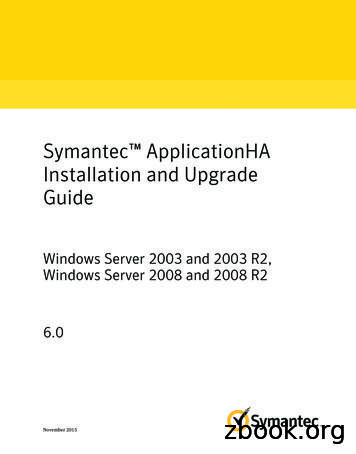Symantec ApplicationHA User's Guide
Symantec ApplicationHAUser's GuideWindows Server 2003 and 2003 R2,Windows Server 2008 and 2008 R26.0November 2015
Symantec ApplicationHA User's GuideThe software described in this book is furnished under a license agreement and may be usedonly in accordance with the terms of the agreement.Product version: 6.0Document version: 6.0 Rev 1
Technical SupportSymantec Technical Support maintains support centers globally. TechnicalSupport’s primary role is to respond to specific queries about product featuresand functionality. The Technical Support group also creates content for our onlineKnowledge Base. The Technical Support group works collaboratively with theother functional areas within Symantec to answer your questions in a timelyfashion. For example, the Technical Support group works with Product Engineeringand Symantec Security Response to provide alerting services and virus definitionupdates.Symantec’s support offerings include the following: A range of support options that give you the flexibility to select the rightamount of service for any size organization Telephone and/or Web-based support that provides rapid response andup-to-the-minute information Upgrade assurance that delivers software upgrades Global support purchased on a regional business hours or 24 hours a day, 7days a week basis Premium service offerings that include Account Management ServicesFor information about Symantec’s support offerings, you can visit our website atthe following URL:www.symantec.com/business/support/index.jspAll support services will be delivered in accordance with your support agreementand the then-current enterprise technical support policy.Contacting Technical SupportCustomers with a current support agreement may access Technical Supportinformation at the following URL:www.symantec.com/business/support/contact techsupp static.jspBefore contacting Technical Support, make sure you have satisfied the systemrequirements that are listed in your product documentation. Also, you should beat the computer on which the problem occurred, in case it is necessary to replicatethe problem.When you contact Technical Support, please have the following informationavailable: Product release level
Hardware information Available memory, disk space, and NIC information Operating system Version and patch level Network topology Router, gateway, and IP address information Problem description: Error messages and log files Troubleshooting that was performed before contacting Symantec Recent software configuration changes and network changesLicensing and registrationIf your Symantec product requires registration or a license key, access our technicalsupport Web page at the following URL:www.symantec.com/business/support/Customer serviceCustomer service information is available at the following URL:www.symantec.com/business/support/Customer Service is available to assist with non-technical questions, such as thefollowing types of issues: Questions regarding product licensing or serialization Product registration updates, such as address or name changes General product information (features, language availability, local dealers) Latest information about product updates and upgrades Information about upgrade assurance and support contracts Information about the Symantec Buying Programs Advice about Symantec's technical support options Nontechnical presales questions Issues that are related to CD-ROMs or manuals
Support agreement resourcesIf you want to contact us regarding an existing support agreement, please contactthe support agreement administration team for your region as follows:Asia-Pacific and Japancustomercare apj@symantec.comEurope, Middle-East, and Africasemea@symantec.comNorth America and Latin our feedback on product documentation is important to us. Send suggestionsfor improvements and reports on errors or omissions. Include the title anddocument version (located on the second page), and chapter and section titles ofthe text on which you are reporting. Send feedback to:doc feedback@symantec.comFor information regarding the latest HOWTO articles, documentation updates,or to ask a question regarding product documentation, visit the Storage andClustering Documentation forum on Symantec umentationAbout Symantec ConnectSymantec Connect is the peer-to-peer technical community site for Symantec’senterprise customers. Participants can connect and share information with otherproduct users, including creating forum posts, articles, videos, downloads, blogsand suggesting ideas, as well as interact with Symantec product teams andTechnical Support. Content is rated by the community, and members receivereward points for their age-management
ContentsTechnical Support . 3Chapter 1Introducing Symantec ApplicationHA . 11What is Symantec ApplicationHA .How Symantec ApplicationHA works with VMware vCenterServer .How ApplicationHA works .How ApplicationHA integrates with Symantec Backup Exec .Which applications can I monitor? .Components of Symantec ApplicationHA .Symantec High Availability Console .Symantec ApplicationHA guest components .Symantec ApplicationHA user privileges .Symantec ApplicationHA agents .Chapter 2121616192020212122Configuring Symantec ApplicationHA in a localVMware cluster environment . 25Configuring single sign-on between virtual machine and SymantecHigh Availability Console .Configuring VMware HA settings .Disabling VMware HA at a cluster level .Configuring Symantec ApplicationHA access control .Configuring Virtual Machine Auto Recovery .Best practices for configuring Virtual Machine AutoRecovery .Chapter 311252728282930Configuring Symantec ApplicationHA in a VMwaresite recovery environment . 33About Site Recovery Manager (SRM) .About ApplicationHA support for VMware SRM .Typical ApplicationHA configuration: VMware SRM 4.1setup .Typical ApplicationHA configuration in a VMware SRM 5.0 andlater environment .33343537
8ContentsAbout setting up ApplicationHA in VMware SRM 4.1environment .Configuring single sign-on between the recovery and protectedsite .Modifying the SRM recovery plan .About setting up ApplicationHA in VMware SRM 5.0 and laterenvironment .Configuring single sign-on between the recovery and protectedsite .Modifying the SRM recovery plan .About application monitoring in VMware SRM environment withcustomized specifications .About application monitoring in VMware test recoveryenvironment .About configuring application monitoring in a fail backenvironment .Chapter 44850454850525253Configuring application monitoring with SymantecApplicationHA . 55About configuring application monitoring with SymantecApplicationHA .Before configuring application monitoring .About configuring application monitoring for the Symantec HighAvailability Console .Configuring application monitoring for Symantec High AvailabilityConsole .Chapter 53955575758Administering application monitoring . 61About the compatible VMware features for administering virtualmachines .Administering application monitoring settings .Administering vmrestoretimeout .Administering application monitoring using the Symantec HighAvailability tab .To configure or unconfigure application monitoring .To view the status of configured applications .To view component dependency .To start or stop applications .To enable or disable application heartbeat .To suspend or resume application monitoring .Administering application monitoring using Symantec HighAvailability dashboard .6162656667676870707071
ContentsUnderstanding the dashboard work area .Understanding how the dashboard works .Accessing the dashboard .Monitoring applications across a datacenter .Monitoring applications across a cluster .Searching for application instances by using filters .Selecting multiple instances of an application foradministering .Starting an application by using the dashboard .Stopping an application by using the dashboard .Enabling application heartbeat by using the dashboard .Disabling application heartbeat by using the dashboard .Entering an application into maintenance mode .Bringing an application out of maintenance mode .About ApplicationHA-initiated virtual machine restart .Does ApplicationHA-initiated reboot affect VMware HA? .Administering plugin registration using the PluginMgmt.batutility .Backing up Symantec High Availability Console files andregistry .Appendix A7276777979798080818181828283848486Troubleshooting Symantec ApplicationHAconfiguration . 87Symantec ApplicationHA logging .ApplicationHA installer logging .Symantec High Availability Console logging .Agent logging .Symantec High Availability view logging .Symantec ApplicationHA plugin registration error .The Symantec ApplicationHA plugin available in the vCenter ServerPlug-in Manager is "Disabled" .Symantec High Availability tab does not display the applicationmonitoring status .Symantec High Availability tab displays the "Unable to retrieve thestatus of this virtual machine" error .Symantec High Availability tab displays a "Failed to retrieve status"popup message .Symantec ApplicationHA Configuration Wizard displays blank .Symantec High Availability Console host becomes permanentlyunavailable .Application monitoring recovery step fails with an Error: 5 .888888899090929293949495969
10ContentsApplication monitoring recovery step fails with a "non-zero value:5" error . 96VMware vCenter Server becomes permanently unavailable . 97VMware HA restarts a virtual machine even if VMware HA is disabledat the cluster level . 98Troubleshooting dashboard issues . 98All virtual machines disappear from the dashboard . 98Dashboard displays old timestamp . 98Application status error related to old timestamp . 99Dashboard displays error . 99Symantec High Availability console reinstall error . 100VM networking issue . 100Application status updates takes a few seconds, some virtualmachines momentarily disappear . 101Access privileges propagation issue . 101Virtual machine count may fluctuate on dashboard . 101Index . 103
Chapter1Introducing SymantecApplicationHAThis chapter includes the following topics: What is Symantec ApplicationHA Which applications can I monitor? Components of Symantec ApplicationHA Symantec ApplicationHA user privileges Symantec ApplicationHA agentsWhat is Symantec ApplicationHAApplicationHA is one of the application availability management solutions fromSymantec. It provides monitoring capabilities for applications running insidevirtual machines managed by a VMware vCenter Server. Symantec ApplicationHAadds a layer of application awareness to the core HA functionality offered byVMware virtualization technology.Symantec ApplicationHA is based on Veritas Cluster Server (VCS) and usessimilar concepts such as agents, resources, and service groups. However, it doesnot include the high availability cluster components such as the Group Membershipand Atomic Broadcast (GAB) and Low Latency Transport (LLT). SymantecApplicationHA has a lightweight server footprint that allows faster installationand configuration.Key benefits include the following: Out of the box integration with VMware vCenter Server.
12Introducing Symantec ApplicationHAWhat is Symantec ApplicationHA Full visibility and control over applications with the ability to start, stop, andmonitor applications running inside virtual machines. Standardized way to manage applications using a single interface that isintegrated with either VMware vSphere Client or the VOM Management Serverconsole. Specialized Application Maintenance mode, in which ApplicationHA allowsyou to intentionally take an application out of its purview for maintenance ortroubleshooting. Integration with VMware SRM Server that provides the capability to resumeapplication monitoring after the virtual machines are started on the recoverysite.How Symantec ApplicationHA works with VMware vCenter ServerSymantec ApplicationHA communicates directly with VMware HA. ApplicationHAconveys the application health status in the form of an application heartbeat.This allows VMware HA to automatically reset or restart a virtual machine if theapplication heartbeat is not received within a specified interval.The following figure displays the sample deployment of Symantec ApplicationHA.
Introducing Symantec ApplicationHAWhat is Symantec ApplicationHAThe following figure displays the sample deployment of Symantec ApplicationHAin a VMware SRM environment:13
14Introducing Symantec ApplicationHAWhat is Symantec ApplicationHAApplicationHA provides a vCenter plug-in for integration with VMware vSphereClient and adds the following interfaces for performing application monitoringtasks. These interfaces appear in the vSphere Client after you install the SymantecHigh Availability Console. Symantec High Availability tab: The Symantec High Availability tab is theprimary interface for performing the application monitoring operations on avirtual machine.From this view you configure application monitoring and then monitor andcontrol the configured application on the virtual machine. After configuringapplication monitoring, the Symantec ApplicationHA view displays the stateof the application and the component dependencies.The following figure displays the Symantec High Availability tab where a customapplication is configured for monitoring.
Introducing Symantec ApplicationHAWhat is Symantec ApplicationHA Symantec High Availability dashboard: The Symantec High Availabilitydashboard is the primary interface for administering the configuredapplications on a VMware cluster or datacenter. After configuring applicationmonitoring, the Symantec High Availability dashboard displays the state ofthe application.The following figure displays the Symantec High Availability dashboard withvarious applications are configured for monitoring with ApplicationHA on variousvirtual machines in a data center.15
16Introducing Symantec ApplicationHAWhat is Symantec ApplicationHAHow ApplicationHA worksSymantec ApplicationHA architecture uses the agent framework to monitor thestate of the applications and their dependent components running on the virtualmachines. Symantec ApplicationHA agents monitor the overall health of theconfigured applications by running specific commands, tests, or scripts. For moredetails, see the agent functions section of the application-specific agent guidesor the generic agent guide distributed with ApplicationHA.The ApplicationHA Heartbeat agent is configured when you configure applicationmonitoring. The Heartbeat agent sends the application heartbeat to VMware HA.Symantec ApplicationHA uses the application heartbeat as the communicationmedium to convey the status of the application to VMware HA.If an application fails, ApplicationHA performs the following actions in thespecified sequence.1.The ApplicationHA agents attempt to restart the application for a configurablenumber of times.2.ApplicationHA gracefully restarts the virtual machine. This action isperformed only if you have configured ApplicationHA-initiated virtualmachine restart. This action is not performed if you have not configuredApplicationHA-initiated virtual machine restart.3.If the agents are unable to start the application, Symantec ApplicationHAstops sending the application heartbeat to VMware HA.4.Depending on the configuration, VMware HA takes the necessary c
High Availability Console. Symantec High Availability tab: The Symantec High Availability tab is the primary interface for performing the application monitoring operations on a virtual machine. From this view you configure application monitoring and then monitor and control the configured application on the virtual machine. After configuring
Using VMware vSphere Web Client with Symantec ApplicationHA and Symantec Cluster Server (VCS) Page 12 The Symantec HA Dashboard which provides visibility across all VMs with ApplicationHA or VCS installed within a single view and is available from the vSphere Cluster or Datacenter views as displayed below.
Cross-sell other Symantec solutions such as Symantec Endpoint Protection, Symantec Enterprise Vault or Symantec ApplicationHA for comprehensive protection. Increase your average order value and extend customer lifetime value through encouraging
VMware vSphere Client. This plugin is required to view the Symantec High Availability tab, the Symantec High Availability dashboard, and the Symantec High Availability
3. Symantec Endpoint Protection Manager 4. Symantec Endpoint Protection Client 5. Optional nnFortiClient EMS For licenses to Symantec Endpoint Protection, please contact Symantec’s respective sales team. NOTE: This guide is pertinent to the integration between the relevant portions of the FortiGate, the FortiClient, and Symantec Endpoint .
Symantec Email Security.cloud, Symantec Advanced Threat Protection for Email, Symantec’s CloudSOC Service, and the Symantec Probe Network. Filtering more than 338 million emails, and over 1.8 billion web requests each day, Symantec’s proprietary Skeptic technol
Installing Symantec Endpoint Protection Manager on the Amazon EC2 platform Symantec Endpoint Protection Manager is installed by deploying the Symantec Endpoint Protection Manager AMI (Amazon Machine Image) from AWS Marketplace. Symantec Endpoint Protection Manager AMI can be
Storage Getting Started Guide and the Symantec Protection Engine for Network-Attached Storage Implementation Guide available at the Symantec web site. Download the Symantec SPE for NAS package for the relevant platform. Verify that the hardware requirements for the Symantec SPE for NAS product meet your (virtual) hardware platform specs.
for the invention of the world's first all-powered aerial ladder Alcohol Lied to Me Lulu Enterprises Incorporated, 2012 They Laughed when I Sat Down An Informal History of Advertising in Words and Pictures, Frank