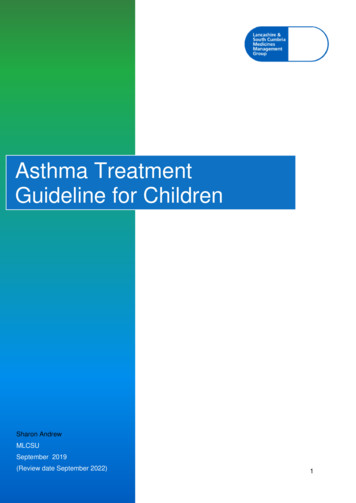TX-NR747
TX-NR747AV RECEIVERBasic ManualThis manual includes information needed whenstarting up and also instructions for frequentlyused operations. The Advanced Manual ispublished on the web for ecological reasons andhas more detailed information and advancedsettings.Advanced Manualfound l150416 TX-NR747 BAS En SN29401986.indd1En2015/04/1612:27:29
FeaturesContents Equipped with 7 ch amplifier Supports playback in Dolby Atmos format whichprovides 360-degree placement and movement ofsounds including overhead sound Supports playback in DTS:X, which is DTS's nextgeneration object-based surround sound technologythat includes height to deliver a fully-immersive listeningexperience to your living room Dolby Surround listening mode expands 2 ch, 5.1 ch or7.1 ch source to available speaker configurations THX Select2 Plus certified Equipped with 4K compatible HDMI IN/OUT jacks Equipped with 2 HDMI output jacks Supports the HDMI Standby Through function whichallows signal transmission from players to the TV instandby state Supports HDCP2.2, a strict copy-protection for providinghigh quality content (HDMI IN1 to IN3/HDMI OUT MAIN/SUB) Supports ARC (Audio Return Channel) Supports USB storage playback Supports variety of network functions such as InternetRadio, DLNA, AirPlay etc. Supports Wi-Fi and Bluetooth Equipped with a PHONO jack enabling connection witha turntable Bi-Amping capability A/V Sync Function to correct deviation of audio andvideo Multi-zone function which allows you to play a differentsource in another room from the main room 32 bit DSP (Digital Signal Processor) with excellentcalculation performance Music Optimizer for compressed digital music files Phase Matching Bass System Automatic speaker setup available using suppliedcalibrated microphone (AccuEQ Room Calibration) Supports playback of MP3, WMA, WMA Lossless,FLAC, WAV, Ogg Vorbis, Apple Lossless, DSD, DolbyTrueHD via network and USB storage device (thesupported formats will differ depending on the useenvironment)Basic Manual (this manual)Front Panel 3Rear Panel 4Display 4Step 1: Connections 51 Connecting speakers 5・・Speaker layout 5・・Height speaker types 5・・Instructions on how to connect speakers 72 Connecting the TV and players 8・・HDMI cable connection 8・・Connecting Components without HDMI 93 Other connections 10Advanced Manual (on the web)The Advanced Manual, published as an e-manual on theweb, has more detailed information and advanced settings.The Advanced Manual is created in a format that makesit easy to read on a PC or Smartphone. The AdvancedManual has the following content:Step 2: Initial Setup 111234AccuEQ Room Calibration 11Source Connection 12Remote Mode Setup 13Network Connection 13Step 3: Playing Back 151 Basic Operations 15・・Part names and functions of the remote controller 152 Network Functions 163 AirPlay 164 Bluetooth 175 AM/FM Radio 176 Multi-zone 18・・Making Multi-zone Connection 18・・Performing Multi-zone Playback 197 Quick Setup Menu 198 Other useful functions 20Troubleshooting 21Specifications 22Table of image resolutions 23Resolutions supported by HDMI 23Supplied Accessories Back cover Details on AM/FM reception Playing Music Files on a USB Storage Device Listening to Internet Radio Playing Music with DLNA Playing Music Files in a Shared Folder Operating Music Files with the Remote Controller Listening Mode Advanced Settings (Setup Menu) Operating Other Components with the RemoteController Advanced speaker connections Connecting and Operating Onkyo RI Components Firmware Update Troubleshooting Reference InformationAdvanced Manual found lRefer to the back cover for supplied accessories.En-2150416 TX-NR747 BAS En SN29401986.indd22015/04/1612:27:29
2 31456789GHIJKL(European, Australianand Asian models)(European, Australianand Asian models)MFNOPQRSFront Panel1 zON/STANDBY button: Turns the unit on or into23456789Fstandby mode.DOLBY ATMOS indicator: Lights when playing DolbyAtmos.DTS:X indicator: Lights when playing DTS:X.ZONE2 button: Controls the multi-zone function.Remote control sensor: Receives signals from theremote controller.OFF button: Switches the multi-zone function off.DisplayLISTENING MODE buttons: Allow you to select thelistening mode.DIMMER button (North American and Taiwanesemodels): Switches the brightness of the display.RT/PTY/TP button (European, Australian and Asianmodels): Can be used when receiving the stationtransmitting text information.MEMORY button: Registers a station.G TUNING MODE button: Switches the tuning mode.H DISPLAY button: Switches the information on thedisplay.I SETUP button: Used when making settings.J Cursor buttons, lTUNINGj button, dPRESETcbutton and ENTER button: Move the cursor andconfirms the selection. When listening to AM/FMbroadcasting, tune in to the station with lTUNINGj orselect the registered station with dPRESETc.K RETURN button: Returns the display to the previousstate.L MASTER VOLUME: Allows you to adjust the volume.M MUSIC OPTIMIZER button/indicator (North Americanand Taiwanese models): Turns on/off the MUSICOPTIMIZER function that improves the quality of thecompressed audio.PURE AUDIO button/indicator (European, Australianand Asian models): The display and analog videoNOPQRScircuits are turned off to switch the unit to Pure Audiomode and provide purer sound.PHONES jack: Stereo headphones with a standard plugare connected.AUX INPUT HDMI jack: A HD camera or such otherdevice is connected.TONE and Tone Level buttons: Adjust the high toneand low tone.Input selector buttons: Switch the input to be played.SETUP MIC jack: The supplied speaker setupmicrophone is connected.HYBRID STANDBY indicator: Lights if the unit entersstandby mode when the HDMI Standby Through, USBPower Out at Standby, Network Standby or Wakeupfrom Bluetooth function is enabled.En-3150416 TX-NR747 BAS En SN29401986.indd32015/04/1612:27:29
12345 6879F1 23456798Display1 Lights in the following conditions. "Z2": Zone 2 output(European andTaiwanese models)G HI¼¼"USB" and "NET" will flash if the connection is not correct.J K2 Stays lit when headphones are connected.3 Lights when NET or USB is controlled.4 Lights according to the type of input digital signals andRear Panelthe listening mode.1 RI REMOTE CONTROL jack: An Onkyo product with RI2345678is on. / "HDMI": HDMI signals are input and HDMIinput selector is selected. / "ARC": Audio signals areinput from ARC compatible TV and TV input selectoris selected. / "3D": Input signals are 3D. / "USB" ( ):"NET" input is selected and USB storage device isconnected. / "NET" ( ): "NET" input is selected andthe unit is connected to the network. / "DIGITAL":Digital signals are input and the digital input selector isselected. / Cursor indicators: NET or USB is controlled.jack can be connected and synchronized with this unit.TUNER AM/FM (75Ω) terminal: The supplied antennasare connected.USB port: A USB storage device is connected so thatmusic files stored in it can be played. USB devices canbe supplied with power when connected with a USBcable.COMPONENT VIDEO IN jack: Component video inputjackETHERNET port: Used for LAN connectionVIDEO IN jacks: Analog video signals are input.HDMI IN/OUT jacks: Digital video signals and audiosignals are transmitted between the unit and theconnected devices.Wireless antenna: Used for Wi-Fi connection or when90 using a Bluetooth-enabled device.180 90 Adjust their angles according to the180 connection status.9 SPEAKERS terminals: Speakers are connected. ToFGHIJKuse the Multi-zone function, connect the speakers in theseparate room to the ZONE2 speaker terminals.Power cord (North American, Australian and Asianmodels)AC INLET (European and Taiwanese models): Thesupplied power cord is connected.DIGITAL IN COAXIAL/OPTICAL jacks: Digital audiosignals are input.GND terminal: The ground wire of the turntable isconnected.AUDIO IN jacks: Analog audio signals are input.LINE OUT ZONE 2 jack: Audio output jack connectedto the pre-main amplifier for multi-zone playback in aseparate room.PRE OUT SUBWOOFER jack: A subwoofer with built-inamplifier is connected.5 Stays lit when Music Optimizer is enabled.6 Lights in the following conditions. "AUTO": Tuning modeis auto. / " TUNED ": Receiving AM/FM radio. flashes while tuning is automatically performed. / "FMSTEREO": Receiving FM stereo. / "RDS" (European,Australian and Asian models): Receiving RDSbroadcasting.7 Flashes when muting is on.8 Lights in the following conditions. "SLEEP": Sleep timerhas been set. / "ASb" (Auto Standby): Auto Standbyis on. / "ch": Channel is being set. / "Hz": Crossoverfrequencies are being set. / "m/ft": Speaker distancesare being set. / "dB": Speaker volume is being set.9 Displays various information of the input signals.Pressing DISPLAY displays the type of input digitalsignals and the listening mode.En-4150416 TX-NR747 BAS En SN29401986.indd42015/04/1612:27:30
Step 1: ConnectionsCharacteristics of speaker types1 Connecting speakersSpeaker layoutF9#" '&%HG"# output front stereo sound and output center sound such as dialogs andvocals. %& create back sound field. 'reproduces bass sounds and creates richsound field.Connecting 78 speakers, 9F speakersor GH speakers enables playback in 7.1ch configuration. 78 (back) speakersimprove sense of envelopment created byback sound field as well as seamlessnessof back sounds, providing more naturalsound experiences in the sound field.9F or GH (height) speakers producesurround effects on a height plane. Thisunit can perform optimal sound fieldprocessing for the type of height speakersactually installed and registered in "InitialSetup".87Dolby Surround listening mode. Install TopFront speakers so that they are positionedat a point between directly above thelistening position and directly above thefront speakers. Install Top Middle speakersso they are directly above the listeningposition. Install Top Rear speakers sothey are positioned at a point betweendirectly above the listening position anddirectly above the back speakers. You canselect (a)(b), (c)(d) or (e)(f) on theunit. For connection with the unit, use theSPEAKERS BACK or HEIGHT terminals. Dolby Laboratories recommendsplacing the speakers as described in"Installing speakers in ceiling" to obtainthe best Dolby Atmos effect.Using Dolby Enabled SpeakersHeight speaker typesInstalling speakers in ceilingImportant: The power cord must be connected only after all other connections arecompleted.ecafdbghi" # Front speakersCenter speaker % & Surround speakersSubwoofer'7 8 Back speakers9 F Height speakers (Front High)G H Height speakers (Rear High) 5.1 ch: "# %&' 7.1 ch: "# %&' 78 or"# %&' 9F or"# %&' GH78 speakers, 9F speakers andGH speakers share the same speakerterminals. Select either of the groups. To enjoy the Dolby Atmos listeningmode, height speakers or backspeakers need to be installed. Thereare a variety of height speakers apartfrom this type. see the next sectionfor details. To use the multi-zone function, see "6Multi-zone" in "Step 3: Playing Back".jg h Dolby Enabled Speakers (Front)i j Dolby Enabled Speakers (Surround)a b Top Frontc d Top Middlee f Top RearCeiling speakers, etc. are used formaximizing effects in Dolby Atmos orA Dolby Enabled Speaker is speciallydesigned to be used as a height speaker.There are two types of Dolby EnabledSpeakers; one type is designed to beplaced on top of other speakers such asfront speakers and surround speakers,En-5150416 TX-NR747 BAS En SN29401986.indd52015/04/1612:27:30
Step 1: Connectionsand the other type is designed to be integrated with normalspeakers. Dolby Enabled Speakers placed with theirdiaphragms facing toward the ceiling create higher effectin the Dolby Atmos and Dolby Surround listening modesby providing sounds echoing off the ceiling. You can select(g)(h) or (i)(j) on the unit. For connection with the unit,use the SPEAKERS BACK or HEIGHT terminals.8FHRight backOr right height#Front R"Front L 79GLeft backOr left heightA speaker configurationwhere only one backspeaker is connected isnot supported.Center12345678Back or HeightBackFront HighRear HighTop FrontTop MiddleTop RearDolby Enabled Speaker (Front)Dolby Enabled Speaker (Surround)FrontCenteSu rrrounConnectionpatterndWhen playing Dolby Atmos, the speakers required dependon how you have setup your back speakers or heightspeakers. The following shows combinations of speakersfor reproducing Dolby Atmos. : Required, : Optional Connection of a subwoofer is optional.Important:Connect speakers with 4 Ω to 16 Ω impedance. Youhave to change the setting if any of the speakershave 4 Ω or more to less than 6 Ω impedance. Usinga speaker with less impedance than the settingmay result in failure. You can set up by viewing theguidance displayed on the TV screen. Select the itemwith the cursor buttons of the remote controller andpress ENTER to confirm your selection. To returnto the previous screen, press RETURN. PressRECEIVER and then SETUP on the remote controller.Select "2. Speaker" - "Configuration" - "SpeakerImpedance" and change the default value from "6ohms"to "4ohms".'Subwoofer with built-inpower amplifier&Surround R%Surround LEn-6150416 TX-NR747 BAS En SN29401986.indd62015/04/1612:27:30
Step 1: ConnectionsInstructions on how to connect speakersWhen using commercially available banana plugs:tighten the speaker terminals to the end and then insertthe banana plugs. Do not insert the core of speaker cabledirectly into the hole for banana plug of speaker terminal.(North American models)Cut and remove the plastic coating from the end of thespeaker cable, twist the core and connect it to the terminal.Be sure to make correct connection between the unit'sjacks and speaker's jacks ( to and - to -) for eachchannel. If connection is wrong, a bass sound may becomepoor due to reverse phase. Up to two subwoofers with builtin power amplifier can be connected to the SUBWOOFERjacks. Set the cut-off filter selection switch of the subwooferto DIRECT. If the subwoofer does not have a cut-off filterselection switch but has a cut-off frequency adjusting dial,turn it to the maximum frequency. If your subwoofer doesnot have built-in power amplifier, you can connect a poweramplifier between the unit and the subwoofer. The speaker setting is 7.1 channels at the time ofpurchase. You can change it manually or by usingautomatic speaker setting. Short-circuiting the cable and - cable or contactingthe cable core to the rear panel of the unit may causefailure. Also do not connect two or more cables to onespeaker terminal or one speaker to several terminals.En-7150416 TX-NR747 BAS En SN29401986.indd72015/04/1612:27:31
Step 1: Connections2 Connecting the TV and playersTVHDMIINHDMIOUTTo use the ARC function, connect to the ARCcompatible HDMI jack of the TV and make anappropriate setting on the unit. See "2 SourceConnection" of "Step 2: Initial Setup".Game consoleHDMIOUTHDMIOUTHDMI cableBlu-ray Disc/DVD playerHDMIOUTHDMIOUTSatellite/Cableset-top box, etc.HDMI cable connectionThe unit has many HDMI jacks on its rear panel and eachof them corresponds to an input selector button of thesame name on the front panel. For example, a Blu-ray Discplayer will be connected to the HDMI IN1 jack and the BD/DVD button on the front panel will be used to listen to theplayback sound (if the player is CEC compliant, input willbe switched automatically when play is started). If you addanother Blu-ray Disc player, you can use any other jackthan HDMI IN1. It is possible to change assignment of theinput jacks and input selector buttons. For how to makesettings, see the Advanced Manual.To connect the TV and the unit, connect the HDMI OUTMAIN jack of the unit and the HDMI IN jack of the TV usinga HDMI cable. With this connection, it becomes possible todisplay the setting screen of the unit on the TV or transmitPersonal computerStreaming media player, etc.video/audio signals from the player to the TV. If your TVsupports ARC (Audio Return Channel), it is possible toplay the TV sound with the AV receiver's speakers withthis connection only. If your TV does not support ARC, youneed, in addition to the HDMI OUT MAIN jack connection,a digital optical cable connection between the digital audioout optical jack of the TV and the DIGITAL IN OPTICALjack of the unit or an analog audio cable connectionbetween the audio output jack of the TV and the AUDIO INTV jack of the unit. ¼Audio connection with a TV not supporting ARC ¼Select an appropriateconnection for your TV.TVDIGITALOPTICALOUTAUDIOOUTThe unit supports the HDMI Standby Through functionthat allows video and audio signal transmission fromplayers to the TV even if the unit is in standby. You have toEn-8150416 TX-NR747 BAS En SN29401986.indd82015/04/1612:27:31
Step 1: Connectionsmodify the settings to enable the input selection link withCEC (Consumer Electronics Control) compliant device,connection with ARC compatible TV, and HDMI StandbyThrough function. See "2 Source Connection" of "Step 2:Initial Setup". Another TV can be connected to the HDMI OUT SUBjack. To enjoy HDCP2.2 protected video, connect the playerto one of the HDMI IN1 to IN3 jacks and connect theunit and the TV via HDMI. You will be unable to viewimages protected by HDCP2.2 if your TV does not havea HDCP2.2 compatible input jack. To play 4K or 1080p video, use a high speed HDMIcable or high speed HDMI with Ethernet cable.Connecting Components without HDMIIf your AV component does not have HDMI jack, use anavailable jack of your component for cable connection withthis unit.1231 A player with a digital audio out jack can be connected.Digital optical cable (OPTICAL)¼¼As the digital in optical jack of the unit has acover, push in the cable against the cover as itis turned inside.Digital coaxial cable (COAXIAL)Video upconversion functionVideo signals input to the VIDEO IN jack or theCOMPONENT VIDEO IN jacks will be upconvertedto HDMI signals and then output from the HDMIoutput jack.2 A player with component video output jacks can beconnected.Component video cable¼¼Its tran
that includes height to deliver a fully-immersive listening experience to your living room Dolby Surround listening mode expands 2 ch, 5.1 ch or . surround effects on a height plane. This unit can perform optimal sound field processing for the type of height speakers
Layout of the Book The Substance Abuse & Recovery Workbook is designed to be used either independently or as part of an integrated curriculum. You may administer one of the assessments and the journaling exercises
An automotive cooling system usually consists of radiator, water pump, thermostat, radiator pressure cap, and electric cooling fan (Maple, 2008). The radiator is the main component as it was designed to remove heat from an engine block by using specified coolants. Generally, the coolant of the radiator is either water or water and ethylene glycol (anti-freezing fluid), which flows inside the .
Business architecture is formally represented via a variety of artifacts, including business motivation models, capability maps, value chain maps, process models, policy documents, organization charts, and product catalogs. The techniques used to produce and manage these artifacts vary by situation. Organizations focused on eliminating waste may employ Lean practicesvi, while organizations .
to children and adolescents 15 years of age and under, whatever dose has been prescribed. NB.The Volumatic spacer device is the only spacer device licensed for use with the Clenil Modulite, however, other spacer devices are compatible.
bolsters Egypt’s economy, it has taken a heavy toll on many of its ancient monuments. Of particular concern are many of the Theban tombs on the western bank of the Nile, opposite modern Luxor. The delicate and vibrant colors found in the tomb paintings have survived for many millennia, but
Communications Job Family: Communications SpecialistProgression These generic job title summaries are intended to indicate the kinds of tasks and levels of work complexity that will be required of positions classified to any of these titles and are not intended to be construed as declaring the
Level 3 Aon’s Bulk Annuity Compass gives you greater certainty than ever before to capitalise at the right time and on the right terms to maximise the value for your scheme. Pricing Contract terms Capabilities Insight Contract terms Asset transition and price lock Transaction advice Two-way exchange Trigger
in Crowley’s own 777. The editor has assumed that Crowley intended to incorporate these in the new edition. For the few interested in Gematria the numerical values of the Greek and Arabic alphabets have been added.ƒ Crowley never completed 777 Revised, but he left enough material to justify its posthumous publication. N