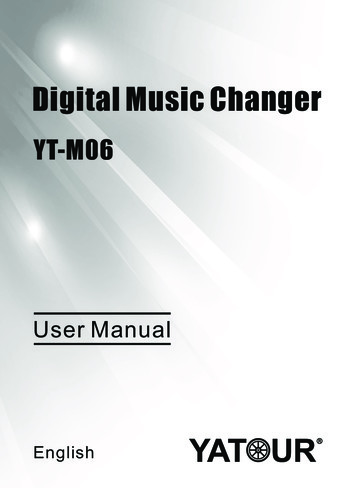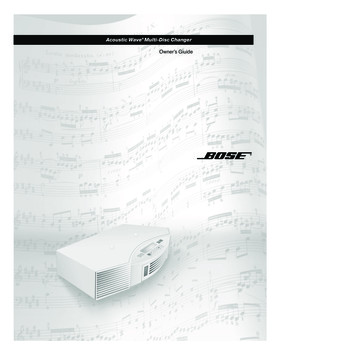Digital Music Changer User Maunal
Digital Music ChangerUser MaunalØ Feature:1:CD sound quality,no FM noise2:Control the music file from radio buttons, Track /-/DiskiPod /-/Rpt/Radom control are available3:Last position memory function4:Support up to 16G SD card or USB flash.5:USB 3.0Ipod/IphonePortDualfunctions supportand chargeautomatically while connecting. Control andoperate your IPOD/iphone from radio buttons or youripod/iphone r/reject/end a call by using the audio buttons ,Reportthe caller's number (English) when a call is coming7:Dual AUX port design make Auxiliary input and Mic-phonejack work separately
Ø DMC ContentUSB ReaderDMC MAINFRAMECar Raio Connection lineIpod lineMIC Speaker
Ø DMC Models & Compatible withMODELSDMC 2010DMC MC-9088BOEM Radio:Compatible withlHonda, Toyota, Volkswagen, Mazda, BMW, Nissan, Audi After-market larion,Blaupunkt DMC-9088DMC-20168:Support MP3/USB/SD/3.5 AUX INDMC-20178:Support MP3/USB/SD/iPod/AuxDMC-20188:Support MP3/USB/SD/AUX BluetoothDMC-20198:Support MP3/USB/SD/Aux/Ipod/Iphone BluetoothlDMC-9088A Compatible with OEM Radio,and also compatible with Hyundai car radioDMC-9088B Compatible with After-market RadioDMC-2010
Ø Installation Guide1.Before the installation,power off the car2.Setting the Dip-switches on the DMC,it makes the DMCCompatible with the vehicles it is being installed in .3.Plug the DMC into your car stereo changer port(usually locatedbehind the radio)4.Insert the USB Disk or SD card (please consult user manualabout setting music files in the USB disk or SD card)5.For PC,PSP,MD,Mobile Phone etc aux device,connectit withAux in port.For ipod you can also connect with the DMC like theright picture.6.Once the unit is installed,power on the radio ,then press the CDbutton or AUX button ,you will then have the followingcontrol:Disk /Disk-,Next track,previous track,Fast Forward&FastRewind etc.7.Press “Repeat” or “SCAN” button to switch between Mp3 andAUX IN.Ø Dip-switch Setting listBack of car radio
After-market radioOEM da 2.4ONONONONONONONONSonyHonda Toyota(big)OFFONONONOFFONMazdaONONOFFONONBMWOFF OFFONONVolkswagen(8pin)ONONOFF OFFVolkswagen(12pin)ONON34OFF onicONOFFONOFFONClarionOFF OFFONONBlaupunktONONOFF OFFOFF OFF OFFONOFF OFFNissanOFF OFF OFFSuzukiONHyundai(8pin)///Hyundai(13pin)///ONOFF OFF OFFOFF OFF OFF234OFF OFFONONONONOFFONONONOFFONOFF OFF OFFONOFFONOFFONOFF OFF OFFONOFF OFF OFFOFFONOFFONOFFON12ONOFFONONOFF OFF OFF/ONOFF OFF/OFF OFFON1DMC-9088ONOFFDMC-2010 DIP SWITCHDMC-9088 DIP SWITCHOFFON
Car Radio ButtonsBrandAnswer phoneHang upSwitch to aux inSingle play modeRandom playingHondaPreviousNextRPT/ KeyPad sanPreviousNextSCANSCANSCANMIXSCANØ Bluetooth Function1. SpecificationIt is compliant with the Bluetooth Specification 1.2 supporting the following profiles:Bluetooth headset Profile 1.1, Hands-free Profile 1.0. However, interoperability between the DMC and other Bluetooth-enabled products is notguaranteed because it depends on compatibility. Check with the manufacturers of other devices to determine their compatibility with this device.Your mobile and other devices need support the following profiles:l Wireless object exchange profiles (OBEX)
lllllllllBluetooth Hands-free profiles or headset profiles (HFP/HSP).Bluetooth Advance Audio Distribution Profiles (A2DP).Bluetooth Audio/Video Remote Control profiles (AVRCP).Frequency band 2.4GHz2.48GHZ the ISM bandBluetooth Version V1.2 and fully compliant with V1.1/V1.0Support Profiles HSP/HFP and A2DP and AVRCPClass of can of exit Class 2Receiver sensitivity -84DBM at le-3 berValid Distance 10 meters maximum(30 feet)2. Bluetooth Connecting/pairing.You must pairing DMC with a compatible phone to active Bluetooth function1) Make sure the Bluetooth is activated in your mobile phone .2) Enter the submenu where you can set the phone to search for Bluetooth devices, and start the search.3) Turn on your engine, DMC will search and automatically pairing.4) Select by the name of “M.costa” ,Then enter passwords “9088”.5) Bluetooth function is active now.3. Bluetooth TroubleshootingIf you cannot connect the DMC to your phone, do as follows:l Make sure DMC is powered on and paired with your phone.l Make sure DMC is within 10 meters of your phone and no obstructions between DMC and phoneØ Setting U Disk Music File
1. How to copy the music file to the SD card or USB DiskCar RadioFolder quantityCar RadioFolder quantityVolkswagen6 or moreSony6 or 10 or 99Toyota99Pioneer99Honda99Alpine(M-bus)6 or 99Mazda6 or 10 or 99Panasonic9BMW6 or 99Clarion99Nissan99Blaupunkt9Suzuki6 or 99Hyundai8 or 9CD01 DMC support multi folder playback, one directory is mapped to onedisk and one file is mapped to one track. The music file on rootdirectory will display CD01 on car radio screen, The music file onsub-directory will display CD02, CD03 CD98, the order is accordingto the time that you save on SD card or USB Disk. The folder namecan be English letter or Arabic numerals or the others. DMC can support up to 99 folder (including root directory), everyfolder can save up to 99 files (You can save up to 1000 music files, butmost of OEM radio only can display double-digit track number, likenumber 188 music file will display 88 on radio screen)The table above is the details of folder support quantityaccording to different car radio.!We suggest saving some music files on both root and sub-directory, it will increase the searching speed of DMC, if root directory isempty, it will start from first sub-directory (Radio screen display CD02)
2. DMC support folder automatic repeat playback functionit means once the last song of the folder playback is down, it will automatic jump to first song of the folder. If you want to change the folder, justpress the disk /- button on the radio panel. DMC also support memory playback, once you power off the engine, it will memorize the track numberand disk number to MCU, when you power on the engine, it will start playback from the beginning of this song track and disk that MCU memorizedØ Aux in Function descriptionWe provide a aux in port for external audio sources,Auxiliary input device such as Mp3 player,Potable DVD player,Mini Disk player,handheldgaming system,notebook computers etc can be added to the OEM radio while delivering optimum sound quality,for most of car radio,we use“repeat” button to switch between Mp3 and Aux in,For volkswagen radio,we use “SCAN” button to switch between Mp3 and Aux in.When youpress “Repeat” or “SCAN” button,it will switch to Aux in,MP3 playback will pause,press “Repeat” or “SCAN” again,MP3 will start playbackØ RESET function decription (DMC-9088)Long time using DMC on your car ,sometimes will occurs on display or out of control,you just need press “RESET” button ,it will reset the DMC,thenthe DMC playback will get right.Ø Technical SpicificationInput voltage7 15VDCStandby current 5 mAAudio S/N 90 dB (1kHz,0 dB)File format ACC voltageUSB Power3VDC VDD5V, 200mADynamic rangeWMA (8Kbps 320Kbps),MP3(8Kbps 320Kbps)-ACC voltageAUX IN0 1 VDC1.0Vrms (10k Ohm) 80 dB (1kHz,0 dB) THDDimension 102x66x17mmCurrentAudio output80 mA (12V)2.0Vrms (10k Ohm)Operating Temperature -20 C 70 C0.04%Box DimensionWeight147x97x75mm0.5kg
Ø DMC TroubleshootingProblemRadio can not identify DMCSolution(1) Check the DIP switch whether be set on the correct position.(2) Check all cable whether connected correctly.Audio play normally but screen display is not work (play time, diskCheck the DIP switch whether be set on the correct position.number not display on screen)Screen display is normal but without voice or single voice channel(1)Check SD card or U disk whether plug firmly and save WMA/ MP3 format files.Moreover, some inferior SD card or U disk may not be compatible.(2) Check Radio volume whether switch on or is on the ‘MUTE’ mode(3) Check Radio sound field mode whether set on the equilibrium position(4) Press switch key to switch to CDC or FM mode.Screen display is normal but without voice or single voice channelCheck whether set up multi-directories in memory devicesØ DMC Compatible with car radio(just for reference)² OEM Radio
Honda 2.3Compatible with:Accord 1998-2002、Civic 1999-2002、 Odyssey 1999-2004、Pilot2003-2005、Prelude 1999-2001、S2000 2000-2003Front of Honda Car radioBack of Honda Car radioHonda Cable HarnessHonda 2.4Compatible with:Accord 2003-2006、Fit、City、Civic、Element 2003-2005、Odyssey2005-2006、Ridgeline 2006、S2000 2004-2006Fr ont of Honda Car radioBack of Honda Car radioHonda Cable Har nessToyota Big PlugFr ont of Toyota Car r adioCompatible with:Back of Toyota Car radioToyota Cable Har nes sCelica 1998-2002 、 Corolla 1998-2003 、 Camry 1998-2003 、Highlander 2001-2003 、 Land Cruiser 1998-2003 、 MR21998-2002、Sequoia 2000-2002、Sienna 1998-2003、Tacoma1998-2003 、 Tundra 2000-200 、 4-Runner 1998-03 、 Avalon1998-03、Camry Solara 2000-2002、Honda-Passport 1998-02、Isuzu 1998-03、Amigo 1998-03、Rodeo1998-03、Trooper
Toyota Small PlugCompatible with:Front of Toyota Car radio Back of Toyota Car radio Toyota Cable HarnessVios、Avalon 2003-2005、Corolla 2005、Camry 2005、CamrySolara 2003-2005、Celica 2005、4Runner 2003-2005、Highlander2004-2005、Land Cruiser 2003-2005、Matrix 2005-2006、MR22003-2005、Sequoia 2003-2005、Sienna 2004-2005、Tacoma2005-2006、Tundra 2003-2005、Prado 2003-2005、ScionMazdaCompatible with:Mazda3、 Mazda5、 Mazda6、 Mazda323、MazdaRX8、 MazdaPremacyFront of Mazda Car radioBack of M azda Car radioMazda Cable HarnessVolkswagen 8pinCompatible with:All 1998 and up volkswagen factory with a round “scan”button ,and the 8-pin connector at the radio.All 1988 and up Audi “Concert” and “Symphony” radios with 8-pinconnector at the radio.Front of V W Car radioBack of VW Car radioVW Cable Harness
Volkswagen 12pinCompatible with:2006 and up volkswagen factory with 12-pin connector at theradio.Front of VW Car radioBack of VW Car radioVW Cable HarnessNissanCompatible with:Nissan factory radio with 12pin connector at the radioFront of Nissan Car radioBack of Nissan Car radioNissan Cable HarnessBMW 10pinCompatible with:BMW factory radios with 10-pin connector at the radioFront of BMW Car radioBack of BMW Car radioBM W Cable Harness
BMW 12pinCompatible with:BMW factory radios with 12-pin connector at the radioFr ont of BMW Car r adioBack of BMW Car r adioB MW Cable Har nessHyundai 8pinCompatible quus、Santa Fe、Veracruz、tusconFr ont of Hy undai Car r adioBac k of Hy undai Car radioHy undai Cable Harnes sHyundai 13pinCompatible quus、Santa Fe、Veracruz、tusconFront of Hyundai Car radioBack of Hyundai Car radioHyundai Cable Harness
SuzukiCompatible withSwiftBack of Suzuki Car radioFront of Suzuki Car radioS uzukii Cable Harness² After-market RadioSonyCompatible with all of Sony radio with CDCFront of S ony radioBac k of Sony radioSony Cable Harnes sPioneerCompatible with all of Pioneer radio with CDCFront of Pioneer radioBack of P ioneer radioPioneer Cable Harness
Alpine(M-bus)Compatible with all of Alpine(M-bus) radio with CDCFront of Alpine radioBack of Alpine radioAlpine Cable HarnessPanasonicCompatible with all of Panasonic radio with CDCFront of Panasonic radioBack of Panasoinc radioPanasonic Cable HarnessClarionCompatible with all of Clarion radio with CDCFront of Clarion radioBack of Clarion radioClarion Cable Harness
BlaupunktCompatible with all of Blaupunkt radio with CDCF ro n t o f Bl a u p u n kt ra d io Ba ck o f Bla u p u n kt ra d io Bla u p u n kt C a b l e H a rn e ss
Honda 2.3 Front of Honda Car radio Back of Honda Car radio Honda Cable Harness Compatible with: Accord 1998-2002、Civic 1999-2002、 Odyssey 1999-2004、Pilot 2003-2005、Prelude 1999-2001、S2000 2000-2003 Honda 2.4 Front of Honda Car radio Back of Honda Car radio Honda Cable Harness Compatible with:
changer. To prevent accidents or damage to the tire changer, use only Hunter recommended procedures and accessories. Wear OSHA approved eye protection while operating the tire changer. Wear non-slip safety footwear when operating the tire changer. Do not wear jewelry or loose clothing when operating the tire changer.
area where the EPT sealer will attach. 4503030T 4 x 8 mm WASHER-SCREW CD CHANGER LEFT CHANGER BRACKET 4 x 8 mm WASHER-SCREW SIDE BRACKET RIGHT CHANGER BRACKET 32. Measure and cut the EPT sealer as shown. Attach the EPT sealer to the left changer bracket. 33. Bundle up the CD changer bus cable using one wire tie with clip in the area shown. 35.
Module Unit Wire Harness 3.5mm AUX Cable User Manual Yatour Digital Music Changer is a revolutionary replacement of CD Changer. It can be easily installed and used. It delivers CD quality sound directly into car stereo system via CD Changer Port, without loss of sound quality that occurs with existing cassette and FM transmitter solutions.
Multi-CD Changer before setting up and attempting to operate the Wave music system with the Multi-CD changer. To update your Wave music system: 1. Make sure your Wave music system is plugged in and nothing else is connected to it. 2. Insert the update disc into the Wave music system CD slot. 3. Wait approximately 20 seconds while your .
Thank you for selecting the Bose Acoustic Wave multi-disc changer, designed as an acces-sory for the Acoustic Wave music system. As a high-quality solution for your multi-disc needs, the changer also provides an attractive pedestal for the system and a connection hub for auxiliary components. Choosing the convenient option of connecting other sound sources to the changer allows you to .
cd player kenwood kdc-cx85 service manual. cd auto changer (20 pages) cd player kenwood kdc-c600 instruction manual. compact disc auto changer (19 pages) cd player kenwood kdc-c601 instruction manual. compact disc auto changer (19 pages) summary of contents for kenwood kdc-c715/y mance from your new cd-receiver. familiarity -
In cars with SA 694 (CD changer preparation), the tied-back CD changer plug (1) must be released and the short circuit plug (2) removed. Route the CD changer plug (1) to the interface B and plug it in. Route branch A1 to interface B and connect it. Push speed nuts D onto the slots (1) in the interface B. Cars with SA 672 (CD changer) or with SA .
phases attained more algae for future oil extraction (Day 32 was in growing phase). After ultrasonication, the lipids were extracted by the Folchs method. The lipid content was 8.6% by weight. 0 0.05 0.1 0.15 0.2 0.25 0 2 4 6 8 10 12 14 16 18 20 22 24 26 28 30 32 34 36 38 40 42 Algae Mass (grams) Time (days) Haematococcus Growth in Bolds Basal .