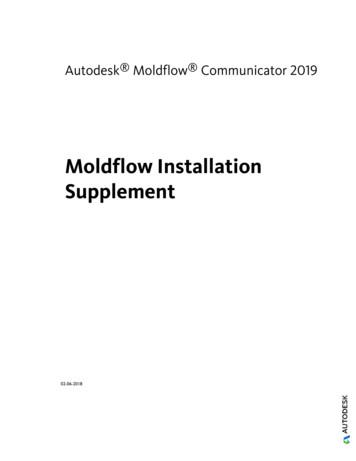Moldflow Installation Supplement - Autodesk
Autodesk Moldflow Communicator 2019Moldflow InstallationSupplement02-06-2018
Autodesk Moldflow Communicator 2018 Autodesk, Inc. All Rights Reserved. Except where otherwise noted, this work is licensed under a Creative CommonsAttribution-NonCommercial-ShareAlike 3.0 Unported License that can be viewed online at This license content, applicable as of 16 December 2014 to this software product, is reproduced here for offline users:CREATIVE COMMONS CORPORATION IS NOT A LAW FIRM AND DOES NOT PROVIDE LEGAL SERVICES. DISTRIBUTION OF THIS LICENSE DOESNOT CREATE AN ATTORNEY-CLIENT RELATIONSHIP. CREATIVE COMMONS PROVIDES THIS INFORMATION ON AN "AS-IS" BASIS. CREATIVECOMMONS MAKES NO WARRANTIES REGARDING THE INFORMATION PROVIDED, AND DISCLAIMS LIABILITY FOR DAMAGES RESULTINGFROM ITS USE.TrademarksThe following are registered trademarks or trademarks of Autodesk, Inc., and/or its subsidiaries and/or affiliates in the USA and other countries:123D, 3ds Max, Alias, ATC, AutoCAD LT, AutoCAD, Autodesk, the Autodesk logo, Autodesk 123D, Autodesk Homestyler, Autodesk Inventor,AutoSnap, BIM 360, Buzzsaw, CADmep, CAMduct, Civil 3D, Configurator 360, Dancing Baby (image), DWF, DWG, DWG (design/logo), DWGExtreme, DWG TrueConvert, DWG TrueView, DWGX, DXF, Ember, ESTmep, FBX, Flame, FormIt 360, Fusion 360, Glue, Heidi, Homestyler,InfraWorks, Instructables, Instructables (stylized robot design/logo), Inventor, Inventor HSM, Inventor LT, Maya, Maya LT, Moldflow PlasticsAdvisers, Moldflow, MotionBuilder, Mudbox, Navisworks, Opticore, P9, Pier 9, Pixlr, Pixlr-o-matic, Publisher 360, RasterDWG, RealDWG, ReCap,ReCap 360, Remote, Revit LT, Revit, Scaleform, Showcase, Showcase 360, SketchBook, Softimage, Spark & Design, Spark Logo, Tinkercad,Tinkerplay, TrustedDWG, VRED.All other brand names, product names or trademarks belong to their respective holders.DisclaimerTHIS PUBLICATION AND THE INFORMATION CONTAINED HEREIN IS MADE AVAILABLE BY AUTODESK, INC. "AS IS." AUTODESK, INC. DISCLAIMSALL WARRANTIES, EITHER EXPRESS OR IMPLIED, INCLUDING BUT NOT LIMITED TO ANY IMPLIED WARRANTIES OF MERCHANTABILITY ORFITNESS FOR A PARTICULAR PURPOSE REGARDING THESE MATERIALS.
ContentsChapter 1The Moldflow Supplement . . . . . . . . . . . . . . . . . . . . 1Chapter 2Windows Installation . . . . . . . . . . . . . . . . . . . . . . . . 3To install this product . . . . . . . . . . . . . . . . . .About Product Language Selection . . . . . . . . . . . .User Interface Language . . . . . . . . . . . . . . . . .About the Installation Path and Product Configuration .Uninstall the product . . . . . . . . . . . . . . . . . . .3.4.5.5.6Chapter 3To Update Your Product . . . . . . . . . . . . . . . . . . . . . . 7Chapter 4Legal Notices . . . . . . . . . . . . . . . . . . . . . . . . . . . . 9Autodesk Legal Notice . . . . . . . . . . . . . . . . . . . . . . . . . . . 9iii
iv
The Moldflow Supplement1The Moldflow Supplement provides installation and product information specific to AutodeskMoldflow products, and is intended to be used alongside the Autodesk publications.1
2
Windows Installation2Autodesk Moldflow Communicator uses an installation Wizard to guide you through theinstallation process.NOTE To install offline help, download it ow-insight-2019-offline-help.htmland install it onto your computer into a folder of your choice. By default the help is installedin:C:\ProgramData\Autodesk\Autodesk Moldflow Communicator 2019\helpOnce the offline help is installed on your computer, point the Help system to Use LocalHelp.To install this productThe Installation Wizard guides you through several steps.1 Uninstall (page 6) any pre-release versions you may have.2 To install from a downloaded executable file, navigate to the file,and double-click on the installation executable to start theinstallation.3 In the Welcome page, click Install to begin the installationprocess.4 In the License Agreement page, Select the appropriate entry in the Country or Region list. Review the agreement. Select the option to accept the agreement, then click Next.3
NOTE If you reject the license agreement, you cannot install thesoftware.5 In the Product Information page, Select the Product Language. Click Next.6 In the Configure Installation page, all the available softwareis selected by default. If you don't want to install everything now,deselect the options you don't want. Accept the default Installation Path, or click Browse toselect a different folder. Click Install to start the process.7 The Wizard begins installing the software. In the InstallationProgress page a progress indicator shows how much of theinstallation has been completed. Once the installation is complete,the Installation Complete page appears. The successfullyinstalled products are listed, as are any products that failed toinstall.8 Click Finish to close the Setup Wizard.About Product Language SelectionYou can select the language you want to use during installation, using thisdrop-down menu on the installer:Language Selection MenuYou can also select the language for the installed product on the ProductInformation page, when you enter the serial number and other productinformation. If you install the product with one language, and then find youwant to use a different language, you can run the installer again and selectthe different language on the Product Information page, by clicking onthe Information button and following the instructions.4 Chapter 2 Windows Installation
These conditions apply to product language selection: All deployments must be in a single language. One administrative imagecan support deployments for different languages, but each deployment isfor one language. If you are installing multiple products and select a language that is notsupported by some products, these products use a default language.User Interface LanguageThe User Interface is available in the following languages: Chinese (Simplified) Chinese (Traditional) English French German Italian Japanese Korean Portuguese SpanishAbout the Installation Path and Product ConfigurationInstallation PathThis path specifies where the product folder will be installed. If you changethe location, use only valid ASCII characters in the install path.Product ConfigurationOn the Configure Installation page, for every product listed there is atriangular control which you can click for access to a configuration panel.User Interface Language 5
Click anywhere in the product box to open the configuration panel. For manyproducts, you can select an installation type, either Typical to accept thedefault configuration settings, or Custom to review the settings and decidewhether to modify them.Uninstall the productThe Uninstall feature enables you to remove this product from yourWindows-based computer. You should remove this product from yourcomputer if you plan to upgrade it to a newer version, or if you would like tochange the configuration settings. Open the Windows Start menu and navigate to the Autodesk Folder. Click the Uninstall tool and select the product you want to uninstall. Click Uninstall then click Exit when the process is complete.6 Chapter 2 Windows Installation
To Update Your Product3Install upgrades and maintain your license from Autodesk Account or directly from yourproduct through the Autodesk desktop app.Update from Autodesk Account1 Go to the Product Updates tray in Autodesk Account to find updates, improvements,or patches that have been released for your product.2 Select and install the updates you want.Update from the Autodesk desktop app1 Review product updates automatically made available to you in the Autodesk desktopapp.2 Select and install the updates you want.Get more information about the Autodesk desktop app, including a link to install it.7
8
Legal Notices4Autodesk Legal Notice 2018 Autodesk, Inc. All Rights Reserved. Except where otherwise noted,this work is licensed under a Creative CommonsAttribution-NonCommercial-ShareAlike 3.0 Unported License that can be viewedonline at http://creativecommons.org/licenses/by-nc-sa/3.0/. This license content,applicable as of 16 December 2014 to this software product, is reproduced herefor offline users:CREATIVE COMMONS CORPORATION IS NOT A LAW FIRM AND DOES NOTPROVIDE LEGAL SERVICES. DISTRIBUTION OF THIS LICENSE DOES NOTCREATE AN ATTORNEY-CLIENT RELATIONSHIP. CREATIVE COMMONSPROVIDES THIS INFORMATION ON AN "AS-IS" BASIS. CREATIVE COMMONSMAKES NO WARRANTIES REGARDING THE INFORMATION PROVIDED, ANDDISCLAIMS LIABILITY FOR DAMAGES RESULTING FROM ITS USE.LicenseTHE WORK (AS DEFINED BELOW) IS PROVIDED UNDER THE TERMS OF THISCREATIVE COMMONS PUBLIC LICENSE ("CCPL" OR "LICENSE"). THE WORKIS PROTECTED BY COPYRIGHT AND/OR OTHER APPLICABLE LAW. ANY USEOF THE WORK OTHER THAN AS AUTHORIZED UNDER THIS LICENSE ORCOPYRIGHT LAW IS PROHIBITED.BY EXERCISING ANY RIGHTS TO THE WORK PROVIDED HERE, YOU ACCEPTAND AGREE TO BE BOUND BY THE TERMS OF THIS LICENSE. TO THE EXTENTTHIS LICENSE MAY BE CONSIDERED TO BE A CONTRACT, THE LICENSORGRANTS YOU THE RIGHTS CONTAINED HERE IN CONSIDERATION OF YOURACCEPTANCE OF SUCH TERMS AND CONDITIONS.1. Definitions9
a. "Adaptation" means a work based upon the Work, or upon the Work andother pre-existing works, such as a translation, adaptation, derivative work,arrangement of music or other alterations of a literary or artistic work, orphonogram or performance and includes cinematographic adaptations or anyother form in which the Work may be recast, transformed, or adapted includingin any form recognizably derived from the original, except that a work thatconstitutes a Collection will not be considered an Adaptation for the purposeof this License. For the avoidance of doubt, where the Work is a musical work,performance or phonogram, the synchronization of the Work in timed-relationwith a moving image ("synching") will be considered an Adaptation for thepurpose of this License.b. "Collection" means a collection of literary or artistic works, such asencyclopedias and anthologies, or performances, phonograms or broadcasts,or other works or subject matter other than works listed in Section 1(g) below,which, by reason of the selection and arrangement of their contents, constituteintellectual creations, in which the Work is included in its entirety inunmodified form along with one or more other contributions, eachconstituting separate and independent works in themselves, which togetherare assembled into a collective whole. A work that constitutes a Collectionwill not be considered an Adaptation (as defined above) for the purposes ofthis License.c. "Distribute" means to make available to the public the original and copiesof the Work or Adaptation, as appropriate, through sale or other transfer ofownership.d. "License Elements" means the following high-level license attributes asselected by Licensor and indicated in the title of this License: Attribution,Noncommercial, ShareAlike.e. "Licensor" means the individual, individuals, entity or entities that offer(s)the Work under the terms of this License.f. "Original Author" means, in the case of a literary or artistic work, theindividual, individuals, entity or entities who created the Work or if noindividual or entity can be identified, the publisher; and in addition (i) in thecase of a performance the actors, singers, musicians, dancers, and other personswho act, sing, deliver, declaim, play in, interpret or otherwise perform literaryor artistic works or expressions of folklore; (ii) in the case of a phonogram theproducer being the person or legal entity who first fixes the sounds of aperformance or other sounds; and, (iii) in the case of broadcasts, theorganization that transmits the broadcast.g. "Work" means the literary and/or artistic work offered under the terms ofthis License including without limitation any production in the literary,10 Chapter 4 Legal Notices
scientific and artistic domain, whatever may be the mode or form of itsexpression including digital form, such as a book, pamphlet and other writing;a lecture, address, sermon or other work of the same nature; a dramatic ordramatico-musical work; a choreographic work or entertainment in dumbshow; a musical composition with or without words; a cinematographic workto which are assimilated works expressed by a process analogous tocinematography; a work of drawing, painting, architecture, sculpture, engravingor lithography; a photographic work to which are assimilated works expressedby a process analogous to photography; a work of applied art; an illustration,map, plan, sketch or three-dimensional work relative to geography, topography,architecture or science; a performance; a broadcast; a phonogram; acompilation of data to the extent it is protected as a copyrightable work; or awork performed by a variety or circus performer to the extent it is not otherwiseconsidered a literary or artistic work.h. "You" means an individual or entity exercising rights under this Licensewho has not previously violated the terms of this License with respect to theWork, or who has received express permission from the Licensor to exerciserights under this License despite a previous violation.i. "Publicly Perform" means to perform public recitations of the Work andto communicate to the public those public recitations, by any means or process,including by wire or wireless means or public digital performances; to makeavailable to the public Works in such a way that members of the public mayaccess these Works from a place and at a place individually chosen by them;to perform the Work to the public by any means or process and thecommunication to the public of the performances of the Work, including bypublic digital performance; to broadcast and rebroadcast the Work by anymeans including signs, sounds or images.j. "Reproduce" means to make copies of the Work by any means includingwithout limitation by sound or visual recordings and the right of fixation andreproducing fixations of the Work, including storage of a protectedperformance or phonogram in digital form or other electronic medium.2. Fair Dealing Rights. Nothing in this License is intended to reduce, limit,or restrict any uses free from copyright or rights arising from limitations orexceptions that are provided for in connection with the copyright protectionunder copyright law or other applicable laws.3. License Grant. Subject to the terms and conditions of this License,Licensor hereby grants You a worldwide, royalty-free, non-exclusive, perpetual(for the duration of the applicable copyright) license to exercise the rights inthe Work as stated below: a. to Reproduce the Work, to incorporate the Work into one or moreCollections, and to Reproduce the Work as incorporated in the Collections;Autodesk Legal Notice 11
b. to create and Reproduce Adaptations provided that any such Adaptation,including any translation in any medium, takes reasonable steps to clearlylabel, demarcate or otherwise identify that changes were made to theoriginal Work. For example, a translation could be marked "The originalwork was translated from English to Spanish," or a modification couldindicate "The original work has been modified."; c. to Distribute and Publicly Perform the Work including as incorporatedin Collections; and, d. to Distribute and Publicly Perform Adaptations.The above rights may be exercised in all media and formats whether nowknown or hereafter devised. The above rights include the right to make suchmodifications as are technically necessary to exercise the rights in other mediaand formats. Subject to Section 8(f), all rights not expressly granted by Licensorare hereby reserved, including but not limited to the rights described in Section4(e).4. Restrictions. The license granted in Section 3 above is expressly madesubject to and limited by the following restrictions: a. You may Distribute or Publicly Perform the Work only under the termsof this License. You must include a copy of, or the Uniform ResourceIdentifier (URI) for, this License with every copy of the Work You Distributeor Publicly Perform. You may not offer or impose any terms on the Workthat restrict the terms of this License or the ability of the recipient of theWork to exercise the rights granted to that recipient under the terms ofthe License. You may not sublicense the Work. You must keep intact allnotices that refer to this License and to the disclaimer of warranties withevery copy of the Work You Distribute or Publicly Perform. When YouDistribute or Publicly Perform the Work, You may not impose any effectivetechnological measures on the Work that restrict the ability of a recipientof the Work from You to exercise the rights granted to that recipient underthe terms of the License. This Section 4(a) applies to the Work asincorporated in a Collection, but this does not require the Collection apartfrom the Work itself to be made subject to the terms of this License. If Youcreate a Collection, upon notice from any Licensor You must, to the extentpracticable, remove from the Collection any credit as required by Section4(d), as requested. If You create an Adaptation, upon notice from anyLicensor You must, to the extent practicable, remove from the Adaptationany credit as required by Section 4(d), as requested. b. You may Distribute or Publicly Perform an Adaptation only under: (i)the terms of this License; (ii) a later version of this License with the sameLicense Elements as this License; (iii) a Creative Commons jurisdictionlicense (either this or a later license version) that contains the same License12 Chapter 4 Legal Notices
Elements as this License (e.g., Attribution-NonCommercial-ShareAlike 3.0US) ("Applicable License"). You must include a copy of, or the URI, forApplicable License with every copy of each Adaptation You Distribute orPublicly Perform. You may not offer or impose any terms on the Adaptationthat restrict the terms of the Applicable License or the ability of therecipient of the Adaptation to exercise the rights granted to that recipientunder the terms of the Applicable License. You must keep intact all noticesthat refer to the Applicable License and to the disclaimer of warrantieswith every copy of the Work as included in the Adaptation You Distributeor Publicly Perform. When You Distribute or Publicly Perform theAdaptation, You may not impose any effective technological measures onthe Adaptation that restrict the ability of a recipient of the Adaptationfrom You to exercise the rights granted to that recipient under the termsof the Applicable License. This Section 4(b) applies to the Adaptation asincorporated in a Collection, but this does not require the Collection apartfrom the Adaptation itself to be made subject to the terms of the ApplicableLicense. c. You may not exercise any of the rights granted to You in Section 3 abovein any manner that is primarily intended for or directed toward commercialadvantage or private monetary compensation. The exchange of the Workfor other copyrighted works by means of digital file-sharing or otherwiseshall not be considered to be intended for or directed toward commercialadvantage or private monetary compensation, provided there is no paymentof any monetary compensation in connection with the exchange ofcopyrighted works. d. If You Distribute, or Publicly Perform the Work or any Adaptations orCollections, You must, unless a request has been made pursuant to Section4(a), keep intact all copyright notices for the Work and provide, reasonableto the medium or means You are utilizing: (i) the name of the OriginalAuthor (or pseudonym, if applicable) if supplied, and/or if the OriginalAuthor and/or Licensor designate another party or parties (e.g., a sponsorinstitute, publishing entity, journ
The Installation Wizard guides you through several steps. 1 Uninstall (page 6) any pre-release versions you may have. 2 To install from a downloaded executable file, navigate to the file, and double-click on the installation executable to start the installation. 3 In the Welcome page, click Install to begin the installation process. 4 In the .
Autodesk Inventor Routed Systems Autodesk Maya Animation Autodesk Maya Modeling Autodesk Moldflow Adviser Autodesk Moldflow Insight Autodesk Nastran In-CAD Autodesk Navisworks Manage Autodesk Navisworks Simulate Autodesk ReCap . SketchUp Basics B
The Autodesk Simulation Moldflow Insight Advanced Flow training material consists of two training courses: Theory & Concepts, and Practice. The Theory & Concepts course discusses the theory, background, and workflows used in Autodesk Simulation Moldflow Insight to teach students
What Is Autodesk Direct-Connect Autodesk DirectConnect is a family of data translators. Each of these translators imports a specific CAD file format into one or more of the following Autodesk software products: Autodesk Alias Autodesk Maya Autodesk Showcase Autodesk Opticore Studio 3ds Max /3ds Max Design VRED The translators also export some CAD file formats from some .
The Madison Group is excited to offer our training for all Autodesk Moldflow products, both Insight and Advisor. Benefits of Investing in Moldflow Training Keep up to date on the newest solvers and simulation tools for all the Auto-desk Moldflow Products designe
ADESK011 Autodesk Certified User - Autodesk Inventor Autodesk Architecture & Construction CAPE Industry Certification Autodesk Inventor 2011 or later 0.2 ADESK021 Autodesk Certified Professional - AutoCAD Autodesk Architecture & Construction CAPE Industry Certification AutoCAD 2011 or later 0.2 ADESK023 Autodesk Certified Professional - AutoCAD .
Autodesk AutoCAD Mechanical 2018 Autodesk AutoCAD Raster Design 2018 Autodesk ReCap Autodesk 3ds Max Design 2018: Autodesk Navisworks Simulate 2018 Autodesk Vault Autodesk Showcase 2018 JMAG Designer 2D/3D magnetostatic JMAG Express Motor-Cad
2-4 Parametric Modeling with Autodesk Inventor The Adjuster Design Starting Autodesk Inventor 1. Select the Autodesk Inventor option on the Start menu or select the Autodesk Inventor icon on the desktop to start Autodesk Inventor. The Autodesk Inventor main window will appear on the screen. 2. Select the Projects icon with a single click of the
Autodesk Productstream Professional Pro/E Wildfire V5 Integration 2005 2x Autodesk Productstream Professional Pro/E Wildfire V5 Integration 5.0 3x Autodesk Productstream Integration 2008 1x Autodesk Productstream Professional 2009 Pro Autodesk Productstream Professional 2008 Pro 1x Autodesk Productstream Professional 2005 Pro 2x