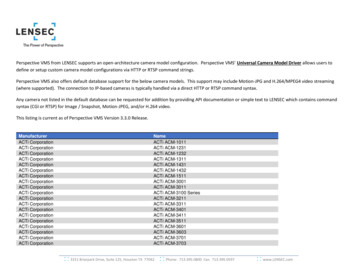Multi-axis Computer Numerical Control
Running head: MULTIAXIS COMPUTER NUMERICAL CONTROLMultiaxis Computer Numerical Control Internship ReportSharon M. RouseEast Carolina UniversityMay 20121
MULTIAXIS COMPUTER NUMERICAL CONTROL2Table of ContentsTable of Contents . 2Abstract . 3CHAPTER 1 Introduction. 4CHAPTER 2 Method . 6CHAPTER 4 Learning Curve . 18CHAPTER 5 MAC 232 Advanced CNC Graphics . 19CHAPTER 6 Conclusion . 21References . 22
MULTIAXIS COMPUTER NUMERICAL CONTROL3AbstractLearning how to program, set-up, and troubleshoot multi axis machine tools is the topicof this internship report paper. The trainee, myself, started with experience in the 2 and 3 axisworld of Computer Numerical Control (also known as CNC) machining centers and moved tothe new world of 5 axis Computer Numerical Control machining centers. Of particular interestof this paper are the changes in technology over the last decade as well as issues related tomachine tool resellers, CAD/CAM resellers, programming and set up differences between theexisting machine tools and the new machine tool, and the learning curve of the trainee. The finalgoal of the trainee internship is to safely set-up, program, and execute a program on a new Haas5 axis Vertical Machining Center using all 5 axis motions simultaneously. As noted in a recentarticle in Modern Machine Shop “Blindly heading down a “comfortable” path is certainly easy,but it might not be the best path to follow. Change can often lead to a better outcome eventhough it might force us out of our comfort zone.” (Chaneski, 2012)
MULTI-AXIS COMPUTER NUMERICAL CONTROL4CHAPTER 1 IntroductionThe goal of an internship is to gain knowledge and skill sets that are new and different forthe individual but are also related to the field of study. The existing technology available in themachining lab at Mitchell Community College consisted of a various array of manual machinesand two Haas CNC machine tools, namely a 2 axis turning center and a 3 axis vertical machiningcenter. The two existing CNC machines had been acquired over 10 years prior to the purchase ofthe multi axis which was purchased in February of 2011 but not delivered until June of 2011.The older machines are used in basic freshman level CNC programming courses and themachining center also used in the freshman level introductory CAD/CAM course as well as anew course for sophomore level students, Advanced CNC Graphics, Mill, also known as MAC232. Numerous local race teams, aerospace, and general machine shops are currently using multiaxis machines for their day to day operations.Job opportunities in these areas are available and consistently pay considerably more thanother CNC programming/set-up positions. The Occupational Outlook Handbook 2012 does notdelineate a machinist from a CNC setup/programmer or from a tool and die maker as far assalaries are concerned. Even more so, a multi-axis CNC programmer/setup machinist is not evensearchable in the website. So using the median reportable income of 39,910 per year with ahigh school diploma and long term on the job training for a machinist is not exactly the picturethe community college system is seeing. Local recruiters such as CAD/CAM Recruiters inCharlotte regularly advertise for mutliaxis CNC programmers/set up machinist at a pay range of 50,000 to 70,000. The industrial reseller for MasterCAM software in the Carolinas andVirginia has often inquired about potential employment opportunities for these skills. Clearlyafter 10 years with only a 2 and 3 axis machines available, it was time to move forward into
MULTI-AXIS COMPUTER NUMERICAL CONTROL5more advanced levels of CNC machining. If new technology is not acquired on a regular basis,then you will fall behind and the students who attend these courses will also be behind the curvewith their skills. “We cannot continue to operate in today’s economy and stay competitivewithout building a world class workforce.” (Eisen, Jun/July 2005)The next step will be the Swiss CNC machine tools that have up to 9 axis of motion.MasterCAM has recently launched a Swiss programming package to address this even moreadvanced level of machining to response to the increase in activity in this area. This activity isalso seen in the local industries as well as in the advertisements for recruiters and the potentialfor income for people with skills in Swiss machining can break the 6 figure mark.Current work published on multiaxis machining is not that common, however oneparticular book was recommended to me by a CAD/CAM industrial reseller for the Carolinasand Virginia, Jim Wakeford. The book, “Secrets of 5-Axis Machining” by Karlo Apro andpublished by Industrial Press in 2008 was a starting point for learning the basics of high levelCNC machining. Karlo Apro is a well- known multi axis machinist. Mr. Apro has worked inmanufacturing in his native Hungary and then Germany for over 30 years. The last 15 years hehas focused on multiaxis machining and he also has experience with many different CAD/CAMsystems. Mr. Apro dispels many myths associated with multiaxis machining such as it being tooexpensive and hard to use and that there is not enough work for multiaxis machining to justifypurchasing and or learning how to use the technology. The method of learning how too safelyset-up, program, and safely create a simple part using all axes simultaneously is outlined in thefollowing pages of this report. One of the suggestions from this book is the use of wooden toolsto check out tool motion. If there is a crash then you only have minimal damage. In thefollowing picture you will see the wooden end mill in the tool holder and the spherical part in thechuck.
MULTI-AXIS COMPUTER NUMERICAL CONTROL6CHAPTER 2 MethodAn area of interest in the Apro book pertained to part home. Since the trunnion sits uponthe table of the machine and the part is fixture in some fashion to the trunnion, part home is notprogrammed as it is in a basic 3 axis vertical machining center.From the picture of a similartrunnion, 3 jaw chuck, and part fixture in the chuck, it is obvious that a simple X, Y, Z on acorner of a rectangular part bolted to a mill table is no longer applicable.
MULTI-AXIS COMPUTER NUMERICAL CONTROL7It was quickly apparent that the center of rotation of the axis brought upon by thetrunnion played a key role in “teaching” the machine where the part was fixture in relation to thetip of the tool inside its work envelope. The machine cannot see or know how long a tool is andhow close the tip of the tool is to the part or to the fixture. It has to be taught this during the setup phase as well as built into the software program when it is created.Apro’s book gives great detail on how to find the center of rotation which for a multi axismachine is the part home. He gives examples of machines with slightly different configurationssuch as table/table, head/table, and head/head. For this project, a table/table method is used. Thesequence of setting the trunnion and creating an accurate part home which is the center ofrotation starts off similar to a basic manual rotary table set up on a manual vertical millingmachine.Step 1 You must indicate across the top of the trunnion platter and check to see if it islevel. This is essentially checking to see if the Z axis is the same across the top of the platter.This can be done with either an off the shelf dial indicator or with a touch probe as shown in thepicture below in Figure 1. If this is not level then check for burrs or trash under the trunnion thatmay be causing it to not be level or if this is not the case, use brass shims under the trunnion tobring it to level.
MULTI-AXIS COMPUTER NUMERICAL CONTROLFigure 1Checking level of platter with touch probe.Step 2. Then you turn the platter to 90 degrees (A90.) using MDI or manual data inputmode and check for alignment with the X axis of the table. Again this can be done with a dialindicator or with a touch probe. In Figure 2, the platter (and attached trunnion) is being alignedwith the long X axis of the machine table. If sweeping across the trunnion shows that this is notaligned with the X axis of travel of the machine, then you have to physically jog the trunnioninto alignment using a soft blow hammer.8
MULTI-AXIS COMPUTER NUMERICAL CONTROLFigure 2Aligning the X axisStep 3. Alignment of the center of the platter with the machine spindle is done with acoaxial dial indicator attached to the spindle. The last step in the basic set up is the center holealignment with the spindle of the machine. This is the Y and Z axis alignment. Figure 3 showsthe three jaw chuck attached to the platter and the hole in the chuck being used instead of thehole in the platter to align the spindle and Y and Z axis.9
MULTI-AXIS COMPUTER NUMERICAL CONTROLFigure 310Co axial dial indicatorThis concludes the first basic steps which again are similar to any rotary table set up for amanual vertical milling machine. The next step is to find the center of rotation for the A axis.This is the difference between basic 3 axis machining and 5 axis machining – the addition of theA axis.
MULTI-AXIS COMPUTER NUMERICAL CONTROL11Step 4 Finding the center of rotation (or swing) of the A axis involves rotating the A axisto a positive 90 degrees and making note of the distance and then checking again at a negative A90 degrees. Figure 4 shows the outside of the platter being checked for height. The distance ofthis position should be ½ the diameter of the platter. After rotating to A-90.0 and touching theoutside of the platter should give the same distance. If this is not the case, then recheck previoussteps to make sure they were done correctly, otherwise adjustments will have to be made toeither the machine offsets or in the CAM system.Figure 4Checking edge of platter.As the alignment of the trunnion is established, this will become your part home and isassigned G54 or a work coordinate that will not change as long as that particular fixture is beingused.For the particular machine in this internship, the chuck was carefully measured andrecreated in the software to be used as a visual reference for tool path creation. In the following
MULTI-AXIS COMPUTER NUMERICAL CONTROL12figure, a simple part and tool path was created on top of a solid model 3 jaw chuck. The distancefrom the top of the chuck (which is used to touch off tools) is 3.895 inches. This number is usedto “teach” the machine where the tip of the tool is in relation to the permanent G54 part home inthe machine. In a sense, your part will “float” above the center of rotation of the trunnion andwill not collide as long as you maintain the 3.895 distance with the tools.Figure 5 MasterCAM screen shot of basic hexagonal part and part made on machine.
MULTI-AXIS COMPUTER NUMERICAL CONTROL13This program was used to test the assumptions of tool tip distance to G54 as well asaccuracy of the alignments. After these were adjusted the program was modified to create asimple part that would be rotated on all axes simultaneously. In Figure 6 you will see aMasterCAM screenshot of the modified hexagonal part. This part is a semi spherical shape witha name engraved across the surface. This program will use all axes to create the letters.Figure 6 Name on SphereA piece of plastic was used to test the new program and to see if rotation of all axeswould be executed. In Figure 7 a part is shown with a name engraved across a spherical shape.
MULTI-AXIS COMPUTER NUMERICAL CONTROL14When this program is executed, proper location of the tools as well as when the trunnion tilts willbe closely observed so that any collisions can be avoided. Again wooden end mills were usedand when the name engraving program was created it was noted that the Z distance wasincorrect. This would not have been detected if a careful test run with the wooden tools had notbeen conducted. Once the proper Z distance for the engraving tool (center drill) was establishedthen the wooden tool was replaced with a high speed bit.Figure 7 Engraved Name on PartCHAPTER 3 Issues with New Technology
MULTI-AXIS COMPUTER NUMERICAL CONTROL15Some of the issues related to bringing new technology onboard are discussed in thischapter. Items such as missing trunnion parameters, software upgrade issues, wrong retentionknobs, and the learning curve and others were all part of the delayed the use of the machine.Over the course of nearly a year these problems were identified and corrected all the whilenormal operations of the rest of the machine shop and Mechanical Engineering Technologyclasses took place. Also, the machine tool reseller does not conduct training for multi axismachines. This training is passed on to the CAM reseller.The first issue was that not all the trunnion parameters were put into the settings for themachine. When the technician from the Haas factory outlet in Greensboro set the trunnion in themachine, a list of on/off positions for the parameters was provided with the particular model ofthe trunnion. Part of the list was missing. This was not apparent until the fall semester whenA90 was programmed into “MDI” or Manual Data Input that there was a problem. The machinewould alarm out saying that this was over travel for the A axis. However, in “Handle Jog” modethe trunnion could be rotated past this point and also past the -90 degree point without any alarmmessages. This problem was quickly fixed once the technicians were called in to check themachine trunnion to make sure the correct parameters were sent in. It was determined that aportion of the parameters had been cut off the end of the paper.The second issue was with the software upgrade. All of the engineering software used atMitchell Community College is upgraded every year including the MasterCAM software.However, up until the fall of 2011, no addition of multi axis tool paths had been added to theusual upgrade. The time for renewal for this software is every October because this is when theyearly subscription runs out for MasterCAM and when this was renewed a special emphasis wasplaced on the addition of the multi axis tool paths. The upgrade/renewal went into effect in
MULTI-AXIS COMPUTER NUMERICAL CONTROL16November of 2011. So until that time, the machine could not be programmed with the currentlevel of software.Still another issue involved hardware used on the machine. Tool holders were purchasedfor the machine so that the current tool holders used on the 3 axis could be kept with the oldermachine even though they would fit the new 5 axis. Figure 8 shows the assembly of the toolholder. Retention knobs are used to pull the tool holder up into the machine spindle. When thishappens the tapered part of the tool holder is squeezed by the taper inside the machine spindlewhich increases the clamping pressure of the collet onto the tool. Figure 9 is a CAD drawing ofa retention knob.Figure 8 Old and New Tool holdersRetention knob- old tool holderFigure 9Retention Knobs
MULTI-AXIS COMPUTER NUMERICAL CONTROL17The next photo shows how the tool holder, nut, and an actual ball nose end mill will beassembled. The tool holder uses a collet to hold the end mill in place. Collets have theadvantage in that they automatically center the tool with the Z axis of the machine spindle andthey exert force evenly around the tool. They are also more balanced than the end mill holderfrom the old machine. End mill holders have two set screws that lock the end mill into place,this makes this type tool holder unbalanced and unsuitable for close tolerance machining at highspeeds.Figure 10 Tool Holder and Tool Assembly
MULTI-AXIS COMPUTER NUMERICAL CONTROL18CHAPTER 4 Learning CurveThe learning curve is steep for some people and for others who are genuinely interested itis not. How the information is presented and rehearsed also leads to how deep the informationbecomes imbedded. “Learning and retention are different. Learning involves the brain, thenervous system, and the environment, and the process by which their interplay acquiresinformation and skills.” (Sousa, 2006) Sometimes learning unfortunately does not include longterm retention, however, when a hands on approach is used, the retention will be longer sincemore of the body’s senses are used to learn the process. “Over the course of our lives, sight,hearing, and touch (including kinesthetic experiences) contribute the most.”Several training sessions were completed over the spring semester. The first sessionwas in early March for three days. This was the introduction to multiaxis machining course forMasterCAM software and involved the demonstration of the various CAM tools found in themany layers of MasterCAM. Topics included in this first three day session included toollead/lag, and tool point vector. Being able to control the motion of the tool seemed to be thefocus of most of the training. Training was funded through customized training program 359.This is a fund set aside for internal training to build instructional capacity so that these skills canthen be offered to students who would enroll in either a curriculum or continuing educationcourse. The amount requested was 2000.00 for 6 training units. The first three sessions wereduring the first week of March and the remainder dispersed over April and May.Mr. Jim Wakeford came to the Machining Lab at Mitchell Community College the 23rdof March to work with me and the machine. This is when part home was found out to be set inrelation to the trunnion and not in relation to the part as is the case for a three axis machine. Thecenter of rotation of the trunnion is G54 or also known as Part Home and will never change as
MULTI-AXIS COMPUTER NUMERICAL CONTROL19long as the trunnion is never moved. The part to be machined has to float above this point aswell as above the three jaw chuck for the machine to be able to accurately find and then proceedto machine the part. If only the machine had eyes then this process would not be needed.CHAPTER 5 MAC 232 Advanced CNC GraphicsThis is one of the capstone courses found in the Mechanical Engineering TechnologyAssociate of Applied Science program at Mitchell Community College. The pre requisites areMEC 110 Introduction to CAD/CAM and MAC 124 CNC Milling. It is also very helpful if thestudent has had MEC 111 Machine Processes also known as manual machine shop. A portion ofthe syllabus is shown in figure 11.Figure 11 MAC 232 SyllabusSYLLABUSMitchell Community CollegeMAC 232: CNC Graphics Programming: MillingInstitutional Credit Hours:3Prerequisites: MAC 121 or MAC 124AND MEC 110Instructor:Sharon RouseTelephone: 704-878-3241Office location: WFD 215Office hours: See office doorContact Hours Per Week: 5Corequisites: Nonesrouse@mitchellcc.eduCatalog Description: This course introduces Computer Numerical Control graphics programming and concepts formachining center applications. Emphasis is placed on developing a shape file in a graphics CAM system andtransferring coded information from CAM graphics to the CNC milling center. Upon completion, students shouldbe a
MasterCAM has recently launched a Swiss programming package to address this even more advanced level of machining to response to the increase in activity in this area. This activity is also seen in the local industries as well as in the advertisements for recruiters and the potential
Axis Communications AXIS 215 PTZ-E Axis Communications AXIS 216FD Axis Communications AXIS 216FD-V Axis Communications AXIS 216MFD Axis Communications AXIS 216MFD-V Axis Communications AXIS 221 Axis Communications AXIS 223M Axis Communications AXIS 225FD Axi
AXIS 213 PTZ, AXIS 214 PTZ, AXIS 215 PTZ, AXIS 221, AXIS 223M, AXIS 225FD, AXIS 232D and AXIS 233D Network Cameras. AXIS T90A01 850nm 50 Deg PoE AXIS T90A20 850nm 120-180 Deg AXIS T90A21 850nm 50-100 Deg AXIS T90A33 850nm 10-20 Deg AXIS T90A4
Tool Nose Radius Compensation Spindle Synchronization C-Axis Control (Main) C-Axis Control (Back) Canned Cycles for Drilling User Macro Milling Interpolation . Tool spindle speed Machining capacities Max. drilling dia. Tap Rapid Feed rate X1 axis Z1 axis Y1 axis X2 axis Z2 axis Y2 axis X3 axis Z3 axis Slide stroke X1 axis
Axis 215 PTZ Axis 215ptz Axis 216 FD . Перелік підтримуваних IP-камер Додаток до Посібника користувача послугою Cloud Video 2 Axis 216 MFD Axis 221 Axis 223M Axis 225FD Axis 232D Axis 233D Axis 240 Axis
Axis business intelligence applications is a collective name used in this document for the applications AXIS People Counter; AXIS P8815-2 3D People Counter; AXIS Queue Monitor; and AXIS Store Data Manager. AXIS Store Reporter is a cloud service that visualizes the data from Axis business intelligence applications. An overview from a
The A-/ B-axis table configured with state of the art direct drive motors operate at a maximum feedrate of 50 min-1 (A-axis: tilting axis) or 75 min-1 (B-axis: rotating axis), ensuring high speed and high precision. High speed, high precision A / B Axis - powered by Direct Drives B-axis DD motor A-axis DD motor ・ Faster acceleration .
X/Y/Z axis Ø50 mm high precision ballscrew A axis : Roller gear cam type C axis : Roller gear cam type (Opt. DD motor type) Ø800 mm Ø1,000 H600 mm Spindle X/Y/Z axis A/C axis rotary table Table size Max. workpiece dimension 01 GT Series Five-Axis Vertical Machining Center GT Series Five-Axis Vertical Machining Center 02 GT Series
methods with a wide range of tool axis control options. 5-axis surface contouring and a set of tool axis interpolation options facilitate 5-axis machining on the most demanding of parts. 5-axis tool tip cutting You can trace area patterns across complex geometry while specifying tool axis lead and lag relative to the surface normal