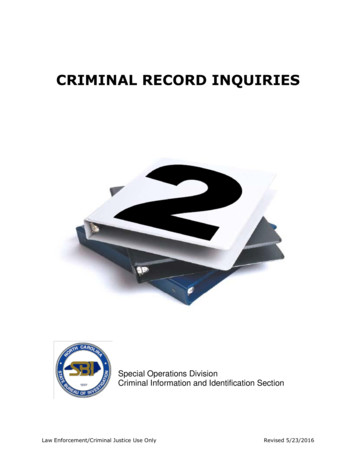Revised Jan-23-2013 Sealed Industrial Ethernet Circular .
Revised Jan-23-2013Sealed Industrial Ethernet Circular IP67 Cat. 5e RJ45 Connector SystemAssembly InstructionsCONEC Industrial Ethernet Circular Sealed RJ45 Connector System consists of a RJ45Plug Kit, a Receptacle Kit and a Protective Cover Assembly.1. The RJ45 Plug Kit1.1 IntroductionThe Cat. 5e RJ45 plug kit consists of a shielded 8 position Cat. 5e RJ45 Plug, a Load Barand a Plug Housing Assembly (Bayonet). The Cat. 6A RJ45 plug kit consists of ashielded 8 position Cat. 6A RJ45 Plug, a Load Bar, a Wire Fixer and a Plug HousingAssembly (Bayonet).There are 4 different versions available for the Plug Housing Assembly, plastic, metallizedplastic, Metal and Zinc Die-cast. See Figure 1-1 and Figure 1-2 for details.Figure 1-1: Cat. 5e RJ45 Plug KitFigure 1-2: Cat. 6A RJ45 Plug Kit2 Cable Strain Relief Kit2.1 IntroductionThe RJ45 cable strain relief kit consists of a shielded 8 position Cat. 5e RJ45 Plug, a LoadBar and a Plug Housing Assembly (Thread). The Cat. 6A RJ45 plug kit consists of ashielded 8 position Cat. 6A RJ45 Plug, a Load Bar, a Wire Fixer and a Plug HousingAssembly (Thread).Page 1 of 15
There are 2 different versions available for the Plug Housing Assembly, plastic andmetallized plastic. See Figure 2-1 and Figure 2-2 for details.Figure 2-1: Cat. 5e RJ45 Cable Strain Relief KitFigure 2-2: Cat. 6A RJ45 Cable Strain Relief KitThe RJ45 plug accepts both stranded and solid cables. It can be IDC terminated with thetermination tool. The load bar aligns the wires for insuring easy and proper assembly. TheWire Fixer separate the wire pairs helping to archive Cat. 6A performance.3 Ethernet CableThe following specified category 5e 100Ω shielded and unshielded twisted pair cables (STPand UTP) and Cat. 6A Screened shielded twisted pair (SSTP) cables are suitable for usewith the RJ45 Plug Kit. Plastic version of the cable fitting accepts cables with an outerdiameter range of 4mm to 8mm while 4.5mm to 8mm for the metallized plastic version.A. Stranded Wire of cat. 5e CableCable type: 8 positionsConductor size: 24 AWGConductor type: 7 strand copperContact insulator diameter: 0.99mm maximumRJ45 plug accepts cable outer diameter range: 4.83mm 6.73mmB. Solid Wire of Cat. 5e CableCable type: 8 positionsConductor size: 24 AWGConductor type: copperPage 2 of 15
Contact insulator diameter: 0.99mm maximumC. Stranded Wire of cat. 6A CableCable type: 8 positionsConductor size: 26 AWGConductor type: 7 strand copperContact insulator diameter: 0.99mm maximumRJ45 plug accepts cable outer diameter range: 4.83mm 6.73mmD. Solid Wire of Cat. 6A CableCable type: 8 positionsConductor size: 26 AWGConductor type: copperContact insulator diameter: 0.99mm maximumRJ45 plug accepts Loose, Pliable cable outer diameter range: 4.83mm 6.73mmRJ45 plug accepts Hard, Rigid cable outer diameter range: 4.83mm 5.08mm3.1 Cable Preparation3.1.1 Cable jacket should be stripped with the proper length as shown in figure 3-1 andthen inserted through the cable fitting and the plug housing assembly.Figure 3-1: Cable Preparation Step 13.1.2 Conductor pair should be untwisted and aligned side-by-side according to EIA/TIAT568A or T568B (defined in Figure 3-2 and Table 1-1) and the conductor tips should betrimmed as shown in Figure 3-3 and Figure 3-7. Please note that insulation of individualconductors must not be removed.Page 3 of 15
Figure 3-2: EIA/TIA T568A & T568B Plug PositionsT568AT568BTable 1-1: TIA/EIA T568A & T568B Conductor Pairs and Wire ColorsConductor PairPair 1Pair 2Pair 3Pair 4Conductor Pair DefinitionsWire Color Code (Abbreviation)T568AT568BOption 1Option 244Blue (BL)Red (R)55White-Blue(W-BL)Green (G)31White-Orange (W-O)Black (BK)62Orange (O)Yellow (Y)13White-Green (W-G)Blue (BL)26Green (G)Orange (O)77White-Brown (W-BR)Brown (BR)88Brown (BR)Slate (S)Figure 3-3: Cable Preparation Step 2Page 4 of 15
3.2 Termination3.2.1 Cat. 5e RJ45 Plug Termination3.2.1.1 After inserting the wires into the appropriate positions of the load bar, slide thecable to a point where the cable jacket hits against the notch of the load bar. Trim theremaining wire ends to approximately 5mm length of the wire tips as shown in Detail A ofFigure 3-4. Retract the cable, leaving about 1mm length of the wire tips as shown in DetailB of Figure 3-4.Figure 3-4: Insert Conductors into the Load bar3.2.1.2 Insert the wired load bar into the RJ45 plug all the way until the wire tips are seatedagainst the inside wall of the plug housing (Figure 3-5). For shielded version adjust thedrain wires of the cable to touch the metal shell of the RJ45 Plug (Figure 3-6). Cut out extradrain wire after termination.Figure 3-5: Insert the wired load bar into plugPage 5 of 15
Figure 3-6: Place the drain wire of the cable to touch the metal shell of the shielded plug3.2.2 Cat. 6A RJ45 Plug Termination3.2.2.1 Place the wire pair into the cavity of the Wire Fixer where Pair 1 (Blue/White-Blue)in bottom cavity, Pair 2 (White-Orange/Orange) in left side cavity, Pair 3 (WhiteGreen/Green) in top cavity and Pair 4 (White-Brown/Brown) in the right side cavity. Pushthe wire fixer to against the braid shield of the cable. Trim the remaining wire ends toapproximately 5mm length of the wire tips as shown in Figure 3-7.Figure 3-7: Place the wire pair into the cavity of the wire fixerPage 6 of 15
3.2.2.2 Insert the wire into the load bar as show in Figure 3-8.Figure 3-8: Insert the wire into load bar3.2.2.3 Insert the wired load bar and wire fixer into the RJ45 plug all the way until the loardbar hit the inside wall of the plug housing (Figure 3-9). Adjust the braid shield of the cableto touch the metal shell of the RJ45 Plug (Figure 3-10). Cut out extra braid shield aftertermination.Figure 3-9: Insert the wired load bar and wire fixer into plugFigure 3-10: Place the drain wire of the cable to touch the metal shell of the shielded plugPage 7 of 15
3.2.3 Terminate the cable and the RJ45 Plug with CONEC 8P8C modular plug terminationtool (Figure 3-11). Depress the locking tab of the plug, insert the plug and cable into thetermination head up to the end of the inside plug housing wall and terminate. Depress thelocking tab of the plug and pull the plug from the tool after termination.Figure 3-11: 8P8C Modular Plug Termination Tool (P/N: 360X30029X)Termination Head3.2.4 Test the pin configuration of the assembled cable for accuracy using the NETWORKMulti-Modular Cable Tester (Figure 3-12).Figure 3-12: Network Multi-Modular Cable Tester (P/N: 360X30039X)Top ViewLeft ViewFront ViewDetachableFigure 3-13: Shielded Cat. 5e RJ45 Plug (P/N: 391J00039X)Page 8 of 15Bottom View
Figure 3-14: Shielded Cat. 6A RJ45 Plug (P/N: 391J00049X)The Modular Plug Termination Tool (Figure 3-11), the NETWORK Multi-Modular CableTester (Figure 3-12) and the RJ45 Plug (Figure 3-13 and 3-14) can be ordered separately.4 Assembly of the RJ45 Plug HousingDepress the locking tab of RJ45 Plug and align it with the wide slot of the plug housingshown in Detail A of Figure 4-1. Gently pull the cable until the plug is fully seated. Hold theplug in position and rotate the cable fitting until tightened to a torque of 2.27 Nm (20 lb-in).See Detail B of Figure 4-1.Figure 4-1: Assembly of the RJ45 Plug HousingDetail ADetail BPage 9 of 15
5. The Receptacle Assembly Kit5.1 The Cat. 5e RJ45 Inline Coupler Receptacle Assembly KitThis Receptacle Assembly kit consists of a RJ45 Inline Coupler Receptacle Assembly, aPanel Gasket and a Panel Nut. There are plastic and metallized plastic versions availablefor the Receptacle Housing. See Figure 5-1 for details.Figure 5-1: Cat. 5e RJ45 Inline Coupler Receptacle Assembly KitGroove for tetherFlatBayonet Channel x3Cat. 5e RJ45Inline CouplerPanel GasketPanel NutFlangeReceptacleHousingRJ45 Inline CouplerReceptacle Assembly5.2 The Cat. 5e RJ45 IDC Jack Receptacle Assembly KitThis Receptacle Assembly kit consists of a RJ45 IDC Jack Receptacle Assembly, aPanel Gasket and a Panel Nut. There are plastic and metallized plastic versions availablefor the Receptacle Housing. See Figure 5-2 for details.Figure 5-2: Cat. 5e RJ45 IDC Jack Receptacle Assembly KitFlatBayonet Channel x3Groove for tetherShielded Cat.5e RJ45IDC Jack accepts bothSolid and StrandedAWG 24 to 26 WiresPanel GasketPanel NutIDC TerminatorFlangeReceptacleHousingPage 10 of 15RJ45 IDC JackReceptacle Assembly
Use the 110 type punch-down tool (Figure: 5-3) to terminate the wires to the IDC terminatorof the IDC Jack.Figure 5-3: 110 Type Punch-Down Tool (P/N: 360X30049X)5.3 The Cat. 5e RJ45 PCB Jack Receptacle Assembly KitThis Receptacle Assembly kit consists of a RJ45 IDC Jack Receptacle Assembly, aPanel Gasket and a Panel Nut. This PCB version is designed to solder the wires directonto the PCB of the Jack. There are plastic and metallized plastic versions available for theReceptacle Housing. See Figure 5-4 for details.Figure 5-4: Cat. 5e RJ45 PCB Jack Receptacle Assembly KitBayonet Channel x3Groove for tetherFlatShielded Cat.5e RJ45PCB Jack accepts bothSolid and StrandedAWG 24 to 26 WiresPanel GasketPanel NutFlangeReceptacleHousingRJ45 PCB JackReceptacle Assembly6 Protective Cover Assembly6.1 IntroductionThe Protective Cover Assembly consists of a Cover Coupling Ring, a Cover Gasket anda Tether. There are plastic and metallized plastic versions available for the Cover CouplingRing housing. See Figure 6-1 for details.Page 11 of 15
Figure 6-1: Protective Cover AssemblyProtective CoverLoop of the TetherKey Protrusion(3 Keys)Cover GasketTether7. The Receptacle Protective Cover Assembly Kit7.1 IntroductionThis kit combines the different version of the Receptacle Assembly and the differentversion of the Protective Cover Assembly. See Figure 7-1 for details.Figure 7-1: Receptacle Protective Cover Assembly KitCat.5e RJ45 Shieldedor Unshielded Coupler,IDC Jack or PCB JackPanel GasketPanel Nut ProtectiveCoverAssemblyReceptacleAssemblyPage 12 of 15
8 Panel Cutout8.1 IntroductionA panel thickness of up to 3.20 mm may be used. The recommended panel cutoutdimension for plastic, metallized plastic and metal versions are shown in Figure 8-1 whileFigure 8-2 is the recommended panel cutout dimension for zinc die-cast version and Figure8-3 is the recommended panel cutout dimension for flange mount zinc die-cast version.Figure 8-1: Recommended Panel Cutout for Plastic, Metallized Plastic and Metal VersionFlat EdgeFigure 8-2: Recommended Panel Cutout for Zinc Die-Cast VersionFigure 8-3: Recommended Panel Cutout for Flange Mount Zinc Die-Cast VersionPage 13 of 15
8.2 Panel MountingThe receptacle is designed for front or rear panel mounting as shown in Detail B andDetail A of Figure 8-2. The panel nut should be tightened to a torque of 2.27 Nm (20 lb-in).The Protective Cover must be installed onto the Receptacle Assembly and cover thereceptacle immediately for insuring the IP67 sealing performance once the Plug Assemblyis removed from the receptacle.Figure 8-2: The Receptacle Panel MountingProtective CoverAssemblyPanel Nut tight in2.27 Nm (20 lb-in)FlangeProtective CoverAssemblyPanel GasketReceptacleAssemblyFlangePanel Nut tight in2.27 Nm (20 lb-in)ReceptacleAssemblyPanelGasketBack of PanelFront of PanelDetail A: Rear Panel MountDetail B: Front Panel Mount9 Connector Engagements9.1 RJ45 Jack and Plug Engagement (Bayonet)Gently insert the assembled plug (Bayonet) into the Jack adaptor of the RJ45 receptacle,align the 3 keys of the bayonet coupling ring with 3 bayonet channels of the receptacle androtate the bayonet coupling ring until the 3 keys “click” into the bayonet channels. SeeDetail A of Figure 9-1.9.2 RJ45 Jack and Plug Engagement (Cable Strain Relief)Gently insert the assembled plug (Thread) into the Jack adaptor of the RJ45 receptaclethen fully thread the M28 coupling ring. See Detail B of the Figure 9-1.9.3 Protective Cover EngagementThe protective cover must be installed onto the Receptacle Assembly and engaged withthe receptacle immediately for insuring IP67 sealing performance whenever the PlugAssembly (Bayonet) is removed from the Receptacle Assembly.The tether of the protective cover should be attached to the Receptacle Assembly if it is tobe used. Place the loop of the tether in the groove (located between the end of the bayonetchannels and the hex nut) of the Receptacle Assembly. See Detail C of Figure 9-1.Page 14 of 15
Figure 9-1: Connector EngagementBayonet coupling ringM28 Thread coupling ringPress & RotatePlug Assembly(Thread)ReceptacleAssemblyPlug Assembly(Bayonet)Loop of theTether attach tothe Groove ofthe ReceptacleAssemblyReceptacleAssemblyFully threadthe M28Coupling ringDetail B: RJ45 Jack and Plug Engagement(Cable Strain Relief)PanelPress blyDetail A: RJ45 Jack and Plug EngagementPage 15 of 15ReceptacleAssemblyDetail C: Cover Engagement
8 Panel Cutout . 8.1 Introduction . A panel thickness of up to 3.20 mm may be used. The recommended panel cutout dimension for plastic, metallized plastic and metal versions are shown in Figure 8-1 while Figure 8-2 is the recommended panel cutout dimension for zinc die-cast version and Figure
Student Training Manual/Workbook . 5 Law Enforcement/Criminal Justice Use Only Revised 5/23/2016 Revised By: Revised Date: Revised By: Revised Date: Revised By: Revised Date: Revised By: Revised Date: Revised By: Revised Date: Revised By: Revised Date: Revised By: Revised Date: Marie Jernigan Supervisor Training Unit SBI Criminal Information and Identification Section May 23, 2016 Jeannie .
QRP Fox Hunt 0200Z-0330Z, Jan 6 NCCC Sprint 0230Z-0300Z, Jan 6 PODXS 070 Club PSKFest 0000Z-2400Z, Jan 7 WW PMC Contest 1200Z, Jan 7 to 1200Z, Jan 8 SKCC Weekend Sprintathon 1200Z, Jan 7 to 2400Z, Jan 8 Original QRP Contest 1500Z, Jan 7 to 1500Z, Jan 8 Kid's Day Contest 1800Z-2359Z, Jan 7 ARRL RTTY Roundup 1800Z, Jan 7 to 2400Z, Jan 8
Lake Erie ‐ Niagara River Monthly Hydrology: 2004‐2013 relative to 1926‐2013 0 50 100 150 200 250 2004 Jan 2005 Jan 2006 Jan 2007 Jan 2008 Jan 2009 Jan 2010 Jan 2011 Jan 2012 Jan 2013 Jan Basin Precipitation [% of LTA] ‐0.30 ‐0.20 ‐0.10 0.00 0.10 0.20 0.30 0.40 0.50 Water Level [m from LTA] ‐1,000 ‐500 0 500 1,000 1,500
historically elevated (and is expected to remain so). 150 250 350 450 550 650 750 850 950 Jan-07 Jan-09 Jan-11 Jan-13 Jan-15 Jan-17 Jan-19 Jan-21 /MT High-Analysis Phosphate Global Net Price Calculated from Published Weekly Spot Prices 0 100 200 300 400 500 600 700 800 900 1,000 Jan-20 Jul-20 Jan-21 Jul-21 Jan-22 /MT Global DAP/MAP Benchmark .
Domestic and regional forces shaping Asia Asian consumer demand to support future growth Note: (1) HSBC Global Research Industrial output, 2000-20091 Asia recovery1 90 100 110 120 130 140 150 160 170 180 Jan-00 Jan-01 Jan-02 Jan-03 Jan-04 Jan-05 Jan-06 Jan-07 Jan-08 Jan-09 90 95 100 105 110 115 EM Asia G3 USA Helping lift personal incomes and .
Sealed Cases and Other Initiating Documents That MUST be E‐mailed to the Court for Opening 1. Sealed cases cannot be opened electronically by attorney filers. Opening a sealed case generally falls into two categories. One, the case being sealed is authorized pursuant to statute (e.g., a qui tam case), or the filing party will need to file a motion seeking leave of the court to file a sealed
Sealed Cases in Federal Courts 2 highly redacted docket sheets for sealed cases; we followed our usual procedures and regarded such cases as not sealed.1 It recently became Judicial Conference policy to post redacted docket sheets for sealed cases, but courts genera
Written Comprehensives for Double Major Seniors Only AS NEEDED JAN 6-7 JAN 5-6 JAN 4-5 JAN 9-10 Written Comprehensives for Seniors JAN 10-11 JAN 9-10 JAN 8-9 JAN 13-14 Oral Comprehensive Exams for Seniors JAN 12-14