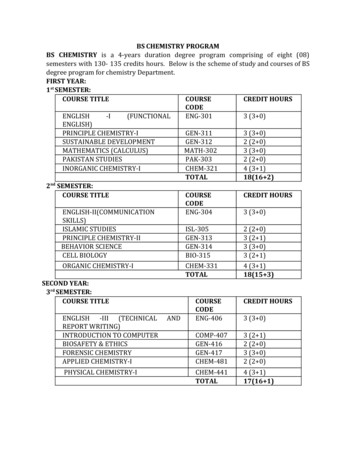SITE DEVELOPMENT REVIEW CHECKLIST - City Of
SITE DEVELOPMENT REVIEW CHECKLISTPer RCMC 17.16.100, a Site Development Review is provided for all commercial, industrial, and residentialprojects which meet any of the following criteria: Residential Projects. The following residential projects require Site Development Review: Modification to approved architectural designs and building configurations for multifamilydevelopment, which do not create greater bulk, scale, or change in the line of sight.Residential additions equal to or greater than fifty percent (50%) of the existing square footage.Architectural changes which change the basic form and theme.Exterior material or color changes which conflict with the original form and theme and which are notconsistent and compatible with the original materials and colors.New construction, expansion, reconfiguration or significant reconstruction of driveways.Installation of a satellite dish or antenna greater than twenty (20) square feet in surface area.Commercial, Industrial, and Institutional Projects. The following commercial, industrial, andinstitutional projects require Site Development Review: Changes to gross floor area of existing buildings or approved design plans which do not result inmore than a 10 percent change.New construction, expansion, reconfiguration or significant reconstruction of parking lots ordriveways.Modification to approved architectural designs and building configurations, which do not creategreater bulk, scale, or change in the line of sight.Modifications to approved plans, which do not change the general location and layout of the site.The establishment and/or construction of an outdoor storage area on the same site as, and inconjunction with, an existing business that is less than ten percent (10%) the gross floor area of theprimary use.The construction and/or placement of silos, antennas not regulated by Chapter 17.16.100, watertanks, roof- or ground-mounted equipment visible from public view, or similar structures andequipment.Grading alterations to approved plans that do not change the basic concept, increase slopes orbuilding elevations or change the course of drainage.Modification to existing landscaping or landscape plans in excess of five thousand (5,000) squarefeet.Architectural changes which do not change the basic form and theme.Exterior material or color changes which do not conflict with the original form and theme and whichare consistent and compatible with the original materials and colors.Modifications to existing site features (e.g., trellis, pergola, water features).Minor modifications to exterior elevations (e.g., awnings, new/relocating doors and windows).Updated 03/2020
SECTION 1: Filing Requirements 1.A Site Development Review Application through our Online Permit Center at https://www.cityofrc.us/onlinepermitcenter. 2.Signed Property Owner Declaration Form (attached). Please upload the signed Property Owner Declaration Form to ourOnline Permit Center. 3.Signed Hazardous Waste Site Statement (attached). Please upload the signed Hazardous Waste Site Statement to ourOnline Permit Center. 4.Development package submitted electronically (see Section 3) to be reviewed by staff for completeness and accuracy.Please follow the instructions for PDF Formatting Requirements for EDR Submission (see attached PDF guidelines). 5.Water Quality Management Plan. Non-Priority Project forms available from the Building and Safety Department (Grading)for one (1) single-family residence only. Priority Project requirements on a separate handout are available from the Buildingand Safety Department (Grading).For additional information, please refer to San Bernardino County Water QualityManagement Plan web site at http://permitrack.sbcounty.gov/wap/.SECTION 2: Filing FeesAdditional fees may apply upon review of the application. Application fees apply to 1st and 2nd submittal. Additional processing fee will apply to 3rd andsubsequent submittals. Site Development Review .See current fee listSECTION 3: Plan Preparation GuidelinesPlans not conforming to these guidelines will not be accepted for processing. 1.All plans shall be drawn on uniform size sheets no greater than 30" x 42". 2.All plans shall be drawn to an engineering scale of 1" 20', 1" 30', 1" 40', or 1" 50' with the scale clearly labeled andwith the north arrow oriented towards the top of the sheet. 3.All plans shall be clear, legible, and accurately scaled.SECTION 4: Contents of Development PackageThe items listed below are considered a minimum. Additional information may be necessary for clarification during the review process. A.Detailed Site Plan shall include the following: Name, address, and phone number of the applicant and the author of the plan (architect, engineer, etc.). Property lines with lot dimensions. Dimensioned locations of: Setbacks (actual) from all buildings to street curb face and the side and rear property lines. Existing street dedications and improvements, including curbs, gutters, sidewalks, and paving widths. Access, both vehicular and pedestrian, showing the service areas and points of ingress and egress. Off-street parking and loading or outdoor storage area. Show location, number, and typical dimension of spacesand wheel stop placements (where used).Updated 03/2020
All street improvements and driveways, including adjacent and across-the-street properties. Distances between the buildings and/or structures. Location, height, and materials of the walls and fences (Sections if required). Nearest cross streets in both directions with plus or minus distances from the subject property. A vicinity map showing the closest major cross streets, zoning, and existing land uses (Does not need to be to scale). Total existing impervious area (square feet). Total new impervious area (square feet). Total removal and replacement of impervious area (square feet).B.Elevations: Dimensions for building elevations of all sides of all proposed buildings and structures. Dimensions for building elevations should include typical materials used, trees, and landscaping.C.Floor Plan: All floors, including labels use of each room (bedroom, kitchen, game room, etc.) Dimensions for all exterior walls, doors, windows, and room sizes. D.Roof Plans E.Fire Department Access: When applicable, illustrate existing and/or proposed fire access roadways. Reference RCFPD Standard 5-1SECTION 5: Additional Submittal RequirementsAdditional documents (analyses, special studies, assessments, reports, etc.) that discuss the following may be requiredbased upon initial consultation with Staff and/or after further review of the development application once it has beensubmitted: Air Quality/Greenhouse GasesAlquist-Priolo/Fault HazardArborist/TreeBiological ResourcesCultural/Historic ResourcesDrainage Phase 1 EnvironmentalHealth Risk (Air Emissions)Line of SightLocal Significance ThresholdsNoise/AcousticParking Photometric/LightingSoilsSlope (Hillside Development)TrafficFinal Project-Specific WQMPOtherThe contents of these documents are described in other handouts, the City’s Municipal Code, City ordinances, and/or Stateregulations. The applicant is responsible for the preparation of special studies and/or reports, and paying/reimbursing theCity, its agent(s), officer(s), and/or consultant(s) for all costs for the preparation, review, analysis, recommendations,mitigations, etc., of special studies and/or reports.Updated 03/2020
PROPERTY OWNER DECLARATION FORMPROJECT INFORMATIONName of Proposed Project:Staff Use OnlyFILE NO.:Location of Project:Assessor’s Parcel Number:RELATED FILES:Applicant Name:Phone Number:Email:Address:Type of Review RequestedCertificate of AppropriatenessLandmark Alteration PermitSimilar Use DeterminationCertificate of Economic HardshipLarge Family Daycare PermitSite Development ReviewCommunity Plan AmendmentMills ActSpecific Plan AmendmentConditional Use PermitMinor Design ReviewTemporary Use PermitDesign ReviewMinor ExceptionTentative Subdivision MapDevelopment AgreementPlan Check/Zoning ClearanceTree Removal PermitDevelopment Code AmendmentPlanned CommunityUniform Sign ProgramEntertainment PermitPre-ZoningVacation of EasementGeneral Plan AmendmentPublic Convenience or NecessityVarianceHillside Design ReviewReasonable AccommodationZoning Map AmendmentHome Occupation PermitSign PermitOther:OWNER DECLARATIONI declare that,I am the owner,I legally represent the owner, of real property involved in thisapplication and do hereby consent to the filing of the above information.Date:Print Name and Title:Signature:Phone Number:Email:Address:Updated 03/2020
HAZARDOUS WASTE SITE STATEMENTI have been informed by the City of Rancho Cucamonga of my responsibilities pursuant to California GovernmentCode Section 65962.5 (http://leginfo.legislature.ca.gov/) to notify the City as to whether the site for which adevelopment application has been submitted is located within an area which has been designated as the locationof a hazardous waste site (attached) by the Office of Planning and Research, State of California (OPR).I have also been informed by the City of Rancho Cucamonga that, as the date of executing this statement, OPRhas not yet compiled and distributed a list of hazardous waste site as required by said Section 65962.5.I am informed and believe that the proposed site for which a development application has been submitted is notwithin an area specified in said Section 65962.5 as a hazardous waste site.I declare under penalty of perjury of the laws of the State of California that the foregoing is true and correct.Applicant:Date:Updated 03/2020
There are facilities in the City and its SOI that handle hazardous materials and are listed on variousdatabases for hazardous materials. These facilities are listed below by location and/or ownership. 6th Street/Hellman Avenue9805 6th Street, Suite 104, BrownwoodFurniture Incorporated9810 6th Street, Hartwell Corporation12150 6th Street, Mobil Oil Corporation8477 Archibald Avenue9393 Arrow Highway, Intermetro IndustriesCorporation11200 Arrow Highway, SteelscapeIncorporated11711 Arrow Highway, Schlosser ForgeCompany12167 Arrow Highway, Soil Treatment,Rancho Cucamonga12281 Arrow Highway, Parallel Products ofCalifornia12281 Arrow Highway12451 Arrow Highway, CMC Fontana Steel12455 Arrow Highway, AmeronInternational12455 Arrow Highway, AmeronInternational Concrete and Steel Pipe GRP12459 Arrow Highway, Tamco12459 Arrow Highway A, TI Wire9133 Center Avenue, Metal Coaters ofCalifornia, Incorporated8939 Etiwanda Avenue, Sterling CanCorporation8996 Etiwanda Avenue, GeneratingStation, Etiwanda9082 Foothill Boulevard, Unocal #697212549 Foothill Boulevard5885 Haven Avenue7211 Haven Avenue, Terra Vista CleanersUpdated 03/2020 9060 Haven Avenue, DegussaConstruction Chemicals Operations, Inc.8613 Helms Avenue8740 Hellman Avenue, Vacuum MetalizingCompany, Inc.Arlon Materials for Electronics Division9433 Hyssop Drive8786 Industrial Lane8875 Industrial Lane, Western MetalDecorating Company10667 Jersey Boulevard, RobertManufacturing Company11000 Jersey Boulevard, PAC Rancho,Incorporated11155 Jersey Blvd, Suite K, PrecisionAerospace Corporation11239 Jersey Boulevard, RanchoCucamonga Fire Station #17411266 Jersey Boulevard, General Latexand Chemical Corporation11559 Jersey Boulevard, Mission FoodsRancho Cucamonga10477 Lemon Avenue6539 Milliken Avenue8530 Milliken Avenue, Innovative PolymerSystems Incorporated8075 Monet Avenue, Chevron 3017849121 Pittsburg Avenue9060 Rancho Park Court, Studio 19420 Santa Anita Avenue, PacerTechnology11060 Tacoma Drive, Alshin Tire CorpVictoria Avenue/East Avenue, EtiwandaHigh School Expansion
ONLINE PERMIT CENTERELECTRONIC DOCUMENT REVIEW (EDR)SUBMISSION REQUIREMENTSThe City of Rancho Cucamonga Community Development Department accepts electronic plans / documents submittal viathe City’s Online Permit Center at https://www.cityofrc.us/onlinepermitcenter for permit applications.For questions regarding the electronic submittal process, please email the Planning Department at Planning@cityofrc.usELECTRONIC SUBMISSION PROCESS1. Initiate an ApplicationTo get started, go to the City’s Online Permit Center at https://www.cityofrc.us/onlinepermitcenter and follow the links tocreate an Online Permit Center user account. Once you have created an Online Permit Center user account you willthen apply for the appropriate application that matches the permit you are applying for by logging into your Online PermitCenter user account and selecting “Create an Application” (a list of record types will appear for you to select from). For allplanning applications, including Design Review (DR), Conditional Use Permits (CUP), Sign Permits, Minor Design Review(MDR), etc. please select “Planning” and then “Create an Application”.Complete the application per the fields on Online Permit Center and follow the instructions to upload plans under“Attachments.” The plans should be submitted in a single black and white pdf document. Plans must be scaled andoriented correctly and must not exceed 100 MB. Scanned plans will NOT be accepted. Do NOT submit individual sheetsas separate multiple pdf documents. For large plan sets due to the file size, you may provide separate pdf documents forthe different portions of the plans (e.g. architectural, structural, etc.), upload a separate pdf document for each supplementaldocument type (e.g. calculations, specifications, reports, studies, etc.). For full PDF formatting instructions, please refer topart two of this document beginning on page 2.Once the application has been submitted, you will receive confirmation and be given a permit number. Staff will then benotified that an application has been submitted with an electronic plan submittal. Staff will then follow their internal workflowto review the plans / drawings and provide comments on the plans / drawings. If you have not been contacted within 2business days, please email Planning@cityofrc.us.2. Tracking Status of Your ApplicationAll progress on your application and associated plan review can be monitored through the City’s Online Permit Centerunder the “record info” tab. When City staff have completed their review of the plans / drawings electronically, you willreceive an email informing you that the plans / drawings are ready with corrections or have been approved. You will needto log on to Online Permit Center to download the plans / drawings with all comments.Checking your application online through the Online Permit Center will provide you with the latest status of your projectreview. You can check the Online Permit Center 24/7 and we recommend checking online first prior to calling City Hall.3. ResubmittalsIf resubmittals are required, there will be a link located in the “Attachment” section labeled “Resubmit” for you to upload yournew plans to the open record in the Online Permit Center. A complete set of any plans/ drawings that were revised mustUpdated 2/2020Page 1 of 4
be uploaded, with all revisions clearly marked. Scanned plans will NOT be accepted. Do NOT submit individual plan sheetsas separate PDF documents. If any resubmittal fees are due, as identified in the plan review comments or noted as a feesdue online, then these must be paid at the time of resubmittal and may be paid by credit card online through the OnlinePermit Center.4. ApprovalOnce all review activities are completed and the project has been approved, the City-stamped permit set of plans / drawingswill be available on Online Permit Center.Applicants are responsible for printing a City-stamped set of plans for use in the field by contractors and inspectors.PDF FORMATTING REQUIREMENTSPortable Document Format (PDF) is the industry standard for electronic plans. The City of Rancho Cucamonga only acceptsPDF files for plan review. PDF files must be properly formatted as described below. Please read the following instructionscarefully. Improperly formatted plans can delay the plan review process for your project.Layers:No multiple layers. Layers must be merged or flattened.Format:Vector preferredResolution:300 pixels per inch (PPI)Color Depth:Monochrome (1-bit)File Size:1 megabyte (MB) avg. per sheet.100 MB totalGrouping:Multiple-sheet PDF (single file withmultiple sheets)CorrectSee “Formatting Q&A” on page 4 for more information on PDF file formatting and tips on how to create, convert, and mergePDF files. Each sheet of the plans must be sealed and signed by the designer of record. The signature may be applied tothe drawing electronically (CCR Title 16, Div. 5, Sec. 411e).Updated 2/2020Page 2 of 4
CorrectAll sheets must be consolidated into one plan set up to a maximum size of 100 MB whenever possible. Pleaseconsolidate plans to the fewest number of files possible.Incorrect sheet size, scale, or margins will not be accepted.Color plans will not be accepted.Incorrect orientation will not be acceptedFORMATTING Q&A:Question:Updated 2/2020Why does Rancho Cucamonga only accept PDF plans?Page 3 of 4
Answer:Rancho Cucamonga is responsible for maintaining records of plans and providing the public with accessto them. Files kept in our electronic database must be compatible with a wide range of computer softwarefor storage, viewing, and printing. In addition, the file sizes must be manageable for transfer and for useby the public and City staff.The PDF standard is constantly evolving and Rancho Cucamonga will continue to evaluate thesestandards as necessary.Question:Answer:Are raster-based PDF files acceptable?Yes, assuming they meet the size limitation requirement of no more than 100 MB total. Vector-based PDFfiles are typically much larger than raster-based files. However, the City prefers vector-based files giventhe ability to scale these files.Question:Answer:How do I combine multiple PDFs into a single file?There are numerous PDF tools freely available on the Internet, which can be used to merge, rotate, andrearrange PDF files.Question:Answer:My PDF files are too big. What am I doing wrong?Properly formatted and compressed raster PDF files should not exceed 1MB per sheet. If your files arelarger, you may have made one of the following errors:Question:Answer: Saving the plans as 8-bit (grayscale) or 24-bit (full-color) raster files will drastically increase thefile size. Even if the images contain only black and white objects, 8-bit and 24-bit files still containall of the shade and color data. Plans must be saved as 1-bit (monochrome). Uncompressed files are much larger than compressed files. Construction plans contain mostlywhite space. The data required to store this white space can be significantly reduced. Whenconverting your PDFs to raster images, be sure to use a form of lossless compression (such asLZW). When creating or saving PDF files, remember to specify “compressed.”How do I convert a vector-based PDF to a raster-based PDF if my file size is too large?The industry standard software for working with PDF files is Adobe Acrobat; however, there are numerousPDF tools freely available on the Internet.Step 1: Save the vector-based PDF files as raster images (TIF or PNG). The format of the raster imagesis important (300 ppi, monochrome). We recommend TIF files with LZW compression.Step 2: Convert the raster images back to compressed PDF files.Step 3: Merge the individual PDF files into a single multi-sheet PDF file.Question:Answer:Updated 2/2020Some raster images are loading slowly in the PDF reader. What am I doing wrong?Transparent raster images require considerable resources to display. Even though the source image isnot transparent, your CAD software may be plotting it with transparency (white pixels plotted as see-thru).Be sure to set image transparency “off” before plotting.Page 4 of 4
Rancho Cucamonga 12281 Arrow Highway, Parallel Products of California 12281 Arrow Highway 12451 Arrow Highway, CMC Fontana Steel 12455 Arrow Highway, Ameron International 12455 Arrow Highway, Ameron International Concrete and Steel Pipe GRP 12
Manager Opening Checklist Line Check Prep Checklist Station Setup Bar Opening Checklist Closing Checklist Host Opening/Closing Checklist Multi‐unit Inspections Checklist Periodic Maintenance Checklist Permits & License Review Staff Reviews/Evaluations
Semiannual Checklist v10/21/2021 1 . Semiannual Program Review and Facility Inspection Checklist . About the checklist . The Semiannual Program Review and Facility Inspection Checklist is provided to assist institutions in conducting their semiannual reviews of programs and facilities for the care and use of animals.
PAGE A Georgetown Project Review and Approval Process 25 * B Special Permit Flow Chart, Timeline, and Checklist 27 * C Variance Flow Chart, Timeline, and Checklist 28 * D Notice of Intent Flow Chart, Timeline, and Checklist 30 * E Definitive Approval Flow Chart, Timeline, and Checklist 32 * F Site Plan Approval Flow Chart, Timeline, and Checklist 34 *
Chemistry and Toxicology Checklist 07.11.2011 INTRODUCTION This Checklist is intended for comprehensive clinical chemistry testing, including blood gas analysis and toxicology. An inspection of a laboratory section, or department will include the discipline-specific checklist(s), the Laboratory General Checklist, and the All Common Checklist (COM).
That necessitated a revision of the audit checklist. The attached audit checklist replaces the checklist developed in May 1992. The checklist covers all the evaluation components of the previous checklist, but it also looks at other areas including a program's environmental effectiveness and its use of pollution-prevention measures. PURPOSE
Checklist für Diamond DA40 NG . Edition #: 17.3 Edition date: 15.04.2017. Please observe: The file you are receiving hereby combines all three sections of the checklist: Normal Checklist, Emergency Checklist and Abnormal Checklist. All pages of a new edition will have the same new "edition #" and "edition date", even if
Checklist für Diamond DA40 TDI G1000 . Edition #: 17.1 Edition date: 15.04.2017. Please observe: The file you are receiving hereby combines all three sections of the checklist: Normal Checklist, Emergency Checklist and Abnormal Checklist. All pages of a new edition will have the same new "edition #" and "edition date", even if
Site name BelovED Community Charter School (Elementary School) Year site opened SY12-13 Grade level(s) served at this site in 2020-2021 K-8 Grade level(s) to be served at this site in 2021-2022 K-8 Site street address 508 (aka 530) Grand Street Site city Jersey City, NJ Site zip 07302 Site phone number 201-630-4700