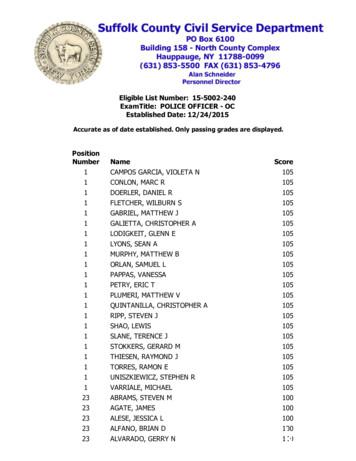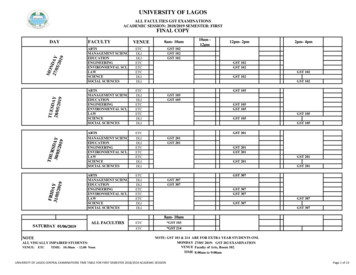CS-105 Lab 7: 3D Tic-Tac-Toe Lab 7: 3D Tic-Tac-Toe
CS-105 Lab 7: 3D Tic-Tac-ToeLab 7:3D Tic-Tac-ToeOverview:Khan Academy has a great video that shows how to create a memory game. This is followedby getting you started in creating a tic-tac-toe game. Both games use a 2D grid or array torepresent the game state.In this lab, you will be creating a 3D game of Tic-Tac-Toe. However, you will NOT be doing 3Dgraphics. Think of 3D Tic-Tac-Toe as just 3 different 2D tic-Tac-Toe games. You will draw three2D boards on the canvas and the player will make a move each turn in one of the threeboards. A player wins when getting three-in-a-row in the usual way on any one of the threelevels. A player can also win by getting three-in-a-row vertically, either in a single column oron a diagonal. Additionally, the middle space on the middle level is banned. For example,each board below shows a win case for player 0:You are free to choose the style in whichyou draw the three layers of the 3 3 3 3Dtac-tac-toe board.The two on the left are examples I coded inJavaScript. The first is very basic, butmeets all the requirements. The secondhas more style, and is drawn using just the2D JavaScript/Processing primitives wehave been working with this semester. TheX and O sprites are images I created inPhotoshop. I have posted the image fileson the website. If you want to use images,you may use those or use some third partyasset or draw your own.The second example highlights thewinning cells with a darker backgroundand brighter, thicker boarder. When theplayer or AI wins, your program is requiredto recognize and report the win, but it isnot required that there is a graphicelement to the reporting.-1 of 8-
CS-105 Lab 7: 3D Tic-Tac-ToeVisualizing the board:This is a photo of a 3D tic-tac-toe game made from 4 longbolts, 4 rounded top thumb bolts, three acrylic trays, 14amber colored marbles and 14 green colored marbles.The whole thing assembles and disassembles in a fewminutes and fits in a box that is the length of one bolt, thewidth of one tray and the height of a tray plus a marble.To start off, imagine the board as acube of layered 2d tic-tac-toe boards.To write JavaScript code for this, it isvery useful to invent a naming systemthat allows each space to beunambiguously identified.There is more than one possible namingsystem that could work, but eachprogrammer should pick one and use itthroughout his or her program. Thenaming system used on the right is thesystem used in the example code on theclass website.This system has some nice propertiesthat make it easy code in JavaScript.For example, on each of the threelevels, cells 0, 1 and 2 are a win, as arecells 6, 7 and 8. Indeed, even 3, 4, and 5,if they all match, are a win on everylevel.Of course, cell 4 on board2 is an illegal move, but the simplest way to implement that is byfilling board2 cell 4 at the start of the game with something that is NOT blank, NOT X and NOTO.-2 of 8-
CS-105 Lab 7: 3D Tic-Tac-ToeThe 36 Possible Ways to Win (by UNM student/lab instructor Ben Matthews ):Grading Rubric [20 points total]:[Web Site: 3 point]: In Blackboard Learn, submit a link to a web page you create that runsyour working game.[Drawing the Board: 2 points]: Draw a set of 3 tac-tac-toe boards with the middle boardmissing the middle spot.[Getting Input: 2 points]: When it is the user’s turn, and the user clicks on an empty spot,your board draws an X in that spot. Be sure to use the Khan Academy video on thememory game as it will help greatly with this.[No Cheating: 3 points]: Each AI turn, your AI must make a legal move and the gamemust always prevent the player from making an illegal move (For example, an illegalmove is to move in a location already taken or in the center location of the middleboard).[Recognizing a Win: 4 points]: Your game must recognize when either the player or the AIhas attained three-in-a-row, must report the winner and must query for a new game.-3 of 8-
CS-105 Lab 7: 3D Tic-Tac-Toe[Taking a Win: 3 points]: Your AI does not need to be super smart; however, if the AI canwin on its current turn, then the AI must make a winning move.[Blocking a Win: 3 points]: If your AI cannot win in a single move, and the player can winon his or her next move, then the AI must block at least one possible three-in-a-rowthat the player could make.Spoilers:On the class website, there are 4 sample programs we developed in class:TicTacToe1 KahnAcademy.htmlTicTacToe2 CheckSomeWins.html,TicTacToe3 ColorSomeWins.html,TicTacToe4 AI.html,TicTacToe5 MultiBoard.htmlTicTacToe1 KahnAcademy.html is the code you get when you work through the KhanAcademy video.The data structure used in TicTacToe1 KahnAcademy.html to represent the board isan array of Tile objects, called tiles. It is a global field populated in the setup function:for (var i 0; i NUM COLS; i ){for (var j 0; j NUM ROWS; j ){var x i * (canvasWidth/NUM COLS-1);var y j * (canvasHeight/NUM ROWS-1);tiles.push(new Tile(x, y));}}This nested loop pushes each new Tile into the tiles array such that the first element of thearray, tiles[0], is the tile in the upper right of the board. The second element of the array,tiles[1], is in the second row of the first column, etc.:0 3 61 4 72 5 8Check Win Spoiler: The second, checks for **some** ways of winning and all it does is print“Winner” in the debug console. To fully make this work you can do these things:1) Check for all the other ways to win.2) When a win is found, have the code do two things: Display some “game over” or “winner”message on the canvas. This message could be drawn superimposed the board or above,to the side or below. Also, set a global field, say for example, gameOver to true.-4 of 8-
CS-105 Lab 7: 3D Tic-Tac-Toe3) In the given example, the draw() function always fills the canvas with the backgroundcolor (erasing everything) and then redraws the board. You will want to change thedraw() function to check the new gameOver field and if gameOver true, thenreturn without erasing or drawing anything. Also, now that draw() no longer callsdrawTiles() when the game is over, you need to call drawTiles() from the place where yourcode finds the win. The tiles need to be drawn AFTER the winning move is made andBEFORE the “winner” message is displayed.4) In the mouseReleased() function check the new gameOver field and ifgameOver true, then restart the game. One way to do this is to reload the page.Another way to restart the game is to loop through all the tiles, set every tile’s label to theempty string (“”) and set gameOver false. This will restart the game because 1/60 of asecond later, when draw() is called, the board will be erased and all the cells will havebeen cleared.TicTacToe3 ColorSomeWins.html: This example shows how to do something that isnot a requirement, but nice: when the game finds a win, it draws in bright greenwhichever symbols that are three-in-a-row. This is done by adding a new field to the Tileobject: this.partOfAWin. When each tile object is created, this new field is set to false.When the method that checks for a win finds a win, it sets this field to true for each tilethat is part of the win.AI Kickstart Spoiler: The third sample code has some basic AI working. In this example,inside the mouseReleased() function, if and only if the player successfully makes amove (clicks in a cell that is not already occupied) , then the player has finished a move soa new function, makeAIMove() is called. The new function, makeAIMove() has aloop. Each iteration of the loop picks a random tile and tries to move there. If the tile isempty, the move is made and the loop exits.AI GameOver Spoiler: There are three ways for the game to end: Player X gets 3 in a row,Player O gets 3 in a row, and when all cells are full. Your AI must recognize all three ofthese cases. For example, the given AI will get stuck in an infinite loop if all the spaces arefull. It will forever keep picking random spaces and keep finding the space is not empty –over and over again (until the computer burns out or some human closes the webpage).One way recognize when the board is full is to add a global field set initially to the numberof cells on the board. Then, whenever the player or the AI makes a move, decrement thatfield. After each move, check the value of the field. If it is zero, then there are no emptycells left, the game is over. Thus, display a “Game Over” message on the canvas and setthe gameOver field to true.AI Takes a Win Spoiler: The given kickstart AI makes a random move (on the first board onlysince this version only has one board). This code for making a random move should be atthe end of your improved makeAIMove() function. The first part of your function should-5 of 8-
CS-105 Lab 7: 3D Tic-Tac-Toecheck if a one-move win is possible and, if so, make (or block) that move. I suggest writinga new method, perhaps called :checkForOneMoveWin(tileIdx, playerSymbol)I suggest passing the player symbol as an argument so that the same function can be usedby the AI to check if it can win in a single move and if not, it can also be used to check ifthe human player can win in a single move.Later, when you add three boards, you might change this function to:checkForOneMoveWin(board, tileIdx, playerSymbol)This function should return true if the tile at tileIdx is empty and the given playersymbol, if placed there, will make three-in-a-row. Otherwise, it should return false.Once you have this function, update makeAIMove() to loop through each of the tilesand if the check for win function, called with the symbol ‘O’ ever returns true, then makethe move.AI Block Win Spoiler: This is easy, once you have the above step working. If the AI could notfind a place to move to win, then repeat the same loop only call the check of win functionwith the player symbol, ‘X’.Multi-board Spoiler: The multi-board sample code we developed in class does some, but notall of the stuff you need: It draws three boards with a nice space between each. It creates a list of the cells in each board so that it can keep track of moves on all threeboards. It recognizes when the player clicks in any cell of any of the three boards and drawsthe player symbol in the correct space of the correct board. It sets the center cell of the center board to a label that is not ‘X’, not ‘O’ and notempty. It then, in Tile.prototype.draw() if the cell has that invalid symbol, itdraws that cell in the background color and returns.That is a start, but there is more to do. In particular, the AI needs to move on all threeboards, three-in-a-row needs to be checked on all three boards AND, having three boardsmakes totally new ways of making three-in-a-row (such as cell 0 of all three boards or cell2 of all three boards, .).Note: the example code puts each board in a different variable: board1, board2 andboard3. Then, all the places where it uses board1, it also repeats with board2 and-6 of 8-
CS-105 Lab 7: 3D Tic-Tac-Toeboard3.That works, but it makes for lots of repeated code. If you can handle theabstraction, you can make your code much shorter by making a variable:boardList [board1, board2, board3];With that, rather than repeating all the code with each board, you can just loop throughthe boardList[] array.Extra Credit:[Getting Smarter: 5]: Make your AI significantly smarter than the base requirement.Here are some suggestions for how to make your AI smarter:1) Play the corners first: Just like in regular 2d tic-tac-toe, the corners are the mostvaluable space, because they have the most win lines that emanate out from them.2) Play next to a move you played before: You can make the AI stronger by having itpick a particular direction it wants to move in and continue to play along that lineuntil it gets blocked.3) Block before the last minute: The basic AI will wait until the last move before a winto block a win line. You can make this better by searching for lines that are onlymissing 2 spaces as well as just one.[Wizard: 5]: After earning the 5 for Getting Smarter, make your AI even smarter byadding yet another key strategy.[Polish: up to 10]: A normal credit program needs to draw a board with lines, andshapes that get drawn in response to user actions. A well-polished program has theperfect lines and the perfect shapes that are summoned into existence not just whenrequired, but with style to really make the user experience pop.-7 of 8-
CS-105 Lab 7: 3D Tic-Tac-Toe[4 4 4: 20]: Replace the 3 3 3 game requirements with a program that plays 4 4 4Tac-Tac-Toe AND teach it to play at the Wizard level as defined above for the 3 3 3game. Note, 4 4 4 Tac-Tac-Toe does not have any banded spots on any levels.The 4 4 4 layout shown above is not required for this extra credit option. You are free tocome up with your own layout. This example layout is nice in that it gives the 3Dappearance without using any 3D graphics: The vertical are drawn at an angle on topof a solid blue rhombus with simple, slightly slanted images for the Xs and Os.-8 of 8-
CS-105 Lab 7: 3D Tic-Tac-Toe -2 of 8- Visualizing the board: This is a photo of a 3D tic-tac-toe game made from 4 long bolts, 4 rounded top thumb bolts, three acrylic trays, 14 amber colored marbles and 14 green colored marbles. The whole thing assembles and disassembles in a few minutes and fits in a box that is the length of one bolt, the
Biology Lab Notebook Table of Contents: 1. General Lab Template 2. Lab Report Grading Rubric 3. Sample Lab Report 4. Graphing Lab 5. Personal Experiment 6. Enzymes Lab 7. The Importance of Water 8. Cell Membranes - How Do Small Materials Enter Cells? 9. Osmosis - Elodea Lab 10. Respiration - Yeast Lab 11. Cell Division - Egg Lab 12.
Contents Chapter 1 Lab Algorithms, Errors, and Testing 1 Chapter 2 Lab Java Fundamentals 9 Chapter 3 Lab Selection Control Structures 21 Chapter 4 Lab Loops and Files 31 Chapter 5 Lab Methods 41 Chapter 6 Lab Classes and Objects 51 Chapter 7 Lab GUI Applications 61 Chapter 8 Lab Arrays 67 Chapter 9 Lab More Classes and Objects 75 Chapter 10 Lab Text Processing and Wrapper Classes 87
The lab exercises will count 70%, the clicker average 10% and the Lab Exam 20% of the FINAL LAB AVERAGE. FINAL LAB AVERAGE (Average of Lab Exercises X 0.70) (Clicker Average x 0.10) (Lab Exam X 0.20) Astronomy 105 (Lecture) and Astronomy 105L (Lab) are averaged into one grade and
ExamTitle: POLICE OFFICER OC Established Date: 12/24/2015 Accurate as of date established. Only passing grades are displayed. Position Number Name Score 1 CAMPOS GARCIA, VIOLETA N 105 1 CONLON, MARC R 105 1 DOERLER, DANIEL R 105 1 FLETCHER, WILBURN S 105 1 GABRIEL, MATTHEW J 105 1 GALIETTA, CHRISTOPHER A 105
gst 201 8am- 10am gst 102 gst 102 gst 102 gst 105 gst 105 gst 105 12pm- 2pm gst 102 gst 102 gst 102 gst 105 gst 105 gst 105 y 9 arts management sciences education engineering environmental sci. law law science social sciences arts day faculty science social sciences arts management sciences
CREF Social Choice Account R2 (variable annuity) QCSCPX 0.245 0.245 0.200 0.000 0.200 CREF Stock Account R2 (variable annuity) QCSTPX 0.290 0.290 0.200 0.000 0.200 iShares S&P 500 Index K WFSPX 0.030 0.030 0.000 0.105 0.105 MassMutual Small Cap Growth Equity I MSGZX 0.870 0.870 0.000 0.105 0.105 MFS Growth R6 MFEKX 0.530 0.530 0.000 0.105 0.105
Lab 5-2: Configuring DHCP Server C-72 Lab 5-3: Troubleshooting VLANs and Trunks C-73 Lab 5-4: Optimizing STP C-76 Lab 5-5: Configuring EtherChannel C-78 Lab 6-1: Troubleshooting IP Connectivity C-80 Lab 7-1: Configuring and Troubleshooting a Serial Connection C-82 Lab 7-2: Establishing a Frame Relay WAN C-83 Lab 7
Each week you will have pre-lab assignments and post-lab assignments. The pre-lab assignments will be due at 8:00am the day of your scheduled lab period. All other lab-related assignments are due by 11:59 pm the day of your scheduled lab period. Pre-lab assignments cannot be completed late for any credit. For best performance, use only Firefox or