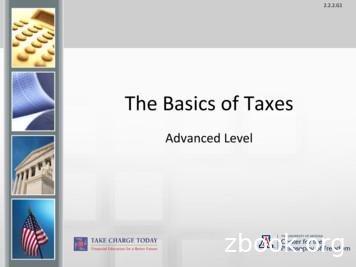BASICS ABOUT SALES TAX IN DYNAMICS 365 - Microsoft
BASICS ABOUT SALES TAX IN DYNAMICS 365 this document will show the basic logic of creation of tax transactions.Chapter 1: Setup – what is required for Dynamics 365 in order to generate a Sales tax code?: . 2You lost the overview of the setup? . 4How many Sales tax codes do we need? And when do we need them? . 5Chapter 2: The Sales tax code is generated what is controlled by the Sales tax code? . 5Ledger posting group: these are the ledger accounts where the tax amounts are posted. . 6Sales tax percentage: . 7Tax authority: . 7Settlement period: . 8Mapping with country specific reports: . 9Chapter 3: Where should the Sales tax group be entered? . 10Chapter 4: Where should the Item sales tax group be entered? . 12How and where is the setup used? . 13What, if the ledger account used in the journal line has no Item sales tax group setup?. 14Chapter 5: special taxes – Use tax . 15How does Dynamics 365 know about Use tax? . 15Chapter 6: special taxes - posting of import turnover tax . 17Chapter 7: Sales tax direction . 19What is the impact of the sales tax direction? . 19How is the sales tax direction created? . 21Is it possible to change the sales tax direction manually? . 23Last hint: . 241
Basic principles for generating a sales tax code respectively a sales tax transaction.A Sales tax code will only be generated if 2 records are available for a transaction:1. Sales tax group2. Item sales tax groupCriteria for the Sales tax group: this is information about the customer / vendor. Standard information: WHERE is this customer /vendor located.Criteria for the Item Sales tax group: this is the information about the item. Standard information: HOW is this item taxable (full,reduced)All following examples are shown with a regular sales tax percentage of 19 %, reduced sales tax percentage is 7 %Chapter 1: Setup – what is required for Dynamics 365 in order to generate a Sales tax code?:Sales tax group:The following situations are normally relevant:a) the customer / vendor is located in your own countryb) the customer / vendor is located in the European unionc) the customer / vendor is located somewhere else2
Item sales tax group:a) the item is fully taxableb) the item is taxable with a reduced percentagec) the item is not taxable at all (so normally we don’t need a sales tax transactions)Example:A) we sell a notebook to a domestic customerThe combination of Item sales tax group FULL and Sales tax group AR-Dom will generate a sales tax code.B) we buy food from a domestic vendorThe combination of Item sales tax group RED and Sales tax group AP-Dom will generate a sales tax code.3
You lost the overview of the setup?Then go to Tax – Indirect taxes – Sales tax – Sales tax codes.Select a sales tax code,click SALES TAX CODEselect Included in item sales tax groupsthe relevant Item sales tax group is displayedRepeat the same steps – nowclick SALES TAX CODEthe related Sales tax group is displayedselect Included in Sales tax groups The setup shows that the combination of Item sales tax group FULL and Sales tax group AR-DOM will pullthe Sales tax code VAT194
How many Sales tax codes do we need? And when do we need them?In principle it can be said: each time we have to report a certain sales tax – then you should create an own sales tax code for eachkind of sales tax which has to printed on the sales tax report.Even if the sale or purchase is tax free it is very common that companies are obliged to report the base amount of tax freesales/purchases.Chapter 2: The Sales tax code is generated what is controlled by the Sales tax code?5
Ledger posting group:these are the ledger accounts where the tax amounts are posted.it is useful to setup one Ledger posting group for each Sales tax code with its own sales tax direction (more details about sales taxdirection in chapter 7).This setup helps to avoid errors – especially when the ledger account fields are only filled for tax directions where a specific tax codeis meant for.That ensures that the user will receive an error message in case the tax direction is incorrect.Required setup in Chart of accounts: these ledger accounts need the field Posting set to ‚Sales tax’6
Sales tax percentage:Go to Tax – Indirect taxes – Sales tax – Sales tax codes. Select a sales tax code, use button Value – enter the percentage in the field ValueTax authority:The tax authority setup is especially needed to define the country specific report (if available).You should also enter the address (which is used when you start the monthly report). In this example the German report layout isselected.Note: it is not mandatory to select a vendor account for the authority. If this field is left empty the settlement account in the Ledgerposting group will be used as offset account for the sales tax payment voucher.7
Settlement period:We need a Settlement period to provide the information to Dynamics 365 how often and when sales tax has to be reported and paid.In this example monthly payment is setup.On tab Period intervals you just have to enter the first period – use button Add.For further periods you can use the button New period interval.8
Mapping with country specific reports:If a country specific report is available, you have to tell Dynamics 365 where the amounts have to be printed on the form respectivelyfor which section of the transfer file the amount is related to.This is done by using Reporting codes (Tax – Setup – Sales tax – Sales tax reporting codes).This is different in each country and related to the individual report layout. Here is an example.The reporting codes are setupon the Sales tax codes,tab Report setup9
Chapter 3:Where should the Sales tax group be entered?a) on Customer accounts – tab Invoice and deliveryb) on Vendor accounts – tab Invoice and delivery10
c) on Ledger accounts – tab Legal entity overrides. Select the Legal entity and then the button Sales tax is enabled. This buttonopens the form where default values can be entered.11
Chapter 4:Where should the Item sales tax group be entered?a) on Ledger accounts – same as illustrated one page before: – tab Legal entity overrides. Select the Legal entity and then thebutton Sales tax is enabled. This button opens the form where default values can be entered.b) on Released products (in Product information management – Products – Released products) – on tab Purchase – and on tabSellNow the setup is finished.12
How and where is the setup used? when creating a new sales order the Sales tax group will be taken from the customer account,the Item sales tax group is taken from the item number when creating a new purchase order the Sales tax group will be taken from the vendor account,the Item sales tax group is taken from the item number when creating a new journal line the Sales tax group will be taken from the customer or vendor account,the Item sales tax group is taken from ledger account. when creating a new journal line which consists of ledger accounts only: the Sales tax group will be taken from the Main account.If there is no setup on the Account it will be taken from the Offset account the Item sales tax group will be taken from the Account.If there is no setup on the Account it will be taken from the Offset account13
What, if the ledger account used in the journal line has no Item sales tax group setup?Then the Item sales tax group is defaulted in Journals from GL parameters, tab Sales tax, field Item sales tax group14
Chapter 5:special taxes – Use taxProbably this kind of tax is named differently in individual countries – therefore a short explanation:In general - this is a purchase tax. If the Use tax has to be applied in a purchase posting it has the following effect:1. the tax amount is posted as a tax payable amount2. the tax amount is posted again as a tax receivable amount so the result is: 0,00.The basic purpose of this procedure is to have the amounts in the tax report.These tax transactions provide the base amount (Amount origin), the tax receivable amount and the tax payable amount.They have to show up on the tax report on individual lines.This is normally applied if an EU company purchases goods from another EU company. But it can also occur in other tax situations inother countries.Note: there are some countries using the same principle for domestic purchases and then name it ‘reverse charge’.Note: when the company is not authorized to refund tax receivable (by setting up a value in the Tax code setup of Value – field % ofTax exempt) then the result will not be 0,00 (this is typically a hospital or a public sector company).How does Dynamics 365 know about Use tax?On the Sales tax group – when adding a new Sales tax code - activate the field Use-tax:15
If this field is marked on the Sales tax group, the tax amounts are posted to the ledger accounts of the Ledger posting group in thecolumns Use tax expense and Use tax payable16
Chapter 6:special taxes - posting of import turnover taxThe import tax has to be paid if goods are purchased from a vendor located in a non-EU country.This vendor who delivers the goods does not charge sales tax on the invoice.Instead the import tax is claimed when the goods cross the boarder and are declared at the customs.The import turnover tax will be invoiced either by the customs office – or in a typical scenario a truckage company was ordered toimport the goods: then the truckage company issues an invoice including the tax amount (which is a tax receivable), which they paidfor us in advance.What is particular in this situation?No base amount exists.We post the tax amount directly.This is the only situation when the sales tax code is manually entered in the Vendor invoice journal on tab General17
In the invoice journal you see: invoice amount tax amountThe tax amount has to be posted on the ledger account for Sales tax receivable of the Ledger posting group IMPThis Ledger posting group is assigned to Sales tax code IMP18
Chapter 7:Sales tax directionThe sales tax direction is automatically created for each tax transaction:What is the impact of the sales tax direction?a) it determines, which ledger accounts of the Ledger posting group are used for posting the tax amount19
Sales tax direction Sales tax receivable will take the ledger account of the column Sales tax receivableSales tax direction Sales tax payable will take the ledger account of the column Sales tax payableSales tax direction Use-tax will take the ledger accounts of the columns Use-tax expense and Use-tax payable.b) it determines, which Reporting codes are summed up and printed on the sales tax report.Tax transactions with Sales tax direction Sales tax payable will be summed up for all Reporting codes setup on theSales tax code in field group Sales.Tax transactions with Sales tax direction Sales tax receivable will be summed up for all Reporting codes setup on theSales tax code in field group Purchase.Tax transactions with Sales tax direction Use tax will be summed up for all Reporting codes setup on theSales tax code in field group ImportThe country-specific setup of the Reporting codes is too individual. Thus it is not explained within this document.20
How is the sales tax direction created?Note: the sales tax direction is NOT generated by the tax codeA) If there is customer account used in a voucher it is sales tax payableB) If there is vendor account used in a voucher it is sales tax receivable (or use-tax)C) If there are only ledger accounts used in a voucher (normally entered in a General journal) ?In a General journal you enter an account and an offset account. The rule for creation of the sales tax direction is:Dynamics 365 3.0 takes the setup of the account - the offset account is ignoredSteps how to setup a Sales tax direction on Main accounts :In General ledger – Chart of accounts – Accounts – Main accounts: select the relevant account. In Tab Legal entity overrides add thecompany for which this value should be valid.Then click Sales tax. On the right side of the screen you can now select the according value in field Sales tax direction21
It is useful to setup the Sales tax direction on all ledger accounts which are used in a certain way.F.e. if the ledger account is named „Office supply costs“ then it is recommended to set it to ‚Purchase’.If the ledger account is named „Revenue“ then it is recommended to set it to ‚Sale’.If the use of the ledger account is not unique, then leave the field empty.Note: The field Sales tax direction on the ledger account will only be considered if a journal line consists of ledger accounts only !What, if the ledger account has no information about sales tax direction?If the field Sales tax direction of the account is empty the rule is:* Debit posting sales tax receivable* Credit posting sales tax payable22
Is it possible to change the sales tax direction manually?Yes, you can do that.In exceptional cases it can be needed that a vendor transaction has to be posted with sales tax payable.or a customer transaction has to be posted with sales tax receivable.In a general journal and in invoice journal it is possible to activate the field Sales tax direction on tab General:23
Now the tax transaction of this vendor transaction is created based on the setup of ledger account 401300:The activation of the field Sales tax direction in a journal means:ignore the customer/vendor account – just apply the Sales direction setup of the ledger accountLast hint:Some explanations why the Ledger posting groups should be setup only with the relevant ledger accounts – and the other fieldsshould be left empty.With this trick you can avoid errors in creation of sales tax direction.Example: If sales tax code VAT19 is used .in the related Ledger posting group setup nothing is selected in field Sales tax receivable.Because Tax code VAT19 meant for tax payable only.24
If accidentally a transaction is created with the wrong sales tax direction ‚Sales tax receivable’ you can not post because . you get an error message:Then the user can check the actual transaction before posting . avoiding a lot of reconciliation work afterwards.25
2 Basic principles for generating a sales tax code respectively a sales tax transaction. A Sales tax code will only be generated if 2 records are available for a transaction: 1. Sales tax group 2. Item sales tax group Criteria for the Sales tax group: this is information about the customer / vendor.
Sales Tax Sales tax – tax on purchased goods and services Tax is determined by? Paid by? Helps fund? Does your state have sales tax? A percentage added to the original price of an item 1.00 item charged 6% sales tax 1.06 Anyone who purchases an item charged with sales tax Some states don’t have sales tax Expenses of state .
Wisconsin . Sales and Use . Tax Information . Includes information regarding — 5% state sales and use tax 0.5% county sales and use tax 0.1% baseball stadium sales and use tax Publication 201 (1/19) Important Change Menominee County tax begins April 1, 2020 Baseball stadium district tax ends March 31, 2020 Outagamie County tax begins January 1, 2020
The tax rate of 5% applies for both the Wisconsin state sales tax and use tax. The sales tax is based upon the sales price from retail sales. The use tax is based upon the purchase price of the product or service purchased. In counties which have adopted the county tax (see Appendix C for a list of these counties), the tax rate is 5.5%
Business tax basics Where the money comes from (in billions): 11 0 State retail sales and use tax 4 9 Local retail sales and use tax 2 8 State share property tax 3 2 Other state taxes and fees 4 2 Business and occupation tax 0 4 Other local revenues 26.5 Total state taxes 11 0 State retail sales and use tax 3 2 Other state
Sales and Use Tax Basics –6.35% SALES TAX Seller charges customer sales tax and remits directly to DRS. USE TAX Customer remits the sales tax directly to DRS.
its sales tax from 5.95 percent to 6.1 percent in April 2019. Sales tax rates differ by state, but sales tax bases also impact how much revenue is collected from a tax and how the tax affects the economy. Sales tax rate differentials can induce consumers to shop across borders or buy products online. FISCAL FACT No. 737 Jan. 2021
its sales tax from 5.95 percent to 6.1 percent in April 2019. Sales tax rates differ by state, but sales tax bases also impact how much revenue is collected from a tax and how the tax affects the economy. Sales tax rate differentials can induce consumers to shop across borders or buy products online. FISCAL FACT No. 686 Jan. 2020
Contractors may use a Government employee's Government Purchase Card as long as the Contracting Office authorizes its use and the contractor notifies the Contracting Officer of all purchases made by the contractor during the billing period. Unauthorized Use of the GPC Page 7 of 29 Knowledge Review Computer supplies from a GSA schedule. Food, drinks, clothing, lodging or travel related expenses .