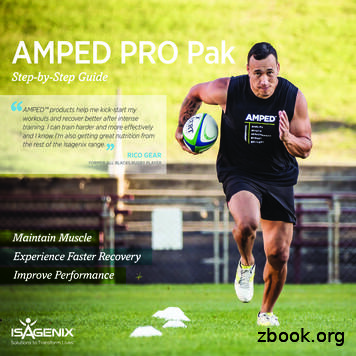First Day Access With McGraw Hill - UCF
First Day Access with McGraw HillBest Practices for First Day – McGraw-Hill On the first day of class, make sure the “Course Materials” link is available in the left sidebar ofyour Webcourses@UCF course, which provides students a mechanism to opt-in/purchase thediscounted course materials. After the Drop/Add period closes, remove the “Course Materials”button from the sidebar so students only see the Publisher or Yuzu (eText) link. NOTE: After theDrop/Add period ends, students will have to purchase their course materials (at theundiscounted rate) through the UCF bookstore, the publisher website, or elsewhere—asappropriate.Provide a “First Day” explanation in class (if applicable), in Webcourses (i.e., announcement orcontent page), and in email (a couple weeks prior to First Day through the Roster in the myUCFportal).Combine Financial Aid assignment with adoption; put the Syllabus Quiz inside the Publishercourseware (if possible)!Have students re-assure their parents that they really can save money by opting-in to First Dayaccess for their course materials.Have the Publisher and Barnes & Noble attend the first day of class (through Zoom or in person)to help onboard students.During the opt-in period, students will have free access to the publisher material. Once theDrop/Add window closes, students will lose their free access and will need to purchase thematerials elsewhere. NOTE: Include this message in an announcement, on your syllabus, or onthe home page so students are aware they need to opt-in to maintain access to the coursematerials.To educate your students on “First Day”, set a module requirement (see Webcourses TechnicalTips) for students to view a Canvas Page with an explanation of First Day along with the “FirstDay” access video (https://vimeo.com/304673669) or include this information within theSyllabus quiz.Include the First Day Call Out message (provided in the following pages) on the Home page andthen remove at the beginning of the second week of classes (after the Drop/Add windowcloses).Open your course up before the start of the semester so students can consider their purchasingoptions prior to the first day of class. In myUCF, you can change the start date of your course(see Webcourses Technical Tips). NOTE: In Webcourses, you can Publish the course butUnpublish any materials that you do not want students to see or access until you are ready forthem to view the content. By opening the course early, students can access the opt-in tool andlearn about “First Day”.Make sure to contact the UCF Bookstore if you are planning to combine your courses. Youshould combine your courses prior to integrating the publisher material.Center for Distributed Learning
First Day Access with McGraw HillAnnouncement Templates(Please be sure to adjust the highlighted dates.)Buying Your McGraw Hill Connect at a Discounted PriceTo enhance your learning experience and provide affordable access to the right course material, thiscourse is part of an inclusive access model called First Day . You can easily access the required materialsfor this course at a discounted price, and benefit from single sign-on access with no codes required inCanvas.UCF Student Account Office will bill you at the discounted price as a course charge for this course.It is recommended that you Opt-In as these materials are required to complete the course. You canchoose to Opt-In on the first day of class, right within Canvas. Be sure to Opt-In before the deadlineof Sunday, January 13, 2019 at 11:59pm to have access to your course materials at the discounted price.Please note that when you Opt-In, you do not have to pay at that time. You are only selecting that youwould like to purchase your materials at the discounted price and will be billed when your studenttuition is due.For more information and FAQs go to customercare.bncollege.com.Student Tutorial VideosIf using an eTextbook: Opting-In and Accessing your eTextbook: https://vimeo.com/306061595 .If using Courseware Materials: Opting-In for your CoursewareMaterials: https://vimeo.com/304673669 .Other Features on the Course Materials page: https://vimeo.com/304675344.Customer Care Contact InformationCustomer Care is available 24/7 to help students with questions about accessing their course material,using their eTextbook, or opting-out or in to the First Day program. Be sure to share the belowinformation with your students Link to Customer Care website: bncollege.com. FAQs and Tutorial Videos for the First Day Program: https://tinyurl.com/firstdayfaq. Open a ticket Online for the Customer Care team: https://tinyurl.com/customercarerequest. Email the Customer Care team: bookstorecustomercare@bncollege.com Call the Customer Care team: 1-844-9-EBOOKS (1-844-932-6657)Questions? Bookstore Contact is:Melissa Yopackmelissa.yopack@ucf.edu or 407-823-1743Center for Distributed Learning
First Day Access with McGraw HillMAR3023 - Weekly Checklist - Week of January 7, 2019I am just contacting you to provide you with your Weekly Checklist for this course:Here is what you should be working on this week:1. Complete the REAL Success Module – Worth 5 PTS - due on Thursday, Jan 17 before 11:55 PM Located on Webcourses2. Complete the Course Introduction Quiz – Worth 12.5 Pts - Due on Friday, Jan 11 before 11:55 PM Located in McGraw Hill Connect3. Register for Connect NOW – Don’t pay more later - Use the "Buy Materials" link in the navigation toolbar to your left!!!4. Register for Packback – Check your Knights Email for an email from Packback.5. Register for WSJ.com – Check the instructions provided on webcourses so that you get the best price.McGraw Hill Connect – Opt-in to get access to ConnectHi All,The links are now active to get your course materials. Please click on the Course Materials tab on thehomepage of Webcourses and click Opt-in and then confirm. Once confirmed, you will see a tab labeledMcGraw Hill Connect right under course materials. You will use this link to log in to your Connectaccount.Please note during the opt-in period, you will have free access to the publisher material. Once the Opt-indeadline closes and you have not chosen to Opt-In, you will lose your free access to the publishermaterial until you have purchased the material elsewhere. By choosing to Opt-in you will maintain youraccess to the publisher material and the payment will not be due until your student tuition is due.Center for Distributed Learning
First Day Access with McGraw HillExample Webcourses First Day Call OutThe below image is an example callout that you could include in your Webcourses@UCF course. Forexample, this information could be added on the Home page if you are using a Content Page that youcreated or could be included as an announcement. You can copy/paste the HTML code below the imageto insert this information into your course. If you need assistance with adding this HTML code into yourcourse, please see this guide for reference 2719750), or you can contact your instructional designer or Webcourses@UCF support. div style "padding: 6px; background-color: #f7f7f7; border-color: #929292; border-style: ridge; maxwidth: 1200px; margin: auto;" p style "text-align: center;" span style "font-size: 18pt;" strong span style "color:#0000ff;" img src "https://canvaslti.cdl.ucf.edu/new actionicons/static/images/2018/EN/icon readthis.jpg" alt "Read This"/ /span /strong /span /p p style "text-align: center;" span style "font-size: 18pt;" strong span style "color: #0000ff;" SaveMoney /span on your em Required Textbook / Course Materials /em thissemester! /strong /span /p p style "text-align: center;" span style "font-size: 18pt;" strong HOW?!?! /strong /span spanstyle "font-size: 18pt;" strong span style "color: #0000ff;" Select the 'Course Materials' tab /span in the left-side menu and span style "color: #0000ff;" opt-in /span to the discountedrate! /strong /span /p p style "text-align: center;" span style "font-size: 14pt;" strong Note: span style "color:#ff0000;" This program ends after the Drop/Add period /span /strong , which roughly equates to theend of the first week of class. At that point you will be responsible for strong paying the full retailprice /strong through the UCF Bookstore or elsewhere (if applicable). /span /p /div Center for Distributed Learning
First Day Access with McGraw HillWebcourses Technical Tips Adding/hiding links on the left-hand navigation of your 933-415257079 Announcements:oAdding an announcement to your 405-415250731oDelaying an announcement to post at a specific 2-415250735 Setting a module requirement: 261967 Students can choose which notifications are enabled for Webcourses. These changes apply to allcourses and cannot be set by choice. In your syllabus or if you provide an announcement orWebcourses page with important tips for your course, you can share this link with your studentson how to check their notification settings for C-10624-4212710344 If you choose to send Webcourses announcements to your students before the semester begins,the course first has to be published in Webcourses. To publish the course, go into the course,navigate to the Home tab, and then click the Publish button in the upper right-hand corner.oPlease note that once the course is published, students will NOT be able to access thecourse itself until the course start date has passed. Students will receive emailnotifications from the course (such as announcements, newly created assignments,changes made pages), but they will not be able to go into the course to view thatinformation until the course start date has passed. If you are not ready to publish your course but would like to notify your student, the roster inthe myUCF portal will allow you to email your students. If you have published your course and would like for students to be able to access the courseearly, you can change the course start date.oDo NOT change this setting in the Webcourses Settings link on the left-hand side of yourcourse. This will not change the section’s original course start date that PeopleSoftrecognizes.oTo change the course start date, you will need to go to the myUCF portal and accessFaculty Webcourses Manager (see section D. Set Release art-guide/. After changing the course startdate, the system can take up to 24 hours to process the request and you will then seethe new course start date listed in the Webcourses Settings link on the left-hand side ofyour course.Center for Distributed Learning
First Day Access with McGraw Hill Center for Distributed Learning Best Practices for First Day – McGraw-Hill On the . first day of class, make sure the “Course Materials” link is available in the left sidebar of your Webcourses@UCF course, which provides students a mechanism to . opt-in /purchase the . discounted. course materials.
McGraw-Hill Education 500 World History Questions, Volume 1: Ace Your College Exams McGraw-Hill Education 500 World History Questions, Volume 2: Ace Your College Exams McGraw-Hill Education 500 MCAT Biology Questions to Know by Test Day McGraw-Hill Education 500 MCAT General Chemistry Questions to Know by Test Day
Mar 16, 2016 · CLEANSE DAY OPTIONS/SUPPORT: 2 Isagenix Snacks† . CLEANSING CALENDAR (START ON ANY DAY OF THE WEEK) Track Your Progress MEASUREMENT TRACKER S Day 1 S Day 2 S Day 3 S Day 4 S Day 5 S Day 6 C Day 7 S Day 8 S Day 9 S Day 10 S Day 11 S Day 12 S Day 13 C Day 14 S
CLEANSE DAY OPTIONS/SUPPORT: 2 Isagenix Snacks† . CLEANSING CALENDAR (START ON ANY DAY OF THE WEEK) Track Your Progress MEASUREMENT TRACKER S Day 1 S Day 2 S Day 3 S Day 4 S Day 5 S Day 6 C Day 7 S Day 8 Day 9 Day 10 Day 11 Day 12 Day 13 C Day 14 S
McGraw-Hill's 500 SAT Math Questions to Know by Test Day McGraw-Hill's 500 Spanish Questions: Ace Your College Exams McGraw-Hill's 500 Statistics Questions: Ace Your College Exams . The majority of critical reading questions on the SAT follow either a single reading passage or a pair of passages that are connected in some way. These ques-
-15 high risk days-26 days patrolling-7 knots tested-3 obstacle courses-3 airborne operations-4 air assaults-4 boat movements-2-3 graded patrols per phase . CAO RC 08-19 7. AIRBORNE AND RANGER TRAINING BRIGADE POC: DTG: RLTW! 8 DAY 7 DAY 8 DAY 9 DAY 10 DAY 11 DAY 12 DAY 13 DAY 14 DAY 15 DAY 16 DAY 17 DAY 18 DAY 19 DAY 20 23 -2
Shake Day SnaCk iDeaS: 2 Isagenix Snacks! . 30-Day CleanSinG CalenDar (Start on any Day of the Week) Track Your Progress meaSurement traCker 4 S Day 1 S Day 2 S Day 3 S Day 4 S Day 5 S Day 6 C Day 7 S Day 8 S Day 9 S Day 10 S Day
Boy Scouts of America Personal Management Merit Badge Workbook (2021) Page 8 of 8 To Do Tasks Scheduled Time Day 1 Day 2 Day 3 Day 4 Day 5 Day 6 Day 7 Actual Schedule Scheduled Time Day 1 Day 2 Day 3 Day 4 Day 5 Day 6 Day 7 d) With your merit badge counselor review your "to do" list, one-week schedule, and diary/journal to
AKKINENI NAGESWARA RAO COLLEGE, GUDIVADA-521301, AQAR FOR 2015-16 1 The Annual Quality Assurance Report (AQAR) of the IQAC Part – A AQAR for the year 1. Details of the Institution 1.1 Name of the Institution 1.2 Address Line 1 Address Line 2 City/Town State Pin Code Institution e-mail address 08674Contact Nos. Name of the Head of the Institution: Dr. S. Sankar Tel. No. with STD Code: Mobile .