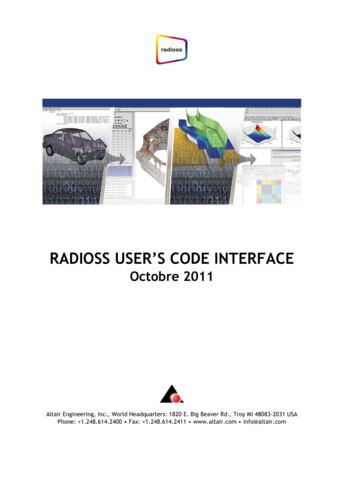Podman User's Guide
Oracle LinuxPodman User's GuideF30921-04December 2020
Oracle Legal NoticesCopyright 2020, Oracle and/or its affiliates.This software and related documentation are provided under a license agreement containing restrictions on use anddisclosure and are protected by intellectual property laws. Except as expressly permitted in your license agreementor allowed by law, you may not use, copy, reproduce, translate, broadcast, modify, license, transmit, distribute,exhibit, perform, publish, or display any part, in any form, or by any means. Reverse engineering, disassembly, ordecompilation of this software, unless required by law for interoperability, is prohibited.The information contained herein is subject to change without notice and is not warranted to be error-free. If you findany errors, please report them to us in writing.If this is software or related documentation that is delivered to the U.S. Government or anyone licensing it on behalf ofthe U.S. Government, then the following notice is applicable:U.S. GOVERNMENT END USERS: Oracle programs (including any operating system, integrated software, anyprograms embedded, installed or activated on delivered hardware, and modifications of such programs) andOracle computer documentation or other Oracle data delivered to or accessed by U.S. Government end users are"commercial computer software" or "commercial computer software documentation" pursuant to the applicableFederal Acquisition Regulation and agency-specific supplemental regulations. As such, the use, reproduction,duplication, release, display, disclosure, modification, preparation of derivative works, and/or adaptation of i) Oracleprograms (including any operating system, integrated software, any programs embedded, installed or activatedon delivered hardware, and modifications of such programs), ii) Oracle computer documentation and/or iii) otherOracle data, is subject to the rights and limitations specified in the license contained in the applicable contract. Theterms governing the U.S. Government's use of Oracle cloud services are defined by the applicable contract for suchservices. No other rights are granted to the U.S. Government.This software or hardware is developed for general use in a variety of information management applications. It is notdeveloped or intended for use in any inherently dangerous applications, including applications that may create a riskof personal injury. If you use this software or hardware in dangerous applications, then you shall be responsible totake all appropriate fail-safe, backup, redundancy, and other measures to ensure its safe use. Oracle Corporationand its affiliates disclaim any liability for any damages caused by use of this software or hardware in dangerousapplications.Oracle and Java are registered trademarks of Oracle and/or its affiliates. Other names may be trademarks of theirrespective owners.Intel and Intel Inside are trademarks or registered trademarks of Intel Corporation. All SPARC trademarks are usedunder license and are trademarks or registered trademarks of SPARC International, Inc. AMD, Epyc, and the AMDlogo are trademarks or registered trademarks of Advanced Micro Devices. UNIX is a registered trademark of TheOpen Group.This software or hardware and documentation may provide access to or information about content, products, andservices from third parties. Oracle Corporation and its affiliates are not responsible for and expressly disclaim allwarranties of any kind with respect to third-party content, products, and services unless otherwise set forth in anapplicable agreement between you and Oracle. Oracle Corporation and its affiliates will not be responsible for anyloss, costs, or damages incurred due to your access to or use of third-party content, products, or services, except asset forth in an applicable agreement between you and Oracle.AbstractOracle Linux: Podman User's Guide describes how to create and maintain containers, pods, and images withPodman, Buildah and Skopeo technologies.Document generated on: 2020-12-22 (revision: 11300)
Table of ContentsPreface . v1 About Podman, Buildah, and Skopeo . 12 Installing Podman and Related Utilities . 33 Working With Images, Containers, and Pods . 53.1 Running Commands with Podman . 53.2 Working With Container Images . 73.3 Managing Containers . 103.4 Managing Pods . 123.4.1 Creating and Managing Pods . 123.4.2 Using Containers Within a Pod . 134 Configuring Storage for Podman . 154.1 Setting Storage Configuration Options . 154.2 Setting Up Container Mounts . 165 Configuring Networking for Podman . 195.1 Configuring Proxy Server Settings . 195.2 Configuring Networking for Standard User Containers . 195.3 Configuring Networking for Root User Containers . 205.3.1 Using the Container Network Interface . 206 Managing Podman Services . 236.1 Setting SELinux Permissions for Container and Pod Service Wrappers . 236.2 Generating Podman Service Wrappers . 236.3 Managing Podman Services . 246.4 Enabling Automated Restore for Podman Services . 256.5 Modifying Podman Service Wrapper Configuration . 257 Building Images With Buildah . 277.1 Creating Images From Dockerfiles With Buildah . 277.2 Modifying Images With Buildah . 287.3 Pushing Images to a Registry . 308 Using Skopeo to Inspect and Copy Images . 319 Using Container Registries . 359.1 Registry Configuration . 369.2 Pulling Images From the Oracle Container Registry . 369.2.1 Pulling Licensed Software From the Oracle Container Registry . 369.2.2 Using the Oracle Container Registry Mirrors With Podman . 379.3 Using the Docker Hub With Podman . 389.4 Setting up a Local Container Registry . 389.4.1 Setting up Transport Layer Security for the Registry . 389.4.2 Creating the Registry . 399.4.3 Setting up the Registry Port . 409.4.4 Distributing X.509 Certificates . 409.4.5 Importing Images Into a Registry . 4010 Known Issues . 4310.1 Executing podman attach --latest causes panic if no containers are available . 4310.2 Requirements for using the default podman detach key sequence . 4310.3 Authentication error occurs when attempting to pull an image by specifying an incorrectname . 4410.4 Oracle Container Registry does not host images for the Arm platform . 4410.5 The latest tag is missing from the oraclelinux image on Docker Hub . 44A Oracle Linux Container Image Tagging Conventions . 47iii
iv
PrefaceOracle Linux: Podman User's Guide describes how to use Podman, which is an open-source, distributedapplication platform that leverages Linux kernel technology to provide resource isolation management.Detail is provided on the advanced features of Podman and how it can be installed, configured and usedon Oracle Linux.Document generated on: 2020-12-22 (revision: 11300)AudienceThis document is intended for administrators who need to install, configure and use the Podman on OracleLinux 8. It is assumed that readers are familiar with web and virtualization technologies and have a generalunderstanding of the Linux operating system.Related DocumentsThe documentation for this product is available at:Oracle Linux DocumentationConventionsThe following text conventions are used in this document:ConventionMeaningboldfaceBoldface type indicates graphical user interface elements associated with anaction, or terms defined in text or the glossary.italicItalic type indicates book titles, emphasis, or placeholder variables for whichyou supply particular values.monospaceMonospace type indicates commands within a paragraph, URLs, code inexamples, text that appears on the screen, or text that you enter.Documentation AccessibilityFor information about Oracle's commitment to accessibility, visit the Oracle Accessibility Program ility/.Access to Oracle SupportOracle customers that have purchased support have access to electronic support through My OracleSupport. For information, y/learning-support.html#support-tab.Diversity and InclusionOracle is fully committed to diversity and inclusion. Oracle recognizes the influence of ethnic and culturalvalues and is working to remove language from our products and documentation that might be consideredinsensitive. While doing so, we are also mindful of the necessity to maintain compatibility with ourcustomers' existing technologies and the need to ensure continuity of service as Oracle's offerings andv
Diversity and Inclusionindustry standards evolve. Because of these technical constraints, our effort to remove insensitive terms isan ongoing, long-term process.vi
Chapter 1 About Podman, Buildah, and SkopeoPodman, Buildah, and Skopeo are a set of tools that you can use to create, run, and manage applicationsacross compatible Oracle Linux systems by using Open Container Initiative (OCI) compatible containers.For information about the Open Container Initiative, visit https://opencontainers.org/.About PodmanPodman provides a lightweight utility to run and manage Open Container Initiative (OCI) compatiblecontainers. As such, a Podman deployment can re-use existing container images that are designed forKubernetes, Oracle Container Runtime for Docker, and Oracle Linux Cloud Native Environment.Podman is also intended as a drop-in replacement for Oracle Container Runtime for Docker, so thecommand-line interface (CLI) functions the same way if the podman-docker package is installed.Unlike Oracle Container Runtime for Docker, Podman does not require a running daemon to function. Also,there is no dependency on the Unbreakable Enterprise Kernel (UEK). Containers run correctly on systemsthat are running either the Red Hat Compatible Kernel (RHCK) or the UEK release. In addition, Podmanenables containers to start and run without root permissions.Much like Oracle Container Runtime for Docker, Podman integrates with Docker Hub and Oracle ContainerRegistry to share applications in a software-as-a-service (SaaS) cloud.The Docker Hub hosts applications as Docker images and provides services that enable you to createand manage compatible containers with Podman. Registering for an account with the Docker Hub enablesyou to use Podman to store your own private images. You do not need an account to access publiclyaccessible images on the Docker Hub. The Docker Hub also hosts enterprise-ready applications that arecertified as trusted and supported. These applications are made available by the verified publishers. Notethat some applications that are shipped on the Docker Hub may require payment.NoteThe Docker Hub is owned and maintained by Docker, Inc. Oracle makes Dockerimages available on the Docker Hub that you can download and use with theDocker Engine.For more information, visit https://docs.docker.com.The Oracle Container Registry contains images for licensed commercial and open source, Oracle softwareproducts. Images can also be used for development and testing purposes. The commercial license coversboth production and non-production use. The Oracle Container Registry provides a web interface wherecustomers are able to select Oracle images. If required, you must agree to terms of use before pulling theimages by using the standard Podman client software. See Chapter 9, Using Container Registries for moreinformation about this service.For general information about Podman, see https://podman.io and the manual pages for Podman.About BuildahBuildah is a utility for creating Open Container Intiative (OCI) compatible container images. Buildahprovides a wider range of customization options than the more generic podman build command.If you create container images by using Buildah, you do not need a running daemon for the utility tofunction. Buildah also does not cache builds by default. In addition, the utility can push container images tocontainer registries, so it is well-suited for use with deployment scripts and automated build pipelines.1
About SkopeoFor more information, see Chapter 7, Building Images With Buildah.About SkopeoSkopeo is a utility for managing container images on remote container registries. This utility is particularlyuseful for inspecting the contents of a container image without needing to first download it.If you host container images in your own container registry, you can use Skopeo to seamlessly movecontainer images from one location to another. In particular, Skopeo is useful for bulk-deleting unneededcontainer images.For more information, see Chapter 8, Using Skopeo to Inspect and Copy Images.2
Chapter 2 Installing Podman and Related UtilitiesThe following instructions describe how to install Podman and related tools on an Oracle Linux host.Instructions for removing these tools are also provided.As much as possible, Podman and its related utilities, Buildah and Skopeo, are designed to workindependently of each other. For example, Buildah has no dependency on Podman, which means it ispossible to separate the container build infrastructure from environments in which the containers areintended to run. You can install the buildah package on the same system that you run Podman; or, youcan install the package on an alternate system, if required. Similarly, you can install Skopeo separate fromthe other utilities, according to your specific requirements.To use Podman, you must have the latest RHCK or UEK version installed.Podman and related tools are available for Oracle Linux 8 on ULN and the Oracle Linux yum server. Youcan install all of these packages by installing the container-tools module using the dnf command:# dnf module install container-tools:ol8Verifying PodmanUse the podman info command to display information about the configuration and version of Podman:# podman infoFor more information, see the podman(1) manual page.For convenience, you may optionally install the podman-docker package that effectively aliases thedocker command to podman. This can help in environments where users are more familiar with Docker orwhere automation expects the docker command to be present.To install the podman-docker package:# dnf install podman-dockerTo remove Podman, stop any currently running Podman containers and related systemd services. Formore information, see Section 3.3, “Managing Containers”.When all your containers have been halted or suspended, you can safely remove the podman package:# dnf remove podmanVerifying BuildahCheck the current version of Buildah by specifying the --version flag:# buildah --versionUse the buildah -h command for a command reference:# buildah -hFor more information, see the buildah(1) manual page.To remove the buildah package:# dnf remove buildah3
Verifying SkopeoVerifying SkopeoUse the skopeo -h command for version information and a command reference:# skopeo -hFor more information, see the skopeo(1) manual page.To remove the skopeo package:# dnf remove skopeo4
Chapter 3 Working With Images, Containers, and PodsTable of Contents3.13.23.33.4Running Commands with Podman . 5Working With Container Images . 7Managing Containers . 10Managing Pods . 123.4.1 Creating and Managing Pods . 123.4.2 Using Containers Within a Pod . 13Podman can be used to run containers and to obtain the images that are used to create a container in thesame way that you would use Oracle Container Runtime for Docker. The following information describeshow you can pull container images from registries into the local image storage; how you can managecontainer images on local storage; how you can run containers based on these images; and how you canmanage the containe
that are running either the Red Hat Compatible Kernel (RHCK) or the UEK release. In addition, Podman enables containers to start and run without root permissions. Much like Oracle Container Runtime for Docker, Podman integrates with Docker Hub and Oracle Container Registry to share applications in a software-as-a-service (SaaS) cloud.
The Docker Hub hosts applications as Docker images and provides services that enable you to create and manage compatible containers with Podman. Registering for an account with the Docker Hub enables you to use Podman to store your own private images. You do not need an account to access publicly accessible images on the Docker Hub. The Docker Hub
Independent Personal Pronouns Personal Pronouns in Hebrew Person, Gender, Number Singular Person, Gender, Number Plural 3ms (he, it) א ִוה 3mp (they) Sֵה ,הַָּ֫ ֵה 3fs (she, it) א O ה 3fp (they) Uֵה , הַָּ֫ ֵה 2ms (you) הָּ תַא2mp (you all) Sֶּ תַא 2fs (you) ְ תַא 2fp (you
A Kubernetes container run-time environment, or cluster, in general, will consist of one or more logically grouped systems. These systems, most likely virtual machines, will run a supported container run-time, such as Docker (Microsoft / Ubuntu) or Podman (Red Hat). A single Kubernetes cluster has a Control Plane and an Execution Plane. Usually .
Open Source Summit Japan 2019 1. About Me . Principal Technical Product Marketing Manager at Red Hat Cloud Native App Development Agile & DevOps practices CNCF Ambassador Java Developer Opensource.com Moderator . Docker, Red Hat et al. June 2015 Two specifications Image format
Nov 11, 2010 · User Story 1 User Story 2 User Story 4 User Story 5 User Story 5 (Cont.) User Story 3 User Story 6 User Story 7 rint 1 User Story 8 2 User Story 1 User Story 2 User Story 4 . Process Template Light on security artifacts/documentati on. OWASP Making SDL-Agile Manageable Toolin
Morphy Richards Fastbake Breadmaker 48280 User Manual Honda GCV160 User Manual Canon Powershot A95 User Manual HP Pocket PC IPAQ 3650 User Manual Navman FISH 4200 User Manual - Instruction Guide Jensen VM9021TS Multimedia Receiver User Manual Sanyo SCP-3100 User Manual Honda GC160 User Manual Canon AE-1 Camera User Manual Spektrum DX7 User Manual
User property /PROP/USER n User sensor /SENSOR/USER m USER'S SUBROUTINES Read and initialise user data: Define and execute user programs: User window USERWIS.f USERWI.f User material laws 29, 30, 31 shell LECM nn .f SIGEPS nn C.f solid LECM nn .f SIGEPS nn .f User property spring LECG nn .f and RINI nn .f RUSER nn .f
.3 ISA / ANSI, ANSI-A300, Standards for Tree Care Operations. 2.2 Planting Layout, Massing and Plant Selection.1 Consider the limits and frequencies of institutional maintenance practices at UBC, and design accordingly for efficiency, servicing accessibility, low maintenance, weed control, pest, disease and drought tolerance. .1 Regardless of whether irrigation will be installed on site, the .