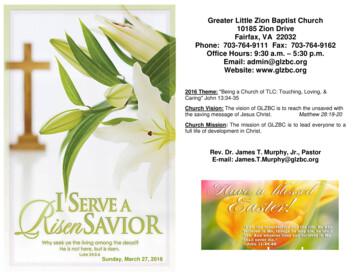BROTHER HL 2170W TN 360 TONER CARTRIDGE
BROTHER HL 2170W TN 360 TONERCARTRIDGE REMANUFACTURING INSTRUCTIONSBROTHER HL 2170W PRINTERTN-360 TONER CARTRIDGESUMMIT11124 Washington Blvd., Culver City, California 90232 USA Ph 1 310 280 9620 Fx 1 310 838 7294 techsupport@uninetimaging.com www.uninetimaging.com 2008 UniNet Imaging Inc. All Trademark names are property of their respective owners. Product brand names mentioned are intended to show compatibility only. UniNet Imaging does not warrant downloaded information.
BROTHERHLINC.2170W BROTHERTN-360 UNINETUNINETIMAGINGIMAGINGINC. BROTHER1240/1650 DISASSEMBLINGASSEMBLING THETHETONERTONERCARTRIDGECARTRIDGEREMANUFACTURING THE BROTHER HL 2170W SERIESTONER CARTRIDGE TN-360By Mike JosiahReleased in January 2008, the Brother HL-2170W printerengine is based on a new 22ppm, true 1200 DPI laserengine. These machines have a first page out in under 10seconds, and come standard with 8, 16, or 32Mb of memory depending on the machine. The HL-2170W also is wireless capable. All machines come with a starter cartridgerated for 1000 pages. The first section of this article coversthe theory behind these cartridges. The first three paragraphs have some interesting information on the reset gearsand how they work. The rest is standard Brother theory. Ifyou are not familiar with Brother cartridges, it would be bestto read through this entire section. It may save you a fewvery frustrating hours.Current machines released so far are:HL-2140HL-2150NHL-2170WThere are two different yielding toner cartridges available forthese machines, the TN-330/360 (TN-2110/2120 Europe,TN-2130/TN-2150 Asia). The TN-330 cartridge is rated for1,500 pages at 5%; The TN-360 is rated for 2,600 pages at5%. The drum unit is new as well; Part # DR-360 (DR-2125,DR-2100) and is rated for 12,000 pages. It will be coveredin a future article.There is a set of reset gears that reset the printer each timea new toner cartridge is installed. Previous Brother cartridges have used a reset gear before, but this is the firsttime a set of gears has been used. The starter cartridgesthat come with new printers do not have these gears. Boththe TN-330 and the TN-360 cartridges use different resetgears sets. The TN-330 gears in addition to being a differentcolor from the TN-360 have a shorter gear train. That is howthe machine knows if there is a standard or high-yield cartridge installed. New rest gears are being developed.An interesting point in the reset procedure is what happensin addition to the counter being reset. When the printersenses a new toner cartridge, the bias voltage is set to ahigh voltage. As the cartridge is used, the bias voltage isreduced gradually down. This process is necessary becauseaccording to Brother, a new toner cartridge has a tendencyto print light. As the cartridge is used, the density increases.To keep the density level even throughout its life, the density bias voltage is reduced accordingly. Each time a new cartridge is installed, the bias voltage is reset to the high voltage point, and the cartridge page count is reset to zero.Since different yields would dictate different decreases indensity over time, Brother uses different reset gears. Thiswas also done in the TN-550/580, but after a time, Brotherjust went with the HY gear for both cartridges. Time will tellon what they do with these cartridges. UPDATE: Brother hasswitched over to using one style reset gear set for both theTN-330/360 in their new cartridges. A single aftermarketreset gear set is available that works in both TN330/360cartridges as wellAnother interesting item of note is that these machines usea filter which seems to be located after the fan. The servicemanual doesn’t mention anything about it, and it’s not listedas a consumable. I think it’s something to watch though asthe machine get older if you do repairs.SUMMIT11124 Washington Blvd., Culver City, California 90232 USA Ph 1 310 280 9620 Fx 1 310 838 7294 techsupport@uninetimaging.com www.uninetimaging.com 2008 UniNet Imaging Inc. All Trademark names are property of their respective owners. Product brand names mentioned are intended to show compatibility only. UniNet Imaging does not warrant downloaded information.
BROTHERHLINC.2170W BROTHERTN-360 UNINETUNINETIMAGINGIMAGINGINC. BROTHER1240/1650 DISASSEMBLINGASSEMBLING THETHETONERTONERCARTRIDGECARTRIDGEBASIC BROTHER PRINT THEORYAs with previous Brother cartridges the waste toner isrepelled out of the drum cartridge and picked up by thedeveloper roller in the toner cartridge and brought back intosupply chamber. That is why there will always be a goodamount of toner left in the supply chamber when the cartridge is finished. This remaining toner MUST be completelyremoved from the supply chamber before adding new toner.Failure to do this will cause back grounding. In addition tocontaminating the toner cartridge, this will also contaminatethe cleaning section of the drum cartridge, which in turn willcontaminate the toner cartridge again. The reasons for thisare explained in the following cartridge theory section.ful life, the printer senses the low charge level in the tonersupply and will try to keep the charge level up. This constantcharging keeps an almost "empty" cartridge from backgrounding. Once the printer cannot get the remaining tonerup to the minimum charge, the change toner light comes on.The cartridge at this point will still be printing properly. If youwere to take that same cartridge out of the machine for afew days, and then put it back in the printer with out doinganything to it, the cartridge will shade. This will happenbecause the charge level that the printer was trying so hardto keep up has dissipated out and the materials left can nolonger accept a proper charge.The cleaning section of the drum cartridge consists of a"cleaning brush" and a recovery blade. The cleaning brushhas two opposite charges placed on it during the print cycle.The first attracts any remaining toner off the drum. The second repels the toner off the brush back onto the drum whereit then transfers back into the toner cartridge. This is alldone in a timing sequence that does not interfere with theprinting process. If the cleaning brush becomes contaminated with bad toner that will not accept a charge, the brush willnot be able to clean itself and back grounding will occur. Itseems to be the nature of contaminated toner that it willaccept most of the charge to be cleaned off the drum, but itwill not accept the charge that would allow the brush toclean itself off at all. A properly working cleaning brush willat any given time have only a small amount of toner on it.Once contaminated, toner will accumulate, which will onlycause the problems to get worse.WHAT DOES THIS ALL MEAN?Since the waste toner is transferred back into the supply ofthe toner cartridge. Once you print with a bad toner cartridge, the drum unit will become contaminated. Even whenyou change out the toner with a good properly recycled ornew OEM cartridge, the drum unit will transfer some of thebad toner back into the good toner cartridge, which willagain cause back grounding. Both cartridges will be contaminated again. It can be a vicious circle.1. Make sure that your cartridge technicians thoroughlyclean out the supply chamber of the toner cartridge.2. In the event that they forget, and you have a shading cartridge. The toner must be completely cleaned out again. (Donot use the toner over!!), and NEW fresh toner MUST beinstalled.3. The drum unit has to be taken apart and cleaned out withemphasis on the cleaning brush area. This is a very simpleprocess but very necessary once it is contaminated.According to our tests, there will be approximately 65-70g oftoner left when the cartridge is spent.How to run test pages, Printer trouble shooting, common cartridge problems as well as how to read the cartridge serialnumber will be covered at the end of this article.The remaining "toner" in the toner cartridge is just below thebare minimum that can maintain the proper charge level.When the change toner light comes on, the toner will notcharge up to the proper level and will cause the backgrounding. As the toner cartridge reaches the end of its use-SUMMIT11124 Washington Blvd., Culver City, California 90232 USA Ph 1 310 280 9620 Fx 1 310 838 7294 techsupport@uninetimaging.com www.uninetimaging.com 2008 UniNet Imaging Inc. All Trademark names are property of their respective owners. Product brand names mentioned are intended to show compatibility only. UniNet Imaging does not warrant downloaded information.
BROTHERHLINC.2170W BROTHERTN-360 UNINETUNINETIMAGINGIMAGINGINC. BROTHER1240/1650 DISASSEMBLINGASSEMBLING THETHETONERTONERCARTRIDGECARTRIDGEREQUIRED TOOLS1. Toner approved vacuum2. Phillips head screwdriver3. Small common jewelers screwdriver4. Needle nose pliersREQUIRED SUPPLIES1. Brother 2170 Black Toner (65g for the TN-330, 90g TN-360)2. Reset gear for the starter cartridge3. Lint free cotton cloths4. Toner magnet cloths5. White Lithium GreaseSUMMIT11124 Washington Blvd., Culver City, California 90232 USA Ph 1 310 280 9620 Fx 1 310 838 7294 techsupport@uninetimaging.com www.uninetimaging.com 2008 UniNet Imaging Inc. All Trademark names are property of their respective owners. Product brand names mentioned are intended to show compatibility only. UniNet Imaging does not warrant downloaded information.
BROTHERHLINC.2170W BROTHERTN-360 UNINETUNINETIMAGINGIMAGINGINC. BROTHER1240/1650 DISASSEMBLINGASSEMBLING THETHETONERTONERCARTRIDGECARTRIDGE1. Vacuum the exterior of the cartridge.3. On the NON GEAR side of the developer roller, remove thescrew.2. Remove the fill plug from the toner cartridge. Dump theremaining toner and vacuum/blow out the cartridge. Makesure that the gear area is clean. Leaving any toner in the teethof the gears may cause a tooth to be damaged and cause aclicking noise. We have found it best to use compressed air toclean them out, but to also keep one hand over the gears toprotect them.4. Remove the drum axle plate by pressing on the two tabs asindicated, pry the plate off.5. On the GEAR SIDE, remove the three screws and coverplate.SUMMIT11124 Washington Blvd., Culver City, California 90232 USA Ph 1 310 280 9620 Fx 1 310 838 7294 techsupport@uninetimaging.com www.uninetimaging.com 2008 UniNet Imaging Inc. All Trademark names are property of their respective owners. Product brand names mentioned are intended to show compatibility only. UniNet Imaging does not warrant downloaded information.
BROTHERHLINC.2170W BROTHERTN-360 UNINETUNINETIMAGINGIMAGINGINC. BROTHER1240/1650 DISASSEMBLINGASSEMBLING THETHETONERTONERCARTRIDGECARTRIDGE6. The reset gears are attached to the cover plate. These gears reset the printer when a new cartridge is installed. New startercartridges do not have these gears. New replacement gears are being developed now but until they are available, the starter cartridges cannot be remanufactured.7. Remove the black plastic spacer from the developer rollershaft.8. Remove the E-Ring, and small gear.SUMMIT11124 Washington Blvd., Culver City, California 90232 USA Ph 1 310 280 9620 Fx 1 310 838 7294 techsupport@uninetimaging.com www.uninetimaging.com 2008 UniNet Imaging Inc. All Trademark names are property of their respective owners. Product brand names mentioned are intended to show compatibility only. UniNet Imaging does not warrant downloaded information.
BROTHERHLINC.2170W BROTHERTN-360 UNINETUNINETIMAGINGIMAGINGINC. BROTHER1240/1650 DISASSEMBLINGASSEMBLING THETHETONERTONERCARTRIDGECARTRIDGE9. Remove all the remaining gears.10. On the gear side of the developer roller, press in on the locking tab, and rotate the developer roller lock up.SUMMIT11124 Washington Blvd., Culver City, California 90232 USA Ph 1 310 280 9620 Fx 1 310 838 7294 techsupport@uninetimaging.com www.uninetimaging.com 2008 UniNet Imaging Inc. All Trademark names are property of their respective owners. Product brand names mentioned are intended to show compatibility only. UniNet Imaging does not warrant downloaded information.
BROTHERHLINC.2170W BROTHERTN-360 UNINETUNINETIMAGINGIMAGINGINC. BROTHER1240/1650 DISASSEMBLINGASSEMBLING THETHETONERTONERCARTRIDGECARTRIDGE11. Remove the developer roller.12. Vacuum the doctor blade and foam feed roller clean. Untilnew blades are available, we do not recommend that the doctor blade be removed or the developer roller felt seals disturbed. The doctor blade can be easily cleaned by blowing theexcess toner off, and wiping down with a lint free cloth. Be verycareful not to leave any lint behind.13. Inspect the magnetic roller felts. If they are compressed,(shiny) rough them up with a small screwdriver.14. Clean the developer roller with a lint free cloth. Do not useany chemicals other than a dedicated cleaner for Brotherrollers to clean the roller. A dry clean cloth will work fine.15. Re-install the developer roller long shaft side to the gear side, and white lock pointing up. Turn the lock towards the doctorblade until it locks in place.SUMMIT11124 Washington Blvd., Culver City, California 90232 USA Ph 1 310 280 9620 Fx 1 310 838 7294 techsupport@uninetimaging.com www.uninetimaging.com 2008 UniNet Imaging Inc. All Trademark names are property of their respective owners. Product brand names mentioned are intended to show compatibility only. UniNet Imaging does not warrant downloaded information.
BROTHERHLINC.2170W BROTHERTN-360 UNINETUNINETIMAGINGIMAGINGINC. BROTHER1240/1650 DISASSEMBLINGASSEMBLING THETHETONERTONERCARTRIDGECARTRIDGE16. Install the small outside end plate and screw on the non-gear side. Make sure the clear plastic plug for the optical sensor islocked in the proper position.17. Clean the gears, making sure that they have no toner onthem. This is a good time to also check the gear shafts tomake sure there is enough grease. If the shafts appear dry, orthe grease is contaminated with toner, clean the shaft andinside of the gear. Replace the grease with white lithiumgrease.SUMMIT11124 Washington Blvd., Culver City, California 90232 USA Ph 1 310 280 9620 Fx 1 310 838 7294 techsupport@uninetimaging.com www.uninetimaging.com 2008 UniNet Imaging Inc. All Trademark names are property of their respective owners. Product brand names mentioned are intended to show compatibility only. UniNet Imaging does not warrant downloaded information.
BROTHERHLINC.2170W BROTHERTN-360 UNINETUNINETIMAGINGIMAGINGINC. BROTHER1240/1650 DISASSEMBLINGASSEMBLING THETHETONERTONERCARTRIDGECARTRIDGE18. Install the developer roller gear, c-ring, black axle spacer, and the rest of the gears. Install the two large white gears last. Makesure all the gears are meshing properly.19. Depending on the cartridge you have, set the two reset gears as shown:TN-330TN-360SUMMIT11124 Washington Blvd., Culver City, California 90232 USA Ph 1 310 280 9620 Fx 1 310 838 7294 techsupport@uninetimaging.com www.uninetimaging.com 2008 UniNet Imaging Inc. All Trademark names are property of their respective owners. Product brand names mentioned are intended to show compatibility only. UniNet Imaging does not warrant downloaded information.
BROTHERHLINC.2170W BROTHERTN-360 UNINETUNINETIMAGINGIMAGINGINC. BROTHER1240/1650 DISASSEMBLINGASSEMBLING THETHETONERTONERCARTRIDGECARTRIDGE20. Install the gear cover plate, and three screws.21. Fill the cartridge with Brother 2170 Black Toner22. Replace the fill plug.24. Install the developer roller cover.23. Wipe the cartridge down to remove any remaining tonerdust.SUMMIT11124 Washington Blvd., Culver City, California 90232 USA Ph 1 310 280 9620 Fx 1 310 838 7294 techsupport@uninetimaging.com www.uninetimaging.com 2008 UniNet Imaging Inc. All Trademark names are property of their respective owners. Product brand names mentioned are intended to show compatibility only. UniNet Imaging does not warrant downloaded information.
BROTHERHLINC.2170W BROTHERTN-360 UNINETUNINETIMAGINGIMAGINGINC. BROTHER1240/1650 DISASSEMBLINGASSEMBLING THETHETONERTONERCARTRIDGECARTRIDGETEST PAGESPress the “GO” Button 3x with the front cover closed, and the ready light on. Depending on the machine 1 to 4 pages will printout.MACHINE TROUBLE SHOOTINGThe HL-2100 series of machines have 4 LED’s to indicate the status or various problems. We have listed some of the more common LED errors here:Toner light blinking, status light on:Toner light on, status light on:Drum light blinking:Drum and error lights blinking:Error light on:Error light blinking:All four lights blinking:Toner lowToner outDrum life over soonDrum errorPaper outCover open, paper jam, memory fullCall for serviceDEFECT CHARTOPC DrumUpper fuser rollerLower Pressure rollerDeveloper roller75.0mm78.5mm78.5mm41.0mmIf you are experiencing horizontal black streaks, and changing cartridges does not help, look in the bottom of the paper tray. Thereis a small metal ground terminal. If it gets bent or dirty, it can cause this.TONER & DRUM CARTRIDGE SERIAL # BREAKDOWN (HOW TO READ IT)All the brother toner and drum cartridges in this series have a unique serial number. It contains information such as the monthand year of manufacture as well as other manufacturing data. Here is the breakdown:The first character is a letter and represents the month of manufacture. “A” is January, “B” is February and so on. The secondcharacter is a number and is the year of manufacture. “8” is 2008 etc. The third character is the manufacturing plant, and thefourth is the filling amount. The next are the serial numbers, and the last is the assembly line designation.SUMMIT11124 Washington Blvd., Culver City, California 90232 USA Ph 1 310 280 9620 Fx 1 310 838 7294 techsupport@uninetimaging.com www.uninetimaging.com 2008 UniNet Imaging Inc. All Trademark names are property of their respective owners. Product brand names mentioned are intended to show compatibility only. UniNet Imaging does not warrant downloaded information.
BROTHER HL 2170W BROTHER 1240/1650 BROTHER 1240/1650 TN-360 TONER CARTRIDGE REMANUFACTURING INSTRUCTIONS DISASSEMBLING THE TONER CARTRIDGEASSEMBLING THE TONER CARTRIDGE REQUIRED TOOLS 1. Brother 2170 Black Toner (65g for the TN-330, 90g TN-360) 2. Reset gear for the starter cartridge 3. Lint
5150D, Brother HL-5170DN, Brother MFC-8220, Brother MFC-8440, Brother MFC-8640D, Brother MFC-8840D, Brother MFC-8840DN, Brother DCP-8040, Brother DCP-8045D. The replacement fuser gear can be ordered direct from Brother’s Parts/Accessories Dept. at 1-888-879-3232 for 2.80 3.00 postage. You can also order via eBay ( 10-15) or Precision Roller
Brother Printer Model: HL-2170W Laser Printer Before you can use the printer, you must set up the hardware and install the driver. . 4. Put the drum unit and toner cartridge assembly into the printer 5. Close the front cover of the printer . the print server has been reset to its default factory settings. Print the Printer Settings Page
Brother hl-2170w service manual This website or its third-party tools use cookies, which are necessary to its functioning and required to achieve the purposes illustrated in the cookie policy. If you want to know more or withdraw your consent to
Mar 27, 2016 · 2 Brother Jimmy Jones Acts M 4,426.00 3 Brother Russell Petty Galatians H 4,002.00 4 Brother Ed James James E, F 3,065.00 5 Brother Nolen Crockett Philippians D, T 2,904.00 6 Brother Emerson Bascomb Romans S, N, O 2,697.50 7 Brother Al Hayes Ephesians W 2,644.00 8 Brother Lyndon Wrighten Matthew P 1,832.00
Cygnos 360 Manual 3 Installation 3 Installation 3.1 Installing Cygnos 360 Installation of Cygnos 360 is a quick and easy task. Cygnos 360 is installed to the underside of the Xbox 360 motherboard. The exact location is shown in gure 3.1. Figure 3.1:A picture of the underside of an Xbox 360 mother-board. The location where Cygnos 360 is to be in-
Brother MFC-9130CW Driver Download - Y12F_C1-hostm-G3.EXE Brother HL-3180CDW Printer Driver. Brother MFC-9130CW Driver. BROTHERDCP-9020CDN85A3. Brother MFC-9130CW Remote Setup Port. Brother MFC-9330CDW [16/150] 3 Configuring your machine for Fax to Server (MFC-9130CW, MFC-9140CDN, MFC-9330CDW and MFC-9340CDW: available as a Page 7/15 3449240
Heavy engine mods required. RPM Range: 2000 - 7200 STAGE 4 - Full Race . DODGE V8 MAGNUM TRUCK DODGE V10 MAGNUM TRUCK Daily Driver RPM Range: Idle to 4800 Redline: 5000 rpm max . 318 340 318 360 318 360 318 360 318 360 318 CID 340 360 340 360 340 360 340
Anatomy is largely taught in the early years of the curriculum, with 133 some curricula offering spiral learning into later years (Evans and Watt, 2005). This 134 spiral learning frequently includes anatomy relating to laparoscopic, endoscopic, and . 7 .