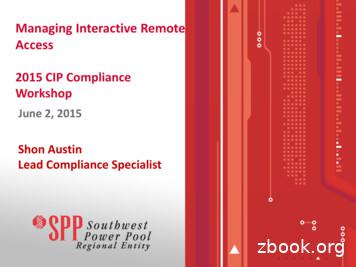Managing Remote Working - IOSH
Home office, mobile officeManaging remote workingwww.iosh.co.uk/homeworkingInformation guide
IOSH publishes a range offree technical guidance. Ourguidance literature is designedto support and informmembers and motivate andinfluence health and safetystakeholders.Home office, mobile office?Managing remote workingAdvances in information technologymean that more and more people areworking away from the office. Remoteworking has many advantages –including reduced costs for employersand greater flexibility for employees –but it also raises different health andsafety concerns.Our guide explains how to protectyour staff and improve efficiency bymanaging the risks sensibly. It alsoincludes some assessment checklists tohelp you manage remote working.This guide refers to UK law, statisticsand examples. The general principlesand advice apply outside the UK,but if you’re reading this in a nonUK context, you should be aware ofpossible differences and may need touse data from your own country.If you have any comments or questionsabout this guide, please contactResearch and Information Services atIOSH:- t 44 (0)116 257 3100- researchandinformation@iosh.co.ukPDF versions of this and other guidesare available at www.iosh.co.uk/freeguides.Our materials are reviewed at leastonce every three years. This documentwas last reviewed and revised inDecember 2014
Contents12345678What is remote working?Risk assessment – introductionWork environmentWork equipmentMental wellbeingTravellingWorking aloneMonitoring remote workers’ health and safety0203040506070809More information10Checklists1 Assessment checklist for remote working2 Feedback checklist for remote workers3 Audit checklist for remote working111516
1 What is remote working?Remote working is a way of working‘at a distance’, using informationtechnology (IT) to allow employeesto undertake work away from theemployers’ premises. Remote workerscan be based at home, occasionallywork from home, or be mobile andconnected from anywhere in theworld. Remote working has increaseddramatically as IT has developed. Inparticular, laptops, hand-held computersand smartphones mean that manypeople now find their job includesremote working to some extent.Remote working offers manyadvantages to the employer andemployee, by reducing costs ofaccommodation and travel, allowingflexible working and improving workefficiency. But it also brings its ownhealth and safety hazards, fromworking in isolation to a lack ofcontrol over the work environment.02Organisations involved in remoteworking need policies and proceduresto make sure they manage the hazardseffectively. This IOSH guide covers someof the health and safety managementissues that employers and their healthand safety advisers need to considerwhen developing a remote workingpolicy. There’s more information onother aspects of managing remoteworkers in the publications listed at theend of the guide.Home office, mobile office, focuses onhome-based and mobile ‘office’ workand, though it’s based on UK standards,it addresses issues found anywhere.
2 Risk assessment – introductionYou’ll need to look at the risks fromboth perspectives – your organisation’sand the individual worker’s.It’s best to start at the organisationallevel by asking some basic questions:- How many staff are workingremotely and how many are likelyto do so in the future?- What’s the geographical spread ofremote workers?- What types of activity are involved?- Are remote workers working fromhome, from other work locations,or travelling from place to place?The way you manage health and safetyrisks will depend on all these factors – our‘Audit checklist for remote working’ willhelp you assess your current situation.You need to consider risks associatedwith using computers and workequipment, stress, lone working,manual handling, fire and so on. Theassessments need to take accountof the specific work environmentand needs of each employee, so amajor consideration will be how youmanage individual assessments formany remote workers over a widegeographic area. You may need totrain remote workers to carry out theirown assessments, with the manageror trained assessor only becominginvolved when there are specificproblems that the remote worker can’tdeal with.Health and safety advisers can provideguidance on the best way to manageassessments, help with training andprovide advice on specific issues. Our‘Feedback checklist for office remoteworkers’ and ‘Assessment checklist forremote working’ can help with the riskassessment process.Checklists and/or interactive computerbased packages can lead inexperiencedstaff through the risk assessmentprocess. Asking the remote workerto provide a plan or photo of theworkstation can help the managercheck that the assessment is adequate.As an employer, you should tell youremployer’s liability insurance companythat you’re arranging remote workingfor your staff. It’s also a good ideato recommend that your employeesdiscuss working from home with theirhome insurance provider.The main risk assessment issues youneed to consider are:- work environment- work equipment- mental wellbeing- travelling- working alone- fire.03
3 Work environmentWorking from homeThere’s a fine line between takingreasonable precautions and invadingpersonal privacy. But you do needto assess the risks of issues such asavailable space and lighting. As aminimum, there should be enoughroom for work to be carried out,including space for the workstation,other equipment (eg printers) andstorage of materials. If the employeeis working permanently from home,they should ideally choose one roomas their office. This reduces physicalintrusion into the home, helps keepdomestic interruptions to a minimumand reduces risks to other peopleat home (eg young children). If theroom is lockable, so much the better– this improves the security of yourequipment and data.Sheds and garages are not generallyrecommended for remote workingbecause it’s often impossible to controlsecurity and the working environment.You should also be careful aboutletting your staff choose attics and04cellars, because these spaces oftenhave limited access, poor temperatureor ventilation control and a lack ofnatural light.General health and safety hazardsneed to be considered by both theemployer and the worker becauseemployers have little direct control overthe home workplace. There should besuitable access to the work room andthe employee needs to ensure goodstandards of housekeeping, includingadequate lighting, removing trailingleads and not using the floor or highshelves for storage.Remote workers must make sure theyuse equipment correctly and takereasonable care of their own healthand safety. They must also be awareof the risks their work poses to otherpeople, such as family members(including children).If you specifically recruit someone fora remote working job, it’s relativelyeasy to set minimum requirements fortheir workspace. More often, however,employers try to free up office spaceby asking existing employees to spendmore time working from home, oremployees, equipped with portablecomputers, ask to work from home. Ifsomeone is working from home onlypart of the time, the assessment ofwhether the home provides a suitableworkplace should take this intoaccount.Working at other employers’workplacesIf your staff are working at anotheremployer’s premises as outsourcedcontract staff, the health and safetyarrangements and responsibilitiesshould be included in a contract.This agreement must ensure, as aminimum, that a suitable workspace isprovided and emergency arrangementsare clear, and it must specify whois responsible for carrying out riskassessments and providing workstationequipment.
4 Work equipmentYou should apply similar furnitureand equipment standards to a homeworkstation as you would in an office.A suitable desk and adjustable chairwill normally be needed. These shouldbe ergonomically designed to reducethe risk of musculoskeletal problems.Allowing employees some choice in stylewill enable them to choose equipmentthat suits the décor of their house.You may need to provide accessoryequipment, such as task lighting tosupplement domestic lighting. Somework or office equipment (eg certaintypes of shredder) is not suitable fordomestic situations where youngchildren are present. In these cases itmay be more appropriate to supplyequipment intended for domestic use.If employees only occasionally workfrom home, it’s generally fine for themto use their own equipment to log into work networks.Computer workstationsPermanent computer workstationsneed to be competently assessedand legally compliant as a minimum.Accessories such as footrests anddocument holders may be necessary– this will be determined by theworkstation risk assessment.If the employee is travelling from placeto place, their equipment needs tobe light and portable. In such cases alaptop is typically provided. Laptopscan themselves present a hazard,as they have limited adjustability.Minimising the amount of time spentusing a laptop, and taking regular restbreaks, will help.If an employee is based at homeand uses a laptop regularly for longperiods at the same workstation, you’llneed to provide accessories, such asa mouse, keyboard, screen (or laptopriser) or docking station. The specificdetails should be determined throughthe workstation assessment, takingaccount of the user’s needs, spacerestrictions and how long they spendat the computer.The Health and Safety Executive (HSE)has produced guidance on computerworkstation assessment – see our‘Further reading’ section.Maintaining equipment andelectrical safetyYou need to consider how you’llcarry out scheduled and breakdownmaintenance of work equipment. Youcan help reduce frustration and wastedwork time by providing:- good instruction and training onhow to use software and manageminor equipment failures- a dedicated helpline- a procedure for returning items viaa courier- a supply of spare items to replacefaulty equipment temporarily.Alternatively, it may be possible for anIT service group to visit employees attheir homes to carry out maintenanceand repairs.Portable electrical items – from laptopsto mobile phone chargers – requireregular inspection to check that they’restill safe. Some equipment may alsoneed combined inspection and testing.IT equipment often requires only visualinspection by a competent person.This could be done by the employee(after suitable training) or duringmonitoring visits. Choosing low-voltageor double-insulated equipment meansthe need for regular electrical testing canbe minimised. The HSE has publishedguidance on electrical safety in offices –see the ‘Further reading’ section.Clearly you can’t be responsible forthe whole domestic electrical system atyour employees’ homes. Nevertheless,if you have concerns about electricalsafety or the availability of sockets(leading to trailing leads or over-use ofextension leads), you’ll need to agreewith the employee how these hazardswill be controlled.Transporting equipmentManual handling hazards are animportant consideration whenyou assess the suitability of workequipment for mobile workers. Theadvantages that smaller, lightweightequipment may have in reducingmanual handling risks need to bebalanced against potentially increasedergonomic risks in using suchequipment. To reduce the need forstaff to carry unbalanced loads byhand, consider providing backpacks orwheeled trolleys. You should alwaysgive your employees some say in thetype of equipment chosen.Workers may need to transportadditional items, such as brochures andfiles. Manual handling risk assessmentswill be necessary to determine how tocontrol any risks. Depending on theassessment, you may need to consider:- reducing loads- using a wheeled case or trolley- training your staff in good liftingtechniques.The HSE has published extensiveguidance on manual handlingassessment – the most relevant onesare listed at the end of this guide.05
5 Mental wellbeingRemote working hazards extendbeyond the physical work environment.Working arrangements are alsoimportant. For example, someemployees may find it difficult to adaptto working in an environment withlimited social contact, while others mayfind it harder to manage their time orto separate work from home life. Forthese reasons it’s important to considercompetence in areas such as time- andself-management at the recruitmentand selection stage, or before allowingexisting employees to work from home.Employees need to be aware of issuesof time management and socialisolation and they must realise thatworking from home isn’t always an easyoption. Those who apply to work fromhome thinking that it will give theman opportunity to juggle their workaround a busy home life may find thatthe opposite is true, as it can be difficultto turn off the computer and closethe office door at the end of the day,especially when deadlines are looming.Remote workers may be tempted towork longer than normal hours, due tothe lack of direct supervision.In some ways, ‘24/7 availability’ is acurse of the modern age. The insistentring of a mobile phone is difficult toignore. The sheer volume of email canmean that workers feel they have todeal with it all the time, even whenthey’re not officially working.06Give your staff some practical trainingand tips on how to separate theirwork and home lives. Simple thingslike installing a dedicated telephoneline for work, which is switched toan answer phone at the end of theworking day, can help. It may beappropriate to negotiate a ‘lifestylecontract’ with remote worker. Thisinvolves formally agreeing ground rulesrelating to childcare, hours of work,access to the office and use of mobilecommunications. You should monitorthis – for example, managers couldcheck during one-to-one meetings thattheir staff are managing their work–lifebalance effectively.- regular meetings between remote‘Lone working’ is also a majorconsideration for employees working athome and while travelling. All remoteworkers (including those workingat another employer’s premises) riskfeeling isolated, and some people canfind this stressful. They may also haveconcerns about what happens if theyhave an accident or become ill whileworking alone. Workers who travel ontheir own may be worried about theirpersonal safety, particularly if they’recarrying valuable equipment.-It’s important to maintain goodcommunication systems and formalmeans of contact with remote workersto minimise feelings of isolation. Howyou do this will depend on the numberof remote workers you’re dealingwith and what they’re doing, but youshould consider:- regular one-to-one meetings betweenremote workers and their linemanagers, either at the employee’shouse or an agreed location-----workers and their co-workers – thesegive employees the opportunityto network and get to know eachother. They can also be used todeliver training or reinforce theorganisation’s standardsrequiring remote workers to comeinto the office once a week tomake sure they stay up to date withcorporate systems and with staff atthe officegood access to information, suchas policy documents, internalcontact directories and essentialfiles. This can usually be achievedthrough connecting online to theorganisation’s serveraccess to the organisation’s intranetsite or a secure area of the internetfor employeesaccess to helplines for support indealing with software problems andequipment failuresprocedures if informationtechnology systems failonline meetings or virtual discussionforums, tele- or video-conferencingidentifying people as key contactswho have specific responsibility forroutinely contacting remote workersand acting as their first port of callproviding contact details ofkey people such as employeerepresentatives, health and safetyadvisers and human resourcesofficersincluding remote workers in outof-work social occasions andcelebrations and in the circulation ofcompany newsletters and updates.
6 TravellingUsing mobile devicesTell your employees to avoid prolongedwork in unsuitable environmentsor where they could be vulnerable.Also encourage them to set up theirworkstation as ergonomically aspossible and to take frequent breaksfrom using mobile equipment.DrivingYou have little control over publictransport systems, but you can takesteps to reduce the risks when youremployees are driving.- Where practical, encourage yourstaff to use trains and planes –they’re safer than being on the road.- Make sure your employees arecompetent and capable drivers byregularly checking their driving licencesand, where necessary, providing drivertraining or health checks.- Make sure that vehicles are safe for-work use, and especially that:they’re suitable for the task,taking account of the driver’scomfort, the vehicle’s safetyfeatures and the need to carryadditional work equipmentthere are suitable arrangementsfor maintenance, includingrequiring drivers to carry outregular safety checksan emergency breakdownservice is providedsafety equipment (eg first aid kit,fire extinguisher, reflective jacketand warning triangle) is providedthe insurance policy covers workactivities.Plan journeys thoroughly and setwork schedules that are realistic andflexible, so that employees don’t feelunder pressure to drive too fast, fortoo long or in bad weather.- Make sure that employees are clearabout your expectations in relationto safe driving standards – such asyour policy on using mobile phonesor drinking and driving (somecompanies insist their staff drink noalcohol at all before driving).Employees can’t concentrate on drivingwhile they’re on the phone, and it’sillegal in the UK to use hand-heldphones when driving. Even hands-freesets can cause distraction, and usingthem should also be avoided or keptto an absolute minimum. Your policyshould be crystal clear: employeesare only expected to make or receivephone calls when they’re stationary.The Royal Society for the Preventionof Accidents (RoSPA) has publishedextensive information on occupationalroad risk – have a look at its website.The HSE and the Department forTransport have produced jointguidance on driving at work (see ourlist of further reading).07
7 Working aloneYou also need to assess the risk thatan employee might suffer an accident,illness or assault while they’re workingalone. In many cases there won’t bemuch difference between the risk whiletravelling and the risk while workingalone in other ways. However, sometimesemployees may have to visit people orplaces where they feel more vulnerable ormay be at greater risk. Make sure that allof these team members have informationon how to stay safe when working andtravelling alone.travel time. At the end of the workingday, either the employee should ringor text an agreed contact or ‘buddy’ tosay they’re home, or a family membershould have details of who to contact ifthey have any concerns. There are mobilephone systems available that monitorlone workers’ whereabouts. These canbe easier to manage than systems basedon ‘buddy calls’, but their use needs tobe weighed against the loss of humancontact, which may be important inavoiding feelings of isolation.It’s important to have a system forchecking the whereabouts of workerswho travel alone. As a minimum, theemployee should record full details ofwhere they’re going and their expectedThe HSE has produced guidance onrisk assessment for violence and loneworking. The Suzy Lamplugh Trust alsoprovides information and resources onpersonal safety.08
8 Monitoring remote workers’ health and safetyPutting in place clear, consistentmanagement systems will reducerisks to remote workers, but it’s onlythrough regular monitoring that youcan be sure risks are being controlledadequately and the systems areeffective. Remote workers’ managersor an appointed assessor shouldmake regular enquiries to makesure the employee is following safepractices and not experiencing achesor symptoms of stress. You shouldreview risk assessments regularly andinvolve the employees
Remote working is a way of working ‘at a distance’, using information technology (IT) to allowemployees to undertake work away from the employers’ premises. Remote workers can be based at home, occasionally work from home, or be mobilean d connected from anywhere in the world. Remote working has increased dramatically as IT has developed. In
agenda IOSH five-year business strategy 07 03 Internal drivers for fundamental change The People Strategy defines IOSH’s ambition for its workforce – the right people with the right skills, highly motivated, high-performing and business-efficient. The strategy has been shaped and developed in response to the following key business drivers:
Managing your IOSH officialTwitter account 06 Good examples The East Midlands branch has been on Twitter for a long time. The branch originally started as ‘unofficial’ but has recently trialled how the ‘official’ Twitter accounts will look for the networks. East Midlands Branch – @IOSHeastmidlands
IOSH's Future Leaders programme Higher education institutions Creating demand - OSH skills and knowledge Employers driving change through collaboration and innovation. Working together, setting the key knowledge and skills required to create safe and healthy work environments for their employees. Universities working to provide young people .
NEBOSH HSE Certi cate in Health and Safety Leadership Excellence (1-day course) IEMA Foundation Certi cate in Environmental Management (5-day course) IEMA Certi cate in Environmental Management (15-days split across three weeks) IOSH Managing Safely (3-days) IOSH Safety for Executives and Directors (1-day) The Astutis Approach 01 02 02 03 03 .
This template is based on the CIPD Risk Assessment template, IOSH guidance, and is also based on known BJSS ways of working. When deciding on action required you should reference the hierarchy of controls as explained in IOSH Risk Assessment Guide. “Any mitigation controls devi
Chapter 29 Managing Remote Access VPNs: The Basics Understanding Remote Access VPNs Understanding Remote Access IPSec VPNs Remote access IPSec VPNs permit secure, encrypted connections between a company's private network and remote users, by establishing an encrypted IPS ec tunnel across the Internet using broadband cable,
What is Interactive Remote Access . Interactive Remote Access - Effective 4/1/16- Interactive Remote Access. is defined as: "User-initiated access by a person . employing a remote access client or other remote access technology . using a routable protocol. Remote access originates from a Cyber Asset. that is . not. an . Intermediate System .
Abrasive water jet can do this with quality results but, generally is too expensive compared to plasma, laser or punching. 5. Cut Geometry Abrasive waterjet cuts have straight edges with a slight amount of taper. Kerf width is controlled by the orifice/nozzle combination. Cuts in thicker materials generally require larger combinations with more abrasive usage. The kerf width can be as small as .