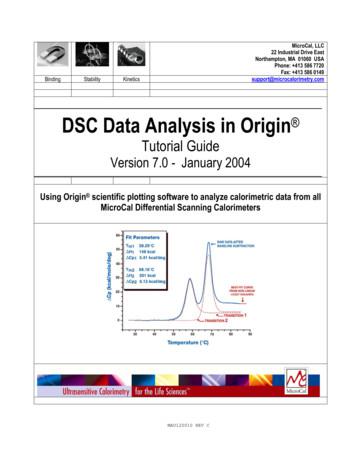License - OriginLab
License
Copyright 2019 by OriginLab CorporationAll rights reserved. No part of the contents of this book may be reproduced or transmitted in any form or byany means without the written permission of OriginLab Corporation.OriginLab, Origin, and LabTalk are either registered trademarks or trademarks of OriginLab Corporation. Otherproduct and company names mentioned herein may be the trademarks of their respective owners.OriginLab CorporationOne Roundhouse PlazaNorthampton, MA 01060USA(413) 586-2013(800) 969-7720Fax (413) 585-0126
Table of Contents1License . 12Single-User Node-Locked License. 33Multi-User Node-Locked License . 94Concurrent License . 175Student License . 416Trial License . 457Dongle License . 478Install or deploy Origin to the user's computers or a file server . 499License for Version 2016 and Before . 5110Customize Installation Settings with Config.ini. 71iii
1LicenseCheck your License Type against your Serial Number and follow the relevant link to the Help Topic forinstallation information.License TypeSingle-User NodeLockedSerial xxHelp TopicSingle-User Node-Locked LicenseMulti-User Node-Locked LicenseMulti-User all or deploy Origin to the user's computersor a file serverFLEXnet Server Setup for WindowsFLEXnet Server Setup for LinuxFLEXnet Client StartupConcurrent nal Information for Concurrent LicensesInstall or deploy Origin to the user's computersor a file serverStudentxxxxx-xxxx-72xxxxx (1year)xxxxx-xxxx-76xxxxx (6month)Student LicenseTrialN/ATrial LicenseDongleShipped with DongleDongle LicenseThese license instructions are for 2017 and later versions. If you have version Origin2016 or older versions, please see instructions here.1
2Single-User Node-Locked License2.1Single-User Node-Locked LicenseYou have a Single-User Node-Locked license if your serial number is:xFxxx-9xxx-70/71/72xxxxx, orxFxxx-6xxx-70/71/72xxxxx.If your serial number is:xxxxx-2xxx-79xxxxx, orxxxxx-3xxx-79xxxxx,then you have a Concurrent Network license and the information on this page is NOT relevant to you.A Single-User Node-Locked package entitles you to install Origin on (1) computer. You will need to get alicense (Office License) for this computer from the OriginLab website, and the license is computer-specific.With your Maintenance active, you can get (1) Home-Use license for your notebook or home computer. Thislicense runs in conjunction with your Maintenance and you will keep it as long as you renew Maintenance.If you want to replace the licensed Origin computer, you will need to deactivate the license before you can geta new one for the new computer.NOTE: This instruction is for Origin 2017 and later. If you have version 2016 or earlier, please referto this page.2.1.1License Activation2.1.1.1 Important Notes! From Origin 2017, Origin has a new license system. You don't need administrator privileges to completethe node locked license process. Once the license process is completed, the license is saved to the local computer and thus no furtherinternet access is required.2.1.1.2 Get Product KeyIf you newly purchase the product,Or,upgrade your Origin (2016 or earlier version) to a newer version (2017 or higher) duringMaintenance1.You will receive an email containing your Origin serial number and a registration link,ora printed License Certificate containing your Origin serial number and a registration code,ora Registration Code from your Origin distributorsoIf you receive the email,2.Click the registration link to go to the OriginLab website. You will be asked to log in orjoin. Log in if you have an account or create an account as needed.3.After logging in, your registration code and serial number information will be displayedon the web page. Click the Register button to register this serial number and generateyour product keys.3
License4.On the Origin Product Registration License request history page that opens, (2) productkeys are generated; (1) for your office computer and (1) for your Home-use computer.oIf you receive the printed License Certificate or Registration Code from distributors,2.Open OriginLab product registration page https://www.originlab.com/reg manually. Login or create an account as needed.3.On the Register my product page, enter the registration code as requested and clickContinue button to register this serial number and generate your product keys.4.On the Origin Product Registration License request history page that opens, (2) productkeys are generated; (1) for your office computer and (1) for your Home-use computer.You can always check the product keys by clicking Manage My License(s) under yourportal and selecting the serial number link. You can then check the product keyinformation on the Origin Product Registration License request history page thatopens.If you upgrade your Origin (2017 or higher version) to a newer version during MaintenanceFrom Origin2018 different versions share the same product key. So no need to find a new product key for thenewer version. See here- "If yes." section for detail steps of upgrading.2.1.1.3 Activate Origin with Product Key1.Start Origin. A License Activation dialog opens.2.With Enter Product Key below and click Activate selected, enter your product key and click Activate.3.The license process will then be done in background. If successful, you will get a success message.If the background licensing process fails, please continue with the following steps:4.If the licensing process fails for some reason (for example, no internet connection), a Notepad windowopens with a link in it. Proceed to the next step.If you do NOT see a Notepad window, this may indicate a firewall issue. In this case, the user shoulddisconnect from the internet (via the operating system or by physically disconnecting the network cablefrom your computer). When no internet connection is detected, this will force the opening of the Notepadwindow and you can then proceed to the next step.5.Copy this link to a web browser that has an internet connection. The link will bring you to the OriginLabwebsite.6.When you log into your account, the license text will be generated and displayed on the web page.7.Copy the license text and paste it back to Origin's License Activation dialog. Click OK. If this step fails,please run the software as administrator (Right-click the Origin program icon and choose Run asadministrator) and try again.2.1.1.4 See Also4 Activation for Multi-User Node-Locked Activation for Student License
Single-User Node-Locked License2.1.2License DeactivationIf licensing is successful, the product key will be marked as “used” in the portal and it cannot be used onanother computer.When you plan to transfer your licensed Origin software from one computer to another, you will need todeactivate the license from the original computer and then activate the license for the new computer using thesame product key.2.1.2.1 If Origin can still run on your computer1.Start Origin. Select Help: Deactivate License to open the License Deactivation dialog.2.Click the Deactivate Now button.3.The license deactivation process will then be done in background. If successful, you will get a successmessage.If the background deactivating process fails, please continue with the following steps:4.If the background deactivating process fails for some reason (for example, no internet connection,originlab.com is blocked by the firewall, etc.), a Notepad window opens with a link in it.5.Copy the link to a web browser that has an internet connection. The link will bring you to the OriginLabwebsite displaying the license information.6.Make note of the Deactivation Code (DC) .7.Go back to Origin. Enter the Deactivation Code in the deactivation code edit box at the bottom of theLicense Deactivation dialog. Click the Deactivate License button.8.A Notepad window opens with a link in it. Copy the link to a web browser that has internet an connection.9.Click the Continue button on the website. When you see a success message, one license is released forre-use.2.1.2.2 If your licensed Origin computer is no longer available1.Go to www.originlab.com/reginfo and log in.2.Click on your serial number that you are deactivating and then on "Go" link in the Deactivation column.3.On the Deactivate Origin from a device page, confirm the information and click Continue todeactivate. If the deactivation succeeds, you will get a success note and the product key can be re-used.4.If the deactivation fails, the page automatically transfers you to the System Transfer Request Form. Fillout the form as requested and submit it.2.1.2.3 See Also Deactivation for Multi-User Node-Locked License Deactivation for Student License After upgrading my Operating System, Origin asks me for a license2.1.2.4 FAQ5
License 2.1.3Do I have to deactivate my old version license before getting started with my new version?Update Your License after Maintenance RenewalFrom Origin2018, different versions share the same license, which means that the newer version will inherit alllicense information from the old version, including product key and its usage status. It makes the upgradeeasier.After your Maintenance renewal has been processed, complete the following steps to obtain an updatedlicense.1.Go to OriginLab website (www.OriginLab.com). Log in.2.On the Welcome page, click the "Manage my License(s)" link.3.In the Manage my License(s) page, check the Version column in the serial number table to see if there isnewer version available to upgrade.If yes, follow the instruction below to upgrade to newer version If you choose to install the new version on the computer on which the current Origin islicensed, please follow the steps to install and activate the new version.1.Download the new version from OriginLab website. Install it.2.Start Origin. The license process will then be done in background automatically. If successful, youwill get a success message. If failed, a Notepad window opens with instruction. Follow theinstruction to activate Origin manually. If you want to install the new version on a new computer, please follow the steps toinstall and activate the new version. If you don't use up all product keys of the current version, you can install the newversion on your new computer and use the available key to activate it. See thedetailed activation instruction in Activate Origin with Product Key section. If you use up all product keys of the current version, you must deactivate at leastone license that is not used any more before you can re-use the product key toactivate new version of Origin on the new computer. See the detaileddeactivation instruction in License Deactivation section.If there is no newer version, it means that you have already registered the latest version.You can follow the instruction below to obtain an updated license for your Origin.1.Start Origin. Select Help: Activate License.2.Click Licnese button.3.In the License Activation dialog, the product key is pre-filled. Click the Activate button.4.After the activation process is completed, select Help:About Origin to confirm the updatedmaintenance expiration date is correct.Note:You are always recommended upgrading your Origin to the latest version during Maintenance.6
Single-User Node-Locked License2.2License ActivationIn order to activate Origin, you need a Product Key.This License Activation dialog will open every time you start Origin, until you enter a Product Key andcomplete the licensing process. The dialog can also be manually opened from the Help: Activate Licensemenu item.NOTE: The background license process will work in most cases. If it fails due to firewall, web server or otherinternet access issue, use the second edit box to enter the license text manually.2.2.1What is Product Key and how do I get it?The Product Key is tied to your serial number. It will be sent to the OriginLab server to generate a license foryour computer.How to get your Product Key:If your Serial See this page for step-by-step instruction to get your Product Key.7
6xxx76xxxxxContact your Administrator for Product KeyxAxxx-608972xxxxxxAxxx-608976xxxxxSee this page for step-by-step instruction to get your Product Key.
3Multi-User Node-Locked License3.1Multi-User Node-Locked LicenseYou have a Multi-User Node-Locked license if your serial number is:xFxxx-9xxx-76xxxxx, orxFxxx-6xxx-76xxxxx.If your serial number is:xxxxx-2xxx-79xxxxx, orxxxxx-3xxx-79xxxxx,then you have a Concurrent Network license and the information on this page is NOT relevant to you.A Multi-User Node-Locked package entitles you to install or deploy Origin on a number of computers, based onyour purchased license number. Each of these computers needs to get a license from the OriginLab website,and the license is computer-specific. If you want to replace the licensed Origin computer, you will need todeactivate the license before you can get a new one for the new computer.NOTE: This instruction is for Origin 2017 and later. If you have version 2016 or earlier, please referto this page.3.1.1Administrator Tips: Before you deploy Origin to your users .For multi-user node locked packages, OriginLab provides a mechanism to control which OriginLab webmembership accounts can obtain a license for Origin installed with your serial number. This mechanism isintended to prevent unauthorized use of your serial number, ensuring that all licenses purchased by yourorganization are available to authorized members of your organization.3.1.1.1 How to Establish the Product Key Deployment Mechanism on the OriginLab WebsiteAs the Origin administrator, please complete the following steps to register your serial number, generateproduct keys and determine the method to deploy product keys to your users. Please complete this beforenotifying your users that the Origin software is available for their use.1.After purchasing, you will receive an email containing your Origin serial number and a registration link.In some distributor areas, you will receive a Registration Code from your distributors.2.Click the registration link to go to OriginLab website. You will be asked to log in or join. Log in if you havean account or create an account as needed.If you received the Registration Code, please log in OriginLab website (www.originlab.com) and click the"Register my product -version 2017 (9.4)" link on the Welcome page to continue with step 3.3.After logging in, your serial number, registration code, and 3 options to deploy the product keys will bedisplayed on the web page. Select one of the following options and give careful consideration to yourselection as you will not be able to switch options once you begin the licensing process:oI will obtain all license Product Keys myselfIf you select this option, you will be responsible for licensing each Origin installation, eitherdirectly by going to each workstation, running Origin and entering the Product Key; or indirectlyby distributing Product Keys to your users.This means that:1.You will log into the OriginLab website using your account.2.Click the "Manage My License(s)" link.9
License3.Locate the relevant serial number in the table, and click the link. All product keys will belisted there.4.Complete licensing by running Origin on the workstation and using an available ProductKey to complete license activation.oI will approve user requests for license Product KeysIf you select this option, you will be given a URL by which your users can request a product key.Before sending the URL to your users, you will need to add user email fragments.You will then:1.Email the URL to your users.2.When they make their request for a product key via the URL, you will receive an email.3.You will then go to "Handle Product Keys request" page and assign product key(s) to atable of selected users. This will generate an email to the user’s account, containing aproduct key.4.The user will then install and run Origin and use the product key to complete licenseactivation.oEach user will obtain a license Product KeyIf you select this option, you will be given a URL to distribute to your users. Before sending theURL to your users, you will need to add user email fragments.You will then:1.Email the URL to your users.2.When the user clicks the URL, it will generate a product key that is emailed to the user.3.The user will then install and run Origin and use the product key to complete licenseactivation.4.Enter email fragments as needed.oIf you chose I will obtain all license Product Keys myself in the previous step, you don'tneed to set up the email fragment.oIf you chose I will approve user requests for license Product Keys,3.o If you want to allow individuals that you approve to obtain licenses for your serialnumber,Enter your full email address that is present in your log in account. After finishing thisprocess, you can then add additional full email addresses for your "approved" users (seethe following tip). You can return to the OriginLab website at any time to add theseemail addresses, as long as you add the user's email address before they try to obtain alicense.10
Multi-User Node-Locked License If you want to restrict license access to any members of your organization,Enter an email address fragment that is unique to your organization and that will ensurethat only eligible persons are able to obtain a license.oIf you chose Each user will obtain a license Product Key, you can enter your full emailaddress and add additional full email addresses later, or enter an email address fragment that isunique to your organization. See detailed description above.To enter additional email addresses or email fragments after successfullyentering the first one,3.1.Click your log in name located in the top right corner of theOriginLab website (or log in, if you are returning to the websiteand have not logged in).2.Then on your "welcome" web page, click the License AccessRestrictions link.3.Follow the instructions on the page that opens, to add additionalemail addresses or fragments.4.Click the Register button to complete registration.We provide a unique Group Product Key for the administrator of a large group to easilydeploy keys to end users. This Group Key can also be batch installing Origin.3.1.1.2 Instructions to Provide your Origin Package to UsersWhen you distribute Origin to your users, in addition to providing them with the installer and the serialnumber, you must also provide the URL to request a product key, as the product key must be entered duringlicense retrieval. Also, you must tell your users that they must log into the OriginLab website during licenseret
license and the information on this page is NOT relevant to you. A . Single-User Node-Locked. package entitles you to install Origin on (1) computer. You will need to get a license (Office License) for this computer from the OriginLab website, and the license is computer-specific. With your Maintenance active, you can get (1) Home-Use
license and the information on this page is NOT relevant to you. A . Single-User Node-Locked. package entitles you to install Origin on (1) computer. You will need to get a license (Office License) for this computer from the OriginLab website, and the license is computer-specific. With your Maintenance active, you can get (1) Home-Use
OriginLab vendor daemon to the FLEXlm server’s \Servers subfolder. This is the same location where the FLEXlm server LMGRD.EXE is located. Note: If you install a FLEXlm server from OriginLab’s installation files, then the OriginLab vendor daemon is automatically in stalled correctly. It is provided with the FLEXlm server installation.
department or Origin administrator installs a FLEXnet license server provided by OriginLab (available from the Origin DVD), obtains a license for this server from the OriginLab website, and then sets up a license service. The license service counts and restricts the number of Origin computers that can run concurrently.
OriginLab website, and the license is computer-specific. If you want to replace the licensed Origin computer, you will need to deactivate the license before you can get a new one for the new computer. NOTE: This instruction is for Origin 2017 and later. If you have version 2016 or earlier, please
Here are the assemblies of the JTB World License Manager: 1. JTB World License apps: License V4.dll and License Server, License Server Dashboard License For Apps.exe: this is for VBA and other non .NET apps to use License V4.dll License 4 AutoLisp 2013.dll, License 4 BricsCAD.dll: these are for CAD Plugin Lisp apps. 2.
without registration. OriginLab will not provide technical support for the calorimetric fitting routines, but if the copy is registered, will provide standard technical support for the general purpose routines of the program . Upon receipt of Origin, please fill out and return the registration form included with your package to OriginLab.
without registration. OriginLab Corp. will not provide technical support for the calorimetric fitting routines, but if the copy is registered, will provide standard technical support for the general purpose routines of the program . Upon receipt of Origin, please fill out and return the registration form included with your package to OriginLab.
this and other articles in this Volume. The dis-cussion in this article is limited to the relation-ship between these factors and the induction coil design. Current Flow in the Part Eddy currents are the primary source of power dissipation in most induction heat treat-ing applications. Eddy currents, just like all