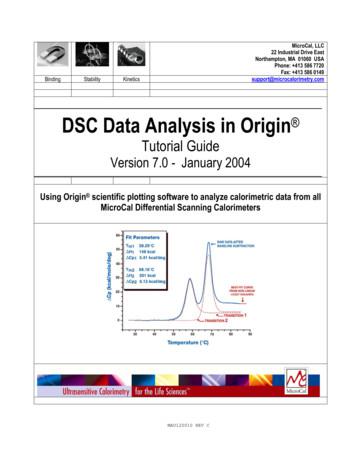Origin User Guide - OriginLab - Origin And OriginPro
Origin User Guide
Copyright 2016 by OriginLab CorporationAll rights reserved. No part of the contents of this book may be reproduced or transmitted in any formor by any means without the written permission of OriginLab Corporation.OriginLab, Origin, and LabTalk are either registered trademarks or trademarks of OriginLabCorporation. Other product and company names mentioned herein may be the trademarks of theirrespective owners.OriginLab CorporationOne Roundhouse PlazaNorthampton, MA 01060USA(413) 586-2013(800) 969-7720Fax (413) 585-0126www.OriginLab.com
Table of Contents1 Introduction . 12 Installing and Updating Origin . 32.12.22.32.42.52.62.72.82.92.102.112.12Notes for Upgrade Users . 3Notes for Administrators of Multi-user Packages . 3Installing Origin. 3Selecting a User Files Folder . 4Licensing Origin. 5Registering Origin . 5Maintenance . 6Updating your Current Version. 6Upgrading you Origin Version . 6Setting the Origin Display Language . 6System Transfers - Deactivating a License . 7Uninstalling Origin . 73 Origin Resources . 93.13.23.3Direct Support Resources for Origin . 9Resources Installed with your Origin Software . 10Online Resources for Origin . 114 OriginPro . 135 What's New in 2016 . 175.15.25.35.45.55.65.75.8Ease of Use Features . 17Graphing and Graph Customization . 18Analysis . 19Statistics . 19Import and Export . 19Batch Processing . 19Programming . 20Apps for 2016 . 206 The Origin Interface . 216.16.26.3The Origin Workspace . 21Numbers in Origin . 32Topics for Further Reading . 347 Origin File Types . 357.17.2Roundup of Origin File Types . 35Topics for Further Reading . 368 Import Data . 378.18.28.3ASCII Import . 38CSV Import . 40Binary Import . 40iii
Origin User Guide8.48.58.68.78.88.98.10Copy/Paste and Clipboard Data. 41Excel . 42Third Party Formats . 42Database . 44Digitizer . 44Re-Importing Data Files . 45Topics for Further Reading . 469 Workbooks Worksheets Columns . 479.19.29.39.49.59.6Workbook, Worksheet and Column Basics . 47Workbook Templates . 54Simple Utilities for Filling Columns with Data. 59Setting Column Values . 61Processing Worksheet Data. 65Topics for Further Reading . 6710 Matrix Book Matrix Sheet Matrix Objects . 6910.110.210.310.410.510.610.710.810.9Matrix Books, Matrix Sheets and Matrix Objects . 69Virtual Matrix . 75Matrix Templates . 75Simple Manipulation of Matrix Data . 77Setting Matrix Values . 77Converting Worksheets to Matrixes . 79Converting Matrixes to Worksheets . 80Profiling Matrix Data . 81Topics for Further Reading . 8211 Graphing . 8311.111.211.311.411.511.6Creating a Graph . 83Plotting without Using Column Plot Designations . 90Manipulating Data Plots . 95Publishing Your Graph: Copy/Paste, Image Export, Slide Shows and Printing . 104Origin Graph Types . 104Topics for Further Reading . 11112 Customizing Graphs . oduction. 114Toolbars . 114Menus and Dialog Boxes . 115Customizing Page, Layer and Data Plots . 117Customizing Graph Axes . 120Graph Legends. 122Annotating Your Graph . 127Arranging Graphs and Layers . 131Templates and Themes . 135Topics for Further Reading . 138
Table of Contents13 Graphical Exploration of Data . 13913.113.213.313.413.513.613.713.8Zooming, Panning and Rescaling . 140Reading Coordinate Values . 142The Data Info Window . 143The Data Reader Tool . 144The Annotation Tool . 145The Data Cursor Tool . 146Gadgets . 148Topics for Further Reading . 15114 Gadgets . 15314.114.2Origin Gadgets . 153Topics for Further Reading . 15715 Data Analysis . uction. 159Selecting Data . 159Data Masking . 168Drawing or Moving, or Deleting Data Points in the Graph . 170Mathematics . 171Curve Fitting . 173Peak Analysis . 176Signal Processing . 177Image Processing . 180Topics for Further Reading . 18016 Statistics . 18116.116.216.316.416.5Basic Statistics . 181Statistical Graphs . 184Comparing One, Two or More Groups . 185Advanced Statistics . 187Topics for Further Reading . 18917 How to Handle Repetitive Tasks . on . 191Dialog Themes . 192Project and Workbook Templates . 194Batch Plotting . 195Batch Analysis . 197Repeating Analysis on Other Datasets or Data Plots . 201Repeating Analysis Using Data Filters . 201Automating Tasks Using Programming . 203Topics for Further Reading . 20318 Publishing and Export . 20518.118.2Copying and Pasting Graphs to Other Applications. 205Organizing Your Graphs for Presentation or Export . 206v
Origin User Guide18.318.418.518.618.718.8Exporting Graphs and Layout Pages to an Image File . 206Sending Graphs to PowerPoint . 207Slide Show of Graphs . 208Creating Movies . 208Exporting Worksheets and Matrices . 209Topics for Further Reading . 21019 Programming in Origin . 21119.119.219.319.419.519.619.719.8LabTalk. 212Python . 213R . 213Origin C . 214X-Function . 214Automation Server . 215LabVIEW . 215Orglab. 21620 Customizing Origin . 21720.120.220.320.420.520.620.7Customizing Default Settings . 217Customizing Menus . 219Customizing Toolbars and Buttons .
Origin license management is version-specific. Thus, after installing the upgrade, you must complete the license management process. A license dialog will display when your upgrade is launched for the first time, and this dialog will step you through the license process.
OriginLab vendor daemon to the FLEXlm server’s \Servers subfolder. This is the same location where the FLEXlm server LMGRD.EXE is located. Note: If you install a FLEXlm server from OriginLab’s installation files, then the OriginLab vendor daemon is automatically in stalled correctly. It is provided with the FLEXlm server installation.
department or Origin administrator installs a FLEXnet license server provided by OriginLab (available from the Origin DVD), obtains a license for this server from the OriginLab website, and then sets up a license service. The license service counts and restricts the number of Origin computers that can run concurrently.
license and the information on this page is NOT relevant to you. A . Single-User Node-Locked. package entitles you to install Origin on (1) computer. You will need to get a license (Office License) for this computer from the OriginLab website, and the license is computer-specific. With your Maintenance active, you can get (1) Home-Use
OriginLab website, and the license is computer-specific. If you want to replace the licensed Origin computer, you will need to deactivate the license before you can get a new one for the new computer. NOTE: This instruction is for Origin 2017 and later. If you have version 2016 or earlier, please
without registration. OriginLab will not provide technical support for the calorimetric fitting routines, but if the copy is registered, will provide standard technical support for the general purpose routines of the program . Upon receipt of Origin, please fill out and return the registration form included with your package to OriginLab.
without registration. OriginLab Corp. will not provide technical support for the calorimetric fitting routines, but if the copy is registered, will provide standard technical support for the general purpose routines of the program . Upon receipt of Origin, please fill out and return the registration form included with your package to OriginLab.
license and the information on this page is NOT relevant to you. A . Single-User Node-Locked. package entitles you to install Origin on (1) computer. You will need to get a license (Office License) for this computer from the OriginLab website, and the license is computer-specific. With your Maintenance active, you can get (1) Home-Use
Part 1 – Day Trading Explained At DayTradeToWin.com, we mainly focus on one type of market: futures. Some people like to trade stocks, but not everyone has 20,000 to do so. Some people like to trade forex (also called currencies), but not everyone likes the lack of regulation and other shady things in that industry. We prefer to trade futures because they are regulated, are much more .