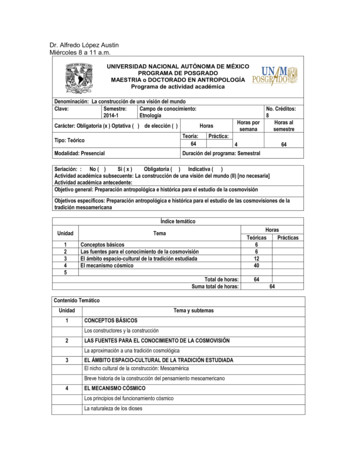One Point Perspective: City Drawing A Tutorial
One Point Perspective: City DrawingA TutorialEngineering 1Tatum
When completing this tutorial, you must use thefollowing items:* White, unlined paper* A ruler or other straight-edge* A pencil
Begin by setting up your paper for a one-pointperspective drawing. Draw a horizon line anda vanishing point.
Draw two orthogonals (diagonal lines) that lead fromthe vanishing point to the bottom of your paper.This upside down “V” will be your street.
Draw a rectangle on the left side of the street. This willbe your first building. Remember to keep your linesstraight.
Draw a line between the vanishing point and each corner of thebuilding. The orthogonals drawn in red below are notnecessary as they will be covered by the existing shapes. Youdo not need to draw these orthogonals.
Draw a straight vertical line that starts at the toporthogonal and ends at the bottom one to end the sideof your building. The bottoms of your building shouldbe ended with diagonals that follow these orthogonals.
To add a second building of the same height to the leftside of the street, draw a pair of vertical lines betweenthe two orthogonals you used to draw the firstbuilding.
Add a front side to your building by drawing straighthorizontal lines at the top and bottom.
Erase the orthogonals and the horizon line that isinside of the buildings you just drew.
Draw a building on the right side of the streetfollowing the same directions. You can review theprevious slides if need be.
To create a building that is larger behind the building youjust drew, draw a vertical line that begins on the samebottom orthogonal but extends above the toporthogonal.
Draw two horizontal lines and a vertical line to finish outthe rectangle for the front of the building. You will notsee or draw the entire rectangle because it isoverlapped by the building in front of it.
Draw an orthogonal between the vanishing point andthe top corner of the newest building.
Draw a vertical line that starts at the top orthogonal and ends atthe bottom one. The diagonal top and bottom orthogonallines will be the slant of the side of the building.
Erase the orthogonals and the horizon line that iswithin the buildings on the right side of the street.
Add doors to your buildings on the left side of the street bydrawing an orthogonal that cuts across the face of yourbuilding at whatever height you would like your doors to be.
Draw vertical lines that start at the orthogonal you drewfor the top of your door and end at the bottom of yourbuilding. Make sure that your lines are straight. Thetop orthogonal is the slant that the top of the door willbe.
Erase your orthogonals.
Create doors on the right side of the street.
Draw orthogonals that will define the tops andbottoms of the windows on buildings on the leftside of the street.
Draw vertical lines to separate the windows from the faceof the building. The orthogonals define the top andbottom slant of the windows.
Erase the orthogonals.
Add panes to your windows by drawing orthagonalsthat lead from the vanishing point through thecenter of your windows.
Erase the orthogonals that are outside of the windows,then add vertical lines to the centers. Be sure thatthese lines are straight.
Draw windows on the buildings on the right side ofthe street.
Add doors and windows to the sides of the building thatis facing you. Remember that the vanishing point doesnot come into play when you are adding features tothat side of the building.
Add an awning by drawing it from the side against yourfront left building. This shape will have a straighthorizontal bottom and a curved top.
Match the top of the awning with the vanishing point todraw the top orthogonal, then match the bottom frontcorner to the vanishing point and draw a secondorthogonal.
Draw the back side of the awning. Start at the pointwhere the orthogonal intersects the back wall of thebuilding. Repeat the same curve that the front of theawning has.
Erase all of the orthogonals and the lines from thebuilding that are inside of the awning.
Draw lines leading from the vanishing point besidethe street to make the sidewalk.
Draw horizontal lines across the street to mark outsidewalk pavers, making sure to have the lines getcloser together as they recede further into thedistance.
Erase all of the lines between the sidewalks to justleave the pavers. Double check to be sure that yourlines are straight horizontals.
Add lines to the road by drawing orthogonals leadingback to the vanishing point.
Now to add a repeating object, draw a simple flag onthe front right building. Then draw orthogonalsleading from the corners of the flag, including theconnection point, to the vanishing point.
Use the orthogonals as guides for where to draw thenew flag on the building behind it.
Erase the orthogonals.
Tips1. Use your ruler to double check all of yourdiagonal lines. Match the up with yourvanishing point. On the back of your paper,write how many were not lined up. Then, goback and try to fix the errors in yourorthogonals.
2. Use your ruler to double check each of yourvertical lines. Count up the number ofverticals that are either “squishy” or notperpendicular to the horizon line, then writethat number on the back of your drawing. Fixyour verticals.3.Follow the same steps with your horizontallines.
4. Compare and contrast your first one pointperspective city with the one that you havejust completed. What has improved?Turn in your new perspective drawing. You donot have to follow the same requirements asthe first drawing.
One Point Perspective: City Drawing A Tutorial Engineering 1 Tatum. When completing this tutorial, you must use the following items: * White, unlined paper * A ruler or other straight-edge * A pencil. Begin by setting up your paper for a one-point perspective drawing. Draw a horizon line and a vanishing point. Draw two orthogonals (diagonal .File Size: 727KBPage Count: 41Explore furtherOne point perspective city: The step by step guide .pencildrawingschool.comHow to Draw One Point Perspective City Printable Drawing .www.drawingtutorials101.comOne Point Perspective Drawing Worksheets - Learny Kidslearnykids.comPerspective Drawing - An Easy Lesson in 1 Point .www.drawinghowtodraw.comThe Helpful Art Teacher: Draw a one point perspective city .thehelpfulartteacher.blogspot.comRecommended to you b
The rectangle can stand for one face. Drawing systems 15 . 1-point perspective Unknown artist Ideal city, 15th . Drawing systems 76 1-point perspective Western perspective in a Japanese picture. Drawing systems 77 2-point perspective. Drawing systems 78 2-point perspective
Unknown artist Ideal city, 15th Drawing systems 74 1-point Interior of St Bavo's church at Haarlem, Pieter Jansz Saenredam, 1648 Drawing systems 75 1-point perspective The Avenue Middelharnis, Meindert Obbema 1689 Drawing systems 76 1-point perspective Western perspective in a Japanese picture Drawing
a two-point perspective drawing a sectional drawing a planometric drawing an oblique drawing an isometric drawing a one-point perspective drawing 6 marks Instructions Answer all questions in the spaces provided. 3 2009 VISCOM EXAM . Shooting Star is a large observation wheel located on the waterfront of
Drawing Template and Sheet Format Drawing and Detailing with SolidWorks 2001/2001Plus PAGE 1-8 Drawing Template The foundation of a SolidWorks drawing is the Drawing Template. Drawing size, drawing standards, company information, manufacturing and or assembly requirements, units and other properties are defined in the Drawing Template.
One-Point Perspective Cityscape. One-Point Perspective Room. One-Point Perspective Room. One-Point Perspective Hallway. Atmospheric Perspective is the technique of creating an illusion of depth by depicting distant objects as p
2: Building Drawing and Unit 3: Mechanical Engineering Drawing. Three questions will be set on Building Drawing and three on Mechanical Engineering Drawing. Candidates must attempt two questions: one 2D working/assembly drawing and one 3D solid model design drawing (from area of choice). The working/assembly drawing
One Point Perspective - One point perspective is typically used for roads, railway tracks, hallways, or buildings viewed so that the front is directly facing the viewer. It works on the principle that all perspective lines (eg edges of the road or roof top) lead to one vanishing point. Perspective
López Austin, Alfredo, “El núcleo duro, la cosmovisión y la tradición mesoamericana”, en . Cosmovisión, ritual e identidad de los pueblos indígenas de México, Johanna Broda y Féliz Báez-Jorge (coords.), México, Consejo Nacional para la Cultura y las Artes y Fondo de Cultura Económica, 2001, p. 47-65. López Austin, Alfredo, Breve historia de la tradición religiosa mesoamericana .