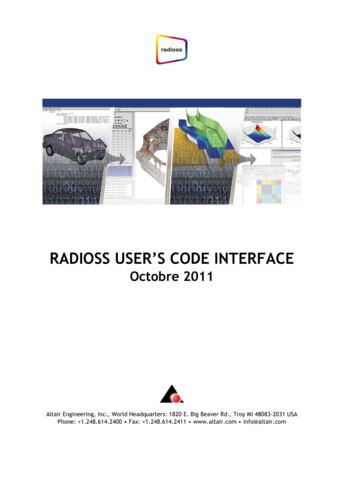INSTALLATION INSTRUCTIONS USER GUIDE
INSTALLATION INSTRUCTIONSUSER GUIDEChimney Pyramid RangehoodHC60PLX4 and HC90PLX4 modelsNZ AU
CONTENTS3514151718IMPORTANT!SAVE THESE INSTRUCTIONSThe models shown in this user guide maynot be available in all markets and aresubject to change at any time. For currentdetails about model and specificationavailability in your country, please go toour website www.fisherpaykel.com orcontact your local Fisher & Paykel dealer.RegistrationRegister your product with us so we canprovide you with the best service possible.To register your product visit our website:www.fisherpaykel.com1
SAFETY AND WARNINGS!12.8 kgWARNING!Weight HazardThe rangehood is heavy. Please ensure adequate care is taken wheninstalling the rangehood to prevent personal injury. The rangehoodmust be installed onto a solid wall, stud, beam or truss. Weight of theHC60PLX4 is 12.8 kg and weight of HC90PLX4 is 15 kg.(HC60)15 kg(HC90)!WARNING!Electric Shock HazardAlways disconnect the appliance from the mains power supply beforecarrying out any maintenance or repairs. Alterations to the domesticwiring system must be made by a qualified electrician.Failure to follow this advice may result in electric shock or death.IMPORTANT SAFETY INSTRUCTIONSWARNING! When using this appliance always exercise basic safety precautionsincluding the following: Please read the entire set of instructions before installing or using this appliance.Please make this information available to the person installing the appliance – doingso could reduce your installation costs.Always switch the power off prior to installation, servicing or cleaning of the rangehood.This appliance must be installed and connected to the mains power supply onlyby a suitably qualified person according to these installation instructions and incompliance with any applicable local building and electricity regulations. Failure toinstall the appliance correctly could invalidate any warranty or liability claims.To comply with electrical safety regulations, the rangehood must be plugged intoa socket near the appliance. The socket must be accessible, or have an accessibleisolating switch, to enable the end user to isolate the rangehood from the power forthe purpose of internal cleaning or maintenance.A power outlet should be within 750 mm of the motor assembly and can either be onthe wall, behind the chimney or in the ceiling.If the supply cord of this equipment is damaged, it must only be replaced by themanufacturer, its service agent or similarly qualified person in order to avoid a hazard.Ducting accessories are not supplied. All ducting must comply with local requirementsand building codes.Attention should be given to ensure that any applicable regulations concerning thedischarge of exhaust air are fulfilled.Before connecting any pipes, consult municipal ordinances to ensure that anyapplicable regulations concerning the discharge of exhaust air are adhered to andrequest permission from the person in charge of the building.3
SAFETY AND WARNINGS 4Exhaust air must not be discharged into an existing flue that is used for exhaustingfumes from appliances burning gas or other fuels.There shall be adequate ventilation of the room when the rangehood is used at thesame time as appliances burning gas or other fuels.The minimum distance between the supporting surface for cooking vessels on thecooktop and the lowest part of the rangehood shall be 600 mm or 650 mm if installedover a gas cooktop.Stainless steel is very easily damaged during installation if abraded or knocked bytools. It is recommended to protect the top of the rangehood with cardboard orpolystyrene during the installation to minimise the risk of damage occurring.To reduce the risk of damage occurring to the cooktop, it is recommended thatthe surface of the cooktop is protected with cardboard or a similar object duringinstallation of the rangehood.This appliance is not intended for use by persons (including children) with reducedphysical, sensory or mental capabilities, or lack of experience and knowledge, unlessthey have been given supervision or instruction concerning the use of the applianceby a person responsible for their safety.Children should be supervised to ensure they do not play with the appliance. Cleaningand user maintenance shall not be made by children without supervision.You must read the details concerning the method and frequency of cleaning.There is a fire risk if cleaning is not carried out in accordance with the instructions.Never leave frying food unattended since grease can overheat and catch fire. The riskof fire is even greater in the case of used oil.Do not flambé under the rangehood.Never use the rangehood without the filters in place.During an electrostatic discharge (ESD) it is possible that the device will stopworking. By switching the device off and on the device will again work as intended.CAUTION: accessible parts may become hot when used with cooking appliances.Remove all packaging, including protective wrappings, before use.
INSTALLATION INSTRUCTIONSContents of packagingINSTALLATION INSTRUCTIONSUSER GUIDEChimney Pyramid RangehoodHC60PLX4 and HC90PLX4 modelsNZ AURangehood(1)Installation instructionsUser guide manual(1)Chimney(1)Upper chimney(1)Upper chimney bracket(1)Chimney bracket(1)150 mm diameterducting adapter(1)125 mm diameterducting adapter(1)Expansion plug(8)30 mm self tapping screw(4)10 mm self tapping screw(4)5
INSTALLATION INSTRUCTIONSProduct dimensionsIØHPower cordgcFeAmaxAmindbKJHC60PLX4PRODUCT DIMENSIONSABCDEFGHIJKmmmmmin. 610 – max. 1050min. 610 – max. 1050Overall width of product598898Overall depth of product5005008080Overall height of productHeight of productWidth of chimney320320Depth of chimney290290Distance from centre of ducting outlet to back of product8080Distance from centre of ducting outlet to side of chimney160160Diameter of ducting outlet150150Distance between centre of lights235370Distance between centre of lights to back of productLength of power cordIMPORTANT!6HC90PLX4Actual product dimensions may vary by 2 mm.Please read the entire instructions before installing the rangehood.505014001400
INSTALLATION INSTRUCTIONSHeight of rangehoodLMINSTALLATION DIMENSIONSLInstallation heightDuctedRecirculationMHeight top of cooktop to base of productElectric cooktopGas cooktopmmmin. 650 – max. 1050min. 690 – max. 1050min. 600 – max. 750min. 650 – max. 750Rangehood installation height above the cooktop is the user’s preference.Lower installation heights will improve the efficiency of capturing cooking odours,grease, and smoke. This rangehood must be installed between the minimum andmaximum dimensions indicated in the table above.7
INSTALLATION INSTRUCTIONSVenting optionsAttention should be given to ensure that any applicable regulations concerning thedischarge of exhaust air are fulfilled.The rangehood can be installed to operate with the exhaust air ducted externally fromthe kitchen, or installed to operate with the exhaust air recirculating within the kitchen.DuctedFor ducted installation it is recommended that 150 mm diameter, rigid or semi-rigidducting is used. This will require a 160 mm (min) round hole in the ceiling or wall.Care should be taken to position the hole correctly.For optimal efficiency use the shortest and straightest duct route possible and use rigidor semi-rigid ducting for reduced noise and increased airflow. Flexible metal ductingshould only be used as a last resort (ie in difficult installations) and if used ensure that itis straight and smooth and extended as much as possible.RecirculatingTo enable the product to operate with the air recirculating, please purchase arecirculation diverter and carbon filters (refer to the ‘Parts and accessories’ section).The recirculation diverter is required to channel the air out the side vents at the topof the chimney and the carbon filters are required to remove odours.Note: a ducting hole is not required in the wall or ceiling if the rangehood is installedto operate with exhaust air recirculating.8
INSTALLATION INSTRUCTIONSWARNING! This product is heavy and requires two persons for installation.Installation work and electrical wiring must be done by qualified person(s)in accordance with all applicable codes and standards.Failure to install the screws or fixing device in accordance with these instructionsmay result in electrical hazardsIMPORTANT!Wear gloves to protect against sharp edges.The manufacturer is not liable for any damage caused by not following these instructions.Installation1 Preparing for installation:Before installing your rangehood: Please read the instructions carefully. Unpack the rangehood. Ensure that the voltage (V) and the frequency (Hz) indicated on the serial platematch the voltage and frequency at the installation site. Check that all functions are working. Check that the area behind the installation surface to be drilled is clear of anyelectrical cables or pipes, etc. The rangehood surfaces can be damaged during installation if grazed or knockedby tools. Please take care to protect the surfaces during installation. Protect the cooktop surface with cardboard, or the like, to prevent damage occurringwhilst the rangehood is being installed above. Temporarily mark the height of the bottom of the rangehood and the centre of thecooktop on the wall according to the information given in the ‘Installation instructions– Height of rangehood’ section. The wall used for mounting the rangehood should have sufficient strength and aflat surface.2 Attach chimney brackets and rangehood mounting screws to the wall Attach the chimney bracket and upperchimney bracket in the location shownin Fig.2 (refer to page 10) and 3 (referto page 11). Use the 30 mm screws (andexpansion plugs if attaching to masonry). Attach the upper rangehood mountingscrews in the locations shown in Fig.2(refer to page 10) and 3 (refer to page 11).2 mmUse the 30 mm screws (and expansionplugs if attaching to masonry).Fig.1Ensure that there is a 2 mm gap betweenthe screw head and the wall (see Fig.1).9
INSTALLATIONTITLE TO INSTRUCTIONSGO HERETuUpper chimney bracketattachment pointsrPsqChimney bracketattachment pointsUpper rangehoodattachment pointLower rangehoodattachment pointONFig.2HC60PLX4PRODUCT DIMENSIONSmmmmN Lower rangehood attachment point width440550o Lower rangehood attachment point height4040p Upper rangehood attachment point width250250q Upper rangehood attachment point height295295r Chimney bracket attachment point width2352355755752502502525sChimney bracket attachment point heightt Upper chimney bracket attachment point widthu Upper chimney bracket attachment point height10HC90PLX4
INSTALLATION INSTRUCTIONSFig.33 Attach the ducting adapter to the rangehood Place the ducting adapter ontothe rangehood and screw it inplace using the 10 mm screws.11
INSTALLATION INSTRUCTIONS4 Wall mounting Remove the filters – pull the relative catch and tilt the filter downwards until itdisengages from the supports. 12Hang the rangehood off the upper rangehood mounting screws with 2 mm gap.Hang off the keyhole attachment points on the back of the rangehood then tightenthe screws.Attach the lower rangehood mounting screws to fix the rangehood to the wall.Refit the filters.
INSTALLATION INSTRUCTIONS5 Attach ducting Attach ducting to the ducting adapter using aluminium duct tape and vent outside.6 Attach chimney Bend the tabs on the chimney (A). Place chimney around the hood chassis and hang off the bracket (B). Extend the upper chimney and attach to the chimney bracket with 10 mm screws (C).ABC7 Remove packaging Remove all packaging and protective wrappings.13
OPERATING INSTRUCTIONSControl panelExtractor fanoperating controlpilot lightLightingon and offExtractorfan offExtractor fan speed 1, 2 and 3Note: we recommend turning your rangehood on before you start cookingfor optimal performance.14
CLEANING AND MAINTENANCEWARNING!Unplug or disconnect the appliance from the power supply before servicingor cleaning.IMPORTANT! Never use abrasive or oil based cleaners.Wear gloves to protect against sharp edges.MaintenanceThe rangehood should be cleaned regularly using a mild, liquid detergent and a cleansoft cloth to avoid a build-up of grease occurring. Avoid the use of corrosive chemicals,abrasive cleaning products, hard brushes and steel wool pads. Grease deposits arecorrosive which can cause damage to your rangehood.Note: in areas of high humidity or coastal environments, cleaning should be carried outmore frequently.Aluminium filters Depending on use, and at least once a month, the aluminium grease filters should beremoved and cleaned with hot soapy water or in a dishwasher.If washed in a dishwasher, the filters should be placed in an upright position to preventfood from falling on them.After rinsing and drying, refit the filters.Note: some discolouration of the frames may occur.Removing the aluminium filters:1 Pull the relative catch, tilting the filterdownwards until it disengages fromthe supports.2 Reverse these instructions when refittingthe filters.15
CLEANING AND MAINTENANCEWARNING!When replacing the bulb, let the bulb cool, and assure that power to the rangehoodhas been turned off. Use new bulbs according to that indicated on the rangehoodnameplate.Carbon filters – for use in recirculation modeActive carbon filters are disposable items designed to remove grease and odoursfrom cooking vapours before the air is channelled back into the kitchen. The activecarbon filters must be replaced periodically to work properly, at least every threemonths, depending on the frequency with which the rangehood is used.Note: fully saturated carbon filters can become a barrier to air movement thereforelimiting rangehood performance. In the event of fire, grease laden filters couldbe flammable and therefore regular replacement is recommended.Replacing the light bulbILCOS D code: DRR-3.5-220/240-GU10-50/501. To replace a light bulb, first disconnect the rangehood from its power supply2. Apply finger pressure to the face of the light bulb and twist one quarter turnanti-clockwise.3. Remove the faulty bulb and fit replacement bulb into the lamp holder by applyingfinger pressure—twist one quarter turn clockwise.Note: replacement bulbs are not covered by Manufacturer's Warranty.16
PARTS AND ACCESSORIESITEMREFERENCE NUMBERLED bulb792603Aluminium filter792527Recirculation carbon filter x2792481Recirculation diverter791820Ducting kit 150 mm (eaves)PD-RHK150EDucting kit 150 mm (wall)PD-RHK150W17
CUSTOMER CAREBefore you call for service or assistance.Check the things you can do yourself. Refer to the installation instructions and your userguide and check that:1 Your product is correctly installed.2 You are familiar with its normal operation.If after checking these points you still need assistance or parts, please refer to yournearest Authorised Service Centre, Customer Care, or contact us through our websitewww.fisherpaykel.com.In New Zealand if you need assistance *Visit us online or call the Fisher & Paykel Customer Care Centre and talk to one of ourCustomer Care Consultants.Toll Free: 0800 FP CARE or 0800 372 273Website: www.fisherpaykel.comPostal address: Fisher & Paykel Appliances Ltd, PO Box 58550, Botany, Auckland 2163If you need service *Fisher & Paykel has a network of independent Fisher & Paykel Authorised Repairerswhose fully trained technicians can carry out any service necessary on your appliance.Your dealer or our Customer Care Centre can recommend a Fisher & Paykel AuthorisedRepairer in your area.In Australia if you need assistance *Visit us online or call the Fisher & Paykel Customer Care Centre and talk to one of ourCustomer Care Consultants.Toll Free: 1300 650 590Website: www.fisherpaykel.comPostal address: Fisher & Paykel Appliances Ltd, PO Box 798, Cleveland QLD 4163If you need service *Fisher & Paykel has a network of Fisher & Paykel trained and supported servicetechnicians responsible for servicing only Fisher & Paykel branded appliances. OurCustomer Care Centre can recommend a Fisher & Paykel trained and supported servicetechnician in your area.*If you call, write or contact our website please provide: your name and address, modelnumber, serial number, date of purchase and a complete description of the problem.This information is needed in order to better respond to your request for assistance.Product details can be found under the aluminium filter.RegistrationRegister your product with us so we can provide you with the best service possible. Toregister your product visit our website: www.fisherpaykel.com18
CUSTOMER CAREComplete and keep for safe reference:ModelSerial No.Purchase DatePurchaserDealerSuburbTownCountry19
Fisher & Paykel Appliances 2019. All rights reserved.The product specifications in this d ocument apply to the specificproducts and models described at the date of issue. Under our policy ofcontinuous product improvement, these specifications may change atany time. You should therefore check with your Dealer to ensure thisd ocument correctly describes the product currently available.NZ AU104033B06.19
6 INSTALLATION INSTRUCTIONS Product dimensions HC60PLX4 HC90PLX4 PRODUCT DIMENSIONS mm mm A Overall height of product min. 610 – max. 1050 min. 610 – max. 1050 B Overall width of product 598 898 C Overall depth of product 500 500 D Height of product 80 80 E Width of chimney 320 320 F Depth of chimney 290 290 G Distance from centre of ducting outlet to back of product 80 80
5.3. STAFInst Uninstall 6. Platform Installation Notes 6.1. Linux installation 6.2. AIX installation 6.3. HP-UX IA64 64-bit installation 6.4. IBM i 32-bit (previously known as i5/OS or OS/400) installation 6.5. z/OS installation 6.6. FreeBSD installation 6.7. Mac OS X installation 6.8. Solaris installation 7. Environment Variable Settings 7.1.
Installation Instructions for Single-User Systems Installation Process This section of the Installation Guide provides you with step-by-step instructions for downloading and installing EDExpress on a single-user system. We provide instructions for network system installations in the “Local Area Network (LAN)
Nov 11, 2010 · User Story 1 User Story 2 User Story 4 User Story 5 User Story 5 (Cont.) User Story 3 User Story 6 User Story 7 rint 1 User Story 8 2 User Story 1 User Story 2 User Story 4 . Process Template Light on security artifacts/documentati on. OWASP Making SDL-Agile Manageable Toolin
Morphy Richards Fastbake Breadmaker 48280 User Manual Honda GCV160 User Manual Canon Powershot A95 User Manual HP Pocket PC IPAQ 3650 User Manual Navman FISH 4200 User Manual - Instruction Guide Jensen VM9021TS Multimedia Receiver User Manual Sanyo SCP-3100 User Manual Honda GC160 User Manual Canon AE-1 Camera User Manual Spektrum DX7 User Manual
Goodview EZ-Pass Management Platform User EZ-Pass Page 6 . 1. Chapter One: Installation and Login One-click installation: Double -click the exe installation file and follow the installation instructions for quick installation. Note: If the installation process is blocked by a system firewall or third-party antivirus software,
ONESOURCE FBT INSTALLATION GUIDE MULTI-USER INSTALLATION AND UPGRADE GUIDE 2021 Thomson Reuters ONESOURCE Support . ONESOURCE FBT Installation Guide Getting started - flow chart: installation packages . Version 2021 2 . Tax ONESOURCE . installation, .
Installation and User Manual Instructions d'installation et Guide de l'utilisateur Instrucciones de instalación y . A 115 volt, 60 Hz, AC only 15- or 20-amp fused, grounded electrical supply is required. It is recommended that a . h j i k a b c e f d A Refrigerator Compartment Indicator B Freezer Compartment Indicator
User property /PROP/USER n User sensor /SENSOR/USER m USER'S SUBROUTINES Read and initialise user data: Define and execute user programs: User window USERWIS.f USERWI.f User material laws 29, 30, 31 shell LECM nn .f SIGEPS nn C.f solid LECM nn .f SIGEPS nn .f User property spring LECG nn .f and RINI nn .f RUSER nn .f