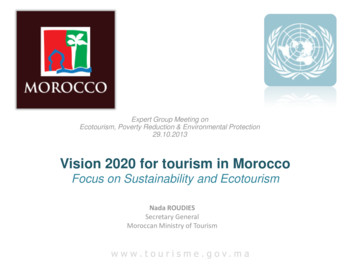KS COVID-19 Online Reporting Portal User Guide
KS COVID-19 Online Reporting PortalUser GuideOctober 2020BackgroundOn May 4, 2020, the Kansas Department of Health and Environment Bureau of Epidemiologyand Public Health Informatics (KDHE) developed an online reporting portal for healthcareproviders to report suspect and confirmed cases of COVID-19. The reporting portal allowsproviders to securely and confidentially submit patient information and laboratory testingonline without the need of faxing a Kansas notifiable disease reporting form. In addition, theonline portal allows providers to keep records of disease reports for tracking purposes. Usingthe online portal allows for automated integration into KDHE’s disease surveillance system,EpiTrax, so that public health officials can respond faster to implement control measures.Submitting reports through the online portal fulfills COVID-19 reporting requirements underK.A.R. 28-1-2.September 2020 brought the addition of submitting test results to the online portal forindividually entered reports.October 9, 2020, the portal introduced the new Bulk Upload functionality. Each facility canupload a CSV (Comma delimited) file for submission.KDHE will continue implementing future upgrades to improve functionality of the onlinereporting portal. To access the portal and enroll visit https://diseasereporting.kdhe.ks.gov/.October 7, 20201 Page
EnrollingAny reporter can enroll in just a few minutes by completing the enrollment process. Enrollingusers is simple and can be completed in a few minutes. Users can enroll for an account onlineby selecting “Register New User” at the main Kansas Reportable Disease Portal(https://diseasereporting.kdhe.ks.gov/).1. From the main Kansas Reportable Disease Portal (portal) select REGISTER NEW USER2. Enter all requested details in the pop-up box. Use the dropdown box to select your facility. Ifyour facility is not in the portal, then type in your facility name.DO NOT use abbreviations for your facility – use the complete, full name.For example, you would not enter “MCKS” instead enter “Medical Clinic of Kansas”.Use your work email addressand not your personal email.October 7, 2020Select facility fromdropdown or enter facilityname if not listed.2 Page
Sign-in to Kansas Reportable Disease PortalRegistered users will be able to sign into the system with the user name and password used inthe enrollment process.1. Enter login credentials to access portal after selecting SIGN IN (username lowercase).2. From the main dashboard page select NEW REPORT.IMPORTANT NOTEDo not submit multiple reports for the same patient. If you submit a report in error orneed to correct a submitted report, contact KDHE EpiTrax Administration by emailingkdhe.epitraxadmin@ks.gov.October 7, 20203 Page
Fields with * are required3. Complete REPORTER INFORMATION section.Set to facility ataccount registrationType clinician name and contact information(or your phone number) for public healthfollow-up4. Complete PATIENT INFORMATION section.5. Complete DISEASE AND SPECIMEN INFORMATION section.Add applicable comments suchas patient’s symptoms, onsetdate, etc.October 7, 20204 Page
6. Complete TESTING RESULTS section if you have results to report.Up to three results may beentered for this specimen.7. Select SUBMIT to submit report to KDHE.Select RESET to cancel/start overOctober 7, 20205 Page
Review Submitted ReportsUsers will be able to review all reports that have been submitted by the online portal. To accesssubmitted reports navigate to the main dashboard. Select the search criteria from thedashboard to see reports meeting criteria.Enter search criteria to viewapplicable submitted records.Select patient name to seedetails of submitted report.TroubleshootingIf you are unable to sign in (e.g., password reset, website error) contact KDHE EpiTraxAdministration for troubleshooting assistance by emailing kdhe.epitraxadmin@ks.gov.October 7, 20206 Page
Bulk Uploading ReportsIf the Bulk Upload button is missing from your portal display, please contact the EpiTraxAdminemail address KDHE.EpiTraxAdmin@ks.gov .Download Template for data entryPreparing your Upload FileUse the formatted Excel (.xlsx) template. You may download the template from the Portal,along with Instructions.Remember to save your completed file in a CSV (comma delimited) format.October 7, 20207 Page
Uploading the Prepared File1. Click on the paper clip icon or the text Add File. Select your file and click on open.Note: If your file is not a CSV (Comma Delimited) file, it will not be available for selection inyour list of files to upload.2. Submit your file.October 7, 20208 Page
Bulk Upload DashboardThe files that have been entered by Bulk Upload for your facility will be displayed in the BulkUpload Dashboard. (The Records Count is the total rows, including the Header row.)IMPORTANT NOTEThe records in your file WILL NOT appear in the portal dashboard list of enteredreports. You will be able to view the list of files uploaded in the Bulk Upload sectionfor your facility. You will only be able to view the details of the file for those youcreated and uploaded.Viewing your Uploaded File1. Click on the linked File Name.2. Select the desired option to view your file.Kansas Department of Health and EnvironmentBureau of Epidemiology and Public Health Informatics1000 SW Jackson Street, Topeka, KS 66612http://www.kdheks.gov/epi/October 7, 20209 Page
KS COVID-19 Online Reporting Portal . User Guide . October 2020 . Background On May 4 , 2020, the Kansas Department of Health and Environment Bureau of Epidemiology and Public Health Informatics (KDHE) developed an online reporting portal for healthcare providers to report suspect and confirmed cases of COVID- 19. The reporting portal allows
COVID-19 Mental health impact COVID-19 Impact on Sleep COVID-19 Positive Impacts University of California, San Dr. Ariel J. Lang ajlang@health.ucsd.edu ID: 21877 COVID-19 Household Environment Scale (CHES) - English COVID-19 Household Environment Scale (CHES) - Spanish COVID-19 Social Distancing and Symptoms COVID-19 on Family .
The Holder Reporting Online System (Online System) is the Department’s online reporting application that allows reporting entities to file the required unclaimed property report(s) and remittance in a safe and secure online environment. Section 1.3 of this manual contains instructions on
807 Katherine Golf Club YES ONLINE 808 Palmerston G & CC YES ONLINE 809 RAAF Darwin GC YES ONLINE 810 Tennant Creek GC YES ONLINE 811 RAAF Tindal GC YES ONLINE 812 Elliott GC YES ONLINE 20010 National Assoc Left-handed Golfers - NSW YES ONLINE 20011 The Sydney Veteran's Golfers Assoc. YES ONLINE
pedagogical implications for online instruction as the COVID-19 pandemic continues. Keywords: action research, COVID-19, online instruction, Hawaiʻi Creole, Pidgin This study used action research to investigate online instruction for a university course during the COVID-19 pandemic. While previous studies on face-to-face (F2F) and online
Center for the Study of Traumatic Stress – COVID-19 Resources Covid-19: Grief, Loss of the Assumptive World and Meaning Making Covid-19 and Non-Death Loss Grief and COVID-19: Mourning our bygone lives How ‘Anticipatory Grief’ May Show Up During the COVID-19 Outbreak Self-Care through a Resilience Lens
4.2 Impact of Covid-19 on the Employment 16 4.3 Impact of Covid-19 on the Business Revenue 19 4.4 Impact of Covid-19 on the operations of Businesses 20 4.5 Significant challenges faced by business markets due to Covid-19 22 4.7 Support needed by business 29 4.8 Support by Businesses to the Government in its fight against Covid-19 31
A Brief Summary Broadcasting: An essential service during COVID-19 What impact is COVID-19 having on TV viewing? How are broadcasters responding to the situation? Learning through television in the time of COVID-19 The Role of FM Radio in times of crisis Lessons Learned during the COVID-19 Pandemic 2 COVID-19 proves that media’s value is growing
The development of tourism in natural areas (adventure tourism, ecotourism, rural tourism, etc.) necessarily raises the question of the environmental protection of these areas. Current status of nature conservation & biodiversity Ecotourism as a way to make tourism based on the desire to discover nature and to respect, preserve and enhance the natural balance and cultural places and local .