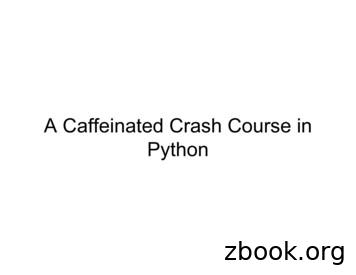A Crash Course On Python Programming - GitHub Pages
A Crash Course on Python ProgrammingI. Arregui, A. M. Ferreiro, J. A. Garcı́a & Á. LeitaoDepartamento de Matemáticas, Universidad de La CoruñaJuly, hon/
IndexIntroduction to PythonVariables and data typesPython programmingObject–oriented programmingNumPy: Numerical PythonSciPy: Scientific PythonBidimensional graphics with MatPlotLibPandasMiscelanea
PythonIIt is the most used programming language in Google
PythonIIt is the most used programming language in GoogleIDeclared by TIOBE language of 2007, 2010 and 2018:http://www.tiobe.com/
PythonIIt is the most used programming language in GoogleIDeclared by TIOBE language of 2007, 2010 and 2018:http://www.tiobe.com/IFourth most popular programming language (May, 2019):http://www.tiobe.com/
ReferencesIMark Lutz. Learning Python. O’Reilly, 2013IMark Lutz. Programming Python. O’Reilly, 2006IHans Petter Langtangen. A Primer on Scientific Programmingwith Python. Springer, 2009IHans Petter Langtangen. Python Scripting for ComputationalScience. Springer, 2008IT. E. Oliphant. Guide to NumPy. 2006IJ. Kiusalaas. Numerical Methods in Engineering with Python.Cambridge University Press, tplotlib.sourceforge.net/
Documentation sitesIOfficial doc about Numpy and Scipy:http://www.scipy.org/docs.htmlAmong the many links,IDocumentation is moving to http://docs.scipy.org/doc/ whereyou can download:IIIGuide to Numpy: Travis Oliphant’s bookNumpy Reference Guide: reference manual about functions,modules and objects included in NumPyMost used Numpy commands:http://www.scipy.org/Numpy Example List
To practice with the contents of this course, we will need:1. Python (versions 3.x)www.python.org2. MatPlotLib (for 2D graphics)www.matplotlib.org3. SciPy: Scientific Pythonwww.scipy.org4. I-Python, Python advanced consolehttp://ipython.org/Each of these pages informs about the way to install from zero,including the dependences you need to compile
IIn general, any Python package includes an installation script.Thus, you just have to write: python setup.py installin the command line.IMost of previous packages are available for main Linux platformsas .rpm (RedHat/Fedora/Mandriva/CentOS) or .deb(Debian / Ubuntu)IInstallation is automatic in Ubuntu ( 7.10) from Synapticor by apt-get.IIt is also possible to install all these packages in Windows andMacOSX, as there exist compiled binary codes. For example:IIIEnthought: XY: http://www.pythonxy.com/download.phpAnaconda: https://www.continuum.io/downloads
Introduction to PythonVariables and data typesPython programmingObject–oriented programmingNumPy: Numerical PythonSciPy: Scientific PythonBidimensional graphics with MatPlotLibPandasMiscelanea
Some features of PythonIPython is a general purpose programming language, designedby Guido van Rossum at the end of the 80’sIClear and structured programming (for example, the tabulator ispart of the language)IGreat productivity, high development velocityIMultiple programming paradigmes: object oriented, structured,functional, .IPortable (Linux, Windows, Mac OSX)IIInterpreted, dynamic, strongly typed, automatic memorymanagementEasy to learnILarge standard library: http://docs.python.org/library/IEasy to extend: link with C/C (SWIG, Weave, CPython),.NET (IronPython), CORBA, Java (Jython), Fortran (f2py),.ILarge number of available packages
The Zen of Python import thisThe Zen of Python, by Tim PetersBeautiful is better than ugly.Explicit is better than implicit.Simple is better than complex.Complex is better than complicated.Flat is better than nested.Sparse is better than dense.Readability counts.Special cases aren’t special enough to break the rules.Although practicality beats purity.Errors should never pass silently.Unless explicitly silenced.In the face of ambiguity, refuse the temptation to guess.There should be one –and preferably only one– obvious way to do it.Although that way may not be obvious at first unless you’re Dutch.Now is better than never.Although never is often better than *right* now.If the implementation is hard to explain, it’s a bad idea.If the implementation is easy to explain, it may be a good idea.Namespaces are one honking great idea – let’s do more of those!
PythonSome applications:I web development (Zope, Plone, Django, webpy, TurboGears,Pylons, e-mail, RSS, .)Iaccess to databases (pyodbc, mysqldb, .)Igraphical user interfaces (Tk/Tcl, WxWidgets, Qt, FLTK, Gtk,.)Igames (PyGame, PyKyra)Inetwork applications: client–server (Twisted Python), .Igraphical representation: 2D (MatPlotLib, Chaco), 3D (VTK,MayaVi), .Iscientific computing (NumPy, SciPy)IXML processing, HTML, .It works on Linux / Unix platforms, Windows, Mac, JVM(Jython), . and there are implementations on the Nokia 60 series!
Where is Python used?Iin Google, where it is one of the three development languages (withC / C and Java)Iin YouTubeIin BitTorrentIin animation: DreamWorks Animation, Pixar, Industrial Light& MagicIthe RedHat / FEdora installer (Anaconda) is written in PythonIRocksCluster is a Linux distribution for clustering, implemented onCentOSLinux, that uses Python scripts for node and usersmanagement, among others .ILos Alamos National Laboratory and Sandia National Laboratorieshave developed PyTrilinos, ParaView, .ISalome and Abaqus (CAD/CAE) and FEniCS (finite elements) usePython as standard script languageSome success stories:http://www.python.org/about/success/
Why is Python so extended?IIt is quite easy to develop wrappers which allow using almostevery software written in C / C and FortranIIby means of the PythonC APIby automatic generators: SWIG, SIP, Weave, f2pyPython is very used as a glueIAlmost any free software library has its corresponding wrapper,so that it can be used from PythonIDocumentation is very completeIIIin the console, through function helpin the different projects websPython community is very activeIIISciPy Conference, once per year in USA and EuropePyCon (in USA) and EuroPython, annual conferencein SIAM Annual Meeting, an special session is often dedicated tothe use of Python in scientific computing
Editors and command windowsEditors:I gedit, vi, emacs, . . .(http://eric-ide.python-projects.org/)both of them include directory manager, help manager, debugger,.IericIspyderEclipse plugin for Python(http://www.eclipse.org/ andIhttp://pydev.org/)Be careful with tabulators !I the tabulator is part of the language sintax; Python uses theindentation to delimit code blocks (loops, if–loops, functions, .)I the standard tabulator has 4 spaces; all tabulators in the samefile must be defined in the same wayCommand windows (consoles): python ipythonThe second one is more developed
Starting PythonIIn Linux, we write pythonand we get the Python prompt:Some utilities: or : get previous commandsBegin: we place at the beginning of the lineEnd: we place at the end of the lineCtrl-D or quit(): exit from Python
Starting PythonPython is a dynamically typed language, i.e., a variable can takedifferent values of different types in different moments aabab 5"Hello, world!"5.678e-3b 1’Bye’Variable declaration is not needed
A first exampleAfter entering the Python console, we write: n 100 b range (n 1) s sum (b) b[0, 1, 2, 3, 4, 5, 6, 7, 8,17, 18, 19, 20, 21, 22, 23,31, 32, 33, 34, 35, 36, 37,45, 46, 47, 48, 49, 50, 51,59, 60, 61, 62, 63, 64, 65,73, 74, 75, 76, 77, 78, 79,87, 88, 89, 90, 91, 92, 93, s50509, 10, 11, 12, 13, 14, 15, 16,24, 25, 26, 27, 28, 29, 30,38, 39, 40, 41, 42, 43, 44,52, 53, 54, 55, 56, 57, 58,66, 67, 68, 69, 70, 71, 72,80, 81, 82, 83, 84, 85, 86,94, 95, 96, 97, 98, 99, 100]
A first exampleIn a different way, we can edit a file (example01.py) with thefollowing contents;# My first Python coden 100b range (n 1)s sum (b)# s sum (range (n 1))printprint ’The sum of ’, n, ’ first natural numbers is:’, sprintTo execute it, we do: python example01.pyand we get:The sum of 100 first natural numbers is:I5050If we need to use “different” characters —for example, n, á, ó (inSpanish), or č (in Czech)—, we have to include the following linein the head of the file:# encoding: utf-8
Help in PythonHelp in command line: help ()In [1]:help ()help In [2]:help (math)help modulesIn [3]:help (pylab)help keywordsIn [4]:help (plot)help topicsWith the Return key or by CTRL-D, we return to the prompt.In the I-Python window, we can get help:I with the tabulator:In[1]:In[2]:import numpyc numpy.[tabulator]Iabout a loaded package or function:Iabout any package or function:In[3]:help (name)In[4]: help ()help namedir (obj): returns a list of the atributes and methods of any object
The I–Python shellThe I–Python shell admits, among others, the usual commands of aLinux shell:pwdcd path, cd .ls, ls -alcat a00.pycp a00.py a01.pymv a01.py a02.pyrm a02.py
The Python standard librarySome modules included in the Python distribution(see http://docs.python.org/library/)I sys: system-specific parameters and functionsIIIsys.argvsys.exitsys.stdin, sys.stdout, sys.dtderrI os: miscellaneous operating system interfacesI time: time access and conversionsI math: mathematical functionsImath.sin, math.cos, math.exp, .I random: pseudo-random numbers generationsI string: common string operationsI zlib, gzib, zipfile, tarfile: file compressionI email, mailbox, ssl, socket, webbrowser, smtpd, .: e-mail tools, network,internet protocols, .I audioop, imageop, wave, .: multimedia servicesI xml.dom, xml.sax, .: XML and HTML parses
Some scientific computing librariesInumpy:IIIIIscipy:IIIIIpowerful n–dimensional arrays managementlinear algebra basic functionsFourier transformsrandom numbers generationlinear systems solverssparse matricesnumerical integration, optimizationODE’s solversMatPlotLib: two dimensional plots representationItvtk: VTK wrapperImayavi2: 2D and 3D visualization toolsIquantlib:
Other simple examplesLet us edit a file a00.py with the following contents:import matha input (’ Introduce an angle: ’)x math.cos (a)print ’Cosinus of an angle: ’print ’cos (’ str (a) ’) ’ str (x)To execute it, we write: python a00.pywe will get:Introduce an angle:and if we write, for example, 3.141592654, we will obtain:Cosinus of an angle:cos (3.141592654) -1.0
Other simple examplesAnother way of doing the same thing is:import sys, mathimport matha float (sys.argv [1])x math.cos (a)print ’Cosinus of an angle: ’print ’cos (’ str (a) ’) ’ str (x)To execute it, we write: python a00.py(we will get an error) python a00.py 3.141592654and we will have:Cosinus of an angle:cos (3.141592654) -1.0
Other simple examplesAnd a different way to show the result is:result ’cos (%g) %12.5e’ % (a,x)print resultwhich gives us:cos (3.14159) -1.00000e 00It can also be executed in the I–Python console:In [1]:run a00.py 3.141592654
Introduction to PythonVariables and data typesTuples and listsDictionariesCopy of objectsPython programmingObject–oriented programmingNumPy: Numerical PythonSciPy: Scientific PythonBidimensional graphics with MatPlotLibPandas
VariablesA variable is a space of memory in which we store a value or set ofvalues; each variable is given a name and can have different types(scalar, list, array, dictionary, string, .)Python is a dynamically typed language: variables can takedifferent values, of different types, in different momentsIthe result of an expression is assigned to a variable by theassignement operator ( ); e.g., 5 2; b 3 * 4computes de addition (not assigned to any variable) and makes btake the value 12Ito continue an expression in the following line, we use thebackslash (\)Iwe are not obliged to initially declare the variablesIPython distinguishes between capital and lower case charactersIthe names of variables start by an alphabetic character
Variables and workspaceA variable can be destroyed: del xThe type command is used to know the type of a variable: type (a)The workspace is the set of variables and user functions in thememoryIn the I–Python shell,Ithe who command is used to examine all the variables existing inthe current instant and the imported packagesIwhos gives some details on each variable
Data types: logical variablesThey can take two values: True or False. m Truea 0; b -4;# a and b are integer variablestype (a); type (b)a 0.; b -4.;# a and b are real variablestype (a); type (b) xa bool (a) xb bool (b)# xa is a logical variable, which value is False# xb is a logical varialbe, which value es True c1 (b True) c2 (xb False) c3 (xb False)# The result is False# because b is not a logical variable# The result is False# because xb takes the value True# We get an execution error
Data types: the None variableDesignes an empty object.For example a Nonewe create variable a, which contains nothing and can later be of anytype (numeric, string, class object, .); to check it, we can do: a is NoneWe can also create an empty list, dictionary or tuple by: a1 []; a2 { }; a3 ()# Whe check the value of a# We get no answer because a None a 4.5;# We assigne a real value a
Data types: numerical variablesThey can be:Iinteger (between 2147483648 and 2147483647): 0, 283, -5Ilong:Idouble precission, real: 0., -2.45, 1.084E 14 i 22Ldouble precission, complex: a 1.-4j, b complex(7,-2) where j is the imaginary unit (j 1).IWe can get the real and imaginary parts of a complex: b.real b.imagWhen operating two numerical variables, the result takes the type ofthe “highest cathegory” operator
Data types: stringsThey are enclosed in single or double quotes s ’Hello, world!’ t ’And he said: "Hello, everybody!"’ print sA short example, with specific functions:from string import *s01 s1 s2 s3; print s01s1 ’First string’s02 s1 ’ ’ s2 ’ ’ s3s2 ’Second string’print s02s3 "Third string"print split (s01, sep ’ ’)print ’ s1 ’, s1print count (s01,’st’)print ’ s2 ’, s2print capitalize (s02)print ’ s3 ’, s3print lower (s01)print replace (s02,’t’,’p’)
Data types a ’Welcome message’ b 4; c 130L; d 4.56789; m 4.2-8.424j cs str (c) ds str (d) ms str (m)# ’130’# ’4.56789’# ’(4.2-8.424j)’# 4.0 bd float (b)# can be applied to strings of numerical characters,# integers and complexes with no imaginary part di int (d)### bc complex dc complex# 4returns the nearest integer towards zero;can be applied to strings of numerical characters,and complexes with no imaginary part(b)# 4 0j(d)# 4.56789 0j
Tuples and listsTuples and lists allow the storing of an arbitrary sequence of objectsThe stored objects may be of different types: string, numbers, otherlists or tuples, .We access each element by an index, which indicates the position ofthe element in the list or tupleIindexes always start in zeroDifference between tuples and lists:IA tuple can never be modifiedIIn a list, we can change, add and delete elements
TuplesA tuple is an arbitrary sequence of objects, enclosed in parenthesesand separated by commas, ( )The numbering of indices starts at cero x ()# Empty tuple x (2,)# Tuple of one only element x (1, 4.3, ’hello’, (-1,-2)) x[0]# We get the first component1 x[3], x[3][1](-1, -2), -2 x[-2]# Starting from the end’hello’ y 2,3,4# Parentheses can be omitted z 2,# Tuple of an only elementlen (x): length of a tuplemax (x), min (x): maximum/minimum of a tupletuple (seq): transforms seq in a tuple tuple ’)
ListsA list is an arbitrary sequence of objects, enclosed in brackets andseparated by commas, [ ]The numbering of indices starts at cero x []# Empty list x -0.4,-23.,45]] x[0]1 x [3], x [3][0][-1, -2], -1 x[-3]# Starting by the end’finger’ x [2:4]# Returns a (sub)list: [x[2], x[3]][’hello’, [-1,-2]] x[4:][’finger’, built-in function sin , [-0.4,-23,45]] x[7]Traceback (most recent call last):File " input ", line 1, in ?IndexError:list index out of range
Useful list functionsrange ((first,)last(,step)): creates a list of integers, sincefirst until last (not included!) with step step.I if first is not given, it starts in zeroI if step is not given, the step is one range (-1, 5, 1)[-1, 0, 1, 2, 3, 4] range (-10, 10, 2)[-10, -8, -6, -4, -2, 0, 2, 4, 6, 8]len(x), max(x), min(x) x [-120, 34, 1, 0, -3] len (x)5 max (x)34 min (x)-120# Number of elements of x
Managing listsmap(func,xlist): applies function func to every element of xlist x ��] map (string.lower,x)# writes all strings in lower uis’]The following methods can be applied to any object of type list:Iappend(obj): adds an element (obj) at the end of the listIextend(obj): adds the elements of list obj to the current list z [1,2] z.extend ([20,’hello’,-40]) z.append ([’dog’,’cat’]) z 2,[’dog’,’cat’]] z [20,’hello’,-40]
Managing listsx.insert(j,obj): inserts an element obj in position j of the listx.remove(obj): finds the first element coincident with con (obj) andremoves it from the listx.pop(j): if an index (j) is given, it removes the element in its position; ifnot, it removes the last elementx.reverse(): writes the list in inverse orderx.sort(): sorts the list x ��] x.remove (’hello’) x x.insert e’] x x.pop 3.4] x.pop () x’bye’[1,’good’,[-1,0,1],’bye’] x[1,’good’,’text’,[-1,0,1]]
Managing listsWe can create a list with all elements equal: n 5 x 0.25 a [x]*n a[0.25, 0.25, 0.25, 0.25, 0.25]A string can be considered as a list: s ’Hello, world’ s[0]’H’ s[1]’e’ s[-1]’d’We can convert an object into a list: x (1,2,3); y list(x) list(obj)
Exercise 1IIIIWe create two empty lists to store names and identity cardnumbers: names [] idnumbers []We add data to each list: idnumbers.append (’33807659D’); idnumbers.append (’32233322K’) names.append (’Franz Schubert’) names.append (r’Claudio Monteverdi’)We create a list with the two previous lists: data [idnumbers, names]We access the data: data[0] data[1] data[0][1]
Exercise 2Create a list with the first terms of Fibonacci sequence a [0, 1] a.append (a[0] a[1]) a a.append (a[1] a[2]) a.append (a[2] a[3]) a.append (a[3] a[4]) a.append (a[-2] a[-1]) a.append (a[-2] a[-1]) a.append (a[-2] a[-1]) a.append (a[-2] a[-1])
Exercise 3For a 2–D mesh, we want to create:Ia list of nodes, with the two coordinates of eachIa list of elements, with the indices of the verticesICoordinates: nodes [[0.,[0., 1.], nodes [0] nodes [2] nodes [5]I0.], [1., 0.], [1., 1.], \[2., 0.], [2., 1.]]# [0., 0.]# [1., 1.]# [2., 1.]Elements: conecconecconecnodes [[0, 1, 2], [0, 2, 3], [1, 4, 5], [1, 5, 2]][2][3][conec[0][2]]# [1., 1.]
Exercise 3Another possibility:ICoordinates: nodes [(0.,(0., 1.), nodes [0] nodes [2] nodes [5]I0.), (1., 0.), (1., 1.), \(2., 0.), (2., 1.)]# (0., 0.)# (1., 1.)# (2., 1.)Elements: conecconecconecnodes [[0, 1, 2], [0, 2, 3], [1, 4, 5], [1, 5, 2]][2][3][conec[0][2]]# (1., 1.)
DictionariesA dictionary allows to store an arbitrary sequence of objectsIWe access its elements through keys, which are variables of anytype (not only integers)IThe elements are sorted by keys alphabetical orderExemple: x { key01:’first element’ }or: x { }# empty dictionary x [key01] ’first element’ x [key02] 25.50 x{ key01:’first element’, key02:25.5 }
DictionariesOther example: clients {’smith’:’roberts’:[’Adam Smith’,38,’44000111D’],[’Mary Roberts’,17,’33221998L’]} clients[’roberts’][’Mary Roberts’,17,’33221998L’]How to add, modify and delete elements? clients [’white’] [’Charles White’,23,’44555111L’] # add clients [’smith’] [’Adam Smith’,29,’44000112D’] # modify del clients [’roberts’] clients namedict.has key (namekey): returns True if the dictionarynamedict has the key namekey; otherwise, it returns False
DictionariesIIIIIIlen (ndic): number of elements of the dictionary ndicndic.keys (): returns a list with the keysndic.values (): returns a list with the valuesndic.items (): returns the contents in tuplesndic.update (ndic2): adds the elements of one dict. to anotherndic.clear (): deletes all the elements of ndicFor example, clients {’wagner’:[’R. Wagner’,19],’byrd’:[’W. Byrd’,45], ’white’:[’C. White’,23]} ] len (clients)3 clients.clear() clients{ }
ExerciseIn the previous 2–D mesh, make a dictionary of the elements elem {elem[0] elem[1] elem[2] elem[3] }[0,[0,[1,[1, elemelem.keys ()elem.values ()elem.items ()1,2,4,5,2]3]5]2]
Value copyA value copy of a list/tuple/dictionary is a different object with the samecontent than the original one; the new object points to a differentmemory position L1 [1,5.5,4]# A copy of the list L2 L1[:] L2 is L1False# If we modify L2, then L1 doesn’t change L2.append (100)Another way of doing the same process is by means of the copy function: import copy L1 {’a’:1,’b’:22,’c’:4} L2 copy.copy (L1) L2 is L1False L1[’d’] 88# If we modify L1, then L2 is not affected
Reference copyBy a reference copy, we create an object that points to the samememory position of the original object L1 [1, 5.5, 4]# Creates a new variable, that points to L1 L3 L1 L3 is L1TrueIf we modify L3, then we also modify L1: L3.append (100) L1[1,5.5,4,100]If we delete L1, then L3 is not deleted: del L1;L1Traceback (most recent call last):File " input ", line 1, in ?NameError: name ’L1’ is not defined L3[1, 5.5, 4, 100]
Introduction to PythonVariables and data typesPython programmingControl sentencesFunctionsModulesThe standard libraryInput / outputExceptionsObject–oriented programmingNumPy: Numerical PythonSciPy: Scientific PythonBidimensional graphics with MatPlotLib
Python programmingNames of the files: namefile.pyThey contain sequences of commands and ordersScriptIthey are executed by typing:FunctionsIdef namefunc (x1,x2,.):. python namefile.pyreturn [a,b,c]orIn[1] run namefile.pyits structure is:IThey are recursiveCompiling and linking are not necessarythey are executed by a call froma script, another function or thecommand window (Python orI–Python shell)
Bifurcations (if)if condition:sentence(s)if condition1:sentence(s)elif condition2:sentence(s)if condition1:sentence(s)elif condition2:sentence(s)elif . . . :.else:sentence(s)IConditions can be boolean, scalar, vectorial or matricial; in thiscase, vectors and matrices must have equal dimensionsIThey can be imbricatedIOnly a block of sentences is executedIOperators: I ! orandnotIMPORTANT: Indentation must be done with the tabulator !!!
BifurcationsThe result of each condition will be True or False.In particular, if we doif varwhere var contains a variable, the result will be:IFalse, if var is:IIIIIthe None variablea numerical variable, with value zeroa boolean variable, with value Falsean empty tuple, list or dictionaryTrue, otherwise
Loopsfor i in range (i1,i2,step):while (condition):sentence(s)Iif step is one, it can be omittedIif i1 is zero and the step is one,they both can be omittedsentence(s)for item in ObjIt:sentence(s)where ObjIt is an iterable objectIndentation must be done with the tabulator!12345im po rt mathmethods [ math . s i n , math . cos , math . tan , math . exp ]f o r k i n methods :p r i n t k . n a m e , ’ ( p i ) ’ , k ( math . p i )# Python 2 . x# p r i n t ( k . n a m e , ’ ( p i ) ’ , k ( math . p i ) ) # Python 3 . x
LoopsWe can use several lists simultaneously:123for x , y , z in zip ( x l i s t , y l i s t , z l i s t ) :print x , y , z# Python 2 . x# print (x , y , z )# Python 3 . xIIn this case, the number of iterations will be the dimension of theshortest listLoops can be imbricated:1234f o r i in range ( i1 , i2 , step1 ) :f o r j in range ( j1 , j2 , step2 ) :print a [ i ] [ j ]# Python x . x# print (a [ i ] [ j ])# Python 3 . xTwo important commands:break: quits the inner loopcontinue: starts a new iteration of the same loop
switchPython has not the command switch, but we can do somethingsimilar by a dictionary:1from math im por t 2345678910num p imenu { ’ 1 ’ : cos , ’ 2 ’ : s i n , ’ 3 ’ : exp }c h o i c e i n p u t ( ” Choose an o p t i o n [ 1 / 2 / 3 ] ” )v a l menu [ c h o i c e ] (num)p r i n t ’%s ( p i ) %f ’ % ( menu [ c h o i c e ] . n a m e , v a l )# Python 2 . x# p r i n t ( ’% s ( p i ) %f ’ % ( menu [ c h o i c e ] . n a m e , v a l ) )# Python 3 . x
ExercisesWrite a Python code (“days.py”) which read a date (day, monthand year), check if it is correct and write it in the screen.12345im po rt t y p e sy i n p u t ( ’ Write t h e y e a r :’)i f ( y 0 o r t y p e ( y ) ! t y p e s . IntType ) :p r i n t ’ The y e a r i s not c o r r e c t . . . ’# p r i n t ( ’ The y e a r i s not c o r r e c t . . .’)# Python 2 . x# Python 3 . xor:123456im po rt t y p e sy 1w h i l e ( y 0 o r t y p e ( y ) ! t y p e s . IntType ) :y i n p u t ( ’ Write t h e y e a r :’)p r i n t ’ The d a t e i s :\%2d.\%2d.\%4d ’ \% ( d ,m, y )# p r i n t ( ’ The d a t e i s :\%2d.\%2d.\%4d ’ \% ( d ,m, y ) )
ExercisesIn the previous code, compute the sum of the days of the monthsprevious to the current one.1234aux [ 3 1 , 2 8 , 3 1 , 3 0 , 3 1 , 3 0 , 3 1 , 3 1 , 3 0 , 3 1 , 3 0 , 3 1 ]total 0f o r i i n r a n g e ( 0 ,m 1) :t o t a l t o t a l aux ( i )or:12aux [ 3 1 , 2 8 , 3 1 , 3 0 , 3 1 , 3 0 , 3 1 , 3 1 , 3 0 , 3 1 , 3 0 , 3 1 ]t o t a l sum ( aux ( 0 :m 1) )
ExercisesIn the previous code, determine if the current year is a leap–year andmodify the code to get the correct result.123456b 0i f ( y % 4 0 ) :b 1i f ( y % 100 0 and y % 400 ! 0 ) :b 0aux [ 1 ] b# aux [ 1 ] aux [ 1 ] b
FunctionsTheir structure is:def f (x1,x2,x3):.y1 .; y2 .;return [y1, y2]They can return any type of variable: string, scalar, list, tuple, array,class object, class instance, .They admit a variable number of argumentsy f (a, b, c, d, p, q, r, s)def f (x1, x2, x3, *x4):if len (x4) 4:Default arguments are allowed:def f (x1, x2, x3 1.0, x4 None):
FunctionsWe can give, as argument of a function, the name of another functionimport math as mtdef f (x):return x**2a range (-5,6)opt 1if opt 1:def g (x):return x**3print func (a,f)elif opt 2:print func (a,g)def h (x):return mt.sqrt (abs(x))def func (x,f):map (f,x)else:print func (a,h)
Functions: recursivityA function can be called by itself123456789im po rt t y p e sdef fact (n) :i f t y p e ( n ) ! t y p e s . IntType :r e t u r n 1else :i f n 0 :return 1else :r e t u r n n f a c t ( n 1)
lambda functionsThe lambda expression is used to define simple functions inline11234567lambda arg1 , arg2 ,. . . , argN : e x p r e s s i o n f lambda x , y : x y f ( 2 , 3 )6 im po rt math g lambda x , k 1 . 0 , a 1 . : k math . exp ( a x ) g ( 2 , a 1)0.1353352832366127
lambda functionsI1lambda functions are often used to codify jump tables, which areactions stored in lists or dictionaries, to be executed when neededim po rt math2345LF [ lambda x : math . s i n ( x ) ,lambda x : math . c o s ( x ) ,lambda x : math . exp ( x / math . p i ) ]6789f o r f i n LF :p r i n t f ( math . p i )# p r i n t ( f ( math . p i ) )# Python 2 . x# Python 3 . x101112p r i n t LF [ 1 ] ( 2 . math . p i )# p r i n t (LF [ 1 ] ( 2 . math . p i ) )
Functional programming toolsI12345map (func, seq): applies a function to a sequence of data# I n Python 2 . x : map ( lambda x : x 2 , [ 1 , 2 , 3 ] )# I n Python 3 . x :# l i s t (map ( lambda x : x 2 , [ 1 , 2 , 3 ] ) )[1 , 4 , 9]Ifilter (func, seq): filters the elements of an iterable object1# I n Python 2 . x : f i l t e r ( lambda x : x 0 , [ 1, 3 , 4, 5 ] )# I n Python 3 . x :# l i s t ( f i l t e r ( lambda x : x 0 , [ 1, 3 , 4, 5 ] ) )[3 , 5]2345I12345reduce (func, seq): applies a two arguments function,func(x,y), in a cumulative way to the elements of an iterableobject, seq, from left to right, to reduce it to an only value from f u n c t o o l s i mpo rt r e d u c e# Only i n Python 3 . x r e d u c e ( lambda x , y : x y , [ 2, 3, 4, 5]) 14# computes : (( 2 ( 3) ) ( 4) ) ( 5) r e d u c e ( lambda x , y : x y , [ 2, 3, 4, 5])120# computes : (( 2 ( 3) ) ( 4) ) ( 5)
Working with our modulesIn file norms.py we implement three functions that compute theone–norm, two–norm and infinity–norm of a list of numbersL [x0 , . . . , xn ]: L 1 nX xi ,i 01 L max { xi },i 0,.,nvu nuX L 2 t (xi )2i 0# F i l e norms . py23# e n c o d i n g : u t f 8456d e f n1 (L) :# L is a listr e t u r n r e d u c e ( lambda x , y : abs ( x ) abs ( y ) , L)789d e f n i n f (L) :r e t u r n max (map ( abs , L) )10111213im po rt mathd e f n2 (L) :r e t u r n math . s q r t ( sum (map ( lambda x : x 2 , L) ) )
Working with our modulesI1In order to instantiate the methods of the norms.py module fromthe file main.py (both lying in the same directory), we must first“import” the module: import
Learning Python. O’Reilly, 2013 I Mark Lutz. Programming Python. O’Reilly, 2006 I Hans Petter Langtangen. A Primer on Scienti c Programming with Python. Springer, 2009 I Hans Petter Langtangen. Python Scripting for Computational Science. Springer, 2008 I T. E. Oliphant. Guide to NumPy.
CCRR ASH COURSEASH COURSE SHELVE IN: PROGRAMMING LANGUAGES/ PYTHON 39.95 ( 45.95 CDN) FAST! LEARN PYTHON—— PYTHON CRASH COURSE PYTHON CRASH COURSE MATTHES COVERS PYTHON 2 AND 3 Python Crash Course is a fast-paced, thorough intro-duction to programming with Python that will have you writing programs, solving problems, and making things
PYTHON 39.95 ( 45.95 CDN) FAST! LEARN PYTHON—— PYTHON CRASH COURSE PYTHON CRASH COURSE MATTHES COVERS PYTHON 2 AND 3 Python Crash Course is a fast-paced, thorough intro-duction to programming with Python that will have you writing programs,
Python Programming for the Absolute Beginner Second Edition. CONTENTS CHAPTER 1 GETTING STARTED: THE GAME OVER PROGRAM 1 Examining the Game Over Program 2 Introducing Python 3 Python Is Easy to Use 3 Python Is Powerful 3 Python Is Object Oriented 4 Python Is a "Glue" Language 4 Python Runs Everywhere 4 Python Has a Strong Community 4 Python Is Free and Open Source 5 Setting Up Python on .
Python 2 versus Python 3 - the great debate Installing Python Setting up the Python interpreter About virtualenv Your first virtual environment Your friend, the console How you can run a Python program Running Python scripts Running the Python interactive shell Running Python as a service Running Python as a GUI application How is Python code .
Python is readable 5 Python is complete—"batteries included" 6 Python is cross-platform 6 Python is free 6 1.3 What Python doesn't do as well 7 Python is not the fastest language 7 Python doesn't have the most libraries 8 Python doesn't check variable types at compile time 8 1.4 Why learn Python 3? 8 1.5 Summary 9
CR ASH COURSE PY THON CR ASH COURSE 2ND EDITION ERIC MATTHES SHELVE IN: PROGRAMMING LANGUAGES/ PYTHON 39.95 ( 53.95 CDN) LEARN PYTHON— FAST! COVERS PYTHON 3.X Python Crash Course is the world's best-selling guide to the Python programming language. This fast-paced, thorough introduction to programming with Python will
A Caffeinated Crash Course in Python. Python is not . Java C Perl. The Python Interpreter Type “python” at the command prompt In windows, find the python icon on the start menu. Dir and Help help() dir() Syntax Errors
site "Python 2.x is legacy, Python 3.x is the present and future of the language". In addition, "Python 3 eliminates many quirks that can unnecessarily trip up beginning programmers". However, note that Python 2 is currently still rather widely used. Python 2 and 3 are about 90% similar. Hence if you learn Python 3, you will likely