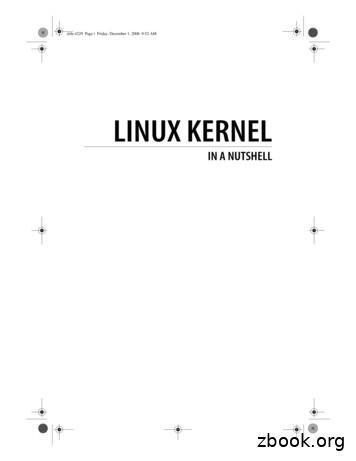LINUX KERNEL - Bootlin
,title.4229 Page i Friday, December 1, 2006 9:52 AMLINUX KERNELIN A NUTSHELL
,title.4229 Page ii Friday, December 1, 2006 9:52 AMOther Linux resources from O’ReillyRelated titlesBuilding Embedded LinuxSystemsLinux Device DriversLinux in a NutshellLinux Pocket GuideRunning LinuxUnderstanding LinuxNetwork InternalsUnderstanding the LinuxKernelLinux BooksResource Centerlinux.oreilly.com is a complete catalog of O’Reilly’sbooks on Linux and Unix and related technologies, including sample chapters and code examples.ConferencesO’Reilly brings diverse innovators together to nurturethe ideas that spark revolutionary industries. We specialize in documenting the latest tools and systems,translating the innovator’s knowledge into useful skillsfor those in the trenches. Visit conferences.oreilly.comfor our upcoming events.Safari Bookshelf (safari.oreilly.com) is the premier online reference library for programmers and ITprofessionals. Conduct searches across more than1,000 books. Subscribers can zero in on answers totime-critical questions in a matter of seconds. Read thebooks on your Bookshelf from cover to cover or simply flip to the page you need. Try it today for free.
,title.4229 Page iii Friday, December 1, 2006 9:52 AMLINUXKERNELIN A NUTSHELLGreg Kroah-HartmanBeijing Cambridge Farnham Köln Paris Sebastopol Taipei Tokyo
,LKNSTOC.fm.8428 Page v Friday, December 1, 2006 9:55 AMChapter 1Table of ContentsPreface . . . . . . . . . . . . . . . . . . . . . . . . . . . . . . . . . . . . . . . . . . . . . . . . . . . . . . . . . . ixPart I. Building the Kernel1. Introduction . . . . . . . . . . . . . . . . . . . . . . . . . . . . . . . . . . . . . . . . . . . . . . . . 3Using This Book42. Requirements for Building and Using the Kernel . . . . . . . . . . . . . . . . 5Tools to Build the KernelTools to Use the Kernel563. Retrieving the Kernel Source . . . . . . . . . . . . . . . . . . . . . . . . . . . . . . . . . 12What Tree to UseWhere to Find the Kernel SourceWhat to Do with the Source1213154. Configuring and Building . . . . . . . . . . . . . . . . . . . . . . . . . . . . . . . . . . . . 17Creating a ConfigurationModifying the ConfigurationBuilding the KernelAdvanced Building Options171823265. Installing and Booting from a Kernel . . . . . . . . . . . . . . . . . . . . . . . . . . 29Using a Distribution’s Installation ScriptsInstalling by HandModifying the Bootloader for the New Kernel303132v
,LKNSTOC.fm.8428 Page vi Friday, December 1, 2006 9:55 AM6. Upgrading a Kernel . . . . . . . . . . . . . . . . . . . . . . . . . . . . . . . . . . . . . . . . . 35Download the New SourceApplying the PatchReconfigure the KernelCan’t This Be Automated?36384042Part II. Major Customizations7. Customizing a Kernel . . . . . . . . . . . . . . . . . . . . . . . . . . . . . . . . . . . . . . . 45Using a Distribution KernelDetermining the Correct Module from Scratch45528. Kernel Configuration Recipes . . . . . . . . . . . . . . . . . . . . . . . . . . . . . . . . el Debugging63667175808283Part III. Kernel Reference9. Kernel Boot Command-Line Parameter Reference . . . . . . . . . . . . . . 87Module-Specific OptionsConsole OptionsInterrupt OptionsMemory OptionsSuspend OptionsCPU OptionsScheduler OptionsRamdisk OptionsRoot Disk OptionsInit Optionskexec OptionsRCU OptionsACPI OptionsSCSI OptionsPCI Optionsvi Table of Contents878891929495979899101101102103106107
,LKNSTOC.fm.8428 Page vii Friday, December 1, 2006 9:55 AMPlug and Play BIOS OptionsSELinux OptionsNetwork OptionsNetwork File System OptionsHardware-Specific OptionsTimer-Specific OptionsMiscellaneous Options10911011111111311411510. Kernel Build Command-Line Reference . . . . . . . . . . . . . . . . . . . . . . . 117Informational TargetsCleaning TargetsConfiguration TargetsBuild TargetsPackaging TargetsDocumentation TargetsArchitecture-Specific TargetsAnalysis Targets11711811811912012112112111. Kernel Configuration Option Reference . . . . . . . . . . . . . . . . . . . . . . . 122Part IV. Additional InformationA. Helpful Utilities . . . . . . . . . . . . . . . . . . . . . . . . . . . . . . . . . . . . . . . . . . . 161Managing Your Patches with quiltgitketchup163165166B. Bibliography . . . . . . . . . . . . . . . . . . . . . . . . . . . . . . . . . . . . . . . . . . . . . . 168Index . . . . . . . . . . . . . . . . . . . . . . . . . . . . . . . . . . . . . . . . . . . . . . . . . . . . . . . . . . 171Table of Contents vii
,LKNSTOC.fm.8428 Page viii Friday, December 1, 2006 9:55 AM
,ch00.9665 Page ix Friday, December 1, 2006 9:56 AMChapter 2PrefaceWhen the topic of this book was first presented to me, I dismissed it as something that was already covered by the plentiful documentation about the Linuxkernel. Surely someone had already written down all of the basics needed in orderto build, install, and customize the Linux kernel, because it seemed to be a verysimple task to me.*After digging through the different HOWTOs and the Linux kernel Documentation directory, I came to the conclusion that there was no one place where all ofthis information could be found. It could be gleaned by referencing a few fileshere, and a few outdated web sites there, but this was not acceptable for anyonewho did not know exactly what they were looking for in the first place.So this book was created with the goal of consolidating all of the existing information already scattered around the Internet about building the Linux kernel, as wellas adding a lot of new and useful information that was not written downanywhere but had been learned by trial and error over my years of doing kerneldevelopment.My secret goal of this book is to bring more people into the Linux kernel development fold. The act of building a customized kernel for your machine is one of thebasic tasks needed to become a Linux kernel developer. The more people that trythis out, and realize that there is not any real magic behind the whole Linuxkernel process, the more people will be willing to jump in and help out in makingthe kernel the best that it can be.* Disclaimer: I’m a Linux kernel developer by trade, so things that seem basic and simple to me attimes are completely incomprehensible by most people, as my family continues to remind me.ix
,ch00.9665 Page x Friday, December 1, 2006 9:56 AMWho This Book Is ForThis book is intended to cover everything that is needed to know in order to properly build, customize, and install the Linux kernel. No programming experience isneeded to understand and use this book.Some familiarity with how to use Linux, and some basic command-line usage isexpected of the reader.This book is not intended to go into the programming aspects of the Linux kernel;there are many other good books listed in the Bibliography that already cover thistopic.How the Book Is OrganizedThis book is organized into four parts.Part I, Building the Kernel, includes Chapters 1 through 6, which cover everythingyou need to know about retrieving, building, installing, and upgrading the Linuxkernel, in more or less step-by-step fashion.Chapter 1, IntroductionThis chapter explains when and why you would want to build the kernel.Chapter 2, Requirements for Building and Using the KernelThis chapter covers the different programs and tools that are needed in orderto properly build the kernel. It also covers a number of different programsthat are tied very closely to the kernel, how to determine the needed versionof the programs, and where to find them.Chapter 3, Retrieving the Kernel SourceThis chapter discusses how the different Linux kernel versions relate to eachother, where to retrieve the Linux kernel source code, and how to downloadit properly.Chapter 4, Configuring and BuildingThis chapter explains how to configure and properly build the Linux kernel.Chapter 5, Installing and Booting from a KernelThis chapter shows how to install the kernel that has been built properly, andthen boot into that kernel version.Chapter 6, Upgrading a KernelThis chapter explains how to upgrade a kernel that was previously built to anewer version without having to start over from nothing.Part II, Major Customizations, consists of Chapters 7 and 8, which describe howto properly configure the kernel based on the hardware present in the system, andprovides a number of different “recipes” for common configurations.Chapter 7, Customizing a KernelThis chapter discusses how to customize the kernel for the hardware that ispresent on the system. It goes over a variety of different ways to determinex Preface
,ch00.9665 Page xi Friday, December 1, 2006 9:56 AMwhat options should be selected and provides some simple scripts to helpwith the task.Chapter 8, Kernel Configuration RecipesThis chapter explains how to configure the kernel for a variety of commonsituations.Part III, Kernel Reference, consists of Chapters 9 through 11. These chaptersprovide a reference to the different kernel command line options, the kernel buildoptions, and a select few of the different kernel configuration options.Chapter 9, Kernel Boot Command-Line Parameter ReferenceThis chapter details all of the different command-line options that can bepassed to the kernel, and what the different options do.Chapter 10, Kernel Build Command-Line ReferenceThis chapter describes the different command line options that are availablewhen building the kernel and how to use them.Chapter 11, Kernel Configuration Option ReferenceThis chapter focuses on a few of the more popular and important Linuxkernel configuration options.Part IV, Additional InformationAppendix A, Helpful UtilitiesThis chapter introduces a number of very good and handy tools that everyonewho wishes to track the latest Linux kernel version should use.Appendix B, BibliographyThis chapter offers a list of useful references that you can use to track downmore information on building your Linux kernel.Online Version and LicenseThis book is freely available under the Creative Commons “AttributionShareAlike” license, Version 2.5. This license can be seen in its entirety at http://creativecommons.org/licenses/by-sa/2.5/. The full book is also available online athttp://www.kroah.com/lkn.Conventions Used in This BookThis book uses the following typographical conventions:ItalicIndicates progams, tools, commands and command options, distributionpackages, files, directories, usernames, and hostnames. Also indicatesnomenclature that we’ve not previously used and emphasized words.Constant WidthIndicates strings used for kernel configuration, as well as a few special termssuch as device names. Also used to show command output and the contentsof text and program files.Preface xi
,ch00.9665 Page xii Friday, December 1, 2006 9:56 AMConstant Width BoldUsed in examples to indicate commands or other text that should be typedliterally by the user.Constant Width ItalicIndicates text that you should replace with your own values; for example,your own name or password. When this appears as part of text that youshould type in, it is shown as Constant Width Italic Bold.#, Used in some examples as the root shell prompt (#) and as the user prompt( ) under the Bourne or bash shell.Indicates a tip, suggestion, or general note.Indicates a warning or caution.Using Shell ScriptsThis book is here to help you get your job done. In general, you may use the shellscripts in this book in your own scripts and documentation. You do not need tocontact us for permission. The major scripts can be downloaded from the book’sweb site on O’Reilly Media, http://www.oreilly.com/catalog/9780596100797.We appreciate, but do not require, attribution. An attribution usually includes thetitle, author, publisher, and ISBN. For example: “Linux Kernel in a Nutshell byGreg Kroah-Hartman. Copyright 2007 O’Reilly Media, Inc., 978-0-596-10079-7.”If you feel your use of code examples falls outside fair use or the permission givenabove, feel free to contact us at permissions@oreilly.com.Safari EnabledWhen you see a Safari enabled icon on the cover of your favoritetechnology book, that means the book is available online throughthe O’Reilly Network Safari Bookshelf.Safari offers a solution that’s better than e-books. It’s a virtuallibrary that lets you easily search thousands of top tech books, cut and paste codesamples, download chapters, and find quick answers when you need the mostaccurate, current information. Try it free at http://safari.oreilly.com.xii Preface
,ch00.9665 Page xiii Friday, December 1, 2006 9:56 AMHow to Contact UsWe have tested and verified all of the information in this book to the best of ourability, but you may find that features have changed (or even that we have mademistakes!). Please let us know about any errors you find, as well as your suggestions for future editions, by writing:O’Reilly Media, Inc.1005 Gravenstein Highway NorthSebastopol, CA 95472800-998-9938 (in the United States or Canada)707-829-0515 (international/local)707-829-0104 (fax)You can also send us messages electronically. To be put on the mailing list orrequest a catalog, send email to:info@oreilly.comTo ask technical questions or comment on the book, send email to:bookquestions@oreilly.comWe have a web site for the book, where we’ll list examples, errata, and any plansfor future editions. You can access this page nowledgmentsThanks first go to my wonderful wife Shannon and my beautiful children Madeline and Griffin for their understanding and patience while I took the time to workon this book. Without their support and prodding, this book would have neverbeen completed. Special thanks to Shannon for getting me into Linux kerneldevelopment in the first place. Without her effort, I would be still doing some oddembedded programming job, and would have never discovered this great community in which to work in.My editor, Andy Oram, is the driving force behing this book, shaping it intosomething that is both readable and informative. His editing skills and patience asdeadlines flew by were instrumental in the creation and completion of this book.Also a big thanks go to the original editor of this book, David Brickner, for givingme the chance to work on this project and believing that I could complete it,despite the first version weighing in at over 1,000 pages.The technical reviewers for this book were amazing, catching all of the numerousmistakes and pointing out omissions that needed to be filled. The reviewers were(in alphabetic order by first name), Christian Benvenuti, Christian Morgner,Golden G. Richard III, Jean Delvare, Jerry Cooperstein, Michael Boerner, Rik vanRiel, and Robert Day. Any remaining problems are due to me, and not their excellent skills.Preface xiii
,ch00.9665 Page xiv Friday, December 1, 2006 9:56 AMA special thanks to Randy Dunlap for going over the kernel boot parameters witha fine-tooth comb and pointing out issues in that chapter. Also to Kay Sievers,who helped immensely with all of the chapter on customizing the kernel, and whoprovided the script at the end of that same chapter. Without his sysfs help andknowledge, that chapter would not have been feasible.And a final special thanks to my sixth grade English teacher, Ms. Gruber, forteaching me that writing was something that was possible to do, and showing methe enjoyment in doing it. Without that start, none of this would have beenattainable.
,part1.12813 Page 1 Friday, December 1, 2006 10:08 AMIBuilding the KernelThis part of the book shows how to download, build, and install the kernel. It islargely a step-by-step guide.Chapter 1, IntroductionChapter 2, Requirements for Building and Using the KernelChapter 3, Retrieving the Kernel SourceChapter 4, Configuring and BuildingChapter 5, Installing and Booting from a KernelChapter 6, Upgrading a KernelThis is the Title of the Book, eMatter EditionCopyright 2006 O’Reilly & Associates, Inc. All rights reserved.
,part1.12813 Page 2 Friday, December 1, 2006 10:08 AM
,ch01.11032 Page 3 Friday, December 1, 2006 9:57 AMChapter 11IntroductionDespite its large code base (over seven million lines of code), the Linux kernel isthe most flexible operating system that has ever been created. It can be tuned for awide range of different systems, running on everything from a radio-controlledmodel helicoptor, to a cell phone, to the majority of the largest supercomputers inthe world. By customizing the kernel for your specific environment, it is possibleto create something that is both smaller and faster than the kernel provided bymost Linux distributions. This book will go into how to build and install a customkernel, and provide some hints on how to enable specific options that you willprobably wish to use for different situations.No Linux distribution provides the exact kernel most of its users want. Moderndistributions have gotten very accommodating, compiling in support for everyknown device, for sound, and even for power conservation. But you will likelyhave a need that’s different from the majority of users (and every distribution hasto try to meet the needs of the majority). You may just have different hardware.And when a new kernel comes out, you may want to start using it without waitingfor a distribution to be built around it.For a host of reasons, you will want during your Linux career to sometimes builda kernel, or to tweak the parameters of one you are running. This book gives youthe information you need to understand the kernel from a user’s point of view,and to make the most common changes.There are also good reasons to remove features from the kernel, particularly if youare running it on an embedded system or one with a small form factor.When tweaking, it’s helpful to understand the internals of kernel behavior. Theseare beyond the scope of this book, except for brief summaries that appear withcertain options. Appendix B includes references to other books and material thatcan give you more background.3
,ch01.11032 Page 4 Friday, December 1, 2006 9:57 AMUsing This BookDo not configure or build your kernel with superuser permissionsenabled!This warning is the most important thing to remember while working through thesteps in this book. Everything in this book—downloading the kernel source code,uncompressing it, configuring the kernel, and building it—should be done as anormal user on the machine. Only the two or three commands it takes to install anew kernel should be done as the superuser (root).There have been bugs in the kernel build process in the past, causing some specialfiles in the /dev directory to be deleted if the user had superuser permissions whilebuilding the Linux kernel.* There are also issues that can easily arise when uncompressing the Linux kernel with superuser rights, as some of the files in the kernelsource package will not end up with the proper permissions and will cause builderrors later.The kernel source code should also never be placed in the /usr/src/linux/ directory, as that is the location of the kernel that the system libraries were builtagainst, not your new custom kernel. Do not do any kernel development underthe /usr/src/ directory tree at all, but only in a local user directory where nothingbad can happen to the system.* This took quite a while to fix, as none of the primary kernel developers build kernels as root, sothey did not suffer from the bug. A number of weeks went by before it was finally determined thatthe act of building the kernel was the problem. A number of kernel developers half-jokingly suggested that the bug remain in, to help prevent anyone from building the kernel as root, but calmerheads prevailed and the bug in the build system was fixed.4 Chapter 1: Introduction
,ch02.11211 Page 5 Friday, December 1, 2006 9:57 AMChapter 2Requirements2Requirements for Building andUsing the KernelThis chapter describes the programs you need to configure a kernel, build it, andsuccessfully boot it. It’s a smart idea to consult the file Documentation/Changes toverify the specific version number you should have of each tool described in thischapter. This chapter was based on the 2.6.18 kernel, and describes the versionsof tools that work with that kernel. If you are using a different kernel, please verifythat you have the required versions as specified in this file, or things might notwork properly and it can be very hard to determine what went wrong.Tools to Build the KernelMost Linux distributions offer an installation option to install a range of kernelhacking packages. If your distribution offers this option, it is easiest to install thisinstead of trying to track down all of the individual programs that are needed forthis task.Only three packages that are needed in order to successfully build a kernel: acompiler, a linker, and a make utility. This section describes the contents of eachpackage.CompilerThe Linux kernel is written in the C programming language, with a small amountof assembly language in some places. To build the kernel, the gcc C compilermust be used. Most Linux distributions have a package entitiled gcc that shouldbe installed. If you wish to download the compiler and build it yourself, you canfind it at http://gcc.gnu.org.As of the 2.6.18 kernel release, the 3.2 version of gcc is the oldest that can properly build a working kernel. Be warned that getting the most recent gcc version isnot always a good idea. Some of the newest gcc releases don’t build the kernel5
,ch02.11211 Page 6 Friday, December 1, 2006 9:57 AMproperly, so unless you wish to help debug compiler bugs, it is not recommendedthat you try them out.To determine which version of gcc you have on your system, run the followingcommand: gcc --versionLinkerThe C compiler, gcc, does not do all of the compiling on its own. It needs an additional set of tools known as binutils to do the linking and assembling of sourcefiles. The binutils package also contains useful utilities that can manipulate objectfiles in lots of useful ways, such as to view the contents of a library.binutils can usually be found in a distribution package called (not surprisingly)binutils. If you wish to download and install the package yourself, you can find itat http://www.gnu.org/software/binutils.As of the 2.6.18 kernel release, the 2.12 release of binutils is the oldest that cansuccessfully link the kernel. To determine which version of binutils you have onyour system, run the following command: ld -vmakemake is a tool that walks the kernel source tree to determine which files need to becompiled, and then calls the compiler and other build tools to do the work inbuilding the kernel. The kernel requires the GNU version of make, which canusually be found in a package called make for your distribution.If you wish to download and install make youself, you can find it at http://www.gnu.org/software/make.As of the 2.6.18 kernel release, the 3.79.1 release of make is the oldest that canproperly build the kernel. It is recommended that you install the latest stableversion of make, because newer versions are known to work faster at processingthe build files.To determine which version of make you have on your system, run the followingcommand: make --versionTools to Use the KernelWhile the version of the kernel that is running does not usually affect any userapplication, there are a small number of program for which the kernel version isimportant. This section describes a number of tools that are probably alreadyinstalled on your Linux system. If you upgrade your kernel to a version differentfrom the one that came with your distribution, some of these packages may alsoneed to be upgraded in order for the system to work properly.6 Chapter 2: Requirements for Building and Using the Kernel
,ch02.11211 Page 7 Friday, December 1, 2006 9:57 AMutil-linuxThe util-linux package is a collection of small utilities that do a wide range ofdifferent tasks. Most of these utilities handle the mounting and creation of diskpartitions and manipulation of the hardware clock in the system.As of the 2.6.18 kernel release, the 2.10 release of util-linux is the oldest thatworks properly. It is recommended that you install the latest version of thispackage, because new version support new features added to the kernel. Bindmounts are one example of an option in newer kernels, and a newer version ofutil-linux is needed in order to have them work properly.To determine which version of the util-linux package you have on your system,run the following command: fdformat --versionmodule-init-toolsThe module-init-tools package is needed if you wish to use Linux kernel modules.A kernel module is a loadable chunk of code that can be added to or removed fromthe kernel while the kernel is running. It is useful to compile device drivers asmodules and then load only the ones that correspond to the hardware present inthe system. All Linux distributions use modules in order to load only the neededdrivers and options for the system based on the hardware present, instead of beingforced to build all possible drivers and options in the kernel in one large chunk.Modules save memory by loading just the code that is needed to control themachine properly.The kernel module loading process underwent a radical change in the 2.6 kernelrelease. The linker for the module (the code that resolves all symbols and figuresout how to put the pieces together in memory) is now built into the kernel, whichmakes the userspace tools quite small. Older distributions have a package calledmodutils that does not work properly with the 2.6 kernel. The module-init-toolspackage is what you need to get the 2.6 kernel to work properly with modules.If you wish to download and install the module-init-tools package yourself, youcan find it at e-init-tools.As of the 2.6.18 kernel release, the 0.9.10 release of module-init-tools is the oldestversion that works properly. It is recommended that the latest version of thispackage be installed, as new features added to the kernel can be used by newerversions of this package. Blacklisting modules to prevent them from being automatically loaded by the udev package is one such option that is present in newerversions of module-init-tools, but not older ones.To determine which version of the module-init-tools package you have on yoursystem, run the following command: depmod -VTools to Use the Kernel 7RequirementsIf you wish to download and install the util-linux package yourself, you can find itat http://www.kernel.org/pub/linux/utils/util-linux.
,ch02.11211 Page 8 Friday, December 1, 2006 9:57 AMFilesystem-Specific ToolsA wide range of tools specific to particular filesystems are necessary to create,format, configure, and fix disk partitions. The util-linux package has a few ofthese utilities, but some of the more popular filesystems have separate packagesthat contain the necessary programs.ext2/ext3/ext4The ext3 and experimental ext4 filesystems are upgrades of ext2 and can bemanaged with the same tools; any recent version of an ext2-based tool can workwith the other two filesystems as well.To work with any of these filesystems, you must have the e2fsprogs package. Ifyou wish to download and install this package yourself, you can find it at http://e2fsprogs.sourceforge.net.As of the 2.6.18 kernel release, the 1.29 release of e2fsprogs is the oldest thatworks properly with the kernel. It is highly recommended that you use the newestversion in order to take advantage of newer features in the ext3 and ext4filesystems.To determine which version of e2fsprogs you have on your system, run thefollowing command: tune2fsJFSTo use the JFS filesystem from IBM, you must have the jfsutils pacakge. If youwish to download and install this package yourself, you can find it at http://jfs.sourceforge.net.As of the 2.6.18 kernel release, the 1.1.3 release of jfsutils is the oldest that worksproperly with the kernel. To determine which version of jfsutils you have on yoursystem, run the following command: fsck.jfs -VReiserFSTo use the ReiserFS filesystem, you must have the reiserfsprogs package. If youwish to download and install this package yourself, you can find it at http://www.namesys.com/download.html.As of the 2.6.18 kernel release, the 3.6.3 release of reiserfsprogs is the oldest thatworks properly with the kernel. To determine which version of reiserfsprogs youhave on your system, run the following command: reiserfsck -V8 Chapter 2: Requirements for Building and Using the Kernel
,ch02.11211 Page 9 Friday, December 1, 2006 9:57 AMXFSTo use the XFS filesystem from SGI, you must have the xfsprogs package. If youwish to download and install this package yourself, you can find it at http://oss.sgi.com/projects/xfs. xfs db -VQuotasTo use the quota functionality of the kernel, you must have the quota-toolspackage.* This package includes programs that let you set quotas on users,provide statistics on the amount of quota being used by different users, and issuewarnings when people get too close to using up their available filesystem quota.If you wish to download and install this package yourself, you can find it at http://sourceforge.net/projects/linuxquota.As of the 2.6.18 kernel release, the 3.09 release of quota-tools is the oldest thatworks properly with the kernel. To determine which version of quota-tools youhave on your system, run the following command: quota -VNFSTo use the NFS filesystem properly, you must have the nfs-utils package.† Thispackage includes programs that let you mount NFS partitions as a client, and runan NFS server.If you wish to download and install this package yourself, you can find it at http://nfs.sf.net.As of the 2.6.18 kernel release, the 1.0.5 release of nfs-utils is the oldest that worksproperly with the kernel To determine which version of nfs-utils you have on yoursystem, run t
Other Linux resources from O’Reilly Related titles Building Embedded Linux Systems Linux Device Drivers Linux in a Nutshell Linux Pocket Guide Running Linux Understanding Linux Network Internals Understanding the Linux Kernel Linux Books Resource Center linu
Maxime Chevallier I Linux kernel engineer at Bootlin. I Linux kernel and driver development, system integration, boot time optimization, consulting. I Embedded Linux, Linux driver development, Yocto Project & OpenEmbedded and Buildroot training, with materials freely available under a Creative Commons license. I https://bootlin.com
Anatomy of a linux kernel development Questions : – How to work kernel code? – How to write C code on the kernel? – How to building and install the kernel on old version linux? – How to release the linux kernel? – How to fixes bugs (patch) on kernel trees? Goal : –
Linux in a Nutshell Linux Network Administrator’s Guide Linux Pocket Guide Linux Security Cookbook Linux Server Hacks Linux Server Security Running Linux SELinux Understanding Linux Network Internals Linux Books Resource Center linux.oreilly.comis a complete catalog of O’Reilly’s books on Linux and Unix and related technologies .
I The Linux kernel is one component of a system, which also requires libraries and applications to provide features to end users. I The Linux kernel was created as a hobby in 1991 by a Finnish student, Linus Torvalds. I Linux quickly started to be used as the
Sep 25, 2009 · Oracle Enterprise Linux 5 Update 2 (Kernel 2.6.18 or later) Red Hat Enterprise Linux 4 Update 7 (Kernel 2.6.9 or later) Red Hat Enterprise Linux 5 Update 2 (Kernel 2.6.18 or later) SUSE Linux Enterprise Server 10 SP2 (Kernel 2.6.16.21 or later) SUSE Linux Enterprise Server 11 (2.6.27.19 or later)!! ACFS and ADVM are ONLY supported on RHEL 5 and .
What if Linux Kernel Panics Kexec: system call to load and boot into another kernel from the currently running kernel (4.9.74). crashkernel 128M [normal kernel cmdline] irqpoll, nosmp, reset_devices [crash kernel cmdline] --load-panic option Kdump: Linux mechanism to dump machine memory content on kernel panic.
n Linux is a modular, UNIX -like monolithic kernel. n Kernel is the heart of the OS that executes with special hardware permission (kernel mode). n "Core kernel" provides framework, data structures, support for drivers, modules, subsystems. n Architecture dependent source sub -trees live in /arch. CS591 (Spring 2001) Booting and Kernel .
Albert woodfox Arthur Kinoy Award A Message from NYU PILC At every NLG #Law4thePeople Convention, we honor members and friends of the Guild whose exemplary work and activism capture the spirit of “law for the people,” and speak to the Guild’s philosophy of human rights over property interests. Please join us in congratulating our 2016 honorees! Workshops Tentative Schedule Felon .