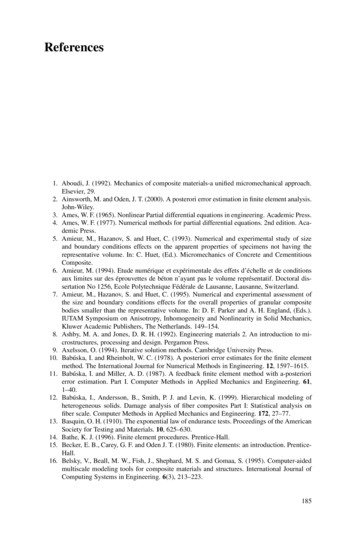TeamViewer Remote Management User Guide
TeamViewerRemote ManagementTeamViewer Remote ManagementUser GuideTeamViewer Monitoring & Asset ManagementTeamViewer Endpoint ProtectionTeamViewer BackupTeamViewer Web MonitoringJanuary 2021
Table of ContentsTable of Contents . 11. General . 51.1 About the User Guide . 51.2 About TeamViewer Remote Management . 52. Requirements . 72.1 Licensing . 72.2 License Activation . 82.3 System Requirements . 92.3.1 TeamViewer Monitoring & Asset Management . 92.3.2 TeamViewer Endpoint Protection . 102.3.3 TeamViewer Backup . 103. Get Started . 103.1 Activation . 113.1.1 TeamViewer Full Version Activation . 113.1.2 Management Console Activation . 143.2 Policies . 163.2.1 Default Policy and Policy Options . 173.2.2 Assign a Policy . 184. Monitoring & Asset Management . 194.1 Monitoring & Asset Management Activation . 204.2 Monitoring Checks . 204.3 Monitoring Policy . 284.4 Remote Task Manager . 284.5 Alarms and Notifications . 294.5.1 Alarms . 294.5.2 Notifications . 304.6 Monitoring Device View . 314.7 Monitoring Alarms View . 324.7.1 Monitoring Filtering . 334.7.2 Monitoring Export . 334.8 Network Monitoring . 344.8.1 Network Monitoring Activation . 354.8.2 Network Monitoring Settings . 35TeamViewer Remote Management User Guide 1
4.8.3 Network Monitoring Checks . 364.8.4 Network Monitoring Policy . 374.8.5 Network Monitoring Views . 384.9 Asset Management . 394.9.1 Device View . 404.9.2 Asset View . 424.9.2 Patch View . 444.9.3 Patch Management Policy . 455. Endpoint Protection . 485.1 Endpoint Protection Activation . 485.2 Endpoint Protection Policies . 485.2.1 Endpoint Protection Settings . 495.2.2 Exclusions . 505.2.3 Notifications . 505.3 Endpoint Protection Dashboard . 515.3.1 Manage Endpoints . 515.3.2 Manage Policies . 525.3.3 Manual Scans . 525.3.4 Status of the Device . 525.3.5 Quarantine . 535.3.6 Active Ransomware Protection. 535.3.7 Device View . 535.3.8 Threat View . 556. Backup . 586.1 Backup Activation . 586.2 Policies . 586.2.1 Policy Name . 596.2.2 Add a Backup Policy . 596.2.3 File Selection . 596.2.4 Backup Settings . 606.2.5 Schedule Backup . 616.2.6 Bandwidth Throttling . 616.2.7 Exclusion . 616.2.8 Notifications . 626.3 Retention Period . 626.4 Manage Backup . 63TeamViewer Remote Management User Guide 2
6.4.1 Backup Status . 636.4.2 Status Description . 646.4.3 Daily Storage Usage Per Device . 656.4.4 Delete Files from Backup . 656.5 Restore Backed Up Files . 666.5.1 Restore to the Original Device . 666.5.2 Restore to Another Device . 676.5.3 Restore from Previous Backup . 676.6 File Selection for Restore . 676.7 Backup Device View . 696.7.1 Filtering . 706.7.2 Storage Used Overview . 707. Web Monitoring . 717.1 Web Monitoring Activation . 717.2 Web Monitoring monitor types . 717.2.1 Uptime monitors . 71Uptime monitors’ advanced settings . 727.2.2 Page Load monitors . 737.2.3 Transaction monitors . 737.3.4 Monitors configurations set up. 737.3.5 Transaction Recorder plugin installation . 787.3.6 Transaction Scripts recording . 797.3.7 Transaction recorder used commands list . 847.3 Monitors data visualization. 907.3.1 Table View . 90Monitors Status tile. 917.3.2 Chart View . 917.3.3 Net View – Waterfall chart and list views . 937.4 Alarms and Notifications . 957.4.1 Alarms . 957.4.5 Notifications . 977.5 Monitor Collections and User Management . 987.5.2 User Management . 1007.5.3 Sharing Monitor Collections . 1007.7 Data exporting . 1017.8 Web Monitoring API . 101TeamViewer Remote Management User Guide 3
7.8.1 Web Monitoring - API Actions . 1028. Support. 102TeamViewer Remote Management User Guide 4
1. General1.1 About the User GuideThis user guide describes how to work with the Remote Management tool from TeamViewer. Unlessstated otherwise, the functionalities described always refer to the TeamViewer full version forMicrosoft Windows. Mac OS, iPhone, and iPad are trademarks of Apple Inc. Linux is a registeredtrademark of Linus Torvalds in the US and other countries. Android is a trademark of Google Inc.Windows and Microsoft are registered trademarks of Microsoft Corporation in the US and othercountries. For simplification purposes, this manual refers to the operating systems Microsoft Windows XP, Microsoft Windows Vista, Microsoft Windows 7, Microsoft Windows 8 andMicrosoft Windows 10 simply as “Windows.” For a list of all supported operating systems, visit ourwebsite or our Community page to learn more.1.2 About TeamViewer Remote ManagementTeamViewer Remote Management is a professional and efficient IT management platformintegrated into a secure remote desktop access tool, completely tailored to your company's needs.The platform is designed to protect and remotely monitor devices, to keep track of IT assets, and/orto store the data in a secure cloud backup. In order to achieve these goals, TeamViewer RemoteManagement offers the following services, available on the TeamViewer Management Console andon the TeamViewer client:TeamViewer Monitoring & Asset ManagementTeamViewer Endpoint ProtectionTeamViewer BackupTeamViewer Web MonitoringWith TeamViewer Remote Management, you will maintain a clear overview of all the importantinformation and functions of your system and IT infrastructure.1. With TeamViewer Monitoring & Asset Management, you can proactively monitor yourdevices, and set up individual checks to receive notifications on, for example, disk health,antivirus software, online status, RAM use, and running processes on a computer. Theintegrated Asset Management feature also lets you track your deployed assets and create ITinventory reports for your network. Manage all your devices conveniently via the TeamViewerManagement Console or your TeamViewer Client and receive direct e-mail alerts.TeamViewer Remote Management User Guide 5
2. With TeamViewer Endpoint Protection, you can keep your computers clean and safe.Endpoint Protection safeguards your devices against threats such as viruses, Trojans, rootkits,and spyware, 24/7 - no matter if on- or offline. Endpoint Protection scans your devices on aregular basis, discovers potential threats early, and protects your devices reliably. Discoveredmalware is terminated immediately and can later be completely deleted. With theTeamViewer Management Console, you can manage all threats and scans at a glance –anytime, anywhere.3. With TeamViewer Backup, you can store your data in the cloud under the highest securitystandards, and backed up files can be remotely restored from anywhere, at any time. Protectyour important files by backing up the complete file system, common file formats, or specificfiles and folders regularly. Restore files and thus avoid potential data loss. With theTeamViewer Management Console, you have access to each backup of any of your devices atany time.4. With TeamViewer Web Monitoring, you can check the availability and response times of yourwebsite. Our globally distributed servers will check your website regularly and will inform youif your page is down or is taking too long to respond. Get insight into the load times of yourpage, and immediately see which elements on your website cause a higher load, so you canoptimize your end user experience. You can also script crucial transactions on your websiteand run them automatically on a regular basis and be alerted if a transaction fails tounderstand if your web shop is running smoothly or your customer login is working properly.TeamViewer Remote Management User Guide 6
2. RequirementsThese are the requirements that must be met in order to use all the functions of TeamViewerRemote Management.Note: You can also try TeamViewer Remote Management free for 14days, with no license or obligation to subscribe.2.1 LicensingTeamViewer Remote Management is an add-on to the TeamViewer remote control product, but it isnot included in the TeamViewer license model. This means that:1. Remote Management is not part of the TeamViewer Corporate, Premium, or Businesslicense.2. Remote Management can be used even without a TeamViewer Corporate, Premium, orBusiness license.3. You'll need a TeamViewer Remote Management license in order to use all the functions ofRemote Management.TeamViewer Remote Management services are available as a monthly or an annual subscription.Under the Remote Management l
TeamViewer Remote Management User Guide 5 1. General 1.1 About the User Guide This user guide describes how to work with the Remote Management tool from TeamViewer. Unless stated otherwise, the functionalities described always refer to the TeamViewer full version for Microsoft Windows.
TeamViewer 8 Manual Remote Control www.teamviewer.com Page 6 of 82 About TeamViewer 1 About TeamViewer 1.1 About the software TeamViewer is an intuitive, fast and secure application for remote control and meetings. As an all-in- . mails or download images from your home computer and edit them.
3.7 The TeamViewer Management Console 18 3.8 TeamViewer on mobile devices 19 3.9 Customizable modules 19 4 Installation & configuration 21 4.1 Installing the TeamViewer full version 21 4.2 TeamViewer a
Get Your TeamViewer Plan Today! Free Free for personal use Features Offered TeamViewer Remote Access Work from Anywhere, Anytime TeamViewer Business
6 The VPN connection mode 25 6.1 Sample uses of TeamViewer VPN 25 6.2 Requirements for using TeamViewer VPN 25 6.3 VPN dialog box options 26 7 Other connection options 27 7.1 Establishing a LAN connection using the IP address 27 TeamViewer11Manual-RemoteControl www.teamviewer.com Page 2 of 115
If TeamViewer 8 is installed on your computer, a connection is automatically established to your partner. If TeamViewer 8 is not installed on your computer, a pop-up window appears and you can decide whether to install TeamViewer or to establish the connection from within the browser. 3.5 Calling up functions for computers or contacts
Para obtener ayuda con las funciones de reunión de TeamViewer, lea el Manual de TeamViewer, apartado Reuniones aparte, disponible en nuestra página web. TeamViewer para macOS y Linux funciona igual que en la versión de Windows en la mayoría de los casos, pero es posible que algunas funciones aún no estén disponibles para esos sistemas .
Las instrucciones asumen que ya tiene instalada en su ordenador la versión completa de TeamViewer. Si necesita ayuda con la instalación del programa, consulte primero el . apartado 12, página 59 Para obtener ayuda con las funciones de reunión de TeamViewer, lea el Manual de Reuniones de TeamViewer aparte, disponible en nuestra página web. .
186 References 17. Bonet, J. and Wood, R. D. (1997). Nonlinear continuum mechanics for finite element anal-ysis. Cambridge University Press. 18.