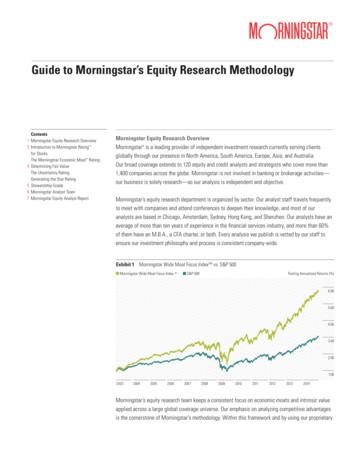Portfolio Analysis - Morningstar, Inc.
Portfolio AnalysisPortfolio Analysis is a web-based workspace designed for Portfolio Managers to help monitor their portfolioand make better investment decisions. Use Portfolio Analysis real-time data, charts, and news to help makedecisions on buying and selling securities in your portfolio. Current coverage is US Equities but for futurerelease, we are planning on adding Fund of Funds, Multi-strategy, and other portfolios. You can also useEquity Attribution to evaluate the impact of these decisions relative to the benchmark – see Equity Attributionchapter for more detail.To view video: Click HereOutline Create a Portfolio (Account) Monitor your Portfolio Customize your Views Watchlist1
Create a Portfolio (Account)1. There are two locations to access Portfolio Analysis. One location is from the Portfolio Analysis folderwhich we will discuss shortly and the other is the Portfolio Management folder where all your accounts arestored. Once you create an account, you can easily apply Portfolio Analysis to monitor the securities in yourportfolio. Let’s proceed and first briefly discuss how to create an account – assuming you don’t have anyAccount listed in Portfolio Management. If you have existing Account, skip to #5. For further detail on how tocreate Accounts, see the Portfolio Management chapter. Go to the Portfolio Management folder.2. Click on New.2
3. You will taken to the New Account dialog box to select from two choices. The first choice is Account byPositions using Morningstar and Custodian templates.4. The second choice is Transactional Account where you can enter purchases, sales, and other transactions.3
5. Once you’ve created an account, it will be listed in your grid view. Simply do a right click and selectPortfolio Analysis to automatically be taken to the Portfolio Analysis folder to start monitoring your portfolio.Monitor Your Portfolio1. Go to the Portfolio Analysis folder where you have sample portfolios and your own portfolio(s) to view. Youcan view these files by Thumbnails or Detail List. Click on Detail List.4
2. Go to Setting.3. Customize your global settings such as the Security Grouping and color designation for Declines andAdvances.5
4. Click on the security grouping drop-down to view your various choices including custom groupings.5. To add a new report, go to New.6
6. Once you locate your portfolio, click OK.7. You will be taken to a landing page which now contains your portfolio. Keep in mind, if you were to startyour process from the Portfolio Management folder, you will be taken to this same view displaying the variousintra-day windows. These windows are a few samples to monitor your portfolio throughout the day. Shortly,we will discover additional window choices.7
8. Starting from the top left and going clockwise, go to the Portfolio Value window to analyze the intra-daymarket value or growth using a 15 minute delayed data.9. You can also compare your portfolio to a benchmark from the listed choices.8
10. Next, go to the Contribution window to analyze the leading contributors and detractors. In this view, thegrouping is by GIC Sector but if you click on the drop-down, you can alter the GICS Grouping to anothergrouping.11. For example, click on the grouping drop-down to select from other grouping choices.9
12. Let’s continue to view the securities that have impacted the specific sector. Double click on a Sector.13. Identify the performance impact of those securities within the specific sector. In this example, theportfolio’s weighting in Amgen had a significant positive impact.10
14. Click on the View icon to change your view.15. Change your display to view the Top and Bottom 5/10 holdings or select All holdings.11
16. Next, go to the News window and click on the drop-down to select from which list you want to obtainthe news from.17. You can also decide on the how many days you want to go back to view the news.12
18. To change the view, click on the View icon.19. Select another view.13
20. Go to Edit.21. Make necessary changes, such as hiding the new source, filtering by language, type, and providers.14
22. Go to column display to activate or deactivate specific column if you choose to do so.23. Next, go to Advances and Declines window and click on the View drop down.15
24. Change the display where the positive stocks are on the left and negative stocks on the right.25. Click on Edit to customize any of the columns.16
26. Next, let's activate more windows. Go to a specific stock.27. Do a right click to activate Security Profile.17
28. A separate window will pop-up where you have access to stock information such as Profile, listingbusiness description, industry classification, and more.29. Click on Analysis to access Analyst Note including Management Stewardship, Risk, Financial Health,Valuation, and more.18
30. Click on Financials to access Annual and Quarterly Financial Statements.31. Go to Valuation to view Current and Forward Valuation, History, and more.19
32. Click on Shareholder to view Equity/Debt, Ownership Activity, Peer Comparison, and more.33. Next, go back to a security and do a right click.34. This time, select Stock Performance.20
35. Here, you can activate the various historical time horizons to view stock performance.36. For example, click on 5 year to view historical stock performance.21
Customize your views1. Let's now discuss how you can easily add windows to customize your view. Click on the Plus sign.22
2. You will be taken to a view to select from the various chart and table choices. In the Portfolio tab, you canselect from advances/declines, contribution, news, and more.3. Go to the Watchlist tab to select from the many choices such as security profile, portfolio growth, orcalendar. To demonstrate, click and drag Calendar.23
4. Your Calendar view will get activated.5. Click on Up/Downgrades to view Rating Changes.24
6. Go to the IPO tab to view recent IPOs.7. Go to the Splits tab to view recent splits.25
8. Click on the Economic tab to view economic news.9. Go to the Events tab to view upcoming events.26
10. Click on Search to search for information on specific security.Additional Customization Features1. Earlier, we discussed Global Settings for all your portfolios. You also have access to Portfolio Settings for aspecific portfolio. Click on the Star icon located in the right-hand corner.27
2. You will activate the Portfolio Settings window where you can customize your currency, security grouping,and decimal places.Watchlist1. As we learned above, you can customize any of the windows to configure your workspace. This can be setup for specific portfolio or default for all of them. Let's now turn our attention to the Watchlist Tab where youcan analyze separate stocks to potentially add or remove from your portfolio. Click on the Watchlist tab.28
2. Under My List, you can look up stocks or import a list of stocks to monitor specific existing securities orthose potential securities to add to your portfolio.3. Go to Edit dropdown where you can customize your column view.29
4. Type the ticker of a security to add to your portfolio.5. Select the security based on its exchange.30
6. As you can see, it will automatically be added to your Watchlist.7. At any point, you can also add your own workspace. Simply click on the Plus sign31
8. Select from the template lists. Once complete, click Ok.9. Continue to build your workspace with the necessary windows to monitor your portfolio.32
Portfolio Analysis . Portfolio Analysis is a web-based workspace designed for Portfolio Managers to help monitor their portfolio and make better investment decisions. Use Portfolio Analysis real-time data, charts, and news to help make decisions on buying and selling securities in your
1 The Morningstar Wide Moat Focus Index was created and is maintained by Morningstar, Inc. Morningstar, Inc. does not sponsor, endorse, issue, sell, or promote the Market Vectors Morningstar Wide Moat ETF and bears no liability with respect to that ETF. Morningstar, Inc
Morningstar Add -In: Installation Guide 3 Morningstar Add-in Installation The following steps will help setup the Morningstar Add-in: 1. Run the installation program for the Morningstar Add-In. See the "Download" page for the latest installation version. Close all other Windows programs, esp
Guide to Morningstar’s Equity Research Methodology Morningstar Equity Research Overview Morningstar is a leading provider of independent investment research currently serving clients globally through our presence in N
The Morningstar Wide Moat Focus Index SM. T he Morningstar Wide Moat Focus Index SM (the “ Equity Component Index”) selects wide -moat stocks representing the best value as determined by the ratio of Morningstar’s estimate of fair value to the stock price. Index constituents
Horizons Morningstar Hedge Fund Index ETF MANAGEMENT REPORT OF FUND PERFORMANCE . cash, and, from time to time, exchange traded funds (“ETFs”). 95761 - HHF.indd 1 2017-08-22 11:58 AM. 2 Horizons Morningstar Hedge Fund Index ETF The Morningstar Broad Hedge
Hortense Bioy, CFA Global Director of Sustainability Research Manager Research hortense.bioy@morningstar.com Boya Wang, Ph.D. ESG Analyst, Manager Research, EMEA boya.wang@morningstar.com Arthur Carabia Director, ESG Policy Research arthur.carabia@morningstar.com . Important Disclosure . The conduct of Morningstar'sanalysts is governed by
Start with pre-built Morningstar templates or design your own, using data from Morningstar's database or your imported proprietary investment data. Save your report as Adobe PDF documents or Microsoft PowerPoint files for easy sharing and distribution. Workspace Workspace is the electronic file cabinet for Morningstar Direct.
ANSI A300 defines as a tree risk assess-ment: “A systematic process used to identify, analyze, and evaluate risk.” “Mitigation” is a term that I see com-monly used inappropriately. In the Standard, it is very clearly defined as the process of diminishing risk. We do not eliminate risk in trees when we perform some form of mitigation practice. We are minimizing the risk to some .