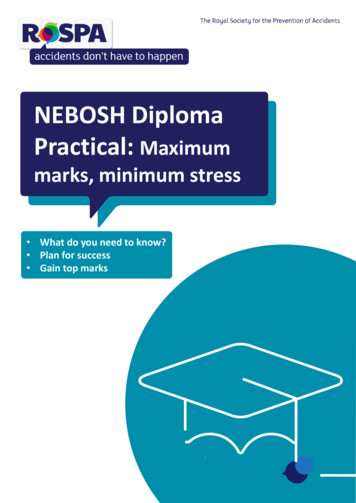NEBOSH Open Book Examinations: Technical Learner Guide
NEBOSH OpenBook Examinations:Technical LearnerGuideVersion 2 (27/Jul/20)
NEBOSH Open Book Examinations:Technical Learner GuideContentsIntroductionYour examination journeyBefore the examinationOBE technology requirementsInternet connectionAccess to a device capable of downloading and viewing a PDF documentRegistering for your OBEReasonable adjustments and access arrangementsEmail one: login detailsEmail two: OBE registration confirmationAccess problemsStill need help?Using the online examination platformHow to log inResetting your passwordPrivacy StatementAccessing the tour guideHow to change the font and background colourOn the day of the examinationDownloading your OBEDownloading your examination and answer templateAnswer templateUploading your OBE submissionAccepted formatsNaming your documentsSubmitting your OBEStatement of own workConfirmation your submission has been receivedEditing/deleting submissionDifficulties in uploading your submission?After the examinationSpecial ConsiderationsClosing 070708080808090909091111111112121212
NEBOSH Open Book Examinations:Technical Learner GuideIntroductionWe have created two guidance documents to help learnersprepare for the unit NG1/IG1/NGC1/IGC1 open bookexamination (OBE):- NEBOSH Open Book Examinations: Technical LearnerGuide- NEBOSH Open Book Examinations: Learner GuideThis document – the Technical Learner Guide – focusses onthe practicalities of accessing, completing and submittingyour open book examination using NEBOSH’s onlineexamination platform.We recommend that you download both documents as partof your OBE preparations.02ReadThe NEBOSH Open Book Examinations: Learner Guideexplains the structure of the OBE and associatedclosing interview and gives hints and tips to help yousucceed.This document can be found athttp://www.nebosh.org.uk/obe-resources
NEBOSH Open Book Examinations:Technical Learner GuideYour examination journeyRegistrationLearning Partners administer learner registration.It is important that you provide your Learning Partnerwith an accurate email address.Confirmation of registrationYou will receive an email confirming thatyou have been registered to an OBE.Revise and prepare for your OBEA range of resources is provided on the NEBOSHwebsite at www.nebosh.org.uk/obe-resourcesExplore the NEBOSH online examination platformThree days before the OBE you will receive aunique username and temporary password to theemail address you provided. Log in, create a newpassword and familiarise yourself with the platform.03Examination dayAt 09:00 BST the open book examination questionpaper will be available in the NEBOSH onlineexamination platform. You have 24 hours to completeand submit your examination.Closing interviewsYour Learning Partner will arrange a closinginterview with you.ResultsResults will be emailed to you 50 days afterthe examination date.
NEBOSH Open Book Examinations:Technical Learner GuideBefore the examinationOBE technology requirementsThe OBE is an examination that needs to be downloaded,completed and submitted via the NEBOSH onlineexamination platform within a specified 24 hour period. Youcan complete your OBE at home so long as you have:Internet connectionThe NEBOSH online examination platform is compatiblewith the following net ExplorerMobile SafariGoogle ChromeFor the best experience and optimum security, werecommend that you keep your browser up to date.04Access to a device capable of downloading and viewing aPDF documentThis can be a computer, smartphone or tablet. If you planto use a smartphone or tablet, you can download theMoodle app for free from the Apple or Android Store.ReadFurther guidance on using the smartphone app canbe found in NEBOSH Open Book Examinations: AppGuide.This document can be found athttp://www.nebosh.org.uk/obe-resources.
NEBOSH Open Book Examinations:Technical Learner GuideRegistering for your OBETo sit the OBE, you must register via your Learning Partnerfor a specific sitting.At the time of your registration you must confirm yourpersonal email address. NEBOSH uses the email addressregistered to your learner record for all communicationsincluding to send you your OBE login and registration details.Reasonable adjustments and access arrangementsThe NEBOSH Policy and procedures for accessarrangements, reasonable adjustments, and specialconsiderations can be found here.If you need to apply for a reasonable adjustment or accessarrangement for the OBE, please request this via yourLearning Partner.Please note: If you have been granted a revised examinationpaper, for example, a different coloured background, youwill receive a modified PDF within the NEBOSH onlineexamination platform.Email one: OBE registration confirmationPrior to examination day you will receive an emailconfirming your registration to the OBE.Email two: login detailsAfter you have registered via your Learning Partner, youwill receive an OBE login email no later than 3 days priorto the examination date. Please check your email inboxfor this email. The email will contain your username and atemporary password.TipDo not copy and paste the temporary password.You will need to manually type it, in order to log in.When you first log in you will be prompted to changethe temporary password. Please keep your username andpassword details safe ready for your examination day.You will be able to access the NEBOSH online examinationplatform, familiarise yourself with the layout and undertakethe user tour.If you have not received this OBE initial login email 2 daysprior to your examination date, please contact the NEBOSHCustomer Experience team at obe@nebosh.org.uk.05Please note: You will only be able to access your paper onthe date and 24-hour window specified for your OBE.TipWe recommend that you log in, change your passwordand familiarise yourself with the platform before theday of the OBE. This will give you more time to focuson your examination.Access problemsIf you have difficulty accessing the NEBOSH onlineexamination platform using the link provided, pleaseperform the following checks before contacting ourCustomer Experience team:- Check your internet connection- Check you are using the correct log in (this is casesensitive)- If you have copied and pasted the password, check youhave not included any additional spaces at the end of thepassword- Try using another browser from the list of compatiblebrowsers in the table supplied aboveStill need help?If you are unable to access your paper or are having issueswith your examination, please contact our team using thebelow details and we will be happy to help you.- Email obe@nebosh.org.uk- ‘Live chat’ via our website www.nebosh.org.uk
NEBOSH Open Book Examinations:Technical Learner GuideUsing the online examination platformOnce you have completed the registration process, you willbe able to access the NEBOSH online examination platform.You can either search by your username or email addressregistered. Remember: your username can be found in thelogin details email that was sent to you.How to log inUse your username or registered email and the newpassword you created to log in to the NEBOSH onlineexamination platform at https://learning.nebosh.org.uk.This will then send a password reset link to your registeredemail address.If you have not received your reset password email, pleasecheck your junk folder, and allow at least ten minutes forthe email to come through. If you still have not received it,please contact NEBOSH at obe@nebosh.org.uk.Resetting your passwordIf you are unable to log in and are having issues with yourpassword, click on the forgotten username or passwordlink.06
NEBOSH Open Book Examinations:Technical Learner GuidePrivacy StatementThe first time you log into the NEBOSH online examinationplatform an automated privacy statement will appear on thescreen. Please read this carefully. By ticking the boxes andclicking ‘next’ you are agreeing to the terms.Accessing the tour guideWhen you access the platform for the first time, a tour isavailable to highlight its key features. To revisit this tour atany time, scroll down to the bottom of any of the pagesand select the Reset user tour on this page link.07How to change the font and background colourIt is possible to change the font size and background colouryou see in the NEBOSH online examination platform.Click on the Accessibility box on the right-hand side of thehomepage to select from the available options.
NEBOSH Open Book Examinations:Technical Learner GuideOn the day of the examinationThe NEBOSH Open Book Examinations: Learner Guideprovides you with useful pointers to help you prepare forand complete your OBE including guidance on:- How to revise and prepare your notes- Creating a workspace conducive to success- The examination format and how to answer questionswell- OBE word counts- How to reference materials used during your OBE- NEBOSH’s policy on plagiarism and collusionReadNEBOSH Open Book Examinations: Learner GuideThis document can be found athttp://www.nebosh.org.uk/obe-resources.Please remember the deadline will be BST time so if you arecompleting the examination outside of the UK you will needto make sure you consider any time zone differences. Pleasefind a world clock here.Downloading your OBEDownloading your examination and answer templateWhen you log in on the day of the OBE you will see the unitexaminations you have been registered for.During the 24-hour window, once you click onto therequired unit, you will see an examination file available foryou to download.Within this examination file, you will find the questionpaper for your examination and an answer template.Once you have downloaded these documents, you haveeverything you need to sit your examination.Answer TemplateIt is not compulsory to use the answer template provided,however it is recommended. The first section of the answertemplate will need to be completed with your:- Name- NEBOSH learner number- Learning Partner detailsIf you decide not to use this template, you will need toinclude the same information on your submission, including:- Unit code (e.g. NG1)- Examination date- Your name- Your NEBOSH learner number- Learning Partner name- Page numbering and question numbers next to eachof your responses. You do not need to copy out thequestions- Word countPlease note: Handwritten submissions will also need toinclude a word count.08
NEBOSH Open Book Examinations:Technical Learner GuideUploading your OBE submissionAccepted FormatsIdeally your answers to the OBE should be preparedelectronically. You can submit and upload them via theNEBOSH online examination platform in any of the formatslisted below:- PDF- JPEG- doc- docx- PNGIf you cannot access a computer and are using asmartphone or tablet you may handwrite your answers. Ifyou handwrite your responses, please ensure that you writelegibly and upload clear photographs of each page of yourwork. These photos will need to be uploaded as either aPDF, JPEG or PNG.ReadIf you are using a smartphone or tablet to completeyour OBE and wish to use the app please read theNEBOSH Open Book Examinations: App Guide forfurther information.Naming your documentsIt is important that you name your document(s) in thefollowing way to allow NEBOSH to identify your documents.Please name your submission using the followinginformation:- Surname- First name- NEBOSH learner number - your learner number can befound on the initial log in detail email- Learning Partner name- If you are submitting images for a handwrittenexamination, please make sure you add page numbersto the document name, as this will help the examiner tomark them in the correct order.e.g. Smith John, 00123456, NEBOSH Learning PartnerSubmitting your OBEPlease note: It is strongly recommended that you do notleave it until the deadline to upload your submission asdelays may be experienced due to the high volume oflearners accessing the platform.- Click on the ‘add submission’ button at the bottom ofyour examination page.This document can be found athttp://www.nebosh.org.uk/obe-resources.Please note that the file size limit is 100MB in total. Thesystem cannot accept anything that exceeds this. If youupload multiple files, they should not collectively exceedthe 100MB limit and the maximum number of files thatcan be uploaded is 20. Please make sure you delete anyunwanted uploads before the 24-hour period is up.- Once this has been selected, you can then choose the fileto upload by clicking the below “file” icon.09
NEBOSH Open Book Examinations:Technical Learner Guide- Once you have clicked on the file icon the below boxwill appear for you to browse your computer and selectyour file- Once you have selected your files you can upload themPlease note: If you are uploading multiple files, they shouldbe selected and uploaded one at a time. They cannot all beselected at once.- Alternatively, you can use the drag and drop option intothe blue arrow section below10- Finally, click the ‘save changes’ button at the bottom ofthe page, to confirm upload.
NEBOSH Open Book Examinations:Technical Learner GuideStatement of own workWhen you submit your examination, you will be asked toconfirm that the work is your own. Further informationon our malpractice policy can be found on our website byclicking here.- An option box will appear, you can either select ‘delete’at the top or ‘update’ in blue.Please note: You cannot submit your examination unlessyou have ticked this box.Confirmation your submission has been receivedOnce you have submitted your examination the NEBOSHonline examination platform screen will display aconfirmation in green, as shown in the screenshot below.Editing/deleting submissionYou can edit or delete and replace a submission at any timeduring the 24-hour examination period.- Click on your uploaded examination file- If removing your submission to add an updated version,a confirmation box will appear to confirm you wish todelete the document.- Once this has been removed, follow the steps above tosubmit your updated examination documentPlease note: If you delete a file after submitting, the greenconfirmation of submission message will remain displayedon the screen.Difficulties in uploading your submission?If you experience any difficulties uploading your submissionplease contact the NEBOSH Customer Experience teamimmediately, we are here to help.- Email obe@nebosh.org.uk- ‘Live chat’ via our website www.nebosh.org.ukPlease note: Failure to report any issues to NEBOSH couldresult in your submission not being accepted.11
NEBOSH Open Book Examinations:Technical Learner GuideAfter the examinationSpecial ConsiderationsIf you think that your performance in your OBE has beennegatively affected by temporary illness, bereavement,injury, or adverse circumstances that arose at or near thetime of assessment you can apply for Special Consideration.Our Policy and procedures for access arrangements,reasonable adjustments, and special considerations, can befound here.Please contact your Learning Partner if you think SpecialConsideration should be applied. They will complete anapplication on your behalf where appropriate.Closing InterviewOnce you have submitted your OBE your Learning Partnerwill be in touch to arrange a convenient time to conductyour closing interview.The purpose of the closing interview is to confirm thatthe work you have submitted is your own and that youdid not have assistance in completing your assessment.The Interviewer will ask you questions about your OBEsubmission.Though the closing interview is not an assessment, it musttake place before your results can be declared.ReadFurther information to help you prepare for yourclosing interview is available in the NEBOSH OpenBook Examinations: Learner Guide.This document can be found Results will be issued 50 working days from the examinationdate and sent to the email address registered to your learnerrecord.It is recommended that you keep a copy of your originalsubmission until your results are declared should therebe any technical difficulties in the download of yourexamination paper.
Follow officialNEBOSH5 Dominus WayMeridian Business ParkLeicester LE19 1QWUnited KingdomNEBOSH, the National Examination Board in Occupational Safety and Health,is a world leading provider of health, safety, environmental and wellbeing qualifications.Registered in England and Wales Company number: 2698100 Registered charity number: 1010444 Copyright NEBOSH uk
NEBOSH online examination platform in any of the formats listed below: -PDF-JPEG-doc-docx-PNG If you cannot access a computer and are using a smartphone or tablet you may handwrite your answers. If you handwrite your responses, please ensure that you write
NEBOSH National General Certificate in Occupational Health and Safety (NGC1) 2017 NEBOSH, Dominus Way, Meridian Business Park, Leicester LE19 1QW tel: 0116 263 4700 fax: 0116 282 4000 email: info@nebosh.org.uk website: www.nebosh.org.uk The National Examination Board in Occupational Safe
NEBOSH International General Certificate in Occupational Health and Safety (IGC1) 2016 NEBOSH, Dominus Way, Meridian Business Park, Leicester LE19 1QW tel: 0116 263 4700 fax: 0116 282 4000 email: info@nebosh.org.uk website: www.nebosh.org.uk The National Examination Board in Occupational Safe
The NEBOSH International General Certificate is also suitable for those embarking on a career in health and safety, providing a valuable foundation for further professional study (such as the NEBOSH International Diploma in Occupational Health and Safety). The International General Certificate is modelled on the NEBOSH National General
What is the NEBOSH Diploma Practical? 3 You’ve completed units A-C of the NEBOSH Diploma, now it’s time to put that knowledge into practice and complete a practical report. This is your guide on how to get the most out of unit D of the NEBOSH Diploma. Unit D is your chance to bring together your knowledge and understanding from the
NEBOSH syllabus. They are structured to closely follow the relevant NEBOSH syllabus so students can easily find the topics they are looking for. They look at a variety of NEBOSH-type questions, reviewing the general approach to tackling the question, followed by a sample answer plan and a model answer. RRC NEBOSH Revision Guides are
120 hours Nebosh Nebosh National Certificate in Fire Safety & Risk Management 120 hours Nebosh . Occupational Training Institute LLC (OTI) Online Approved Courses Duration Awarding Organisation Nebosh I
NEBOSH National General Certificate (intensive) Day 12 days 1,100 NEBOSH National Diploma – all units Twilight 35 weeks 3,950 NEBOSH National Diploma – Unit A Twilight 15 weeks 1,500 NEBOSH Na
role at the airport. “I actually started with the NEBOSH National Certificate in Fire Safety and Risk Management, which it’s fair to say I didn’t really struggle with. I then took the NEBOSH Certificate in Environmental Management and went on to the NEBOSH National Diploma