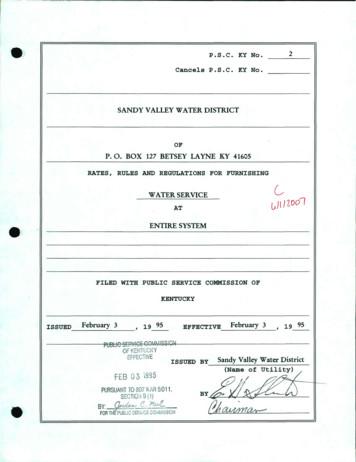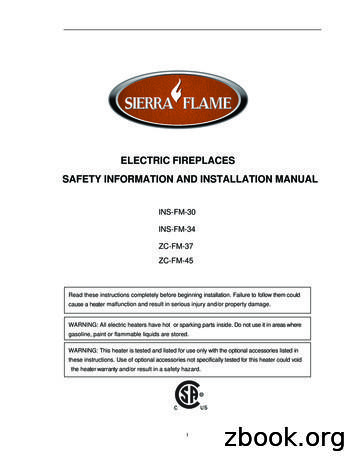Page 1 Of 13
91 MMI3G GPS navigation location inaccurate or navigation takes a very long time to acquire location91 16 81 2040406/7 October 5, 2016. Supersedes Technical Service Bulletin Group 91 number 16-71 datedSeptember 8, 2016 for reasons listed below.Model(s)A4, A5,A5Cabriolet,RS 5, RS5Cabriolet,Q5, A6,A7, andA8YearVIN RangeVehicle-Specific Equipment2013 2014AllMMI3G A000001 - A063835A42015A52015000001 - 029734MMI3G A5Cabriolet2015000001 - 005135MMI3G RS 5Cabriolet2015900001 - 900262MMI3G Q52015000001 - 066126MMI3G A62015000001 - 031274MMI3G A72015000001 - 031274MMI3G RS 72015900001 - 999999MMI3G A82015000001 - 023803MMI3G N000001 - N020338MMI3G Page 1 of 13 2016 Audi of America, Inc.All rights reserved. Information contained in this document is based on the latest information available at the time of printing and is subject to the copyright and other intellectual property rights of Audi ofAmerica, Inc., its affiliated companies and its licensors. All rights are reserved to make changes at any time without notice. No part of this document may be reproduced, stored in a retrieval system, or transmittedin any form or by any means, electronic, mechanical, photocopying, recording, or otherwise, nor may these materials be modified or reposted to other sites, without the prior expressed written permission of thepublisher.
ConditionREVISION HISTORYRevisionDatePurpose7-Revised Required Parts and Tools (Changed C7 part to suffix “H” part)609/08/2016Revised Required Parts and Tools (Updated MMI part numbers)507/07/2016Revised Service (Updated ZUG levels and software numbers)Revised Required Parts and Tools (Updated media part numbers) When the vehicle is started, the GPS location orvehicle direction indicated on the MMI navigation mapdoes not match the vehicle’s actual location ordirection of travel for a long period of time (often aslong as 10 minutes): The issue occurs in open sky, with no large buildingsobstructing the sky view.Figure 1. No satellite reception. The issue is intermittent, but it can occur for long periods of time during a single day. The issue resolves itselfintermittently. The issue typically happens on very warm days when the HVAC system blower is at a medium to highsetting (auto or manual), with air being directed out of the panel vents. When the issue occurs, the GPS navigation system satellite reception shows 0 satellites. Due to theinfrequency of the issue, this might not be verifiable. (To view the number of satellites being received, go toNav Route Select Current Position (first item in list) and scroll up (Figure 1)). No DTCs related to the GPS antenna or MMI system are present. The vehicle is an A4 (including S4 and allroad variants), A5 (including Cabriolet, S5, and RS 5 variants), A6(including S6 variant), A7 (including S7/RS 7 variants), A8 (including long wheelbase, S8, or W12 variants) orQ5 (including SQ5 and hybrid variants). (Q7 and Q3 vehicles are not affected by this condition. See TSB2030465, 91 MMI3G GPS navigation location inaccurate or navigation takes a very long time to acquirelocation (Q7 or Q3) for Q7 and Q3 vehicles.)Page 2 of 13 2016 Audi of America, Inc.All rights reserved. Information contained in this document is based on the latest information available at the time of printing and is subject to the copyright and other intellectual property rights of Audi ofAmerica, Inc., its affiliated companies and its licensors. All rights are reserved to make changes at any time without notice. No part of this document may be reproduced, stored in a retrieval system, or transmittedin any form or by any means, electronic, mechanical, photocopying, recording, or otherwise, nor may these materials be modified or reposted to other sites, without the prior expressed written permission of thepublisher.
Tip: If the sky view is blocked because the vehicle is in a parking structure, below ground, or next to largebuildings, it is normal for the GPS location or vehicle direction indicated on the MMI navigation map to not matchthe vehicle’s actual location or direction of travel. The blocked sky view prevents the vehicle from receiving asatellite’s signal, and the system may be temporarily lost (for example, the system may show the wrong locationon the map screen) until four satellite’s signal can be received. This behavior can last for several minutes even inclear sky view when the vehicle is exiting a parking structure or underground structure. The MMI can take up to 510 minutes to sufficiently get a 3D-GPS fix once the vehicle has clear view of the sky. This is a normal condition,and is not related to the condition described above. Replacing the MMI main unit, replacing the GPS antenna, orupdating the MMI software will not change this behavior.Technical BackgroundFor MY 2013 Vehicles:A potential software failure or internal hardware failure of the MMI main unit can cause the GPS signal to beblocked, even if good reception is available (clear sky with clear view of sky). The failure can happen at start-up orwhile the vehicle is being driven. The issue typically starts when the vehicle is driven on curvy or circular roads,driven in circles (such as when driven around a parking lot), or driven on or off an expressway.For MY 2014-15 Vehicles:A potential internal hardware failure of the MMI main unit can cause the GPS signal to be blocked, even if goodreception is available (clear sky with clear view of sky). The failure can happen at start-up or while the vehicle isbeing driven. The issue typically starts when the vehicle is driven on curvy or circular roads, driven in circles (suchas when driven around a parking lot), or driven on or off an expressway.For All Model Years:Additionally, there is a potential antenna hardware failure that can affect some vehicles. It is important to checkthe antenna before replacing the MMI main unit. This antenna hardware failure will produce a static condition ofno satellite reception, which is the same behavior as the other failure modes.Production Solution New software was introduced in production starting calendar week 22 of 2013 (start of model year 2014production). New hardware was introduced in production starting with calendar week 45 of 2014 (mid-model year 2015production). New GPS antenna hardware introduced in production starting with calendar week 45 of 2014 (mid-model year2015 production).Page 3 of 13 2016 Audi of America, Inc.All rights reserved. Information contained in this document is based on the latest information available at the time of printing and is subject to the copyright and other intellectual property rights of Audi ofAmerica, Inc., its affiliated companies and its licensors. All rights are reserved to make changes at any time without notice. No part of this document may be reproduced, stored in a retrieval system, or transmittedin any form or by any means, electronic, mechanical, photocopying, recording, or otherwise, nor may these materials be modified or reposted to other sites, without the prior expressed written permission of thepublisher.
ServiceFollow one of the repair options below. Note that replacing the MMI hardware in Repair Option 3 is not alwaysnecessary. Needless replacement of the MMI hardware without identification of the true root cause can create anunnecessary repeat repair and additional frustration for the customer.Repair Option 1 (MY2013):Updating the MMI software for model year 2013 vehicles with a GPS location concern but withgood satellite reception at the time of service.If the vehicle arrives with good satellite reception, shows at least four satellite’s signal as being received,and is a model year 2013 vehicle: Check the MMI ZUG version in the MMI (Menu Setup MMI Software Versions). If the value shows anything less than K0715 (such as P0566), proceed to step 1 and update theMMI software only. If the software is already updated to K0715 or later (such as K0814), skip steps 1 and 2 below andproceed to “Repair Option 3: Replacing the MMI main unit”. The software fix was introduced inP0715/K0715 and updating the MMI software does not apply this scenario. (K Kunden orCustomer software release” and P Production software release.)1. Update the MMI software using ZUG K0942 (see TSB 2030465: 91 MMI 3G Various technicalIssues (K0942 ZUG update; supersedes K0814 update)).2. Perform the required SVM feedback according to the instructions in TSB 2030465: A4, A5, Q5 use SVM code 3GPUS942AU3G A6, A7, A8 use SVM code 3GPUS942AUThe required SVM code is also included in the ZUG K0942 update medium.Repair Option 2 (All Model Years):Checking satellite antenna for all vehicles with static “0” satellite reception at the time of serviceor verified by the customer.If the vehicle arrives with a static condition of “0” satellite reception, or was verified by the customer usingthe MMI, first verify that the antenna is not the root cause of the condition:1. Move the vehicle outside to a clear view of the sky.Page 4 of 13 2016 Audi of America, Inc.All rights reserved. Information contained in this document is based on the latest information available at the time of printing and is subject to the copyright and other intellectual property rights of Audi ofAmerica, Inc., its affiliated companies and its licensors. All rights are reserved to make changes at any time without notice. No part of this document may be reproduced, stored in a retrieval system, or transmittedin any form or by any means, electronic, mechanical, photocopying, recording, or otherwise, nor may these materials be modified or reposted to other sites, without the prior expressed written permission of thepublisher.
2. Allow the car to sit with the ignition on for at least five minutes, then use the table below to checkMeasured Value Blocks 97, 107, and 192 in the information electronics control module 1, J794(address word 5F).The “Good Values (Bad Values)” column shows the known good values with the known bad values inparentheses. The GPS Status, GPS 3D Fix, and number of Received/Used Satellites will be the mosthelpful in determining if the MMI is receiving GPS information from the satellites.Measured ValueBlockNameGood Values (Bad Values)MVB 97.1Received Satellites4-16 (0)MVB 97.2Used Satellites4-16 (0)MVB 97.3Code-locked satellites4-16 (0)MVB 97.4Phase-locked satellites4-16 (0)MVB 107.1GPS StatusValid (Not Valid)MVB 107.3GPS 3D Fix4 3D Fix (0 or 1 No GPS data; 2 NoFix; 3 2D Fix, 255 Not connected)MVB 192.10 Satellite Condition StartDateThis will show the date when the “0”satellite condition started.MVB 192.20 Satellite Condition StartTime of DayThis will show the time of day when the “0”satellite condition started.3. If it is determined that the antenna is potentially faulty, obtain a known good GPS antenna and coaxialcable to verify that they will fix the issue. Attach the antenna coaxial directly to the back of the MMI mainunit using a service repair coaxial cable (see ETKA using part number 000 098 650). There are varyinglengths that can be purchased. For instance, part number 000 098 650 300mm/1ft and part number 00098 658 7000mm/23ft). Then connect the other end of the coaxial to the test antenna (new servicepart).Tip: If a C7 or B8 antenna and cable are ordered, they can be used as a test setup for all Audimodels with MMI3G . There is no need to order a different test antenna for each model because thePage 5 of 13 2016 Audi of America, Inc.All rights reserved. Information contained in this document is based on the latest information available at the time of printing and is subject to the copyright and other intellectual property rights of Audi ofAmerica, Inc., its affiliated companies and its licensors. All rights are reserved to make changes at any time without notice. No part of this document may be reproduced, stored in a retrieval system, or transmittedin any form or by any means, electronic, mechanical, photocopying, recording, or otherwise, nor may these materials be modified or reposted to other sites, without the prior expressed written permission of thepublisher.
internal design is the same for all vehicles for MMI3G . The only difference is the size and mountingscheme of the different Q5 and A8 antennas.4. Check the MMI to see how many satellite’s signals are received with the new antenna when the car isparked outside with clear view of the sky. To view the number of satellites being received, go to Nav Route Select Current Position (first item in list) and scroll up. If needed, recheck the Measured ValueBlocks and verify that the values change to good values.5. If it is determined the antenna is faulty, replace the GPS antenna using the parts listed in the parts tablebelow. If the coaxial cable is replaced, order the correct cable adapter with the 90 degree bend in theconnector (See ETKA).Note:For A4, A5, A6, and A7 vehicles, do not order the “K” suffix antenna, which ETKA may suggest. The “K”suffix antenna is only used for model year 2016 A6 and A7 vehicles with XM satellite service and will notwork with model year 2013 – 2015 A4, A5, A6, and A7 vehicles with Sirius satellite service. The “J” suffixantenna must be ordered for model year 2013 – 2015 A4, A5, A6, and A7 vehicles.Repair Option 3 (All Model Years):Replacing the MMI main unit for any of the following conditions: All vehicles with “0” satellite reception at the time of service and a known good GPS antenna (notresolved by Repair Option 2). Model year 2014 – 2015 vehicles with intermittent satellite reception that cannot be verified at thetime of service (but customer confirms that the Condition applies). Model year 2013 vehicles with the latest MMI software and intermittent GPS reception.Perform the following repair steps for replacing the MMI main unit. Replace the MMI main unit with the partnumbers listed in the parts table below. If ETKA suggests different part numbers, ignore the suggestion, anduse the part numbers in the table.1. If the vehicle does not have K0814/P0814, update the MMI software using the latest available ZUGupdate (as of calendar week 22/16, ZUG K0942 is the latest; see TSB 2030465: 91 MMI 3G Varioustechnical Issues (K0942 ZUG update; supersedes K0814 update)).Tip: This update ensures that the MMI control panel (E380) will be able to communicate with thenew MMI main unit (J794). If the update is not performed, the MMI control panel button LED lights willflash constantly to indicate a software incompatibility in the MMI main unit.2. Perform the required SVM feedback according to the instructions in TSB 2030465:Page 6 of 13 2016 Audi of America, Inc.All rights reserved. Information contained in this document is based on the latest information available at the time of printing and is subject to the copyright and other intellectual property rights of Audi ofAmerica, Inc., its affiliated companies and its licensors. All rights are reserved to make changes at any time without notice. No part of this document may be reproduced, stored in a retrieval system, or transmittedin any form or by any means, electronic, mechanical, photocopying, recording, or otherwise, nor may these materials be modified or reposted to other sites, without the prior expressed written permission of thepublisher.
A4, A5, Q5 use SVM code 3GPUS942AU3G A6, A7, A8 use SVM code 3GPUS942AUThe required SVM code is also included in the ZUG K0942 update medium.Figure 2. Example of integrated circuit chip without coating (left) and with coating (right). Parts without thecoating over the integrated circuit chip are not okay and should be replaced.Page 7 of 13 2016 Audi of America, Inc.All rights reserved. Information contained in this document is based on the latest information available at the time of printing and is subject to the copyright and other intellectual property rights of Audi ofAmerica, Inc., its affiliated companies and its licensors. All rights are reserved to make changes at any time without notice. No part of this document may be reproduced, stored in a retrieval system, or transmittedin any form or by any means, electronic, mechanical, photocopying, recording, or otherwise, nor may these materials be modified or reposted to other sites, without the prior expressed written permission of thepublisher.
3. Order a replacement MMI main unit using the applicable part number listed in the parts tablebelow. There are different variants of main units that have support for a SIM card slot and some variantsthat do not. Once the new part arrives, check the integrated circuit chip of the GPS oscillator on theinternal circuit board. The chip should have a translucent yellow coating (Figure 2).Some early service parts did not have the coating despite the updated hardware part number (G suffix)and build date. All parts built after November 08, 2014 should have the coating over the integrated circuitchip. If the part does not have the coating over the integrated circuit chip, return the part and order areplacement.If the parts department has problems getting updated parts with the integrated circuit chip coating, contactTAC. A small amount of specially modified parts are available for shipping directly from Audi of America.4. Check the label (Figure 3) on the side of the newpart to verify that it contains software at level 0901or higher. Install the replacement MMI main unit(information electronics control module 1, J794(address word 5F)).Figure 3. Main unit part label.5. If the software level is less than 0901, perform component protection removal, repeat steps 1 and 2and then move to step 6. If the software is at 0901 or above (A6, A7, and A8 can have 0902), perform component protectionremoval and repeat step 2, then move to Step 6. Repeating step 2 will allow SVM to accept the newcontrol unit with the updated part number.6. Complete the GFF replacement test plan for the information electronics control module 1, J794 (addressword 5F) with only the new MMI main unit installed in the vehicle (the original MMI main unit is notneeded).ODIS Start Diagnosis Control Modules Right click or long select on 5F - Infotainment control unit 1 Guided FunctionsEnsure that the new coding, new parameterization, component protection removal, and the recoveryactivation (for navigation activation) are all completed successfully before returning the vehicle to thePage 8 of 13 2016 Audi of America, Inc.All rights reserved. Information contained in this document is based on the latest information available at the time of printing and is subject to the copyright and other intellectual property rights of Audi ofAmerica, Inc., its affiliated companies and its licensors. All rights are reserved to make changes at any time without notice. No part of this document may be reproduced, stored in a retrieval system, or transmittedin any form or by any means, electronic, mechanical, photocopying, recording, or otherwise, nor may these materials be modified or reposted to other sites, without the prior expressed written permission of thepublisher.
customer. If, at any time, an error that cannot be corrected appears, contact the Technical AssistanceCenter (TAC) for further assistance.7. If the SVM communication fails with a “check hardware” response, and the DTC for “Checking SoftwareVersion Management” is in the 5F fault memory, contact TAC. If the lights flash after the repair iscomplete, try a hard reset by pulling the quad lock connector from the main unit while ignition is on andreconnect. If this doesn’t resolve the concern, contact TAC for further assistance.WarrantyFor Repair Option 1:Claim Type: 110 up to 48 Months/50,000 Miles. G10 for CPO Covered Vehicles – Verify Owner. If vehicle is outside any warranty, this Technical Service Bulletin is informationalonly.Service Number:9196Damage Code:0040Labor Operations:Update MMI software of original main unit andreplacement main unit (MY13 only)9196 2699120 TUDiagnostic Time:GFF0150 0000Time stat
Checking satellite antenna for all vehicles with static “0” satellite reception at the time of service or verified by the customer. If the vehicle arrives with a static condition of “0” satellite reception, or was verified by the customer using the MMI, first verify that the antenna is not the root cause of the condition: 1.
ef-fec1we issued by sandy valley water district ,-eb ri 7 '. ovh :- vi) hjj\j (name by -@- index page 1. page 2. page 3. page 4. page 5. page 6. page 7. page 8. page 9. page 10. page 1 1. page 12. page 13. page 14. page 15. page 16. page 17. page 18. page 19. page 20. .
The Lenape / English Dictionary Table of Contents A page 2 B page 10 C page 10 D page 11 E page 11 F no Lenape words that begin with F G page 14 H page 19 I page 20 J page 20 K page 21 L page 24 M page 28 N page 36 O page 43 P page 43 Q page 51 R no Lenape words that begin with R S page 51 T
Cahier pédagogique À deux roues, la vie! DynamO Théâtre 2 page 3 page 3 page 3 page 4 page 4 page 5 page 5 page 5 page 6 page 7 page 8 page 9 page 10 page 11 page 12 page 12
ÌSprue Bushing MSB-A3530 Page 18 Page 18 Page 18 Page 19 Page 19 Page 19 Page 20 Page 20 Page 20 Page 21 Page 21 Page 21 Page 22 Page 22 Page 22 Page 23 MSB-B3030 MSB-C2520 MSB-D3030 MSB-E2520 MSB-F1530 MSB-G3520 MSB-H3530 . HOT CHAMBER S L GP GB GPO EP C SB SP CL ML MAIN PRODUCTS ITEM
Trouble Shooting Safety Information INS-FM-30 . Remoter Control Operation Page 2 4 Page 5 6 Page 7 Page 8 Page 9 Page 10 Page 10 Page 11 Page 12 Page 13 Page 14 Page 15 Page 16 18 Page 17 1 Warranty Service History Dealer Contact Information Page 20 .
Page 2 Econo-Form Overview Page 3 General Assembly Page 4 Panels Page 5 Channels & Fillers Page 6 Tube & Fittings Page 8 Corners Page 9 Push-Pull Props Page 10 Flex-Forms Page 11 Ties - Ferrule Type Page 12 Ties - Form Type Page 13 Ties - Dywidag Type Page 14 Ties - Water-Bar Type Page 15 Ties - Coil Type Page 17 Extractors Page 18 Climbing
Page 9 TM 886 TM 817 Page 9 TM 877 Page 9 TM 995 Page 9 TM 916 TM 937 TM 972 Page 12 TM 1300 — 1-3/4" Page 8 TM 1305 — 1-3/8" Rb3 Page 16 Rb4 CORneR b OCkS Page 19 wIndOw STOOl Page 7 R 6 Page 16 InTeRIOR JaMbS exTeRIOR JaMbS Page 18 TM 400 Page 8, 12 RadIuS CORneRS Page 19 PyRaMId CORneR blOCkS Page 19 TM 413 Page 12 TM
Set Manual Control Output and Brake Light Switches Initial Setup Test Drive & Adjustment Bench Test Troubleshooting Guide page 2 page 2 page 3 page 3 page 4 page 5 page 6 page 7 page 7 page 8 page 11 page 11 page 12 page 12 page 14 1. Drill 2. Drill bit, 5/16" 3. Phillips screwdriver 4. Pry tool TABLE OF CONTENTS CONTROLS & COMPONENTS TOOLS .