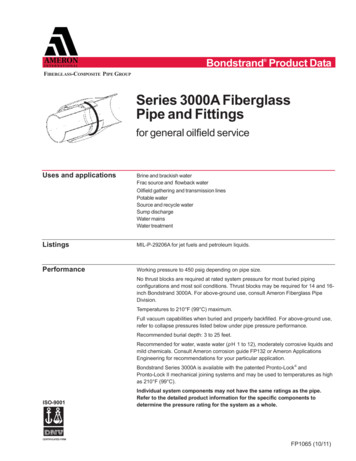Hardening Guide - Microsoft
7.4Hardening Guide
Lenel OnGuard 7.4 Hardening GuideThis guide is item number DOC-8000-EN-US, revision 8.010, August 2018. 2018 United Technologies Corporation. All rights reserved.Lenel , OnGuard , Prism, BlueDiamond , and UltraView are registered trademarks of UTC Fire &Security Americas Corporation, Inc. Lenel is a part of UTC Climate, Controls & Security, a unit of UnitedTechnologies Corporation.All trademarks are the property of their respective owners.Information in this document is subject to change without notice. No part of this document may be reproducedor transmitted in any form or by any means, electronic or mechanical, for any purpose, without the priorexpress written permission of UTC Fire & Security Americas Corporation, Inc., which such permission mayhave been granted in a separate agreement (i.e., end user license agreement or software license agreement forthe particular application).Non-English versions of Lenel documents are offered as a service to our global audiences. We have attemptedto provide an accurate translation of the text, but the official text is the English text, and any differences in thetranslation are not binding and have no legal effect.The software described in this document is furnished under a license agreement and may only be used inaccordance with the terms of that agreement.Crystal Reports for Windows is a trademark of Business Objects, S.A.OnGuard includes ImageStream Graphic Filters. 2002 eBT International, Inc. (f/k/a Inso Corporation). Allrights reserved. ImageStream Graphic Filters and ImageStream are registered trademarks of eBTInternational, Inc. (f/k/a Inso Corporation).Integral and FlashPoint are trademarks of Integral Technologies, Inc.Portions of this product were created using LEADTOOLS 1991-2011, LEAD Technologies, Inc. ALLRIGHTS RESERVED.Active Directory, Microsoft, SQL Server, Windows, and Windows Server are either registered trademarks ortrademarks of Microsoft Corporation in the United States and/or other countries.Oracle is a registered trademark of Oracle International Corporation.Other product names mentioned may be trademarks or registered trademarks of their respective companiesand are hereby acknowledged.
Product Warnings and DisclaimersTHESE PRODUCTS ARE INTENDED FOR SALE TO, AND INSTALLATION BY, AN EXPERIENCEDSECURITY PROFESSIONAL. UTC FIRE & SECURITY CANNOT PROVIDE ANY ASSURANCE THATANY PERSON OR ENTITY BUYING ITS PRODUCTS, INCLUDING ANY "AUTHORIZED DEALER",IS PROPERLY TRAINED OR EXPERIENCED TO CORRECTLY INSTALL SECURITY RELATEDPRODUCTS.THE INFORMATION IN THIS DOCUMENT IS PROVIDED BY UTC FIRE & SECURITY AMERICASCORPORATION ("LENEL") "AS IS". LENEL MAKES NO WARRANTIES OR CONDITIONS ORREPRESENTATIONS OF ANY KIND WHETHER EXPRESS OR IMPLIED, AND LENEL, ITS PARENT,AFFILIATES AND SUPPLIERS EXPRESSLY DISCLAIM THE IMPLIED WARRANTIES ORCONDITIONS OF MERCHANTABILITY, FITNESS FOR A PARTICULAR PURPOSE, AND THOSEARISING BY STATUTE OR OTHERWISE IN LAW OR FROM A COURSE OF DEALING OR USAGEOF TRADE. ALSO, THERE IS NO WARRANTY OR CONDITION OF TITLE, QUIET ENJOYMENT,QUIET POSSESSION, CORRESPONDENCE TO DESCRIPTION OR NON-INFRINGEMENT, LACK OFVIRUSES OR BUGS, ACCURACY OR COMPLETENESS OF RESPONSES OR RESULTS WITHREGARD TO THE SOFTWARE. LENEL AND ITS PARENT, AFFILIATES AND SUPPLIERS DO NOTREPRESENT OR WARRANT THAT THE SOFTWARE WILL MEET ANY OR ALL OF ANYORGANIZATION'S PARTICULAR REQUIREMENTS, THAT THE OPERATION OF THE SOFTWAREWILL BE ERROR FREE OR UNINTERRUPTED OR THAT THE SOFTWARE WILL PREVENT ORMINIMIZE OCCURRENCES OF PROPERTY DAMAGE, THEFT, LOSS OR PERSONAL INJURY.LENEL AND ITS PARENT, AFFILIATES AND SUPPLIERS FURTHER DISCLAIM ANY OTHERIMPLIED WARRANTY UNDER THE UNIFORM COMPUTER INFORMATION TRANSACTIONS ACTOR SIMILAR LAW AS ENACTED BY ANY STATE.LENEL DOES NOT REPRESENT THAT THE SOFTWARE OR ITS RELATED SERVICES MAY NOT BEHACKED, COMPROMISED AND/OR CIRCUMVENTED. LENEL WILL NOT BE LIABLE FORUNAUTHORIZED ACCESS (I.E. HACKING) INTO THE CLOUD SERVERS OR YOURTRANSMISSION FACILITIES, PREMISES OR EQUIPMENT, OR FOR UNAUTHORIZED ACCESS TODATA FILES, PROGRAMS, PROCEDURES OR INFORMATION THEREON, UNLESS AND ONLY TOTHE EXTENT THAT THIS DISCLAIMER IS PROHIBITED BY APPLICABLE LAW.THE INFORMATION IN THIS DOCUMENT IS SUBJECT TO CHANGE WITHOUT NOTICE. LENELASSUMES NO RESPONSIBILITY FOR INACCURACIES OR OMISSIONS AND SPECIFICALLYDISCLAIMS ANY LIABILITIES, LOSSES, OR RISKS, PERSONAL OR OTHERWISE, INCURRED ASA CONSEQUENCE, DIRECTLY OR INDIRECTLY, OF THE USE OR APPLICATION OF ANY OF THECONTENTS OF THIS DOCUMENT.THIS PUBLICATION MAY CONTAIN EXAMPLES OF SCREEN CAPTURES AND REPORTS USED INDAILY OPERATIONS. EXAMPLES MAY INCLUDE FICTITIOUS NAMES OF INDIVIDUALS ANDCOMPANIES. ANY SIMILARITY TO NAMES AND ADDRESSES OF ACTUAL BUSINESSES ORPERSONS IS ENTIRELY COINCIDENTAL.
For more information on warranty disclaimers and product safety information, please check g/ or scan the following code:
Table of ContentsCHAPTER 1Introduction . . . . . . . . . . . . . . . . . . . . . . . . . . . . . . . . . . . . . . . . . . . . . 9Scope of this Guide . . . . . . . . . . . . . . . . . . . . . . . . . . . . . . . . . . . . . . . . . . . . . . . . . . . . . . . . . . . . . .9Acronyms Used in this Document . . . . . . . . . . . . . . . . . . . . . . . . . . . . . . . . . . . . . . . . . . . . . . . . .10Overview . . . . . . . . . . . . . . . . . . . . . . . . . . . . . . . . . . . . . . . . . . . . . . . . . . . . . . . . . . . . . . . . . . . . .12Prerequisite Skills . . . . . . . . . . . . . . . . . . . . . . . . . . . . . . . . . . . . . . . . . . . . . . . . . . . . . . . . . . . . . . . . . . 13Recommended Industry Tools . . . . . . . . . . . . . . . . . . . . . . . . . . . . . . . . . . . . . . . . . . . . . . . . . . . . . . . . . 14Steps to Hardening Your OnGuard System . . . . . . . . . . . . . . . . . . . . . . . . . . . . . . . . . . . . . . . . . . . . . . . 14Industry Accepted Guidelines . . . . . . . . . . . . . . . . . . . . . . . . . . . . . . . . . . . . . . . . . . . . . . . . . . . . .14Architectural Assumptions of Scope . . . . . . . . . . . . . . . . . . . . . . . . . . . . . . . . . . . . . . . . . . . . . . . .15Hardware Scope . . . . . . . . . . . . . . . . . . . . . . . . . . . . . . . . . . . . . . . . . . . . . . . . . . . . . . . . . . . . . . . . . . . . 15Software Scope . . . . . . . . . . . . . . . . . . . . . . . . . . . . . . . . . . . . . . . . . . . . . . . . . . . . . . . . . . . . . . . . . . . . . 16OnGuard Thick Client Applications . . . . . . . . . . . . . . . . . . . . . . . . . . . . . . . . . . . . . . . . . . . . . . . . 16OnGuard Thin Client Applications . . . . . . . . . . . . . . . . . . . . . . . . . . . . . . . . . . . . . . . . . . . . . . . . . 16OnGuard Servers and Services . . . . . . . . . . . . . . . . . . . . . . . . . . . . . . . . . . . . . . . . . . . . . . . . . . . . 17Deployment of OnGuard in a Highly Secure Environment . . . . . . . . . . . . . . . . . . . . . . . . . . . . . . . . . . . 17CHAPTER 2Hardening Fundamentals . . . . . . . . . . . . . . . . . . . . . . . . . . . . . . . . . 19Overview . . . . . . . . . . . . . . . . . . . . . . . . . . . . . . . . . . . . . . . . . . . . . . . . . . . . . . . . . . . . . . . . . . . . .19Protocols . . . . . . . . . . . . . . . . . . . . . . . . . . . . . . . . . . . . . . . . . . . . . . . . . . . . . . . . . . . . . . . . . . . . .19Hardening TLS Against Man-in-the-Middle (MITM) Attacks . . . . . . . . . . . . . . . . . . . . . . . . . . . . . . . . . 19TLS 1.2 . . . . . . . . . . . . . . . . . . . . . . . . . . . . . . . . . . . . . . . . . . . . . . . . . . . . . . . . . . . . . . . . . . . . . . . . . . . 19Protocols . . . . . . . . . . . . . . . . . . . . . . . . . . . . . . . . . . . . . . . . . . . . . . . . . . . . . . . . . . . . . . . . . . . . . 20Cipher Suites . . . . . . . . . . . . . . . . . . . . . . . . . . . . . . . . . . . . . . . . . . . . . . . . . . . . . . . . . . . . . . . . . . 20Digital Certificates . . . . . . . . . . . . . . . . . . . . . . . . . . . . . . . . . . . . . . . . . . . . . . . . . . . . . . . . . . . . .21OnGuard Services . . . . . . . . . . . . . . . . . . . . . . . . . . . . . . . . . . . . . . . . . . . . . . . . . . . . . . . . . . . . . .22Unnecessary Services and Files . . . . . . . . . . . . . . . . . . . . . . . . . . . . . . . . . . . . . . . . . . . . . . . . . . .22Microsoft Customer Experience Improvement Program (CEIP) . . . . . . . . . . . . . . . . . . . . . . . . . . . . . . . 23Unnecessary Files on the OnGuard System . . . . . . . . . . . . . . . . . . . . . . . . . . . . . . . . . . . . . . . . . . . . . . . 23Hardening Guide5
Table of ContentsCHAPTER 3OnGuard Application Server Hardening . . . . . . . . . . . . . . . . . . . . . 25Overview . . . . . . . . . . . . . . . . . . . . . . . . . . . . . . . . . . . . . . . . . . . . . . . . . . . . . . . . . . . . . . . . . . . . 25Isolating the OnGuard Resources within a VLAN . . . . . . . . . . . . . . . . . . . . . . . . . . . . . . . . . . . . . 25Databases . . . . . . . . . . . . . . . . . . . . . . . . . . . . . . . . . . . . . . . . . . . . . . . . . . . . . . . . . . . . . . . . . . . . 26Encrypting the Database . . . . . . . . . . . . . . . . . . . . . . . . . . . . . . . . . . . . . . . . . . . . . . . . . . . . . . . . . . . . . 26Enabling TLS/SSL Encryption for an Instance of SQL Server . . . . . . . . . . . . . . . . . . . . . . . . . . . . . . . . 26SQL Server Database Roles . . . . . . . . . . . . . . . . . . . . . . . . . . . . . . . . . . . . . . . . . . . . . . . . . . . . . . . . . . . 26Lenel Installation Packages . . . . . . . . . . . . . . . . . . . . . . . . . . . . . . . . . . . . . . . . . . . . . . . . . . . . . . 27OnGuard Servers, Services, and Utilities . . . . . . . . . . . . . . . . . . . . . . . . . . . . . . . . . . . . . . . . . . . . 32License Server . . . . . . . . . . . . . . . . . . . . . . . . . . . . . . . . . . . . . . . . . . . . . . . . . . . . . . . . . . . . . . . . . . . . . 32QPID Message Broker . . . . . . . . . . . . . . . . . . . . . . . . . . . . . . . . . . . . . . . . . . . . . . . . . . . . . . . . . . . . . . . 33NGINX Web Service . . . . . . . . . . . . . . . . . . . . . . . . . . . . . . . . . . . . . . . . . . . . . . . . . . . . . . . . . . . . . . . . . 33Login Driver . . . . . . . . . . . . . . . . . . . . . . . . . . . . . . . . . . . . . . . . . . . . . . . . . . . . . . . . . . . . . . . . . . . . . . . 34OnGuard Security Utility . . . . . . . . . . . . . . . . . . . . . . . . . . . . . . . . . . . . . . . . . . . . . . . . . . . . . . . . . . . . . 34Unquoted Service Paths . . . . . . . . . . . . . . . . . . . . . . . . . . . . . . . . . . . . . . . . . . . . . . . . . . . . . . . . . . . . . . 35OnGuard Applications . . . . . . . . . . . . . . . . . . . . . . . . . . . . . . . . . . . . . . . . . . . . . . . . . . . . . . . . . . 36Lenel OpenAccess . . . . . . . . . . . . . . . . . . . . . . . . . . . . . . . . . . . . . . . . . . . . . . . . . . . . . . . . . . . . . . . . . . 36Accounts and Passwords . . . . . . . . . . . . . . . . . . . . . . . . . . . . . . . . . . . . . . . . . . . . . . . . . . . . . . . . 36Default Accounts and Passwords . . . . . . . . . . . . . . . . . . . . . . . . . . . . . . . . . . . . . . . . . . . . . . . . . . . . . . . 37OnGuard “SA” (System Administrator) Account . . . . . . . . . . . . . . . . . . . . . . . . . . . . . . . . . . . . . . . . . . 37Strong Password Enforcement . . . . . . . . . . . . . . . . . . . . . . . . . . . . . . . . . . . . . . . . . . . . . . . . . . . . . . . . . 38OnGuard Password Standards . . . . . . . . . . . . . . . . . . . . . . . . . . . . . . . . . . . . . . . . . . . . . . . . . . . . . 38Password Requirements . . . . . . . . . . . . . . . . . . . . . . . . . . . . . . . . . . . . . . . . . . . . . . . . . . . . . . . . . . 38Password Recommendations . . . . . . . . . . . . . . . . . . . . . . . . . . . . . . . . . . . . . . . . . . . . . . . . . . . . . . 38CHAPTER 4Device Communication Hardening . . . . . . . . . . . . . . . . . . . . . . . . . . 39Overview . . . . . . . . . . . . . . . . . . . . . . . . . . . . . . . . . . . . . . . . . . . . . . . . . . . . . . . . . . . . . . . . . . . . 39Protection Levels . . . . . . . . . . . . . . . . . . . . . . . . . . . . . . . . . . . . . . . . . . . . . . . . . . . . . . . . . . . . . . 39Installation . . . . . . . . . . . . . . . . . . . . . . . . . . . . . . . . . . . . . . . . . . . . . . . . . . . . . . . . . . . . . . . . . . . 40Private Network . . . . . . . . . . . . . . . . . . . . . . . . . . . . . . . . . . . . . . . . . . . . . . . . . . . . . . . . . . . . . . . . . . . . 40Securing the Enclosure . . . . . . . . . . . . . . . . . . . . . . . . . . . . . . . . . . . . . . . . . . . . . . . . . . . . . . . . . . . . . . 40Ensuring the Latest Firmware . . . . . . . . . . . . . . . . . . . . . . . . . . . . . . . . . . . . . . . . . . . . . . . . . . . . . . . . . 40Normal Operation . . . . . . . . . . . . . . . . . . . . . . . . . . . . . . . . . . . . . . . . . . . . . . . . . . . . . . . . . . . . . . . . . . 40Embedded Web Server . . . . . . . . . . . . . . . . . . . . . . . . . . . . . . . . . . . . . . . . . . . . . . . . . . . . . . . . . . 40HTTPS . . . . . . . . . . . . . . . . . . . . . . . . . . . . . . . . . . . . . . . . . . . . . . . . . . . . . . . . . . . . . . . . . . . . . . . . . . . 41Session Timer . . . . . . . . . . . . . . . . . . . . . . . . . . . . . . . . . . . . . . . . . . . . . . . . . . . . . . . . . . . . . . . . . . . . . . 41Authorized IP Addresses . . . . . . . . . . . . . . . . . . . . . . . . . . . . . . . . . . . . . . . . . . . . . . . . . . . . . . . . . . . . . 42User Accounts . . . . . . . . . . . . . . . . . . . . . . . . . . . . . . . . . . . . . . . . . . . . . . . . . . . . . . . . . . . . . . . . 43Default User Login . . . . . . . . . . . . . . . . . . . . . . . . . . . . . . . . . . . . . . . . . . . . . . . . . . . . . . . . . . . . . . . . . 43Unique User Accounts . . . . . . . . . . . . . . . . . . . . . . . . . . . . . . . . . . . . . . . . . . . . . . . . . . . . . . . . . . . . . . . 44Password Strengths . . . . . . . . . . . . . . . . . . . . . . . . . . . . . . . . . . . . . . . . . . . . . . . . . . . . . . . . . . . . . . . . . 44Password Criteria . . . . . . . . . . . . . . . . . . . . . . . . . . . . . . . . . . . . . . . . . . . . . . . . . . . . . . . . . . . . . . . . . . 44Information Services . . . . . . . . . . . . . . . . . . . . . . . . . . . . . . . . . . . . . . . . . . . . . . . . . . . . . . . . . . . 44Disable Discovery . . . . . . . . . . . . . . . . . . . . . . . . . . . . . . . . . . . . . . . . . . . . . . . . . . . . . . . . . . . . . . . . . . 44Disable SNMP . . . . . . . . . . . . . . . . . . . . . . . . . . . . . . . . . . . . . . . . . . . . . . . . . . . . . . . . . . . . . . . . . . . . . 44Encrypted and Authenticated Communication . . . . . . . . . . . . . . . . . . . . . . . . . . . . . . . . . . . . . . . . 45Encryption between OnGuard and the Lenel Access Series Controller . . . . . . . . . . . . . . . . . . . . . . . . . 45AES . . . . . . . . . . . . . . . . . . . . . . . . . . . . . . . . . . . . . . . . . . . . . . . . . . . . . . . . . . . . . . . . . . . . . . . . . . 456Hardening Guide
Table of ContentsTLS . . . . . . . . . . . . . . . . . . . . . . . . . . . . . . . . . . . . . . . . . . . . . . . . . . . . . . . . . . . . . . . . . . . . . . . . . 45Authentication between the Lenel Access Series Controller and OnGuard . . . . . . . . . . . . . . . . . . . . . . . 46Lenel Access Series Controller-to-Downstream Device Communication . . . . . . . . . . . . . . . . . . . . . . . . 48Reader Communication . . . . . . . . . . . . . . . . . . . . . . . . . . . . . . . . . . . . . . . . . . . . . . . . . . . . . . . . . . . . . . 48Port-Based Network Access Control . . . . . . . . . . . . . . . . . . . . . . . . . . . . . . . . . . . . . . . . . . . . . . . .48802.1x Authentication . . . . . . . . . . . . . . . . . . . . . . . . . . . . . . . . . . . . . . . . . . . . . . . . . . . . . . . . . . . . . . . 48Equipment Replacement . . . . . . . . . . . . . . . . . . . . . . . . . . . . . . . . . . . . . . . . . . . . . . . . . . . . . . . . .50Lenel Access Series Controllers . . . . . . . . . . . . . . . . . . . . . . . . . . . . . . . . . . . . . . . . . . . . . . . . . . . . . . . . 50Bulk Erase Procedure . . . . . . . . . . . . . . . . . . . . . . . . . . . . . . . . . . . . . . . . . . . . . . . . . . . . . . . . . . . . 50Interface Modules . . . . . . . . . . . . . . . . . . . . . . . . . . . . . . . . . . . . . . . . . . . . . . . . . . . . . . . . . . . . . . . . . . 51Clearing the EEPROM Procedure . . . . . . . . . . . . . . . . . . . . . . . . . . . . . . . . . . . . . . . . . . . . . . . . . . 51Network Ports . . . . . . . . . . . . . . . . . . . . . . . . . . . . . . . . . . . . . . . . . . . . . . . . . . . . . . . . . . . . . . . . .51Ports used by the LNL-2210, LNL-2220, and LNL-3300 . . . . . . . . . . . . . . . . . . . . . . . . . . . . . . . . . . . . 51Ports used by the LNL-4420 . . . . . . . . . . . . . . . . . . . . . . . . . . . . . . . . . . . . . . . . . . . . . . . . . . . . . . . . . . 52Ports used by the LNL-1300e . . . . . . . . . . . . . . . . . . . . . . . . . . . . . . . . . . . . . . . . . . . . . . . . . . . . . . . . . . 52CHAPTER 5OnGuard Client Hardening . . . . . . . . . . . . . . . . . . . . . . . . . . . . . . . . 53Overview . . . . . . . . . . . . . . . . . . . . . . . . . . . . . . . . . . . . . . . . . . . . . . . . . . . . . . . . . . . . . . . . . . . . .53HTTP Response Headers . . . . . . . . . . . . . . . . . . . . . . . . . . . . . . . . . . . . . . . . . . . . . . . . . . . . . . . .53APPENDIX ASystem Diagram . . . . . . . . . . . . . . . . . . . . . . . . . . . . . . . . . . . . . . . . . 57APPENDIX BPorts and Endpoints . . . . . . . . . . . . . . . . . . . . . . . . . . . . . . . . . . . . . 59Ports Used by OnGuard . . . . . . . . . . . . . . . . . . . . . . . . . . . . . . . . . . . . . . . . . . . . . . . . . . . . . . . . .60Endpoints in OnGuard . . . . . . . . . . . . . . . . . . . . . . . . . . . . . . . . . . . . . . . . . . . . . . . . . . . . . . . . . .63APPENDIX CScope of OnGuard Features for a Highly Secured Environment . . . . 67Index . . . . . . . . . . . . . . . . . . . . . . . . . . . . . . . . . . . . . . . . . . . . . . . . . . . . . . . . . . . . . . . . . . . . . . . . . . . . 69Hardening Guide7
Table of Contents8Hardening Guide
CHAPTER 1IntroductionScope of this GuideBelow is a brief description of the type of information covered in this hardening guide.Chapter 1: IntroductionThis section covers hardening basics and prerequisite skills, identifies industry-accepted toolsand guidelines, and defines the architectural scope of this document.Chapter 2: Hardening FundamentalsThis section provides hardening guidelines for areas outside of the OnGuard system, such asthe network, operating system, database, communication ports, and protocols, that should beaddressed prior to installing and hardening the OnGuard system.Chapter 3: OnGuard Application Server HardeningThis section provides hardening guidelines for specific OnGuard-related servers andapplications, including removing services, closing ports, and reviewing the defaultconfiguration of any additional operating system, network, and application hardening specificto the related OnGuard servers.Chapter 4: Device Communication HardeningThis section provides hardening guidelines for communication between OnGuard and theLenel Access Series controllers and downstream interface modules, including identifyingcritical information on features, options that should be enabled, and best practices for usingthe controller.Appendix A: System D
Hardening Guide 9 CHAPTER 1 Introduction Scope of this Guide Below is a brief description of the type of information covered in this hardening guide. Chapter 1: Introduction This section covers hardening basics and prerequisite skills, identifies industry-accepted tools and guidelines, and defines the architectural scope of this document.
Case Study: Laser Hardening By Markus A. Ruetering The hardening of materials by laser is a specialized and fast-growing field, as it offers improved wear resistance, . the industry — e.g., oven hardening, flame hardening, and induction hardening — mill - ing, shaping, and grinding are necessary after hardening. Hence, the necessary material
this study is IPv6-only hardening. Any other type of hardening (e.g. DC hardening, web server hardening, database hardening, etc.) are beyond the scope of this study. The services provided by the IPv6-capable servers do not rely on any IPv6 Extension header, or on any multicast traffic.
Thermal Methods of Hardening by Comparison FLAME HARDENING METHOD ADVANTAGES DISADVANTAGES 0,4% C 0,7% (Steel casting) Large parts Wall thickness 15 mm Localized hardening of functional surfaces Low technical complexity Poor reproducibility; Ledeburite hardening at high carbon content INDUCTIVE HARDENING LASER HARDENING Focus on Steel .
FLAME- /INDUCTION HARDENING. Temperature: 850-870 C (1560-1600 F). Cooling: freely in air. Surface hardness: 54-56 HRC. Hardening depth: 41 HRC at a depth of 3.5- 4 mm (0.14-0.16 inch) when flame hardening. Can be increased when induction hardening depend - ing on the coil and the power input. Flame or induction hardening can be done
The three important surface hardening methods from left to right are case hardening, nitriding, and induction-flame-hardening respectively . 4 13FTM22 Surface hardening is carried out at treating temperatures 50 C - 100 C above the material-specific hardening temperature. The heating can be done by flame, induction, laser- or electron beam.
1709 or Microsoft Windows Server 2016. The names and locations of Group Policy settings used in this document are taken from Microsoft Windows 10 version 1709; some differences . effectiveness and should be treated as high priorities when hardening Microsoft Windows 10 version 1709 workstations. Application hardening 7. When applications are .
Operating system hardening for a Linux operating system can be automated and needs to be performed in high security environments. Automated hardening is needed in virtual environments with lots of instances. Also, for identical system environments deployment automation is essential. Automatic system hardening is a well-established administration procedure. The purpose of this work was to .
Pipe Size ASTM Designation (in) (mm) (D2310) (D2996) 2 - 6 50 - 150 RTRP 11FX RTRP 11FX-5430 8 - 16 200 - 400 RTRP 11FX RTRP 11FX-3210 Fittings 2 to 6-inch Compression-molded fiberglass reinforced epoxy elbows and tees Filament-wound and/or mitered crosses, wyes, laterals and reducers 8 to 16-inch Filament-wound fiberglass reinforced epoxy elbows Filament-wound and/or mitered crosses, wyes .