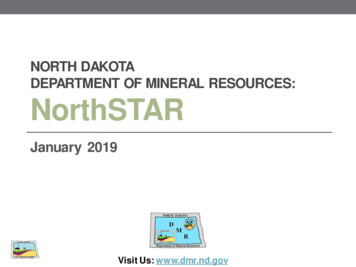Northstar 2 KW Radar Installation Manual
Northstar 2 kW Radar Installation Manual1
FCC StatementNote: This equipment has been tested and found to comply with the limits for a Class B digital device,pursuant to Part 15 of the FCC Rules. These limits are designed to provide reasonable protectionagainst harmful interference in a normal installation. This equipment generates, uses and can radiateradio frequency energy and, if not installed and used in accordance with the instructions, may causeharmful interference to radio communications. However, there is no guarantee that interference willnot occur in a particular installation. If this equipment does cause harmful interference to radio ortelevision reception, which can be determined by turning the equipment off and on, the user isencouraged to try to correct the interference by one or more of the following measures: Reorient or relocate the receiving antenna. Increase the separation between the equipment and receiver. Connect the equipment into an output on a circuit different from that to which the receiveris connected. Consult the dealer or an experienced technician for help. A shielded cable must be used when connecting a peripheral to the serial ports.Industry CanadaOperation is subject to the following two conditions (1) this device may not cause interference, and (2)this device must accept any interference, including interference that may cause undesired operationof the device.Refer also to the system specifications section.Compliance StatementEMC compliance:USA (FCC): Part 15 Class BRefer also to the system specifications section.DisclaimerAs Northstar is continuously improving this product we retain the right to make changes to theproduct at any time which may not be reflected in this version of the manual. Please contact yournearest Northstar distributor if you require any further assistance.It is the owner’s sole responsibility to install and use the instrument and transducers in a manner thatwill not cause accidents, personal injury or property damage. The user of this product is solelyresponsible for observing safe boating practices.BRUNSWICK NEW TECHNOLOGIES INC. AND ITS SUBSIDIARIES AND AFFILIATES DISCLAIM ALLLIABILITY FOR ANY USE OF THIS PRODUCT IN A WAY THAT MAY CAUSE ACCIDENTS, DAMAGE OR THATMAY VIOLATE THE LAW.Governing Language: This statement, any instruction manuals, user guides and other informationrelating to the product (Documentation) may be translated to, or has been translated from, anotherlanguage (Translation). In the event of any conflict between any Translation of the Documentation,the English language version of the Documentation will be the official version of the Documentation.This manual represents the product as at the time of printing. Brunswick New Technologies Inc. and itssubsidiaries and affiliates reserve the right to make changes to specifications without notice.Copyright 2006 Brunswick New Technologies Inc. Northstar is a registered trademark of BrunswickNew Technologies Inc.2Northstar 2 kW Radar Installation Manual
WarrantyThe Northstar Warranty Statement is supplied as a separate document.It is shipped with the Product Registration Card.In case of any queries, refer to www.northstarnav.com.Feedback from youYour feedback is important and helps Northstar ensure that this manual is a valuable resource for allmarine technicians. E-mail your comments or suggestions about this manual to the following address:manuals@northstarnav.com.Northstar 2 kW Radar Installation Manual3
ContentsFCC Statement. 2Industry Canada. 2Compliance Statement. 2Disclaimer. 2Warranty . 3Feedback from you . 341Preface62Introduction to the Northstar radar82.12.22 kW radar system overview . 8Check the 2 kW radar parts. 93Install the radar3.13.1.13.1.23.23.33.43.53.63.73.8Choose the scanner location .13Power boat installations.14Yacht installations .15How to find the optimum height for the scanner .16How to find the maximum detection range.16How to reduce false echoes and shadow zones .172 kW scanner dimensions .18Install a scanner on a trestle.18Install the 2 kW scanner unit.19Install the radar processor .204Wire the radar .6.34.74.84.9Wiring guidelines.21Connect the 2 kW interconnection cable (NS003101) to the scanner.21Run the 2 kW interconnection cable (NS003100/NS003101) to the radar processor.252 kW radar processor connections.26Connect the 2 kW radar processor to a 6000i or 6100i display .27Connect the radar communications cable (NS003107) to the junction box.28Configure the remote power control for a 6000i or 6100i (common power source) .30Configure the remote power control for a 6000i or 6100i (different power sources).32Connect the 2 kW radar processor to an 8000i display .33Configure the remote power control for an 8000i .33Connect an 8000i network cable (NS00481X).34Connect the optional NMEA compass for an 8000i .34Connect the power cable.34Connect the ground wire.35Radar system checklist.365Set up the radar with a Northstar system376Set up the radar with the Northstar 6000i or 6100i386.16.1.16.1.26.1.3Turn the radar on and off.38Before you turn on the radar for the first time.38Turn the radar on.38Turn the radar off.381321Northstar 2 kW Radar Installation Manual
6.6.1Configure the navigator communications.39Heading sensor requirements .39Disable the heading sensor input .39Calibrating the radar.40Prepare for calibration .40Tune the radar.40Set the STC Curve.40Set the trigger delay .41Set the heading calibration (heading sensor installed) .41Set the heading calibration (heading sensor not installed) .42Adjust the appearance settings .42Restore all the factory settings.43Restore the factory appearance settings .437Maintenance7.17.27.3General maintenance .44Scanner maintenance.44Other maintenance items .448Troubleshoot the radar8.18.28.38.48.58.68.7Technical support, service and repairs .45Radar is not operating correctly.45If the scanner fails to turn.46How to reduce noise and interference .46Make sure the power is present and correctly wired.47Confirm the equipment installed .47Are Range Rings displayed? .479Manual tuning procedure for the 6000i or 6100i system44454810 2 kW radar system specificationsNorthstar 2 kW Radar Installation Manual495
1PrefaceThis manual explains how to install the scanner and the radar processor. It also explains how to set upthe radar system after installation and gives information on troubleshooting.This manual is supplementary to Revision C and Revision D of the Northstar 6100i NetworkedNavigation System Installation Manual Part Number GM6KIM.If the radar will be used with a Northstar 8000i system, this manual should be used with the Northstar8000i System installation documentation for your display processor.This manual is written for professional marine technicians, installation technicians, and servicetechnicians, and can be used for information by dealers.PLEASE READ CAREFULLY BEFORE USEWARNING indicates a potentially hazardous situation which, if not avoided, couldresult in death or serious injury.CAUTION indicates a potentially hazardous situation which, if not avoided, may resultin minor or moderate injury.CAUTION used without the safety alert symbol indicates a potentially hazardoussituation which, if not avoided, may result in property damage.Ensure that mains power is OFF before starting installation or servicing work. Electrical shock, fire or injury canresult if electrical power remains ON, or is switched ON, during installation or servicing work.A potentially lethal high voltage is present and can remain for a period of time after the equipment is turned OFF.Ensure that capacitors are discharged with an Earthed wire before starting servicing work.Ensure that internal surfaces are no longer charged before you touch them.To minimize accidents, wear dry cotton gloves and avoid touching equipment with both hands unless absolutelynecessary. Always work from a stable position to avoid slipping or falling onto the equipment.The radar is intended ONLY as an aid to navigation.The skipper must make final decisions based on all of the information sources to handand must not rely solely on the radar.6Northstar 2 kW Radar Installation Manual
Only qualified personnel should install or service this equipment. Installation or servicing work that is done bynon-qualified personnel can result in equipment breakdown, poor performance of the equipment, fire, electricaland physical hazards, injury or death.Wear safety equipment such as a hard hat and a safety belt at all times when installing or working on the scanner.The scanner is usually installed in an elevated position and serious injury or death can result if a person falls whileinstalling or working on it. It may be necessary to construct a working platform, particularly for the installation.Install the scanner in an elevated position to minimize the radiation hazard to personnel.Never look directly into the scanner at close range while the radar is operating.Radar scanners emit electromagnetic energy at a frequency that can be harmful at close range. Always keep therecommended safe distance from the scanner as follows:ScannerModelVertical beamangle of scanner(degrees)Minimum safe distance (100 Watts Minimum safe distance (10 Wattsper m² average power density)per m² average power density)Note 1Note 22 kW4 kW6 kW10 kW25 kW30252020201.6 ft (0.5 m)3 ft (0.9 m)3.6 ft (1.1 m)9.5 ft (2.9 m)18 ft (5.5 m)4.6 ft (1.4 m)9.3 ft (2.8 m)11.5 ft (3.5 m)3 ft (9.0 m)57 ft (17.4 m)NOTES: Limits apply to exposure within the vertical beam angle.Note 1: Peak occupational exposure limit pursuant to IEC 60936 Clause 3.27 and IEC 62252 Clause 4.32Note 2: General public exposure limit pursuant to IEC 60936 Clause 3.27 and IEC 62252 Clause 4.32Northstar 2 kW Radar Installation Manual7
2Introduction to the Northstar radarThe Northstar radars are designed as an option available to the Northstar 6000i, 6100i, or 8000isystems.A variety of scanner models are available (2 kW, 4 kW, 6 kW, 10 kW and 25 kW) to suit differentcustomer requirements. Each scanner model has a corresponding radar processor model.2.12 kW radar system overviewThe 2 kW radar system is intended for use in a marine environment. It consists of a dome connectedto the 2 kW radar processor by a prefabricated interconnection cable (NS00310X), which is available intwo lengths.where A is the radar processor, B is the vessel's power supply (12 V DC ONLY), and C is the NetworkLinker (NS004721).If the radar processor is connected to a Northstar 6000i or 6100i, it communicates with the display unitthrough the 6000i and 6100i radar communications cable (NS003107). An optional extension cable(NS003108) is available.If the radar processor is connected to a Northstar 8000i system, it communicates with the 8000iNetwork Linker (NS004721) through the 8000i network cable (NS00481X).DC power for the scanner and radar processor is provided through a power cable that connects theradar processor to the vessel's DC power supply. The power cable is not supplied.8Northstar 2 kW Radar Installation Manual
2.2Check the 2 kW radar partsThe RDR1021MD 2 kW radar system consists of a scanner, a radar processor, and associated cables.There are two basic options for the 2 kW radar: NS004790R is the standard 2 kW radar system, consisting of a box containing the scannerand the 49 ft (15 m) interconnection cable (NS003100). This is pre-installed into the scanner. NS004790M is the alternative 2 kW radar system, consisting of a box containing only thescanner. This radar system is designed for use with the (65.5 ft) 20 m interconnection cable(NS003101) which is ordered and supplied separately.If you want to use an interconnection cable length other than the 49 ft (15 m) or 65.5 ft (20 m) options,please consult your Northstar dealer.If you're connecting the 2 kW radar to a Northstar 6000i or 6100i system, a 10 ft (3 m) radarcommunications cable (NS003107) is supplied with the 6000i or 6100i syste
2 Northstar 2 kW Radar Installation Manual FCC Statement Note: This equipment has been tested and found to comply with the limits for a Class B digital device, pursuant to Part 15 of the FCC Rules. These limits are designed to provide reasonable protection against harmful interference in a normal installation.
Welcome to the Northstar 491 Congratulations on your purchase of the Northstar 491 Echo Sounder. The 491 connects with a Northstar navigator and a third-party transducer to add echo sounding capability to the Northstar 957, 958, 961, and 962 navigators. See the Northstar 491 Installation Manual (part number GM495) for recommended transducers.
SYNTHETIC APERTURE RADAR (SAR) IMAGING BASICS 1.1 Basic Principles of Radar Imaging / 2 1.2 Radar Resolution / 6 1.3 Radar Equation /10 1.4 Real Aperture Radar /11 1.5 Synthetic Aperture Radar /13 1.6 Radar Image Artifacts and Noise / 16 1.6.1 Range and Azimuth Ambi
bistatic radar geometry.27 Radar-absorbent material augments fuselage shaping by absorbing radar energy and reducing the strength of the radar echo.28 Future innova-tions may allow stealth aircraft to actively cancel radar echo by retransmitting radar energy and/or by ionizing boundary layer air around the fuselage.29 Counters to Stealth
What is NorthSTAR? NorthSTAR 5 . NorthSTAR - North Dakota Statewide Tracking And Reporting System is the branding of the Ground Water Protection Council’s well management system – Risk Based Data Management System (RBDMS) Sponsored by the US Department of Energy
Columbia Pacific Maritime Radar Renewal- Page 1 Radar Plotting Workbook By Dennis A Degner Edition: 2019-03-15 . The intent of this workbook is to provide a rapid radar plotting review for mariners preparing renew any Radar Observer Endorsement. A printable radar plot sheet is available on the last page of this workbook.
Radar Antennas - 1 PRH 6/18/02 MIT Lincoln Laboratory Introduction to Radar Systems Radar Antennas. Radar Antennas - 2 PRH 6/18/02 MIT Lincoln Laboratory Disclaimer of Endorsement and Liability The video courseware and accompanying viewgraphs presented on this
radar development, beginning with the creation of multifunction phased-array radar technology for the Aegis program, continuing through solid-state radar and ballistic missile defense radar development, and concluding with recent contributions to the U.S. Navy's new Air and Missile Defense Radar.
procedure ASTM C 1202 can be improved by relying on multiple measurements that indicate both chloride ions penetrability and concrete resistivity. These are chief factors in the service life .