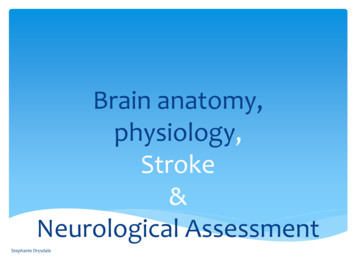Simulation Modeling And Optimization Using ProModel
Proceedings of the 1997 Winter Simulation Conferenceed. S. Andradóttir, K. J. Healy, D. H. Withers, and B. L. NelsonSIMULATION MODELING AND OPTIMIZATION USING PROMODELDeborah BensonPROMODEL Corporation1875 South State St., Suite 3400Orem, UT 84097, USAFor those who prefer coding complex logic using aprogramming language such as C, Pascal or Basic,external subroutines may be dynamically linked to themodel and called from anywhere inside the model atruntime. In this way, ProModel allows systems analystsand simulation experts to use the tools they are mostcomfortable with to provide total flexibility.ProModel also provides several built-in distributionfunctions which, in conjunction with streams, returnrandom values according to a statistical distribution. Toaid the user in selecting an appropriate distribution for adata set, Stat::Fit is included with ProModel. Stat::Fit isa curve fitting software that fits analytical distributions touser data.Model development is completely graphical and object-oriented. To the extent possible, all input is providedgraphically with information being grouped by objecttype and presented in a "spreadsheet-like" format forquick and intuitive access. For example, when you definea machine you can define its icon, capacity, downtimecharacteristics, input and output rules, desired outputstatistics, etc. ProModel complies with GUI standards,which means that individuals familiar with other standardWindows programs such as word processing orspreadsheets will have no trouble learning how to useProModel. This data input approach minimizes thelearning curve for beginners and maximizes theefficiency for modifying large and complex models.A unique feature in ProModel is the ability to bring upa pop-up menu depending on the current context thatprompts the user in defining any statement or expression.This enables any expression or statement to be enteredusing only the mouse. It also eliminates the need toremember variable or other element names that you wishto reference by allowing you to select them from a listbox.Quick and convenient online documentation isavailable through ProModel's integrated Help system andonline tutorials. The Help system uses the WindowsHelp system that allows maximum flexibility for lookingup anything from command syntax to descriptions ofmodel building modules. ProModel also providestutorials that contain quick lessons on how to buildABSTRACTThe ProModel Optimization Suite is a powerful yet easyto-use simulation tool for modeling all types ofmanufacturing systems ranging from small job shops andmachining cells to large mass production, flexiblemanufacturing systems, and supply chain systems.ProModel is a Windows based system with an intuitivegraphical interface and object-oriented modelingconstructs that eliminate the need for programming. Itcombines the flexibility of a general purpose simulationlanguage with the convenience of a data-drivensimulator. In addition, ProModel utilizes an optimizationtool called SimRunner that performs sophisticated“what-if” analysis by running automatic factorial designof experiments on the model, providing the best answerpossible. This tutorial provides an overview of theProModel Optimization Suite and presents its modeling,analysis, and optimization capabilities.1 OVERVIEW OF PROMODELProModel is a simulation and animation tool designed toquickly yet accurately model manufacturing systems ofall types, particularly supply chain systems. Engineersand managers find the manufacturing oriented modelingelements and rule-based decision logic extremely easy tolearn and use. Users are particularly delighted when theydiscover that ProModel is capable of modeling theirmost complex systems. Because it provides such anintuitive and straightforward approach to modeling, it isalso attractive to professors in engineering and businessprograms who are interested in teaching modeling andanalysis concepts without having to teach computerprogramming.While most systems can be modeled by selecting fromProModel's complete set of modeling elements (e.g.resources, downtimes, etc.) and modifying lity is also provided if needed for modeling specialsituations. Built-in language features include if-then-elselogic, Boolean expressions, variables, attributes, arraysand even access to external spreadsheet and text files.587
588Bensonmodels, how to run models and access output reports andhow to model various applications with the software.To further reduce model development time, ProModelprovides model merging capabilities to allow severalindividuals to be working separately on different sectionsof a large model. Additionally, frequently defined cellsor even commonly used decision logic may be stored assubmodel templates which eliminate the need to "reinvent the wheel" with every model. These templates caneven have specially designated parameters that may bechanged by the user.Animation development is integrated with the modeldefinition. A major drawback of many simulation software products is that animation development isindependent from simulation model development. Thismakes it time consuming and inconvenient for engineersto use animation as a validation/verification tool.ProModel integrates system definition and animationdevelopment into one function. While defining routinglocations, conveyors, AGV paths, etc., you essentiallydevelop the animation layout. The layout screen is avirtual screen that can be scaled to an actual factorylayout.Simulation results are informative and may bedisplayed in tabular or graphical form. Many simulationsoftware products require special commands to generatestatistics that are difficult to interpret for nonsimulationists. ProModel allows quick and convenientselection of reports and provides automatic tabular andgraphical reports on all system performance measures.Output reports from several simulation runs can even becompared on the same graph.ProModel runs on any standard 486 computer withWindows 3.x, Windows NT or Windows 95 operatingsystems. Most engineers, managers, and professors haveeasy access to IBM or compatible computers with VGAgraphics capabilities. ProModel does not require anyspecial graphics cards or special monitors. This makes itconvenient and cost effective for companies andacademic institutions that have standard microcomputers.ProModel also runs on LANs (Local Area Networks).2 MODELING ELEMENTSThe modeling elements of ProModel provide thebuilding blocks for representing the physical and logicalcomponents of the system being modeled. Physicalelements of the system such as parts, machines, orresources may be referenced either graphically or byname. Names of modeling elements may be any wordcontaining up to 80 alphanumeric characters. Followingis a brief description of each of these elements (seeFigure 1).Figure 1: ProModel's Modeling Elements2.1 LocationsRouting locations are fixed places in the system (e.g.machines, queues, storage areas, work stations, tanks,etc.) to where parts or entities are routed for processing,storage or simply to make some decision about furtherrouting. Routing locations may be either single unitlocations (e.g. a single machine) or multi-unit locations(e.g. a group of similar machines performing the sameoperation in parallel).Routing locations may have a capacity greater thanone and may have periodic downtimes as a function ofclock time (e.g. shift changes), usage time (e.g. toolwear), usage frequency (e.g. change a dispenser afterevery n cycles), change of material (e.g. machine setup)or based on some user defined condition. Routinglocations may be assigned input and output rules. Inputrules are used for selecting what entity to process nextwhile output rules are used for ranking entities (i.e.FIFO, LIFO, user-defined) in a multi-capacity location.Two special types of locations that provide movementas well as performing holding and operation functionsare queues and conveyors. A queue mimics the behaviorof waiting lines, including the movement of entitiesthrough the line. Conveyors are accumulating or nonaccumulating and have a particular speed and loadspacing. Conveyors may be configured together toprovide conveyor networks.New to ProModel 4.0 is the ability to model thecontinuous flow of liquids and other substances into andout of tanks or similar vessels. Also, when combinedwith discrete-event simulation, ProModel’s continuousmodeling capability makes it possible to model theexchange between continuous material and discreteentities (e.g. when you place liquid into a container).
Simulation Modeling and Optimization Using ProModelOther uses include modeling high-rate, discrete partmanufacturing systems.589resources such as empty and full speeds, acceleration,deceleration, pickup and delivery time can also bespecified.2.2 Entities (or parts)2.5 Processing (or routing)Parts or entities refer to the items being processed in thesystem. These include raw materials, piece parts,assemblies, loads, WIP, finished products, etc. Entitiesof the same type or of different types may be consolidated into a single entity, separated into two or moreadditional entities or converted to one or more new entitytypes.Entities may be assigned attributes that can be testedin making decisions or for gathering specialized statistics. The graphic of an entity can be changed as a resultof an operation to show the physical change during theanimation.2.3 Path NetworksPath networks are optional and define the possible pathsthat entities and resources may travel when movingthrough the system. Path networks consist of nodesconnected by path segments and are defined graphicallywith simple mouse clicks. Multiple path networks maybe defined and one or more resources and/or entities mayshare the same network. Movement along a path networkmay be defined in terms of distance and speed or bytime. Path distances are automatically computed basedon the layout scale defined by the user.There are three types of path networks: passing, nonpassing, and crane. A passing network is used for openpath movement where entities and resources are free toovertake one another. Non-passing networks consist ofsingle-file tracks or guide paths such as those used forAGVs where vehicles are not able to pass. Cranenetworks define the operating envelope and interfacepoints for bridge cranes.2.4 ResourcesA resource may be a person, tool, vehicle or other objectthat may be used to: Transport material between routing locations. Perform an operation on material at a location Perform maintenance on a location or other resourcethat is down.Resources may be either static or assigned to a pathnetwork for dynamic movement. A special type ofdynamic resource is a crane. Built-in decision rules canbe used for allocation of resources and for prioritizationof part pick-up and delivery. Motion characteristics ofThis element defines the processing sequence and flowlogic of entities between routing locations. The operationor service times at locations, resource requirements,processing logic, input/output relationship, routingconditions, and move times or requirements can bedescribed using the Processing element.Operation times can be defined by constants, distributions, functions, attributes, subroutines, etc. or anexpression containing any combination of these. Operation logic can include IF-THEN-ELSE statements, loops,nested statement blocks and subroutine calls. Resourcerelated statements such as GET, USE, and JOINTLYGET with Boolean expressions and built-in operationstatements such as ACCUM, JOIN, and GROUP greatlysimplify otherwise complex logic in describing theprocessing requirements. Built-in and user-definedrouting rules provide flexibility for modeling all types ofrouting conditions.2.6 Arrivals (or production schedule)Deterministic, conditional, or stochastic arrivals can bemodeled using this element. External files includingproduction schedules or arrival data can be read intoProModel in the Arrivals element. Built-in or user defined distributions or spreadsheet created data can beused to define inter arrival times and quantities.2.7 Shifts (or work schedules)A powerful feature is the ability to define custom workand break schedules through ProModel's Shifts module.Work and break schedules are defined graphically bytime of day and day of the week. Resources or locationsare then assigned to a specific shift schedule. Inaddition, you can define shift and break logic thatcontrols location and resource behavior when they gooff-line and what happens once they are off-line.3 ADDITIONAL MODELING ELEMENTSProModel provides additional modeling elements used instatements and expressions to define special decision andoperating logic in a model. These elements distributions, and costing.There are several types of logic elements that may bedefined by the user. Like model elements, names given
590Bensonto these elements may be up to 80 characters in length.Figure 2 shows the menu for accessing these additionalelements. Some of these elements will be discussed inthis section.3.5 SubroutinesA subroutine is a user-defined block of statements thatcan be passed values when called and optionally returnvalues when completed. Subroutines may be referencedin the place of any value or logic. A complex operationperformed several places in a model may beappropriately defined by a single subroutine.3.6 Arrival Cycles, Table Functions and UserDefined DistributionsArrival patterns, table functions or user distributions maybe defined. For example, a user defined distributionwhich returns an operation time of 5 minutes 30 percentof the time and an operation time of 8 minutes 70 percentof the time can be expressed in the User Distributionselement.3.7 External FilesFigure 2: More Elements Menu3.1 AttributesAttributes for entities and locations can be defined. Theymay contain real or integer values. Location, resourceand entity names may also be assigned to attributes.3.2 VariablesVariables are used for decision making and statisticalreporting. The value of a variable may be monitored overtime and displayed at the end of the simulation as a timeseries plot or histogram. Variables may hold integer orreal values. Local variables may also be used for quickconvenience when defining logic.3.3 ArraysAn array is a matrix of variables representing multiplevalues. An array may be one dimensional or multidimensional.3.4 MacrosA macro is a complex expression or set of expressionsthat can be defined once and used multiple times as partof a logic statement (i.e. processing, scheduling,downtime logic). Macros can be helpful in situationswhere the same bit of logic is repeated in many places inthe model.One of the powerful features of ProModel is the abilityto read data from external text or spreadsheet files orwrite data to external files. For example, operation times(even in the form of expressions) from an EXCELspreadsheet file can be read into ProModel using thiselement.4 COSTINGWith ProModel’s new Costing feature, you can nowmake decisions about your system on a cost basis. Newdialogs allow you to monitor costs associated withlocations, entities, and resources during a model run. Inaddition, the General Statistics Report now includesCosting statistics, automatically generated at runtime.For locations, you can find the cost of operating alocation. For resources, the total cost includes the usagecost as well as the cost of not using the resource. Forentities, the total cost includes the costs incurred at alllocations the entity passed through, the costs incurred byuse of resources, and the initial cost of the entity.5 GRAPHICSGraphics in ProModel are realistic and easy to create.Visually realistic animation helps simulation to becomean effective communication vehicle between engineersand managers. ProModel comes with an extensive libraryof graphics with provision to create and add othergraphics to the library. ProModel's Graphic Editorcomes with a complete set of drawing tools and a fullspectrum of color selections. Scaling, rotating, copyingand many other editing features are available. You can
Simulation Modeling and Optimization Using ProModeleven import drawings from other graphics packages.With little effort you can develop quick and simple 2Dlayouts, or, with little extra effort, 3D perspectivelayouts. CAD layout drawings (e.g. AutoCAD) can alsobe brought in to use as the model background. TheGraphic Editor is shown in figure 3.591During the simulation, you can query the status ofresources or the current value of any logic element.Source level debugging allows you to trace each actionwith the option to display the actual source statement thattriggered the action. Trace statements may be confined toa single area of a model. Status lights for locationschange colors to help you see various states such asbusy, idle, down, etc.The animation screen is a virtual screen that means theanimation layout is limited only by memory in yourcomputer. By turning off the animation, you can speedup the simulation, run for a while and turn the animationback on. The simulation clock resolution can beexpressed in terms of hours, minutes, or seconds with aclock resolution of .00001 a second.8 OUTPUT REPORTSFigure 3: ProModel's Graphic Editor6 SCENARIOS AND RUNTIME INTERFACEBy choosing the statistics for resources, locations,entities, variables, etc., users can customize the outputreports. The statistics are written to a results databasewhich can be exported to spreadsheets. Additionally,graphical reports of the outputs can be displayed, printedor plotted. These graphs can be individual orcomparative pie charts, histograms, time-series plots, etc.See Figure 4 for a sample location state graph.The runtime interface (RTI) is a convenient andcontrolled environment for modifying selected modelparameters (capacities, operation times, etc.) withouthaving to change the model data directly. It alsoprovides an experimental environment, which permitsmultiple scenarios to be defined and simulated. The RTIcan be accessed at the beginning of a simulation run formaking modifications for a single run or for savingalternative modifications as scenarios for doing multiplescenario analysis.7 RUNNING THE SIMULATION & ANIMATIONModels can be run for specified lengths of time or untilall entities have been processed. Multiple replicationsmay also be specified. Models may be run with orwithout animation. The animation is very smooth and itmaintains great resolution at any zoom factor.The Views feature allows you to define and thenquickly and easily access specific areas of the modellayout. Selecting a view scrolls the layout window andadjusts the zoom so you see a specific region of thelayout regardless of the layout window’s size. Once aview is defined, you can select it while running thesimulation or change the view from within the logic.Figure 4: A Location State Graph9 OPTIONSOne of the most accommodating features of ProModel isthe provision for customizing the modeling environmentto suit the preferences of the user. Under the View menu,you can zoom in or out, display a grid, refresh thescreen, set default directories for model files, icon libraryfiles, or model output files. You can set and save defaultsettings (i.e. window sizes, appearance).
592BensonProModel also allows you to choose editingpreferences for model development. Default fonts andsizes for text and a choice of long or abbreviated menulengths are available. Prompts and added explanationscan also be activated which may assist the novice user.The expert user can benefit from choosing options thatstreamline the editing process.10 OPTIMIZATIONSimRunner Optimization is an add-on capability forProModel simulation software. SimRunner turns yoursimulation model into an answer machine by giving youthe best answer possible while saving you the most time.The optimization process takes an existing ProModelsimulation model and performs sophisticated “what-if”analysis and optimization automatically.For each optimization project, you tell SimRunnerwhich model to analyze/optimize, which input factors tochange, and how you measure system simulationperformance. You can run two types of projects inSimRunner: Stage One Optimization Analysis, and StageTwo Simulation Optimization.A Stage One Optimization Analysis is a factorialdesign of experiments that tells you whether or notchanging a given input factor is affecting the objectivefunction, and the significance of the effects. A StageTwo Simulation Optimization is a multi-variableoptimization that tries various combinations of inputfactors to arrive at the combination that provides the bestobjective function value.The SimRunner Output report generates three types ofdata and reporting for you:1. Data reports - for import into spreadsheets2. Analysis reports - for text and word processingreports3. Charts - for graphical display of results.Each of these can be printed or exported to otherapplications using common clipboard functions.11 SUPPLY CHAIN APPLICATIONSSimulation models have had extreme value in manycompanies, being used as decision making and planningtools by managers in supply chain related areas.ProModel is successful in providing an accuraterepresentation for many players involved in a singleproduct line. The players may consist of suppliers,warehouses, customers, retailers, and transportationvehicles.Such issues facing the players of theorganization are fleet sizing, inventory reduction, andshutdowns and outages. ProModel allows you to createa model, which addresses these issues in a single model.11.1 Fleet SizingIn the effort to correctly size various types of fleets (railcar, truck, ISO, etc.), models may incorporate variabilityin transportation times. Seasonal peaks and dives areeasily modeled in addition to vessel maintenanceoutages. Rail switching issues involving stoppages andcongestion can also be investigated. Demand increasesmay be used in a current state model to determine theneed for more vessels and/or how to meet the need withexisting resources. ProModel has been used to meetspecial seasonal orders without additional resources,reduce current fleet sizes, and manage the currenttransportation resources more effectively.11.2 Inventory reductionEspecially challenging issues in supply chainapplications include capturing the behavior ofcontinuous flow systems with stochastic conditions. Onscreen variables and output statistics modules provideguidance to make decisions on tank sizing, capacityanalysis and impact of variability of supply onmanufacturing units. Benefits include the ability toanalyze complex systems with a holistic perspective,reducing inventory levels by modeling continuous flowsystems at both manufacturing and consumer sites anddetermining the needs of campaigning of differingproducts on the same unit.11.3 Shutdowns and outagesThe long and short-term impacts of planned outages havebeen a problem for managers. Unplanned and randomoutages are much worse. Outage issues not only includemanufacturing or customer outages and their variousimpacts, but also involve shipping and supply outages.ProModel allows you to determine the impact of plannedshutdowns on remote customer sites as well as thepossibility of shutting down production because ofpoorly planned, customer interfaced outages. Modelsprovide flexibility on testing alternate scenarios, movingand shifting the timing of outages as well as thedurations.12 CONCLUSIONSUntil recently, manufacturing companies have not fullybenefited from simulation in making continuousimprovements because of the time, programming expertise, and cost involved in getting useful results.ProModel is designed for manufacturing companies tofully achieve the benefits of simulation technology at anaffordable price. ProModel is directed toward making
Simulation Modeling and Optimization Using ProModelsimulation a standard tool in the hands of engineers,managers and systems analysts just as spreadsheet software is in the hands of accountants and financial analysts.REFERENCESHarrell C. R. 1990. Trends in Manufacturing Simulation.In Proceeding of Autofact Conference, eds. A. Adlard,21-31. Detroit, Michigan.Harrell C. R. and K. Tumay. 1992. ProModel Tutorial.In Proceedings of the Winter Simulation Conference,eds. J. Swain, D. Goldsman, R. Crain, J. Wilson, 405409. Arlington, VAHarrell C. R. and J.J. Leavy. 1993. ProModel Tutorial.In Proceedings of the Winter Simulation Conference,eds. G.W. Evans, M. Mollaghasemi, E.C. Russell,W.E. Biles, 184-189. Los Angeles, CABaird S.P. and J.J. Leavy. 1994. Simulation ModelingUsing ProModel for Windows. In Proceedings of theWinter Simulation Conference, eds. J. D. Tew, S.Manivannan, D. A. Sadowski, A. F. Seila, 527-532.Arlington, VADulgeroglu O. and Gates G.A. 1997. Simulation to theRescue: Stochastic Modeling Applied to Logistics. InIndustrial Engineering SOLUTIONS ’97 ConferenceProceedings, 10-17. Norcross, GA.AUTHOR BIOGRAPHYDEBORAH BENSON is the Director of ProModelSupport Services at PROMODEL Corporation. She hasworked for PROMODEL Corporation since September1992 and has held responsibilities in training, sales, andconsulting.She authored the documentation forProModel software, versions 2.0 and 3.0. She received aB.S. in Industrial Engineering from Arizona StateUniversity and a Master of Engineering Managementfrom Brigham Young University. She currently servesas Treasurer for her local chapter of IIE.593
SIMULATION MODELING AND OPTIMIZATION USING PROMODEL Deborah Benson PROMODEL Corporation 1875 South State St., Suite 3400 Orem, UT 84097, USA ABSTRACT The ProModel Optimization Suite is a powerful yet easy-to-use simulation tool for modeling all types
1 Simulation Modeling 1 2 Generating Randomness in Simulation 17 3 Spreadsheet Simulation 63 4 Introduction to Simulation in Arena 97 5 Basic Process Modeling 163 6 Modeling Randomness in Simulation 233 7 Analyzing Simulation Output 299 8 Modeling Queuing and Inventory Systems 393 9 Entity Movement and Material-Handling Constructs 489
between a building simulation program and an optimization 'engine' which may consists of one or several optimization algorithms or strategies [15]. The most typical strategy of the simulation-based optimization is summarized and presented in Figure 2. Today, simulation-based optimization has become an efficient measure to satisfy
The simulation-based optimization is an emerging field which integrates optimization techniques into simulation analysis. The primary goal of simulation-based optimization is to optimize the performance of a system through simulation. More specifically, it is a way to find the optimal set of parameters for a given criterion. Then the opti-
Since the eld { also referred to as black-box optimization, gradient-free optimization, optimization without derivatives, simulation-based optimization and zeroth-order optimization { is now far too expansive for a single survey, we focus on methods for local optimization of continuous-valued, single-objective problems.
Advanced Grid Modeling, Simulation, and Computation - Building Research Collaborations: Electricity Systems Author: Sven Leyffer, Cosmin Petra, and Steve Wright Subject: Power-grid modeling, optimization, mixed-integer Keywords: Power-grid modeling, optimization, mixed-in
ior and achieving simulation of the behavior in real time. Categories and Subject Descriptors: I.6.5 [Simulation and Modeling]: Model Development— Modeling methodologies General Terms: Simulation, Graphics, Dust Additional Key Words and Phrases: Physically-based Modeling, Real-time Simulation, Vehicle, Particle Systems, Computational Fluid .
Modeling and Arena MANUEL D. ROSSETTI University of Arkansas WILEY John Wiley & Sons, Inc. Table of Contents 1 Simulation Modeling 1.1 Why Simulate? 2 1.2 Types of Computer Simulation 3 1.3 How the Discrete-Event Clock Works 5 1.4 Randomness in Simulation 9 1.5 Simulation Languages 9
Brain anatomy, physiology, Stroke & Neurological Assessment Stephanie Drysdale. Stephanie Drysdale. Functions of the Brain FRONTAL PARIETAL OCCIPITAL Personality/Behaviour Planning Decision making Concentration Voluntary motor functions Primary motor cortex (precentral gyrus) Comprehension and language Sensory functions (pain, heat and other sensations .