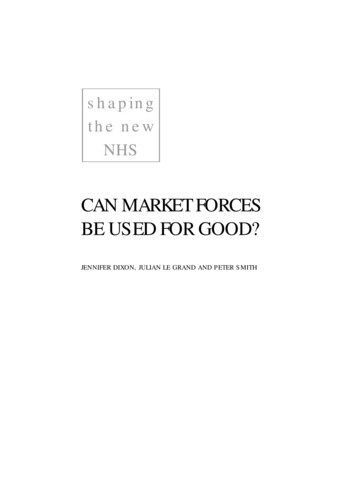MY Sierra/Sierra Denali Owner’s Manual
18 GMC Sierra SierraDenalli COV en US 84016542A 2017MAY11.ai 1 5/8/2017 9:05:46 AM2018 Sierra/Sierra DenaliCMYCMMYSierra/Sierra Denali Owner’s ManualCYCMYK84016542 Agmc.com (U.S.)gmccanada.ca (Canada)
GMC Sierra/Sierra Denali Owner Manual (GMNA-Localizing-U.S./Canada/Mexico-11349177) - 2018 - crc - 5/11/17ContentsIntroduction . . . . . . . . . . . . . . . . . . . . . . 2In Brief . . . . . . . . . . . . . . . . . . . . . . . . . . . 5Keys, Doors, and Windows . . . . . 32Seats and Restraints . . . . . . . . . . . 55Storage . . . . . . . . . . . . . . . . . . . . . . . 121Instruments and Controls . . . . . . 125Lighting . . . . . . . . . . . . . . . . . . . . . . . 172Infotainment System . . . . . . . . . . 182Climate Controls . . . . . . . . . . . . . . 219Driving and Operating . . . . . . . . . 225Vehicle Care . . . . . . . . . . . . . . . . . . 328Service and Maintenance . . . . . 430Technical Data . . . . . . . . . . . . . . . . 444Customer Information . . . . . . . . . 449Reporting Safety Defects . . . . . . 459OnStar . . . . . . . . . . . . . . . . . . . . . . . . 463Index . . . . . . . . . . . . . . . . . . . . 475
GMC Sierra/Sierra Denali Owner Manual (GMNA-Localizing-U.S./Canada/Mexico-11349177) - 2018 - crc - 5/11/172IntroductionIntroductionThe names, logos, emblems,slogans, vehicle model names, andvehicle body designs appearing inthis manual including, but not limitedto, GM, the GM logo, GMC, theGMC Truck Emblem, SIERRA, andDENALI are trademarks and/orservice marks of General MotorsLLC, its subsidiaries, affiliates,or licensors.For vehicles first sold in Canada,substitute the name “GeneralMotors of Canada Company” forGMC Division wherever it appearsin this manual.Litho in U.S.A.Part No. 84016542 A First PrintingThis manual describes features thatmay or may not be on the vehiclebecause of optional equipment thatwas not purchased on the vehicle,model variants, countryspecifications, features/applicationsthat may not be available in yourregion, or changes subsequent tothe printing of this owner’s manual.If the vehicle has the Duramaxdiesel engine, see the Duramaxdiesel supplement for additional andspecific information on this engine.For an eAssist vehicle, see theSilverado/Sierra eAssistsupplement.Refer to the purchasedocumentation relating to yourspecific vehicle to confirm thefeatures.Keep this manual in the vehicle forquick reference. Canadian Vehicle OwnersA French language manual can beobtained from your dealer, atwww.helminc.com, or from:Propriétaires CanadiensOn peut obtenir un exemplaire dece guide en français auprès duconcessionnaire ou à l'adressesuivante:Helm, IncorporatedAttention: Customer Service47911 Halyard DrivePlymouth, MI 48170USAUsing this ManualTo quickly locate information aboutthe vehicle, use the Index in theback of the manual. It is analphabetical list of what is in themanual and the page number whereit can be found.2017 General Motors LLC. All Rights Reserved.
GMC Sierra/Sierra Denali Owner Manual (GMNA-Localizing-U.S./Canada/Mexico-11349177) - 2018 - crc - 5/11/17IntroductionDanger, Warning, andCautionWarning messages found on vehiclelabels and in this manual describehazards and what to do to avoid orreduce them.{ DangerDanger indicates a hazard with ahigh level of risk which will resultin serious injury or death.{ WarningWarning indicates a hazard thatcould result in injury or death.Vehicle Symbol ChartHere are some additional symbolsthat may be found on the vehicleand what they mean. See thefeatures in this manual forinformation.A circle with a slash through it is asafety symbol which means “DoNot,” “Do not do this,” or “Do not letthis happen.”SymbolsThe vehicle has components andlabels that use symbols instead oftext. Symbols are shown along withthe text describing the operation orinformation relating to a specificcomponent, control, message,gauge, or indicator.M : Shown when the owner’sCautionCaution indicates a hazard thatcould result in property or vehicledamage.3manual has additional instructionsor information.* : Shown when the servicemanual has additional instructionsor information.0 : Shown when there is moreinformation on another page —“see page.”9 : Airbag Readiness Light# : Air Conditioning! : Antilock Brake System (ABS) : Brake System Warning Light" : Charging SystemI : Cruise Control : Do Not Puncture : Do Not ServiceB : Engine Coolant TemperatureO : Exterior Lamps: Flame/Fire Prohibited. : Fuel Gauge : Fuses3 : Headlamp High/Low-BeamChangerj : LATCH System Child Restraints* : Malfunction Indicator Lamp
GMC Sierra/Sierra Denali Owner Manual (GMNA-Localizing-U.S./Canada/Mexico-11349177) - 2018 - crc - 5/11/174Introduction: : Oil PressureO : Power/ : Remote Vehicle Start : Seat Belt Reminders7 : Tire Pressure Monitord : Traction Control/StabiliTraka : Under PressureM : Windshield Washer Fluid
GMC Sierra/Sierra Denali Owner Manual (GMNA-Localizing-U.S./Canada/Mexico-11349177) - 2018 - crc - 5/11/17In BriefIn BriefInstrument PanelInstrument Panel . . . . . . . . . . . . . . . . 6Initial Drive InformationInitial Drive Information . . . . . . . . . . 8Remote Keyless Entry (RKE)System . . . . . . . . . . . . . . . . . . . . . . . . 8Remote Vehicle Start . . . . . . . . . . . 9Door Locks . . . . . . . . . . . . . . . . . . . . . 9Windows . . . . . . . . . . . . . . . . . . . . . . . 10Seat Adjustment . . . . . . . . . . . . . . . 10Memory Features . . . . . . . . . . . . . . 12Heated and Ventilated Seats . . . 13Head Restraint Adjustment . . . . 13Seat Belts . . . . . . . . . . . . . . . . . . . . . 14Passenger Sensing System . . . 14Mirror Adjustment . . . . . . . . . . . . . . 14Steering Wheel Adjustment . . . . 16Throttle and Brake PedalAdjustment . . . . . . . . . . . . . . . . . . . 17Interior Lighting . . . . . . . . . . . . . . . . 17Exterior Lighting . . . . . . . . . . . . . . . 18Windshield Wiper/Washer . . . . . . 18Climate Controls . . . . . . . . . . . . . . . 19Transmission . . . . . . . . . . . . . . . . . . 21Four-Wheel Drive . . . . . . . . . . . . . . 22Vehicle FeaturesInfotainment System . . . . . . . . . . .Radio(s) . . . . . . . . . . . . . . . . . . . . . . .Satellite Radio . . . . . . . . . . . . . . . . .Portable Audio Devices . . . . . . . .Bluetooth . . . . . . . . . . . . . . . . . . . . . .Steering Wheel Controls . . . . . . .Cruise Control . . . . . . . . . . . . . . . . .Driver InformationCenter (DIC) . . . . . . . . . . . . . . . . .Forward Collision Alert (FCA)System . . . . . . . . . . . . . . . . . . . . . . .Forward AutomaticBraking (FAB) . . . . . . . . . . . . . . . .Lane DepartureWarning (LDW) . . . . . . . . . . . . . . .Lane Keep Assist (LKA) . . . . . . .Rear Vision Camera (RVC) . . . .Parking Assist . . . . . . . . . . . . . . . . .Power Outlets . . . . . . . . . . . . . . . . .Universal Remote System . . . . .Sunroof . . . . . . . . . . . . . . . . . . . . . . . .2323242424242525262626262727272828Performance and MaintenanceTraction Control/ElectronicStability Control . . . . . . . . . . . . . .Tire Pressure Monitor . . . . . . . . . .Fuel (Gasoline - ExceptL86 6.2L Engine) . . . . . . . . . . . . .Fuel (Gasoline - L86 6.2LEngine) . . . . . . . . . . . . . . . . . . . . . . .29293030Fuel (Diesel) . . . . . . . . . . . . . . . . . . .E85 or FlexFuel . . . . . . . . . . . . . . . .Engine Oil Life System . . . . . . . .Driving for Better FuelEconomy . . . . . . . . . . . . . . . . . . . . .Roadside AssistanceProgram . . . . . . . . . . . . . . . . . . . . . .53030303131
GMC Sierra/Sierra Denali Owner Manual (GMNA-Localizing-U.S./Canada/Mexico-11349177) - 2018 - crc - 5/11/176In BriefInstrument PanelUplevel Shown, Base Similar
GMC Sierra/Sierra Denali Owner Manual (GMNA-Localizing-U.S./Canada/Mexico-11349177) - 2018 - crc - 5/11/17In Brief1. Instrument Panel IlluminationControl 0 178.Tow/Haul Selector Button (IfEquipped). See Tow/HaulMode 0 261.2. Integrated Trailer Brake Control(ITBC) System (If Equipped).See Towing Equipment 0 313.Range Selection Mode (IfEquipped). See Manual Mode0 258.3. Exterior Lamp Controls 0 172.Fog Lamps 0 177 (IfEquipped).10. Light Sensor. See AutomaticHeadlamp System 0 175.4. Air Vents 0 222.11. Infotainment 0 182.5. Turn Signal Lever. See Turnand Lane-Change Signals0 176.12. Passenger Airbag On-OffSwitch (If Equipped) (Out ofView). See Airbag On-OffSwitch 0 81.Windshield Wiper/Washer0 127.6. Favorite Switches (Out ofView). See Steering WheelControls 0 126.Volume Switches (Out of View).See Steering Wheel Controls0 126.7. Instrument Cluster 0 135.8. Hazard Warning Flashers0 176.9. Shift Lever. See AutomaticTransmission 0 255.13. Heated and Ventilated FrontSeats 0 63 (If Equipped).14. Power Outlet 110/120VAlternating Current (IfEquipped). See Power Outlets0 129.15. Power Outlets 0 129 (IfEquipped).16. USB Port 0 193 (If Equipped).17.g Traction Control/ElectronicStability Control 0 272.70 Pedal Adjust Switch (IfEquipped). See AdjustableThrottle and Brake Pedal0 246.{ Cargo Lamp 0 178.X Parking Assist Button (IfEquipped). See AssistanceSystems for Parking or Backing0 279.A Lane Keep Assist (LKA)(1500 Series) 0 286 (IfEquipped).5 Hill Descent Control Switch(If Equipped). See Hill DescentControl (HDC) 0 274.q Exhaust Brake Switch (IfEquipped). See “ExhaustBrake” in the Duramax dieselsupplement.g Power Take Off (PTO)Switch (If Equipped). See theDuramax diesel supplement.Auxiliary Button (If Equipped).See Add-On ElectricalEquipment 0 323.
GMC Sierra/Sierra Denali Owner Manual (GMNA-Localizing-U.S./Canada/Mexico-11349177) - 2018 - crc - 5/11/178In Briefj Power Assist Steps 0 41 (IfEquipped).18. Dual Automatic Climate ControlSystem 0 219 (If Equipped).19. Steering Wheel Controls 0 126(If Equipped).Driver Information Center (DIC)Controls.See Driver Information Center(DIC) (Uplevel and DenaliCluster) 0 157 or DriverInformation Center (DIC) (BaseLevel Cluster) 0 155.20. Hood Release. See Hood0 331.21. Horn 0 127.22. Steering Wheel Adjustment0 126 (Out of View).23. Cruise Control 0 275.Heated Steering Wheel 0 127(If Equipped).Forward Collision Alert (FCA)System 0 281 (If Equipped).24. Data Link Connector (DLC)(Out of View). See MalfunctionIndicator Lamp (Check EngineLight) 0 147.25. Parking Brake 0 270.26. Electronic Transfer Case Knob(If Equipped). See Four-WheelDrive 0 262.Card Holder (If Equipped). SeeInstrument Panel Storage0 121.Initial DriveInformationThis section provides a briefoverview about some of theimportant features that may or maynot be on your specific vehicle.For more detailed information, referto each of the features which can befound later in this owner’s manual.Remote Keyless Entry(RKE) SystemThe Remote Keyless Entry (RKE)transmitter functions may work fromup to 60 m (197 ft) away from thevehicle.
GMC Sierra/Sierra Denali Owner Manual (GMNA-Localizing-U.S./Canada/Mexico-11349177) - 2018 - crc - 5/11/17In BriefRemote Vehicle StartDoor LocksIf equipped, the engine can bestarted from outside of the vehicle.There are several ways to lock andunlock the vehicle.Starting the VehicleFrom outside, use the RemoteKeyless Entry (RKE) transmitter orthe key in the driver door.1. Press and releaseRKE transmitter.Q on the2. Immediately press and hold /for at least four seconds or untilthe turn signal lamps flash.K : Press to unlock the driver door.Press K again within three secondsto unlock all remaining doors andthe tailgate, if equipped.Q : Press to lock all doors and thetailgate. Lock and unlock feedbackcan be personalized. See VehiclePersonalization 0 161.7 : Press and release one time toinitiate vehicle locator. Press 7 andhold for at least three seconds tosound the panic alarm. Press 7again to cancel the panic alarm.See Keys 0 32 and Remote KeylessEntry (RKE) System Operation 0 35.9Start the vehicle normally afterentering.From inside, use the power doorlocks.From inside, pull the door handleonce to unlock the door. Pull againto open the door.Power Door LocksWhen the vehicle starts, the parkinglamps will turn on.Remote start can be extended.Canceling a Remote StartTo cancel a remote start, do one ofthe following:.Press and hold / until theparking lamps turn off.Turn on the hazard warningflashers.Turn the vehicle on and then off.See Remote Vehicle Start 0 37.Crew/Double Cab Premium TrimShown, Other Models SimilarQ : Press to lock the doors.
GMC Sierra/Sierra Denali Owner Manual (GMNA-Localizing-U.S./Canada/Mexico-11349177) - 2018 - crc - 5/11/1710In BriefK : Press to unlock the doors.See Door Locks 0 38 and PowerDoor Locks 0 39.WindowsThe windows may be temporarilydisabled if they are used repeatedlywithin a short time.Power Sliding Rear WindowSeat AdjustmentPower WindowsCrew/Double Cab Premium TrimShown, Other Models SimilarPower windows work when theignition is on, in ACC/ACCESSORY,or when Retained Accessory Power(RAP) is active. See RetainedAccessory Power (RAP) 0 250.Using the window switch, press toopen or pull to close the window.The power sliding rear windowcannot be operated manually. See“Power Sliding Rear Window” inRear Windows 0 52.Manual SeatsIf equipped, the power sliding rearwindow works when the ignition hasbeen turned on or to ACC/ACCESSORY, or when RetainedAccessory Power (RAP) is active.See Retained Accessory Power(RAP) 0 250.Using the window switch, press toopen or pull to close the window.To adjust a manual seat:1. Pull the handle at the front ofthe seat.2. Slide the seat to the desiredposition and release thehandle.
GMC Sierra/Sierra Denali Owner Manual (GMNA-Localizing-U.S./Canada/Mexico-11349177) - 2018 - crc - 5/11/17In Brief3. Try to move the seat back andforth to be sure it is locked inplace.If equipped, raise or lower theseat by moving the rear of thecontrol up or down.See Seat Adjustment 0 57.See Power Seat Adjustment 0 58.Power SeatsLumbar Adjustment11Power LumbarManual LumbarTo adjust a power seat, if equipped:. Move the seat forward orrearward by sliding the controlforward or rearward. If equipped, raise or lower thefront part of the seat cushion bymoving the front of the controlup or down.If equipped, move the lever up ordown repeatedly to increase ordecrease lumbar support.See Lumbar Adjustment 0 58.To adjust the power lumbar support,if equipped:. Press and hold the controlforward to increase or rearwardto decrease upper and lowerlumbar support at the same time. If equipped, press and hold thecontrol up to increase upperlumbar support and decreaselower lumbar support.Press and hold the control downto increase lower lumbar supportand decrease upper lumbarsupport.
GMC Sierra/Sierra Denali Owner Manual (GMNA-Localizing-U.S./Canada/Mexico-11349177) - 2018 - crc - 5/11/1712In BriefSee Lumbar Adjustment 0 58.Reclining SeatbacksManual Reclining SeatbacksTo return the seatback to the uprightposition:1. Lift the lever fully withoutapplying pressure to theseatback, and the seatback willreturn to the upright position.Tilt the top of the control forwardto raise.See Reclining Seatbacks 0 59.Memory Features2. Push and pull on the seatbackto make sure it is locked.See Reclining Seatbacks 0 59.Power Reclining SeatbacksTo adjust a manual seatback:Crew/Double Cab Shown, OtherModels Similar1. Lift the lever.The seatback will automaticallyfold forward.2. To recline, move the seatbackrearward to the desiredposition, then release the leverto lock the seatback in place.3. Push and pull on the seatbackto make sure it is locked.To recline a power seatback,if equipped:. Tilt the top of the controlrearward to recline.If equipped, memory seats allow twodrivers to store and recall theirunique seat positions for driving thevehicle, and a shared exit positionfor getting out of the vehicle. Otherfeature positions may also be set,such as power mirrors, powersteering wheel, and adjustablepedals, if equipped. Memory
GMC Sierra/Sierra Denali Owner Manual (GMNA-Localizing-U.S./Canada/Mexico-11349177) - 2018 - crc - 5/11/17In Briefpositions are linked to RKEtransmitter 1 or 2 for automaticmemory recalls.Heated and VentilatedSeatsWhen Easy Exit Options is enabledin vehicle personalization, thefeature automatically recalls thepreviously stored exit position whenexiting the vehicle. See MemorySeats 0 60.PressC to ventilate the driver orpassenger seat.See Heated and Ventilated FrontSeats 0 63.Before storing, adjust all availablememory feature positions. Turn theignition on and then press andrelease SET; a beep will sound.Then immediately press and hold 1,2, or B (Exit) on the driver dooruntil two beeps sound. To manuallyrecall these positions, press andhold 1, 2, or B until the savedposition is reached.When Auto Memory Recall isenabled in vehicle personalization,positions previously stored tomemory buttons 1 and 2 arerecalled when the ignition ischanged from off to on or ACC/ACCESSORY.13Head RestraintAdjustmentDo not drive until the head restraintsfor all occupants are installed andadjusted properly.Heated and Ventilated SeatButtons Shown, Heated SeatButtons SimilarIf equipped, the buttons are on thecenter stack. To operate, the enginemust be running.Press I to heat the driver orpassenger seatback only.Press J to heat the driver orpassenger seat cushion andseatback.To achieve a comfortable seatingposition, change the seatbackrecline angle as little as necessarywhile keeping the seat and the headrestraint height in the properposition.See Head Restraints 0 56 andPower Seat Adjustment 0 58.
GMC Sierra/Sierra Denali Owner Manual (GMNA-Localizing-U.S./Canada/Mexico-11349177) - 2018 - crc - 5/11/1714In BriefSeat BeltsPassenger SensingSystemThe passenger sensing system,if equipped, turns off the frontoutboard passenger frontal airbagunder certain conditions. No otherairbag is affected by the passengersensing system.Refer to the following sections forimportant information on how to useseat belts properly:. Seat Belts 0 66.How to Wear Seat Belts Properly0 68.Lap-Shoulder Belt 0 69.Lower Anchors and Tethers forChildren (LATCH System) 0 96.If the vehicle has one of theindicators pictured in the followingillustrations, then the vehicle has apassenger sensing system for thefront outboard passenger positionunless there is an airbag off switchon the instrument panel endcap.If there is an airbag off switch, thevehicle does not have a passengersensing system. See Airbag On-OffSwitch 0 81 for more information.The passenger airbag statusindicator will be visible on theoverhead console when the vehicleis started.United StatesCanada and MexicoSee Passenger Sensing System0 83 for important information.Mirror AdjustmentUsing hood-mounted air deflectorsand add-on convex mirrorattachments could decrease mirrorperformance.
GMC Sierra/Sierra Denali Owner Manual (GMNA-Localizing-U.S./Canada/Mexico-11349177) - 2018 - crc - 5/11/17In BriefExterior MirrorsManual MirrorsIf equipped, adjust manual mirrorsby moving them up and down or leftto right to see a little of the side ofthe vehicle and to have a clear viewbehind the vehicle.See Manual Mirrors 0 45.2. Press the arrows on the controlpad to move the mirror up,down, right, or left.3. Adjust each outside mirror sothat a little of the vehicle andthe area behind it can be seen.4. Keep the selector switch in thecenter position when notadjusting either outside mirror.Power Mirrors152. Press the arrows on the controlpad while the indicator light onthe (1) or (3) button isilluminated, to move the mirrorup, down, right, or left.3. Adjust each outside mirror sothat a little of the vehicle andthe area behind it can be seen.4. Press either (1) or (3) again todeselect the mirror.See Power Mirrors 0 46.If equipped with power foldingmirrors:1. Press (2) to fold the mirrors outto the driving position.2. Press (2) again to fold themirrors in to the folded position.For manual, power, and auto foldingmirrors, see Folding Mirrors 0 47.Base Power MirrorsIf equipped with power mirrors:1. Press (1) or (2) to select thedriver or passenger side mirror.Uplevel with Power FoldingMirrors1. Press (1) or (3) to select thedriver or passenger side m
GMC Sierra/Sierra Denali Owner Manual (GMNA-Localizing-U.S./Canada/ Mexico-11349177) - 2018 - crc - 5/11/17 2 Introduction Introduction The names, logos, emblems, slogans, vehicle model names, and vehicle body designs appearing in this manual including, but not limited to, GM, the GM logo, GMC, the GMC Truck Emblem, SIERRA, and DENALI are .
GMC Sierra/Sierra Denali Owner Manual (GMNA-Localizing-U.S./Canada/ Mexico-13337776) - 2020 - CRC - 8/27/19 2 Introduction Introduction The names, logos, emblems, slogans, vehicle model names, and vehicle body designs appearing in this manual including, but not limited to, GM, the GM logo, GMC, the GMC Truck Emblem, SIERRA, and DENALI are .
GMC Sierra/Sierra Denali Owner Manual (GMNA-Localizing-U.S./Canada/ Mexico-1500-11698638) - 2019 - crc - 5/15/18 2 Introduction Introduction The names, logos, emblems, slogans, vehicle model names, and vehicle body designs appearing in this manual including, but not limited to, GM, the GM logo, GMC, the GMC Truck Emblem, SIERRA, and
GMC Sierra Denali Owner Manual - 2012 Black plate (3,1) Introduction iii The names, logos, emblems, slogans, vehicle model names, and vehicle body designs appearing in this manual including, but not limited to, GM, the GM logo, GMC, the GMC Truck Emblem, SIERRA, and DENALI are trademarks and/or service marks of General Motors
GMC. We are professional Grade. MODELS SIERRa DENaLI & DENaLI HD pg. 2 SIERRa 1500 pg. 6 SIERRa aLL-TERRaIN pg. 10 SIERRa 2500HD pg. 12 SIERRa 3500HD pg. 14 FEaTURES & BENEFITS pg. 16 COLOR & TRIM pg. 30 aCCESSORIES pg. 32 EqUIPMEN
Yukon Denali and Yukon Denali Hybrid let you take on anything with comfort and style. Denali includes a distinctive honeycomb chrome grille, chrome-accented bodyside molding and 20" chrome wheels standard (22" on Denali Hybrid). Yukon XL Denali is even more daring, combining all of the above with a class-leading
Mar 02, 2021 · 7:00 dinosaur train molly of denali molly of denali molly of denali molly of denali molly of denali wild kratts 7:00 am 506 210 26-feb: net net: net net: . 21:30 (whm) 50 years with peter, 70s soul eps pledge event 9:30 pm paul and mary supers
May 04, 2021 · 7:00 dinosaur train molly of denali molly of denali molly of denali molly of denali molly of denali wild kratts 7:00 am 122 612 23-apr: . & peter. pink. & peter. pink. & peter. pink. & peter. woodsmith shop 11:30 am 1408 21-apr net: net net: net net: neta 12:00 nova dinosaur train dinosa
n Julian Le Grand supports the introduction of stronger market incentives to prompt improved performance among secondary care providers. He: – notes the positive effect market incentives have had in primary schools – argues that new structures (such as new systems of regulation and performance measurement) will help minimise undesirable consequences – suggests that, in 1991, the NHS .