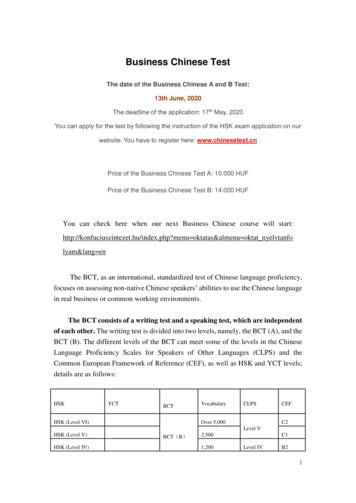Level 16: Useful Functions To Remember
Level 16: Useful Functions to RememberWelcome to Level 16 of the RPG Maker VX Introductory Course. In the last Level we used Variables tocontrol a door Event.In this Level we’ll introduce you to some useful functions for when you’re debugging and playtesting.Step 38: Playtest FunctionsChecking Switches and Variables while PlaytestingIn the previous Level we executed Events with Variables. While you were playtesting it, did you feel atanytime like you wanted to check what number the Variable “# of broken tablets” was currently set at?There are no indications when Switches or Variables change, so they can be difficult to keep track of.In RPG Maker VX, the playtest feature is equipped with a special debugging function.
*Debugging screen.By pressing the F9 key during a playtest, you can cal up the debugging screen. Look familiar? This screenlists all Switches and Variables, along with their current state. In the list on the left, the “S” stands forSwitch and “V” for variable. The numbers in the brackets list the numbers of either to be displayed onthe right, where you can check individual states.*Controlling the state of a Switch.
You can change the state of Switches from this screen as well. Select the corresponding group ofSwitches on the left and press the designated key. The cursor will switch to the right side where you canchoose the individual Switch. Pressing the designated key while an individual Switch is highlightedchanges the state of that Switch. Go ahead and select Switch “0001:Spoke with the King” and hit thedesignated key.*”0001:Spoken with the King” set to “ON”.The Switch should now be in the “ON” state. Now you are able to not only check the current state ofSwitches and Variables, but alter them as well.*Altering the state of Variables.
You can check the state of Variables in the same way. Select the corresponding group of Variables fromthe list on the left and press the designated key. The cursor will switch to the right side where you canchoose the individual Variable. Pressing the designated key while an individual Variable is highlightedchanges the state of that Variable. Go and ahead and select Variable “0001:# of broken tablets” andpress the “right” direction key.*Altering the Variable.The Variable should have increased by 1. Pressing the “left” key will take the Variable back down to 0.Pressing the PgUp key will increase the value by 10, and the PgDn key will decrease the value by 10.This feature allows you to test switches without having to play all the way through in a playtest. Forexample, you can set the “0001:Spoke with the King” switch to “ON” from the very beginning of thegame and you will be able to get the ship without physically speaking with the King.The same is true for Variables. For example, if you want to test the door we just set up in Level 15, butdon’t want to walk all the way around the Lair searching for the tablets, you can set the “0001:” ofbroken tablets” to whatever number you choose and test the door’s reaction.This feature is only available during playtests, and not during an actual game.
Pass Through Impassable TerrainOceans on a map and walls in a dungeon are terrific for guiding the flow of a game, but can become verytiring very quickly when repeated endlessly during playtests.*Travelling through regularly impassable terrain.By holding the Ctrl key while moving around any map, your character can walk through walls, crossoceans and basically go anywhere you’d like. To use an example from the game, this feature allows us towalk across the ocean from Minato Port to the Cave of Demons without having to get the ship first.*You can even pass through Events.
Events are no obstacle to the Ctrl key’s power. For example, the locked door in Level 2 of the Cave ofDemons is no match for a playtesting character and the Ctrl key.Of course, this feature is also only available during a playtest.Point: Saving during a playtestA playtest has all the features of a regularly launched game, and that includes saving games. If you saveyour game during a playtest, all of your character’s data like Level, location, gold and state of Switchesand Variables will be recorded and you can begin the next playtest from the place where you last left off.It is worth mentioning here that it is possible to cause problems in your saved game data if you startediting Switches and / or Variables in the game’s past. For example, in a game you’re currentlyplaytesting, an important Switch called A is set to ON. If you go back and edit Switch A to become SwitchB, what do you think will happen? The game will require you to have Switch B set to ON, but your savedgame data will only have the old Switch A set to on.If some of your edits don’t appear to work properly, then it’s possible that your saved game data andthe current game are out of alignment. Here you can check all the relevant Switches and Variables toensure that all is going according to plan.*Debugging screen.Step 39: Using Control CharactersHave you ever wanted to change the color of text messages in the game? RPG Maker VX allows you todo that with something called control characters. These special characters always begin with a backslash“\” and do not appear in the message displayed during the game.Changing the Color of the TextIt’s a little hard to understand from just an explanation, so here’s an example. Let’s go back to the GoodKing’s Castle.
Switch to Event Mode*Editing the King’s speech at the Good King’s Castle.Double-click on the King to open the Event Editor.
*Double-click on the King’s lines.Double-click on the King’s lines to bring up the text editor.*Editing text with the Show Text Command text editor.
Here we can add control characters directly to the text.*Data from system graphic (Windows.png)The control character for changing text color is “\C[n]”, without the quotation marks. Replace the “n”with any number that represents a color.*Adding the control character “\C[2]”.We’ll give it a try and add “\C[2]” to the very beginning.*A message with different color text.
Press the “Preview” button to see the result. The message now appears in orange thanks to the “2” inthe control character. As you can see, all the text has been affected. This is because a control characteraffects everything that comes after it. If we only want to change a specific part of the text, we need tomake one small change.*Surrounding text with a control character.Let’s change just the “Devil King” part of the message to orange. To do this, we insert the controlcharacter “\C[2]” in front of “Devil King” and “\C[0]” immediately after.*Devil King in orange.The Devil King portion of the text is now orange.
With control characters you can control the speed of messages and display the contents of Variables, inaddition to changing the color of text. Read more about them in the manual and help files.Often used control characters:\V[n] - Display the contents of Variable #n.\N[n] - Display the name of character #n as registered in the database.\G - Display a window showing the character’s remaining money.\. - Stop the message for ¼ of a second.\ - Display the remainder of the message instantly.Congratulations! You have cleared Level 16. In the next level, we will create the Event in the Devil King’sLair Level 2.Return to Table of Contents
A playtest has all the features of a regularly launched game, and that includes saving games. If you save your game during a playtest, all of your character’s data like Level, location, gold and state of Switches and Variables will be recorded and you can begin the next playtest from the place where you last left off.
stair pressurization fan condensing units, typ. of (3) elevator overrun stair pressurization fan november 2, 2016. nadaaa perkins will ]mit ]] ]site 4 october 21 2016 10 7'-3" hayward level 1 level 2 level 3 level 4 level 5 level 6 level 7 level 1 level 2 level 3 level 4 level 5 level 6 level 7 level 8 level 9 level 10 level 11 level 12
Wishy-Washy Level 2, Pink Level 3, Red Level 3, Red Level 4, Red Level 2, Pink Level 3, Red Level 3, Red Level 4, Red Level 3, Red Level 4, Red Level 4, Red Titles in the Series Level 3, Red Level 3, Red Level 4, Red Level 3, Red Also available as Big Books There Was an Old Woman. You think the old woman swallowed a fly? Kao! This is our
work/products (Beading, Candles, Carving, Food Products, Soap, Weaving, etc.) ⃝I understand that if my work contains Indigenous visual representation that it is a reflection of the Indigenous culture of my native region. ⃝To the best of my knowledge, my work/products fall within Craft Council standards and expectations with respect to
Functions are useful while writing SQL queries also. Functions can be applied to work on single or multiple records (rows) of a table. Depending on their application in one or multiple rows, SQL functions are categorised as Single row functions and Aggregate functions. 1.2.1 Single Row Functions These are al
Aug 13, 2020 · exponential functions. Unit 5.1 –Exponential Functions & Their Graphs So far, this text has dealt mainly with algebraic functions, which include polynomial functions and rational functions. In this chapter, you will study two types of nonalgebraic functions –exponential funct
AK-16 of theAnswer Key. Then add the total number of points per grade level. Test Level Test Level Test Level Test Level 101 - 110 Level 1 201 - 210 Level 2 301 - 310 Level 3 401 - 410 Level 4 501 - 510 Level 5 601 - 610 Level 6 701 - 710 Level 7 801 - 810 Level 8 FIRST GRADE TEST ADMINISTR
HSK YCT BCT Vocabulary CLPS CEF HSK (Level VI) BCT(B) Over 5,000 Level V C2 HSK (Level V) 2,500 C1 HSK (Level IV) 1,200 Level IV B2. 2 HSK (Level III) YCT (Level IV) BCT(A) 600 Level III B1 HSK (Level II) YCT (Level III) 300 Level II A2 HSK (Level I) YCT (Level II) 150
Unit 1 - Chapter 2 Oracle Built in Functions There are two types of functions in Oracle. 1) Single Row Functions: Single row or Scalar functions return a value for every row that is processed in a query. 2) Group Functions: These functions group the rows of