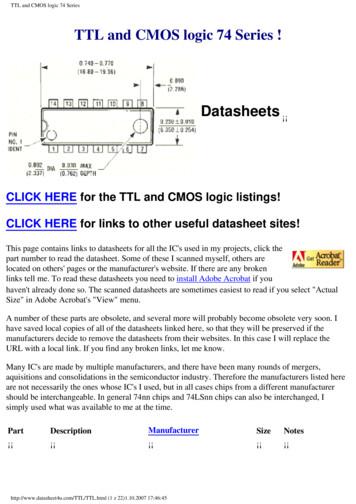RTL-SDR Blog V3 Datasheet
RTL-SDR Blog V3 DatasheetThe RTL-SDR Blog V3 is an improved RTL-SDR dongle. RTL-SDR dongles were originally designed for DVB-THDTV reception, but they were found by hardware hackers to be useful as a general purpose SDR. Thestandard dongles are okay for DVB-T reception, but are just barely suitable for SDR users/experimenters.The RTL-SDR Blog V3 was redesigned with SDR user needs in mind, instead of DVB-T HDTV users whotypically have more relaxed requirements.Purchase at: www.rtl-sdr.com/storeQuickstart setup guide available at: www.rtl-sdr.com/qsgBasic Information Bandwidth: Up to 2.4 MHz stable. ADC: RTL2832U 8-bitsFrequency Range: 500 kHz – 1766 MHz (500 kHz – 24 MHz in direct sampling mode) Typical Input Impedance: 50 OhmsTypical Current Draw: 270 – 280 mARequired Computing HardwareSame requirements as a regular RTL-SDR. Compatible with Windows XP and above (SDR# requires Win 7or newer), Linux, MacOS and Android. A dual core machine is recommended.Single board PCs like the Raspberry Pi, Odroid, C.H.I.P are also supported with most command line apps.
RTL-SDR V3 Improvements over generic modelsTCXOThe V3 uses a 1PPM TCXO for excellent frequency stability. The temperature drift is around 0.5 – 1 PPM,and the initial offset is 0 – 2 PPM. This means that the signal will not drift on the spectrum as the dongleor ambient temperature changes. Also, the frequency offset will be close to zero. Standard dongles havea PPM offset of up to 100PPM, and tend to drift a lot. Using a TCXO solves these problems.SMA ConnectorTypical RTL-SDR dongles use a relatively obscure MCX RF connector. The V3 uses commonly used SMAconnectors, so it is easy to obtain adapters, connectors and antennas for the unit. SMA connectors alsolast longer.Aluminium EnclosureUnlike standard RTL-SDR’s, the V3 comes standard with an aluminium enclosure. The enclosure has twopurposes. The first is to help block any RF interference from entering through the PCB. The second is toact as a heatsink to the PCB.Improved Heat DissipationTypical R820T/2 RTL-SDR dongles tend to lose PLL lock in L-band at around 1.5 GHz and above, causing aloss of reception to those frequencies. The reason is due to the high heat generated by the R820T2 chip.The V3 uses a thin thermal pad to thermally bond the PCB and metal enclosure together. This allows themetal case to work as a heat sink, which solves the PLL lock problem. Ideally the thermal pad should be asthin as possible to enhance maximum heat transfer, and we have designed the enclosure so that thethermal pad only needs to be 3mm thick.The V3 also uses a larger ground plane on the middle layers of the PCB which also helps with heatdissipation.R820T2 ChipOlder RTL-SDR units used the R820T chip. There is a newer R820T2 which has slightly bettermanufacturing tolerances. The R820T2 is produced in a factory with higher quality silicon which allows formore reliable chips. A side effect of the better silicon is overall slightly better and more stable sensitivityacross manufacturing runs compared to the R820T, and less PLL lock problems at L-band frequencies.Improved ESD protection on the RF front endThe BAV99 diode which is used on most RTL-SDR dongles is not a true ESD rated diode. We have added areal ESD rated diode for better protection. The BAV99 remains in the circuit as it works a strong signalclipper, which prevents damage to the R820T2 from overly strong signals. Please remember that not eventhis will save your radio from a lightning strike or huge ESD impulse, and any permanently outdoormounted antenna system must have its own lightning and ESD protection. To help avoid lightningdamage unplug your antenna during a storm and when the dongle is not in use.Improved front end circuitThe standard matching circuit on the RTL-SDR was designed for DVB-T use, and tends to attenuate signalsabove 1 GHz. The new matching circuit has less attenuation above 1 GHz and similar performancebelow. We have used high quality, high SRF, high Q inductors in this circuit.
Software switchable 4.5v bias tee.The V3 makes use of a low noise LDO and one of the GPIO pins on the RTL2832U to provide a 4.5V biastee that can be activated in software. The bias tee can pull about 180 mA continuously so is suitable forthe majority of 3-5V powered LNAs that are popular with RTL-SDR devices. The bias tee is protectedagainst accidental short circuits at the LDO level, and with a thermal auto-resetting PTC fuse. See‘Activating the Bias Tee’ for more information on software for activating the bias tee.This bias tee is great for powering a remote LNA (like Adams PSA5043 based LNA4ALL) or something likethe SpyVerter upconverter.Bias Tee Warning: The bias tee thermal fuse or LDO could be damaged if you short circuit the bias tee forlong periods of time. Before turning on the bias tee, ensure the circuit to be powered is not shorted, orthat the RTL-SDR is not connected to a DC shorted antenna!Lower Voltage OperationThe V3 uses an LDO that has a much lower ‘dropout’ voltage compared to the typical AMS1117 LDO usedon most dongles. Hence the V3 should run better on long USB extension cables.Long USB cables tend to drop the 5V USB voltage down to lower levels. Below about 4V the AMS1117stops working. The LDO used in the V3 works almost down to 3.3V.Of course, with low voltages from long USB cable, the bias tee will be unable to put out 4.5V. At lowvoltages the bias tee LDO will revert to a non-filtered voltage slightly under the supply.Reduced noise with a modified PCB designTypical RTL-SDR dongles use 2-layer PCB designs and route signal lines improperly. The V3 uses amodified 4-layer PCB design which helps to significantly reduces clock spurs and noise pickup.The V3 also adds a USB common mode choke on the USB data lines to reduce USB noise, adds SMDferrite chokes on the PCB power lines, and uses a lower noise LDO.HF direct sampling circuit, diplexed out from the SMA connectorThe idea behind direct sampling mode is that an antenna can be connected directly to the ADC pins of theRTL2832U, and this can enable HF reception. This is useful because the R820T/2 tuner can only tunedown to about 24 MHz at the lowest. On typical R820T RTL-SDR dongles one can enable direct samplingmode by soldering a wire to the Q-branch pins of the RTL2832U. The RTL2832U samples at 28.8 MHz, so 0– 14.4 MHz, and 14.4 MHz – 28.8 MHz can be listened to.The V3 has direct sampling mode implemented in hardware already, so no hardware mods are requiredto listen to HF via direct sampling.To split the HF signal out at the SMA connector, a diplexer tuned to 25 MHz is used. A 10dB bufferpreamp sits after the diplexer which helps to boost the signal and overcome losses in the subsequentfilter and impedance transformer. After the preamp is a 24 MHz low pass filter and then an impedancematching and single to double ended transformer. The addition of the preamp, filter and transformerensures good direct sampling performance.The result is that 500 kHz to about 24 MHz can be received in direct sampling mode.
Direct sampling could be more sensitive than using an upconverter, but dynamic won’t be as good as withan upconverter. It can overload easily if you have strong signals since there is no gain control. And youwill see aliasing of signals mirrored around 14.4 MHz due to the Nyquist theorm. But direct samplingmode should at least give the majority of users a decent taste of what’s on HF. If you then find HFinteresting, then you can consider upgrading to an upconverter like the SpyVerter (the SpyVerter is theonly upconverter we know of that is compatible with our bias tee for easy operation, other upconvertersrequire external power).If you search on YouTube for “RTL-SDR V3”, you will find several videos showing what you can get indirect sampling mode. Most people are surprised at how good it can be, but also many users will need abroadcast AM filter to reduce overloading. We sell a suitable broadcast AM filter on our store www.rtlsdr.com/store.Expansion pads on the PCBAccess pads for the unused GPIO pins, CLK in/out, 3.3V, GND and I2C pins have been added. The CLKinput/output is disconnected by default. Access pads for the I branch have also been added as some usersand industrial customers are using these in special projects. These pads are only for advanced users whoneed them for special projects. Take care as these pins are not ESD protected.Clock selector jumperBy soldering in a 4 pin 1.27mm pitch jumper header and removing the default 0 Ohm resistor, one cannow easily select between the onboard clock, an external clock, or having the on board clock be theoutput for another dongle. This is for advanced users only who want to experiment with things likepassive radar, and coherent receivers.Corner mounting holes for those who want to stack PCBs.Some customers have been building devices that require multiple RTL-SDR dongles, and these standoffholes should aid in stacking.Feature InformationFeature 1: Direct Sampling HF ModeThis feature allows you to listen to HF signals between about 500 kHz to 28.8 MHz.To use direct sampling mode first connect an appropriate HF antenna to the SMA antenna port (this is thesame port where you connect your VHF/UHF antenna).In SDR# select the Q-branch in the configure menu (the cog icon next to the play button). (If it is greyedout make sure you stop the SDR first, by clicking the stop button in SDR#)Press Play and tune to 500 kHz – 28.8 MHz.
VHF antennas like small discones or short whip antennas will probably not pick up HF signals very well, ifat all. If you have no such antenna you might get something with the large telescopic antenna extendedto its maximum length of 1.5m, but really this is still not long enough for HF. You can instead use thescrew nut provided with the antenna base to clamp on a long wire antenna that is 5 meters or more inlength. Ideally you should use a 9:1 unun with the long wire antenna for optimal reception but it is nottotally necessary. Even more ideally you’d use an antenna tuner, though this is expensive.Other software like HDSDR and GQRX can also support direct sampling. It may entail setting a devicestring, and for the Q-branch, the value should be 2. In GQRX the device string would be“rtl 0,direct samp 2” (without the quotes). Make sure that there is no space after the comma.To go back to listening to frequencies above 28.8 MHz remember to change the sampling mode back to“Quadrature Sampling”.Note that this feature makes use of direct sampling and so aliasing will occur. The RTL-SDR samples at28.8 MHz, thus you may see mirrors of strong signals from 0 – 14.4 MHz while tuning to 14.4 – 28.8 MHzand the other way around as well. If these images cause problems, then to remove them you will need touse a low pass filter for 0 – 14.4 MHz, and a high pass filter for 14.4 – 28.8 MHz. Either that or you cansimply filter your exact band of interest.Feature 2: Software Selectable Bias TeeThe V3 RTL-SDR introduces a bias tee which can be enabled easily in software.WARNING: Before using the bias tee please ensure that you understand that you should not use thisoption when the dongle is connected directly to a DC short circuited antenna. Although the bias teecircuit is dual protected against accidental shorts with a PTC automatically resetting fuse and overcurrentprotection on the LDO, short circuiting the bias tee for an extended period (hours) could damage the LDOor fuse permanently. Only use it while connected to an actual powered device, like an LNA, activeantenna or the SpyVerter.To make things clearer: DC Short Antenna - LNA - Coax - V3(bias tee on) is fine. What’s not good andmakes no sense anyway is DC Short Antenna - Coax - V3(bias tee on). DC Short Antenna - Coax - V3(bias tee off) is fine.To enable the bias tee in Windows:1. Download and extract all the files in the zip file downloadable ag/v1.1 into a folder on your PC. It contains twobatch files that can be run.
2. Next make sure that all SDR software like SDR#/HDSDR/SDR-Console etc is fully closed. If there isanother program accessing the RTL-SDR the bias tee software will not run.3. Run the biastee on.bat file to turn the bias tee on. It will run and open a CMD prompt that willbriefly say “Found Rafael Micro R820T Tuner”. The CMD prompt will close soon after uponsuccess.The bias tee is now on. To turn it off repeat steps 2 & 3, but instead run the biastee off.bat batch file.Alternatively, simply disconnect and then reconnect the SDR to turn the bias tee off.If you have multiple dongles connected you’ll need to edit the batch file to specify what dongle’s bias teeyou want to activate. Open the bat file with any text editor, like Notepad, and add the dongle selector “d” flag. For example, to activate the bias tee on the dongle that was plugged in second you’d need tochange it to “rtl biast -b 1 -d 1”.If you get a Smart Screen message, click on More Info, and then on Run Anyway. Also note that someversions of Windows may fail to run batch files due to misconfiguration or aggressive antivirus software.If you cannot fix these problems with Windows or your antivirus, run the command manually on the CMDline.To run it manually on the CMD line first browse to the directory where the bias tee software is storedusing “cd” (e.g. cd C:\SDR\bias tee folder), and then run:ON: rtl biast -b 1OFF: rtl biast -b 0If needed select a particular RTL-SDR device with the -d flag.In Linux or MacOS download the source from git, compile it the same way you do the regular RTL-SDRdrivers, and then run ./rtl biast -b 1 to turn the bias tee on and ./rtl biast -b 0 to turn the bias tee off.The procedure is:git clone https://github.com/rtlsdrblog/rtl biastcd rtl biastmkdir buildcd buildcmake .makecd src./rtl biast -b 1If you want to be able to run the bias tee program from anywhere on the command line you can also run“sudo make install”.If you have trouble running the bias tee use a multimeter to check if there is 4.5V at the SMA port, andthat your powered device is actually capable of receiving power. Remember that not all LNA’s can acceptbias tee power. We recommend Adam 9A4QV’s LNA4ALL, as you can order this from his store with thebias tee power option enabled.
Feature 3: Selectable Clock & Expansion HeadersThis is for advanced users who need to daisy chain clocks together for coherent experiments, or need toaccess other ports. You can either bridge the clock selector the directly with a solder bridge, or solder ona 1.27mm 2 2 header pin jumper.1. To add a jumper to the CLK selector header.2. Carefully remove the 0 Ohm resistor.3. Very carefully solder a 1.27mm 2 2 header onto the clock selector pads.You can now select your clock input.How to connect the CLK jumpers:The first position allows you to output the dongles clock to the CLK pads. The second position allows youto input an external clock.An example of CLK daisy chaining is shown below. One dongles TCXO is connected to two other dongleswho have disconnected clocks.
LF Improvement / Bias Tee Disable ModIf you want to improve the performance at LF/MW and do not require the bias tee, then you canremove the bias tee inductor at L13. Of course, remember that if you are really interested in VLF/LF, thenit might be a better idea to use a VLF/LF compatible upconverter like the SpyVerter, which can bepowered by the bias tee on the dongle. Obviously if you remove the bias tee inductor, the bias tee will nolonger function, and so you’d have to power the SpyVerter externally via a USB cable.
RTL-SDR Blog V3 Datasheet The RTL-SDR Blog V3 is an improved RTL-SDR dongle. RTL-SDR dongles were originally designed for DVB-T HDTV reception, but they were found by hardware hackers to be useful as a general purpose SDR.
sdr 1 - cover page sdr 2 - site analysis diagram sdr 3 - context sdr 4 - street views sdr 5 - design guidelines sdr 6 - site plan, existing sdr 7 - site plan proposed sdr 8 - concept sdr 9 - foundation plan sdr 10 - 1st flr. plan sdr 11 - 2nd flr. plan sdr 12 - 3rd flr. plan sdr 13 - elevations sdr 14 - elevations sdr 15 - sections sdr 16 .
HDPE pipe is manufactured according to TIS 982-2556 PE 80 OD (mm) นิ้ว (in.) SDR 41 SDR 33 SDR 26 SDR 21 SDR 17 SDR 13.6 SDR 11 SDR 9 SDR 7.4 SDR 6 PN 3.2 PN 4 PN 5 PN 6 PN 8 PN 10 PN 12.5 PN 16 PN 20 PN 25 T W T W T W T W T W T W T W T W T W T W 16 3/8" .
Design.4 PE Pipe Systems PE Pipe Systems PE Pipe Systems PE Pipe Systems PE Pipe Systems PE Pipe Systems PE Pipe Systems design Pipe Dimensions Table 4.2 PE Pipe Dimensions AS/NZS 4130 Nominal Size DN SDR 41 SDR 33 SDR 26 SDR 21 SDR 17 SDR 13.6 SDR 11 SDR 9 SDR 7.4 Min. Wall Thickness (mm) Mean I.D. (mm) Min. Wall Thickness (mm) Mean I.D. (mm)
meteor radio echoes and explains how the web site livemeteors.com works. Introduction of RTL-SDR dongle The "RTL-SDR dongle" is an inexpensive SDR receiver widely available today on the market that has become very popular with hobbyists, including those interested in radio astronomy.
TTL and CMOS logic 74 Series 74ls00 datasheet, 74ls02 datasheet, 74ls04 datasheet, 74ls08 datasheet, 74ls11 datasheet, 7414 datasheet, 74ls14 datasheet, 74ls20 datasheet, 74ls30 datasheet, 74ls32
RTL Design – Memories and Hierarchy Digital Design 5.6 – 5.8 Digital Design Chapter 5: RTL Design Slides to accompany the textbook Digital Design, First Edition, by Frank Vahid, John Wiley and Sons Publishers, 2007. . 2 5 RTL Design Random Access Memory (RAM)
Listening to HF/VHF/UHF/Microwave amateur radio. Oh, and LF now too! Decoding APRS data. Watching Digital Amateur TV. Sniffing GSM signals. Using rtl-sdr on your Android device as a portable radio scanner. Receiving GPS signals and decoding them. Receiving Inmarsat transmissions Using rtl-sdr as a sp
with representatives from the Anatomy sector. These relate to the consent provisions of the Human Tissue Act 2004 (HT Act), governance and quality systems, traceability and premises. 3. The Standards reinforce the HT Act’s intention that: a) consent is paramount in relation to activities involving the removal, storage and use of human tissue; b) bodies of the deceased and organs and tissue .