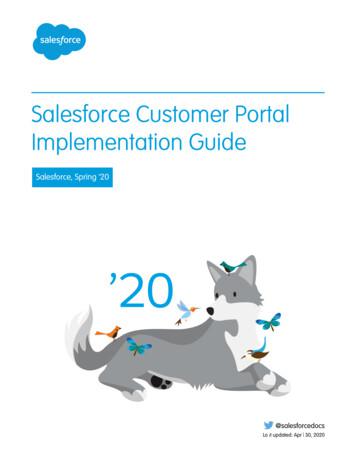Provider Portal Reference Guide - L.A. Care Health Plan
Provider PortalQuick ReferenceGuide V. 1
Provider PortalQuick Reference GuideThe Provider Portal Reference Guide is a unique tool created to assist in the daily navigation of thefrequently performed tasks on the Provider Portal, including checking member eligibility, claim(s) status,member reporting and other valuable information to help you serve the L.A. Care Community.Table of ContentsManaging Your Provider Portal AccessRegistering a New User . 2ACD Workflow (Add, Change, Delete a New User) . 4Common Provider TasksCheck Member Eligibility . 6Claim(s) Search . 7Search by Physician/PPG . 9Provider ResourcesForms . 10Incentive Programs . 11Reporting . 12Clickto navigate to a specific page.06/16 - Provider Portal Oversight UnitPage 1
Managing Your Provider Portal AccessGetting StartedRegistering a New UserA. All contracted Physicians and Specialists may self-register /provider-registration.All information marked with an asterisk is required for the request to be processed, see Figure 1.Figure 1B. All other Medical and Administrative staff must submit a request for access to the Provider Portalvia email at Providerrelations@lacare.org or by phone at 213.694.1250 x 4719. All of the requiredinformation that needs to be specified in the email is listed below. Name of organization – as listed in the contract Tax ID Organization address Full name of person(s) that need access Job title Phone number Email address Purpose/reason why access is needed06/16 - Provider Portal Oversight UnitPage 2
Managing Your Provider Portal AccessC. Please note all Provider Portal registration requests will be processed within 3-5 business days.D. Once access has been granted to the Provider Portal, an email notification will be sent to thenew user. In this email, a confirmation link will be provided to confirm registration.The activation link is valid for 72 hours.*If the new user does not confirm their access within the timeframe allowed, the registrationprocess will have to be repeated. Please contact Provider Relations via email atProviderrelations@lacare.org or by phone at 213.694.1250 x 4719 to re-submit a request forProvider Portal Access.06/16 - Provider Portal Oversight UnitPage 3
Managing Your Provider Portal AccessAdd, Change, or Delete a Provider (ACD Workflow)* This function is only available to Participating Provider Groups. Please contact yourParticipating Provider Group for all PCP or Specialist change requests.A. To add, change or delete a provider within your network, log on to the Provider Portal athttp://www.lacare.org/ and select at the top of the page “Provider Sign-In.”B. Next, select “ADD CHANGE DELETE” from the tabbed options on the left side. A list of providerswill be displayed. See Figure 2 and Figure 3.Figure 206/16 - Provider Portal Oversight UnitPage 4
Managing Your Provider Portal AccessFigure 3C. Select “Request” at the top of the page and choose the desired option to Add, Delete, orChange a provider. Each selection will have submenus to help with navigating through the restof the process. For a detailed overview of this process, please contact your Account Specialist toreceive a full detail copy of the instructions for this function on the Provider Portal. See Figure 4.Figure 406/16 - Provider Portal Oversight UnitPage 5
Common Provider TasksChecking Member EligibilityA. Log on to the Provider Portal and select “Member Eligibility Verification.”B. Please fill out all required fields marked with an asterisk and add any additional information thatis available. Select submit when finished. See Figure 5.Figure 506/16 - Provider Portal Oversight UnitPage 6
Common Provider TasksClaim(s) SearchA. Log on to the Provider Portal and look for tabbed options on the left identified as “Search a Claim”or “Search All Claims.” With a single claim number and patient account number, details of claimcan be viewed under the “search a claim” tab. If the claim number is not known, selectthe option to “search all claims” to locate a list of claims. See Figure 6 and Figure 7.Figure 6 - If you have the claim number available06/16 - Provider Portal Oversight UnitPage 7
Common Provider TasksFigure 7- If you do not have a claim number available06/16 - Provider Portal Oversight UnitPage 8
Common Provider TasksSearching for a Physician*This function is only available to Participating Provider Groups. Please contact your ParticipatingProvider Group for inquiries related to physicians registered to your medical group.Step 1: Log on to the Provider Portal and select “Search Physician” from the tabbed options onthe left. Complete the form displayed below. See Figure 8.If you are having difficulties and are unable to locate a Physician, please contact Provider Relationsvia email at Providerrelations@lacare.org or by phone at 213.694.1250 x 4719.Figure 806/16 - Provider Portal Oversight UnitPage 9
Provider ResourcesFormsTo view the various forms available for Providers, log on to the Provider Portal and select the lefttabbed option “FORMS.” See Figure 9.Each form listed is available for immediate download and viewing. If you have any questions orare unable to find a specifc form, please contact Provider Relations via email atProviderrelations@lacare.org or by phone at 213.694.1250 x 4719.Figure 9Forms06/16 - Provider Portal Oversight UnitPage 10
Provider ResourcesIncentive ProgramsL.A. Care offers various incentive programs for Providers. Figure 10 is a snapshot of a few of theprograms offered by L.A. Care. Be sure to check with your Account Specialist for the most currentprograms offered.To view these programs, log on the Provider Portal and select “Incentive Programs.” A list ofprograms will be displayed. If no programs display, please contact Provider Relations via email atProviderrelations@lacare.org or by phone at 213.694.1250 x 4719.Figure 10Incentive Programs06/16 - Provider Portal Oversight UnitPage 11
Provider ResourcesReportingVarious types of reporting are available for download and review on the Provider Portal. Dependingon the type of user access granted, the new user role will determine the type of reporting availableto view.Figures 11, 12, and 13 are examples of what reports are available for Participating Provider Groupsto view. If a report is not listed under your account log in, please contact your site Administrator forfurther assistance.A. To view reporting, simply log on to the Provider Portal. Once logged on, select the tabbedoptions on the left labeled “Reports.”Figure 1106/16 - Provider Portal Oversight UnitPage 12
Provider ResourcesB. Next, select the reporting year related to your inquiry.C. A list of reports will be displayed. Select the report you would like to view.Figure 1206/16 - Provider Portal Oversight UnitPage 13
Provider ResourcesD. Once the desired report is identified, select the line of business that is related to your search,for example Cal-Medi Connect (CMC) or Healthy Kids (HKID). See Figure 13.If the user is having problems downloading or viewing reports, please contact Provider Relationsvia email at Providerrelations@lacare.org or by phone at 213.694.1250 x 4719.Figure 1306/16 - Provider Portal Oversight UnitPage 14
We hope that you find this reference guide to be useful and informative to perform the mostcommon activities performed on the L.A. Care Provider Portal. Additional helpful contactinformation regarding L.A. Care Services is listed below.RESOURCECONTACT INFORMATIONProvider LinePhone: 866.522.2736Member Services LinePhone: 888.839.9909UtilizationManagementProvider Authorization Referral 022c Updated Auth Req Form 10%2001%202015 FINAL.pdfPhone: 877.431.2273 Fax: 213.438.5085Provider Referral Form:Case ManagementSpecialty LA1348 061215.pdfPhone: 844.200.0104Fax: 213.438.5077Logisticare TransportationEnglish: 866.529.2141Spanish: 866.529.2142Vision Service Plan (VSP)Phone: 800.877. 7195TTY/TDD: 800.428.4833Navitus PharmacyPhone: 844.268.9786Managed Long TermServices & SupportsE-mail: MLTSS@lacare.orgPhone: 855.427.1223Fax: 213.438.4877Nurse Advice Line (24/7)Phone: 800.249-3619TTY: 866.735.2929Speech to Speech: 800.854.7754Denti-CalPhone: 800.322.6384Behavioral HealthNon-Specialty ServicesBeacon Health OptionsPhone: 877.344.2858L.A. Care Behavioral Health ServicesPhone: 844.858.9940Email: behavioralhealth@lacare.orgMember ProgramsDisease ManagementAsthma: 888.200.3094Diabetes: 877.796.5878Heart: 855.707.7852Specialty Mental Health ServicesDepartment of Mental HealthPhone: 855.854.7771Specialty Substance Use DisorderDepartment of Public HealthPhone: 800.564.6600Health EducationPhone: 888.839.9909Phone: 213.694.1250ext. 4408Interpreting ServicesIn-Person: 888.839.9909Telephonic: 888.930.3031California Relay Svcs: 711Claims Forms: submitting-claim Fee-For-Service PCP and Specialists – CMS 1500 Form Required CHDP Services – PM160 Form Required Provider Disputes Resolution (PDR)Electronic Claims Submission: l/office ally pm160.pdfElectronic Payment: ionClaims DepartmentClaims SubmissionMailing Address:L.A. Care Claims DepartmentPO Box 811580Los Angeles, CA 9008106/16 - Provider Portal Oversight UnitProvider Disputes ResolutionMailing Address:L.A. Care Claims DepartmentAttn: Appeals and PDR UnitPO Box 811610Los Angeles, CA 90081Fax: 213.438.5793Page 15
Provider Portal Quick Reference Guide . The Provider Portal Reference Guide is a unique tool created to assist in the daily navigation of the frequently performed tasks on the Provider Portal, including checking member eligibility, claim(s) status,
The Portal Admin is the primary user for each Client Axcess portal. The Portal Admin may perform all portal-related functions, create other Portal Users and control access for other Portal Users. The Portal Admin user will be the only user that exists initially when a portal is created.
mint payments - virtual terminal & merchant portal user guide 1.0 2 contents chapter 1: merchant portal - logging in 3 chapter 2: merchant portal - home page 6 chapter 3: merchant portal - setting up your company 7 chapter 4: merchant portal - user registration 10 chapter 5: merchant portal - mpos device setup 14 chapter 6: merchant portal - transaction, exporting data, refunds 15
In the three volumes of the IBM WebSphere Portal V4.1 Handbook, we cover WebSphere Portal Enable and Extend. The IBM WebSphere Portal V4.1 Handbook will help you to understand the WebSphere Portal architecture, how to install and configure WebSphere Portal, how to administer portal pages using WebSphere Portal; it will also discuss the
This guide outlines the necessary steps to set up and use Customer Portal. The guide is divided into the following major sections: Customer Portal Preparation Make sure your organization is ready for a Customer Portal. Customer Portal Setup Configure Salesforce to allow your customers to use the Customer Portal. Setting Up Customer Portal Users
The scope of this Provider Portal Job Aid is to show Providers how to login to the system and manage the information on the Provider Portal tabs (Home, Administrators, Caregivers, Course Completions Statuses, and Details). 1.3 Definition For the purposes of the Provider Portal, "Providers" are defined as General Residential
SECURE PROVIDER PORTAL . Ambetter offers a robust secure provider portal with functionality that is critical to serving members and to ease administration for the Ambetter product for providers. The Portal can be accessed at . Ambetter.IlliniCare.com. Functionality . All users of the secure provider portal must complete a registration process.
The PNM module will replace the current MITS provider enrollment subsystem and MITS provider portal beginning Oct. 1, 2022. The PNM system and portal will allow for one front door for provider enrollment, centralized credentialing, provider self-service (demographic updates and group affiliations), and an enhanced provider directory. 2.
find on software development processes, which led me to Scrum and to Ken Schwaber’s early writings on it. In the years since my first Scrum proj ect, I have used Scrum on commercial products, software for internal use, consulting projects, projects with ISO 9001 requirements, and others. Each of these projects was unique, but what they had in common was urgency and criticality. Sc rum excels .