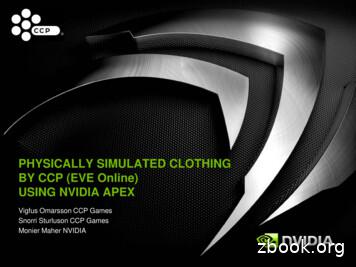Logitech G303 Daedalus Apex Setup Guide Guide D’installation
Logitech G303 Daedalus Apex Setup GuideGuide d’installation
Logitech G303 Daedalus Apex Contents / ContenuEnglish . . . . . . . . . . . . . . . . . 3Français . . . . . . . . . . . . . . . . . 6Español . . . . . . . . . . . . . . . . . 9Português . . . . . . . . . . . . . . . 12www.logitech.com/support/g3032
Logitech G303 Daedalus Apex 12OnUSBYour Daedalus Apex is ready to play games.If you would like to customize yourDaedalus Apex, refer to the next section.3You can customize the onboard profilesof the Daedalus Apex—surface tuning,button programming, tracking behavior,and lighting—using the LogitechGaming Software. Download this softwareand learn how to customize the DaedalusApex at www.logitech.com/support/g3033English
Logitech G303 Daedalus Apex 6 fully programmable buttons1. Left (Button 1)2. Right (Button 2)3. Wheel click (Button 3)124. Back (Button 4)36. DPI cycle (Button G6)5. Forward (Button 5)56Default Settings:4DPI Values: 400/800/1600/3200USB Report Rate: 1000/sec (1ms)Logo lighting: On, with color cycling effectSide lighting: On, with color cycling effect4English
Logitech G303 Daedalus Apex Onboard profileTipsDaedalus Apex allows you to tweakyour settings until they are perfectand store them in its onboard memory.You can assign multiple profiles andadjust button functions, DPI values,USB report rate, and lighting colorsand effects using the optional LogitechGaming Software, available for downloadfrom www.logitech.com/support/g303Try the default profile settings in practicegames before changing these settings.5By default, Logitech Gaming Softwarechanges the onboard memory ofthe mouse. By selecting “AutomaticGame Detection” from the home view,advanced gamers can customize eachgame according to their specific buttonconfiguration and sensitivity switchingneeds. The Logitech Gaming Softwarestores this information and applies itautomatically when the game is detected.English
Logitech G303 Daedalus Apex 12OnUSBVotre souris Daedalus Apex est prêteà l'emploi. Reportez-vous à la sectionsuivante si vous souhaitez personnaliserson utilisation.3Il est possible de personnaliserles profils enregistrés de la sourisDaedalus Apex, notamment le réglage dela surface, la programmation des boutons,le comportement de suivi et l’éclairageà l’aide de l’Assistant pour jeux vidéode Logitech. Téléchargez ce logiciel gratuitet découvrez comment personnaliservotre souris Daedalus Apex, en vous rendantsur www.logitech.com/support/g3036Français
Logitech G303 Daedalus Apex 6 boutons entièrement programmables1. Gauche (bouton 1)2. Droit (bouton 2)3. Clic de roulette (bouton 3)124. Précédent (bouton 4)36. Changement de résolution (bouton 6)5. Suivant (bouton 5)56Paramètres par défaut:4Valeurs PPP: 400/800/1600/3200Taux de rapports USB: 1 000/s (1 ms)Rétroéclairage du logo: Activé, avec effetde variation des couleursÉclairage latéral: Activé, avec effetde variation des couleurs7Français
Logitech G303 Daedalus Apex Profil enregistréConseilsLe modèle Daedalus Apex vous permetd'ajuster vos paramètres à la perfection etde les enregistrer dans la mémoire intégrée.Vous pouvez définir plusieurs profils etrégler les fonctions des boutons, les valeursPPP, le taux de rapport USB et les couleurset le style de rétroéclairage grâce àl›Assistant pour jeux vidéo de Logitechfacultatif, disponible au téléchargementsur www.logitech.com/support/g303Avant de modifier les paramètres de profilpar défaut, vérifiez d'abord leur efficacitédans le jeu.8Par défaut, l'assistant pour jeux vidéode Logitech modifie la mémoireintégrée à la souris. En sélectionnantDétection de jeu automatique dans lavue principale, les joueurs expérimentéspeuvent personnaliser chaque jeuselon leurs besoins spécifiques enmatière de changement de sensibilitéet de configuration de boutons.L'assistant pour jeux vidéo de Logitechstocke ces informations et les appliqueautomatiquement lorsque le jeuest détecté.Français
Logitech G303 Daedalus Apex 12OnUSBEl mouse Daedalus Apex está listopara usar. Si quieres personalizarDaedalus Apex, consulta la secciónsiguiente.3Puedes personalizar los perfiles integradosen Daedalus Apex (ajustes de superficie,programación de botones, comportamientode seguimiento e iluminación)mediante Logitech Gaming Software.Para descargar este software y aprendera personalizar Daedalus Apex, accede awww.logitech.com/support/g3039Español
Logitech G303 Daedalus Apex 6 botones totalmente programables1. Izquierda (botón 1)2. Derecha (botón 2)3. Click con botón rueda (botón 3)124. Retroceso (botón 4)36. Ciclo de DPI (botón G6)5. Avance (botón 5)56Configuración predeterminada:4Valores de DPI: 400/800/1600/3200Respuesta USB: 1000/s (1 ms)Luz de logo: encendida, con ciclo de coloresLuz lateral: encendida, con ciclo de colores10Español
Logitech G303 Daedalus Apex Perfil integradoSugerenciasDaedalus Apex te permite ajustarlos parámetros hasta obtener unaconfiguración perfecta y almacenarlosen la memoria integrada. Puedes asignarvarios perfiles y ajustar las funciones debotones, los valores de dpi, la velocidadde respuesta USB, y los efectos y coloresde iluminación usando Logitech GamingSoftware (opcional), disponible paradescargar desde www.logitech.com/support/g303Antes de cambiar la configuraciónde los perfiles predeterminados,pruébala en algunos juegos.11De modo predeterminado, LogitechGaming Software cambia la memoriaintegrada del mouse. Al seleccionar"detección automática de juegos" enla pantalla de inicio, los jugadores expertospueden personalizar cada juego segúnlos requisitos de configuración de botonesy cambios de sensibilidad específicos.Logitech Gaming Software guarda estainformación y la aplica automáticamentecuando detecta el juego.Español
Logitech G303 Daedalus Apex 12OnUSBSeu Daedalus Apex está prontopara jogar. Se desejar personalizá-lo,consulte a próxima seção.3É possível personalizar os perfis internos doseu Daedalus Apex – ajuste da superfície,programação dos botões, comportamentode rastreamento e iluminação – usandoo Logitech Gaming Software. Faça odownload deste software e aprendaa personalizar o Daedalus Apex emwww.logitech.com/support/g30312Português
Logitech G303 Daedalus Apex 6 botões totalmente programáveis1. Botão esquerdo (1)2. Botão direito (2)3. Roda clicável (3)124. Voltar (4)36. Ciclo de PPP (G6)5. Avançar (5)56Configurações padrão:4Valores de DPI: 400/800/1600/3200Taxa de transmissão USB: 1.000/s (1 ms)Iluminação do logotipo: ativada, com efeitode ciclo de coresIluminação lateral: ativada, com efeitode ciclo de cores13Português
Logitech G303 Daedalus Apex Perfil internoDicasO Daedalus Apex permite ajustaras configurações conforme desejadoe armazená-las na memória de bordo.É possível atribuir vários perfis e ajustaras funções dos botões, os valoresde DPI, a taxa de transmissão USBe os efeitos e as cores de iluminaçãoatravés do Logitech Gaming Software(opcional), disponível para downloadem www.logitech.com/support/g303Experimente as configurações do perfilpadrão em um jogo teste antes de alterá-las.14Por padrão, o Logitech GamingSoftware altera a memória de bordodo mouse. Ao selecionar "Detecçãode jogo automática" na visualizaçãoinicial, os jogadores experientes podempersonalizar cada jogo de acordo coma configuração de botões e sensibilidadenecessárias. O Logitech GamingSoftware armazena informações e asaplica automaticamente quando o jogoé detectado.Português
gaming.logitech.comwww.logitech.com/support/g303 2015 Logitech. All rights reserved. Logitech, the Logitech logo, and other Logitech marks are owned by Logitech and maybe registered. All other trademarks are the property of their respective owners. Logitech assumes no responsibility for anyerrors that may appear in this manual. Information contained herein is subject to change without notice. 2015 Logitech. Tous droits réservés. Logitech, le logo Logitech et les autres marques Logitech sont la propriété de Logitechet sont susceptibles d’être déposés. Toutes les autres marques sont la propriété exclusive de leurs détenteurs respectifs.Logitech décline toute responsabilité en cas d’erreurs susceptibles de s’être glissées dans le présent manuel.Les informations énoncées dans ce document peuvent faire l’objet de modifications sans préavis.621-000452.004
Guide d’installation. 2 Logitech . la surface, la programmation des boutons, le comportement de suivi et l’éclairage à l’aide de l’Assistant pour jeux vidéo de Logitech. Téléchargez ce logiciel gratuit et découvrez comment personnaliser votre souris Daedalus Apex, en vous rendant .
Xbox 360 Power on your Xbox. Plug in one of the two included USB receivers when instructed to do so. . Logitech’s Harmony Remote user forums Visit the Harmony Remote User Forums located at forums.logitech.com 2014 Logitech, Logitech, the Logitech logo and other Logitech marks are owned by Logitech and may be registered. .
Create and Set Up an APEX Service Instance3-2. Create an APEX Service Instance3-2. Set Up a New APEX Service3-4. Upgrade to Oracle Autonomous Database3-6. Access APEX Service. Access APEX Service from the OCI Console UI4-1. Navigate to the APEX Instances Page4-1. About the APEX Instances Page4-3. About the APEX Instance Details Page4-4
Maya DCC plug-in overview APEX Integration Demos APEX Modules APEX Destruction APEX Particles . OBJ FBX BMP USER APEX Destruction Renderer PhysX SDK APEX Core APX APEX Asset file Mesh data & Fracture Map. APEX Particles Full Collision with
bout your Logitech Z-5300 speaker system 2 English Safety 1 English Thank you for purchasing the Z-5300 speaker system from Logitech. The Z-5300 system will raise your audio experience to new levels. To discover more Logitech products, visit us on the web at www.logitech.com. 1. Subwoofer 2. Right front speaker — red plug 3. Right rear .File Size: 598KBPage Count: 9
logitech SCRIBE User Guide October 3, 2021October 29, 2021 Home » Logitech » logitech SCRIBE User Guide Contents [ hide 1 SCRIBE 1.1 Setup Guide 1.2 WHAT'S IN THE BOX 1.3 CAMERA I/O 1.4 CONNECTIONS OVERVIEW 1.5 RECOMMENDED CAMERA PLACEMENT HEIGHT 1.6 STEP 1: ATTACH THE CAMERA MOUNTING BRACKET 1.7 STEP 2: PLUG IN THE CAT5E CABLE AND CHOOSE A .
NCC-150 U.S.S. Daedalus Daedalus-class First vessel of the Daedalus class, a cruiser that was one of Starfleet s most successful early designs. 105m long, 48m wide and 31m high, it
LGT-981-000533 Wireless Gaming Headset G930 - AP 3 5,950.-LGT-981-000532 G35 Surround Sound Headset - AP 3 4,650.-LGT-981-000 538 Logitech Gaming Headset G430 3 2,870.-LGT-981-000 539 Logitech Gaming Headset G230 3 2,290.-LGT-920-003889 G710 Mechanical Gaming Keyboard - AP 3 5,200.-LGT-920-004 969 Logitech Gaming Keyboards G510s 3 4,510.-
The Institution of Mechanical Engineers (IMechE) The Society of Operations Engineers (SOE). In addition, universities, professional bodies and businesses have provided letters of support confirming that these qualifications meet their entry requirements. These letters can be viewed on our website. Summary of Pearson BTEC Level 3 National Extended Certificate in Engineering specification Issue .