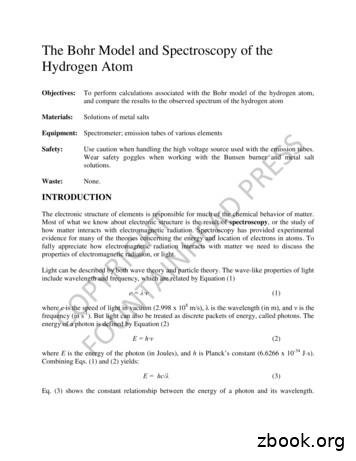Bohr V1.0 Manual
b ohrv1.02015/06/24simple atom representation according to the Bohr modelClemens /bohr/contact@mychemistry.euThis package provides means for the creation of simple Bohr modelsof atoms up to the atomic number 112. Additionally commands areprovided to convert atomic numbers to element symbols or elementnames and vice versa.The package is inspired by a question on http://tex.stackexchange.com/: Draw Bohr atomic model with electron shells in TEX?Table of Contents1 Licence and Requirements1 5 Customization32 News1 References53 Options2 Index54 Usage21 Licence and RequirementsPermission is granted to copy, distribute and/or modify this software under the terms of the LATEXProject Public License (LPPL), version 1.3 or later (http://www.latex-project.org/lppl.txt).The software has the status “maintained.”The b o h r package loads and needs the packages pgf1 [Tan13], pgfopts2 [Wri11], elements3 [Nie15] and cnltx-base4 [Nie14].1. on CTAN2. on CTAN3. on CTAN4. on CTANas pgf: http://mirrors.ctan.org/graphics/pgf/as pgfopts: ts/as elements: nts/as cnltx: /1
2 News2 NewsWith version 1.0 all the parts not directly used for drawing the Bohr models such as definingelement names (\setatomname) or element symbols (\setatomsymbol) or writing the electronconfiguration (\elconf) have been extracted into a new package called elements. This packageprovides all the commands besides \bohr and \setbohr that you know from earlier versions ofb o h r. As a consequence the option language has been dropped. Obviously said package isnow needed by b o h r.3 OptionsEvery option described in the manual can also be used as package option although this is notreally advertised. The preferred version is to set options via the setup command \setbohr.Future versions of \bohr may drop the possible package options completely. Options areindicated as option and are all key/value like options. Some options can be set without value,too. Then the underlined value is used.4 Usagebohr is used like any other LATEX 2ε package:1\usepackage{bohr}The main command, \bohr, creates the models:\bohr[hnumof shellsi]{hnum of electronsi}{hatom namei}The main command. The mandatory arguments take the number of electrons to be printed andthe atom symbol that is printed in the center.This is described best by an example:1\bohr{3}{Li}LiThere is not much more to it. Another example using the optional argument:2
5 Customization1Li \bohr[2]{2}{ \mathrm{Li } }5 Customizationbohr provides a handful of options to customize the appearance:\setbohr{hoptionsi}Options are set in a key/value syntax using this command.insert-symbol true falseDefault: falseIf set to true b o h r will insert the atomic symbol suiting to the given electron number if nothird argument is given.insert-number true falseDefault: falseIf set to true bohr will use the appropriate number of electrons for the given element symbolin the third argument if no second argument is given. This of course only works if the thirdargument is one of the 112 element symbols.insert-missing true falseDefault: falseSets both insert-symbol and insert-number.atom-style {hcodei}(initially empty)This code will be placed immediatly before the third argument of \bohr. The last macro in itmay need one argument.name-options-set {htikzoptioni}(initially empty)This value is passed to the options of the \node the third argument of \bohr is placed in.name-options-add {htikzoptionsi}This value will be added to options set with name-options-set.(initially empty)nucleus-options-set {htikzoptionsi}Default: draw black!80,fill black!10,opacity .25This value is passed to the options of the \draw command that draws the circle around thename-node.nucleus-options-add {htikzoptionsi}This value will be added to options set with nucleus-options-set.nucleus-radius {hdimensioni}(initially empty)Default: 1emThe radius of the circle around the name-node.3
5 Customizationelectron-options-set {htikzoptionsi}Default: blue!50!black!50This value is passed to the options of the \fill command that draws the electrons.electron-options-add {htikzoptionsi}This value will be added to options set with electron-options-set.electron-radius {hdimensioni}(initially empty)Default: 1.5ptThe radius of the circles that represent the electrons.shell-options-set {htikzoptionsi}Default: draw blue!75,thinThis value is passed to the options of the \draw command that draws the circles that representthe shells.shell-options-add {htikzoptionsi}This value will be added to options set with shell-options-set.(initially empty)shell-dist {hdimensioni}Default: 1emThe distance between the nucleus and the first shell and between subsequent shells.distribution-method periodic quantumIntroduced inversion 0.3Default: quantumDetermines how the electrons are distributed on the shells. periodic distributes the electrons2-8-8-18-18-32-32, i. e., according to the place of the corresponding atom in the periodic tableof elements. quantum distributes the electrons according to the electron configuration of thecorresponding atom where each shell represents the main quantum number. Pd for example hasthe configuration 1s2 2s2 2p6 3s2 3p6 3d10 4s2 4p6 4d10 and would get two electrons on the firstshell, 8 electrons on the second, and 18 electrons each on the third and fourth.12\setbohr{name-options-set {font \footnotesize\sffamily}}\bohr{2}{He} \bohr{7}{N}He123N% uses package chemmacros'\setbohr{atom-style {\footnotesize\sffamily\ch}}\bohr{0}{H } \bohr{10}{F-}4
ReferencesH 123456F–\setbohr{shell-options-add dashed,shell-dist .5em,insert-missing}\bohr{6}{} \bohr{}{K}12345CK\setbohr{distribution-method quantum,insert-missing}\elconf{Fe} \\ % provided by elements'\bohr{}{Fe}\setbohr{distribution-method periodic}\bohr{}{Fe}1s2 2s2 2p6 3s2 3p6 3d6 4s2FeFeReferences[Nie14]Clemens N i e d e r b e r g e r. cnltx. version 0.10a, Jan. 23, 2014.u r l: .[Nie15]Clemens N i e d e r b e r g e r. elements. version 0.1, June 14, 2015.u r l: ts/.5
[Tan13]Till Ta n tau. TikZ/pgf. version 3.0.0, Dec. 13, 2013.u r l: http://mirror.ctan.org/graphics/pgf/.[Wri11]Joseph Wr i g h t. pgfopts. version 2.1, June 2, 2011.u r l: s/.IndexAelectron-radiusatom-style . . . . . . . . . . . . . . . . . . . . . 3.4elements (package) . . . . . . . . . . . . . 1 f.BI\bohr . . . . . . . . . . . . . . . . . . . . . . . . 2–5insert-missing.3. 3insert-symbol . . . . . . . . . . . . . . . . . 3insert-numberCcnltx (bundle) . . . . . . . . . . . . . . . . . . . 1cnltx-base (package) . . . . . . . . . . . . . 1c ta n . . . . . . . . . . . . . . . . . . . . . . . . . . 1Ndistribution-method . . . . . . . . . . . 4name-options-add . . . . . . . . . . . . . . 3name-options-set . . . . . . . . . . . . . . 3\elconf . . . . . . . . . . . . . . . . . . . . . . . . 5electron-options-add . . . . . . . . . . 4electron-options-set . . . . . . . . . . 4S\setbohr . . . . . . . . . . . . . . . . . . . . . 2–5shell-dist . . . . . . . . . . . . . . . . . . . . . 4Llppl . . . . . . . . . . . . . . . . . . . . . . . . . . . 1DEPpgf (package) . . . . . . . . . . . . . . . . . . . 1pgfopts (package) . . . . . . . . . . . . . . . 1Niederberger, Clemens . . . . . . 1nucleus-options-add . . . . . . . . . . . 3nucleus-options-set . . . . . . . . . . . 3nucleus-radius . . . . . . . . . . . . . . . . 36shell-options-add . . . . . . . . . . . . . 4shell-options-set . . . . . . . . . . . . . 4TTantau, Till . . . . . . . . . . . . . . . . . . . 1TikZ/pgf (package) . . . . . . . . . . . . . . 1WWright, Joseph . . . . . . . . . . . . . . . . 1
1 \usepackage{bohr} The main command, \bohr, creates the models: \bohr[hnum of shellsi]{hnum of electronsi}{hatom namei} The main command. The mandatory arguments take the number of electrons to be printed and the atom symbol that is printed in the center. This is described best by an example: 1 \bohr{3}{Li} Li There is not much more to it.
Bohr’s solution Quantization of angular momentum Leads to quantization of radii (“Bohr orbits”) Leads to quantization of energies Assume the “Bohr frequency condition” Yields the same “Rydberg formula” for allowed energy levels!!! a0 1 bohr (0.529 Å), Ry 1 Rydberg 2.17987 x 10-18 J
The Bohr model can be applied quite successfully to such hydrogen-like ions as singly ionized helium and doubly ionized lithium. Bohr Model The first application of the quantum theory of atomic structure was made in 1913 by Niels Bohr. Bohr developed a model of the hydrogen atom, which allowed him to explain why the observed .
by Bohr. The Bohr model works well for explaining the line spectra for the hydrogen atom, which contains only a single electron, but the model represented by Eq. (5) fails when applied to multi-electron atoms. In this lab you will use spectroscopy to evaluate the Bohr model for the hydrogen atom, and to exami
increases. This is similar to Bohr’s theory in two ways. Bohr stated that electrons must exist in an energy level and may not be in-between, hence, “ n” must always be a whole number. In addition, Bohr’s diagram
Bohr showed that he was a better than average physicists by suggesting multiple improvements to the experiments being done in Rutherford's lab. Eventually Bohr was even able to suggest an answer to the problem with Rutherford's Planetary model. Bohr was able to take two ideas and put them together to come up with his model. 1.
NUCLEAR PHYSICS - REVIEW . Atomic structure. . Bohr's atomic model is an updated version of Rutherford's model. The main difference between the two is that Bohr's model is based of Bohr’s Model – atomic energy levels theories and lessons from quantum
Sep 05, 2014 · How does the Bohr model improve upon the Rutherford model? The Rutherford model could not explain why elements that have been heated to higher and higher temperatures give off different colors of light. The Bohr model explains how the energy levels of electrons in an atom change when the atom emits light. 5.1 Revising the Atomic Model
Animal Food Nutrition Science Public Health Sports & Exercise Healthcare Medical 2.3 Separate, speciality specific listings providing examples of the detailed areas of knowledge and application for each of the five new core competencies required by Registered Nutritionist within these specialist areas have been created and are listed later in this document under the relevant headings. 2.4 All .