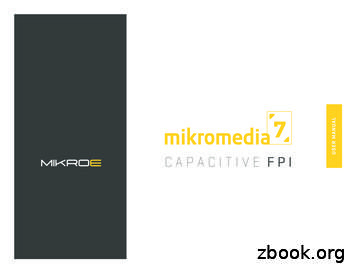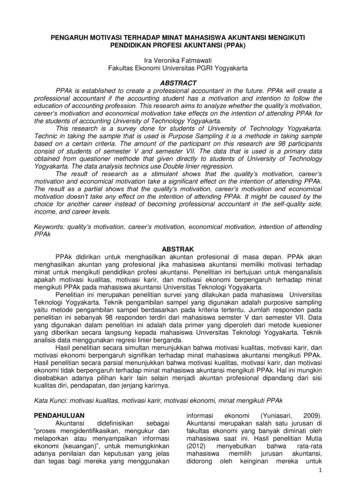Mikromedia - Mikroelektronika
mikromediafor XMEGA Compact multimedia development system rich with on-board peripherals forall-round development on ATxmega128A1 deviceAVR
TO OUR VALUED CUSTOMERSI want to express my thanks to you for being interested in our products and for havingconfidence in Mikroelektronika.The primary aim of our company is to design and produce high quality electronic productsand to constantly improve the performance thereof in order to better suit your needs.Nebojsa MaticGeneral ManagerThe XMEGA and Windows logos and product names are trademarks of ATMEL and Microsoft in the U.S.A. and other countries.Page 2
Table of ContentsIntroduction to mikromedia for XMEGA 4step 5 – Uploading .HEX file 16Package Contains 5step 6 – Progress bar 17Key Features 6step 7 – Finishing upload 17System Specification 1. Power supply USB power supply Battery power supply 7Programming with external programmer 1884. Reset Button 2085. Crystal Oscillators 2286. MicroSD Card Slot 232. ATxmega128A1 microcontroller 107. Touch Screen 24Key microcontroller features 108. Audio Module 269. USB UART connection 283. Programming the microcontroller 11Programming with mikroBootloader 1210. Accelerometer 30mikroBootloader software 1211. Flash Memory 31Identifying device COM port 1412. Pads 32step 1 – Choosing COM port 1413. Pinout 33step 2 – Establishing connection 1514. Dimensions 34step 3 – Browsing for .HEX file 1515. Mikromedia Accessories 35step 4 – Selecting .HEX file 1616. What’s Next 36Page 3
Introduction to mikromedia for XMEGA The mikromedia for XMEGA is a compactdevelopment system with lots of on-boardperipherals which allow development ofdevices with multimedia contents. The centralpart of the system is a 8-bit ATxmega128A1microcontroller. The mikromedia for XMEGA features integrated modules such as stereoMP3 codec, TFT 320x240 touch screen display,accelerometer, MMC/SD card slot, 8 Mbit flashmemory, battery charger. The board also containsMINI-B USB connector, two 1x26 connectionpads and other. It comes pre programmed withUART bootloader, but can also be programmedwith external PDI programmers. Mikromedia iscompact and slim, and perfectly fits in the palmof your hand, which makes it convenient platformfor mobile devices.Page 4
LNAIOREWAFTSO MIKROCILERS, MICOMPKROBASIC,MIKROPASCAL SVERDRIEXAMPLESCO PRODUCT DVDRSLEPIMADDITPackage Containswww.mikroe.comwww.libstock.com STICMAHE PROGRAMMERS AND DEBUGGERSBOARDS SSORYACCE RDS SC DEVELOPMEUALSNTMANBOA03DVD with documentationand examples06USB cabledevelopment systemmikromedia for XMEGA schematicPage 5 05 mikromedia for XMEGA user’s guidemikromedia for XMEGA DSARBO02IAEDMRO04Damage resistantprotective boxMIK01 Copyright 2012 Mikroelektronika.All rights reserved. MikroElektronika, MikroElektronika logo and otherMikroElektronika trademarks are the property of MikroElektronika.All other trademarks are the property of their respective owners.Unauthorised copying, hiring, renting, public performanceand broadcasting of this DVDis strictly prohibited.
Key Features1101 Connection Pads02 TFT 320x240 display03 USB MINI-B connector04 Charge indication LED05 Li-Polymer battery connector0106 3.5mm headphone connector07 Power supply regulator08 FTDI USB UART09 Serial Flash memory10 VS1053 Stereo mp3 coder/decoder11 RESET button0212 ATxmega128A1 microcontroller13 Accelerometer14 Crystal oscillator15 microSD Card Slot16 PDI connector17 Power indicator LEDPage 6
050403System Specification06power supply07Over a USB cable (5V DC)0908power consumption1087 mA with erased MCU(when back-light is ON)board dimensions1281.2 x 60.5 mm (3.19 x 2.38 inch)13weight14 45 g (0.10 lbs)151617Page 7
1. Power supplyUSB power supplyFigure 1-1: ConnectingUSB power supplyYou can apply power supply to the boardusing MINI-B USB cable provided withthe board. On-board voltage regulatorsprovide the appropriate voltage levelsto each component on the board. PowerLED (GREEN) will indicate the presence ofpower supply.Battery power supplyYou can also power the board using Li-Polymer battery,via on-board battery connector. On-board battery chargercircuit MCP73832 enables you to charge the batteryover USB connection. LED diode (RED) will indicatewhen battery is charging. Charging current is 250mAand charging voltage is 4.2V DC.Figure 1-2: Connecting Li-Polymer batteryPage 8
AVCCVCC-SYSVCC-3.3VCC-USBFP4DATA 34567891011121314151617181920212223242526USB MINIBC29VCC-3.3Figure 1-3: Power supply schematicsR394K7HDR2HDR1VBUSDD IDGNDVCC-3.3VCC-BATVSENSE12345R4310KCN1BATT M1X26VCC-3.3LD2CHARGEVCC-3.3 harging Current approx. 250mAR443K9LD1POWERVCC-3.3REG112K25MCP73832Page 9VCC-SYSR263E310uFE410uFVinGNDVoutLD29080DT332
2. ATxmega128A1 microcontrollerThe mikromedia for XMEGA development system comes withthe ATxmega128A1 microcontroller. This high-performance8-bit microcontroller with its integrated modules and incombination with other on-board modules is ideal for multimediaapplications.DATA BUSADCPower/ResetControlDACDebug/Prog.AC- Up to 32 MIPS Operation;- 8-bit architecture;- 128 KB of Flash memory;- 8 KB of SRAM memory;- 2048 Bytes of EEPROMEventSystemController- 78 I/O pins;- 32kHz RTC;- UART, SPI, ADC, DAC etc.TIMERS/COFLASHRAMEEPROMWatchdog TimerInterrupt ControllerEVENT ROUNTERSPage 10OSC/CLKOCDRTCAVRCPUDMAControllerI/OPORTSVREFTemp sensorAES/DESCryptoSupportKey microcontroller featuresinterfaceBODUTING NETWORKEBIUART/SPI/TWI/COMMUNICATION
3. Programming the microcontrollerFigure 3-1:ATxmega128A1MicrocontrollerThe microcontroller can be programmed in two ways:01 Over UART mikroBootloader02 Using external PDI programmerPage 11
Programming with mikroBootloaderYou can program the microcontroller with UART bootloader whichis pre programmed by default. To transfer .hex file from a PC toMCU you need bootloader software (mikroBootloader) whichcan be downloaded from:mikroBootloader ikromedia xmega bootloader v101.zipAfter the mikroBootloader software is downloaded unzip it todesired location and start it.Figure 3-2: mikroBootloader window01Page 12When you start mikroBootloader software, a windowas shown in Figure 3-2 should appear
notePage 13Connect mikromedia for XMEGA with a PC beforestarting mikroBootloader software
Identifying device COM portstep 1 – Choosing COM port01020103Figure 3-4: Choosing COM portFigure 3-3: Identifying COM port01Open Device Manager window and expand Portssection to see which COM port is assigned toReady for XMEGA board (in this case it is COM5)Page 1401Click the Change Settings button02From the drop down list, select appropriateCOM port (in this case it is COM5)03Click OK
step 2 - Establishing Connectionstep 3 - Browsing for .HEX file0101Figure 3-5: Connecting with mikroBootloaderFigure 3-6: Browse for HEX01 Press the Reset button on Ready for XMEGA boardand click the Connect button within 5s, otherwise theexisting microcontroller program will run. If connected,the button’s caption will be changed to Disconnect01 Click the Browse for HEX button and from apop-up window (Figure 3-7) choose a .HEX file tobe uploaded to MCU memoryPage 15
step 4 - Selecting .HEX filestep 5 - Uploading .HEX file010102Figure 3-7: Locating and selecting .hex fileFigure 3-8: Begin uploading01 Select .HEX file using open dialog window.01 To start .HEX file bootloding click theBegin uploading button02 Click the Open buttonPage 16
step 6 - Progress barstep 7 - Finishing upload0101Figure 3-9: Progress barFigure 3-10: Restarting MCU01 Progress bar enables you to monitor .HEX fileuploading01 Click OK button after the uploading process is finished02 Press Reset button on Ready for XMEGA boardand wait for 5 seconds. Your program will runautomaticallyPage 17
Programming with externalprogrammerThe microcontroller can be programmed with external programmer (AVRISP mkII, AVRJTAGICE mkII or other supported programer with PDI interface). The externalprogrammer is connected to the development system via pads marked withPDI (CN5), Figure 3-11. In order to connect the external programmer tothe development system, it is necessary to solder a 2x3 male headeron the pad (CN5). If bootloader program is accidently erased you canupload it again via external PDI programmer. Programatxmega128a1 bootloader firmware.hexcan be found under Firmware folder(page 12).Figure 3-11:connecting PDIprogrammerPage 18
9686766656463626160595857565554535251VCC-3.3 VCC-3.3 VCC-3.3 K2PK1U1Figure 3-12: PDI programmer connection schematicPage 19E8C5C6C710uF100nF100nF100nFVCC-3.3 VCC-3.3 VCC-3.3C8C31C35100nF100nF100nF
4. Reset ButtonBoard is equipped with reset button, which is locatedat the top of the front side (Figure 4-2). If you wantto reset the circuit, press the reset button. It willgenerate low voltage level on microcontroller reset pin(input). In addition, a reset can be externally providedthrough pin 27 on side headers (Figure 4-3).NOTEYou can also solder additional reset buttonon the appropriate place at the back sideof the board, Figure 4-1.Figure 4-2: Frontal reset buttonFigure 4-1: Location of additional reset buttonPage 20
7069686766656463626160595857565554535251RSTVCC-3.3 VCC-3.3 VCC-3.3 VCC-3.3E8C5C6C710uF100nF100nF100nFVCC-3.3 VCC-3.3 K2PK1U1Figure 4-3: Reset circuit schematicPage 3637383940414243444546474849505152M1X26
5. Crystal oscillatorsATxmega128A1 uses internal 2MHz and32MHz oscillators that provide the necessaryclock frequency. In combination with prescalersand multipliers it gives you a wide range of outputfrequencies, which ensures proper operation of bootloaderand your custom applications. Board contains 32.768kHzCrystal oscillator (X1) which provides external clock for internalRTCC 787776AVCCFigure 5-2:Crystal 535251VCC-3.3 VCC-3.3 VCC-3.3 VCC-3.3E8C5C6C710uF100nF100nF100nFVCC-3.3 VCC-3.3 VCC-3.3C8C31C35100nF100nF100nFFigure 5-1:32.768kHz crystal oscillatorconnected to RTCC module 2425NOTE : The use of crystal in all other schematics is implied even if it is purposelyleft out because of the schematics clarity.Page 22
6. microSD Card SlotBoard contains microSD card slot for using microSDcards in your projects. It enables you to store large amountsof data externally, thus saving microcontroller memory. microSDcards use Serial Peripheral Interface (SPI) for communication withthe Figure 6-1:microSD card slotVCC-3.3 VCC-3.3 3FP1FERRITEE6 4PK3PK2PK1U1Figure 6-2: microSD Card Slot module connection schematicPage 23124567CDCSDin 3.3VSCKGNDDoutCDMMC CARD 079787776VCC-3.3 VCC-3.3 VCC-3.3 VCC-3.3Figure 6-3:Inserting microSD card
7. Touch ScreenThe development system features a TFT320x240 display covered with a resistivetouch panel. Together they form a functionalunit called a touch screen. It enables data tobe entered and displayed at the same time. TheTFT display is capable of showing graphics in262.144 diffe rent colors.Figure 7-1:Touch ScreenPage 24
RSTT-D7T-D6T-D5T-D4T-D3T-D2T-D1T-D0E1310uFVCC-3.3 LCD-XRLCD-YDLCD-XLLCD-YU10KLCD-YULCD-XLVCC-3.3 VCC-3.3 VCC-3.3 VCC-3.3 VCC-3.3 VCC-3.3 D-YDR541KDRIVEBR5610KFigure 7-2: Touch Screen connection schematicPage SCLRSCSFMARKVCC-IOVCCVCC-IGNDXRYDXLYUMI0283QT2
8. Audio ModuleFigure 8-1:On-board VS1053MP3 codecFigure 8-2:Inserting 3.5mmheadphones jackThe mikromedia for XMEGA features stereo audio codec VS1053. This moduleenables audio reproduction by using stereo headphones connected to the systemvia a 3.5mm connector CN2. All functions of this module are controlled by themicrocontroller over Serial Peripheral Interface (SPI).Page 26
F100nF100nF100nF100nFVCC-3.3 VCC-3.3Figure 8-3: Audio module connection schematicPage CC-3.3100nFVCC-1.8R28RIGHTE8VCC-3.3C17 36373839404142434445464748495027C18 QGPIO2GPIO3GPIO6GPIO7MOSIC-PC5MISOC-PC6 0C15C16C1410nF10nF47nF
9. USB UART connectionMikromedia contains USB MINI-B connector whichis positioned next to the battery connector.FT232RL USB-UART IC enables you to implementUART serial communication functionality via USBcable, since ATxmega128A1 does not supportUSB protocol.Figure 9-1: ConnectingUSB cable to MINI-BUSB connectorPage 28
CC-3.3 VCC-3.3 VCC-3.3 VCC-3.3 VCC-3.3 VCC-3.3 K5PK4PK3PK2PK1U1USBDETFigure 9-2: USB module connection schematicPage 29C36100nFR5210KFP2FERRITER60100CN31USBDM 2USBDP 345C2810nFVBUSDD IDGNDUSB MINIB
10. AccelerometerOn board ADXL345 accelerometer is used tomeasure acceleration in three axis: x, y and z. Theaccelerometer function is defined by the user in theprogram loaded into the microcontroller. Communicationbetween the accelerometer and the microcontroller is performedvia the I2C 382818079787776VCC-3.3VCC-3.3 VCC-3.3 VCC-3.3 VCC-3.3 VCC-3.3 VCC-3.3 nF100nFFigure 10-2:Accelerometer connectionschematicFigure SDAD-PD0ACC PC0PC1PC2PC3PC4PC5PC6PC7GNDVCCPD0VCC-3.3 K7PK6PK5PK4PK3PK2PK
Introduction to mikromedia for XMEGA The mikromedia for XMEGA is a compact development system with lots of on-board peripherals which allow development of devices with multimedia contents. The central part of the system is a 8-bit ATxmega128A1 microcontroller. The mikromedia for XMEGA
Owner and General Manager of mikroElektronika. Table of contents page 3 . Cortex -M4. The Default MCU card that comes with the EasyMx PRO v7 package is shown on Figure 4-1. It contains LM3S9B95 microcontroller with on-chip . C15 22pF C14 22pF C6 100nF C7
July 9th, 2019 MPLAB Code Configurator’s MikroElektronika Click Library Version 1.1.1 3 SPI Pins: 6 Analog Pin on Xpress Evaluation oard 7 What’s New Extended the below listed MikroElektronika clicks support to AVR, PIC24/dsPIC, and PIC32MM devices o OLED C, Thumbstick, Accel 3,
Oct 15, 2017 · GNSS 5 click - board with NEO-M8N GNSS receiver module from u-blox MikroElektronika Subject: Determine your current position with GNSS 5 click. It carries the NEO-M8N GNSS receiver module from u-blox
KR OB ASI C, M K R P A C C O M P I L E R S . intuitive interface and SingleClick programming technology. Software installation comes on a Product DVD: After downloading, extract the package and double click the executable setup file, to
Thank you for choosing Mikroe! We present you the ultimate multimedia solution for embedded development. Elegant on the surface, yet extremely powerful on the inside, we have designed it to inspire outstanding achievements. And now,
mikroBoard for PSoC 5 mikroBoard as MCU card: Main purpose of the mikroBoard is usage as MCU card for UNI-DS6 development system. For connection with the UNI-DS6 mikroBoard use two 2x40 female headers. Integrated part of mikroBoard is programmer which is used for MCU programming. To connec
It can be used with any UART terminal, like the one found in MikroElektronika compilers. How does it work? Like already mentioned, USB UART click carries the FT232RL, a USB to UART interface IC, from FTDI. The entire USB protocol is handled on the IC itself, thus no USB specific firmwar
sistem pendidikan akuntansi (Dian, 2012). Mengingat pentingnya PPAk bagi mahasiswa akuntansi maka diperlukan motivasi dari dalam diri mahasiswa terhadap minat untuk mengikuti PPAk. Minat merupakan keinginan yang timbul dari dalam diri mahasiswa untuk mengikuti pendidikan profesi, di mana minat setiap mahasiswa sangatlah beragam hal tersebut tergantung pada pribadi masing-masing mahasiswa .