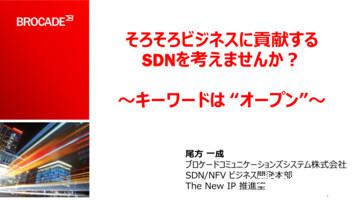Brocade VDX 6740 Hardware Installation Guide
HARDWARE INSTALLATION GUIDEBrocade VDX 6740Hardware Installation GuideSupporting the Brocade VDX 6740 and VDX 6740T53-1002829-081 June 2016
2016, Brocade Communications Systems, Inc. All Rights Reserved.Brocade, Brocade Assurance, the B-wing symbol, ClearLink, DCX, Fabric OS, HyperEdge, ICX, MLX, MyBrocade, OpenScript, VCS, VDX, Vplane, andVyatta are registered trademarks, and Fabric Vision is a trademark of Brocade Communications Systems, Inc., in the United States and/or in othercountries. Other brands, products, or service names mentioned may be trademarks of others.Notice: This document is for informational purposes only and does not set forth any warranty, expressed or implied, concerning any equipment,equipment feature, or service offered or to be offered by Brocade. Brocade reserves the right to make changes to this document at any time, withoutnotice, and assumes no responsibility for its use. This informational document describes features that may not be currently available. Contact a Brocadesales office for information on feature and product availability. Export of technical data contained in this document may require an export license from theUnited States government.The authors and Brocade Communications Systems, Inc. assume no liability or responsibility to any person or entity with respect to the accuracy of thisdocument or any loss, cost, liability, or damages arising from the information contained herein or the computer programs that accompany it.The product described by this document may contain open source software covered by the GNU General Public License or other open source licenseagreements. To find out which open source software is included in Brocade products, view the licensing terms applicable to the open source software, andobtain a copy of the programming source code, please visit http://www.brocade.com/support/oscd.2Brocade VDX 6740 Hardware Installation Guide53-1002829-08
ContentsPreface.7Document conventions.7Text formatting conventions.7Command syntax conventions.7Notes, cautions, and warnings.8Brocade resources.8Contacting Brocade Technical Support. 8Brocade customers. 8Brocade OEM customers.9Document feedback.9About This Document. 11Supported hardware and software. 11What’s new in this document.11Product Overview.13Product features.13FlexPort.14Brocade inter-switch link trunks.15Supported transceivers. 16Hardware components.16Port side view . 18Nonport side view. 19Brocade inter-switch link trunks.21Preparing for the Installation.23Installation and safety considerations. 23Power precautions. 23Environmental precautions. 24EIA rack considerations.24Recommendations for cable management.24Items required for the installation. 25Items included with the device.25Mounting the Device. 27Mounting options. 27Mounting precautions. 28Standalone installation .28Installing the 1U Slim Rail Rack Mount Kit for Four-Post Racks (XBR-000291).28Installation requirements. 29Time and items required. 29Parts List.29Attaching the front brackets. 30Installing the device in the rack.31Attaching the rear brackets to the front brackets. 32Attaching the rear brackets to the rack rails. 33Installing the 1U, 1.5U, and 2U Universal Kit for Four Post Racks (XBR-R000295).33Installation requirements. 34Brocade VDX 6740 Hardware Installation Guide53-1002829-083
Time and items required. 34Parts list.34Flush-front mounting the device in the rack.35Flush-rear (recessed) mounting the device in the rack. 41Installing the 1U, 1.5U, and 2U Mid-Mount Kit for Two-Post Racks (XBR-000165, XBR-000175, and XBR-R000292).47Installation requirements. 47Time and items required. 48Parts list.48Attaching the front brackets to the device.49Attaching the device to a rack. 50Attaching the rear brackets to the rack.51Attaching the rear brackets to the device.52Installing the 1U and 2U Flush-Mount Rack Kit for Two-Post Racks (XBR-000307 and XBR-R000293). 53Installation requirements. 53Time and items required. 53Parts list.54Attaching the front brackets to the device.56Attaching the front brackets to the rack. 57Attaching the rear brackets to the rack.58Attaching the rear brackets to the device.59Installing the Universal Four-Post Rack Kit (XBR-R000296). 60Installation requirements. 61Time and items required. 61Flush-front mounting.63Flush-rear (recessed) mounting.68Installing the Universal Two-Post Rack kit (XBR-R000294). 74Installation requirements. 74Time and items required.75Flush-front mounting.75Mid-mounting.
HARDWARE INSTALLATION GUIDE Brocade VDX 6740 . The product described by this document may contain open source software covered by the GNU General Public License or other open source license agreements. To find out which open source software is included in Brocade products, view the licensing terms applicable to the open source software, and .
VDX 6710 48 6 - - VDX 6720-24 24 - - VDX 6720-60 60 - - VDX 6730-32 24 - 8 VDX 6730-76 60 - 16 VDX 6740 48 4 Brocade VDX ToR Switches Port density Table sizes Switch MAC IPv4 ARP IPv6 VDX 6740 160K 12K 32K 3K VDX 67xx 32K 2K 12K - May 2014 New
Brocade ICX 6430 Brocade ICX 6450 Brocade FCX Brocade ICX 6610 Access Edge Brocade FastIron SX Brocade MLXe Brocade ICX 6610 Aggregation/Core Brocade ICX 6650 Brocade ICX 6610 FCX-E / FCX-I ToR/EoA CAMPUS NON-FABRIC DC Brocade ICX 6650 Brocade Network Advisor Brocade ICX 7750 Brocade ICX 7750 A COMPREHENSIVE CAMPUS
brocade イーサネットファブリックの歩み nos 3.0 brocade vdx �マップ nos ソフトウェアリリース vdx 6720 vdx 6730 2011年1月 年 nos 2.0 nos 2.1 q1 11 q1 14q3 11 q4 12 q3 13 vdx 6710 2011 9月 vdx 8770 2012年10月 nos 4.0 vdx 6740 vdx 6740t 2013年9月 2014 nos 4.1
Brocade 6505 switch Brocade 6510 switch Brocade 6520 switch Brocade 7800 extension switch Brocade 8000 FCoE switch Brocade VA-40FC Brocade Encryption Switch Brocade DCX Brocade DCX-4S Brocade DCX 8510-4 Brocade DCX 8510-8 What's new in this document Updated for Brocade Fabric OS v7.1.0, including .
The Brocade VDX 6740, 6740T, and 6740T-1G are all Ethernet fabric Top-of-Rack (ToR) switches that support a demanding data center environment. The Brocade VDX 6740 series of switches provides the advanced feature set that data centers require while delivering the high performance and low latency virtualized environments demand.
The Brocade VDX 6740 and the Brocade VDX family of switches deliver the performance, flexibility, and efficiency essential to modern data centers, including cloud and highly virtualized environments. HIGHLIGHTS Transforms networks to deliver cloud scale, agility, and operational efficiency with Brocade data center fabrics
12/08/2014 VDX 6710, VDX 6720, VDX 6730, Brocade Communications VDX 6740, VDX 6740T and VDX Systems, Inc. 8770 Switches . Hardware Versions: [BR-VDX6710 .
BROCADE NETWORK ADVISOR Brocade Network Advisor is an easy-to-use network management platform for advanced management of Brocade VCS fabrics and Brocade .VDX switches across the entire network life cycle. Organizations can use Brocade Network Advisor to manage a VCS fabric as a single entity or to drill down to individual Brocade VDX