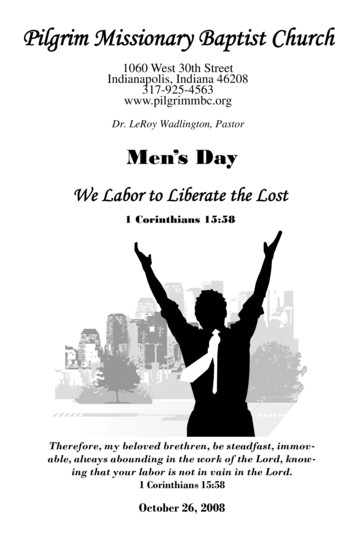Playing MQA Files - Onkyo
ENFRESITDENLSVफ़ЗJPPlaying MQA filesMQA (Master Quality Authenticated) is an award-winning British technology thatdelivers the sound of the original master recording. The master MQA file is fullyauthenticated and is available to stream, download and on CD. Visit mqa.co.ukfor more information.Playing MQA filesTo play MQA files on this unit, you can either connect the USB storage device orHDD (*1) containing the MQA files to the USB port of this unit or use the "MusicServer" functionality of this unit to play MQA files stored on an NAS or PC. Notethat the "Music Server" feature does not support playback of WAV format MQAfiles. It can play FLAC format MQA files that are provided by music distributionservices. Refer to this unit’s instruction manual for playback operations. To playback MQA-CD, download the MQA-CD music files and use the MQATag Renaming Application to manage files*. This application can examinefiles ripped from CD, determine whether they are MQA and build a subfolder containing correctly formed MQA files. Files that are not MQA remainunchanged.* The link to MQA Tag Renaming f43te As a result of the MQA encoding process, MQA-CDs benefit from increasedtiming precision and de-blurring when played on any ONKYO CD Receiver(CR-N775, CR-N775D). Visit mqa.co.uk MQA-CD tab for more information. When you play MQA files, irrespective of the setting operation of the Directfunction, the “Direct” function is automatically enabled at all times. (TX-8250,TX-8260, TX-8270, CR-N775, CR-N775D, R-N855) There is no change to the sound if you try to adjust the sound quality withfunctions such as BASS or TREBLE while you are playing MQA files. (TX8250, TX-8260, TX-8270, CR-N775, CR-N775D, R-N855) When you play MQA files while “MQA Digital Out” is “Off” (default value),“Digital Filter” is fixed at “SHORT”. (NS-6130, NS-6170) MQA audio is not output from the ZONE2 terminals. (TX-8260, TX-8270) MQA audio is not output from the HDMI OUT terminal. (TX-8270)(*1) Refer to this unit’s instruction manual for HDD connection and cautions. (NS6130, NS-6170, CR-N775, CR-N775D, R-N855)NS-6130, NS-6170: Notes regardingconnections and settingsWhen the connected integrated amplifier, etc., does not supportMQATo play MQA files, you need to use an analog audio cable to connect NS-6130/NS-6170 to the integrated amplifier, etc. NS-6130/NS-6170 will decode the MQAfiles and output MQA audio from the ANALOG OUT jacks.When the connected integrated amplifier, etc., has DIGITAL IN jacksthat are compatible with MQATo play MQA files, you need to use a digital coaxial cable or digital optical cableto connect NS-6130/NS-6170 to the integrated amplifier, etc. You also need touse the following procedure to change the "MQA Digital Out" setting from "Off"(default value) to "On".1. Press SETUP on the remote controller.2. After the Setup screen is displayed, use the cursor buttons and ENTER on theremote controller to select "Option" "MQA Digital Out".3. Change "MQA Digital Out" from "Off" to "On"."Off" (default value): This unit will decode the MQA files and output the MQAfile audio from the ANALOG OUT jacks."On": MQA signals are output from the DIGITAL OUT jacks and the MQA filesare decoded on the connected external device.4. To exit the settings, press SETUP.
ENFRESITDENLSV When you play MQA files while “MQA Digital Out” is “Off” (default value),“Digital Filter” is fixed at “SHORT”. When MQA files are played while “MQA Digital Out” is “On”, passthroughMQA is enabled and audio is output from both the DIGITAL OUT jacks andANALOG OUT jacks. The MQA signal (undecoded) is output from the DIGITALOUT jacks, and provided as input (FLAC or WAV audio) for the ANALOG OUTjacks. The UI does not provide any MQA indications in this mode.The MQA logo is a trademark of MQA Limited. MQA Limited 2018फ़ЗJP
ENFRESITDENLSVफ़ЗJPLecture des fichiers MQAMQA (Master Quality Authenticated) est une technologie britannique primée quiretransmet le son de l'enregistrement master original. Le fichier MQA master esttotalement authentifié et est disponible pour la diffusion en flux (streaming), letéléchargement et la lecture sur CD. Visitez le site mqa.co.uk pour avoir plusd'informations.Lecture des fichiers MQAPour lire les fichiers MQA sur cet appareil, vous pouvez soit brancher une cléUSB ou un HDD (*1) contenant les fichiers MQA au port USB de cet appareil,soit utiliser la fonctionnalité "Music Server" de cet appareil pour lire ceux stockéssur un NAS ou un PC. Notez que la fonctionnalité "Music Server" ne prend pasen charge la lecture des fichiers MQA au format WAV. Elle peut lire les fichiersMQA au format FLAC qui sont mis à disposition par les services de diffusion demusique. Consultez le mode d'emploi de cet appareil pour les commandes delecture. Pour lire un MQA-CD, téléchargez les fichiers musicaux MQA-CD etutilisez l'application MQA Tag Renaming pour gérer les fichiers*. Cetteapplication peut examiner des fichiers copiés depuis un CD, déterminers'ils sont au format MQA et créer un sous-dossier contenant des fichiersMQA correctement construits. Les fichiers qui ne sont pas MQA ne sont pasmodifiés.* Lien vers l'application MQA Tag Renaming :http://www.mqa.co.uk/customer/tag435sdf43te Grâce au processus de codage MQA, les CD-MQA bénéficient d’une précisionde synchronisation et de clarté accrues lorsqu’ils sont lus sur n’importe quelrécepteur CD ONKYO (CR-N775, CR-N775D). Visitez le site mqa.co.uk dansl'onglet MQA-CD pour avoir plus d'informations. Lorsque vous lisez des fichiers MQA, indépendamment du réglage de lafonction Direct, la fonction "Direct" est automatiquement activée à chaque fois.(TX-8250, TX-8260, TX-8270, CR-N775, CR-N775D, R-N855) Il n'y aura aucun changement si vous essayez de régler la qualité du son avecles fonctions BASS ou TREBLE durant la lecture des fichiers MQA. (TX-8250,TX-8260, TX-8270, CR-N775, CR-N775D, R-N855) Lorsque vous lisez des fichiers MQA tandis que “MQA Digital Out” est sur “Off”(valeur par défaut), “Digital Filter” se fixe sur “SHORT”. (NS-6130, NS-6170) Le son MQA n'est pas reproduit depuis les bornes ZONE2. (TX-8260, TX8270) Le son MQA n'est pas reproduit depuis la prise HDMI OUT. (TX-8270)(*1) Consultez le mode d'emploi de cet appareil pour le branchement HDD et lesprécautions à prendre. (NS-6130, NS-6170, CR-N775, CR-N775D, R-N855)NS-6130, NS-6170: Remarques à proposdes raccordements et des réglagesLorsque l'amplificateur intégré raccordé, etc. ne prend pas encharge le MQAPour lire des fichiers MQA, vous aurez besoin d'utiliser un câble audioanalogique pour raccorder le NS-6130/NS-6170 à un amplificateur intégré, etc.Le NS-6130/NS-6170 décodera le fichier MQA et produira le son MQA par lesprises ANALOG OUT.Lorsque l'amplificateur intégré raccordé, etc. est doté de prisesDIGITAL IN compatibles avec le MQAPour lire des fichiers MQA, vous aurez besoin d'utiliser un câble coaxialnumérique ou un câble optonumérique pour raccorder le NS-6130/NS-6170 à unamplificateur intégré, etc. Vous aurez également besoin de suivre la procéduresuivante pour passer "MQA Digital Out" de "Off" (valeur par défaut) à "On".1. Appuyez sur SETUP sur la télécommande.2. Une fois que l'écran Configuration est affiché, utilisez les touches du curseur
EN3.4. FRESITDENLSVet ENTER de la télécommande pour sélectionner "Option" "MQA DigitalOut".Passez "MQA Digital Out" de "Off" à "On"."Off" (valeur par défaut): Cet appareil décodera le fichier MQA et produira leson du fichier MQA par les prises ANALOG OUT."On": Les signaux MQA sont produits par les prises DIGITAL OUT et lesfichiers MQA sont décodés sur le périphérique externe raccordé.Pour quitter les réglages, appuyez sur SETUP.Lorsque vous lisez des fichiers MQA tandis que “MQA Digital Out” est sur “Off”(valeur par défaut), “Digital Filter” se fixe sur “SHORT”.Si les fichiers MQA sont lus alors que “MQA Digital Out” est sur “On”, letransfert MQA est activé et le son est produit par les prises DIGITAL OUT ainsique par les prises ANALOG OUT. Le signal MQA (non décodé) est reproduitpar les prises DIGITAL OUT et fourni comme entrée (FLAC ou WAV) pour lesprises ANALOG OUT. L'UI ne fournit aucune indication MQA dans ce mode.The MQA logo is a trademark of MQA Limited. MQA Limited 2018फ़ЗJP
ENFRESITDENLSVJPफ़ЗReproducción de archivos MQA MQA (Master Quality Authenticated) es una galardonada tecnología británica queproporciona el sonido de la grabación máster original. El archivo MQA másterestá totalmente autenticado y está disponible para ser transmitido, descargado yen CD. Visite mqa.co.uk para más información.Reproducción de archivos MQAPara reproducir archivos MQA en esta unidad, puede conectar el dispositivo dealmacenamiento USB o HDD (*1) que contiene los archivos MQA al puerto USBde esta unidad o utilizar la función "Music Server" de esta unidad para reproducirarchivos MQA almacenados en un NAS o PC. Tenga en cuenta que la función"Music Server" no es compatible con la reproducción de archivos MQA enformato WAV. Puede reproducir archivos MQA en formato FLAC proporcionadospor servicios de distribución de música. Consulte el manual de instrucciones deesta unidad para más información sobre las operaciones de reproducción. Para reproducir MQA-CD, descargue los archivos de música MQA-CD yutilice la MQA Tag Renaming Application para gestionar los archivos*. Estaaplicación puede examinar los archivos copiados desde el CD, determinar sison MQA y crear una subcarpeta que contenga archivos MQA correctamenteformados. Los archivos que no son MQA permanecen sin cambios.* El enlace a la MQA Tag Renaming f43te Como resultado del proceso de codificación MQA, los MQA-CDs se beneficiande una mayor precisión de sincronización y de enfoque de imágenes borrosascuando se reproducen en cualquier receptor de CD de ONKYO (CR-N775,CR-N775D). Visite mqa.co.uk pestaña MQA-CD para más información. Cuando reproduzca archivos MQA, independientemente de la operación de ajuste de la función Direct, la función “Direct” se activa automáticamente entodo momento. (TX-8250, TX-8260, TX-8270, CR-N775, CR-N775D, R-N855)Si intenta ajustar la calidad del sonido con funciones como BASS o TREBLEmientras reproduce archivos MQA, no se produce ningún cambio en el sonido.(TX-8250, TX-8260, TX-8270, CR-N775, CR-N775D, R-N855)Cuando reproduzca archivos MQA mientras “MQA Digital Out” está en “Off”(valor predeterminado), “Digital Filter” se fija en “SHORT”. (NS-6130, NS6170)El audio MQA no se emite desde los terminales de ZONE2 (TX-8260, TX8270)El audio MQA no se emite desde el terminal HDMI OUT. (TX-8270)(*1) Consulte el manual de instrucciones de esta unidad para la conexión HDD ysus precauciones. (NS-6130, NS-6170, CR-N775, CR-N775D, R-N855)NS-6130, NS-6170: Notas sobre lasconexiones y los ajustesCuando el amplificador integrado conectado, etc., no es compatiblecon MQAPara reproducir archivos MQA, es necesario utilizar un cable de audio analógicopara conectar el NS-6130/NS-6170 al amplificador integrado, etc. NS-6130/NS6170 decodificará los archivos MQA y emitirá audio MQA desde los conectoresANALOG OUT.Cuando el amplificador integrado conectado, etc., tiene conectoresDIGITAL IN compatibles con MQAPara reproducir archivos MQA, es necesario utilizar un cable coaxial digital o uncable óptico digital para conectar el NS-6130/NS-6170 al amplificador integrado,etc. También es necesario seguir el siguiente procedimiento para cambiar elajuste "MQA Digital Out" de "Off" (valor predeterminado) a "On".1. Pulse SETUP en el mando a distancia.2. Una vez visualizada la pantalla de configuración, utilice los botones de cursory ENTER en el mando a distancia para seleccionar "Option" "MQA Digital
ENFRESITDENLSVOut".3. Cambie "MQA Digital Out" de "Off" a "On"."Off" (valor predeterminado): Esta unidad decodificará los archivos MQA yemitirá el audio del archivo MQA desde los conectores ANALOG OUT."On": Las señales MQA se emiten desde los conectores DIGITAL OUT y losarchivos MQA se decodifican en el dispositivo externo conectado.4. Para salir de los ajustes, pulse SETUP. Cuando reproduzca archivos MQA mientras “MQA Digital Out” está en “Off”(valor predeterminado), “Digital Filter” se fija en “SHORT”. Cuando se reproducen archivos MQA mientras “MQA Digital Out” está en“On”, se habilita el paso MQA y se emite el audio tanto desde los conectoresDIGITAL OUT y como de los conectores ANALOG OUT. La señal MQA (nodecodificada) se emite desde los conectores DIGITAL OUT y se proporcionacomo entrada (audio FLAC o WAV) para los conectores ANALOG OUT. Lainterfaz de usuario no proporciona ninguna indicación de MQA en este modo.The MQA logo is a trademark of MQA Limited. MQA Limited 2018फ़ЗJP
ENFRESITDENLSVफ़ЗJPRiproduzione di file MQAMQA (Master Quality Authenticated) è una premiata tecnologia britannicache consente di ascoltare l'audio della registrazione master originale. Il fileMQA master è completamente autenticato ed è disponibile per lo streaming, ildownload, e su CD. Per maggiori informazioni, visitare mqa.co.uk.Riproduzione di file MQAPe riprodurre file MQA su questa unità, è possibile collegare il dispositivo diarchiviazione o l'hard disk USB (*1) contenente i file MQA alla porta USB diquesta unità o usare la funzionalità "Music Server" di questa unità per riprodurrefile MQA memorizzati su NAS o PC. Notare che la funzione "Music Server" nonsupporta la riproduzione di file MQA in formato WAV. È in grado di riprodurre fileMQA in formato FLAC che vengono forniti da servizi di distribuzione di musica.Per le operazioni di riproduzione consultare il manuale di istruzioni dell'unità. Per riprodurre MQA-CD, scaricare i file musicali MQA-CD ed usare MQATag Renaming Application per gestire i file*. Questa applicazione è in gradodi esaminare i file rippati da CD, determinare se sono MQA e creare unasottocartella contenente file MQA correttamente formati. I file che non sonoMQA rimangono immutati.* Il link a MQA Tag Renaming f43te A seguito del processo di codifica MQA, gli MQA-CD beneficiano dellamaggiore precisione di timing e del de-blurring quando vengono riprodotti suqualsiasi ONKYO CD Receiver (CR-N775, CR-N775D). Visitare mqa.co.ukMQA-CD per maggiori informazioni. Quando si riproducono file MQA, indipendentemente dall'impostazione dellafunzione Direct, la funzione “Direct” viene sempre abilitata automaticamente.(TX-8250, TX-8260, TX-8270, CR-N775, CR-N775D, R-N855) Il suono non viene modificato se si cerca di regolare la qualità del suono confunzioni come BASS o TREBLE mentre si riproducono file MQA. (TX-8250,TX-8260, TX-8270, CR-N775, CR-N775D, R-N855) Quando si riproducono file MQA mentre “MQA Digital Out” è “Off” (valorepredefinito), “Digital Filter” viene impostato su “SHORT”. (NS-6130, NS-6170) L'audio MQA non viene emesso dai terminali ZONE2. (TX-8260, TX-8270) L'audio MQA non viene emesso dal terminale HDMI OUT. (TX-8270)(*1) Riguardo a collegamento HDD e precauzioni, vedere il manuale di istruzioni diquesta unità. (NS-6130, NS-6170, CR-N775, CR-N775D, R-N855)NS-6130, NS-6170: Note relative acollegamenti ed impostazioniQuando l'amplificatore integrato collegato o simile non supportaMQAPer riprodurre file MQA è necessario usare un cavo audio analogico percollegare NS-6130/NS-6170 all'amplificatore integrato o simili. NS-6130/NS-6170decodificherà i file MQA ed emetterà l'audio MQA dalle uscite ANALOG OUT.Quando l'amplificatore integrato collegato o simile dispone diingressi DIGITAL IN compatibili con MQAPer riprodurre file MQA è necessario utilizzare un cavo digitale coassiale o uncavo digitale ottico per collegare NS-6130/NS-6170 all'amplificatore integratoo simile. È necessario usare anche la seguente procedura per modificarel'impostazione di "MQA Digital Out" da "Off" (valore predefinito) ad "On".1. Premere SETUP sul telecomando.2. Dopo che viene visualizzata la schermata Setup, usare i tasti cursore edENTER sul telecomando per selezionare "Option" "MQA Digital Out".3. Modificare l'impostazione di "MQA Digital Out" da "Off" ad "On"."Off" (valore predefinito): Questa unità decodificherà i file MQA ed emetteràl'audio del file MQA dalle uscite ANALOG OUT."On": I segnali MQA vengono emessi dalle uscite DIGITAL OUT ed i file MQA
ENFRESITDENLSVvengono decodificati sul dispositivo esterno collegato.4. Per uscire dalle impostazioni, premere SETUP. Quando si riproducono file MQA mentre “MQA Digital Out” è “Off” (valorepredefinito), “Digital Filter” viene impostato su “SHORT”. Quando i file MQA vengono riprodotti mentre “MQA Digital Out” è “On”, vieneabilitato il passaggio MQA e l'audio viene emesso sia dalle uscite DIGITALOUT sia dalle uscite ANALOG OUT. Il segnale MQA (non decodificato)viene emesso dalle uscite DIGITAL OUT, e fornito come input (audio FLACo WAV) per le uscite ANALOG OUT. L'interfaccia utente non fornisce alcunaindicazione MQA in questa modalità.The MQA logo is a trademark of MQA Limited. MQA Limited 2018फ़ЗJP
ENFRESITDENLSVफ़ЗJPWiedergeben von MQA-DateienMQA (Master Quality Authenticated) ist eine preisgekrönte britische Technik, dieden Klang der originalen Master-Aufnahme liefert. Die MQA-Masterdatei ist vollauthentifiziert und zum Streamen, Herunterladen und auf CD verfügbar. WeitereInformationen finden Sie auf mqa.co.uk.Wiedergeben von MQA-DateienZum Wiedergeben von MQA-Dateien mit diesem Gerät können Sie entwederein USB-Speichergerät bzw. eine Festplatte (*1) mit den MQA-Dateien an denUSB-Port dieses Geräts anschließen oder die Funktion "Music Server" diesesGeräts nutzen, um MQA-Dateien wiederzugeben, die auf einem NAS-Gerätoder einem PC gespeichert sind. Beachten Sie, dass die Funktion "MusicServer" keine Wiedergabe von MQA-Dateien im WAV-Format unterstützt.Es ist eine Wiedergabe von MQA-Dateien im FLAC-Format möglich,welche von Musikdiensten bereitgestellt werden. Informationen zu denWiedergabemöglichkeiten finden Sie in der Bedienungsanleitung dieses Geräts. Zum Wiedergeben von MQA-CDs laden Sie die MQA-CD-Musikdateienherunter und verwenden die MQA-Tag-Umbenennungsanwendung zumVerwalten der Dateien*. Diese Anwendung kann von CDs gerippte Dateienuntersuchen, erkennen, ob es sich um MQA handelt, und einen Unterordnermit korrekt aufbereiteten MQA-Dateien anlegen. Andere Dateien als MQAbleiben unverändert.*Link zur /customer/tag435sdf43te Durch den MQA-Verschlüsselungsvorgang profitieren MQA-CDs von erhöhterPräzision beim Timing und klarerer Wiedergabe, sofern CD-Receiver vonONKYO (CR-N775, CR-N775D) verwendet werden. Unter mqa.co.uk auf derRegisterkarte MQA-CD finden Sie weitere Informationen. Beim Wiedergeben von MQA-Dateien ist die Funktion "Direct" unabhängig vonder Betriebseinstellung der Direct-Funktion stets automatisch aktiviert. (TX8250, TX-8260, TX-8270, CR-N775, CR-N775D, R-N855) Das Klangbild wird nicht geändert, wenn Sie Anpassungen mit Funktionenwie BASS oder TREBLE vornehmen, während MQA-Dateien wiedergegebenwerden. (TX-8250, TX-8260, TX-8270, CR-N775, CR-N775D, R-N855) Beim Wiedergeben von MQA-Dateien, während "MQA Digital Out" auf "Off"(Standardwert) eingestellt ist, ist "Digital Filter" fest auf "SHORT" eingestellt.(NS-6130, NS-6170) Es wird kein MQA-Audio über die ZONE2-Anschlüsse ausgegeben. (TX-8260,TX-8270) Es wird kein MQA-Audio über den HDMI OUT-Anschluss ausgegeben. (TX8270)(*1) Informationen zu HDD-Verbindungen und Sicherheitsmaßnahmen finden Siein der Bedienungsanleitung dieses Geräts. (NS-6130, NS-6170, CR-N775, CRN775D, R-N855)NS-6130, NS-6170: Hinweise zuAnschlüssen und EinstellungenWenn der angeschlossene integrierte Verstärker usw. MQA nichtunterstütztZum Wiedergeben von MQA-Dateien benötigen Sie ein analoges Audiokabel, umNS-6130/NS-6170 mit dem integrierten Verstärker usw. zu verbinden. Die MQADateien werden von NS-6130/NS-6170 entschlüsselt, und MQA-Audio wird überdie ANALO
timing precision and de-blurring when played on any ONKYO CD Receiver (CR-N775, CR-N775D). Visit mqa.co.uk MQA-CD tab for more information. When you play MQA files, irrespective of the setting operation of the Direct function, the “Direct” function is automatically enabled at all times. (TX-8250, TX-8260, TX-8270, CR-N775, CR-N775D, R-N855)
TX-SR608 Instruction Manual Thank you for purchasing an Onkyo AV Receiver. . that the ONKYO product described in this instruction manual is in compliance with the corresponding technical standards such as EN60065, EN55013, EN55020 and EN61000-3-2, -3-3.File Size: 2MBPage Count: 76Explore furtherUser manual Onkyo TX-SR608 (English - 76 pages)www.manua.lsTX-SR606 Instruction Manualwww.intl.onkyo.comTX-SR606 Instruction Manualwww.intl.onkyo.comBefore using 2 TX-SR701/701E TX-SR601/601Ewww.intl.onkyo.comBefore using 2 TX-SR701/701E TX-SR601/601Ewww.intl.onkyo.comRecommended to you b
Home » ONKYO » ONKYO AV RECEIVER User Manual ONKYO AV RECEIVER User Manual. Contents [ hide 1 ONKYO AV RECEIVER 2 Step :1 Connections 2.1 Connecting the TV and players 2.2 Connecting speakers 2.3 Other connections 3 Step 2: Setting Up 3.1 Turning the power on 3.2 2.Making speaker setting 3.3 3.HDMI Setup 4 Step 3: Playing Back
We, ONKYO EUROPE ELECTRONICS GmbH LIEGNITZERSTRASSE 6, 82194 GROEBENZELL, GERMANY GROEBENZELL, GERMANY ONKYO EUROPE ELECTRONICS GmbH K. MIYAGI declare in own responsibility, that the ONKYO product described in this instruction manual is in compliance with the corresponding technical standards such as EN60065, EN55013, EN55020 and EN61000-3-2, -3-3.
Onkyo TX-S805 THX Ultra2 receiver Onkyo TX-SR605 A/V Receiver Onkyo TX-SR505 A/V Receiver. Onkyo HT-SR800, shown in silver finish WIDESCREEN REVIEW NEWSLETTER 12 4 MAY 2007 - www.Wid
We, ONKYO EUROPE ELECTRONICS GmbH LIEGNITZERSTRASSE 6, 82194 GROEBENZELL, GERMANY GROEBENZELL, GERMANY ONKYO EUROPE ELECTRONICS GmbH K. MIYAGI declare in own responsibility, that the ONKYO product described in this instruction manual is in compliance with the corresponding technical standards such as EN60065, EN55013, EN55020 and EN61000-3-2, -3-3.
We, ONKYO EUROPE ELECTRONICS GmbH LIEGNITZERSTRASSE 6, 82194 GROEBENZELL, GERMANY GROEBENZELL, GERMANY ONKYO EUROPE ELECTRONICS GmbH K. MIYAGI declare in own responsibility, that the ONKYO product described in this instruction manual is in compliance with the corresponding technical standards such as
Jul 04, 2019 · Firmware Update Onkyo TX-NR575, TX-NR676, TX-NR777, TX-RZ620, TX-RZ720, TX-RZ820, HT-R997 (7-4-2019) We are pleased to offer this firmware update for the best po ssible performance of your Onkyo AV Receiver. . Onkyo service center will repair the unit for a
Annual Men’s Day Sunday, October 26, 2008 Order of Service Devotion Men’s Day Praise Team Responsive Reading Psalm 1 Congregational Singing This Little Light of Mine Selection Men’s Day Choir Altar Prayer Dance Selection Creations of God Announcements Bro. Robert Shields Pastoral Observations Message Rev. Jeffery A. Lang, Senior Pastor Southside Church & International Ministries Jackson .