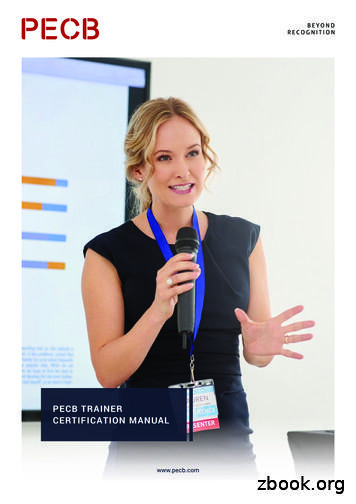PECB ONLINE EXAM PREPARATION GUIDE
PECB ONLINE EXAMPREPARATION GUIDEwww.pecb.com
PECB ONLINE EXAM PREPARATION GUIDETable of Contents1. PECB Account .32. Online Examination Profile.43. Scheduling an Online Exam .54. PECB Exams Application Technical Requirements.65. Webcam.76. Remote Invigilator.87. PECB Online Examination Rules.98. Exam Tips .11PECB Exams is an application developed toprovide our examinees with the possibility oftaking a PECB online exam remotely at theirconvenient location and time.The PECB Exams application is available on bothWindows and MAC OSX operating systems.2
PECB ONLINE EXAM PREPARATION GUIDE1. PECB AccountPECB clients interested in enrolling in a PECB training event should create aPECB account first. The account is needed not only for enrolling in a trainingevent but also for completing the online examination profile and schedulingthe exam session.How to open a PECB account:1. Go to www.pecb.com2. Click the Register link at the top right corner3. Provide the email address you are willing to associate with yourPECB account4. Type the verification code sent to the provided email address5. Complete the registration form and click the Submit button3
PECB ONLINE EXAM PREPARATION GUIDE2. Online Examination ProfileThe PECB online examination profile serves the purpose of identifyingthe examinee before entering the online exam session. The remote PECBInvigilators will compare the examination profile with the live camera feedthey get from the examinee’s end through the webcam. If the identitymatches with the examination profile, the examinee will be accepted in thesession and can start the exam.Important note:The ID should only show the candidate’s front profile picture and the full name. If thegovernmental or non-governmental ID shows more information than requested, theexamination profile application will be rejected.How to submit your PECB examination profile:1. Login at your PECB account2. Click the Examination Profile tab3. Capture the required pictures following the guidelines set on theright side4. Let us know if English is your native language and provide anemergency contact number5. Click the Submit buttonIf your profile is rejected, you can resubmit it with the requested changes.4
PECB ONLINE EXAM PREPARATION GUIDE3. Scheduling an Online ExamTraining course participants, after attending a training course, can chooseto take the certification exam through our online examination platform. Allcandidates are provided with coupon codes by the training course organizer.The coupon code can be used to schedule an online exam and also applyfor certification when the exam is passed successfully.How to schedule an online exam:1. Login at your PECB account2. Go to https://pecb.com/en/eventExamList/schedule3. Provide your exam category and exam language4. Click the Choose Exam Slot button to get options you can select from5. After finding your convenient slot, click the Schedule Now button6. Provide the coupon code to waive the scheduling fee7. Agree to the PECB Exam Rules and Policies, as well as the requirementof having a webcam during the online exam session8. Click the Place Your Order button9. An email with a link to download the PECB Exams application will besent as a confirmation for your schedule.5
PECB ONLINE EXAM PREPARATION GUIDE4. PECB Exams Application Technical RequirementsPECB Exams application is available on both Windows and MAC OSX operatingsystems.As the application blocks other computer resources when launched, it isrecommended to launch the application using a private computer rather thanone belonging to a domain network.Furthermore, we highly recommend you to contact your Systems Administratorto have PECB Exams marked as safe at any software and hardware that mightcause any interruptions before launching the application. Software/Hardwarecategories that might block PECB Exams from launching or running are:Firewalls, Anti-viruses, and pop-up Blockers.Technical requirements for Windows and MAC OSX: 200 MB available space Webcam Microphone Internet access (Recommended minimum of 1 Mbps upload/1 Mbpsdownload) Ping below 200 ms Ports opened: 80 and 443The application is a portable and has no installation/uninstallation process. Toremove the application from your computer, simply delete the downloadedcopy from your computer. We recommend you keep the application untilthe exam results have been communicated to you via email from PECB.6
PECB ONLINE EXAM PREPARATION GUIDE5. WebcamA webcam with a built-in microphone is a mandatory requirement for takinga PECB online exam. Candidates without a webcam will not be accepted inthe exam session by the PECB remote Invigilator.The webcam should provide the remote Invigilator with a perspective of theexaminee during the exam. External webcams should be placed at a fixedposition to also provide a view of the computer during the exam.Important note:Disabling the webcam and/or the microphone during the exam session will result insession termination.Technical RequirementsExternal Webcam Video resolution of 720p Frame rate 30 fps USB connection Built-in microphone Heavy base and flexible neck to alloweasier placement are recommended Cord length of 6’ (2m) or moreIntegrated Webcam Video resolution of 720p Frame rate 30 fps Built-in microphoneImportant note:Candidates that will take an online exam using a desktop computer must use an externalwebcam. Candidates using a laptop can use an external webcam or an integrated webcam.7
PECB ONLINE EXAM PREPARATION GUIDE6. Remote InvigilatorThe PECB remote Invigilator will be invigilating at all times. First, the Invigilatorwill complete the identification process by comparing the examination profilewith the live video feed. During the identification process, the Invigilator willask you to rotate the webcam at 360 degrees to ensure you are alone in theselected room for the examination to take place.After the identification process is completed, you will be accepted in thesession during which process the Invigilator will be available at all times ifthe need for technical assistance arises.Important note:The PECB remote Invigilator will not at any time before, during, or after the exam session acceptto neither discuss nor comment any of the exam questions or answers. The Invigilator will not beproviding any exam aid during the exam session.8
PECB ONLINE EXAM PREPARATION GUIDE7. PECB Online Examination Rules You will be required to log in to the PECB Exams application 30 minutesbefore the exam starting time.You are obliged to show the testing environment by making a 360 filmwith your webcam.You need to have an external, stand-alone webcam if you are using adesktop computer.You can have an external or an integrated webcam if you are using a laptop.The external camera must provide a perspective of the PC, keyboard,mouse, your hands and full face, and a minimum view of 12 inches (30centimeters) on either side of the keyboard.Your face should not be blocked by headphones, headpiece, or any otherkind of headbands.The camera should not be disconnected during the exam session at any time.The webcam must be focused on the candidate taking the exam at all times.You may not lean out of the camera view during your exam session. Theinvigilator must be able to see you at all times.The candidate’s screen will be shared with the invigilator during the exam.You may not use dual monitors.Video and audio devices must be enabled and running.You must not willingly receive any kind of communication from any personduring the exam.Reading the exam aloud is prohibited.You must not leave the testing area (the only time you may leave theexamination room with the intention of returning is to use the restroom.)If you are out of the room for more than five minutes, your examination willbe invalid.9
PECB ONLINE EXAM PREPARATION GUIDE In the event of an emergency, candidates must follow the instructionsgiven by the invigilator.You are not allowed to eat, drink, or smoke except water which, ifrequired, should be in a clear plastic bottle with no label.Only if the exemption applies for religious reasons, otherwise you arenot permitted to wear coats, scarves, hats, or outdoor wear, duringexaminations.If you are taking a PECB closed-book exam, you must not bring/consultany books, papers, documents, or other written, typed or printedmaterial during the exam.For open-book exams, candidates can use the examination applicationto access the training course material digitally, the paper version of thestandard or regulation, and the printed version of the training materialincluding personal hand-written notes.The use of electronic devices, such as cell phones, tablets, etc., andCDs, DVDs, USB memory sticks, or any removable storage in the examroom is not allowed.Make sure the examination room is not too bright or too dark.Make sure the room is well lit, quiet, and free from distraction.The room/environment which you will be taking the exam must beclutter-free and you should feel comfortable in it.No other people are allowed in the exam room.The testing surface must be clutter-free and contains only onecomputer, one monitor, one keyboard, and one mouse.Be sure that only the permitted Test Aids are in your testing area.The examination room should be completely free from noise ordistractions.While taking the exam, the candidate should not open nor use anyprograms such as Instant Messaging, chat rooms, email, etc., norshould they be “Web Surfing” while they take the exam.10
PECB ONLINE EXAM PREPARATION GUIDE8. Exam TipsOn the day of the exam:Plan to sit for the exam atleast 30 minutes prior to yourappointment.Read and follow the instructionscarefully. Ask the Invigilator forclarification if you are not surePay attention to the time youabout the instructions.have left to finishthe exam.Periodically check yourprogress. This will allow you toGet a good night’s rest thenight before.Depending on the exam,exams can last up to 3 ½ hours;therefore, eat a well-balancedmeal and avoid excessivestimulants such as caffeine.make any adjustmentsin time.There are no penaltiesfor answering a questionincorrectly, so answer as manyquestions as you can. If you areunsure of a response, eliminateas many options as possible,and choose an option fromwhat remains.Only the questions you answercorrectly are scored.11
If additional assistance is needed in preparing for a PECB onlineexam, please do not hesitate to contact our Customer Serviceteam at customer@pecb.com or contact us directly through ourLive Chat support channel available at www.pecb.com/help.
Complete the registration form and click the Submit button How to open a PECB account: 1. PECB Account. PECB ONLINE EXAM PREPARATION GUIDE 4 1. Login at your PECB account 2. Click the Examination Profile tab 3. Capture the required pictures following the guidelines set on the right side
The PECB Certified ISO 37001 Lead Auditor training course provides the necessary knowledge and skills that enable you to perform anti-bribery management system (ABMS) audits by applying widely recognized audit principles, procedures, and . The PECB Certified ISO 37001 Lead Auditor exam fully meets the requirements of the PECB Examination and .
PECB CERTIFIED TRAINER 2 4. Scroll down and click on Become a PECB Certified Trainer link 5. Fill in the Trainer Eligibility Form . In this section you will take the Trainer Quiz that is based on the PECB Trainer Presentation. Please be informed that you will have 3 attempts to pass the quiz. Choose one of the answers by checking the
Disaster Recovery Manager credentials, depending on their level of experience. PECB-820-26-CDRM Exam Preparation Guide Page 8 of 11 TAKE THE CERTIFICATION EXAM Candidates will be required to arrive at least thirty (30) minutes before the beginning of the certification exam. Candidates arriving late will not be given additional time to .
PECB-820-40-Six Sigma Green Belt Exam Preparation Guide Page 3 of 12 The content of the exam is divided as follows: Domain 1: Fundamental principles of Six Sigma Main objective: To ensure the improvement of an organizational process by developing more-in-depth understanding of Si
Past exam papers from June 2019 GRADE 8 1. Afrikaans P2 Exam and Memo 2. Afrikaans P3 Exam 3. Creative Arts - Drama Exam 4. Creative Arts - Visual Arts Exam 5. English P1 Exam 6. English P3 Exam 7. EMS P1 Exam and Memo 8. EMS P2 Exam and Memo 9. Life Orientation Exam 10. Math P1 Exam 11. Social Science P1 Exam and Memo 12.
- PECB ISO 9001 Lead Auditor -PECB ISO 9001 Lead Implementer. Master the implementation and management of Information Security Management Systems (ISMS) based on ISO/IEC 27001. . h
PARTNER PROGRAM PECB PARTNERS. . requirements as well as guidelines. You can verify the list of recognized organizations that offer PECB official training sessions by visiting this page or by . ISO 39001 - Road Traffic Safety Management Training Courses ISO 21001 - Educational Organizations Management System Training .
dan kinetik dari neuromuskuloskeletal tulang belakang (1,2,3). II. Anatomi Tulang Belakang Lumbosakral 2.1 Elemen-Elemen Tulang 2.1.1 Vertebrae Lumbal Ukuran tulang vertebrae lumbal semakin bertambah dari L1 hingga L5 seiring dengan adanya peningkatan beban yang harus disokong. Pada bagian depan dan sampingnya, terdapat sejumlah foramina kecil untuk suplai arteri dan drainase vena. Pada bagian .