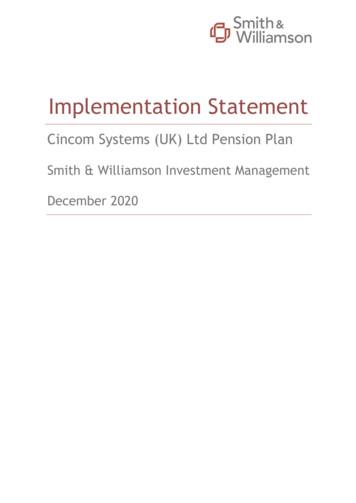ESG Data In Eikon - Refinitiv
ESG DATA IN EIKONQuick Start Guide
ESG data in EikonCONTENTSRefinitiv ESG Data. 4Helping You Operate an ESG Investment Strategy . 4Our Extensive ESG Coverage . 5ESG Company Comparison & Data Auditability In Eikon . 5ESG Data in Eikon. 6Sustainable Finance App . 6ESG Company Overview . 7ESG Statement View . 7ESG Peers View . 9ESG Report View . 9ESG Chart View . 13ESG Company Data and Peer Comparison in Excel . 13Incorporating ESG data into your Eikon Workflow . 15Monitor App. 15Industry App . 15Datastream . 16ESG Scores and Scoring . 18Create your own ESG Score . 19Custom scoring in Excel . 22ESG News, Research & Controversies . 23News Monitor . 23Watchlist Pulse . 24CourtWire . 24ESG Research . 25Sustainable Finance Research . 25Search and Discover . 27Controversies . 27ESG screening . 29Screener . 29Negative Screening using the Data item picker . 32Export ESG source data using eikon screener . 33Diversity and Inclusion . 35ESG Funds . 36ESG Fund Scores . 37Aggregated ESG Fund Scores. 372
ESG data in EikonESG Portfolio Management . 39Green and Sustainable Bonds . 46Carbon . 49Carbon Model . 49Emissions and Clean Energy . 50UN Principles . 52Country ESG Ranking Based on UN SDGs. 54Monitor Sustainable Leadership . 583
ESG data in EikonREFINITIV ESG DATAThroughout history holders of financial assets have made decisions based on multiple factors and not purelybased on return on investments. Refinitiv provides a rich source of ESG research data, providing performanceinformation for in-depth, responsible investment analysis, helping asset managers meet the sustainableinvestment mandates of their clients, and identify risks in their portfolios.Refinitiv ESG data is carefully extracted and standardized from publicly available sources (e.g. annual reports,NGO websites and Corporate Social Responsibility reports). Over 150 content analysts are trained to collect ESGdata using their industry experience to consistently interpret and extract relevant, comparable (companies oftenreport in different units, scopes and formats) and up-to-date information.Within Eikon ESG data can be found in:ScreenerFund ScreenerCompany OverviewsPortfolio AnalyticsBond overviewMonitorExcel Add-InDatastreamIndustrySustainable Leadership MonitorNews MonitorWatchlist PulseCARBONCourtwireAdvanced Research SearchSearch & DiscoverHelping You Operate an ESG Investment StrategyRefinitiv ESG data enables you to perform: Ethical / Negative Screening Involves the avoidance of companies involved in ‘unethical’ activities, such as the manufacture of armaments,tobacco, publication of pornography etc. Positive/ Best in Class Screening Also requires companies to demonstrate an active, positive contribution to sustainable development and leadtheir peer group in respect of environmental and social performance Governance and Engagement An active form of corporate governance which involves constructive dialogue between fund managers andcompanies to improve environmental and social performance Integrated Analysis An investment style that integrates analysis of environmental and social issues into financial analysis to identifyadditional sources of risk and opportunity and enhance investment decision making4
ESG data in EikonOur Extensive ESG CoverageRefinitiv ESG universe comprises of 10,000 global, public organizations. It has grown over the years as weinclude additional indices to our coverage. Below is a comprehensive list of all indices we track on a semi-annualbasis to include any newly added constituents.ESG Company Comparison & Data Auditability In EikonRefinitiv Eikon carries multiple supports to help you compare firms on various ESG criteria, allowing you to seewhere data are coming from. This data is essential to help:-Build a sustainable / ESG portfolioReview stocks you hold in fundsCheck if those stocks are still eligible to stay in their portfolios.A team of 150 analysts gather data on 10,000 stocks with history going back to 2002. Those data are available asreported but also translated into more than 450 metrics, 70 analytics and scores on more than 10 themes.Additionally, we provide controversies on 32 topics with a specific score on controversies.This guide goes into detail on where and how to access ESG data in Eikon.5
ESG data in EikonESG DATA IN EIKONSUSTAINABLE FINANCEAPPThe Sustainable Finance Landing Page in Eikon provides on overview of the ESG related apps within theproduct.The homepage provides a one stop shop for all sustainable finance info and apps – including news, Refinitivinsights, macro charts focusing on sustainable issues and performance overviews of ESG based indicesThe Apps and View tab provides you with a view of all relevant capabilities within Eikon where you can easilyclick through to the app or view you are interested in exploring.The Document Hub tab provides you with links to more information including to how the Refinitiv ESG Scores arecalculated, how ESG data is quality assured and more details into getting the most out of Eikon apps.6
ESG data in EikonESG COMPANY OVERVIEWThe ESG tab within a company overview, displays all the information related to a specific stock:This information is split between 4 views:a.b.c.d.StatementPeerReportChartThe data can be viewed As Reported (published by the company) or Standardized (reworked by Refinitiv to easilycompare companies)ESG Statement ViewESG scores are presented for all Pillars, including controversies, and can be selected from the menu on the lefthand side of the view.-Reporting scope, combined, overall and pillar scores are all displayed along with specific metrics within thepillar.By clicking on graph icon beside an ESG data-point, you will see how this company performs against itssectorThe exclamation point outlines more about what a specific data point represents and what function can beused in excel to retrieve itThe trophy icon highlights if the data-point is used to calculate a specific score and how it impacts this scoreThe filters menu on the left-hand side specifies the format of the data. And allows you to filter down to the datayou want to see. Notably the ‘components’ filter allows you to expand the scoring components to see the raw datawhich is useful for deep analysis.7
ESG data in EikonBy clicking on a metric, you can audit this data by checking it source.Clicking on link takes you to the document the data is sourced from (most of the time the ESG report), mainlyavailable for As Reported data.8
ESG data in EikonESG Peers ViewThe ESG peer view allows you to compare companies on a specific score or data-point with the peer group ofyour choice.1.2.3.4.5.Select the peer view from the drop down at the top of the company overview pageFilter menu:a. From the menu choose a data-point/score, fiscal period, peer group. Geography or country,market capb. Within the filters you can ‘Add ESG Metrics’ to compare up to 25 additional ESG metrics orscores.Lista. The company of focus is displayed at the top of the list, with all the peers listed belowMapa. ‘Global Coverage Map’ displays how companies are split geographically, by double clicking ona country, only the stocks of this country will be displayed in the list on the left of the pageb. ‘Global Coverage Table’ displays the same data as the map but in table form.Peer trends/line graph:a. The line charts represent the long-term trend of your chosen stock vs. the trend of the industry.Add competitors to the graph by selecting the relevant stocks in the list on the other side of thepage.ESG Report ViewThe auto-generated ESG company profile provides users with a flexible ESG report format to select peers, defineESG themes, add commentary, save personalized templates, and publish PDF reports.-Use the left hand menu to add and remove sections of the reportEdit sections of the report to include your own commentary and desired comparisons etc.Report sections include:o Company Overviewo ESG Summary (customizable)o Company Relative Performanceo YoY ESG Performance – Attribution: this section helps to determine what is driving ESGscores, which category is driving performanceo YoY ESG performance – Material Factorso Performance Driver Summary (customizable)9
ESG data in EikonPeer Summary: Peer groups can be viewed based on industry, country or your customizedchoic (customizable)o Peer Details: Investigate specific themes (customizable)o Historical Performanceo Historic Performance Summary (customizable)o Controversial Business Practiceso ESG Controversieso ESG Controversies Details – multiple pages of controversies can be displayed to get a highlevel view of the types/themes of controversies attached to a companyThroughout the report you can hover over text to see more details about the metrics included.Save templates and export reports, then revisit them in the top right drop downo-Company overviewAccess customizable headline ESG performance scores and add your analysis and commentary to the view:Company relative performanceDiscover how a company performance against relevant peers10
ESG data in EikonPerformance AttributionDig into the factors driving changes in year on year ESG performanceMaterial FactorsZone in on what metrics have the biggest impact on ESG performancePeer AnalysisCompare a company against its peers, the peer list is customizable and can be viewed across specific themes11
ESG data in EikonHistorical performanceView the historical performance of a firm across financials and ESG metricsCost of controversiesDig into the cost of controversiesResearch ReportsDownload the information you want to display into a pdf format to present efficiently12
ESG data in EikonESG Chart ViewGet a top down view of ESG score components of ESG and identify where strengths and weaknesses are in acompany’s ESG profile.The sunburst chart allows you to drill down to the individual metric level, click the pillar score, categoryand metrics for more information.Colour coding shows where a company is performing well or poorlyThe table to the left of the screen updates to what level of detail the sunburst is showingThe chart shows the composition of an ESG score, providing a breakdown of the score which helps to addressqueries around what metrics are driving the overall or pillar scores of a companyESG Company Data and Peer Comparison in ExcelEikon Excel provides ready-made ESG temples in the Excel Template library. Access the ‘Excel Template Library’from the App Library to get an overview of what is available.13
ESG data in EikonThe ESG Peer Comparison template allows you to compare stocks with their direct competitors, updating the RICwhen connected to Eikon updates the full sheet.The ESG company data template provides a dedicated view on a single stock, inputting the RIC updates thesheet14
ESG data in EikonINCORPORATING ESG DATAINTO YOUR EIKONWORKFLOWMonitor AppCompare the stocks of your choice from an ESG standpoint within the monitor app.1.2.3.4.Open the Monitor appSelect the desired securitiesSelect the ESG and financial data pointsSelect the data or parameter, if you need additional information about the data-point, use the outputsection to add dates, source etc.Industry AppThe ESG view in the Industry app allows you to look at a sector coupled with a specific geography and compareall relevant firms.1.2.3.4.In the industry app, select the ESG tabRelevant ESG news to the selected sector/geography mix are displayed according to the followingthemes, which can be toggled between:a. Environmentb. Socialc. GovernanceAll firms mapped to the industry are displayed on the table, you can use existing templates or createyour own.ESG rated firms within the peer group are displayed according to their performance and can becompared.15
ESG data in Eikon5.6.Top performers in the industry can be viewed in the ‘Top Constituents’ section based on ESGCombined, environmental, social and governance scores.The chart represents the ESG score segmentation of all scored firms in the peer groupDatastreamAll ESG data/scores can be found in Datastream.Datastream allows you to build advanced comparison and create or view charts relating to sustainability topics.Existing chart templates are available in the Datastream library:1.2.3.4.In the Datastream app, click on the Library tabIn the left hand menu, click Datastream, select sample charts, click ESGA list of available charts appearIn the top right, choose your preferred display for the charts – Details, List, Thumbnails16
ESG data in EikonAdditional charts can be linked to Quote lists / Monitor on the Templates section of the Datastream library:1.2.3.In Datastream click on the Library tabSelect template, click Datastream, choose Equities, Select Fundamental, click ESGAgain, display options can be selected from the top right drop down17
ESG data in EikonESG SCORES AND SCORINGRefinitiv ESG Scores are designed to transparently and objectively measure a company’s relative ESGperformance, commitment and effectiveness across 10 main themes (emissions, environmental product,innovation, human rights, shareholders, etc.) based on company-reported information.We provide an overall ESG score, scores by Pillar (Environment, Social, Governance and Controversies), acombined score including Controversies and a Diversity & Inclusion score.Find more details about our ESG Scores ng/en Within Eikon, ESG scores can be found in several applications: In the ESG view of a company overview In the monitor, by querying the data In watch-list pulse by formatting the template in the constituent section18
ESG data in EikonCreate your own ESG ScoreYou can also create your own ESG scores using the Screener app. This feature is also available in the WatchlistPulse application.Within Screener, select your starting universe or load your portfolio and display your selected template:Add a new element on the template with the data item library, click on New Multifactor Rank.19
ESG data in EikonClick the ‘Advanced Options’ link at the top of the menu to display hidden elements and select the desired layoutfor your scores:1.2.3.4.5.Choose your methodology: Percentile Scoring, Quartile Scoring, Quintile Scoring, Decile Scoring, 1.NScoring, Z-Scores, Normalized z-ScoresSelect the order of the resultsChoose universe to rank againstSelect partitionDefine the currency12345Define the data points and adapt parameters of the scores.1.2.3.4.5.Add the ESG factors your score will be built upon from the ‘Add factor’ barOrder each criterion depending on its natureHandle how companies which do not carry this data will be handledSet the weight each factor will bear in the score calculationName the Multifactor Rank and click close253420
ESG data in EikonThe score will be calculated for all companies of the listDisplay the columns used to calculate the score via the ‘Show Factor Ranks’ button near the data item pickerTo create more complex scores based on conditions, create an expression in the Data Item Library, using theNew Expression Builder module:1.2.3.Create a New ExpressionBuild a New Scoring Formula or data-pointUse the Group Analytic parameters to apply the scoring by region, sector32121
ESG data in EikonCustom scoring in ExcelIn the Excel Template Library you will find the ESG custom scoring template.The template provides insight into how the Refinitiv ESG scores are calculated and the Screener View, WatchlistView, and Manual tabs within the excel file can be updated with RICs to get insight or create your own scores.22
ESG data in EikonESG NEWS, RESEARCH &CONTROVERSIESEikon carries a variety of ESG news and controversies, available on several apps:News MonitorOn the news monitor app conduct performance searches by keyword/topic on ESG or ESG related elements andcross reference them with a list of companies. You might want to use some pre-existing topics.There is also a ready-made ESG filter, which is easily accessible:23
ESG data in EikonWatchlist PulseESG and Controversies News can be found in the Reuters Investor Briefs section of a specific company or withinWatchlist Pulse, allowing you to spot any controversies or important ESG news on your own portfolio.In the Significant Developments section of Watchlist Pulse, potential topics to incorporate include: Products – general product, production guidance, product responsibilityLitigation/regulatory – corporate litigation, class action lawsuit, regulatory / company investigation,communityAccounting issue – delinquent filings, change in accounting method/policyRestructuring / reorganization / related – layoffs, labor issues, management compensationEnvironmental – environmentalCourtWireThe CourtWire app is also a good indicator of potential controversies (available in Eikon full offering).24
ESG data in EikonYou can check for your portfolio or a specific stock against all the court filings that have been brought to court inthe US and which might transform into a controversy:ESG ResearchIf you have access to the ESG research reports provided by Brokers (buyside) or to the AMR Research Package(sell side), you will be able to find ESG research papers in the Advanced Research Search app.In order to access those reports, either use the keywords like ‘SRI’, ‘ESG’, ‘Environmental’ or select the ESGcriteria in the Report Types section:Sustainable Finance ResearchAs well as searching for research in the Advanced Research app, you can easily search in theSustainable Finance Research app.The app is a dedicated space for sustainable finance and ESG research. Filter through the left hand menu to drill down into the research you needClick the camera icon on an entry to get a snapshot of the reportClick through for more information about the contributor and analyst25
ESG data in Eikon26
ESG data in EikonSearch and DiscoverThe Search and Discover app helps you to find information on ESG data which Refinitiv does not carry, but mightbe released by companies in Filings or Transcriptions.For example, you might want to check if Airbus is involved in missile manufacturing (see example below). Or lookin the news for controversies on those specific keywords (using the synonym search).ControversiesNews that negatively impact a company with respect to Environmental, Social and Governance standards areconsidered ESG Controversy News.Sometime a small controversy can develop into a bigger issue and can spread to other controversies topics,leading to a larger negative impact on the company. Any relevant news which qualifies as ESG ControversyNews is collected on a day-to-day basis. Collected news is categorized into different controversies topics,currently we hold 57 controversies topics, 23 of them being used to calculate our ESG Controversies Score.ESG Controversy News can be subjective due to the nature of its reporting and can make categorization into datapoints quite challenging. However, our robust methodology and deep subject matter expertise ensurecontroversies are not only collected in a timely manner but also categorized into standardized data points for easeof use. Once the controversy news is captured for a company, we may come across many trailing news stories asupdates on the same issue, which will not be collected, except for the major updates (court hearings, settlement,fines etc.) which will increase the negative impact on the company.Controversies can be found in the ESG view of a Company Overview page:Controversies are located on the Controversies drop down in the ESG statement screen of the company overview27
ESG data in EikonTo access each controversy, left click on the number of controversies.1.2.3.All controversies for the topic and selected period are listed at the top (click on the tabs to navigate)Link to the source document, click to read/load the source documentThe detailed abstract of the controversy is displayed at the bottom28
ESG data in EikonESG SCREENINGScreenerThe Screener app is a flexible idea-generation tool that allows you to find securities in the investable universe thatdisplay certain characteristics that match your investment philosophy or style.Positive best in class screening requires companies to demonstrate an active, positive contribution to sustainabledevelopment and lead their peer group in respect of environmental and social performance.Identify those stocks using Screener.Load up sample ESG screens Expand the drop-down option after ‘Unsaved Screens’ at the top left corner of the screen and select‘View and Manage all Screens’Under Sample Screens, four different ESG templates are available:o TR ESG CO2 Screeno TR ESG Compensation Screeno TR ESG Gender Diversityo TR ESG Negative ScreeningSelect the desired sample template and click on the Load button at the bottom, right corner of thewindow.29
ESG data in EikonOr create your own view: Select your geography, sector universeSelect the ESG metrics – be aware that you can filter by amount, %, %, in top #, in bottom #, intop % or bottom %Set your templates (columns), to display the most important indicators for your selectionOr create your own custom indicators, by selecting New Expression in the ‘Data Item Library’.30
ESG data in EikonDesign custom indicatorsUse the grouping or ranking ability to more easily identify top performers31
ESG data in EikonOr use the scatter plotNegative Screening using the Data item pickerAvoid companies involved in ‘unethical’ activities.Within the Screener app you can: Spot the unethical companies on your universe of interestUpload your portfolio and identify if you have unethical stocks under managementUpload your portfolio:1.2.3.Apply ESG exclusion criteriaLoad templateAnd/or add the ESG data-point you want to displayFor positive screening, use the Group, Rank and Scatter plot feature to spot the stocks you want to identify.Note that a pre-loaded template exists on negative screening:Identify the most or least carbon intensive companies32
ESG data in EikonExport ESG source data using eikon screenerScreen companies for their holdings or the entire universe of listed companies against ESG factors likecontroversial activities.In this example we have screened for companies that are flagged for having one or more recent environmentalcontroversies and we would like to see what the sources behind these are.1.2.Open the ‘Data Item Library; to add a column.Select the ESG data item for which you would like to extract the Source information and click “ShowMore” under Parameters.3.4.Change the setting “Add Source” to True.Select the desired output options, to avoid duplication uncheck the Value check box first and thenadd the source fields by clicking “Edit”. Click on Done.33
ESG data in EikonesgsourcetitleTitleThis is the source title from which the ESG value wascollected.esgsourceurlURLThis is the External URL of the source used to collect the ESGValue.esgsourcepagePageThis is the page number or a range of pages in the sourcewhere the ESG Value was detected.esgsourcedateSource DateThe date of the source where the ESG Value was detected.esgsourcescopeScopeThe coverage scope in the source where the ESG Value wasdetected – Global, Regional or Segment.esgsourcecommentCommentThis is the comment written by the analyst who collected theESG Value.esgsourcepublisherPublisherThe publisher of the source where the ESG Value wasdetected.esgsourceauthorAuthorThe author of the news article where the ESG Value wasdetected.esgsourceabstractAbstractThis is the abstract from the source where the ESG Value wasdetected.5.6.Click OK to add the information to the report.Export to Excel either as Formulas or Values only.34
ESG data in EikonDIVERSITY AND INCLUSIONIn Eikon you have access to the Refinitiv Diversity & Inclusion Index. Powered by our ESG data, the D&I index isdesigned to measure the relative performance of companies against factors that define diverse and inclusiveworkplaces.The index is rebalanced every quarter and can be found using the RIC, .TRDIIn the Excel Template Library, we also have a diversity and inclusion scoring template:35
ESG data in EikonESG FUNDSEikon
The chart shows the composition of an ESG score, providing a breakdown of the score which helps to address queries around what metrics are driving the overall or pillar scores of a company ESG Company Data and Peer Comparison in Excel Eikon Excel provides ready-made ESG temples in the Excel Template libr
Refinitiv Eikon Basic Installation Guide Document Version 1.0 4 About this document In this section Intended readership Target audience Prerequisite knowledge Conventions used in this guide Intended readership This document is intended for Refinitiv Eikon users who are installing the application themselves. .
stated to apply to ESG ratings providers may apply to ESG data products providers, and vice versa. 1. The term ESG ratings and data products providers, as used in this report, covers providers who offer ESG ratings and/or ESG data products. Where there is a need to single out ESG data products providers who
ESG PORTFOLIO EXTENDED SUMMARY REPORT December 03, 2020 Portfolio Benchmark Weighted Avg ESG Score 6.20 6.03 Adjustment ESG Trend Positive 4.74% 15.81% LAGGARD AVERAGE LEADER Distribution of MSCI ESG Fund Ratings Universe Adjustment Total 0.81% 0.88% Score Adjustment 0.05 - ESG Trend Negative 2.02% 7.49% - ESG Laggards 1.91% 7.44% ESG Quality .
Example ESG Switchable Glass Sound Control Data ESG Switchable - Examples of Optical Performance* Thickness Standard Construction ESG Switchable Std dB Rating (Rw) ESG Switchable Acoustic dB Rating (Rw) 10 mm 4 mm Low Iron tempered glass x 1.52 PVB 0.4 mm LCD x 4 mm Low Iron tempered glass 35 37 12 mm 5 mm Low Iron tempered glass .
ESG quality, from the asset allocation mix, a question similarly posed by Schroders [2019]7. DWS Approach to ESG in SAA On the aforementioned point of inclusive versus exclusive ESG SAA approaches, we take the more inclusive approach. First, ‘ESG integration’ as for PRI is primarily a risk
Portion of cases where ESG affected portfolio construction LE 6.1 150/150 Pre-investment phase ESG risk management Compliance processes for negative screening LE 8 200/200 Post-investment phase ESG risk management Incorporation of ESG in regular reviews LE 9 150/150 Post-investment phase ESG risk management Identification of ESG incidents LE .
ESG and financial variables is interpreted as ESG being the cause and financial value the effect, however the transmission can be interchanged. COMPONENTS/CRITERIONS OF ESG: 3 key components of ESG are - Environmental, Social and (corporate) Governance aspects. Since ESG factors are often interrelated, there may be scenarios
The report of last year’s Commission on Leadership – subtitled No More Heroes (The King’s Fund 2011) – called on the NHS to recognise that the old ‘heroic’ leadership by individuals – typified by the ‘turnaround chief executive’ – needed to make way for a model where leadership was shared both ‘from the board to the ward’ and across the care system. It stressed that one .