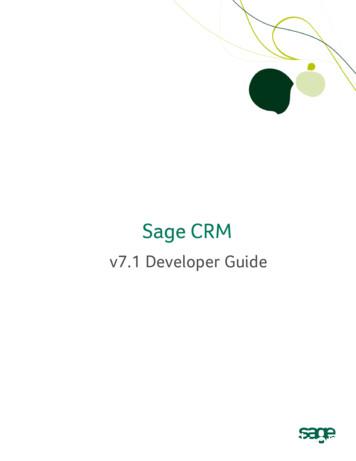Connect Your Business. - Sage
Sage 100 ERP 2014Connect your business.
Sage 100 ERP 2014What’s new in Sage 100 ERP 2014The foundation for connecting yourbusiness to provide a better customerexperience, increase revenue, and makebetter business decisionsNew web and mobile functionality: driving better customerexperiences and increasing revenue.For 2014, Sage 100 ERP offers more ways than ever to connecteveryone involved in your small to midsized business, from yourcustomers to your vendors to your in-house departments. Yourcustomers expect more from their experiences with your company—Sage 100 ERP 2014 will help your team deliver on those expectationsfrom anywhere business takes them. The new web and mobileconnections, now available through Sage Billing and Payment,Sage Mobile Sales, Sage CRM, and Sage Mobile Service, poweropportunities to generate more sales, increase revenue, and provide abetter customer experience.New business intelligence and analytics: driving betterdecision making.When you transform raw business data into meaningful, usefulinformation, the end result is business intelligence. Businessintelligence is critical because it helps you react quickly to challenges,build on successes, and discover new ideas, insights, and innovations.In Sage 100 ERP 2014 you can connect to useful information with theSage Intelligence Profitability Dashboard and Sage Inventory Advisor.Using the Profitability Dashboard makes it easy for you to identifycustomer, product, and salesperson profitability in variable time frames.Using Sage Inventory Advisor, you can classify and evaluate hundredsof thousands of separate items and analyze historic sales data toaccurately forecast future demand. Most importantly, Sage InventoryAdvisor recommends safety stock levels that help ensure you don’t runout of the items you need to satisfy demand or tie up working capitalby stocking overages of slow-moving and seasonal items. When youhave what your customers want, in stock when they want it, you delivera great customer experience.2014 Connections Do more to connect on the road withSage Mobile Sales, Sage CRM, and SageMobile Service. Control, automate, and analyze your data withSage Intelligence, now accessible through theSage 100 ERP menu. Optimize inventory management withSage Inventory Advisor. Enable electronic invoicing, receipts, and onlinepayments with Sage Billing and Payment.User Experience Enhancements Find customers, vendors, and itemdescriptions by name instead of number withAutocomplete. Look up invoices with just a click using the newInvoice list flashlight. Search more easily with an improved Searchgrid window. Run multiple reports faster using the Print stayopen option. Stay up to date with a range of importantPayroll Enhancements. Quickly identify profitability with theSage Intelligence Profitability Dashboard.2
Sage 100 ERP 2014What’s new in Sage 100 ERP 2014Sage 100 ERP 2014 connects and mobilizes your sales team.Your sales team doesn’t have to be bound by the four walls of your business—they can carry the interactive, real-timefunctionality of Sage Mobile Sales, Sage CRM, and Sage Mobile Service on their smartphones, iPads, and Windows tabletswherever business takes them.Sage 100 ERP 2014 helps you provide a better customerexperience, from sales call to fulfillment, by:Sage 100 ERP 2014 helps you increase sales, up-sells, andcross-sells by: Knowing your customers more thoroughly through social mediaintegrations. Accessing customer information, including past sales activity andmore, out in the field. Presenting your entire product line-up to customers with a visualcatalog on an iPad. Suggesting and capturing sales of add-on, accessory, orsubstitution items through a visual iPad catalog. Empowering customers to send out receipts following a paymentreceived on the mobile solutions. Providing and confirming sales quotes, placing orders, and takingpayments with an iPad. Taking photos and collecting customer signatures on servicework using a smartphone.Sage CRM 7.2b is now better connected to Sage 100 ERP 2014 in many ways, including improvements to productstability, reporting, maintenance, integration and usability. Sage CRM Sales Tracker for Windows 8 gives users access to their Sage CRM company, person, and opportunityrecords from their Windows 8 Tablet device. Users can even build a watch list of opportunities key to their pipeline.Sage CRM Sales Tracker can also be accessed through a Windows 8 PC. Sage CRM Sales Lite is built for sales teams on the road who need up-to-date information on their phone, even whenout of coverage. Using an iPhone app, Sage CRM Sales Lite gives users mobile access to their Sage CRM data, tasks,and appointments and allows them to track and log outbound calls, email, and SMS activities. Sage CRM for Facebook is a further addition to the social media capabilities in Sage CRM, which already includesLinkedIn and Twitter. With Sage CRM for Facebook, users can discover valuable insights about customers andprospects. Sage CRM Collaboration by Yammer brings business collaboration and knowledge exchange to individual users andteams of users by connecting them with Yammer Groups and Yammer Topics. he Sage Data Cloud connects your company’s Sage 100 ERP system to the cloud, allowing you take advantage of newTsolutions. The new web and mobile connected services outlined below will quickly and easily connect and integrate withyour ERP system through the Sage Data Cloud, included in Sage Business Care with a free connector and unlimited datastorage. You’ll be prepared for the future with the Sage Data Cloud: It enables the seamless and immediate delivery ofupdates and enhancements.3
Sage 100 ERP 2014What’s new in Sage 100 ERP 2014 age Billing and Payment is an ideal solution for any company usingSa Sage ERP solution that sends out invoices to receive payments. Thisaffordable, quick to implement, cloud-based solution can help companies: Improve customer service. Reduce Days Sales Outstanding(DSO). Reduce invoicing expense. Reduce invoicing time. Reduce redundant data entry.Sage Billing and Payment makes the tedious invoicing and reconciliationprocess easier thanks to the ability to electronically send bills and receivepayments. It helps companies gain critical visibility into receivablesthanks to real-time invoice stats like sent, opened, and paid—all of whichhelp ensure companies stay on top of outstanding customer balances. And with invoice data dynamically transmitted totheir Sage ERP Accounts Receivable module, manual data import/export is eliminated.And, like Sage ERP solutions, Sage Billing and Payment includes customizable invoices—giving businesses a twenty-firstcentury presence at an affordable price. But best of all, because it’s all in the cloud, companies are always using the latestversion, and their employees don’t have to be “chained to their desks” to get work done thanks to web browser accessibilityon desktop, laptop, and mobile devices. age Mobile Sales provides sales reps and managers with the ability to take an order, collect payment, and enter it directly intoSthe ERP anytime and anywhere through an iPad. Sage Mobile Sales is a solution for companies who are looking to: Increase revenue—close bigger deals per fieldsalesperson. Build a quote while with a customer, email it, or convertit to an order. Get paid faster—process orders and collect paymentonsite. Confidently commit to fulfilling orders with real-timevisibility into product availability. Get anytime anywhere access to customer purchasehistory and inventory information. Streamline order processing—eliminate the error-pronemultiple steps required when taking orders in the field onpaper and later having to enter them into an ERP. P resent their entire product portfolio to customers on aniPad using a smart online catalog and eliminate the needfor printed catalog.Sage Mobile Sales enables sales reps to intelligently take customer orders and enter them directly into the ERP systemanytime, anywhere. The tablet app increases sales revenue by providing the rep with all of the information needed to closea customer sale, including customer order history, available stock, and an online catalog, while reducing the need for theuse of paper order forms and double entry.A tablet and cloud-based solution, Sage Mobile Sales providesmid-market manufacturers, distributors, and retailers with a mobilesolution that helps them increase sales while reducing costs.To improve the Sage ERP customer invoicing cycle for sales madeon account, Sage Mobile Sales works with Sage Billing and Paymentand the powerful click-to-pay feature. Sage Billing and Paymentused with Sage Mobile Sales will reduce invoicing expense, reduceinvoicing time, reduce DSO (days sales outstanding), and improvecustomer service.4
Sage 100 ERP 2014What’s new in Sage 100 ERP 2014 Sage Mobile Service empowers your field technicians to deliver great customer service so you get more referrals andrepeat business. Using Sage Mobile Service, your field technicians will arrive on time, use their iPhone to pull up thecustomer’s history and current repair order, take before and after photos, and even immediately process the customer’spayment—all while onsite! Provide estimates and receipts through email, so you and your customers stay informed. Optimize schedules, routes, and assignments ofjobs on the fly. Modify work orders onsite to capture actual hoursand additional work performed. Get customer sign off and take photos onsite. Have anytime, anywhere link to customer’s SageERP information. Get paid faster and increase your cash flow.Sage Mobile Service works withSage Billing and Payment to provideelectronic invoicing benefits.Sage 100 ERP 2014 connects you to the information you need for better decision making.Sage Intelligence now installs automatically with Sage 100 ERP 2014, allowing it to be accessed through the Module Menustoolbar and the Tasks tab in Sage 100 ERP.Sage Intelligence is now compatible with the 32 and 64-bit versions of Microsoft Excel 2007, 2010, and 2013. If you’re morefamiliar with Excel, the Report Designer Add-In enhances your Excel experience and offers you maximum control and flexibility overyour report layouts. The Report Designer Add-In gives you a quick andresponsive experience when designing and viewing your financial reportsthrough new In-Memory processing. Your user experiences with theReport Manager, Report Viewer, and Connector module have also beenenhanced.The Sage Intelligence Reporting Bundle is a new way to purchaseSage Intelligence through a subscription license with no long-termcontract. The subscription license allows you to use the service as longas your monthly dues are current and you remain on an active softwaresupport plan. Rights to use the service include an unlimited number ofSage Intelligence Report Manager and Viewer licenses, Report Designerto help you easily create and edit your financial reports, and Connectorto allow you to access information from multiple sources and consolidatedata from multiple companies. The subscription license begins with aterm contract of four months, then a monthly subscription thereafter.Please note: Sage Intelligence can still be licensed through individual users and modules. Customers that have alreadypurchased Sage Intelligence cannot switch to the Sage ERP Intelligence Reporting Bundle.5
Sage 100 ERP 2014What’s new in Sage 100 ERP 2014The Sage Intelligence Profitability Dashboard enablesyou to quickly identify the profitability of customers,products, and salespersons based upon weekly,monthly, quarterly, or annual time frames. This helps yourcompany: Meet customer demand by focusing on high-volumeproducts. Quickly pinpoint top-performing salespeople andtrend lines. View meaningful graphics for faster decision making.The Sage Intelligence Profitability Dashboard will beavailable as a report to import into Sage Intelligence. Ifyou have purchased Sage Intelligence and are currentlyon a Sage Business Care plan or if you are subscribed tothe monthly Sage Intelligence Reporting Bundle, you willbe able to access and use this report.Sage Inventory Advisor is a web-based solution that goes beyond merely tracking what inventory you have on hand andsending alerts when you run low. It helps your inventory management team strike the optimal balance between being readyfor demand and avoiding stock overages. Sage Inventory Advisor analyzes Sage 100 ERP data to provide improved stockforecasting, better vendor management, and recommendations for optimal replenishment. It allows you to adjust safety stocklevels based on risk tolerance levels and changing conditions on the ground.Sage Inventory Advisor brings thesebenefits to companies needing tomanage inventory: Reductions in costly inventoryoverages to free up working capital Reductions in stock-outs to improvefill rates Improved speed and accuracy ofdemand planning and forecastingSage InventoryAdvisor is affordable,fast to implement,and accessible onmobile devices through aweb browser.6
Sage 100 ERP 2014What’s new in Sage 100 ERP 2014Value-added functionality at your fingertips with user experience enhancements.As always, the user experience enhancements designed into Sage 100 ERP 2014 will boost the productivity of your team.AutocompleteAutocomplete simplifies the search for customer names, vendor names, or itemdescriptions in the corresponding customer number, vendor number, and itemcode entry fields. When you type in those fields, a list of records matching theentry appears—making it easy for you to select a record from the list.Type the letter “A” and Autocomplete pulls up allof customers that start with that letter!“Invoice list” flashlight buttonAn “Invoice list” flashlight button is now featured in the following areas: Accounts Payable Invoice Data Entry Repetitive Invoice Entry Accounts Receivable Repetitive Invoice EntryWhen you click on the “flashlight,” a list of all the invoices in that dataentry table appears.The “Invoice list” flashlight button putsinformation right where you need it!Grid Search defaultSearching through grids is easier now. That’s because in Sage 100 ERP 2014the search grid window has been redesigned to automatically default to the firstcolumn of values instead of the row column showing the row number.Print stay openCustomized reports aren’t just strategically valuable, they’re easy to processwith Sage 100 ERP—and the new 2014 release makes running other reportsfor side-by-side comparison a lot easier. The latest version of Sage 100 ERPallows you to keep the “Custom Report” window open after clicking the “print”and/or “preview” prompts. It’s easy to enable this enhancement: Just select theappropriate check box in the custom report window. The same capacity is alsoavailable in the print financial reports window in general ledger. So now, afterprinting or previewing a report, you’ll be ready to run other reports more quickly.That means easier comparative analysis with less waiting time.When you want to compare data sets, you canprint a custom or general ledger financial reportand be ready to run other reports even faster.7
Sage 100 ERP 2014What’s new in Sage 100 ERP 2014Payroll enhancementsSage 100 ERP 2014 keeps you up to date withpayroll changes through: An Employer Medical Assistance Contribution field. The ability to report instead of select up to 16 Box12 codes when filing W-2s. Better display of Form IDs and Form descriptionsin Federal eFiling and Reporting. Added mapping of Earning and Deductions codesfor Puerto Rico reporting.Sage eFiling and ReportingThrough the Sage eFiling and Reporting moduleby Aatrix, you can now complete W-2s and 1099swith eFile service. Data autopopulates into SageeFiling and Reporting, helping your HR team do theirjobs more quickly and easily, including deliveringtax forms to employees earlier in the year. Happyemployees are more productive!Sage 100 ERP 2014 is the foundation for connecting your business to providea better customer experience, increase revenue, and make better businessdecisions.Endorsed solutionsSage 100 ERP 2014 works seamlessly with a range of software and system services on offer from our partner solutionproviders. These add-ons expand the functionality of Sage 100 ERP even further. For the latest information on the integrationscurrently available for Sage 100 ERP 2014, please refer to the Integrated Solutions Compatibility Matrix. You can find it at theSage Customer Portal.Deployment optionsSage 100 ERP can be deployed on a workstation, used in a client server environment, or hosted online. To review the deploymentoptions available for Sage 100 ERP 2014, please refer to the Supported Platform Matrix. You can find it at the Sage Customer Portal.8
Sage 100 ERP 2014What’s new in Sage 100 ERP 2014Sage6561 Irvine Center DriveIrvine, CA 92618-2301866-530-7243Sage.com1 Footnote copy, as needed.2 Footnote copy, as needed.9 2014 Sage Software, Inc. All rights reserved. Sage, the Sage logos, and the Sage product and service names mentioned herein are registered trademarks or trademarks of Sage Software,Inc., or its affiliated entities. All other trademarks are the property of their respective owners. 2/14
Sage Intelligence Profitability Dashboard and Sage Inventory Advisor. Using the Profitability Dashboard makes it easy for you to identify customer, product, and salesperson profitability in variable time frames. . Sage Intelligence is now compatible with the 32 and 64-bit versions of Microsoft Excel
Integrate Sage CRM with Sage 300 Use Sage CRM features that are added during integration How to Use this Guide The first five chapters of this guide are for Sage CRM implementers. Chapter 6, "Using Sage CRM with Sage 300," is for Sage CRM users. We assume that implementers: Have experience implementing and troubleshooting Sage CRM
Sage.CRM.WebObjectNamespace 11-7 Sage.CRM.ControlsNamespace 11-7 DeveloperGuide Contents-ix. Contents Sage.CRM.DataNamespace 11-7 Sage.CRM.UtilsNamespace 11-7 Sage.CRM.BlocksNamespace 11-8 Sage.CRM.HTMLNamespace 11-8 Sage.CRM.UINamespace 11-8 Installingthe.NETSDK 11-8
Sage 50 Sage 100 Sage 300 HRMS Construction Modernization—bridging the past to the future Leveraging modern technology to . Sage 300 2016 February 2016 Sage 300 2016.1 May 2016 New Direct Deposit service for US payroll August 2016 Sage 300 2017.
Sage Abra Workforce Connections, the web-based employee self-service solution for Sage HRMS. It consists of: Abra Employee Self-Service Abra Benefits Enrollment Abra eRecruiter Sage Accpac HRMS Payroll Link, for transferring employee data and earnings, deductions, and benefits information from Sage HRMS to Sage Accpac Payroll.
Sage Accounting service with your SAP Concur service. Have the following prepared: Sage Accounting credentials: Providing an administrative-level Sage Accounting ID and Password enables your SAP Concur system to access your Sage Accounting data from the Sage Business Cloud. Employees set up as vendors/suppliers: By
SAGE PAYMENT SOLUTIONS 5 The Sage Solution Advantages of Sage Mobile Payments With a Sage merchant account, our mobile application is available for a nominal set-up fee and a monthly fee as low as 10.95. Sage Mobile Payments can give your business the unlimited ability to transact more sales immediately. Small and midsized
Sage 50 Accounting-u.s.Edition Installation Instructions . 2 . Quick Tips for Network Install . Use the following tips to help you install Sage 50 on a network: Always install Sage 50 FIRST on the computer that will store your Sage 50 company data files (that is, the server).These are the files that record your Sage 50 transactions and records.
framework for Sage 300c, featuring web screens. Sage 300 and Sage 300c are available in three editions, which, in increasing levels of functionality, are Sage 300 Standard, Advanced, and Premium. All editions share the same architecture and code base. The Sage 300c web screens leverage a new presentation framework, but reuse the existing business