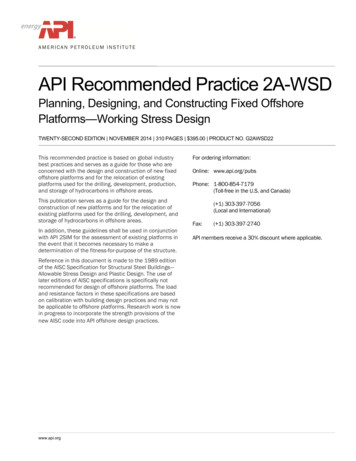E-Procurement And Order Matching - Arco
ArcoProcurement and Order MatchingSeptember 201715/9/2017Arco Information1/13
Table of Contents1234567Positioning . 31.1 Business context . 31.2 Global flow . 3Prepare the Order . 32.1 Entering the order information . 32.1.1 Header of the order . 32.1.2 Order lines. 42.2 Catalog management. 52.3 Template orders . 7Approval of the order . 73.1 Approval of the order . 73.2 Optional Review by the Purchase department . 8Sending the order . 8Search, work list. 95.1 Search . 95.2 Result list / work list . 105.3 Export to Excel . 105.4 Status of the order . 10Delivery of the order . 10Order Matching (Arco Invoice) . 117.1 Principles . 117.1.1 Automatic matching on header level . 117.1.2 Manual matching . 117.2 Matching on detail line level . 127.3 Action after matching . 1315/9/2017Arco Information2/13
1Positioning1.1Business contextOrganizing a purchase process offers important benefits: Decentralized or centralized people can rapidly place an orderOrder status is always clear and up-to-dateMore control on the approval process of order (right people approve)Streamline the ordering content: select correct suppliers, articles etcPrepare G/L and cost centres correctly and guide the users in itAutomatically generate a PO-documentStructured (automated) sending of the ordersManagement of the goods receiptPossible benefits related to the order matching process: PO number can be extracted from the invoice via OCR or EDI Ability to match the PO with the order information in Arco Invoice(manually or automatically, on header level or detail level) Ability to fill in data related the delivery of goods and services, and tolaunch approval (goods receipt, buyer, other)1.22Global flowPrepare the Order2.1Entering the order information2.1.1Header of the orderData that can be managed on header level: Purchase order number is generated automatically in a specific format,e.g. PO/company/year/incremental number. Extra checks are :o The incremental numbering system guarantees that there is nohole in the numberingo The number is generated only when the order is approved15/9/2017Arco Information3/13
Company for which is ordered: the list can be filtered depending on theuser ID (not each user orders for each company)Supplier:o Select from is list (this is the standard approach, avoids that it isunclear which supplier was selected)o If the supplier does not exist:- Fill in basic data of the supplier (request)- PO request goes first to the purchase departmentDelivery address (possibility to copy from the invoice address)Date request and date order (filled in automatically)Expected delivery date (optional)Other: Comments If needed documents can be added: proposal, emails, specifications, Selecting an existing supplier:2.1.2Order linesLines can be selected:- From a catalogue- Non-catalogue items (if allowed)Information on detail line level: QuantityUnit of measureUnit priceTotal amount (calculated)GL account / cost centre (if articles this is generated automatically)DescriptionSearching/Selecting articles from catalogue:15/9/2017Arco Information4/13
Selected articles:2.2Catalog managementStructured articles can be managed:- Via articles managed in the Arco catalogue (limited to users allowed tomanage the catalogue).- Synchronisation of catalog items of external vendors.Special functions:- Articles sent by external suppliers can be uploaded via Excel andmanaged.- Prices can have validity dates, so that orders are always generated basedon the correct price information.15/9/2017Arco Information5/13
-Articles can be active or deactivated.Articles are active for one company or for all companies.Information about related accounting structure can be stored (GL account,Cost centres). These values can be linked to the accounting system.Photos and documents about the articles are managed.Export of article info: data can be exported to Excel. This can be used foruploading in other systems or for verification.Article list:Article Details:Excel upload of articles (create new or update):Export of articles to excel for reuse in other systems:15/9/2017Arco Information6/13
2.3Template ordersUsers can save order data as template orders.They are linked to:- a supplier- a number of order lines (article, quantity)Template orders are limited to a group of users, or available for all users.3Approval of the orderAdditional steps can be foreseen in the Arco Routing flow.3.1Approval of the orderOne ore multiple approvers can be defined based on parameters such as level inhierarchy, amount.Approval decision:Other:-ApprovalRefuseAdd commentsChange GL or cost information (if allowed, this is configuredin the application)Change order content (if allowed)Approval screen:15/9/2017Arco Information7/13
Once the order is approved, the order details cannot be changed any more.3.2Optional Review by the Purchase departmentThe draft order can (or must be) sent to the Purchase department in certaincases, for example:- Total amount is too high- New supplier- Other supplier then the default supplier for a given productcategory- Specific products or suppliersIn the other cases the PO request does not go to the purchase department.4Sending the orderThe order document (PDF) can be generated automatically with all the variablesfilled in.The sending to the supplier: (depending on a parameter per supplier) Is done via the tool in a manual way Is sent automatically via email Is sent via EDI (if the EDI-order sending is activated)Part of the order document:15/9/2017Arco Information8/13
55.1Search, work listSearchSearch screen for orders15/9/2017Arco Information9/13
5.2Result list / work list5.3Export to ExcelThis export of orders is useful for operational follow-up and for reporting.5.4Status of the orderTypical status is Request: data are filled in For approval Approved or Rejected Ordered Received: Goods or services are received Invoiced (linked to matching in Arco Invoice)When an order is searched the status can be viewed.6Delivery of the order Delivery can be related to goods and to others like services.Per article line you can indicate what has been deliveredIf several (partial) deliveries are executed, then the history is kept of thedeliveriesThe complete order can be transformed to delivered via one button. Theuser can still correct it (e.g. one item not completely delivered)When no extra delivery is expected for an incomplete delivery, then thestatus of the line can be set to completed. So the system is aware of this.If you are away from your computer and you want to check a delivery, youcan generate a picklist with one button. This allows you to immediatelycheck the status on the document.15/9/2017Arco Information10/13
Picklist:7Order Matching (Arco Invoice)7.1PrinciplesMatching can be done automatically (fastest solution) or manually.Default rule is one PO for one Invoice (allows automatic matching). Matching ofone line (or a few but not all) of an order number with a PO can be done viamanual matching.Matching of the invoice with order is done in Arco Invoice.7.1.1Automatic matching on header levelAutomatic matching-can be performed if following tests are positive:Invoicing company company that was expected in orderSupplier Invoice supplier orderOrder number is correctDelivery is OKNot yet invoiced (or only partially)Amount invoice corresponds with balance (within tolerance,e.g. 2 %)- Amount of invoice is not too high (above a certain amountcheck can be required if necessary)Due to this automatic matching no further manual matching or approval isrequired.7.1.2Manual matchingA user can execute the manual matching.15/9/2017Arco Information11/13
The user:-can select the correct PO linefor a given PO assign the full order amount or just a part.View the purchase order information (read-only) and theassociated PO-documentLookup additional order data:7.2Matching on detail line levelEdit data :15/9/2017Arco Information12/13
7.3Action after matchingWhen the matching is positive:- booking can happen without approval (approval was alreadygiven during the purchase process).- Are approval can still be activatedApproval can be :-15/9/2017Specific rules after matching (e.g. for price and for volumeproblem)The same approval rules as without matchingArco Information13/13
Default rule is one PO for one Invoice (allows automatic matching). Matching of one line (or a few but not all) of an order number with a PO can be done via manual matching. Matching of the invoice with order is done in Arco Invoice. 7.1.1 Automatic matching on header level Automatic m
Procurement Procedures Procurement 2.4 Procurement authority 38 2.5 Modification of individual procurement authority 38 2.5.1 Delegation of procurement authority 38 2.5.2 Delegation of procurement authority to UNFPA officers at headquarters 38 2.5.3 Delegation of procurement authority to field office managers 41
Strategic Procurement for Innovation Vassilis Tsanidis Dr.Jur f. National Expert on Innovation Procurement in the EU A. STRATEGIC PROCUREMENT –2 Innovation Procurement Green/Circular Procurement Social Procurement . 10-11-2020 2 EU Public Procurement Directives (2014/24 , 2014/25)
Procurement For GoJ purposes, Public Sector Procurement is the acquisition of goods, services and works, by any method, using public funds, and executed by the Procuring Entity or on its behalf. Procurement Contract A contract between the Procuring Entity and a Broker/Insure resulting from procurement proceedings. Procurement Officer A person with the authority to conduct procurement .
struction. Therefore, fast and accurate image matching is crucial for 3D reconstruction. Image matching techniques can be roughly divided into three categories: point matching, line matching and region matching. Due to its robustness to changes of illumination, affine transformation and viewpoint changes, point match-
in the MCC Procurement Guidance Note: MCA Non-PPG Covered (NPC) Purchases that are covered by guidance provided by the Procurement Operations Manual (POM) and Procurement . 1 The MCC Program Procurement Guidelines are based upon the World Bank’s Guidelines: Procurement Under IBRD Loans and IDA Credits and it has been adapted to reflect MCC .
E-Procurement Systems in perspective The benefits of e-Procurement have been verified by many leading companies worldwide, and e- Procurement is a significant tactic in most companies' e-Business strategies (Crook and Kumar, 2008). The consensus is that e-Procurement benefits organizations with respect to procurement cost and process
the decisions made during the procurement process. Improvement in the quality of procurement decision-making and support may Increase Efficiency and educe Procurement Timer Allow quality to be planned early in the procurement cycle, ensuring a fit-for-purpose procurement process and reducing the likelihood of project delays. reduce risk
API Recommended Practice 2A-WSD Planning, Designing, and Constructing Fixed Offshore Platforms—Working Stress Design TWENTY-SECOND EDITION NOVEMBER 2014 310 PAGES 395.00 PRODUCT NO. G2AWSD22 This recommended practice is based on global industry best practices and serves as a guide for those who are concerned with the design and construction of new fixed offshore platforms and for the .