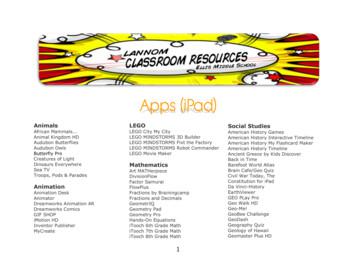Generic Timer Module Configuration Tool - Usermanual.wiki
TMSeptember 2013
Overview: 40 minutes Introductionand Objectives Overviewof Generic Timer Module Overviewof GTM Configuration Tool Matterhorn/GTM GTM Configuration Tool Examples Demos: 70 minutes Building TOMcode with the GTM Configuration ToolExample Demos: SIMPLE IRQ ATOM DPLL and GTM Configuration Tool InteractionExample Demo: ATOM SOMPExample Demo: DPLL DPLL ACTIONSummary and Q&A: 10 minutesTM2
The Automotive Silicon Support Tools group’s objective is to developsoftware enablement tools to assist our customers with rapidprototyping and accelerate algorithm development on their targetFreescale MCU This includes software tools that automatically generate peripheralinitialization code through GUI configuration, to generating peripheraldriver code from a Model Based Design environment like Simulink TM3
After this GTM Training, you will know: Whatthe Generic Timer Module (GTM) is and what features itcontains for Powertrain and Motor Control applications Howthe GTM and MCU interact at a high level Whatthe GTM configuration tool can tool can do to help acceleratethe ramp up and development of Qorivva MCUs that contain theGTM IP. Understandthe flexibility of being able to customize the GTMconfiguration tool to fit your coding conventions with the use ofproject settings and template files.TM4
In Powertrain applications there are two dominant timerimplementation methods: One uses a more peripheral timer approach where the timermodule consists of capture/compare units and counters (ex.EMIOS/Etimer). This approach has the problem of the main coreneeds to service the interrupts from the timer module interruptingother processing. The second approach uses a more software processing orientedapproach with a micro-machine or co-processor that isprogrammable and fulfils timer specific tasks (ex. eTPU). Thisapproach often has lower resolution for signal processing and isdifficult to program because of special instruction sets.The GTM combines both the approaches. While there aresome submodules that can fulfill a specific function inhardware, there is a RISC-like processing engine buildwithin the GTM that can do a kind of signal processing andflexible signal generation using a special instruction set.Therefore, while the peripheral timer submodules offer realtime processing capabilities, the RISC-like processingengine adds flexibility to the GTM.TM5
The GTM is a large scalable timer with amodular design and a central routing unitallowing for allowing flexibility in channelnumbers and application specificmodules. Designedfor 4 to 8 cylinder applications Powertrain, transmission control and somemotor control Specific application sub-modules includeAngle clock hardware, safety functions andmotor commutation sub-modules The GTMs purpose is to unload the I/Ocore by allowing tasks to runindependently with run once set up atMCU initialization.TM6
The GTM is built up from various sub-moduleswith each having dedicated functionality (sixtypes): Datamovement (ARU, BRC & PSM) Time base (TBU & CMU) I/O Modules (TIM, TOM & ATOM) Programmable core (MCS & MCFG) Special purpose sub-modules (DPLL, MAP &SPE) Safety related (CMP & MON) Submodules can be combined through ARU ina scalable and configurable manner toimplement complex timer systems suitable formany different applications.TM7
Diagram of In Cylinder Pressure Sensing in angle domainusing GTM and ADC without any CPU load.Flash(queues)SRAM(results)DMADedicated ConverterGTM TIM ChannelGTMCFIFOCTBM &MCSARUAngle ClockGTMATOMChannel0.5 degTM8ADCTriggerRFIFO
Most functions performed in parallel with dedicated hardware units,ensuring simple latency calculations. Reduced interrupt load removing the need for low-latency interrupts. CPU can be run with a slow clock in low-end projects giving lowpower dissipation and low EMI. Less data traffic between CPU and GTM due to dedicated hardware Timers,ARU, programmable cores and engine position hardware.TM9
Data SourcesData DestinationsARU Data Word Description52 48 4724 23Sub ModuleS3D3ACBData 1 e.g. Angle Data 0 e.g. TimeData StreamD2D1ARUData StreamS1Data StreamSubModuleS2SubModule EachSource has a unique and fixed address ARUconfigures the destination address Datafrom a Source can only go to one Destination (See BRC)TM100
Duplicates data streams 12 inputs, 22 outputsSub ModuleS3D1D1D1ARUS1S2SubModuleSubModuleBRCTM11
Clock and Time BaseManagement Sub-modulesother clocksBase UnitAEI Generates 3 time bases ClockGenerates 12 sub module clocks Generates 3 external clocks DigitalCMUSUB INCcpulsesExt clocksDPLLPLL ModuleTriggerStateAEIInput Mapping ModuleMAPGenerates TRIGGER and STATEfor DPLLTIM0 InputsTMSUB INCpulsesAEIFrequency Multiplier i.e increasedprecision of position TIM0 TBUTOM clocksManagement Unit AEI12SPE0 and SPE1 Inputs TimeCTBMTime bases
Comprised of 3 sub units AEI-to-FIFO FIFOPSMData Interface (AFD)AFD( a.k.a RFO) FIFO-to-ARUAEIInterface (F2A) Data storage for incoming datacharacteristics or as parameterstorage for outgoing dataFIFO This data is stored in RAM that islogically located inside the FIFOsubunitF2ATM13
TIM – Timer Input Module Filters and captures input signalse.g. Can be routed through ARU andSPE for processingTOM – Timer Output Module Time stamp of eventNumber of edgesPWM duration or periodPWM generatorLinked to SPEATOM – ARU connected TOM Generates complex output signalsOutput signal characteristics routedthrough DPLL or MCS or PSMTM14
This Data Processing Module cancalculate complex output sequencesbased on TBU and ATOMThere are Custom 24-bit RISC-likeprogrammable cores inside of theGTM. Fine grain temporal multi-threaded Von Neumann (common bus)architecture 32-bit fixed instruction width Optimized instruction set 24-bit data operationsChannel flow controlSimple and complex triggeringbetween channelProcesses TIM dataProcess CPU sourced dataThese cores have there own internalRAM where the code and data canbe stored.TM15
Organizes physical memory blocks and maps them to MCSsubmodules Defaults to 6K (4K 2K) for each instance of MCS SWAP and BORROW for more or less memoryTM16
Supports BLDC engines by evaluation Hall sensor inputs(TIMx3) Drive BLDC with TOM Can be used at input to MAP for electric engine controlDPLLMAPTIMsTMSPE0/117TOM
Deadtime generation in hardware to support motor control Electrical PWMdrive, charger control and sensor evaluationPhase ShiftingDTM0ATOMDTM1TIMsTRIGx INTM18
For use in Safety applications Ensures duplicate outputs match, if not generates an 2TM19Errorto MON
Supervisor for use in Safety applications Monitors ARU and CMU (via Activity Checker – AC) tatusclkerractivity20
The GTM Configuration Tool is developed by Freescale to help enable thedevelopment of software for Freescale MCUs that contain the GTM by allowing theuser to configure the GTM thru a Graphical User Interface (GUI) and then using thesettings to automatically generate initialization code for the GTM which is run once bythe CPU on initialization. The GTM Configuration Tool provides the means to configure all the individual registersets with the target goal of supporting specialized timer input and output signals forspecific application goals like 4, to 8 cylinder applications for powertrain, transmissionand motor control, including angle clock hardware and motor commutation. The GTM Configuration Tool is Eclipse based and is available as a standaloneinstallation or a plug-in to existing Eclipse based Integrated DevelopmentEnvironments. The tool will allow the user to save multiple configurations in project files that can belater recalled. The user will also be able to export and import signals within projects toallow reuse in other GTM Configuration Tool projects. As part of the GTM Tool install package there are many examples included with prewritten CPU start up code to allow the user with the use of the examples to start seeingsignals using the GTM very quickly. The examples support builds for the main QorivvaCompilers.TM21
The GUI layout is in three sections:Project – Project, Sub-Module Navigation, and Signal Explorer.Signal/Data Flow – Will contain the signals/data flows built for a project and what elements are used.Register – This is where the user will manipulate the registers of the GTM to obtain the desired signal/data flow desired.TM22
Project SectionThe Project Section will contain the list of projectsthat are open thru the use of panes. Under eachproject there will be the following panes:Sub-Module NavigatorWill contain a list of the all the sub-modules down tothe channel level so that the user can select thedesired element and drag that element to the SignalSection to activate for use and configuration.Signal ExplorerWill contain a list of the all the Signals/Data flowsconstructed by the user down to the sub-module levelso that the user can view/select all of the signals andchannels used in a project in one view.TM23
Signal SectionThe Signal Section will contain the signals of a project with each signal ona different pane. The user is able to create new signals and name them.When a signal pane is selected the corresponding register panes becomeactive in the Register Section. Register panes not associated with thesignal are not shown. Under each signal there will be the following panes:DescriptionWill contain a list of the all the sub-module down to the channel level thatthe user has selected for their signal/data flow. When selecting theelements in the navigation tree the corresponding register tab will becomeactive and displayed for the user to configure. Also, there will be a text boxavailable for the user to put a description of the signal/data flow.Block DiagramWill contain a block diagram of the GTM and will highlight only the blocksthat the signal configuration is using. The rest of the blocks in the diagramwill be grayed out.TM24
Register SectionContains the panes sub-modules down to the channel level. When asignal pane is selected the corresponding register panes becomevisible and selectable. Register panes not associated with the signalshall not be visible. Other panes in the Register Section are:DescriptionContains the register/bit description of the last configurable elementthat the mouse pointer was/is hovering over.ProblemsContains the results of the last consistency check preformed which is alist of settings that the user may not have considered when configuringthe GTM. Also, will generate links to the settings flagged taking theuser directly to the problem location.ConsoleThis pane contains the results of the last code generation performed(ex. which files were generated, location of generation, and anyproblems that occurred).TM25
Project PreferencesThis menu which is accessible fromthe GTM Tool pull down will allowthe user to customize how the codeis generated. The user can modifythe file names for the code filesgenerated and the function namesas well.The user can also create there owncode template file location to allowcustomization of the initializationcode itself while still preserving theoriginal template files that came withthe with the GTM tool.You can then point the GTM tool touse the default code templates forcode generation or the user specificcode templates.TM26
ButtonCreate New ProjectLoad ProjectSave All SignalsClose ProjectCreate SignalImport SignalExport SignalDelete SignalGenerate CodeConsistency CheckHelpTMDescriptionInvokes the New GTM Project wizard for project parameters definition.Opens the Load Project dialog, the project can be selected.Saves all signals in current selected project.This command closes the currently selected project.Creates new signal.Imports signal.Exports signal.Deletes signal.Start code generation for the project.Start consistency checking.Open GTM tool help27
The GTM configuration tool will generate software to download an image for the MCScores of the GTM. The GTM tool does not generate a source image for MCS cores;however, the GTM will generate initialization code for the MCS configuration registers. The tool does not create a build environment for the user but the software that is autocode generated is tested for functionality on Qorivva compilers. As mentionedpreviously the example code provided with the installation does have a build and makeusing the main Qorivva compilers. Consistency check support is available so that a list of settings can show the useroptions that may not have been considered when configuring the GTM.TM28
Key Functional Characteristics Two independent 300 MHz PowerArchitecture z7 computational cores Single 300 MHz Power Architecture z7 core indelayed lockstep for ASIL-D safety Single I/O 200 MHz Power Architecturez4 core eDMA controller – 128 channels 8M Flash with ECC 596k total SRAM with ECC 404k of system RAM (incls. 64k standby) 192k of tightly coupled data RAM 10 ΣΔ & 12 SAR converters – 84channels Ethernet (MII/RMII) DSPI – 8 channels (3 supporting µSecch.) LINFlex - 6 channels (3 supporting µSecch.) MCAN-FD/TTCAN – 4x modules/1xmodule GTM – 248 timer channelsKey Electrical Characteristics -40 to 125 C (ambient) 165 C junction for KGD 1.26V Vdd, 5.0V I/O, 5V ADCPackage 292 PBGA, 416 PBGA, 512 PBGA eCal emulation device for each packageTM29
The GTMsubsystemrequires 2clocks to operateTM30
All GTM I/O signals areconnected via themultiplexing in SIU to pinson the device. TheSystem Integration UnitLite2 (SIUL2) providescontrol over all the I/O portson this device and supports13 ports with 16-bits ofbidirectional, generalpurpose input and outputsignals Peripheral and inputmultiplexing assignmentsTable in the McKinley RMdetails the MSCR See TIM 0 CH0 example hereTM31
You can immediately start generating code with the GTMConfiguration Tool by opening one of the availableexamples.TM32
Select GTM Load Project to open theload dialog. All GTM Configuration Toolexamples are located at: {GTM toolinstallation root}\Examples. Use the Browse button and select theexamples directory. The list of available example projects willbe displayed, select the project(s) youwould like to use. Click Finish.TM33
Specify project name in the Project namefield, the directory with this name will becreated, so make sure that project nameis convenient for project configurationmanagement and build system. The project location either can bespecified explicitly in the Location field,or defined workspace can be used – thencheck the Use default locationcheckbox. In the Select project device pull downlist select required device name. The listof devices might depend on tool version. Click Finish when all parameters arespecified, new project will be listed in theProject viewTM34
After opening an example,invoke the code generation(GTM Generate) of theproject to obtain all sources.In the Code GenerationWizard dialog select theproject and click Finish. The results of the build aredisplayed in the Consolepane.TM35
The generated code (outlined in Red) is placed in theCode sub-folder of the project.TM36
The example projects containmain application code whichinitializes the MCU, some pinconfiguration used by theexample, etc. To build the executable theExamples directory containsbuild compiler .bat andmakefiles which are used togenerate a binary. Theparameter to start the batch fileis the path to the project.TM37
For example, to build theSIMPLE IRQ project for theTOM module with Greenhillscompiler, type the followingcommand:build ghs.battom\SIMPLE IRQ When the build is complete theexecutable files will be createdin the bin subdirectory.TM38
Contains 16 output channels Arranged into 2 8-channel groups for synchronousPWM output Channels are 16-bits wide Generates PWM outputs 0% & 100% duty cycle supported of up to 20kHzwith a 0.025% resolution There is complex triggering to support start/stop ofPWM signals, output enable/disable and update ofPWM period and duty(synch and asynch) values,and Force Immediate Update 5 dedicated prescaler clocks can be used Greater than or equal compares used One dedicated channel to generate pulse codemodulated (PCM) signalTM39
CMU FXCLKTOM TRIGTBU TS2TBU TS1TBU TS0TOM CH0 OUTTOM CH0 SOURTOM GlobalChannel ControlSPE0 OUTTOM CH7 OUTTOM CH7 SOURSPE7 OUTUPEN - Update EnableFUPD- Force UpdateTOM CH8 OUTTOM GlobalChannel ControlTOM CH15 OUTAEITOM TRIG [i]AEI BusTM40
One ChannelPeriod LogicCounter CompareUnit 0 (CCU0)Counter CompareUnit 1 (CCU1)SignalGenerationUnit (SOU)Duty Logic3 key registersTMCN0 is the Timer counterCM0 is the compare (frequency/period)41CM1 is the duty cycle controlOutput Logic
Complex triggers sources: TBU0,1,2TBUvaluesFXCLK Triggers CPU Internal triggersComplex trigger mechanismfor synchronous:GlobalChannelControl xCH0Triggers Start/Stopof PWM signalgeneration Output enable/disablefunctionality Update of period and dutycycle Forced Immediate Update CH7TriggersSynchronous andasynchronous update of dutycycleContinuous and single shotmode of operationTM42
Description: This demo will initialize TOM 0 Channel 0 to generate PWM withfrequency 2500Hz and duty cycle 50%. Interrupts occurs onCCU0 and CCU1 trigger.Setup: ConfigureGTM Configuration Tool (see next slides) Buildapplication by one of the following commands depends oncompiler: build ghs.bat tom\SIMPLE IRQ Demo build diab.bat tom\SIMPLE IRQ Demo build htc.bat tom\SIMPLE IRQ Demo Loadapplication into the target start execution.TM43
Generates 13 sub moduleand 3 external clocks3 sub units ExternalGeneration Unit(EGU) Configurable ClockGeneration Subunit(CFGU) Fixed Clock Generation(FXU)TMTo TOM Outside GTMClocks are derived frommain GTM-IP module inputclock.To Sub Modules 44
Generates 8 sub moduleclocks TIM,ATOM, TBU andMON Global Clock Divider likeExternal Clock Divider Clock Source n Dividerchanges duty cycle CH6 and CH7 differfrom other channels asSUB INCn [DPLL] canbe used as a clockenableAEITM45
Provides common/global time basesfor GTM The time base channels can runindependently of each other andcan be enabled and disabledsynchronously by control bits in aglobal TBU channel enable registerTM46
Summary of steps:1.Create New Project “SIMPLE IRQ DEMO”2.Create a New Signal “PWM”3.Drag in the CMU Fixed Clock Signal to be used as the clock for PWM4.Drag in the TOM channel to configure the output of the PWM5.Perform Consistency Check6.Correct any Errors7.Generate CodeTM47
TM48
TM49
TM50
TM51
TM52
TM53
TM54
Results on Oscilloscope: PB[9] – Pin control by PWM TOM 0 channel 0 output PA[1] – Pin Toggles when TOM 0 CCU0 trigger occurs PA[3] – Pin Toggles when TOM 0 CCU0 trigger occursTM55
Contains 8 output channelsSimilar to TOM channels except 24-bitswide Connected to ARU More modes and complex triggers 4 channel output modes Signal Output Mode PWM (SOMP) – TOM modeSignal Output Mode Immediate (SOMI)Signal Output Mode Compare (SOMC)Signal Output Mode Serial (SOMS)As on TOM, complex trigger mechanism forsynchronous: Start/Stop of PWM signal generationOutput enable/disable functionalityUpdate of PWM signal characteristicsTM56
TM57
The Signal Output Mode PWM (SOMP) is principally the sameas the output mode for the TOM sub module except PCMmode is not included in the ATOM. It is possible to reload the shadow registers over the ARUwithout the need of a CPU interaction.TM58
Description: Sampleinitializes ATOM 0 Channel 0 and Channel 1 to SOMP mode. ATOM0CH1 get signal parameters from FIFO CH0.Setup: ConfigureGTM Configuration Tool (see next slides) Buildapplication by one of the following commands depends oncompiler: build ghs.bat atom\SOMP build diab.bat atom\SOMP build htc.bat atom\SOMP Loadapplication into the target start execution.TM59
Data interface between the AEIbus and the FIFO, of eight logicalFIFO channelsOne Buffer Access RegisterAFD[i] CH[x] BUFF ACC whichCPU access.PSMAEIAFDFIFOF2ATM60
Configurable (per ch) storage unit: Size(start and end address) FIFOoperation modes (normal orring buffer operation mode)PSMAEIAFD Filllevel control / memory regionread protectionFIFO Organized as a single RAM (29wide) which is mapped into theaddress space of the MCUTMF2A61
In ring buffer mode the FIFO providesa continuous data stream to the F2Asub module. The first word of the FIFOis delivered first and after the last wordis provided by the FIFO to the ARU,the first word can be obtained againIf the application needs to changesome data inside the continuous datastream this can be done through directmemory access provided by the FIFOAEI interfaceTM62Word 1Word 2Word 3Word 4Word 5Word 6Word 7Word 8
The F2A has to distribute data fromand to the FIFO channels in aconfigurable manner Data transfer between FIFO andARU is organized with eightdifferent streams that areconnected to the eight differentchannels of the correspondingFIFO module Within these streams the F2A cantransmit/receive the lower, theupper or both 24 bit values of theARU together with the ARU controlbits according to the configuration.TM63PSMAEIAFDFIFOF2A
TM64
Summary of steps:1.Create New Project “SOMP DEMO”2.Create a New Signal “PWM”3.Drag in the CMU Configurable Clock Signal to be used as the clock forATOM channel.4.Drag in the TOM channel to configure the output of the5.Perform Consistency Check6.Correct any Errors7.Generate CodeTM65
TM66
TM67
TM68
TM69
TM70
TM71
TM72
TM73
TM74
Results on Oscilloscope: PC[2]- ATOM 0 CH 0 output PC[0]- ATOM 0 CH 1 outputTM75
Contains 8 24-bit input channels with dedicatedinput filters and timeout units for each channelDedicated filter mechanism with two different filterstrategies and edge filter thresholds for eachchannelShadow registers to hold measurement datawhile new input signal is processedControl by CPU and/or ARU possibleFive different edge characterization modesconfigurable Measure duty & period Measure active time of signal Count edges Prescaler mode Bit concentrator modeTM76
Contains 8 24-bit input channels with dedicated input filters and timeoutunits for each channelTBUTIM IN(0)TIMFLT0TIM CH0ATDU0TIM IN(1)FLT1TIM CH1TDU1RUTIM IN(7)FLT7TMTIM CH7TDU777
Data stored inGPR0 and GPR1 Edge Counter(ECNT) Clock Counter andShadow (CNTS) Various InterruptEventsSignal LevelOverflowTM78
Description:–Sample initializes TIM 0 Channel 3 to PWM Measurement Mode.–Input signal is generated on PA[1] pin by PIT 0 Channel 2 Interrupts.–When input signal rising edge is detected then TIM NEWVAL IRQ is raised.–Interrupt handler reads registers containing Duty Cycle and Period value inCMU CLK 0 ticks and recalculate them into microseconds and percentage.Setup: Start GTM plugin, open "project" and generate code for the project. Build application by one of the following commands depends on compiler: build ghs.bat tim\TPWM NEWVAL IRQ build diab.bat tim\TPWM NEWVAL IRQ build htc.bat tim\TPWM NEWVAL IRQ Connect PA[1] to PA[10] (tim 0 ch 3 input). Load application into the target start execution.TM79
Transforms an input signal in to a higher frequency/resolution signalcalled a micro tick which is dependant on TRIGGER and STATE inputs Module is highly configurable and does a lot of calculations Angle clock for automotive applications Configurable profiles for camshaft and crankshaftAngle calculations and information centralized in DPLLPosition minus time prediction (AN013)Plausibility checks of input signal conditionsSupports normal and emergency (loss of Cam/Crank) modes with transitionbetween themIntegrated RAM blocks (3 kB – 13.5 kB) contain position and increment durationhistory of crankshaft and camshaft PWM signalsEncoder support for Permanent Magnet Synchronous electric motors 2 channels with 3 HALL sensors each with support for missing input signal(hybrid support)TM80
Predict of the duration of thecurrent increment Generate of SUB INC1,2pulses for up to 2 positioncounters in normal oremergency mode Seamlessly switch toemergency mode and backto CPU control Synchronize actual position(under CPU control) Predict position and timerelated eventsTMSummary of interface signals81
To TBU/CMUTMTo ARU82
The DPLL is configured to generate 4 micro ticks per input tick(one tick from rising to rising edge) on the TRIGGER inputsignal. The four micro ticks are generated for the intervals a,and b correctly.TM83
The DPLL predicts for interval c the same adder value. But the inputsignal frequency for interval c decreases.When the DPLL is programmed in Automatic End Mode, which canbe controlled by DMO bit, the sub inc1c output ticks will stop after 4ticks were generated.TM84
Another adder value is calculated which results in a smallerfrequency of the sub inc signal. Now, since the input signalaccelerates, there are not enough micro ticks generatedTM85
To compensate, the DPLL offers two possibilities. One possibility is todistribute for the next interval evenly six micro ticks or to generate twomicro ticks fast and the regular 4 micro ticks evenly in the next interval. If the micro ticks should be generated fast, the CMU CLK0 is used astick frequency.TM86
The micro tick generation holds for signal sub inc1c. As canbe seen from the figure, sub inc1 is always generated with thefrequency calculated from the last increment duration.Therefore, the sub inc1 ticks do not reflect the physicalposition of the TRIGGER input signal.TM87
The GTM module is gated off out of reset The GTM Integration Registers are located at GTM Base Addr 0xC0, with the Module Disable (MDIS) bit in the ModuleConfig Register Thisbit must be cleared to enable writes to the GTM registers forconfiguration before operation Next, the top level GTM Configuration Registers should be set These include the GTM Control, Bridge Mode and IRQ registersIn general, the next stage is the Clocks TheCMU sub module controls the GTM clocking TheTBU can then be configuredTM88
Q&ATM89
TM
In Powertrain applications there are two dominant timer implementation methods: One uses a more peripheral timer approach where the timer module consists of capture/compare units and counters (ex. EMIOS/Etimer). This approach has the problem of the main core needs to service the interrupts from the timer module interrupting other processing.
Da Vinci-History Design Jot Design Museum Collection of iPad DrawCast Drawing Lessons IBM Think . Best Kitchen Timer Best Sand Timer Egg Timer Giant Timer Hourglass Sand Timer Just Timer Wave Timer . Pixlr Express Retromatic HD Split Pic Photo Edito
Timer B 0 SIP Timer B (INVITE Transaction timeout timer) 500 : 65535 Timer F 0 SIP Timer F (non-INVITE Transaction timerout timer) 500 : 65535 Use_User_Agent 0 Add User-Agent Header in SIP Message or not 0 : not use, 1 : use User_Agent_Name "WPU-7800" String in User-Agent Header 1 60 string Use_Version_On_User_Agent 0 Add version in User-Agent .
Teacher’s Book B LEVEL - English in school 6 Contents Prologue 8 Test paper answers 10 Practice Test 1 11 Module 1 11 Module 2 12 Module 3 15 Practice Test 2 16 Module 1 16 Module 2 17 Module 3 20 Practice Test 3 21 Module 1 21 Module 2 22 Module 3 25 Practice Test 4 26 Module 1 26 Module 2 27 Module 3 30 Practice Test 5 31 Module 1 31 Module .
Generic timer The generic timer module provides for each CPU a real-time counter and a timer that can be used to generate interrupts after configured periods of time. Typically, any kernel needs to have control and be able to manip-ulate a timer in order to schedule events in real time. This means in the case of virtualization, the hypervisor
that is visualized. If the Timer in use is programmed on an infinite cycle, the booked Timer will begin at the end of the first pause of the working Timer. To make a booking, press the key of the Timer-x to be booked and then the Timer-Booking key. Start and Stop of a Blind Timer It is possible to activate any one of the five
to four timers. Timer 1 brings out a third match output, timers 2 and 3 bring out all four match outputs, timer 4 has one match output, and timer 5 has no inputs or outputs. 32-bit millisecond timer driven from th e RTC clock. This timer can generate interrupts using two match registers. WatchDog timer clocked by the peripheral clock.
The timer module is a 555 timer IC operating in the monostable mode and uses the -15V trigger from the touchless switch to start its cycle aka timer. In the monostable mode the 555 timer generates a one time pulse that has the pulse width equal to 1.1*R*C where R is the resistor used in the charge path of the capacitor. During this
for the invention of the world's first all-powered aerial ladder Alcohol Lied to Me Lulu Enterprises Incorporated, 2012 They Laughed when I Sat Down An Informal History of Advertising in Words and Pictures, Frank