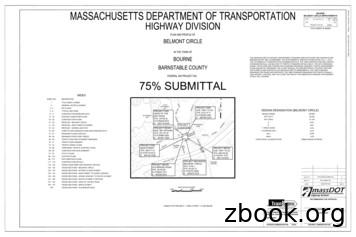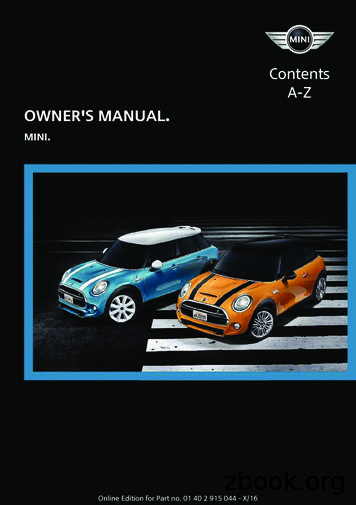Owner's Manual & Safety Instructions
Owner’s Manual & Safety InstructionsSave This Manual Keep this manual for the safety warnings and precautions, assembly,operating, inspection, maintenance and cleaning procedures. Write the product’s serial number in theback of the manual near the assembly diagram (or month and year of purchase if product has no number).Keep this manual and the receipt in a safe and dry place for future reference.Visit our website at: http://www.harborfreight.comEmail our technical support at: productsupport@harborfreight.com18b64238When unpacking, make sure that the product is intactand undamaged. If any parts are missing or broken,please call 1-888-866-5797 as soon as possible.Copyright 2017 by Harbor Freight Tools . All rights reserved.No portion of this manual or any artwork contained herein may be reproduced inany shape or form without the express written consent of Harbor Freight Tools.Diagrams within this manual may not be drawn proportionally. Due to continuingimprovements, actual product may differ slightly from the product described herein.Tools required for assembly and service may not be included.Read this material before using this product.Failure to do so can result in serious injury.SAVE THIS MANUAL.
Table of ContentsSafety .2Specifications .3Installation .3Parts List.7Warranty .8SAFETyWARNING SyMBoLS AND DEFINITIoNSThis is the safety alert symbol. It is used to alert you to potentialpersonal injury hazards. Obey all safety messages thatfollow this symbol to avoid possible injury or death.Indicates a hazardous situation which, if not avoided,will result in death or serious injury.Indicates a hazardous situation which, if not avoided,could result in death or serious injury.Indicates a hazardous situation which, if not avoided,could result in minor or moderate injury.Addresses practices not related to personal injury.INSTALLATIoNIMPoRTANT SAFETy INFoRMATIoNFailure to heed these warnings may result in personal injury and/or property damage:1. Do not exceed listed weight capacity. Be aware ofdynamic loading! Sudden load movement maybriefly create excess load causing product failure.2. Do not mount to hollow wall, gypsum board, orsimilar material that will not support the weight ofthe TV. Mount only to structurally-sound 2″ x 4″or larger wood stud or concrete/brick walls thatcan safely support combined weight of TV Mount,TV and all attached hardware and components.3. Verify that mounting surface has no hiddenutility lines before drilling or driving screws.4. Wear ANSI-approved safety goggles andheavy-duty work gloves during installation.5. Inspect before installing; do not mount to wallif parts are missing, loose or damaged.PARTS LIST6. Assemble and install only according tothese instructions. Improper assembly andinstallation can create hazards and lead topersonal injury and property damage.7. Keep installation area clean and well lit.8. Do not assemble or install when tired or whenunder the influence of drugs or medication.9. Weight capacity and other product capabilities applyto properly and completely assembled product only.10. Use as intended only. Use to mountVESA compliant TV to vertical wall only. Do notmount overhead or to non-vertical surface.11. This product is not a toy.Do not allow children to play with or near this item.12. Maintain product labels and nameplates.These carry important safety information.If unreadable or missing, contactHarbor Freight Tools for a replacement.13. The warnings, precautions, and instructionsdiscussed in this instruction manual cannotcover all possible conditions and situationsthat may occur. It must be understood by theoperator that common sense and caution arefactors which cannot be built into this product,but must be supplied by the operator.14. Carefully read TV instructions beforeinstallation. Harbor Freight Tools is notresponsible for damage caused by failure tofollow TV mounting instructions, improperinstallation, or improper/loose hardware.SAVE THESE INSTRUCTIoNS.Page 2For technical questions, please call 1-888-866-5797.Item 64238
SpecificationsWeight Capacity66 lbTV Size Rangeabout 17" to 42" diagonalSAFETy75 x 75VESA Compliance (in mm) 100 x 100200 x 200Installation InstructionsRead the ENTIRE IMPoRTANT SAFETy INFoRMATIoN section at the beginning of thismanual including all text under subheadings therein before set up or use of this product.To PREVENT INJURy: THIS BRACKET IS INTENDED FoR USE WITH A PRoDUCT WEIGHINGNoT MoRE THAN 66 PoUNDS AND HAVING DIMENSIoNS THAT WILL PERMIT IT To MoUNTEVENLy oN THIS BRACKET. (SEE INSTRUCTIoNS.) USE WITH oTHER PRoDUCTS MAy RESULTIN THE CoLLAPSE oF THE MoUNT AND ITS ACCESSoRIES CAUSING PoSSIBLE INJURy.Wood StudsWARNING! Do not use included hardwareon steel stud wall. If mounting to a steelstud wall, use appropriate hardware.1. Verify wood studs are at least 2" x 4" in size.Use a stud finder (sold separately) tofind stud and mark its location.WARNING! Verify that mounting surface has nohidden utility lines before drilling or driving screws.2. Set Wall Mount (1) against wall at desired height.Place a level (sold separately) on top of Wall Mount,adjust until level. Mark locations of mounting holes.3. Drill two 1/8" holes 2-3/8" deep intostud at marked locations.WARNING! only mount Wall Mount to wood studs.Do not mount Wall Mount to drywall or plaster.4. Use two Wall Lag Bolts (3) and two D6 x 18Washers (5) to mount Wall Mount to wood stud.Make sure the rectangular notch in the WallMount Bracket is at the top. Use a level toadjust the Wall Mount until it is completelylevel before final tightening of the Lag Bolts.INSTALLATIoNMount Wall MountWasher (5)PARTS LISTNotchWall Mount (1)Wall MountBracketWall Lag Bolt (3)Item 64238For technical questions, please call 1-888-866-5797.Page 3
Brick or ConcreteWARNING! Do not use included hardwareon cinder block wall. If mounting to a cinderblock wall, use appropriate hardware.SAFETy1. Set Wall Mount (1) against wall at desired height.Place a level (sold separately) on top of Wall Mount,adjust until level. Mark locations of mounting holes.WARNING! Wall anchors must be set firmly intoconcrete or masonry. If mounting to a masonry wallcovered with plaster/drywall, counter bore a holethrough plaster/drywall around mounting hole locations.2. Using a 5/16" carbide tip masonry bit, drill twoholes 2-3/8" deep at marked locations.Note: Hardware for installing into brick or concreteis sold separately. Use properly rated hardwarethat fits the two holes drilled in step 2.Brick orConcretePlaster/Drywallwall anchor2-3/8"3. Insert wall anchors into holes, makingsure they are flush with wall surface.Brick orConcrete4. Use two wall lag bolts and two washers to mountWall Mount to wall. Make sure the rectangularnotch in the Wall Mount Bracket is at the top. Usea level to adjust the Wall Mount until it is completelylevel before final tightening of the Lag Bolts.wall anchor2-3/8"INSTALLATIoNwall anchorwasherWallMount (1)Notchwall lag boltWall MountBracketPARTS LISTPage 4For technical questions, please call 1-888-866-5797.Item 64238
Mount TV Plate to TVWARNING! To reduce risk of electric shock, unplug TV before threading bolts into TV’s back panel.1. Cover TV screen with a towel or other soft materialand tilt it against the wall or another solid surface.Do not lay TV face down.3. Mounting Hardware:a. Use mounting hardware that came with the TV, orb. If the TV did not come with mountinghardware, select from included Bolts andWashers (see Parts List on page 7).2. Consult TV Owner’s Manual todetermine TV’s VESA mounting patternand hardware requirements.SAFETyNoTICE: Consult TV owner’s manual before attaching this Mount. Harbor Freight Tools is not responsible fordamage caused by failure to follow TV mounting instructions, improper installation, or improper/loose hardware.WARNING! To prevent serious injury, do not usehardware that does not match the TV’s hardware,that is too long or too short, or overtightenthe hardware. Doing so may damage theTV, create a shock hazard by electrifying thehardware/mount, and/or cause the TV to fall.4. Select Mounting Instructions belowaccording to TV’s mounting pattern.Mounting Instructions for VESA 75 x 75, 100 x 100, 200 x 200INSTALLATIoNAttach TV Plate (2) to Mounting Holes on TV using appropriate Bolts and Washers.MountingHole on TVBolt(7–10)Washer (6)PARTS LISTTV Plate (2)Item 64238For technical questions, please call 1-888-866-5797.Page 5
Mount TV to Wall Mount1. Remove the two Bracket Screws from the WallMount Bracket on the end of the Wall Mount.SAFETyWall MountBracketNotch3. Insert the two Bracket Screws removed inStep 1 through the tabs on the TV Plate and intothe Wall Mount Bracket. Tighten securely.BracketScrewBracket ScrewWall MountBracket ScrewBracketScrew2. With assistance, lift TV and lower onto theWall Mount Bracket, making sure the hookson the TV Plate fit into the rectangularnotch on the top of the Bracket.Hooks onTV PlateWall MountBracketINSTALLATIoNAdjustment1. Adjust tilt if desired:Wall MountBracketa. Loosen four Tilt Adjustment Screws onWall Mount Bracket (behind TV Plate,two on each side of Bracket).b. Adjust tilt.c. Tighten Tilt Adjustment Screws securely.PivotPointsPARTS LIST2. To swivel, move the mounted TV to the left or rightor side-to-side. The Wall Mount has two pivotpoints, one at either end of the extension arm.Note: Gently move the TV when changing its position.Do not force it or press on the screen directly.Extension ArmTilt AdjustmentScrewsPage 6For technical questions, please call 1-888-866-5797.Item 64238
PLEASE READ THE FoLLoWING CAREFULLySAFETyTHE MANUFACTURER AND/OR DISTRIBUTOR HAS PROVIDED THE PARTS LIST IN THIS MANUALAS A REFERENCE TOOL ONLY. NEITHER THE MANUFACTURER OR DISTRIBUTOR MAKES ANYREPRESENTATION OR WARRANTY OF ANY KIND TO THE BUYER THAT HE OR SHE IS QUALIFIED TOMAKE ANY REPAIRS TO THE PRODUCT, OR THAT HE OR SHE IS QUALIFIED TO REPLACE ANY PARTSOF THE PRODUCT. IN FACT, THE MANUFACTURER AND/OR DISTRIBUTOR EXPRESSLY STATESTHAT ALL REPAIRS AND PARTS REPLACEMENTS SHOULD BE UNDERTAKEN BY CERTIFIED ANDLICENSED TECHNICIANS, AND NOT BY THE BUYER. THE BUYER ASSUMES ALL RISK AND LIABILITYARISING OUT OF HIS OR HER REPAIRS TO THE ORIGINAL PRODUCT OR REPLACEMENT PARTSTHERETO, OR ARISING OUT OF HIS OR HER INSTALLATION OF REPLACEMENT PARTS THERETO.Parts List12345DescriptionWall MountTV PlateWall Lag Bolt M6 x 56Wall Anchor M8 x 40Washer D6 x 18QtyPart11222678910DescriptionWasher D6 x 12Bolt M4 x 12Bolt M5 x 12Bolt M6 x 12Bolt M8 x 15Qty44444INSTALLATIoNPart1345678910PARTS LIST2Record Product’s Serial Number Here:Note: If product has no serial number, record month and year of purchase instead.Note: Some parts are listed and shown for illustration purposes only,and are not available individually as replacement parts.Item 64238For technical questions, please call 1-888-866-5797.Page 7
Limited 90 Day WarrantyHarbor Freight Tools Co. makes every effort to assure that its products meet high quality and durability standards,and warrants to the original purchaser that this product is free from defects in materials and workmanship for theperiod of 90 days from the date of purchase. This warranty does not apply to damage due directly or indirectly,to misuse, abuse, negligence or accidents, repairs or alterations outside our facilities, criminal activity, improperinstallation, normal wear and tear, or to lack of maintenance. We shall in no event be liable for death, injuriesto persons or property, or for incidental, contingent, special or consequential damages arising from the use ofour product. Some states do not allow the exclusion or limitation of incidental or consequential damages, so theabove limitation of exclusion may not apply to you. THIS WARRANTY IS EXPRESSLY IN LIEU OF ALL OTHERWARRANTIES, EXPRESS OR IMPLIED, INCLUDING THE WARRANTIES OF MERCHANTABILITY AND FITNESS.To take advantage of this warranty, the product or part must be returned to us with transportation chargesprepaid. Proof of purchase date and an explanation of the complaint must accompany the merchandise.If our inspection verifies the defect, we will either repair or replace the product at our election or we mayelect to refund the purchase price if we cannot readily and quickly provide you with a replacement. We willreturn repaired products at our expense, but if we determine there is no defect, or that the defect resultedfrom causes not within the scope of our warranty, then you must bear the cost of returning the product.This warranty gives you specific legal rights and you may also have other rights which vary from state to state.3491 Mission oaks Blvd. Po Box 6009 Camarillo, CA 93011 1-888-866-5797
3. Mounting Hardware: a. Use mounting hardware that came with the TV, or b. If the TV did not come with mounting hardware, select from included Bolts and Washers (see Parts List on page 7). WARNING! To prevent serious injury, do not use hardware that does not match the TV's hardware, that is too long or too short, or overtighten the hardware.
PSI AP Physics 1 Name_ Multiple Choice 1. Two&sound&sources&S 1∧&S p;Hz&and250&Hz.&Whenwe& esult&is:& (A) great&&&&&(C)&The&same&&&&&
Argilla Almond&David Arrivederci&ragazzi Malle&L. Artemis&Fowl ColferD. Ascoltail&mio&cuore Pitzorno&B. ASSASSINATION Sgardoli&G. Auschwitzero&il&numero&220545 AveyD. di&mare Salgari&E. Avventurain&Egitto Pederiali&G. Avventure&di&storie AA.&VV. Baby&sitter&blues Murail&Marie]Aude Bambini&di&farina FineAnna
The program, which was designed to push sales of Goodyear Aquatred tires, was targeted at sales associates and managers at 900 company-owned stores and service centers, which were divided into two equal groups of nearly identical performance. For every 12 tires they sold, one group received cash rewards and the other received
College"Physics" Student"Solutions"Manual" Chapter"6" " 50" " 728 rev s 728 rpm 1 min 60 s 2 rad 1 rev 76.2 rad s 1 rev 2 rad , π ω π " 6.2 CENTRIPETAL ACCELERATION 18." Verify&that ntrifuge&is&about 0.50&km/s,∧&Earth&in&its& orbit is&about p;linear&speed&of&a .
theJazz&Band”∧&answer& musical&questions.&Click&on&Band .
6" syl 4" syl 12" swgl @ 45 & 5' o.c. 12" swchl 6" swl r1-1 ma-d1-6a 4" syl 4" syl 2' 2' r3-5r r4-7 r&d 14.7' 13' cw open w11-15 w16-9p ma-d1-7d 12' 2' w4-3 moonwalks abb r&d r&d r&d r&d r&d r&d ret ret r&d r&d r&d r&d r&d 12' 24' r&d ma-d1-7a ma-d1-7b ret r&d r&d r5-1 r3-2 r&d r&r(b.o.) r6-1r r3-2 m4-5 m1-1 (i-195) m1-1 (i-495) m6-2l om1-1 .
s& . o Look at the poem’s first and last lines (first and last lines may give readers important . it is important to read poems four times. Remind them that the first time they read is for enjoyment; rereads allow them to dive deeper into poems .
er's Manual and the following Owner's Man‐ uals: Integrated Owner's Manual in the vehicle. Online Owner's Manual. MINI Motorer’s Guide App. Notes on updates can be found in the appendix of the printed Owner's Manual for the vehicle. Owner's Manual for Navigation, Entertainment, Communication Owner's Manual for Navigation, Entertainment,