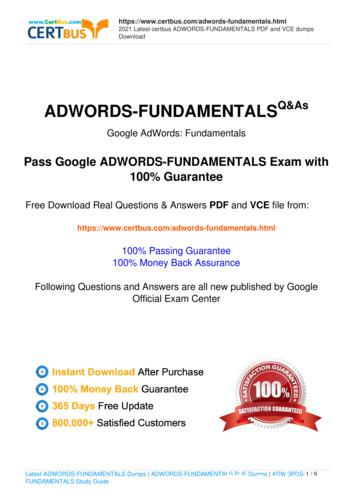Growing Your Business With AdWords - متمم
Growing yourbusiness withAdWordsFollow our tips and watch yourAdWords account flourish
Welcome to “Growing your business withAdWords”, a guide to help you ensure youget the best results for your business withAdWords advertising campaigns.This booklet will provide you with all the tips and tricks you needfor your account to succeed:1. Get the basics right2. Expand your reach3. Measure your successGetting the most out of AdWords requires ongoing experimentation.Whether you’re brand new to AdWords or an AdWords veteran,following the guidelines in this booklet will help you create and honeyour campaigns to give you the maximum possible return for youradvertising investment.If you are confused by any of the AdWords terms in this booklet,there is a handy glossary at the back to help you out.
How AdWords works4Get the basics rightAccount structureUnderstand how to structure your accountto make your campaigns thrive.10KeywordsLearn how to choose the right keywordsto target your customers.14AdsGet creative and write attention grabbing ads.18Expand your reachContent networkTarget customers who are browsing on sitesother than Google search.24Measure your successUnderstand your successFind out how to measure your performance andget the best possible results for your business.28AdWords help resources32Glossary33
4How AdWords worksBefore we get in to the details of your accounthere's a quick reminder of the AdWords essentials.AdWords is an automated auction. You write your ads andchoose relevant keywords (a keyword is the search term –word or phrase – that a person searching on Google types inwhich will then trigger your ad). Then, a prospective customersearches and all the ads with keywords related to their searchquery are put into an auction, including yours.The top ads will appear to your potential customer under theheading ‘Sponsored Links’, on the right-hand side or aboveGoogle's search results. An interested customer will click onyour ad and be directed to your website.Your ad appears here whenpotential customers searchfor your business on Google--Search results
How AdWords worksAs well as showing to people searchingon Google, your ads can also appear onrelevant websites in the content network.When you advertise on the contentnetwork, a diverse network of millionsof websites, your ads are shown besidewebsite content that is relevant to yourcustomers. You can choose sites you wantto appear on or let us match your ads torelevant websites.How do we match your ads?1. By scanning the millions of pageson the web, Google's contextualtargeting technology analyses thecontent of different web pages todetermine what the site is about.2. Then, by looking at the keywords andad text in your campaign, we identifythe main concept behind youradvertising message.3. Our system then automatically placesthe most relevant ads with the mostrelevant pages, so your ads show tointerested users.5
6How AdWords worksThe most important thing to think aboutwhen looking at your AdWords accountis quality.Google rewards relevant, quality advertising with ahigher position on the search page and lower costs, somaking sure your ads are high quality is really important.
How AdWords worksSo, what do we mean by quality?Think about how you search. when youtype in a search term you want to see anad that offers the product or service you'relooking for. When you click on that ad youwant to be taken directly to the product/service page for more information.All users are the same. They want to findwhat they're looking for quickly and simply– and if they do they're more likely to beinterested in what they find and make apurchase or enquiry.This is the basis of how AdWords works:you create high-quality, relevant ads thatare useful to those people searching foryour products and the Google system willreward you with a higher position on thepage and lower costs.7
Get thebasics right
10Account structureAccount structureTake a fresh look at your accountStructuring your account effectively can have a dramaticimpact on the success of your AdWords campaigns.A little organisation will make it much easier to create qualityads. It'll also help you determine what's providing value soyou can build on your most successful campaigns and editthose that aren't working as well.AccountCampaignAd groupAd textsKeywordsAd groupAd textsKeywordsAd groupAd textsKeywordsCampaignAd groupAd textsKeywordsAd groupAd textsKeywords
Account structureGet to grips with the essentialsYour AdWords account is made up of three levels:account, campaign and ad group.Your AdWords account is structured tohelp you create highly targeted advertising.Your account is split into campaignsand each campaign into ad groups.You can think of these as categories andsubcategories. Each campaign shouldfocus on a specific product range or areaof your business and then each ad groupshould be even more specific and focus ona subcategory of the main campaign topic.For example if you are a garden centre youcould have a campaign focused on rosesand then the ad groups (or subcategories)within that campaign could be differenttypes of roses such as scented roses,climbing roses etc.Take inspiration from the structure of yourwebsite when deciding what campaignsand ad groups to create. Look at howyou've structured your site and reflect thisin your AdWords account.A well structured account should not onlyprovide you with better results it will alsomake your advertising easy to manage!11
12Account structureExamples and ideas you can implementBefore taking you through how you can improve your own accountstructure, lets take a look at an example of a well structured account.This example shows what an account could look like for a Garden Centre.Campaign 1: SeedsAd group 1: Flower seedsAd group 2: Grass seedsAd group 3: Vegetable seedsGarden CentreCampaign 2: RosesAd group 1: Climbing rosesAd group 2: Bush rosesAd group 3: Scented rosesCampaign 3: Outdoor buildingsAd group 1: ShedsAd group 2: SummerhousesAd group 3: tdoor buildings
Account structureTips for creating a winning account structureA well managed account is a successful account.Implement our tips below to ensure your campaigns thrive.Give each campaignan appropriate name.Make sure you can identifyyour campaigns easily. Thiswill make tracking and editingyour campaigns much simpler.Stick to one theme per campaign.We recommend you structureyour AdWords account similar tothe structure of your website, i.e.separate your campaigns by thethemes or product lines your websiteis divided into.Split each campaign intoad groups. Ad groups let yousegment your campaigns intomultiple parts to achieve evengreater focus and simplicity.Try to aim for at least three ad groupsper campaign. The number of ad groupsyou need will vary depending on the sizeof your product offering and business butaiming for a minimum of three will ensure thateach ad group is tightly themed and will helpyou to write specific ads targeted toyour customers.Just like campaigns, each ad group should have one common theme.Focus on a single product or service that you offer in each ad group. This willmake it simple to create focused, effective keywords and ads. For example, agarden centre could have a campaign with the theme of "Seeds", an ad groupin that campaign might be "Flower seeds".13
14KeywordsKeywordsReach the right customersKeywords are the roots of your ad campaign. They set the entire advertisingprocess in motion. If your potential customers are searching for your productor service, they’ll find you more quickly if you’ve chosen the right keywords.You should think about your keywords in the same wayyou have structured your campaigns and ad groups.Each of your ad groups should contain tightly themedkeywords. A small group of carefully targeted keywordsare far better than a large group of un-targeted keywords.For example, an ad group with the theme of climbingroses should only contain keywords specifically relatedto climbing roses rather than a large group of keywordsrelated to flowers or roses in general. There is noone-size fits all answer but try to aim for between 5and 50 keywords in each ad group.Theming your keyword groups in this way will help youwhen writing your ads and, most importantly of all, makeyour advertising high quality — allowing your customersto find you easily.
KeywordsGet to grips with the essentialsWhen picking your keywords you have the choice touse different matching options. These options giveyou further control over when your ads should show.To reach the right customers we recommend that youfocus your campaigns using broad match keywordsalong with negative match where needed.Broad Match reaches the most users by showing your adwhenever your keyword, or a relevant variation of your keyword,is searched for. For instance if your keyword is red roses,it will trigger your ad on searches such as red roses, red and pinkroses or roses coloured red. This is the default option for keywords.Negative Match prevents your ad from showing when a wordor phrase you specify is searched for. If you have red roses as akeyword and specify synthetic as a negative match your ad won'tshow on search terms such as synthetic red roses. To add negativekeywords go to the “Keywords” tab. Scroll down to the negativekeyword section, click on the plus sign and add your negativekeywords in the box.If you would like to try more advanced options then there are twofurther keyword options which can be used. We only recommendyou use these if you are confident with monitoring the success ofyour campaign and are able to assess keyword performance. Formore information search for “keyword matching options” in theAdWords Help Centre.15
16KeywordsExamples and ideas you can implementLets look at a 3 step example of how you might approach creating your own keywords. In this example thecampaign is roses and each ad group is a type of rose.1. Begin by listing all relevant keywords for a campaign.roses, climbing roses, climbing rose, fragrant climbing roses, rose plants, buy bush roses, rose bush, rose bushes,best roses, bush rose sale, shrub roses, luxury red bush roses, hardy climbing roses, cheap roses,climbing rose varieties, rambling roses, climbing roses, spring roses2. Next split your keywords into your themed ad groups, with relevant ad texts.Ad group 1: Climbing rosesAd group 2: Bush rosesBeautiful Climbing RosesSale Now On. Large Varietyof Colours and Brands. Buy Now!GardenCentreSite.com/ClimbingRosesBeautiful Bush RosesSale Now On. Large Varietyof Colours and Brands. Buy Now!GardenCentreSite.com/BushRosesKeywords: (1) roses, climbing roses, climbing rose,fragrant climbing roses, (2) rose plants, hardyclimbing roses, climbing rose varieties, ramblingroses, spring roses, (3) - delivered, - freeKeywords: (2) rose plants, buy bush roses, rose bush,rose bushes, (4) best roses, cheap roses, bush rosesale, shrub roses (5) luxury red bush roses,(3) - delivered, - freePlease note these examples are fictional and are intended for illustrational purposes only.3. Review and refine.Reviewing the keywords above we have identified 5 we would like to refine:(1) Roses may be too generic to be a good keyword.(2) Make sure you don’t use the same keyword in multiple ad groups within the same campaign. (Our systeminterprets this as increased competition for this keyword, resulting in a higher cost-per-click (CPC) for it).(3) Negative match keywords like delivered and free prevent your ad from showing for searches that containthose keywords. This business doesn’t offer delivery or free products so they should include these asnegative keywords.(4) Keywords like best roses and cheap roses don’t give enough details about the product or productsbeing offered.(5) Keywords like luxury red bush roses may be too specific to be effective.
KeywordsTips for choosing the right keywords for your businessMake sure your keywords are right for your business. Use our tips below to fine tuneyour keyword lists.Think like your customers.How might your customers search foryour product or service? Generally thebest keywords tend to be 2-3 words long.Match your keywords to yourad text. Each keyword should match thead text that it triggers when a potentialcustomer searches on Google. To dothis, group all the keywords relating toa particular product or service into aspecific ad group. You can then createan ad that matches these keywordsso that whatever a user searches for,they see an ad that is very relevant totheir search.Try out our keyword tool.Stuck for keyword ideas?The keyword tool, found within youraccount, provides suggestions fornew keywords and can also helpidentify possible negative keywords.Regularly review your keywords.Through regular reviews you can removekeywords which are not providing valueand learn from the success of your topperforming keywords.Use negative keywords. Prevent your adfrom showing on a search which is not relevantfor your business. For example if you selllawnmowers you may not want your ad to showif a user searches for Lawnmower repairs sospecify repairs as a negative keyword.17
18AdsAdsWrite ads to get your customers clickingYour customers choose to go to your website over yourcompetitors' based solely on what they see in your ads.If your ads don't grab their attention, you could be missingout on valuable sales.To get the best results your ads should directly relate to your keywords.This means that when a potential customer searches for your product theysee a very relevant ad and will visit your site.Once you have organised your account and have your keywords groupedinto ad groups your ads should be easy to write.
AdsGet to grips with the essentialsAdWords makes it really easy for you to test out your messaging andsee which ads work for your customers. Try testing different ads in eachad group, you may be surprised at what is the most successful.To test your messaging, write three or four variations of the same ad text in eachad group (as shown below). These ads will all run from the same set of keywords. If youhave more than one ad in each ad group AdWords will rotate which of your ads is shown,at no additional cost.This example shows some ads that could be tested in an ad group focused on garden sheds.Garden ShedsDelivery & FittingPrices Start From Only 150GardenCentreSite.com/GardenShedsGarden Sheds SaleHigh Quality Timber Garden ShedsGuaranteed Low Prices. Buy Now.GardenCentreSite.com/GardenShedsCheap Garden ShedsFree Delivery. 10yr guarantee.Buy Online or Call Us n sheds, wooden garden sheds, garden shed, buy garden sheds,cheap garden sheds, large garden sheds, small garden shedsAllow these ad variations to run for a while. Then check your clicks. The ads with thehighest clickthrough rates (CTR) are the ads users find to be the most relevant to theirsearch. Over time you will learn what works for your business and you can edit yourads accordingly.19
20AdsExamples and ideas you can implementIt can be difficult to know where to start when writing ads,learn what works well and what doesn't from the example below!When a potential customer searches for climbing roses the two ads below could appear.Climbing Roses On SaleSpecial Offer on Climbing Roses.Buy Online Now. Next Day Delivery.GardenCentreSite.com/ClimbingRosesgarden centrewe sell everythingyou need for your gardengardencentresite.comWhat’s right? Headline focuses on the product that’s for sale,and contains relevant keywords Description details specific benefits of buyingthe product from this company (Next Day Delivery) Description includes an instruction to customersof the action they should take (Buy Online Now) Destination URL leads to a page on the companywebsite related specifically to climbing rosesWhat’s wrong? Headline focuses on a company descriptioninstead of on core selling points and thekeywords that trigger it Description is too general – it would be muchbetter if it focused on specific products orservices offered by the company – and it doesn’tcontain an action the customer should take Destination URL leads to the company’s homepage, rather than to a page promoting thespecific product or servicePlease note these examples are fictional and are intended for illustrational purposes only.
AdsTips for writing targeted adsEnsure your ads catch the eye of potential customers.Try testing out some of our tips to see what works for your business.Use your keywords in your ad.For the best results put your top performingkeyword into the headline of your ad.Include prices, special offersand unique selling points.What makes your product orservice offering different fromyour competitors?Use a strong call-to-action.Tell potential customers what actionyou want them to take when they getto your site e.g Buy now. Call today.Direct users to the page on your websitewhich is most relevant to each ad.By using a very specific destination URL youcan direct potential customers to the pageon your website that is most relevant to theproduct or service described in your ad.21
Expandyour reach
24Content networkContent networkReach customers on relevant websitesDid you know that in addition to showing your AdWords ad on Google search,you can also show it on relevant websites that your customers visit?The Google content network is a large, diverse network of different kinds of sites that partnerwith Google. On this network, you can show your ad to potential customers when they're lookingat sites related to your products or services.Get to grips with the essentialsInternet users spend the majority of their time onlinebrowsing websites. By advertising on both searchand the content network, you can reach your targetaudience no matter what they are doing online.When your campaign is opted into the content network, AdWordsautomatically targets your ads to relevant content on websites.This means your message is matched to the right audience at theright time.For example, if you're selling garden tools, our system may placeyour ad next to a news article that reviews the latest garden tools.In this case, you know that a user who is looking at this web pageis likely to be interested in your product.
Content networkTips for getting the most out of yourcontent network campaignTo get the most out of advertising on the content networkmake sure that you create a tightly themed campaign thatrepresents your business.This will help our system match your ad with the most relevant sites on the web.The good news is that the tips in this booklet for creating effective ads and keywordson search also apply to your performance on the content network. For example, followad best practices like using a strong call to action in your ad and making sure you haveclear themes in your ad text that match with your keywords.Together these basic actions allow our system to see very clearly what your productor service is and match your ads to relevant websites.How to review your performanceTo understand what's working for your ads on content networkwebsites you should go to the “Networks” tab of your AdWordsaccount and click on “show details” beside your content placements.Here you can review all of the websites your ads have shown on. As well as thisyou can see statistics about each site that will help you assess how your ads areperforming. To learn more about measuring performance you should refer to the nextsection in this booklet.On the content network the most important statistic to look at is the clickthrough rate(CTR). CTR is how often people click on your ad, it will give an indication of how welleach site is performing. Note that CTR on the content network will typically be lowerthan for search. After your ads have been running on these websites for a periodof time you will be able to use these metrics to see which are the best performingsites for you. You can then look at the possibility of individually managing yourcost-per-click (CPC) for the top sites and focus more budget on them. For moreinformation on managed placements search for "managed placements" in theAdWords Help Centre.25
Measuringsuccess
28Understand your successUnderstand your successWith Google AdWords, it's all about results. To make sure you're gettingthe best possible results, you should monitor your account performanceon a regular basis.Think about what you want to achieve from your ad campaign. Do you want traffic toyour website? Sales? Or your visitors to take a specific action such as signing up to yournewsletter? Once you've clearly defined your goals you can use your AdWords statisticsand the free tools available from Google to measure your success. Be realistic about whatyou want to achieve and try to set time aside to review your account regularly, to makesure you're reaching your goals.
Understand your successWhat to look for in your accountThe first, and easiest way tomeasure your success is to reviewyour AdWords statistics.Success with AdWords will be different forevery business and will depend on yourbusiness goals. However, there are a fewthings to look out for that will indicate yourads are running successfully:Clickthrough Rate (CTR): To get animmediate idea of how well a campaign isdoing, check the CTR - how often peopleclick on your ad after seeing it. As a ruleof thumb, a CTR on Google under 1%indicates that your ads are not targetedto a relevant audience. Look at this onthe “Campaigns” tab and view the CTR ofyour individual keywords and ads on therespective tabs.Keyword Status: An “Eligible” statemeans your keyword is eligible to triggerads. Clicking on the icon in the statuscolumn will give you more detail on yourindividual keyword performance. To viewkeyword status go to the “Keywords” taband look under the "Status" column.Average Position: Check the “Avg. Pos.”column on the “Campaigns” tab in youraccount to find out where your ad isappearing on the search results page.There are up to 11 ads shown on any searchpage so if your average position is 11 ormore your ad is, on average, not appearingon the first page of search results. Youshould aim to show your ad on the firstpage of search results so your potentialcustomers can more easily find your ad.First Page Bids: If your ad is not showingon the first page of search results then youwill see first page bid on the “Keyword” tabunder the “Status” column. A first page bidis the cost-per-click you need to set to getyour ad showing on the first page of searchresults. High first page bid estimates canindicate that your ads are not as relevantas they could be.Quality Score: Each of your keywords isgiven a quality score which can be foundby clicking on the icon in the “Status”column on the “Keywords” tab. Googlerewards relevant, quality advertising witha higher position on the search page andlower costs, so making sure your ads arehigh quality is really important.Use the tips from thisbooklet to help you improvethese stats.29
30Understand your successInterested in delving deeperinto your performance?You may want to install conversion tracking or Google Analyticson your site. These free Google products allow you to analyse youraccount performance based on which keywords and ads convertinto sales or leads, rather than purely those that direct traffic toyour website.Conversion tracking:In online advertising, a conversion occurs when a click on yourad leads directly to user behaviour you deem valuable, such as apurchase, signup, page view, or lead. Conversion tracking is a freeway to monitor and evaluate how well your ad campaigns convertinto meaningful actions like a sale.Google Analytics:Google Analytics is a free website analysis tool which canshow you how people found your site, how they explored it,and what actions they took on your site. With this information,you can improve your website’s return on investment, increaseconversions, and ultimately make more money on the web.For instructions on how to install these tools visit theAdWords Help Centre and search for “conversion tracking”and “Google Analytics”.
Understand your successChecklist for managing your accountThe online world moves very quickly, so what works for you today may not be assuccessful next week. A weekly review of your account will help you make sureyou're getting the most out of your advertising budget.Remember torepeat this processregularly tocontinually buildon your success.Here's a quick list of actions for you to follow every time you log in to your account.This will help you understand how your account is performing and whether you're meeting yourbusiness goals. Performance will vary by account so focus on identifying your best and worstperforming keywords and ads, this will help when refining your account.1. Check notification and account alertson the home page.When you log in to your AdWords account you willsee notifications and account alerts from Google.It's important to keep an eye out for these updatesas they contain important information relevant toyour account.2. Go to the “Campaigns” tab and set thetime range.The time range setting can be found in the topright-hand corner of your account and shouldbe set to a period of 1-4 weeks to get a goodindication of recent performance.3. Review your keyword performance.Under the “Keywords” tab review: Keyword clickthrough rate (CTR). Whichkeywords are receiving your highest andlowest CTR? Position of your keywords. Are your adsappearing on the first page i.e avg. pos. of 1 -11? Keyword status. Are your ads eligible to show? Quality score. You can see the quality scorefor each keyword by clicking on the icon in thestatus column.4. Review your ads performance.Under the "Ads" tab review: Ad CTR. If you are testing multiple ads in each adgroup check to see which are performing best.5. Refine your keywords and ads. Look at the top performing keywordsand ads. Edit those that are not doing well,using your top performers as a guide as tohow they can be improved. Delete those that have consistentlyperformed poorly. Use negative keywords to eliminateunwanted impressions.6. Finally, test new keywords and ads foryour campaigns. Use the keyword tool to get keywordsuggestions to add to your campaign. If you don't have multiple ads in each ad group,you should try adding some to test which workbest for you.If you have conversion trackingenabled, check which ads andkeywords are converting into sales.31
32Adwords help resourcesGrow your business with AdWords!We hope that you've found this booklet helpful andthat you're fully equipped to achieve great resultsfrom your AdWords account!If you would like to keep learning then you can access our onlinelearning materials and resources, including blogs, webinars andthe AdWords help forum, from our online AdWords Guide.AdWords Guidewww.google.com/adwords/beginnersguideTo make sure that you're not missing out on any of our onlinecommunications, check you're opted in to receive online updatesfrom us:1. Log in to your AdWords account(type adwords.google.co.uk into your browser).2. Select “Account Preferences” under the tab “My Account”.3. Find “Notification Preferences” and click “Edit”.4. Review, edit and save your preferences (“Customised Help &Performance Suggestions” & “Newsletters”).
GlossaryAd groupA collection of ads within acampaign that corresponds toa group of related keywords.Ad rankYour ad’s position on a resultspage. Your ad rank is determined byyour maximum CPC bid and yourkeywords’ quality score.CampaignA component of your accountthat allows you to focus youradvertising on specific productsor services. The ads in a givencampaign share the same dailybudget, language and locationtargeting. Each campaign cancontain multiple ad groups.Clickthrough rate (CTR)A measure of how relevant usersfind your ads and keywords to theirsearch query. CTR helps measurethe performance of your ads andkeywords.Cost-per-click (CPC) bidThe amount you pay each timea user clicks on your ad. You canset the maximum CPC bid (themaximum amount you are willingto pay when a potential customerclicks on your ad) at the ad groupor keyword level.Destination URLThe web page on which a user willland after clicking on your ad. Itdoesn’t have to be your site’s mainpage. Also called a landing page.Display URLThe URL displayed in your ad toidentify your site to users.ImpressionThe number of times an ad isdisplayed on Google or on sites inthe Google content network.KeywordA specific word, or combination ofwords, used to target your ads topotential customers. When a usersearches on your keyword, your adwill enter the auction.Quality scoreQuality score is a measure ofhow relevant your ad, keyword,or webpage is. Quality scores helpensure that only the most relevantads appear to users.
How AdWords workCopyright 2009. Google is a trademark of Google Inc.All other company and product names may be trademarks of the respective companies with which they are associated.
AdWords", a guide to help you ensure you get the best results for your business with AdWords advertising campaigns. This booklet will provide you with all the tips and tricks you need for your account to succeed: 1. Get the basics right 2. Expand your reach 3. Measure your success Getting the most out of AdWords requires ongoing experimentation.
Pass Google ADWORDS-FUNDAMENTALS Exam with 100% Guarantee Free Download Real Questions & Answers PDF and VCE file from: . A key benefit of My Client Center (MCC) is that it allows: . Latest Google exams,latest ADWORDS-FUNDAMENTALS dumps,ADWORDS-FUNDAMENTALS pdf,ADWORDS-FUNDAMENTALS vce,ADWORDS-FUNDAMENTALS dumps,ADWORDS-FUNDAMENTALS exam .
AdWords call extension numbers in your AdWords campaigns, please follow the normal practice. Please note: you can map multiple tracking number to one AdWords ID however you cannot map a tracking number to multiple AdWords Ids. Step 4- Add new call tracking extension numbers into AdWords . S. ection A: Delacon's standard call extensions
a. AdWords Keyword Tool b. AdWords API Sandbox c. Website Optimizer d. MCC 4.) Which of the following allows advertisers to automate AdWords reporting and campaign management? a. Use of an API web service b. MCC c. Google Analytics d. AdWords Editors Google AdWords Advanced Search Advertising Test Cheat Sheet
AdWords account: campaigns and ad groups. An AdWords account can contain up to 25 campaigns; a campaign can have up to 100 ad groups; and ad groups can include hundreds of keywords. You can find all your campaigns, and their component ad groups, in the Campaign Management tab of your AdWords account. When it comes to giving your AdWords
Google AdWords account. We will walk you through how to; create a call or text conversion within Google AdWords, authorize Telmetrics data transfer to Google AdWords and set up your call tracking numbers. Once you have completed the steps in this guide, your call and text data will start appearing in your Google AdWords account.
- Monthly AdWords spend All of the benchmarks that you will find in this report are calculated with these values. In this report you'll find the following benchmarks: - AdWords Contribution To Business (percent of leads, opportunities, and revenue attributed to AdWords) - Industry Average Revenue Per Lead, AdWords vs. All Channels
If you want to display your ad with the help of Google, you need to use Google's AdWords. Creating Google AdWords Account Let us go through the steps of creating a Google Adwords Account: Open a browser. Type Google.com in the address bar. It opens Google's homepage. Type adwords in the search box. It displays all the results related to .
Siklus Akuntansi Jasa BAGIAN PROYEK PENGEMBANGAN KURIKULUM DIREKTORAT PENDIDIKAN MENENGAH KEJURUAN DIREKTORAT JENDERAL PENDIDIKAN DASAR DAN MENENGAH DEPARTEMEN PENDIDIKAN NASIONAL 2003 Kode Modul: AK.26.D.2,3. BAGIAN PROYEK PENGEMBANGAN KURIKULUM DIREKTORAT PENDIDIKAN MENENGAH KEJURUAN DIREKTORAT JENDERAL PENDIDIKAN DASAR DAN MENENGAH DEPARTEMEN PENDIDIKAN NASIONAL 2003 Kode Modul: AK.26.D.2,3 .