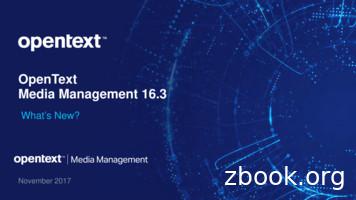System Administration Guide - OpenText
System Administration Guide
Information in this document is subject to change without notice. Examples provided are fictitious. No part of this documentmay be reproduced or transmitted in any form, or by any means, electronic or mechanical, for any purpose, in whole or in part,without the express written permission of Actuate Corporation. 1995 - 2014 by Actuate Corporation. All rights reserved. Printed in the United States of America.Contains information proprietary to:Actuate Corporation, 951 Mariners Island Boulevard, San Mateo, CA 94404www.actuate.comThe software described in this manual is provided by Actuate Corporation under an Actuate License agreement. The softwaremay be used only in accordance with the terms of the agreement. Actuate software products are protected by U.S. andInternational patents and patents pending. For a current list of patents, please see http://www.actuate.com/patents.Actuate Corporation trademarks and registered trademarks include:Actuate, ActuateOne, the Actuate logo, Archived Data Analytics, BIRT, BIRT 360, BIRT Analytics, The BIRT Company, BIRTContent Services, BIRT Data Analyzer, BIRT for Statements, BIRT iHub, BIRT Metrics Management, BIRT PerformanceAnalytics, Collaborative Reporting Architecture, e.Analysis, e.Report, e.Reporting, e.Spreadsheet, Encyclopedia, InteractiveViewing, OnPerformance, The people behind BIRT, Performancesoft, Performancesoft Track, Performancesoft Views,Report Encyclopedia, Reportlet,X2BIRT, and XML reports.Actuate products may contain third-party products or technologies. Third-party trademarks or registered trademarks of theirrespective owners, companies, or organizations include:Mark Adler and Jean-loup Gailly (www.zlib.net): zLib. Adobe Systems Incorporated: Flash Player, Source Sans Pro font.Amazon Web Services, Incorporated: Amazon Web Services SDK. Apache Software Foundation (www.apache.org): Ant, Axis,Axis2, Batik, Batik SVG library, Commons Command Line Interface (CLI), Commons Codec, Commons Lang, Commons Math,Crimson, Derby, Hive driver for Hadoop, Kafka, log4j, Pluto, POI ooxml and ooxml-schema, Portlet, Shindig, Struts, Thrift,Tomcat, Velocity, Xalan, Xerces, Xerces2 Java Parser, Xerces-C XML Parser, and XML Beans. Daniel Bruce (www.entypo.com):Entypo Pictogram Suite. Castor (www.castor.org), ExoLab Project (www.exolab.org), and Intalio, Inc. (www.intalio.org): Castor.Alessandro Colantonio: CONCISE. Day Management AG: Content Repository for Java. Eclipse Foundation, Inc.(www.eclipse.org): Babel, Data Tools Platform (DTP) ODA, Eclipse SDK, Graphics Editor Framework (GEF), Eclipse ModelingFramework (EMF), Jetty, and Eclipse Web Tools Platform (WTP). Dave Gandy: Font Awesome. Gargoyle Software Inc.:HtmlUnit. GNU Project: GNU Regular Expression. Groovy project (groovy.codehaus.org): Groovy. Guava Libraries: GoogleGuava. HighSlide: HighCharts. headjs.com: head.js. Hector Project: Cassandra Thrift, Hector. Jason Hsueth and Kenton Varda(code.google.com): Protocole Buffer. H2 Database: H2 database. Groovy project (groovy.codehaus.org): Groovy.IDAutomation.com, Inc.: IDAutomation. IDRsolutions Ltd.: JBIG2. InfoSoft Global (P) Ltd.: FusionCharts, FusionMaps,FusionWidgets, PowerCharts. Matt Inger (sourceforge.net): Ant-Contrib. Matt Ingenthron, Eric D. Lambert, and Dustin Sallings(code.google.com): Spymemcached. International Components for Unicode (ICU): ICU library. JCraft, Inc.: JSch. jQuery: jQuery.Yuri Kanivets (code.google.com): Android Wheel gadget. LEAD Technologies, Inc.: LEADTOOLS. The Legion of the BouncyCastle: Bouncy Castle Crypto APIs. Bruno Lowagie and Paulo Soares: iText. MetaStuff: dom4j. Microsoft Corporation (MicrosoftDeveloper Network): CompoundDocument Library. Mozilla: Mozilla XML Parser. MySQL Americas, Inc.: MySQL Connector.Netscape Communications Corporation, Inc.: Rhino. nullsoft project: Nullsoft Scriptable Install System. OOPS Consultancy:XMLTask. OpenSSL Project: OpenSSL. Oracle Corporation: Berkeley DB, Java Advanced Imaging, JAXB, JDK, Jstl, Oracle JDBCdriver. PostgreSQL Global Development Group: pgAdmin, PostgreSQL, PostgreSQL JDBC driver. Progress SoftwareCorporation: DataDirect Connect XE for JDBC Salesforce, DataDirect JDBC, DataDirect ODBC. Quality Open Software: SimpleLogging Facade for Java (SLF4J), SLF4J API and NOP. Rogue Wave Software, Inc.: Rogue Wave Library SourcePro Core,tools.h . Sam Stephenson (prototype.conio.net): prototype.js. Sencha Inc.: Ext JS, Sencha Touch. Shibboleth Consortium:OpenSAML, Shibboleth Identity Provider. Matteo Spinelli: iscroll. StAX Project (stax.codehaus.org): Streaming API for XML(StAX). SWFObject Project (code.google.com): SWFObject. ThimbleWare, Inc.: JMemcached. Twittr: Twitter Bootstrap. VMWare:Hyperic SIGAR. Woodstox Project (woodstox.codehaus.org): Woodstox Fast XML processor (wstx-asl). World Wide WebConsortium (W3C)(MIT, ERCIM, Keio): Flute, JTidy, Simple API for CSS. XFree86 Project, Inc.: (www.xfree86.org): xvfb. ZXingProject (code.google.com): ZXing.All other brand or product names are trademarks or registered trademarks of their respective owners, companies, ororganizations.Document No. 131215-2-530303 October 26, 2014
ContentsAbout BIRT iHub System Administration Guide . . . . . . . . . . . . . . . . . . . . . vPart 1Architecture and configurationChapter 1Understanding Actuate BIRT iHub architecture . . . . . . . . . . . . . . . . . . . . . 3Understanding BIRT iHub architecture . . . . . . . . . . . . . . . . . . . . . . . . . . . . . . . . . . . . . . . . . . . . . . . 4Using a third-party RDBMS with BIRT iHub system . . . . . . . . . . . . . . . . . . . . . . . . . . . . . . . . . 4About the cluster and volume schemas . . . . . . . . . . . . . . . . . . . . . . . . . . . . . . . . . . . . . . . . . . . . . 4Managing backup, recovery, and failover . . . . . . . . . . . . . . . . . . . . . . . . . . . . . . . . . . . . . . . . . . 5Understanding the BIRT iHub process model . . . . . . . . . . . . . . . . . . . . . . . . . . . . . . . . . . . . . . . . . . 5Understanding process flow in a BIRT iHub system . . . . . . . . . . . . . . . . . . . . . . . . . . . . . . . . . . 6iHub security overview . . . . . . . . . . . . . . . . . . . . . . . . . . . . . . . . . . . . . . . . . . . . . . . . . . . . . . . . . . . . 10Understanding SAML . . . . . . . . . . . . . . . . . . . . . . . . . . . . . . . . . . . . . . . . . . . . . . . . . . . . . . . . . . .11About the BIRT iHub SAML implementation . . . . . . . . . . . . . . . . . . . . . . . . . . . . . . . . . . . . . . .11Understanding SSL . . . . . . . . . . . . . . . . . . . . . . . . . . . . . . . . . . . . . . . . . . . . . . . . . . . . . . . . . . . . . 12Understanding SSO . . . . . . . . . . . . . . . . . . . . . . . . . . . . . . . . . . . . . . . . . . . . . . . . . . . . . . . . . . . . . 13Administering BIRT iHub System . . . . . . . . . . . . . . . . . . . . . . . . . . . . . . . . . . . . . . . . . . . . . . . . . . . 13Using JDBC to connect to the BIRT iHub database . . . . . . . . . . . . . . . . . . . . . . . . . . . . . . . . . . 15About international character sets . . . . . . . . . . . . . . . . . . . . . . . . . . . . . . . . . . . . . . . . . . . . . . . . 15Administrative reports . . . . . . . . . . . . . . . . . . . . . . . . . . . . . . . . . . . . . . . . . . . . . . . . . . . . . . . . . . 15Supported operating systems . . . . . . . . . . . . . . . . . . . . . . . . . . . . . . . . . . . . . . . . . . . . . . . . . . . . 16Chapter 2Configuring a BIRT iHub cluster . . . . . . . . . . . . . . . . . . . . . . . . . . . . . . . . . 17Installing a BIRT iHub cluster node . . . . . . . . . . . . . . . . . . . . . . . . . . . . . . . . . . . . . . . . . . . . . . . . .Preparing the BIRT iHub cluster environment . . . . . . . . . . . . . . . . . . . . . . . . . . . . . . . . . . . . . . . .Creating the shared configuration directory . . . . . . . . . . . . . . . . . . . . . . . . . . . . . . . . . . . . . . . .Sharing the folders that all cluster nodes access . . . . . . . . . . . . . . . . . . . . . . . . . . . . . . . . . . . . .Configuring two nodes to communicate with each other . . . . . . . . . . . . . . . . . . . . . . . . . . . . .Specifying a logon account for the Actuate iHub 3 service on a cluster node . . . . . . . . . . . .181820202427Chapter 3Configuring BIRT iHub to use an alternative database . . . . . . . . . . . . . . 31Chapter 4Configuring BIRT iHub security . . . . . . . . . . . . . . . . . . . . . . . . . . . . . . . . . 33Securing data in a BIRT iHub volume . . . . . . . . . . . . . . . . . . . . . . . . . . . . . . . . . . . . . . . . . . . . . . . . 34i
BIRT iHub secure communications . . . . . . . . . . . . . . . . . . . . . . . . . . . . . . . . . . . . . . . . . . . . . . . . . . .34Understanding HTTPS . . . . . . . . . . . . . . . . . . . . . . . . . . . . . . . . . . . . . . . . . . . . . . . . . . . . . . . . . . .35Understanding SSL . . . . . . . . . . . . . . . . . . . . . . . . . . . . . . . . . . . . . . . . . . . . . . . . . . . . . . . . . . . . . .35BIRT iHub SSL communication process . . . . . . . . . . . . . . . . . . . . . . . . . . . . . . . . . . . . . . . . . .36BIRT iHub SSL support . . . . . . . . . . . . . . . . . . . . . . . . . . . . . . . . . . . . . . . . . . . . . . . . . . . . . . . .36Understanding SAML . . . . . . . . . . . . . . . . . . . . . . . . . . . . . . . . . . . . . . . . . . . . . . . . . . . . . . . . . . .37SAML communication process . . . . . . . . . . . . . . . . . . . . . . . . . . . . . . . . . . . . . . . . . . . . . . . . .37BIRT iHub SAML support . . . . . . . . . . . . . . . . . . . . . . . . . . . . . . . . . . . . . . . . . . . . . . . . . . . . .37Using SSL . . . . . . . . . . . . . . . . . . . . . . . . . . . . . . . . . . . . . . . . . . . . . . . . . . . . . . . . . . . . . . . . . . . . . . . .38Using SSL with IDAPI . . . . . . . . . . . . . . . . . . . . . . . . . . . . . . . . . . . . . . . . . . . . . . . . . . . . . . . . . . .38Using SSL with JSAPI . . . . . . . . . . . . . . . . . . . . . . . . . . . . . . . . . . . . . . . . . . . . . . . . . . . . . . . . . . . .39Using SSL and external user management . . . . . . . . . . . . . . . . . . . . . . . . . . . . . . . . . . . . . . . . . .40Using Visualization Platform with SSL . . . . . . . . . . . . . . . . . . . . . . . . . . . . . . . . . . . . . . . . . . . . .40Using SSL for communication with the volume metadata database . . . . . . . . . . . . . . . . . . . .49Managing SSL files . . . . . . . . . . . . . . . . . . . . . . . . . . . . . . . . . . . . . . . . . . . . . . . . . . . . . . . . . . . . . .52Using a commercial SSL certificate . . . . . . . . . . . . . . . . . . . . . . . . . . . . . . . . . . . . . . . . . . . . . . . .54Part 2BIRT iHub System ConsoleChapter 5Understanding System Console . . . . . . . . . . . . . . . . . . . . . . . . . . . . . . . . . 1About System Console . . . . . . . . . . . . . . . . . . . . . . . . . . . . . . . . . . . . . . . . . . . . . . . . . . . . . . . . . . . . . .2Viewing clusters, nodes, and system administrators . . . . . . . . . . . . . . . . . . . . . . . . . . . . . . . . . . . . .3Logging in to System Console . . . . . . . . . . . . . . . . . . . . . . . . . . . . . . . . . . . . . . . . . . . . . . . . . . . . . . . .3Using the System Console configuration user interface . . . . . . . . . . . . . . . . . . . . . . . . . . . . . . . . . .4About Monitoring . . . . . . . . . . . . . . . . . . . . . . . . . . . . . . . . . . . . . . . . . . . . . . . . . . . . . . . . . . . . . . . . . .8Chapter 6Managing clusters . . . . . . . . . . . . . . . . . . . . . . . . . . . . . . . . . . . . . . . . . . . . 11About clusters . . . . . . . . . . . . . . . . . . . . . . . . . . . . . . . . . . . . . . . . . . . . . . . . . . . . . . . . . . . . . . . . . . . .12Creating and configuring a cluster . . . . . . . . . . . . . . . . . . . . . . . . . . . . . . . . . . . . . . . . . . . . . . . . . . .13About the cluster configuration categories . . . . . . . . . . . . . . . . . . . . . . . . . . . . . . . . . . . . . . . . . .14Adding cluster nodes to a cluster . . . . . . . . . . . . . . . . . . . . . . . . . . . . . . . . . . . . . . . . . . . . . . . . . .15Understanding Cluster Configuration . . . . . . . . . . . . . . . . . . . . . . . . . . . . . . . . . . . . . . . . . . . . . .26Performing management tasks for the entire cluster . . . . . . . . . . . . . . . . . . . . . . . . . . . . . . .26Performing management tasks for an individual cluster node . . . . . . . . . . . . . . . . . . . . . . .27Performing management tasks for a service running on a cluster node . . . . . . . . . . . . . . .28Adding a volume . . . . . . . . . . . . . . . . . . . . . . . . . . . . . . . . . . . . . . . . . . . . . . . . . . . . . . . . . . . . . . .31Adding or updating a storage location . . . . . . . . . . . . . . . . . . . . . . . . . . . . . . . . . . . . . . . . . . .35Understanding the volume menu . . . . . . . . . . . . . . . . . . . . . . . . . . . . . . . . . . . . . . . . . . . . . . .36Selecting the metadata database type . . . . . . . . . . . . . . . . . . . . . . . . . . . . . . . . . . . . . . . . . . . . . .37Configuring alerts . . . . . . . . . . . . . . . . . . . . . . . . . . . . . . . . . . . . . . . . . . . . . . . . . . . . . . . . . . . . . . .40ii
Viewing the list of alerts . . . . . . . . . . . . . . . . . . . . . . . . . . . . . . . . . . . . . . . . . . . . . . . . . . . . . .Adding an alert . . . . . . . . . . . . . . . . . . . . . . . . . . . . . . . . . . . . . . . . . . . . . . . . . . . . . . . . . . . . . .Enabling e-mail notification . . . . . . . . . . . . . . . . . . . . . . . . . . . . . . . . . . . . . . . . . . . . . . . . . . .Editing, deleting, disabling, and enabling an alert . . . . . . . . . . . . . . . . . . . . . . . . . . . . . . . .Configuring Single Sign-On . . . . . . . . . . . . . . . . . . . . . . . . . . . . . . . . . . . . . . . . . . . . . . . . . . . . . .Configuring User Management . . . . . . . . . . . . . . . . . . . . . . . . . . . . . . . . . . . . . . . . . . . . . . . . . .Configuring LDAP Adapter . . . . . . . . . . . . . . . . . . . . . . . . . . . . . . . . . . . . . . . . . . . . . . . . . . .Configuring RSSE SOAP Service . . . . . . . . . . . . . . . . . . . . . . . . . . . . . . . . . . . . . . . . . . . . . . .Updating the license . . . . . . . . . . . . . . . . . . . . . . . . . . . . . . . . . . . . . . . . . . . . . . . . . . . . . . . . . . . .About Configuration File . . . . . . . . . . . . . . . . . . . . . . . . . . . . . . . . . . . . . . . . . . . . . . . . . . . . . . . .Editing an existing cluster . . . . . . . . . . . . . . . . . . . . . . . . . . . . . . . . . . . . . . . . . . . . . . . . . . . . . . . . .Managing a cluster node . . . . . . . . . . . . . . . . . . . . . . . . . . . . . . . . . . . . . . . . . . . . . . . . . . . . . . . . . . .Viewing the list of clusters . . . . . . . . . . . . . . . . . . . . . . . . . . . . . . . . . . . . . . . . . . . . . . . . . . . . . . . . .Filtering the list of clusters using a search string . . . . . . . . . . . . . . . . . . . . . . . . . . . . . . . . . . . .Filtering non-starred clusters . . . . . . . . . . . . . . . . . . . . . . . . . . . . . . . . . . . . . . . . . . . . . . . . . . . . .Deleting clusters . . . . . . . . . . . . . . . . . . . . . . . . . . . . . . . . . . . . . . . . . . . . . . . . . . . . . . . . . . . . . . . . . .Viewing cluster resources . . . . . . . . . . . . . . . . . . . . . . . . . . . . . . . . . . . . . . . . . . . . . . . . . . . . . . . . . .Viewing diagnostic log files using Logs . . . . . . . . . . . . . . . . . . . . . . . . . . . . . . . . . . . . . . . . . . . .Viewing system-level information using Trends . . . . . . . . . . . . . . . . . . . . . . . . . . . . . . . . . . . .About the Actuate Viewer menu . . . . . . . . . . . . . . . . . . . . . . . . . . . . . . . . . . . . . . . . . . . . . . . . .Viewing Current Activity . . . . . . . . . . . . . . . . . . . . . . . . . . . . . . . . . . . . . . . . . . . . . . . . . . . . . . . .Using the ControlConsole utility to free memory . . . . . . . . . . . . . . . . . . . . . . . . . . . . . . . . . . . . . .About BIRT iHub service and resource group properties . . . . . . . . . . . . . . . . . . . . . . . . . . . . . . .Reporting service template properties . . . . . . . . . . . . . . . . . . . . . . . . . . . . . . . . . . . . . . . . . . . . .Viewing service template properties . . . . . . . . . . . . . . . . . . . . . . . . . . . . . . . . . . . . . . . . . . . . . .Integration service Template properties . . . . . . . . . . . . . . . . . . . . . . . . . . . . . . . . . . . . . . . . . . .Understanding resource groups . . . . . . . . . . . . . . . . . . . . . . . . . . . . . . . . . . . . . . . . . . . . . . . . . .Understanding resource group properties pertaining to a template . . . . . . . . . . . . . . . . . . . .Understanding resource group properties pertaining to all templates . . . . . . . . . . . . . . . . . .Configuring data source connections in BIRT iHub . . . . . . . . . . . . . . . . . . . . . . . . . . . . . . . . .Configuring an Apache web server for load balancing and proxying . . . . . . . . . . . . . . . . . . . . 6888889939495Chapter 7Managing system administrators . . . . . . . . . . . . . . . . . . . . . . . . . . . . . . . . 99About Settings . . . . . . . . . . . . . . . . . . . . . . . . . . . . . . . . . . . . . . . . . . . . . . . . . . . . . . . . . . . . . . . . . .Viewing System Information . . . . . . . . . . . . . . . . . . . . . . . . . . . . . . . . . . . . . . . . . . . . . . . . . . . . . .Working with system administrators . . . . . . . . . . . . . . . . . . . . . . . . . . . . . . . . . . . . . . . . . . . . . . .Creating a system administrator . . . . . . . . . . . . . . . . . . . . . . . . . . . . . . . . . . . . . . . . . . . . . . . . .Customizing the notification e-mail template file . . . . . . . . . . . . . . . . . . . . . . . . . . . . . . . . . .Editing a system administrator . . . . . . . . . . . . . . . . . . . . . . . . . . . . . . . . . . . . . . . . . . . . . . . . . .Deleting system administrators . . . . . . . . . . . . . . . . . . . . . . . . . . . . . . . . . . . . . . . . . . . . . . . . .Configuring Email Settings . . . . . . . . . . . . . . . . . . . . . . . . . . . . . . . . . . . . . . . . . . . . . . . . . . . . . . . .iii100100101101103104104106
Part 3Managing and backing upChapter 8Licensing BIRT iHub . . . . . . . . . . . . . . . . . . . . . . . . . . . . . . . . . . . . . . . . . 111Understanding licensing types . . . . . . . . . . . . . . . . . . . . . . . . . . . . . . . . . . . . . . . . . . . . . . . . . . . . . 112Understanding licensing options . . . . . . . . . . . . . . . . . . . . . . . . . . . . . . . . . . . . . . . . . . . . . . . . . . . 113Installing BIRT iHub System license files . . . . . . . . . . . . . . . . . . . . . . . . . . . . . . . . . . . . . . . . . . . . . 114About the license file . . . . . . . . . . . . . . . . . . . . . . . . . . . . . . . . . . . . . . . . . . . . . . . . . . . . . . . . . . . 115Collecting machine information for a license . . . . . . . . . . . . . . . . . . . . . . . . . . . . . . . . . . . . . . . 116About modifying a license . . . . . . . . . . . . . . . . . . . . . . . . . . . . . . . . . . . . . . . . . . . . . . . . . . . . . . . 119About modifying the data collection option . . . . . . . . . . . . . . . . . . . . . . . . . . . . . . . . . . . . . . . . 119Understanding CPU binding . . . . . . . . . . . . . . . . . . . . . . . . . . . . . . . . . . . . . . . . . . . . . . . . . . . . . . . 119Configuring CPU binding on Windows . . . . . . . . . . . . . . . . . . . . . . . . . . . . . . . . . . . . . . . . . . .120Binding to specific CPU cores . . . . . . . . . . . . . . . . . . . . . . . . . . . . . . . . . . . . . . . . . . . . . . . . .120Binding to multiple-core CPU cores . . . . . . . . . . . . . . . . . . . . . . . . . . . . . . . . . . . . . . . . . . . . 121Binding an Actuate process to a processor . . . . . . . . . . . . . . . . . . . . . . . . . . . . . . . . . . . . . . . 121About processors and hyperthreading . . . . . . . . . . . . . . . . . . . . . . . . . . . . . . . . . . . . . . . . . . 122Configuring CPU binding on Linux . . . . . . . . . . . . . . . . . . . . . . . . . . . . . . . . . . . . . . . . . . . . . . . 123Checking BIRT iHub bound processors . . . . . . . . . . . . . . . . . . . . . . . . . . . . . . . . . . . . . . . . . . . .124Determining the number of processors BIRT iHub System uses . . . . . . . . . . . . . . . . . . . .124Understanding CPU binding validation while BIRT iHub is running . . . . . . . . . . . . . . . . 125Understanding CPU binding validation when a volume comes online . . . . . . . . . . . . . .126Understanding CPU binding validation when running BIRT iHub processes . . . . . . . . .126Configuring e-mail for CPU license problems . . . . . . . . . . . . . . . . . . . . . . . . . . . . . . . . . . . . . .126Chapter 9Backing up BIRT iHub System . . . . . . . . . . . . . . . . . . . . . . . . . . . . . . . . . 129Performing a BIRT iHub System backup . . . . . . . . . . . . . . . . . . . . . . . . . . . . . . . . . . . . . . . . . . . . . 130Managing the backup and recovery of BIRT iHub metadata and data files . . . . . . . . . . . . . 130Using RDBMS and file system backup utilities . . . . . . . . . . . . . . . . . . . . . . . . . . . . . . . . . . . . .131Backing up and restoring a BIRT iHub System that uses a PostgreSQL database . . . . . . . . . . . 132Backing up BIRT iHub System using pg dump . . . . . . . . . . . . . . . . . . . . . . . . . . . . . . . . . . . . .133Restoring BIRT iHub System using pg restore . . . . . . . . . . . . . . . . . . . . . . . . . . . . . . . . . . . . .135Index . . . . . . . . . . . . . . . . . . . . . . . . . . . . . . . . . . . . . . . . . . . . . . . . . . . . . . 137iv
Ab ou t B I RT i H u bSy st em Adm i nis tr atio nG ui deBIRT iHub System Administration Guide includes the following chapters: About BIRT iHub System Administration Guide. Provides an overview of thisguide, Actuate BIRT iServer documentation, and the typographicalconventions in this book. Part 1. Architecture and configuration. Describes BIRT iHub architecture andcustomizing the set-up of BIRT iHub. Chapter 1. Understanding Actuate BIRT iHub architecture. Describes BIRT iHubarchitecture, the iHub System process model, and system administration,including new utilities and third-party relational database managementsystems (RDBMS) used to store iHub system and volume metadata. Chapter 2. Configuring a BIRT iHub cluster. Describes how to set up a BIRT iHubcluster node in a Windows environment. Chapter 3. Configuring BIRT iHub to use an alternative database. If you want toconfigure BIRT iHub to use a pre-existing PostgreSQL or Oracle databaseinstead of the out-of-the-box PostgreSQL database, contact Actuate Support. Chapter 4. Configuring BIRT iHub security. Explains how to secure data in aBIRT iHub volume, BIRT iHub secure communications, and how to use SSL. Part 2. BIRT iHub System Console. Describes how to use BIRT iHub SystemConsole. Chapter 5. Understanding System Console. Introduces BIRT iHub SystemConsole. Chapter 6. Managing clusters. Describes creating, configuring, and managing aBIRT iHub cluster. Describes BIRT iHub cluster monitoring features.About BIRT iHub System Administration Guidev
vi Chapter 7. Managing system administrators. Describes creating and working withSystem administrators. Part 3. Managing and backing up. Describes licensing, backup, and utilities. Chapter 8. Licensing BIRT iHub. Describes licensing options, license keyinstallation, and CPU-binding policies for BIRT iHub. Chapter 9. Backing up BIRT iHub System. Describes how to back up and restoreBIRT iHub volume metadata and data.BIRT iHub System Administration Guide
PartOne1Architecture and configurationPart 1
Chapter1Understanding ActuateBIRT iHub architectureChapter 1This chapter contains the following topics: Understanding BIRT iHub architecture Understanding the BIRT iHub process model iHub security overview Administering BIRT iHub SystemChapter 1, Understanding Actuate BIRT iHub architecture3
Understanding BIRT iHub architectureActuate BIRT iHub stores metadata containing information about the cluster andvolume configurations in a relational database management system (RDBMS). Inthe default configuration, Actuate BIRT iHub uses the open-source, third-partydatabase, PostgreSQL. iHub also supports using other alternative, third-partydatabase systems, such as Oracle or a pre-existing PostgreSQL instance.iHub stores metadata in the following schemas: ClusterContains settings related to BIRT iHub configuration, such as nodes,templates, volumes, users, and roles. VolumeContains settings related to volume configuration, such as folders, files, andother objects.Using a third-party RDBMS with BIRT iHub systemActuate installs BIRT iHub cluster and volume schemas in the defaultPostgreSQL RDBMS installation. Installing the schemas in a pre-existingPostgreSQL RDBMS or alternative RDBMS, such as Oracle, requires running aSQL script containing the appropriate Data Definition Language (DDL)statements and switching to the alternative RDBMS. Following sections of thisbook provide detailed, step-by-step instructions on how to perform theseoperations.Only the metadata that specifies the cluster and volume configuration are in thedatabase. Designs, documents, and other data objects are stored in the file system.About the cluster and volume schemasActuate supports read-only operations on the cluster and volume metadatastored in the tables of the OOTB or other third-party database. Actuate does notsupport the addition, deletion, or modification of these metadata tables.Actuate does permit the creation of additional indexes on these tables. Forexample, a customer can create an index on the job completion notices table toexpedite database processing.Actuate does not recommend any customization of the cluster schema. Anycustomization that the customer does on the volume schema must be redonewhen migrating to or reinstalling BIRT iHub. BIRT iHub does not track anydatabase objects that a customer creates. Actuate reserves the right to change thestructure of the schemas in future releases.4BIRT iHub System Administration Guide
Managing backup, recovery, and failoverThe BIRT iHub administrator uses third-party RDBMS tools to manage thebackup, recovery, and failover capabilities of the cluster and volume metadatadatabase. The administrator uses standard operating system or other third-partytools to manage the backup and recovery of the data files.The third-party database schemas that contain cluster and volume metadata arecritical components of a BIRT iHub system. To guard against data loss, thedatabase administrator must back up the cluster and volume schemas and allrelated file data to ensure recoverability in the event of failure. Please consultActuate Support at the time of installation if you have any questions about thebackup, recovery, or failover procedures necessary to protect a BIRT iHub systemagainst the possibility of catastrophic failure.For more information on backing up an BIRT iHub installation, see Chapter 9,“Backing up BIRT iHub System,” later in this book.In BIRT iHub, there is no concept of volume failover, since each node in a clustercan operate on all the volumes. Configuring cluster and volume database failoveris the responsibility of the third-party RDBMS administrator. The databaseadministrator must use the facilities available in the RDBMS to configure thisfailover capability. Consult the third-party RDBMS documentation for detailedinformation on how to use native system tools to configure backup, recovery, andfailover operations for the externally managed cluster and volume database.Documentation for a PostgreSQL RDBMS is available at:http://www.postgresql.org/docsDocumentation for an Oracle RDBMS is available ng the BIRT iHub process modelThe Actuate BIRT iHub platform uses a multi-threaded, multi-process model,running single instances of the following components on each iHub node: iHub servlet containerProvides the run-time environment for client applications, such as BIRT iHubSystem and Visualization Platform. Client applications communicate withBIRT iHub System using SOAP-based messaging. Process Management Daemon (PMD)Distributes service requests among available BIRT iHub services and nodes.Chapter 1, Understanding Actuate BIRT iHub architecture5
In addition, the BIRT iHub platform supports multiple instances of the followingservices on each node: FactoryExecutes requests to generate documents and perform server-side printing. ViewSupports viewing documents in DHTML and other output formats, such asCSV and PDF. Handles requests to download files from a volume. Integration (Actuate Integration service or AIS)Coordinates the running of information object files that extract data frommultiple data sources.This loosely coupled BIRT iHub architecture model provides the followingmaintenance and performance benefits: Startup and shutdown of a BIRT iHub node is fast because it is independent ofthe RDBMS that manages a volume. The database server can remain onlinewhen shutting down a BIRT iHub node and is available when the node startsup. Controlling the sequence of a volume startup is not necessary. All volumes areeither already online in the database server or come online as the databaseserver starts. Downtime to apply a patch or diagnostic fix for a BIRT iHub node is reduced.The RDBMS d
About BIRT iHub System Administration Guidev About BIRT iHub System Administration Guide BIRT iHub System Administration Guide includes the following chapters: About BIRT iHub System Administration Guide. Provides an overview of this guide, Actuate BIRT iServer documentation, and the typographical conventions in this book. Part 1. Architecture .
OpenText Media Management Reports Provides reporting and data visualization for user activity and asset usage, with web-based design tools for creating custom reports and dashboards Web content management (WCM) integration Integrates natively with OpenText TeamSite , OpenText Web Experience Management and OpenText WebSite Management.
OpenText, or developments in OpenText’s business or in its industry, to differ materially from the anticipated results, . OpenText Media Management v16.3 (EP3) Overview. . OpenText TeamSite. Website Content Management.
OpenText Solution Extensions 6/52 OpenText Document Co-Authoring by ActiveWrite OpenText Document Co-Authoring by ActiveWrite is a revolutionary document creation system that enables users to truly see who did what, where and when. This solution is focused around creating and managing content collaboratively, enabling multiple users to work on
OpenText Vendor Portal opens to the Customer Orders page on the Shipping tab. For a description of this page and OpenText Vendor Portal navigation in general, see "Navigating OpenText Vendor Portal" on page 12. If you forget your password or wish to change your password, see "To reset a forgotten password" on page 11. Passwords do not .
Introducing OpenText Procurement Performance Management OpenText Procurement Performance Management (PPM) application was designed by OpenText partner and global management consulting firm A.T. Kearney. PPM provides essential tools and capabilities
OpenText Active Catalogue CE 21.4 Text File Reference Guide . 2. Audience. This guide is intended for vendors who want to use a CSV text file from an existing application and use it to upload data to OpenText Active Catalogue using the browser interface. This guide assumes a high level of understanding of desktop
OpenText Active Catalogue CE 21.4 Attributes Guide. OpenText Active Catalogue CE 21.4 Attributes Guide Rev.: 13 September 2021. This documentation has been created for software version 21.4. It is also valid for subsequent software versions as long as no new document version is shipped with the product or is published at . https://knowledge .File Size: 1MBPage Count: 217
CORE SKILLS FOR PSYCHOTHERAPY. by Ian Rory Owen. 1. It is easy to define what therapy is not. It is not lecturing, nor moralizing, patronizing nor befriending. It is not the use of counselling skills by non-mental health professionals in interviewing or management. Some clinical psychologists describe their work as making "clinical psychology interventions", rather than counselling or .