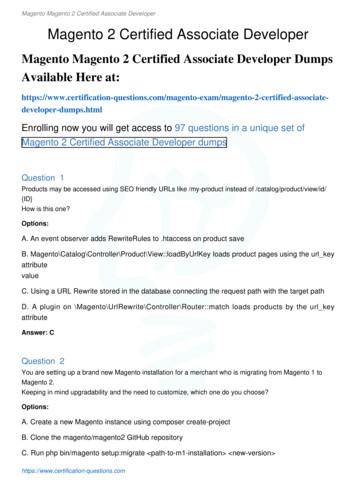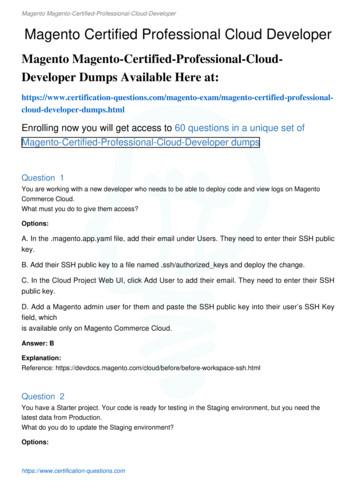Guide For Affiliate For Magento 2
For more details see how the Affiliate for Magento 2 extension works.Guide for Affiliate for Magento 2Magento 2 Affiliate extension lets store admins run full featured affiliate programs to effectively drivesales from additional channels. Due to the module, administrators will be able to provide affiliateswith ready-to-use promo materials and detailed stats reports. Clear settings ensure easy affiliateaccounts management, let store admins regulate commissions and track withdrawals.Run multiple affiliate programs at a timeConfigure commissions for each particular programSet up discounts and payout requirementsEasily upload promo materialsManage affiliate accounts and transactionsConfiguration SettingsTo configure general extension settings please go to Stores Configuration AmastyExtensions Affiliates.We refactored the extension's codebase to ensure maximal performance and improved stability withthe latest Magento versions. Legacy code which was used for legacy Magento versions support hasbeen removed. Now the extension is compatible with Magento v2.3.1 and higher. Please, becareful when updating the module, if your Magento version is older than v2.3.1General Settings
Add Affiliate Link to Footer - enable this option to add a link to the Affiliate landing page to yourstore footer.Cookie Expiration (Days) - Specify a custom cookie expiration period. By default, it's set to 365days. It means that once a customer comes to a publisher's website using an affiliate link, the storepage creates a cookie. If a referred visitor comes to your site using an affiliate link and completes anyorder within 365 days, he (she) will receive a discount and the affiliate will get a commission. Afterthis period the affiliate won't earn any commission, a referred customer won't get a discount.Notifications AutosubscriptionChecked “Email Notifications” by Default - If the option is enabled, the “Email notifications”subscription will be automatically checked in the affiliate account.See the example below:
Affiliate URL Settings
Affiliate General URL - Specify the custom text that will replace amasty affiliate in the URL of thecustomer account.Customer Parameter - Specify the code that will be used in URLs such as: ?c 123Affiliate code length - The code should contain from 4 to 31 symbols. '10' is set by default.Commission WorkflowAdd Commission When Order Obtained Status - Choose the order status that will trigger addingan affiliate commission.Subtract Commission When Order Obtained Status - Choose the order status that will triggercommission subtraction.
Subtract Commission When Creditmemo is Created - enable this option for Pay Per Saleprograms only when a Creditmemo is created.Commission Holding Period (Days) - Specify the commission 'on hold' period after which thecommission will be added to the affiliate's balance. While the commission in on hold it can't be usedfor withdrawal requests.Withdrawal ConfigurationMinimum Withdrawal Amount - Set the minimum amount that can be specified by an affiliatewithin one request. E.g. if the amount equals to 50, affiliates can't request withdrawals lower than thespecified amount.The Minimum “Available” Balance to Request Withdrawal - If an affiliate balance is lower thanthe specified amount, he/she won't be able to request any withdrawals.Email NotificationsIn this section you can easily activate different email notification types for affiliates and store admins.If you want to edit ready-to-use templates or create a new one please go to Marketing Communications Email Templates.
Refer Friends SettingsPublic AddThis Account ID ra-5968d339b0751a2f is used for testing purposes only. Please click hereto get your own AddThis Account ID.
Refer Friends Page Content - Specify a custom text that will be displayed on the affiliate accountpage in the corresponding tab.
Traffic sources page content - specify a custom text that will be displayed in the customer accountpage for the 'Traffic Sources' tab.Enable on Product Listing Page, Enable on Product Details Page, Enable on My Account /Affiliate menu - all these settings are used to display the social buttons for registered affiliates onstore pages.Checkbox Text - the Terms and Conditions checkbox is displayed in the affiliate account registrationpage. Here you can specify a custom text that will be placed with the checkbox.Checkbox is Checked by Default - Choose whether the Terms and Conditions checkbox will bechecked by default.
Manage ProgramsTo edit or create affiliate programs go to Marketing Affiliate Manage Programs.Affiliate Programs - on the affiliate programs grid store admins will see all already createdprograms. It's also possible to view the details of each particular program. To add a new programplease click the Add New Program button.Create a New Program
Program Name - Specify a program name that will be used in the admin panel as well as shown inan affiliate account.Status - enable/disable the program.Shopping Cart Price Rule - The module uses the standard Magento shopping cart price rules to letyou set discounts for referral customers. It's possible to use a different rule for each new affiliateprogram. You can use and edit either the default rule or create a new one. Pay attention that onlythose rules will be available, where the option Coupon is set to Specific Coupon and the Use AutoGeneration option is enabled.While creating a new rule, please, use Specific Coupons and enable the Use Auto Generationoption. The module doesn't support coupons specified manually.
Pay Commission- The module offers two commission variants:Pay Per Sale - an affiliate will get a commission from each order made by his/her referral.Pay Per Profit - an affiliate will get a commission from the particular orders value. For thistype, you need to specify Amount Pay Commission setting. E.g. If an 'amount paycommission' equals to 500, the affiliate will receive the commission only when the overallorders amount becomes equal or higher than 500.Commission Type - Use either Percent or Fixed commission type.Commission Value - Specify the commission value.Use different commission from 2nd order of a Customer - The module lets specifying a differentcommission starting from the 2nd order made by a referral. This option is available for the Pay PerSale type only.Keep paying commissions to the first affiliate - If the option is enabled, when a customer firstbuys products using the affiliate A's link but later makes purchases using the affiliate B's links, thetransaction will still be counted for the affiliate A.
In the Customers and Customer Group tab store owners can adjust the program more precisely byadding certain customers of choice. It is highly helpful in cases when you want to promote topperforming affiliates and give them the perks of a more advanced tier of the affiliate program.Customer Group - choose the main customer group, to which the newly created affiliated programwill be applied.Customer IDs - enter the IDs of specific customers that you want to allow using this program. In thisfield, you need to enter the IDs manually. Of, use the List Your Customers button Add Customersto open a pop-up window with a list of all customers.This is an example of how the pop-up with a list of all customer looks like:
Select the customers whom you want to grant permission to use this affiliate program.Kindly note that by adding customers in the Customers and Customer Group, the extension willallow them to use the specified affiliate program regardless of their customer group.For example, you have User A in the general group with ID 352. User A brings lots of value to yourstore, as his referral links are popular and generate many purchases. You agreed to move User A to amore advanced affiliate program for wholesalers, named 'Special Plan'. To do that, simply go to the'Special Plan' settings and enter the number '352' (User A's ID) in the Customer IDs setting of theCustomers and Customer Group tab. Then, the affiliate program 'Special Plan' will appear in UserA's customer account. But User A still will be a General group customer.In case changes in Customer Group for affiliate-user or affiliate program settings led to the exclusionof affiliate-user from the affiliate program, the coupon codes generated for this affiliate will stopworking.Manage AccountsTo create a new affiliate account from the admin panel or to manage already existing ones go to
Marketing Affiliate Manage Accounts.All the existing customers have the opportunity to create affiliate accounts. Let's see what theprocess is.At first, a customer in his customer account should go to the Affiliate Settings tab and agree withTerms and Conditions.
Remember, that you can create affiliate accounts on the grid only after the customer agreed withterms and conditions in his customer account.To add a new account click the Add Account button and fill in affiliate information like you usually dowhen creating a customer from the admin panel.To see the details of a specific affiliate, please click the Edit link for the corresponding affiliate on thegrid.On each affiliate account page you'll find the following info:General Information
Payment Information
Coupons
You may assign to affiliates as auto-generated coupon codes so custom ones.
Transactions
Withdrawals
You can also enable or disable a customer's affiliate account: please, go to Customers AllCustomers and click to edit the necessary customer's account. Then go to the Affiliate Accounttab.
Disable the affiliate account if you want to remove the customer from affiliates. In this case, thecustomer receives a letter with a suggestion to contact the administrator.Set Receive Notifications to Yes if you want the customer to receive notifications about the affiliateprogram.Manage BannersTo manage affiliate banners or create a new one go to Marketing Affiliate Manage Banners.There are 2 banner types:ImageText
On the Manage Banners Page, you can edit already created banners or click the Add Banner buttonto upload a new one.On the Banner Settings page you can upload a banner image (for the Image type), or specify apromo text (for the Text type).Try this Magento 2 Data Feed Manager to easily provide your affiliates with data feeds that theyneed to deal with product-focused sites and merchandising tools.
Manage TransactionsTo manage affiliate transactions go to Marketing Affiliate Manage Transactions.
On the Manage Transactions grid, an admin user can see all affiliate transactions. To view the detailsof any particular transaction simply click the View link on the grid.Below you can see the example of transaction details page:
Manage WithdrawalsTo manage withdrawals please go to Marketing Affiliate Manage Withdrawals.
The module doesn't have any built in payment systems, it only tracks and displays withdrawal details.Therefore, the affiliate commissions are paid with the help any methods or 3-d party services chosenby store administrators.Affiliate AccountTo become an affiliate a user needs to create a customer account on your website and then one theAffiliate Settings Tab.Account Settings
To get subscribed to the affiliate program a user should fill in the form and click the Save button. Therequest doesn't require any confirmation. Once the form is saved, the user automatically becomes anaffiliate and additional setting tabs appear in the account.Affiliate ProgramsHere an affiliate can view the list of all available affiliate programs. An affiliate automatically takespart in all active programs.
My BalanceIn the 'My Balance' tab an affiliate will be able to check his/her current balance.
Promo DataIn this tab, an affiliate will be able to copy coupon codes and banners to run an affiliate program onhis/her website.
An affiliate can use any of the banners from his/her account.
Promo WdigetsIt's possible to generate and edit promo widgets right in the account.
Traffic SourcesAffiliates can see a detailed report on traffic sources. The statistics show the number of successfulpurchases made, grouped by methods of affiliate link/coupon sharing.
Refer FriendsLet affiliates share your store pages on social networks. All registered affiliates will be able to shareany product and category pages as well as the store home page.
My WithdrawalsIn the Withdrawals tab affiliates can see their withdrawals history and send new withdrawalrequests.Find out how to install the Affiliate extension for Magento 2 via Composer.Rate the user guidefrom 4 votes (Details)Rate0 visitor votes0 visitor votes0 visitor votes0 visitor votes3 visitor votesFrom:https://amasty.com/docs/ - Amasty Extensions FAQPermanent link:https://amasty.com/docs/doku.php?id magento 2:affiliateLast update: 2020/10/15 12:46
For more details see how the Affiliate for Magento 2 extension works. Guide for Affiliate for Magento 2 Magento 2 Affiliate extension lets store admins run full featured affiliate programs to effectively drive
Magento 2 Worldpay for Business User Guide by Meetanshi Author: Meetanshi Keywords: Magento 2 Worldpay Payment, Magento 2 Worldpay Payment Gateway Integration, Magento 2 Worldpay Payment Module, Magento 2 Extension, Magento 2, magento 2 worldpay for business, magento 2 worldpay business, worldpay business module for magento 2 Created Date
magento survey magento feedback extension magento survey extension magento feedback magento feedback form magento quiz magento poll extension magento customer feedback magento customer feedback extension magento feedback
A. Create a new Magento instance using composer create-project B. Clone the magento/magento2 GitHub repository C. Run php bin/magento setup:migrate path-to-m1-installation new-version Magento Magento 2 Certified Associate Developer https://www.certification-questions.com
This is the Magento Soap/xml-RPC user that CSM should authenticate its API Calls with. See below example Magento screen shot. This user should be assigned a Magento user roll that gives it access to all API’s. Use the Soap/xml-RPC User you setup on Magento API Key This is the Magento S
recommended that you consider upgrading your Magento 1 environment to Magento 2. For more information on the differences between Magento 1 and Magento 2 , please see . here. CSM Initial Setup Manage the Magento for CSM Extension CSM requires a setting to allow it to initiate communication to Mage
Magento-Certified-Professional-Cloud-Developer dumps Question 1 You are working with a new developer who needs to be able to deploy code and view logs on Magento Commerce Cloud. What must you do to give them access? Options: A. In the .magento.app.yaml file, add their email under Users. They need to enter their SSH public key.
Urgent Action Required - Magento 1 Unsupported after June 2020 When Magento announced the release of Magento 2 in November 2015, merchants and developers alike were made aware that Magento 1 would become obsolete. The original end date for support of Magento 1 was November 2018, however, this was revised to June 2020
accounting profession plays in economic and social development of societies. The Imperatives of Accounting Profession. In a long narrative (Burchell, et al., 1980) stated that the roles of accounting which grace the introductions to accounting texts, professional pronouncements and the statements of those concerned with the regulation and development of the profession is a clear manifestation .