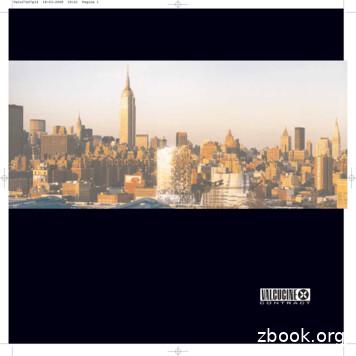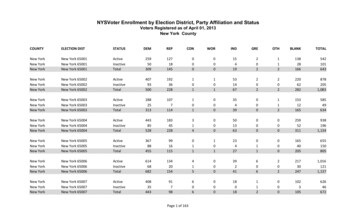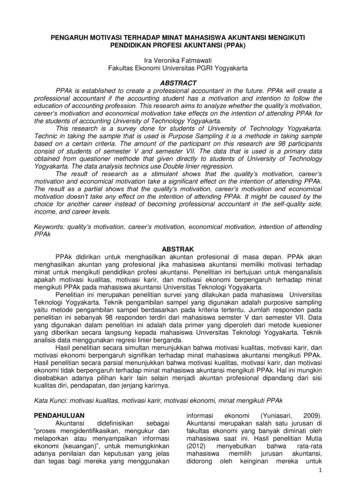New York State Student Information Repository System New York State .
New York StateStudent Information Repository SystemNew York State Student Identification System(NYSSIS)USERS GUIDEVersion 6.4 Released November 2015The University of the State of New YorkTHE STATE EDUCATION DEPARTMENTInformation and Reporting ServicesAlbany, New York 12234-i-
IntroductionThe New York State Student Identification System (NYSSIS) is a key element of New York State StudentInformation Repository System (SIRS). The New York State Education Department (NYSED) initially developedNYSSIS to assign a stable, unique student identifier to every preschool student referred to the CPSE fordetermination of eligibility for preschool special education, to every pre-kindergarten through grade 12 (“P-12”)publich school student, , and to every participant in an approved GED program in New York State. Uniqueidentifiers enhance student data reporting, improve data quality and ensure that students can be trackedlongitudinally as they transfer between local educational agencies (LEAs). In the SIRS, each student record isuniquely identified with a 10-digit NYSSIS number, assigned when the student first enters a New York State publicschool, charter school, public agency, child-care institution that operates a school, or participating nonpublicschool.The purpose of the SIRS is to provide a single source for standardized individual student records andother education-related data (course, attendance, teacher/staff, etc.) for analysis at the local, regional, and Statelevels to improve student and teacher performance and to meet State and federal accountability requirements. Asthe reporting requirements for SIRS expand to include post-secondary education, so the function of a uniqueNYSSIS ID expands to accommodate longitudinal reporting beyond the P-12 grades. This document provides anoverview of SIRS, contains definitions of the data elements and templates for the data sets collected and isintended to assist vendors of information systems, as well as LEAs, in creating data files for submission.Levels of the SIRSNYS Student Information Repository System(SIRS)Local Educational AgencyLocal Educational Agency (LEA) withLStudent Management SystemEVEL.0LOCALLEA SMS(StudentManagementSystem)EXTRACTOther L1-hostedData Collection &Validation AppsREGION1 ALLEVELLEVEL2STATERegionalInformationCenter orBig Five CitySchool DistrictNew YorkStateEducationDepartment(LEA) without StudentManagement SystemSTUDENT DATA(solid black lines)L1 RIC / Big 5Education DataStoresLevel 1ContainerLevel 2STATEWIDEEducation DataREPOSITORYManual inputLevel 0Application:L1-hosted DataCollection &ValidationSTUDENT IDs(solid grey lines)L1 RIC / Big 5 Jobs:NYSSIS ID Requestsand CorrectionsNEW YORK STATESTUDENTIDENTIFICATIONSYSTEM (NYSSIS)ALL LEAsManual inputLevel 0HistoricalApplication:Containsselect PriorSchool Yeardata domains.L2-hosted,with L1specific views.HISTORICSTUDENT ID CHANGES(dashed grey lines)Level 0 as a generic term refers to “Local”, or source data (from the computer science convention ofstarting a count at zero before proceeding to one). In a data flow context, then, Level 0 implies “origin”, or theauthoritative source of data: Local Educational Agencies (LEAs). The label “Level 0” is also frequently used as ashorthand to refer to the “Level 0 Application”, a web-based data collection and validation system hosted by mostof the twelve Regional Information Centers (RICs) and some Big 5 City School Districts (more about the Level 0Application below). There are multiple data collection points within SIRS. The primary points are local student- ii -
management systems (SMSs) used by the State's LEAs. Students’ demographic, enrollment and program dataare typically collected in these local SMSs. LEAs may also use additional systems to collect specialized data, andthese SMSs may be the primary source for special education, free and reduced price lunch, and so on. Testscoring units within RICs or Big 5 City School Districts (CSDs) may also collect assessment data in separateSMSs, as human resources (HR) SMSs are used to separately collect teacher data. In general, in order tosupport State reporting requirements, extracts must be generated from these local SMSs then sent to a regional“Level 1” (L1) Data Center to be formatted to State-approved specifications in standard templates, which may thenbe stored in SIRS. LEAs that have no SMS may still move data to SIRS by entering information directly into the"Level 0 Application" hosted by their regional L1 Data Center (more about Level 1 below).L1 regional and Level 2 (L2, statewide) data operations use the eScholar data warehouse system anddata model, which define not only student demographic, enrollment, program and assessment data that are storedin SIRS, but also course, attendance, staff and teacher evaluation data as SIRS continues to expand.The Level 0 Application is a web-based application hosted by most RICs and select Big 5 CSDs. Thisapplication provides LEAs the ability to collect and verify their data, and validate those data against NYS datacollection formatting and business rules. Data can be imported or entered directly into this system. This level'sprimary function is to provide data validation, as well as a place to enter data for LEAs without a studentmanagement system, such as teacher evaluation data. It can also be used to collect additional local/regional datathat may not be collected by the State or otherwise available in a local student management system. Verified datacan be exported from Level 0 in a format that can be loaded directly into a Level 1 repository.Level 1 is a term referring to “Regional” and Level 1 data centers are usually repositories implementedand operated by a RIC or a Big 5 City School District. All charter schools and school districts except the Big 5must participate in a Level 1 repository operated by a RIC. Each Level 1 repository includes, at a minimum, all thedata elements defined in the SIRS Manual located on the NYSED Information & Reporting Services Web here:http://www.p12.nysed.gov/irs/sirs/home.html (available in PDF and MS Word).Again, users of the Level 1 repositories may also include additional data elements to meet local orregional needs, including data collected for local data analysis and reporting or pre-printing scannable assessmentanswer sheets. The demographic data elements are also used to match to existing or create new NYSSIS IDs.Data are loaded into Level 1 repositories using data templates and load plans provided by eScholar and thestatewide Level 2 data warehouse unit. All school districts, charter schools, State agencies that operateeducational programs, nonpublic schools that administer State assessments, BOCES, and child-care institutionsthat operate a school must participate in a Level 1 Repository. These repositories are used to prepare data forsubmission to the statewide Level 2 Repository. Data in the Level 1 Repository are available only to users with alegitimate educational interest.The Level 2 repository is a single statewide data warehouse, where all required school data from Level 1are aggregated. Level 2 provides for statewide data analysis and reporting. This level holds records for allstudents and will contain records for all teachers and principals. In the Level 2 Repository, each student record isuniquely identified with a 10-digit NYSSIS number. Currently, Level 2 provides data for many purposes including,but not limited to, developing The New York State School Report Card, determining the accountability status ofpublic and charter schools and districts, linking student data with those of teachers and principals, meeting federalreporting requirements, informing policy decisions, and meeting other State needs for individual student data.Standard aggregations of data from the Level 2 repository will be placed in the Annual Reporting Database toprovide the general public with access to school performance data.Data in the Level 2 repository will be available only to users with a legitimate educational interest. SIRSdata are available to authorized users in: 1) the Level 2 reporting (L2RPT) environment, a statewide Web-baseddata reporting service hosted regionally at Level 1 data centers, which provides LEAs and other personnel withreports using data in the Level 2 Repository; 2) the PD (Pupils with Disabilities) System, a NYSED-hosted series ofonline reports on special-education assessments and performance metrics, with timelines and details of servicesprovided; and 3) the UIAS (Unique Identifier Audit System) reports, which focus on data quality by notifying LEAsabout potential errors in select reporting rules, based on the current state of NYSSIS IDs in Level 2 enrollmentrecords.Data in SIRS are accessed through the following: Verification reports are now available in the Level 2 Reporting (L2RPT) environment. More informationabout L2RPT is available at: ml- iii -
New York State Report Cards are available at: https://reportcards.nysed.gov Individual Student Reports for the New York State Testing Program (NYSTP) assessments in grades 3–8 English language arts and mathematics, the New York State English as a Second LanguageAchievement Test (NYSESLAT), and New York State Alternate Assessments (NYSAA) are available inthe L2RPT environment. Guided Analysis reports and the New York State Parent Web Site are no longer available. Resourcesfor teachers and administrators are currently available, and data used to drive instruction will be available,at: http://www.engageny.org- iv -
ContentsWhat NYSSIS Is1How NYSSIS Works1Obtaining a Student ID Using NYSSIS:Student Data Loaded into the SIRS Data Warehouse3Student Identification Set from SIRS Data Warehouse Loaded into NYSSIS3Creating "Response Files"7NYSSIS ID Matching Process7Resolving Near Matches in the Hold Queue8How to Apply for a NYSSIS User Account8Accessing the Queue12Logging out of NYSSIS20Appendix A: Support Contacts For NYSSIS23-v-
What NYSSIS Is:The New York State Student Identification System (NYSSIS) is an electronic information system that assigns aUnique Statewide Identifier (ID) to students in New York State public schools, including charter schools. NYSSISenables these local educational agencies (LEAs) to obtain new IDs for students who do not have an existing oneand to retrieve IDs that have been previously assigned to students. The ID assigned by NYSSIS will be used byLEAs to report student-level data to the Student Information Repository System (SIRS). The ID can also be usedby LEAs to obtain information from or provide information to other LEAs when a student transfers into or out of anLEA.How NYSSIS Works:1.Student Data Loaded into the SIRS Data Warehouse: Regional Information Center (RIC)and Big 5 City District technical personnel load student demographic data from an LEA's studentmanagement system into the SIRS data warehouse.2.Student Identification Set Loaded into NYSSIS: RICs/Big 5 extract a particular set of 23 ofthese student data items, referred to as the "Student Identification" set from the SIRS data warehouse andload them into the NYSSIS database. These processes are done using a File Transfer Protocol (FTP),which ensures that the data transfer is secure and confidential.3.NYSSIS ID Matching Process Occurs: NYSSIS checks the database to determine whether theStudent Identification set matches any records already in the database.a. If no match is found, an ID is created and added to the end of the student information data record.b. If a match is found, the ID already assigned to the student is added to the end of the studentinformation data record.c. In some cases, it is not possible to determine if the data submitted matches an existing record inthe database. These cases are called "Near Matches." In these cases, NYSSIS places the datain a "Hold Queue" and staff members from the LEA must log on to NYSSIS and determine if thedata matches a student previously assigned an ID or if the data represents a student who requiresa new ID.4.Response Files Created: NYSSIS creates “Response Files,” which are files that contain studentdata plus the student’s ID.5.Response Files Placed into SIRS Data Warehouse: RICS/Big 5 retrieve the response filesand place them in the SIRS data warehouse, again using a secure and confidential FTP transfer process.-1-
NYSSIS Data Flow: Level 0 to Level 1 to Level 2 (Stages of SIRS)Local (Level 0) Student Datawith Local ID from StudentManagement System into(a) “Level 0 Application” or1(b) other Level 1 data storeLEAs1Some RICs/Big 5 CSDs do not use theLevel 0 Application, but instead use customdata validation/standardization systems.Level 1 data store:STUDENT tableandSTUD IDENT table(emailnotification)LEAs Resolve “NearMatches” from NYSSIS“Hold Queue” Using aSecure URLLEA Local ID compared to storedLocal-to-NYSSIS ID mapping in L1data store; if no ID map, submitrequest file job to NYSSIS to findmatch or assign new NYSSIS IDStudent Identification Data Set(see 25 element template in thismanual) extracted from L1 datastore and submitted to NYSSISNYSSIS Database(ID Matching or New IDassignment occurs, andResponse Files created)Updates to student IDs andassociated data elements toNYSSIS Synch table in L1C(LEAs log directlyinto L0H, and maychange only onerecord at a time.)Level 0 Historical2(L0H)“Response File”Containing StudentData and IDs returnedto Level 1 forprocessing into L1data storeGeneral flow ofstudent data fromLevel 1 to Level 2(REQUIRESNYSSIS ID)Level 1 Container (L1C):Staging location for L1 data(to be pulled by Level 2into data warehouse)(Also staging forNYSSIS Synch table.)2As indicated in the flowdiagram, all L0H updates aremigrated to L2. One processnot depicted in this flow diagramis currently optional: Once updatesare made in L0H, L1 data operatorsmay extract these by using a load planto import into their L1 data stores. (Infuture, if L1 imports are required, thiswould be modified via new load plans.)Level 2 SIRSData Warehouse-2-
Obtaining a Student ID Using NYSSISLoading Student Data to the SIRS Data WarehouseLEA personnel should contact their RIC/Big 5 host for specific guidance on the exact format and structure theirRIC/Big 5 requires to submit data to the SIRS. (While all RICs/Big 5 CSDs have certain elements and templates incommon, each may employ slight variations in processing or other system-specific requirements.)Basic Student Identification data set required by NYSSISThe Student Identification set is a set of 25 data elements that enables NYSSIS to uniquely identify a student. Ofthese 25 data elements, the BEDS code of responsibility, Building BEDS code of enrollment, School Year, LocalStudent ID, the Student's First Name, the Student's Last Name, Grade Level , the Student's Date of Birth ,Gender Description, and Race/Ethnicity Description are required for processing an ID request in NYSSIS. If one ormore of these required fields are blank, the record is rejected by NYSSIS. NYSSIS also rejects any student recordthat has an invalid Basic Educational Data System (BEDS) code for the LEA that is responsible for the student (i.e.,the District of Responsibility) or the BEDS Code for the school building in which the student receives services(i.e., the Building of Enrollment). The more complete the data set submitted, the greater the likelihood that acorrect match to an existing ID or an accurate determination of a new ID will be made. The table on the followingpage shows the Student Identification set used for NYSSIS.-3-
Student Identification Data Set (NYSSIS)NYSSIS File FieldsTypeSizeDistrict of ResponsibilityBEDS CodeBuilding of EnrollmentBEDS CodeSchool YearStudent Local ID(School/District ID)**Character12############ 12-digit BEDS code assigned to the district.Character12DateCharacter109Student’s Last Name**Student’s First Name**Student’s Middle InitialFirst Date of Entry intoGrade 9CharacterCharacterCharacterDate2525110Grade LevelCharacter7Date10Gender DescriptionHome cityDescriptionCharacter40Date10Student's Address Line 1Student's Address Line 2CharacterCharacter3030############ 12-digit BEDS code assigned to the specificbuilding.YYYY-MM-DD YYYY-06-30######### Local ID assigned to student by the localstudent information system (or by a Level 1host). This will be mapped to a NYSSIS ID inboth the Level 2/State SIRS warehouse andLevel 1/regional data stores.Student's Last NameStudent's First NameStudent's Middle InitialYYYY-MM-DD This is the actual date that the studententered grade 9. Do not project this date, butleave this field blank, for students in gradesPre-K through 8.See the New York State Student InformationRepository System (SIRS) YYYY-MM-DD This is the date of the student’s birth, derivedfrom an official source as dictated by districtpolicy.Male, FemaleSee the New York State Student InformationRepository System (SIRS) See the New York State Student InformationRepository System (SIRS) YYYY-MM-DD This is the date of the FIRST polioimmunization, either IPV or OPV. Use thefirst day of the month if day is not indicated.Home AddressIf Address Line 2 is populated, Address Line1 must NOT be null.Student's Address CityStudent's Address StateCodeStudent's Address ZipCodeCharacterCharacter252Character10Student's GuardianName OneStudent's GuardianName TwoPhone at PrimaryResidenceStudent’s Place of BirthCharacter40Date of Birth**Immunization Date forFirst Polio VaccinationCharacterCharacterCharacterFormat##### or#####-####DescriptionZip code can be either the standard fivedigits, or ten characters (five digits, a dash,then four digits)Full name of primary guardianFirstNameLastName40FirstName Full name of second guardianLastName12 ###-###-#### Phone number at student’s primaryresidence50CitySee the New York State Student InformationState/Province/ Repository System (SIRS) Manual:-4-
Enrollment CodeCorrection NYSSIS IDRegion/Country ##########** Required fields needed for record(s) to be accepted into NYSSIS. The additional fields in green font cancause the record(s) to be rejected by NYSSIS validations for having the wrong value.-5-
Student information is loaded into the NYSSIS database via a “batch file” containing one or more student records(for one or more students). “Batching” simply means processing many records in bulk; for example, you wouldmake a “batch” of cookies on one large sheet tray, not cook them one at a time. In NYSSIS, processing a batch fileis like unloading a filing cabinet containing many manila folders (student records).BatchFilesStudentRecordsA student identification data record is a collection of data items that identify a student (e.g., Student's First Name,Student's Last Name, Student's Address Line 1, School Year, etc.). The following is a pictorial view of a studentinformation data record:Student Information ItemsJohnDoe29 South StreetBeginning ofStudent InformationData RecordAlbanyThere may be manyinformation items in astudent information datarecord: some are required,others are optional.(See complete data setelsewhere in this manual.)MaleOne complete“Student InformationData Record”End of StudentInformation DataRecord-6-
Creating "Response Files"Once IDs are assigned to one or more records, they are bundled into a single "Response File". This file is sent tothe Level 1 center who requested IDs for those records, to be loaded by that Level 1 into its own data store, thenuploaded to the Level 1 Container (after which it is pulled into the Level 2 Statewide data warehouse).StudentRecord 1StudentRecord 2StudentRecord 3StudentRecord 4StudentRecord 5Many student informationrecords (with IDs) make up a"Response File"Over time, many student information records (e.g., Student Record 1 above) may be sent to NYSSIS. This oftenoccurs when students move from school to school or district to district, but also may occur when updates tostudent information (corrections to typos in names, changes in guardian, etc.) are sent to NYSSIS. Student recordscollected over the years are never deleted from the NYSSIS database. Therefore more than one studentinformation record associated with a particular ID assigned by the NYSSIS. In other words, there could be one IDin the NYSSIS database that has multiple student information records associated with it.When a student information record is submitted to NYSSIS and the NYSSIS matching engine determines itmatches an existing NYSSIS ID, that existing ID is assigned to the student information record. At the same timethe student information record is associated with that existing NYSSIS ID in the database.This process results in additional data that can be used to match future submissions of a Student Identificationdata set for the same student. For example, if a student has a change of guardian over time, the NYSSIS systemwill maintain information on all of the guardians associated with that student. Therefore, if the student returns toa former guardian, NYSSIS will recognize this and be better able to automatically associate the new student datawith an existing record in the NYSSIS database.NYSSIS ID Matching Process:When a student information data record is loaded into NYSSIS for processing, NYSSIS checks the database todetermine whether the Student Identification set matches any records already in the database.1.If no match is found, an ID is created and added to the end of the record.2.If a match is found, the ID already assigned to the student is added to the end of the record.John3.Doe- - - - - - - - - -- - - 29 South StreetAlbany------MaleStudent IDIf NYSSIS cannot determine if the data submitted matches an existing record in the database, the record(called a” Near Match") is placed in a "Hold Queue."-7-
Resolving Near Matches in the Hold Queue:A Near Match record is made up of the newly submitted student record and one or more records that are alreadyin the NYSSIS that contain many similar elements but not enough to determine if the records are for the samestudent. The newly submitted record only nearly matches the records already in the NYSSIS. As such, the newlysubmitted record is placed in a Hold Queue with the records from the NYSSIS it nearly matches. Authorized LEApersonnel must then review and resolve these Near Matches by determining if the student record should bematched with an existing NYSSIS ID or issued a new NYSSIS ID.When the ‘View Candidates’ option is selected one of the three scenarios will occur:1.One or more candidates will be displayed with a percentage indicating the likelihood the two recordsmatch. The probability will range anywhere from 45% to 99%.2.A match candidate will be displayed, but the option to match to the record will not be available. Thisscenario is a result when the near match candidate does not have a statewide identifier assigned yetbecause the candidate record is also a ‘hold’ record. This usually occurs when duplicate data is submittedand/or a specific rule has been established to not match certain kinds of records. These rules are oftenenforced on twins and siblings where data is very similar, if not exact.3.No candidates displayed. Occurs when near match candidate is removed from the NYSSIS database orthe number of students to compare with has significantly changed since the original hold decision.LEAs are not permitted to delete student records from NYSSIS once they are added. All Near Matches must beresolved. Data accuracy is paramount to ensuring that LEAs do not create new records in error or match twounique student records in error.How to request a NYSSIS User Account:NYSSIS is accessible to authorized users only. Users who require access are provided with a NYSSIS LoginAccount. These accounts are specific to an individual, not generic. Each LEA will have at least one authorizeduser, who will log into NYSSIS. A Username and Password will be provided to the authorized user for each LEA.The primary purpose for accessing NYSSIS is to resolve Near Matches. This work may be performed asappropriate by RIC, Big5 and LEA personnel. In addition, certain administrative activities may be performed byRIC and Big5 NYSSIS Authorized Contacts.For School District (LEA) Users1.Contact your district superintendent to have an account created and entitled to the NYSSIS application foryour district through the SEDDAS application.For Non-Public and Charter LEAs Users1.Contact your school principal to have an account created and entitled to the NYSSIS application for yourschool through the SEDDAS application.Once approved, a NYSSIS Login Account will be assigned and a UserID and Password will be emailed theaccount owner. Authorized users can access the Web Interface by logging on to:http://portal.nysed.gov-8-
Logging in to NYSSIS:NYSSIS uses the NYSED Application Business Portal. Use of the NYSED Application Business Portalenables users who access other NYSED applications to have a single User Name and Password for eachone.Placing the URL http://portal.nysed.gov in the addreses bar of the browser takes the user to the NYSEDApplication Business Portal. To gain access, click the “Log On” button:-9-
At the Sign In screen, enter your User Name and Password and click the "Sign in" button:If the login is unsuccessful, the page will display the following message:- 10 -
Your login will fail if you have not typed in your user name and/or password correctly. This error willalso appear if your account has been locked after three unsuccessful login attempts.If you continue to have problems logging into the Business Portal, contact your SEDDAS DelegatedAdministrator, Superintendent, or Principal.If your login is successful, you will now see a My Applications menu listing each application you areauthorized to access through this portal. Click on the NYSSIS link:- 11 -
Accessing the Queue Resolution List:After clicking the NYSSIS link on the NYSED Application Business Portal, you will be taken to the NYSSISHome Page. To view the Queue Resolution List for your institution, click on the “Queue” button:- 12 -
Queue Resolution List:The Queue Resolution List will either display unresolved student records that the system could not automaticallymatch to an existing NYSSIS ID or list recent student records for your location that were resolved.You may see a screen like the below stating that your hold queue is empty. All points of contact for your data aresent the same email notification that you received. Someone else at your location or at your RIC/Big5 DataWarehouse with access to NYSSIS resolved the record(s) before you logged in. There is nothing for you to resolve.- 13 -
To see if there are Near Match Candidates for an unresolved student record, click its “Candidates” link:- 14 -
Queue Near Match Candidates - Scenario 1:If there are Near Match Candidates listed on this page, jump ahead to the next section (Scenario 2).Otherwise, the unresolved student record from the Queue Resolution List may not have any existingNear Match Candidates in the NYSSIS database. If you believe there should already be a matchingrecord in the NYSSIS database, but none are listed, contact your Level 1 Data Center for assistance.If you are confident that this student has not been submitted in any previous school year, click the “NewStudent” button to assign this unresolved record a new NYSSIS ID and enter it into the NYSSIS database:- 15 -
Queue Near Match Candidates - Scenario 2:If there are records in the NYSSIS database that closely match yours, they will be displayed as candidateson the Near Match Candidates page. The first column for each one will show its existing NYSSIS ID andthe probability that it is a match to your unresolved record. Click on the “Compare” button to display adetailed comparison of how each candidate record matches or differs from yours.If you are confident that none of the Near Match Candidates match your unresolved record, click on the“New Student” button to assign it a new NYSSIS ID and enter it into the NYSSIS database.- 16 -
Queue Compare to Specific Candidate:The Compare to Specific Candidate screen displays detailed information from your unmatched recordnext to detailed information from the candidate record in the NYSSIS database. There may be multiplerecords already linked together under a single candidate NYSSIS ID.If the unresolved record matches the candidate record, click “Confirm Match” to link it to the existingNYSSIS ID. If you are confident that the unresolved record does not match the candidate record, click“Return” to compare another candidate or to generate a new NYSSIS ID. Additional information foundin student files at your location can also be used to help confirm or reject this potential match.- 17 -
Queue Confirm Match:If you determine that the unresolved record matches the candidate record in the NYSSIS database, youwill be asked to confirm or cancel the match. Click “Yes” to confirm this match. Otherwise, click“Cancel”.- 18 -
Queue Match Complete:If the unresolved record has been successfully linked to the existing NYSSIS candidate record and ID, itwill be removed from the Queue Resolution List and a confirmation page will be displayed.- 19 -
Logging Out:Once all unresolved records in the Queue Resolution List have been assigned new or existing NYSSISIDs, the Queue Empty screen will be displayed, which shows recent activity in the NYSSIS system at yourinstitution. The application may be exited by clicking the “Sign Out” link at the top of the page:- 20 -
While the system is logging you out, you may briefly see the following screen:- 21 -
You will be returned to your NYSED Application Business Portal.- 22 -
Appe
New York State Student Identification System (NYSSIS) USERS GUIDE Version 6.4 Released November 2015 . THE STATE EDUCATION DEPARTMENT Information and Reporting Services Albany, New York 12234 - ii - Introduction The New York State Student Identification System (NYSSIS) . Student Identification Set from SIRS Data Warehouse Loaded into NYSSIS 3
New York Buffalo 14210 New York Buffalo 14211 New York Buffalo 14212 New York Buffalo 14215 New York Buffalo 14217 New York Buffalo 14218 New York Buffalo 14222 New York Buffalo 14227 New York Burlington Flats 13315 New York Calcium 13616 New York Canajoharie 13317 New York Canaseraga 14822 New York Candor 13743 New York Cape Vincent 13618 New York Carthage 13619 New York Castleton 12033 New .
N Earth Science Reference Tables — 2001 Edition 3 Generalized Bedrock Geology of New York State modified from GEOLOGICAL SURVEY NEW YORK STATE MUSEUM 1989 N i a g a r R i v e r GEOLOGICAL PERIODS AND ERAS IN NEW YORK CRETACEOUS, TERTIARY, PLEISTOCENE (Epoch) weakly consolidated to unconsolidated gravels, sands, and clays File Size: 960KBPage Count: 15Explore furtherEarth Science Reference Tables (ESRT) New York State .www.nysmigrant.orgNew York State Science Reference Tables (Refrence Tables)newyorkscienceteacher.comEarth Science - New York Regents January 2006 Exam .www.syvum.comEarth Science - New York Regents January 2006 Exam .www.syvum.comEarth Science Textbook Chapter PDFs - Boiling Springs High .smsdhs.ss13.sharpschool.comRecommended to you b
relation to persons joining the New York state and local retirement system, the New York state teachers’ retirement system, the New York city employees’ retirement system, the New York city teachers’ retirement system, the New York city board of education retirement system, the New York city police pension fund, or the New York
3-5 New York State Project Risk Management Worksheet 150 3-6 New York State Project Change Request 158 3-7 New York State Organizational Change Management Plan 168 3-8 New York State Project Team Training Plan 174 3-9 New York State Project Implementation and Trans
CITY OF NEW YORK, BRONX, KINGS, NEW YORK, QUEENS, AND RICHMOND COUNTIES, NEW YORK 1.0 INTRODUCTION 1.1 Purpose of Study This Flood Insurance Study (FIS) revises and updates a previous FIS/Flood Insurance Rate Map (FIRM) for the City of New York, which incorporates all of Bronx, Kings, New York, Queens, and Richmond counties, New York, this alsoFile Size: 1MB
Garden Lofts Hoboken,New York Soho Mews 311 West Broadway, New York 8 Union Square South, New York 129 Lafayette St., New York The Orion Building 350 West 42nd St., New York Altair 20 15 West 20th St., New York Altair 18 32 West 18th St., New York The Barbizon 63rd St. & Lexington Ave., New York T
New York 65024 : Active . 648 : 108 . 0 : 4 . 19 : 1 . 0 : 324 . 1,104 New York New York 65024 Inactive 27 8 0 0 0 0 0 12 47 New York New York 65024 Total 675 116 0 4 19 1 0 336 1,151 New York : New York 65025 . Active
sistem pendidikan akuntansi (Dian, 2012). Mengingat pentingnya PPAk bagi mahasiswa akuntansi maka diperlukan motivasi dari dalam diri mahasiswa terhadap minat untuk mengikuti PPAk. Minat merupakan keinginan yang timbul dari dalam diri mahasiswa untuk mengikuti pendidikan profesi, di mana minat setiap mahasiswa sangatlah beragam hal tersebut tergantung pada pribadi masing-masing mahasiswa .