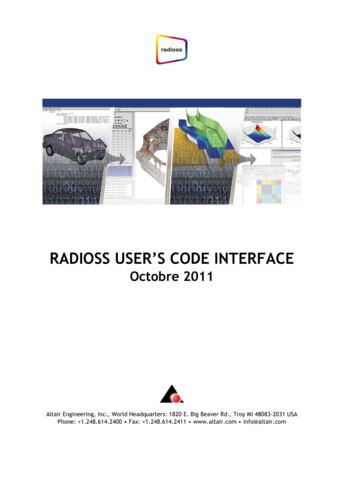User's Guide - ADATA
ADATA SSD Toolbox User’s GuideUser’s GuideADATA SSD(Version 2.0)
ADATA SSD Toolbox User’s GuideRevision HistoryDateRevision1.01/28/2014Initial release2.02/1/2021UI redesign2Description
ADATA SSD Toolbox User’s GuideContentsProduct Overview . 4Introduction . 4Notice . 4System Requirements . 4Software Limitations . 5Starting SSD Toolbox . 61.Select a Drive . 72.Drive Dashboard . 73.SMART Button . 84.Drive Details Button . 9Diagnostic Scan. 10Utilities . 111.Security Erase . 112.FW Update . 133.Toolbox Upgrade . 134.Export Log. 13System Optimization . 141.SSD Optimization. 142.OS Optimization . 14System Info. 15Q&A . 15References. 163
ADATA SSD Toolbox User’s GuideProduct OverviewIntroductionADATA SSD Toolbox is a user-friendly GUI to obtain diskinformation and change disk settings. Additionally, it can speed up yourSSD and even improve the endurance of ADATA SSD.Notice ADATA Toolbox is only for use with ADATA SSD products. Please back up your data before updating firmware or erasingthe SSD. Press the refresh iconto the SSD. when any changes have been made Some situations may result in the drive becoming un-detected.For example, when “Hot-Plug” is disabled in the BIOS setup. Some functions will not be supported if the drive is not anADATA product. System Requirements Supported operating systems include Windows 7 32 / 64-bit,Windows 8 32 / 64-bit, Windows 8.1 32 / 64-bit. Minimum 10MB of free capacity is required to run this program. The software supports all current ADATA SSDs. Somefunctions of the software may be limited on specific models.For a complete list of supported devices, refer tohttp://www.adatagroup.com/index.php?action ss main&page ss software 6&lan en 4
ADATA SSD Toolbox User’s GuideSoftware Limitations Supports physical drive interface only. Security Erase function only supported in Microsoft Windows 7 OS. 5
ADATA SSD Toolbox User’s GuideStarting SSD ToolboxYou can download ADATA SSD Toolbox from http://www.adata- Unzipthe file and double-click “SSDTool.exe” to start.ADATA Toolbox FunctionsAll functions are categorized into five sub-screens, including DriveInformation, Diagnostic Scan, Utilities, System Optimization, and SystemInformation. When you run ADATA SSD Toolbox, the main screen willautomatically display drive information screen.Drive Information ScreenIn this screen, you can see detailed information on the selected drive.6
ADATA SSD Toolbox User’s Guide1. Select a DriveSimply choose any SSD on the drop-down list, a drive dashboardwill appear accordingly. You may also navigate dashboards of allinstalled drives with the scroll bar on the right. Get the latest drivestatus by clicking the refresh iconafter an SSD has been pluggedin / unplugged.2. Drive DashboardDrive dashboard displays the information including drive health,temperature, remaining lifetime, capacity, model name, firmwareversion, serial number, WWN*, Interface speed, and TBW*. (Somemodules may not support Total Bytes Written function)*WWN:World Wide Name*TBW :Total Bytes Written7
ADATA SSD Toolbox User’s Guide3. S.M.A.R.T. ButtonClick SMART Details button to reveal S.M.A.R.T. table, which showsSelf-Monitoring, Analysis and Reporting Technology attributes onthe selected drive. Different brands of SSD may not support allS.M.A.R.T. attributes. For more attributes, refer to the SSD controllerspecification or link to S.M.A.R.T. attributes at the end of this guide(1).8
ADATA SSD Toolbox User’s Guide4. Drive Details ButtonClick Drive Details button to check in-depth technical informationabout the drive. Other values will be displayed when using otherADATA products. For detailed information on the terms used, referto the ATA specification linked at the end of this guide. (2)9
ADATA SSD Toolbox User’s GuideDiagnostic ScanThere are two diagnostic scan options available.Quick Diagnostics – This option will run basic test on free spaceof the selected drive. It may take several minutes.Full Diagnostics – This option will run a read test on all usedspace of the selected drive, and run a write test on all free spaceof selected drive.10
ADATA SSD Toolbox User’s GuideUtilitiesThere are multiple services on the Utilities screen, include SecurityErase, FW update, Toolbox Upgrade and Export Log.1. Security Erase Please remove all of partitions before running Security Erase. Do not disconnect the SSD while security erase is running.Doing so will result in the SSD becoming security locked. This action will delete all data on the drive, and restore the driveto its factory default.11
ADATA SSD Toolbox User’s Guide Running Security Erase will reduce the lifespan of the drive. Usethis function only when necessary.Identify the Security Erase Status of an ADATA SSDUse the steps below to check the security erase status of anADATA SSD. Assign the SSD on the Disk Info screen Click Drive Details Scroll down to Security Erase (word 128) Identify Security Erase Status What to do if the program displays a “Frozen” message whileexecuting security erase For security reasons, some platforms will freeze a storage deviceunder certain conditions. This prevents Security Erase fromrunning. Hot-plugging the drive may solve this problem. Unlocking Security Erase while ADATA SSD is Security locked Use a third-party tool to unlock Unlock Password: ADATA 12
ADATA SSD Toolbox User’sGuide2. FW UpdateIt will link to the corresponding download page for the SSD Firmwaredirectly, allowing you to download the latest FW version.3. Toolbox UpgradeClick the CHECK UPDATE button to download the latestversion of this software.4. Export LogClick the Export button to download System Info, Identify Tableand S.M.A.R.T. Table as a text log.13
System OptimizationADATA SSD Toolbox User’sGuideThere are two way to optimize the selected SSD: SSD Optimizationand OS Optimization.1. SSD OptimizationSSD Optimization provides Trim service on free space of selecteddrive.*It is recommended to run SSD optimization once a week.2. OS OptimizationStandard – Some settings will be changed for Basic OSOptimization, including Superfetch, Prefetch, and AutomaticDefragmentation.Advanced – Some settings will be changed for Advanced OSOptimization including Hibernation, NTFS Memory Usage, LargeSystem Cache, Superfetch, Prefetch, and System File in Memory.More detailed information can be seen below regarding OS14
Optimization: (3)ADATA SSD Toolbox User’sGuideSystem InfoDisplays current system information, and also provides the links to seekofficial help, download user manual (SSD Toolbox), and register our SSDproducts.Q&AIf there is some problem when using the toolbox, please visit thefollowing website:http://www.adatagroup.com/index.php?action ss main&page ss content faq&cat Valuable Software&lan en15
ADATA SSD Toolbox User’sGuideReferences(1). D0102*03*0507*08*0916Attribute NameRead Error Rate- Stores data related to the rateof hardware read errors thatoccurred when reading data froma disk surface.Throughput Performance- Overall (general) throughputperformance of a hard disk drive.If the value of this attribute isdecreasing there is a highprobability that there is a problemwith the disk.Spin-Up Time- Average time of spindle spin up(from zero RPM to fullyoperational [milliseconds]Reallocated Sectors Count-When the hard drive finds aread/write/verification error, itmarks that sector as "reallocated"and transfers data to a specialreserved area (spare area).Seek Error Rate- (Vendor specific raw value.)Rate of seek errors of themagnetic heads.Seek Time Performance- Average performance of seekoperations of the magneticheads. If this attribute isdecreasing, it is a sign ofproblems in the mechanicalsubsystem.Power-On Hours (POH)- The raw value of this attributeshows total count of hours inpower-on state.IDAttribute Name0CPower Cycle Count- This attribute indicates thecount of full hard disk poweron/off cycles.A7*Vendor SpecificA8*Vendor SpecificA9*Vendor SpecificAA* Vendor SpecificAB*Program Fail Count-It shows total count of programfails. The normalized value,beginning at 100, shows thepercent remaining of allowableprogram fails.AC*Erase Fail Count-It shows total count of programfails. The normalized value,beginning at 100, shows thepercent remaining of allowableprogram fails.
AE*Spin Retry Count- Count of retry of spin startAD*attempts.Unexpected Power Loss CountC5*- Counts the number ofunexpected power loss eventssince the drive was deployed.AF*Vendor SpecificB1*Wear Range Delta- Returns the percent difference inCC*wear between the most-wornblock and least-worn block.B5*Program Fail Count- Total number of Flash programoperation failures since the drivewas deployedE6*B6*Erase Fail Count-Four bytes used to show thenumber of block erase failuressince the drive was deployedE7*0A*BB*C0*C2C3*17C9*Reported Uncorrectable Errors-The count of errors that could notE9*be recovered using hardwareECCUnsafe Shutdown Count- Count of times the heads areloaded off the media. Heads canEA*be unloaded without actuallypowering off.TemperatureF0*-Current internal temperature.On-the-Fly ECC UncorrectableError CountF1*-This attribute tracks the numberof uncorrectable errorsADATA SSD Toolbox User’sGuideVendor SpecificCurrent Pending Sector Count- Count of "unstable" sectors(waiting to be remapped,because of unrecoverable readerrors).Uncorrectable Soft Read ErrorRate- Number of soft read errors thatcannot be fixed on-the-fly andrequires deep recovery viaRAISESoft ECC Correction Rate- Number of errors corrected byRAISE that cannot be fixed onthe-fly and requires RAISE tocorrect.Life Curve Status-A life curve used to help predictlife in terms of the endurancebased on the number of writes toflashSSD Life Left-Indicates the approximate SSDlifeleft,intermsofprogram/erase cycles or Flashblocks currently available foruseVendor SpecificVendor SpecificVendor SpecificLifetime Writes from Host-Indicates the total amount ofdata written from hosts since thedrive was deployed.
C4*Reallocation Event Count-Count of remap operations. Theraw value of this attribute showsthe total count of attempts totransfer data from reallocatedsectors to a spare area. Bothsuccessful&unsuccessfulattempts are countedADATA SSD Toolbox User’sGuideLifetimeReads from HostF2*- Indicates the total amount ofdata read to hosts since thedrive was deployed.Some S.M.A.R.T. attributes may differ for different drives.These are marked with an asterisk *.(2). ATA Command docs2013/d2 161r5ATAATAPI Command Set - 3.pdf(3). OS us/library/ff794183(v winembedded.60).aspxHkey local machine\SYSTEM\ EnableSuperfetch is a setting in theCurrentControlSetFile-Based Write Filter (FBWF) and\Control\SessionEnhanced Write Filter with HORMManager\Memory(EWF) packages. It specifies how to runManagement\PrefetchParameter SuperFetch, a tool that can loads\EnableSuperfet ch. Set to 0. application data into memory before it ms940847(v winembedded.5).aspxPrefetchPrefetch is a utility that is intended toHkey local machine\SYSTEM\Cimprove Windows and applicationurrentControlSetstartup performance by loading\Control\Sessionapplication data into memory before it isManager\MemoryManagement\PrefetchParameters demanded. When using EWF with aRAM overly to protect the boot volume,\EnablePrefetchPrefetch is unable to persist its data. Set to 0.from startup to startup.18
ADATA SSD Toolbox User’sGuideAutomaticDefragmentation http://msdn.microsoft.com/enus/library/bb521386(v winembedded.51).aspxHKEY LOCAL on\Background DiskDefragmentation DisableHibernationDefragmentation is the process ofmoving portions of files around on adisk to defragment files, that is, theprocess of moving file clusters on a diskto make them f794011(v winembedded.60).aspxHKEY LOCAL MACHINE\SYS HibernateEnabled specifies whether theTEM\CurrentControuser of a device will be given the optionlSet\Control\Power\HibernateE of turning on or turning off hibernation.nabled. Set to 0.NTFS ary/cc785435(WS.10).aspxHKEY LOCAL MACHINE\SYS NTFS increases the size of its lookasideTEM\CurrentControlists and memory . Set to 2.Large /aa394239(v vs.85).aspxSystem Files /cc959492.aspx19HKEY LOCAL MACHINE\SYSOptimize memory for \ performance.MemoryManagement\LargeSystemCache. Set to1.HKLM\SYSTEM\CurrentControl Drivers and the kernel must remain inSet\Control\Sessi onphysical memory.Manager\MemoryManagement.Set to 1.
ADATA SSD Toolbox User's Guide 13 2. FW Update It will link to the corresponding download page for the SSD Firmware directly, allowing you to download the latest FW version. 3. Toolbox Upgrade Click the CHECK UPDATE button to download the latest version of this software. 4. Export Log Click the Export button to download System Info, Identify .
ADATA SSD Firmware Update (Field Updater) User Guide 6 Step 4- When the SSD has been detected and displayed, select the drive(s) to be updated and then click "Update Firmware" to start the update. Note: If you want to update more than one drive at a time, make sure the Signature field in the Field Updater has the same last five digits for each SSD.
Independent Personal Pronouns Personal Pronouns in Hebrew Person, Gender, Number Singular Person, Gender, Number Plural 3ms (he, it) א ִוה 3mp (they) Sֵה ,הַָּ֫ ֵה 3fs (she, it) א O ה 3fp (they) Uֵה , הַָּ֫ ֵה 2ms (you) הָּ תַא2mp (you all) Sֶּ תַא 2fs (you) ְ תַא 2fp (you
Nov 11, 2010 · User Story 1 User Story 2 User Story 4 User Story 5 User Story 5 (Cont.) User Story 3 User Story 6 User Story 7 rint 1 User Story 8 2 User Story 1 User Story 2 User Story 4 . Process Template Light on security artifacts/documentati on. OWASP Making SDL-Agile Manageable Toolin
Morphy Richards Fastbake Breadmaker 48280 User Manual Honda GCV160 User Manual Canon Powershot A95 User Manual HP Pocket PC IPAQ 3650 User Manual Navman FISH 4200 User Manual - Instruction Guide Jensen VM9021TS Multimedia Receiver User Manual Sanyo SCP-3100 User Manual Honda GC160 User Manual Canon AE-1 Camera User Manual Spektrum DX7 User Manual
User property /PROP/USER n User sensor /SENSOR/USER m USER'S SUBROUTINES Read and initialise user data: Define and execute user programs: User window USERWIS.f USERWI.f User material laws 29, 30, 31 shell LECM nn .f SIGEPS nn C.f solid LECM nn .f SIGEPS nn .f User property spring LECG nn .f and RINI nn .f RUSER nn .f
Ademco Passpoint Plus User Manual Morphy Richards Fastbake Breadmaker 48280 User Manual Honda GCV160 User Manual Canon Powershot A95 User Manual HP Pocket PC IPAQ 3650 User Manual Navman FISH 4200 User Manual - Instruction Guide Jensen VM9021TS Multimedia Receiver User Manual Sanyo SCP-3100 User Manual Honda GC160 User Manual Canon AE-1 Camera .
ASUS Wireless Duo 500GB ADATA Nobility NH13 500GB SE720 128G SSD AKITIO ADRIVE-U3-240GB Archgon MH-2619-U3 640GB Buffalo HD-LB2.0TU3-A2 HD-LX2.0TU3-AP HD-PATU3 1TB HDW-P500U3-AP-500GB CyberSLIM S2 -U3C 6G ICY Dock MB561U3S-4S LACIE Rugged 1TB ORICO 8618SUS3 OWLTECH OWL-ESL25S/U
take the lead in rebuilding the criminal legal system so that it is smaller, safer, less puni-tive, and more humane. The People’s Justice Guarantee has three main components: 1. To make America more free by dra-matically reducing jail and prison populations 2. To make America more equal by elim-inating wealth-based discrimination and corporate profiteering 3. To make America more secure by .